Best Document Workflow Management Software in 2025

“Where’s that document?”
It’s a common refrain across enterprise teams—especially under pressure. Maybe from Legal, Procurement, or a Project Lead, two minutes before a client deadline.
Enterprise teams spend a surprising amount of time just searching for files they already own tucked away in forgotten folders or hidden behind unclear permissions.
Glean reports that U.S. employees spend up to two hours a day searching for information. That’s about 25% of their workweek lost to retrieval instead of execution.
In other words, you're investing in hours that don’t move the needle. Add unclear approval trails, and the problem grows: critical changes get made, but no one remembers signing off or owning the change because the approval happened over Slack or in a passing hallway conversation.
Modern document management software addresses these issues at the core. Some modern platforms offer features, including version control, audit trails, automated approval workflows, and access restrictions that make documentation accessible, traceable, secure, and compliant.
This article evaluates the top document management software built for enterprises that can’t afford uncertainty.
What is a document workflow management software?
Document workflow management software helps manage how documents move through different stages, like creation, review, and approval, across departments. It’s a tool that ensures every document follows a consistent path from drafting to final distribution.
Replacing manual handoffs with automation leads to quicker decisions, better accountability, and easier audits.
For enterprises handling high volumes of documentation across functions, document management systems provide a foundation for turning ad hoc processes into a secure, repeatable system aligned with business rules.
Best document workflow management software in 2025: Quick comparison
| Software | Key Strengths | Best For | Pricing (as of March 2025) |
|---|---|---|---|
| Meegle | Node-based workflow visualization, upstream/downstream transparency, multi-view interface | Teams managing complex visual workflows with granular document tracking needs | Free plan (20 users). Standard - $8/user/month. Premium - $12/user/month. Enterprise - Custom pricing. |
| ClickUp | Docs tied to tasks, advanced automation, in-line approvals | Cross-functional teams managing tasks, docs, and automations in one interface | Free plan (personal use). Unlimited - $7/user/month (billed annually). Business - $12/user/month (billed annually). Enterprise - Custom pricing. |
| Confluence | Structured content hierarchy, real-time editing, metadata plugins | Documentation-heavy orgs needing organized wikis, SOPs, and team spaces | Free plan (10 users). Standard - $5.16/user/month (billed annually). Premium - $9.73/user/month (billed annually). Enterprise - Custom pricing. |
| DocuPhase | ERP-friendly integrations, auto-indexing, rules-based routing | Enterprises requiring ERP document sync, high-volume automation, and compliance routing | Custom pricing. |
| PandaDoc | Compliance-ready templates, audit trails, native eSignatures | Sales, HR, and legal teams needing fast workflows, secure signing, and compliance | Starter - $19/user/month (billed annually). Business - $49/user/month (billed annually). Enterprise - Custom pricing. |
| Zoho | Granular access control, version tracking, WorkDrive integration | Project teams needing a balance of access control, search, and storage hierarchy | Free (5 users). Premium - $4/user/month (billed annually). Enterprise - $9/user/month (billed annually). Project Plus - Custom pricing. |
| Nutrient | In-browser document viewing, template-based document generation, workflow-embedded review | Ops teams needing doc generation and review inside workflows without toggling | Custom pricing only. |
| Kissflow | No-code approval routing, cloud storage sync, AI-powered document extraction | SMBs building structured approval flows across cloud platforms without coding | Basic - $1500/month (billed annually). Enterprise - Custom pricing. |
| Notion | Synced knowledge bases, cross-page content reuse, intuitive tagging | Startups and hybrid teams needing light DMS with flexible collaboration | Free plan (personal use). Plus - $10/user/month (billed annually). Business - $15/user/month (billed annually). Enterprise - Custom pricing. |
| FileHold | Advanced metadata schema, on-prem/cloud deployment, SmartSoft OCR scanning | Government and regulated industries prioritizing digitization, hosting control, and OCR | Custom pricing only. |
Top 10 Document workflow management software
1. Meegle
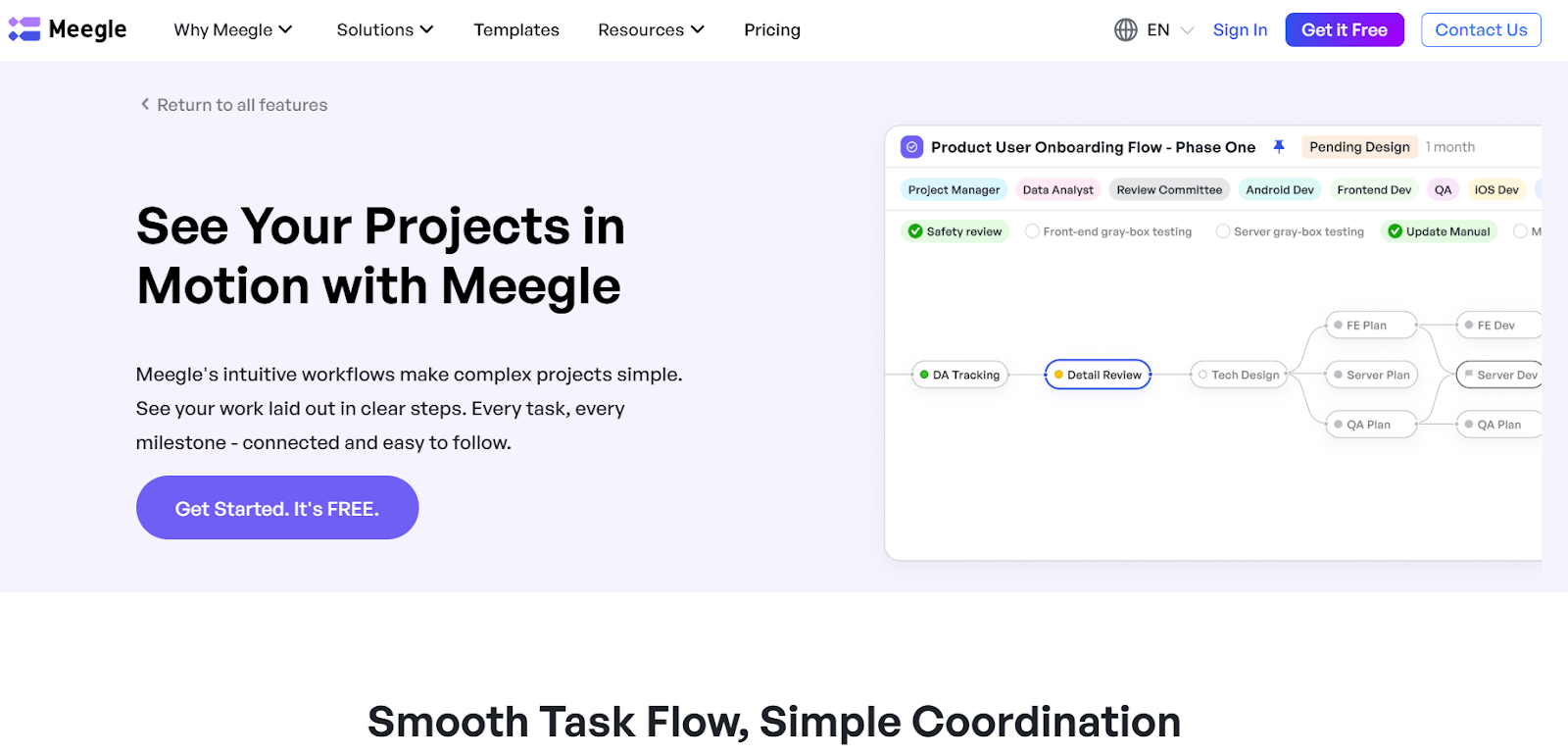 Meegle workflow management software
Meegle workflow management softwareMeegle is a workflow management platform that handles both project and document workflows. For document-heavy teams, it structures processes into clearly defined and connected steps.
Meegle’s core feature is the node-driven mechanism, which breaks down complex processes into orderly nodes and flows connected through input and output ports, like building blocks forming a complete workflow.
Users can customize task flows, dependencies, timelines, and approval stages to match their internal processes. This helps to streamline coordination, reduce handoff delays, and minimize process errors throughout the document lifecycle.
Key features of Meegle
1. Visual process mapping
Meegle’s Workflow uses a modular, connected layout to design document journeys with upstream and downstream transparency.
You can see how a contract moves from drafting to approval across departments, assign roles at each checkpoint, and flag where reviews or bottlenecks typically occur.
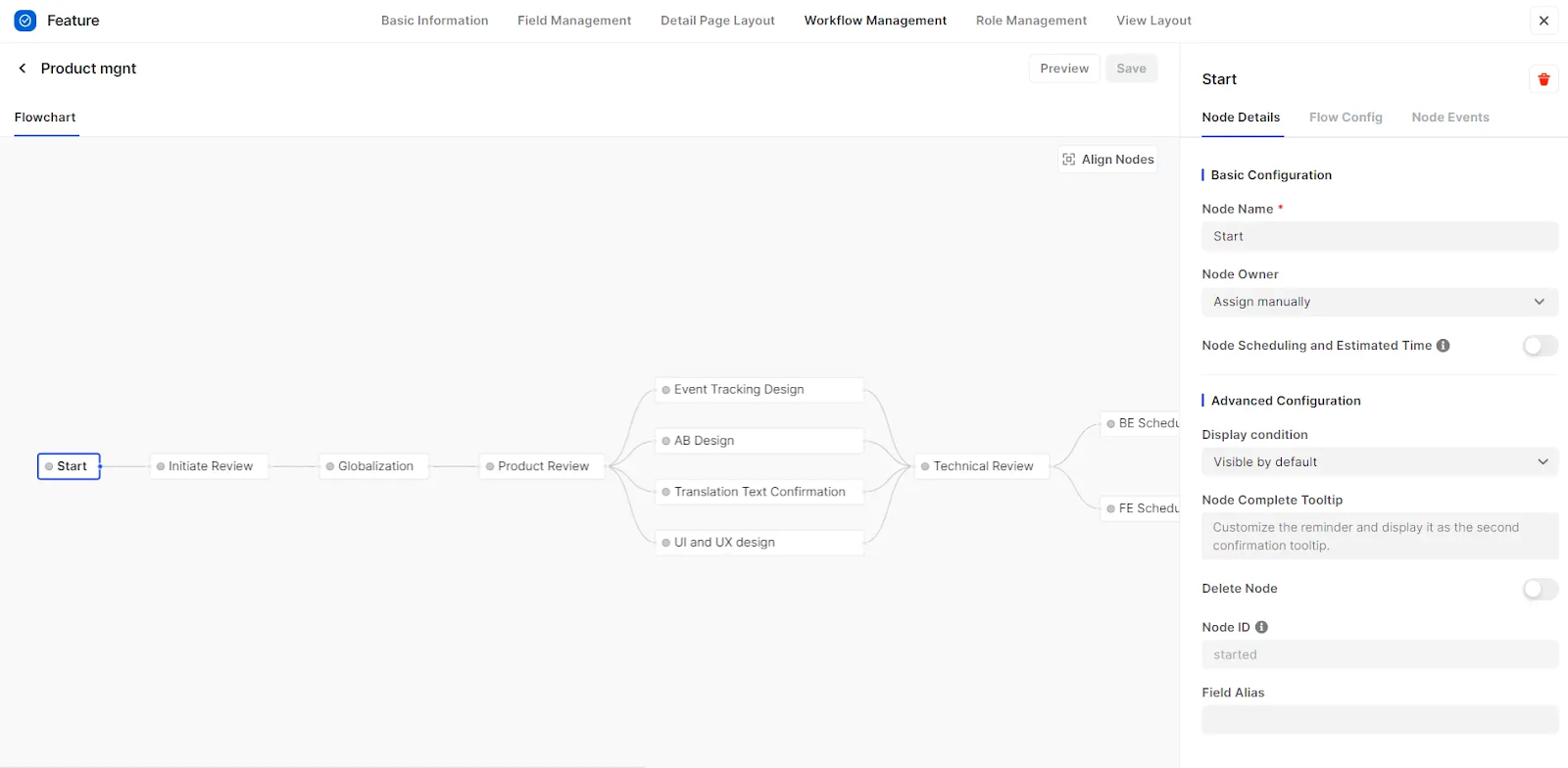 Meegle’s visual process designer
Meegle’s visual process designer2. Real-time progress tracking
Meegle’s Tree View helps document-heavy workflows stay organized by structuring every step from drafts to reviews to approvals into a clear visual hierarchy. With built-in filtering, teams can sort by document type, priority, or business line to focus only on what matters.
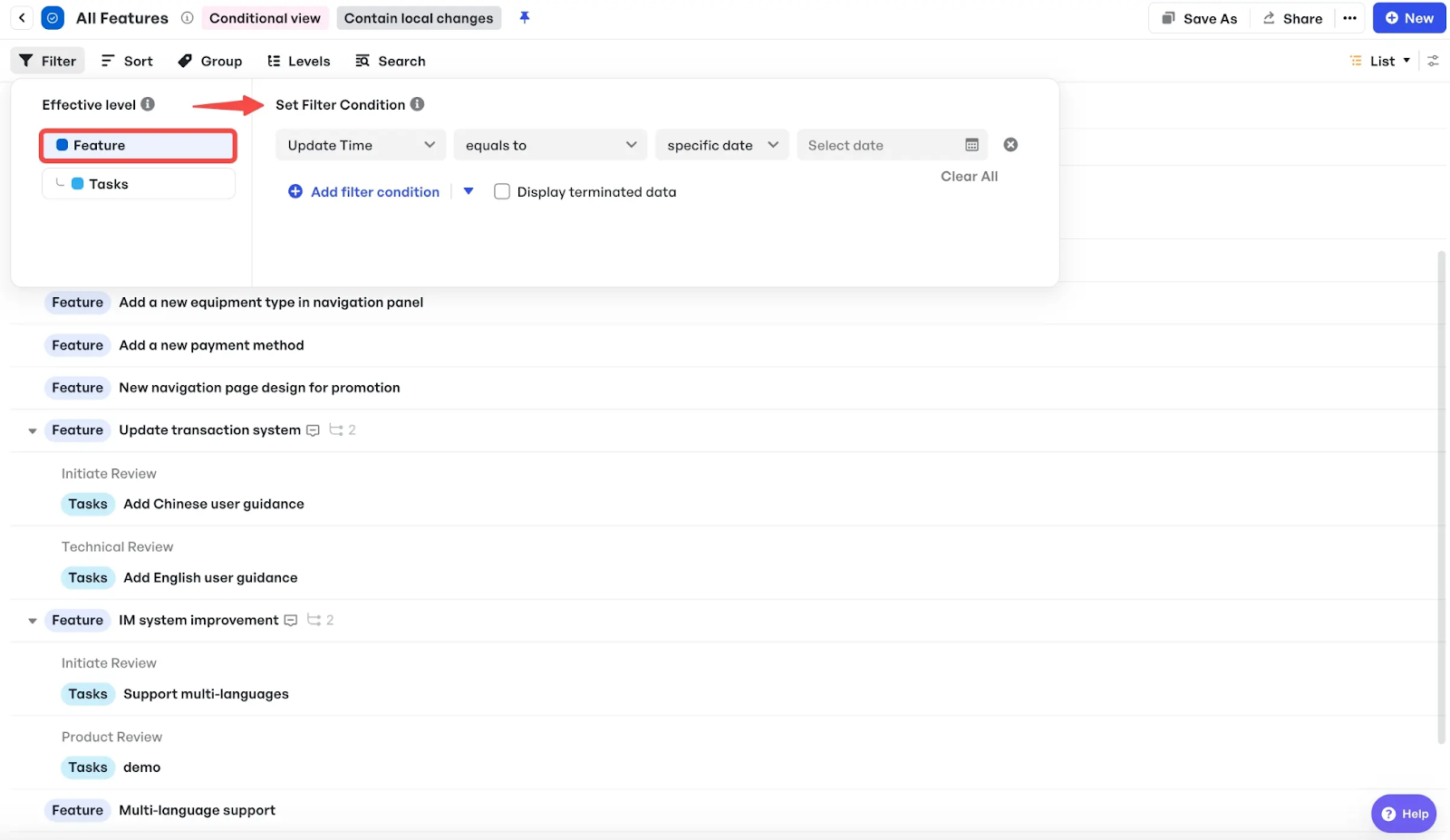 Meegle’s Tree View filtering
Meegle’s Tree View filtering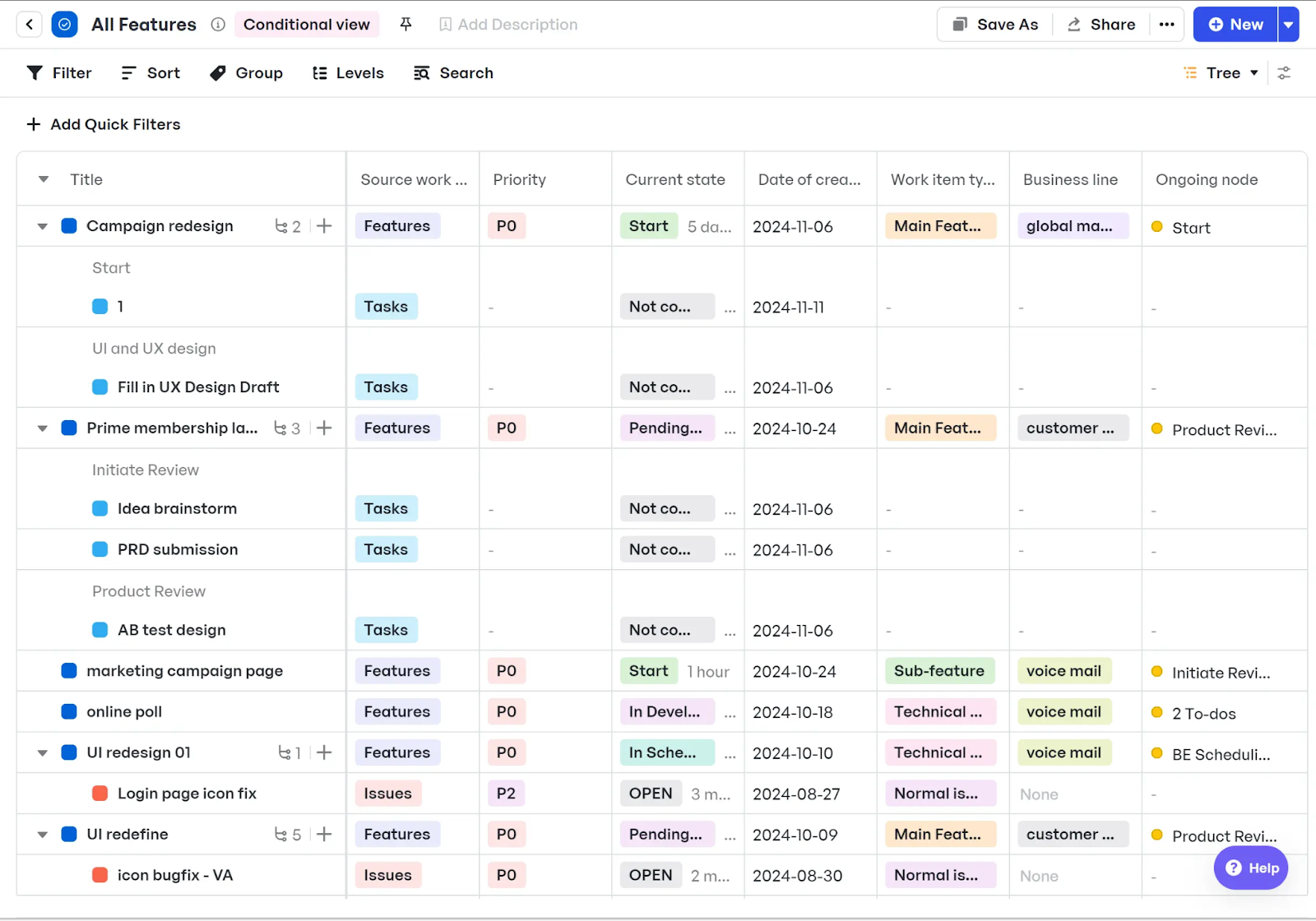 Meegle’s Tree View
Meegle’s Tree ViewMeegle offers several views to enhance document management:
- Gantt View: Illustrates document-related tasks along a timeline, showing start and end dates, dependencies, and progress. This view assists in planning and scheduling by making task sequences and deadlines easy to manage.
Suggested Read: 👉What is a Gantt Chart in Project Management? Definition & Examples
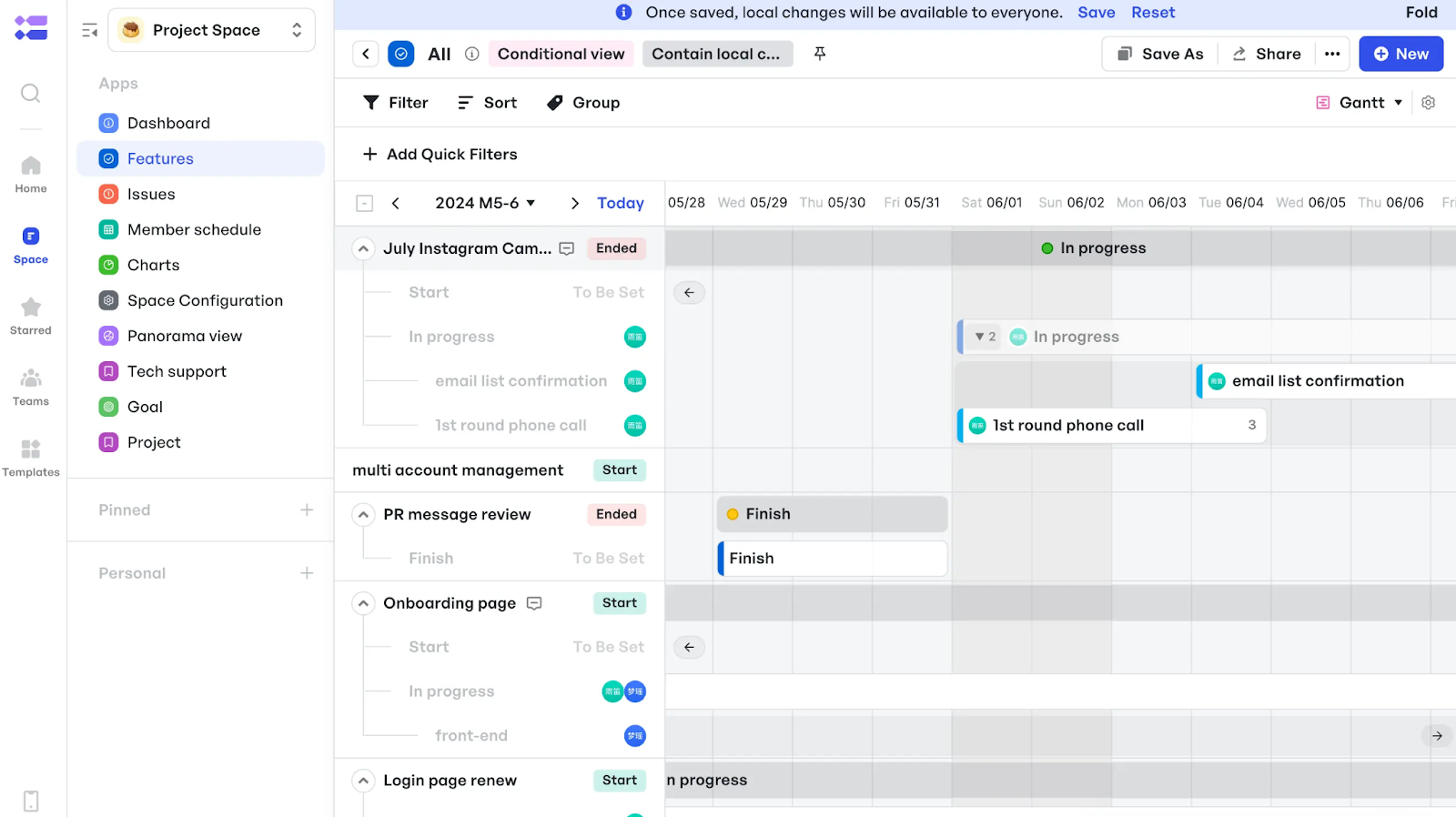 Meegle’s Gantt View
Meegle’s Gantt View- Kanban View: This visual layout displays documents as cards within columns representing different stages of a workflow, such as "Draft," "Under Review," and "Approved." This allows teams to track document status easily.
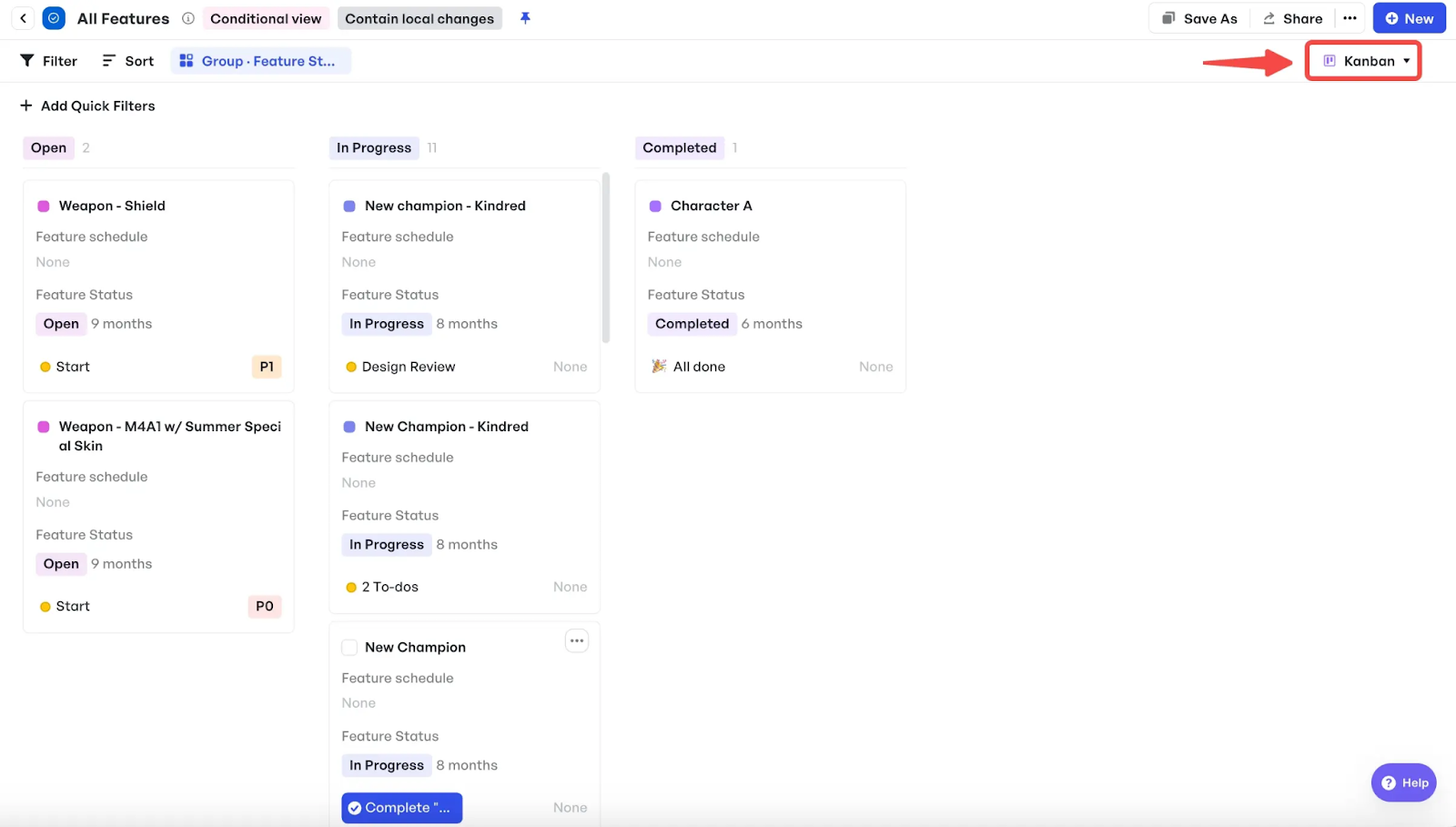 Meegle’s Kanban View
Meegle’s Kanban View- Table View: Organizes documents hierarchically, depicting relationships between primary documents and their subcomponents. This structure aids in understanding the document's context within larger projects or processes.
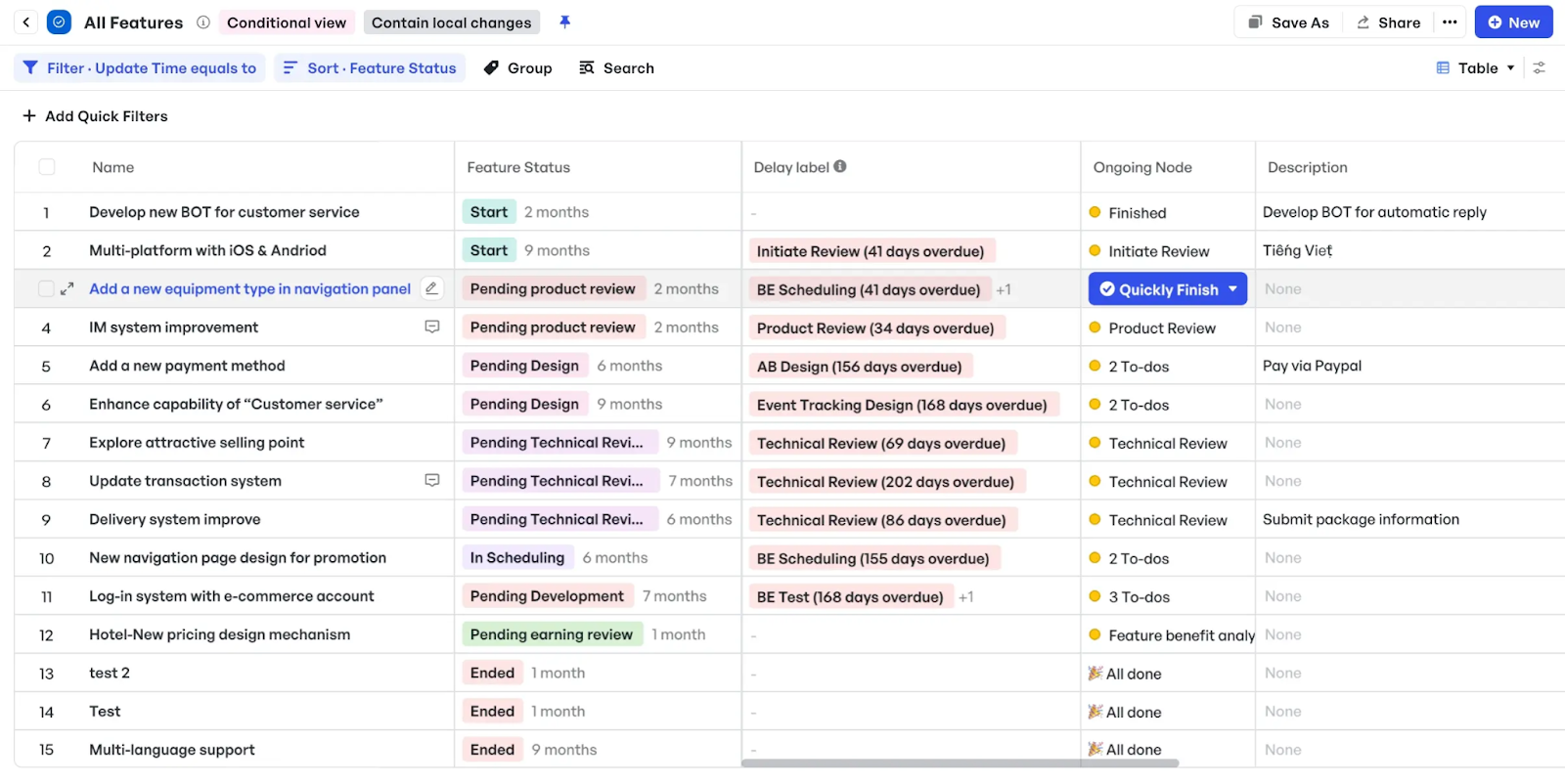 Meegle’s Table View
Meegle’s Table View- Panorama View: This view lets you oversee document workflows across multiple teams in one place. It displays project requirements at a glance, helping stakeholders assess overall progress without switching between systems.
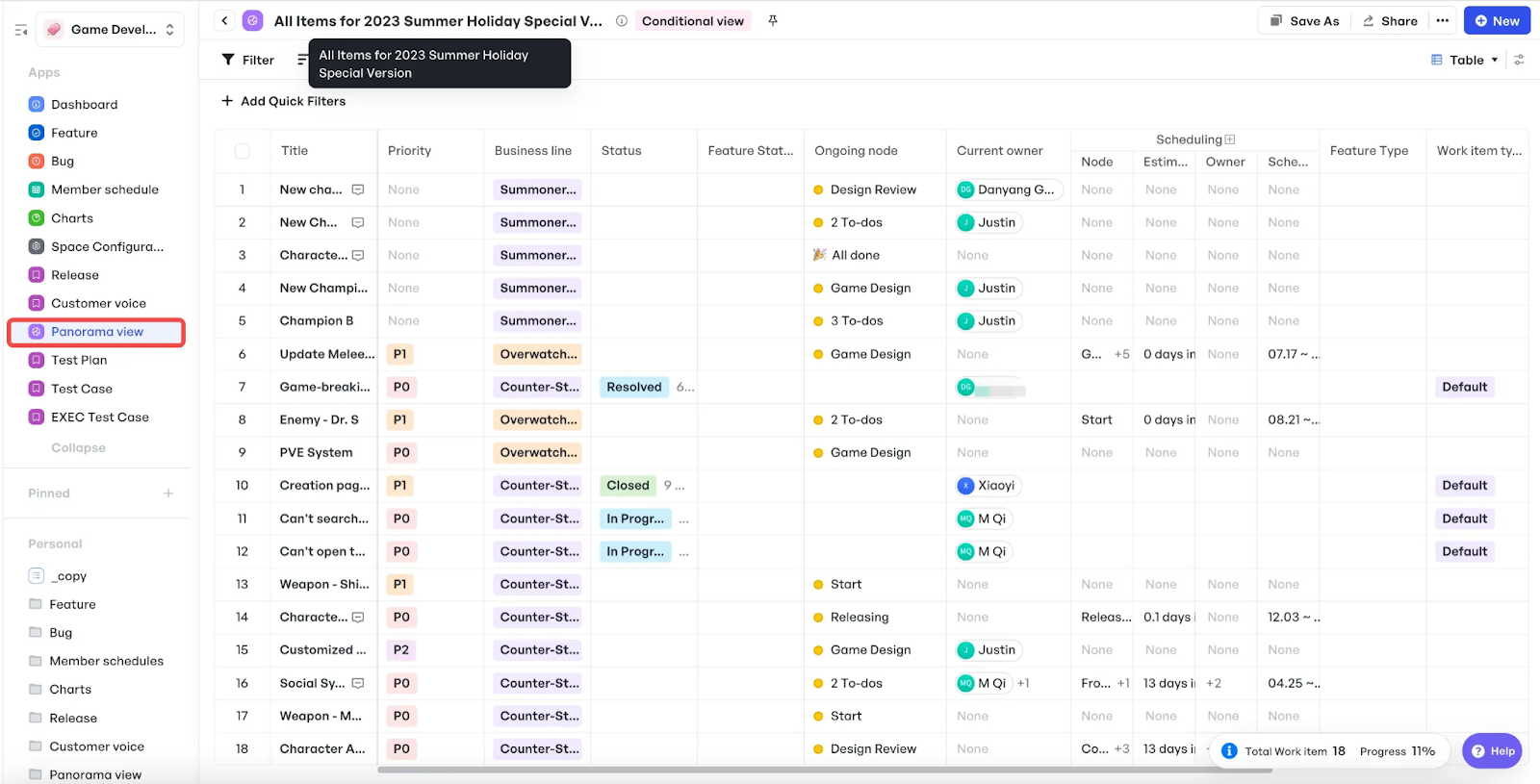 Meegle’s Panorama View
Meegle’s Panorama View3. Automation and monitoring
Meegle’s no-code automation engine lets you build document workflows that react to real-time actions like status changes, missed deadlines, or new inputs. For document-heavy processes, this means automating handoffs, triggering review cycles, or flagging compliance steps. Automation also minimizes manual errors, whether it’s missed approvals, outdated versions, or misfiled documents.
Suggested Read:��The Role of Automation in Modern Project Management
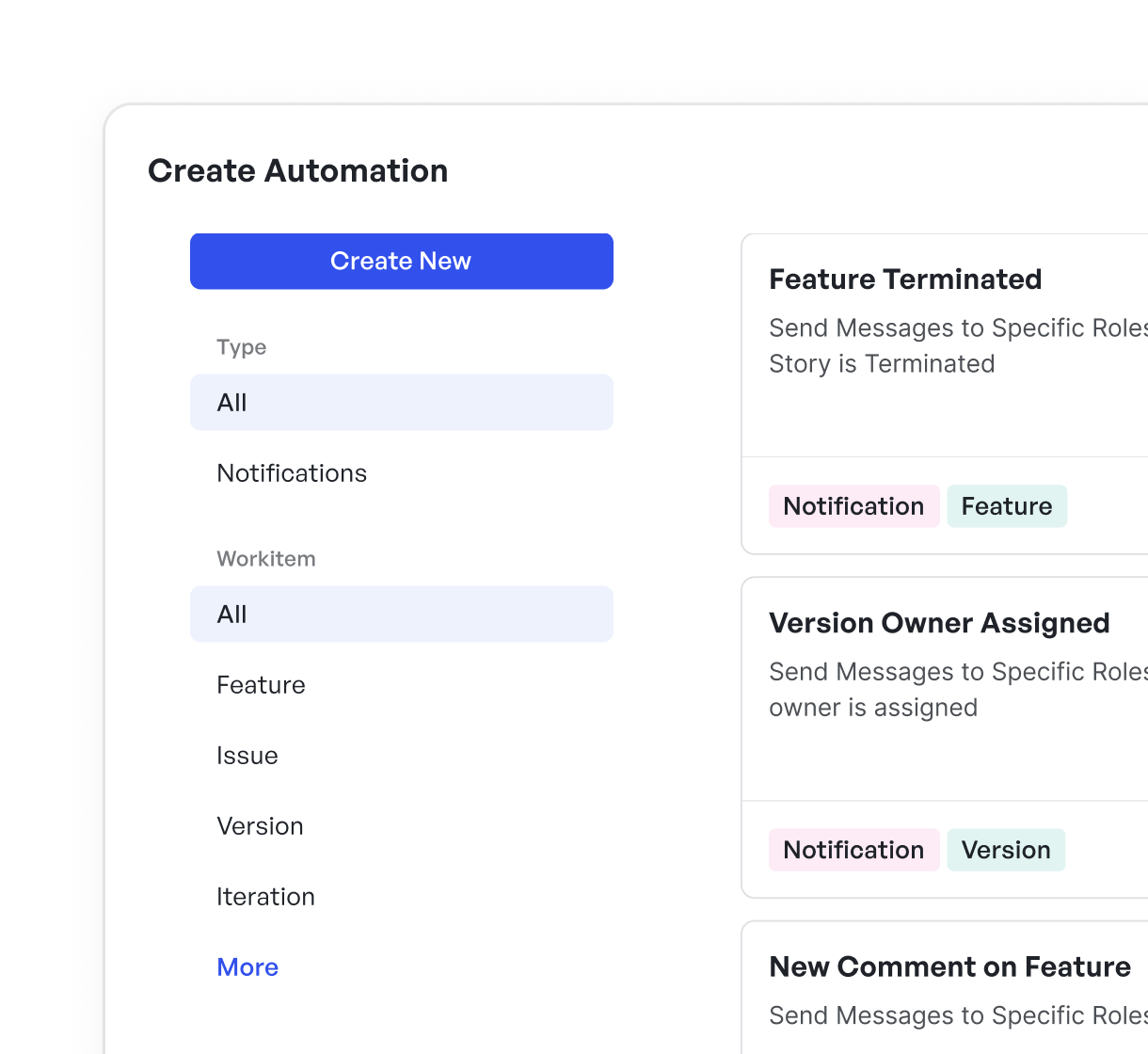 Creating automation processes in Meegle
Creating automation processes in Meegle4. Seamless integration with existing processes
Meegle supports webhook and API integrations that let you plug document workflows directly into your existing systems. This integration reduces context switching, ensures data consistency across tools, and accelerates how documents move through your operational pipeline.
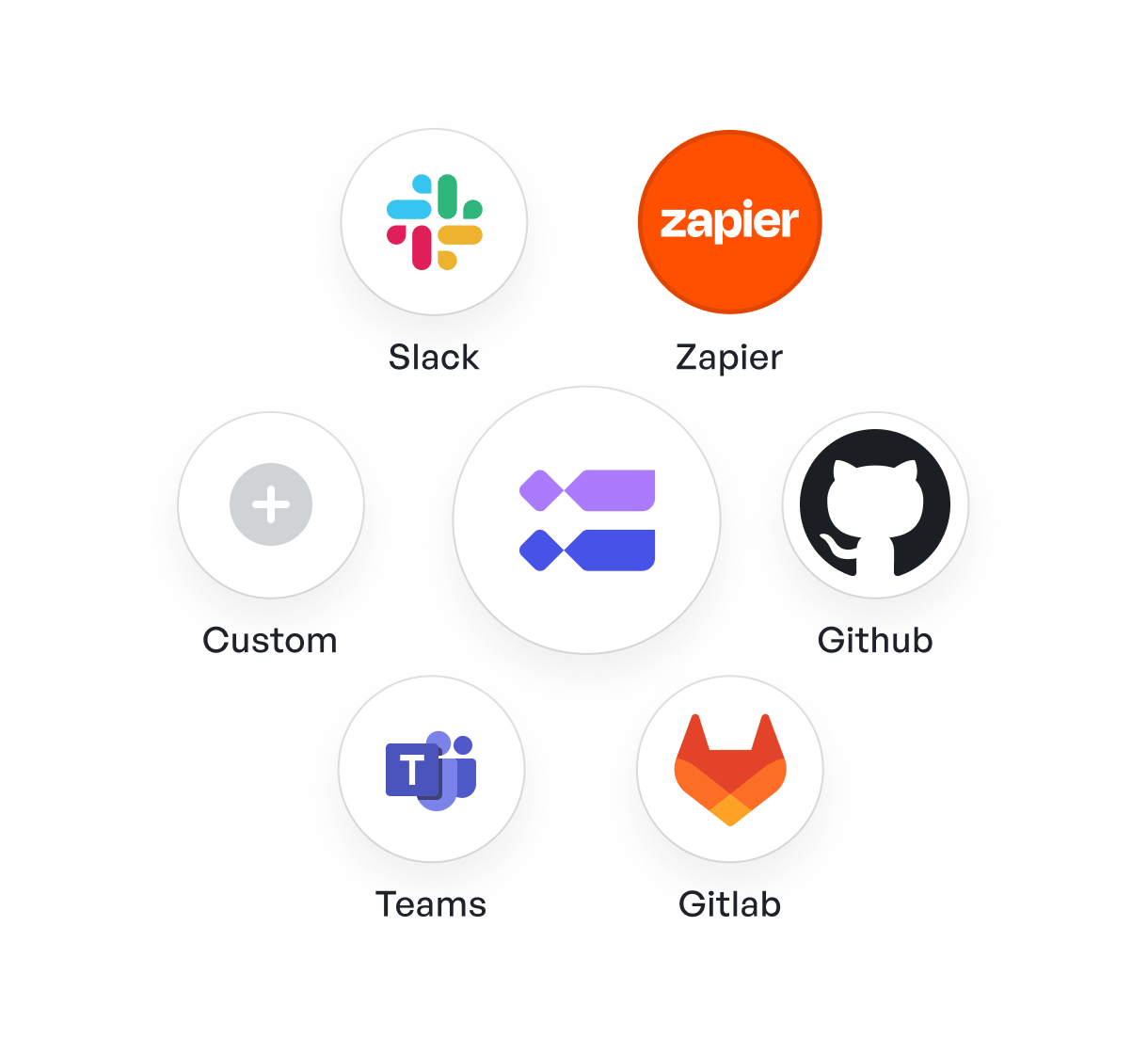 Meegle’s integration
Meegle’s integrationMeegle integrates with tools like:
- GitHub & GitLab (Automate technical document tracking): For developers and tech teams managing product documentation, Meegle syncs with GitHub and GitLab. You can:
- Auto-update workflows when commits happen
- Connect branches and pull requests to documentation tasks
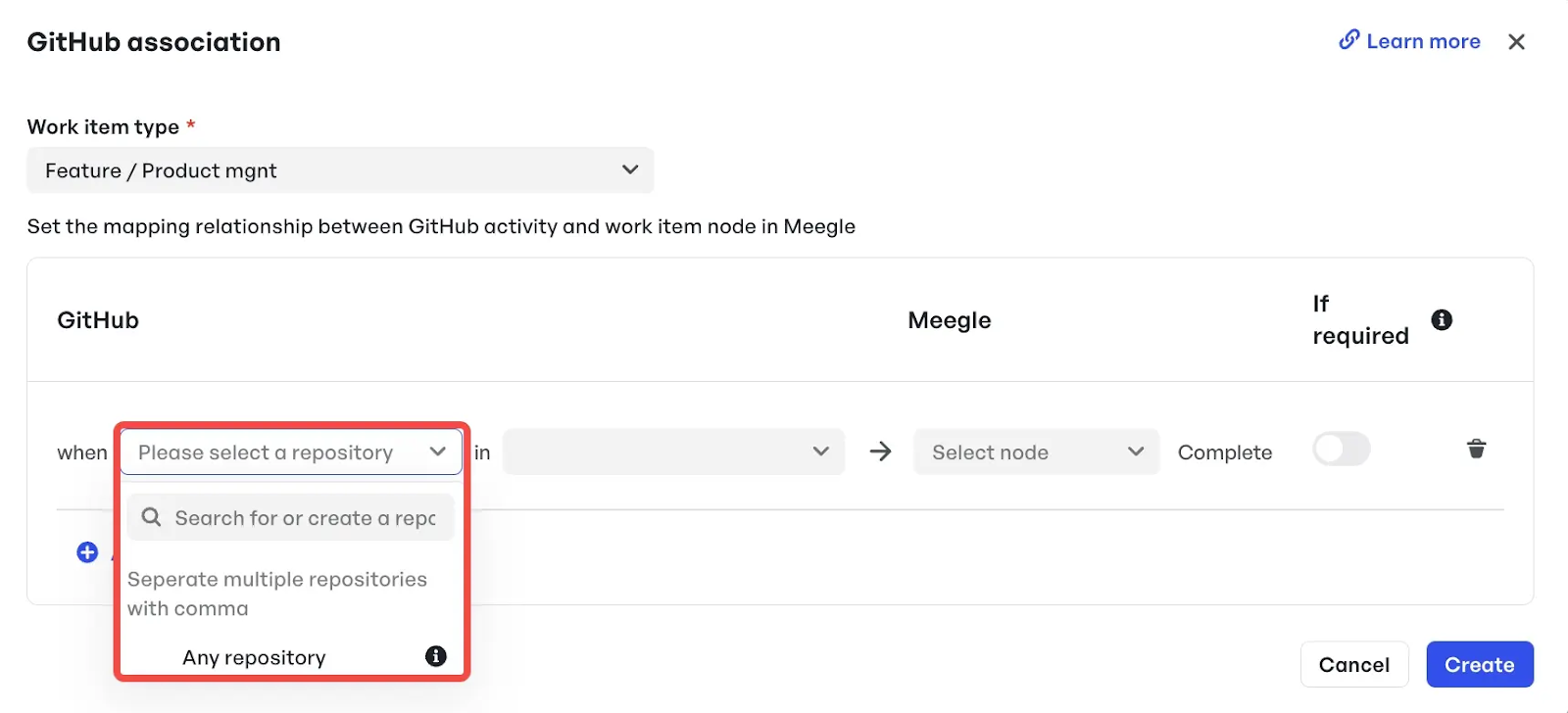 Meegle’s integration with GitHub
Meegle’s integration with GitHub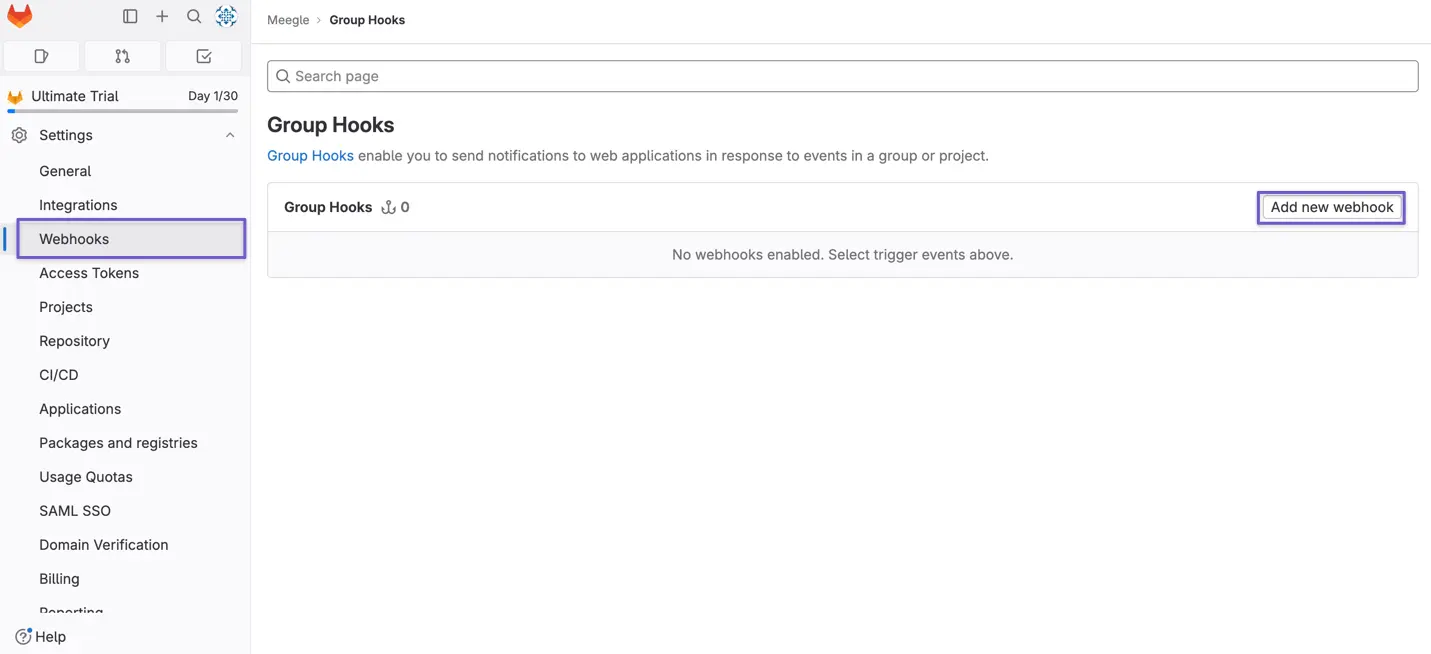 Meegle’s integration with GitLab
Meegle’s integration with GitLab- Zapier integration (trigger document actions): Use Zapier to automate doc routing, approvals, and filing. For example, when a Google Form submission is received, Zapier can trigger a Meegle task with an attached PDF ready for processing.
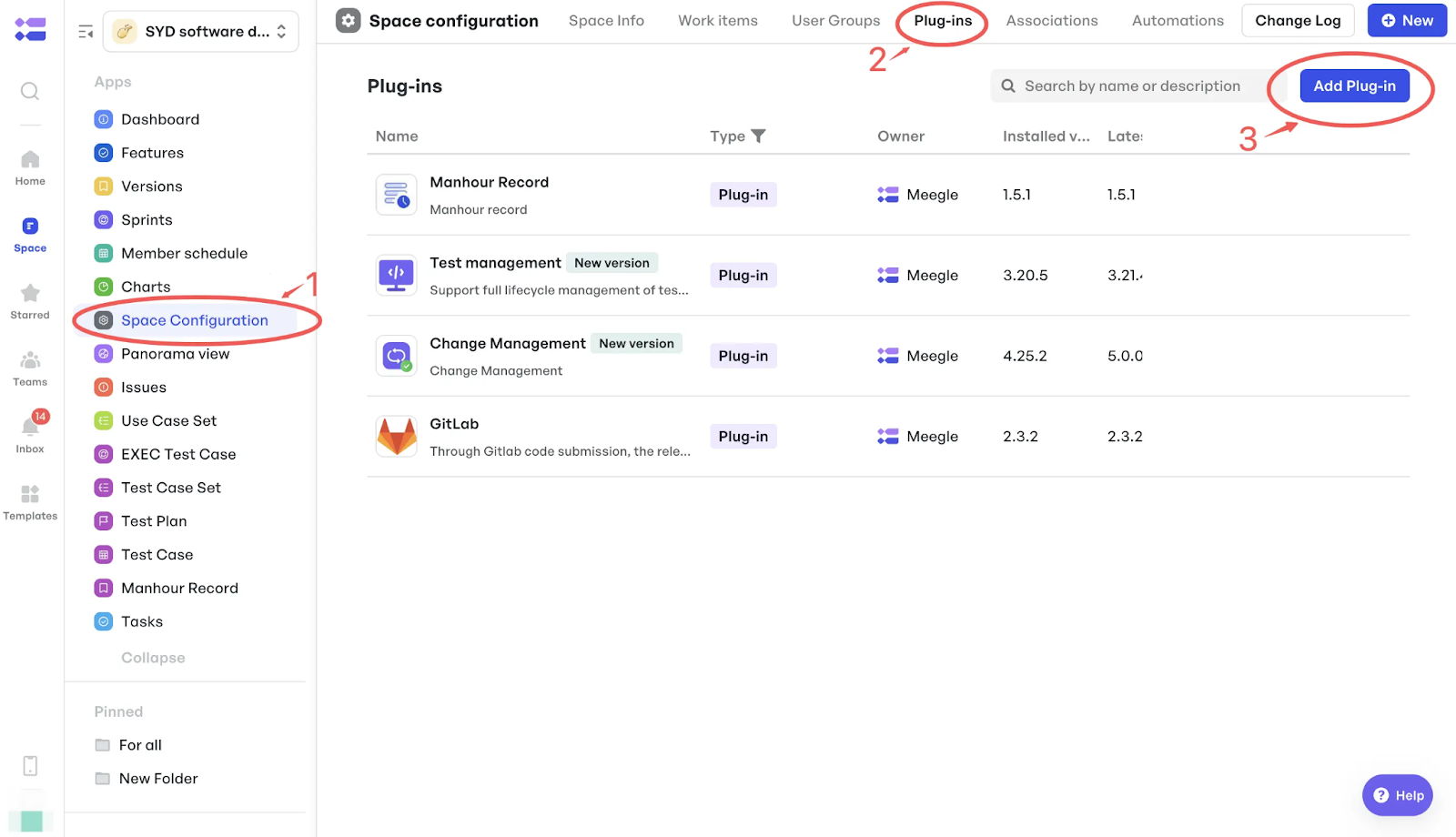 Meegle’s integration with Zapier
Meegle’s integration with ZapierMeegle is built with enterprise-grade security. It enforces strict data isolation protocols (users can't access each other's data without explicit permission and employees are restricted from default access).
Meegle meets global compliance standards critical to enterprise IT and legal teams. It maintains STAR Cloud Security Certification, CMMI Level 3 maturity, and has successfully completed SOC 1 Type II, SOC 2 Type II, and SOC 3 reports to ensure robust data protection and audit readiness for organizations operating in highly regulated industries.
Suggested Read: 👉A Step-by-Step Guide to Project Management Workflow
Meegle’s pricing
- Free plan: Supports up to 20 seats and is ideal for small teams looking to organize documents and test visual workflow management.
- Standard plan ($8 per user/month, billed annually): Built for small teams to streamline collaboration, document tracking, and task automation.
- Premium plan ($12 per user/month, billed annually): Great for mid-sized teams managing growing document volumes and needing advanced workflow customization.
- Enterprise plan (Custom pricing): Designed for large organizations handling complex workflows and cross-team coordination at scale.
2. ClickUp
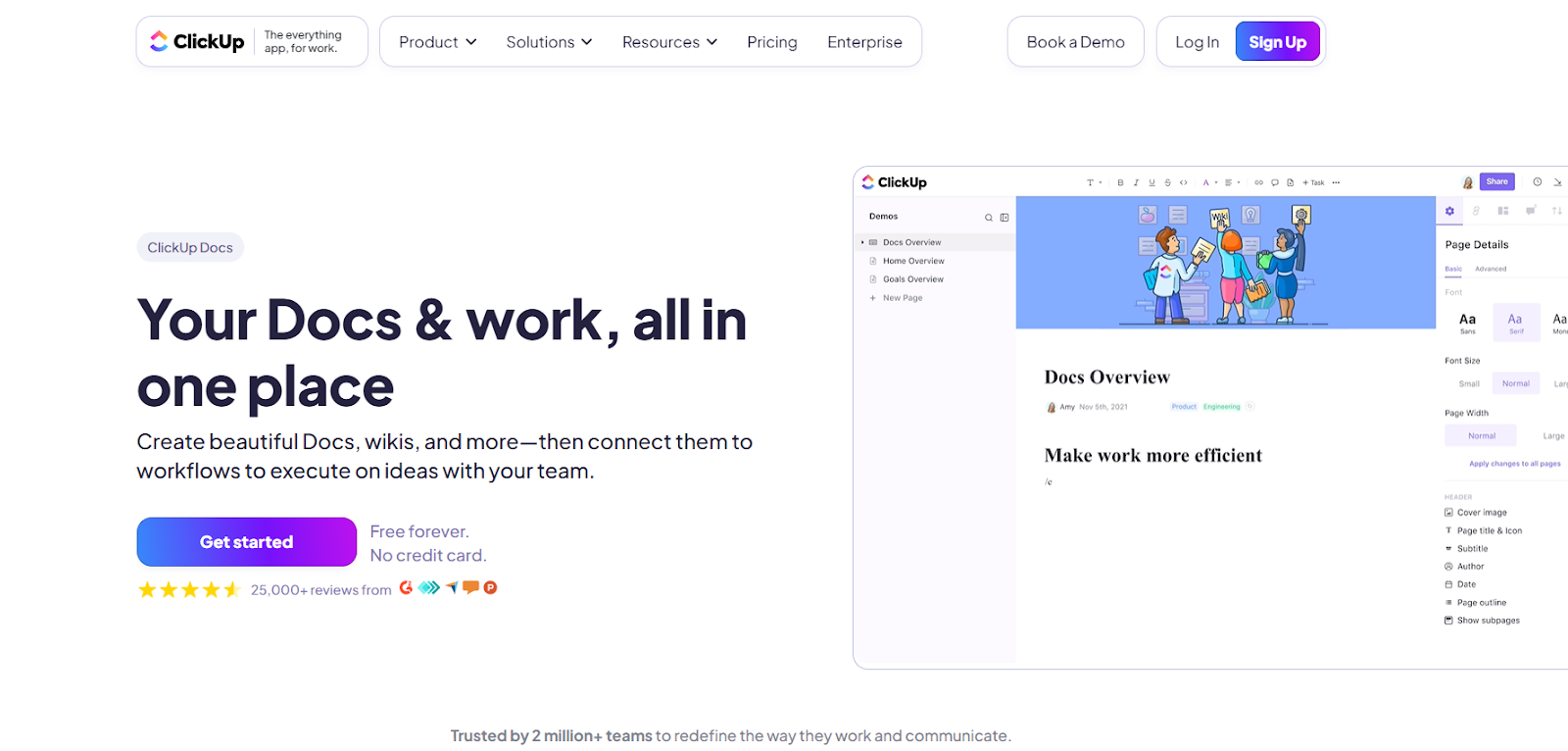 ClickUp Docs management software (Source: ClickUp)
ClickUp Docs management software (Source: ClickUp)As a document management and workflow tool, ClickUp embeds task coordination, timelines, and team collaboration within a single interface. This makes it easy to manage hundreds of documents across large-scale initiatives without losing track of ownership or status.
Key features of ClickUp
- Leave in-line feedback and approvals: Use ClickUp’s proofing tools to comment directly on documents, PDFs, or media files for faster and more contextual reviews.
- Control granular access and track changes: Share docs securely with role-based permission (team, guest, public) and view complete version histories to stay aligned on edits.
- Assist document management with AI (ClickUp Brain): Use Brain, ClickUp’s Gen AI tool, to generate content, extract insights from long documents, and summarize discussions instantly.
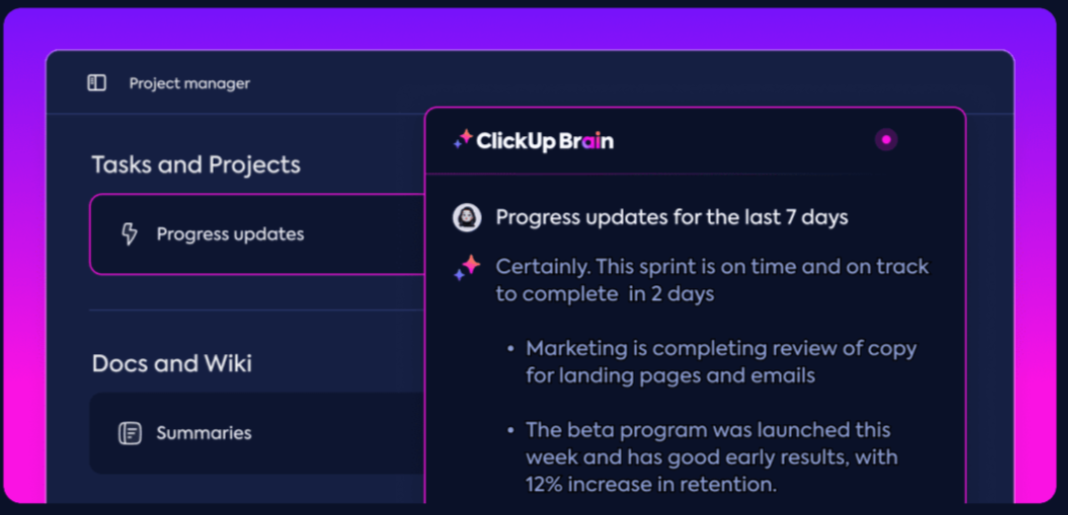 ClickUp Brain Gen AI (Source: ClickUp)
ClickUp Brain Gen AI (Source: ClickUp)- Automate document workflows: Set up custom rules for managing documents, such as auto-assigning reviewers when a doc status changes or archiving files after completion.
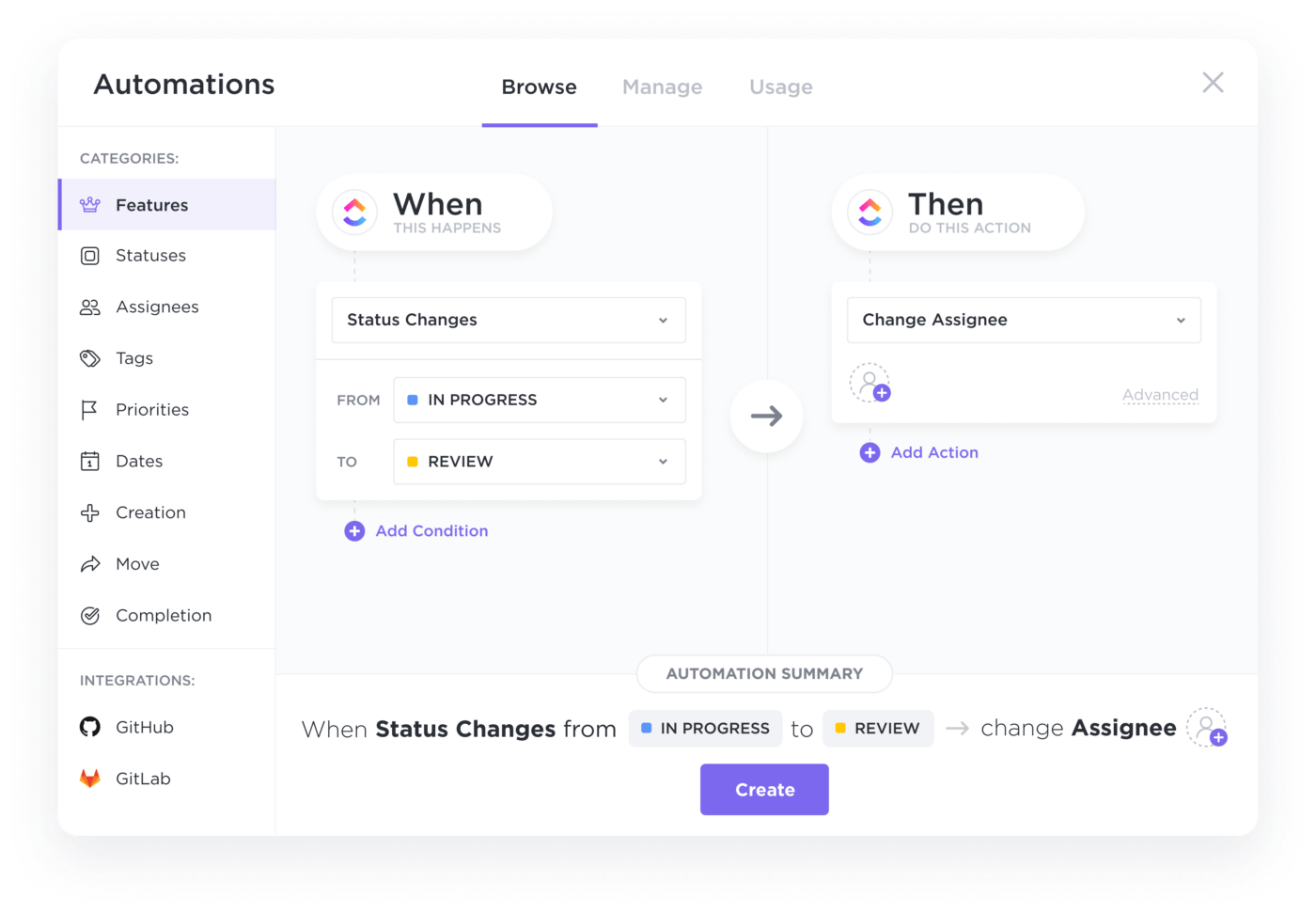 ClickUp automations (Source: ClickUp)
ClickUp automations (Source: ClickUp)- Whiteboard and Docs integration: Embed documents into ClickUp Whiteboards, where users can turn elements like sticky notes or diagrams into tasks to make ideation traceable and executable.
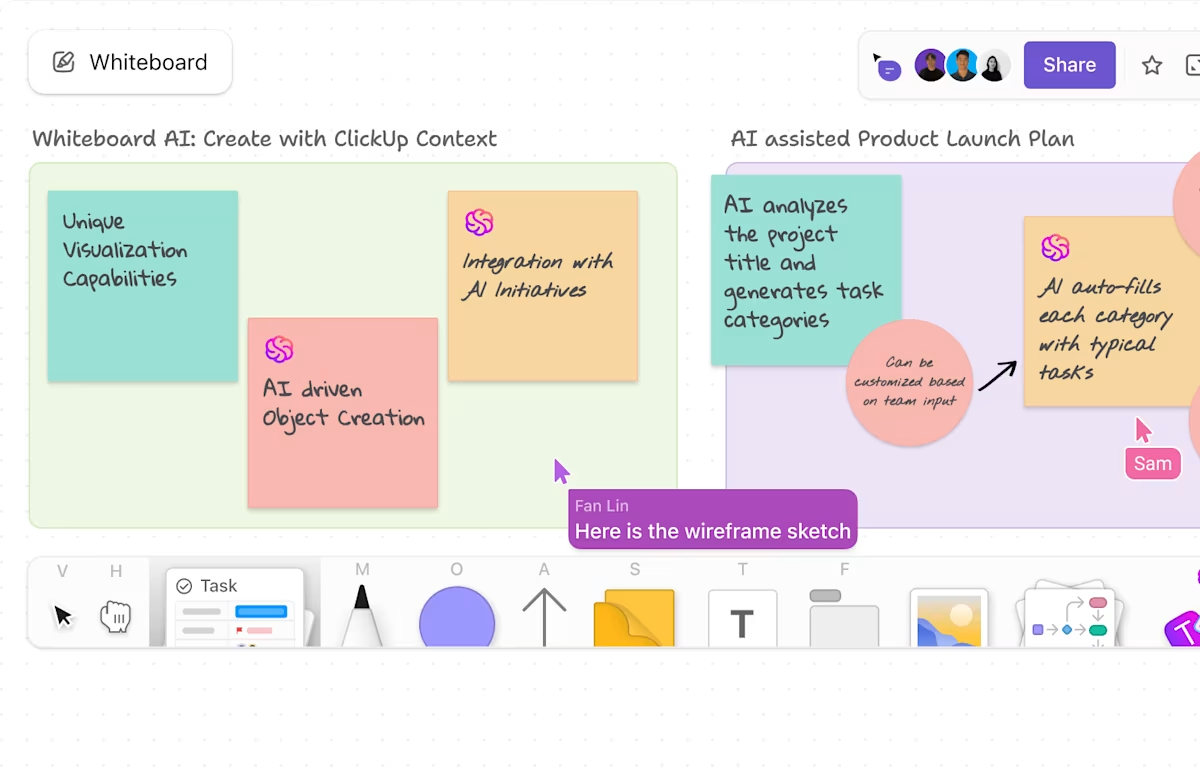 ClickUp’s whiteboards (Source: ClickUp)
ClickUp’s whiteboards (Source: ClickUp)ClickUp’s pricing
- Free: 100MB of storage, unlimited tasks, and members.
- Unlimited ($7 per user per month billed annually): Unlimited storage, integrations, dashboards, Gantt Charts, and custom fields.
- Business ($12 per user per month billed annually): Adds Google SSO, unlimited teams, and advanced automations.
- Enterprise (Contact the sales team for a custom quote): Includes white labeling, advanced permissions, and HIPAA compliance.
Suggested Read: 👉Best ClickUp Alternatives for Every Team Size and Budget (2025)
3. Confluence
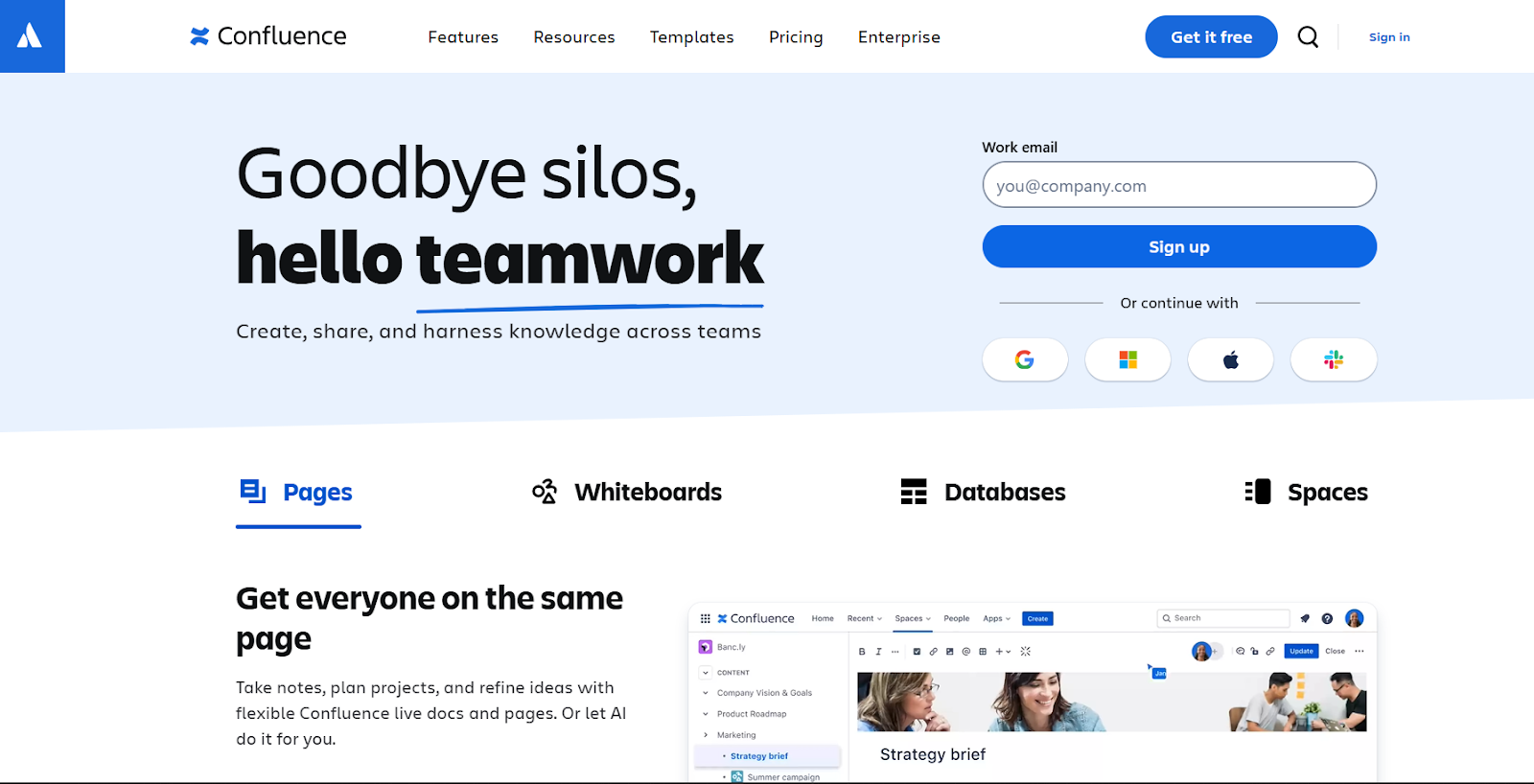 Confluence project management software (Source: Confluence)
Confluence project management software (Source: Confluence)Confluence is a content collaboration platform that brings all your project documentation, team updates, and shared resources into one searchable, organized workspace.
Teams can collaborate on meeting notes, brainstorms, and strategic documents with real-time editing and dynamic page hierarchies.
Confluence lacks a built-in workflow engine, requiring users to depend on third-party add-ons for formal approvals or automation. These are capabilities that platforms like Meegle or ClickUp provide natively out of the box.
Key features of Confluence
- Collaborative real-time editing: Co-author documents live, leave inline comments, resolve threads, and tag teammates, all while keeping a clear audit trail of feedback and decisions.
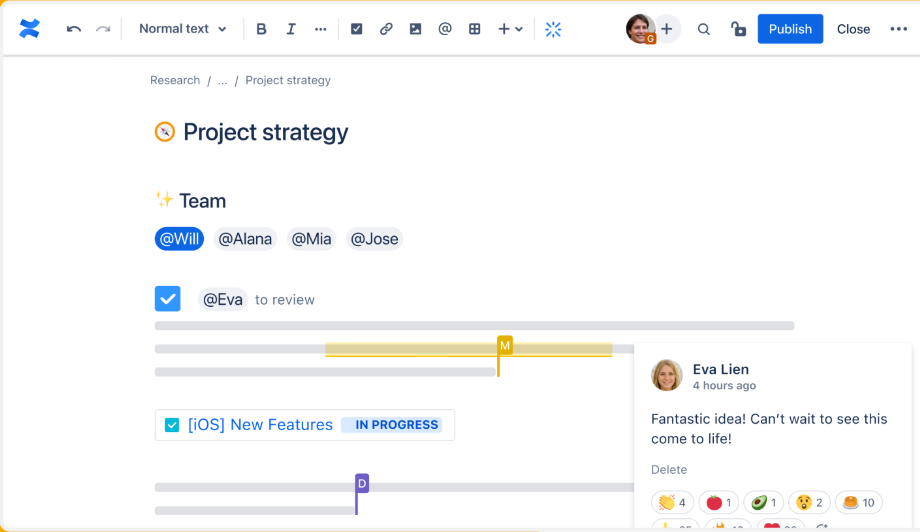 Real-time editing in Confluence (Source: Confluence)
Real-time editing in Confluence (Source: Confluence)- Manage attachment and metadata: Use plugins like Smart Attachments to organize PDFs, contracts, and internal memos with folder structures, versioning, and custom tags for easy retrieval.
- Generate content with AI: Use AI to turn unstructured notes into formatted pages or simplify internal jargon for broader understanding.
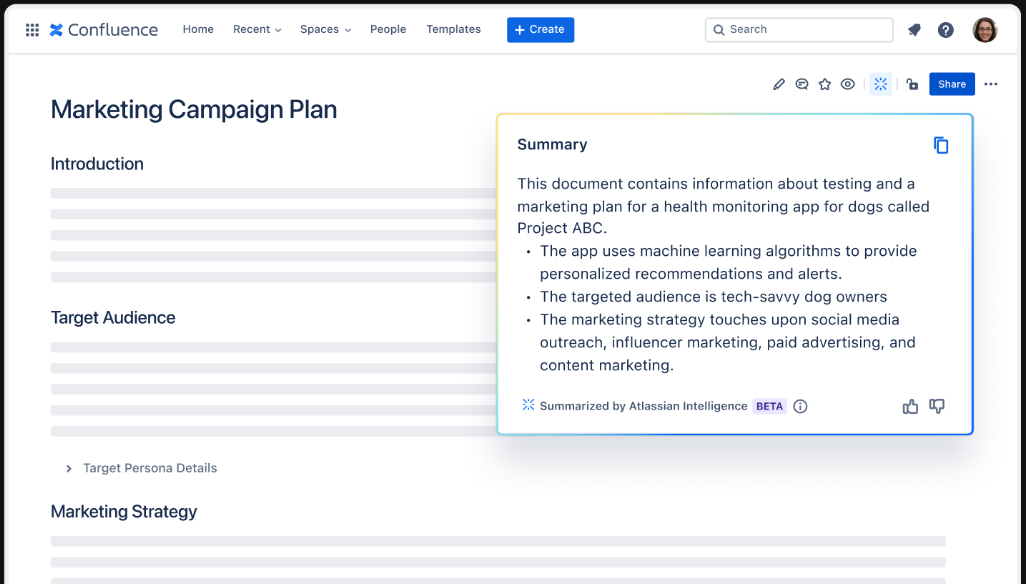
- Organize content with hierarchy: Break down workspaces into spaces and pages to keep documentation easy to find, secure, and scalable as your team grows.
Confluence’s pricing
- Free: 3 active whiteboards per user, 2 GB of storage, and access to community support.
- Standard ($5.16/user/month, billed monthly): 250 GB of storage, advanced permissions, and 9–5 support.
- Premium ($9.73/user/month, billed monthly): Unlimited storage, 24/7 premium support, and advanced admin controls.
- Enterprise (Pricing available upon request): Includes enterprise-grade identity management, advanced analytics, and custom security options.
4. onPhase (formerly DocuPhase)
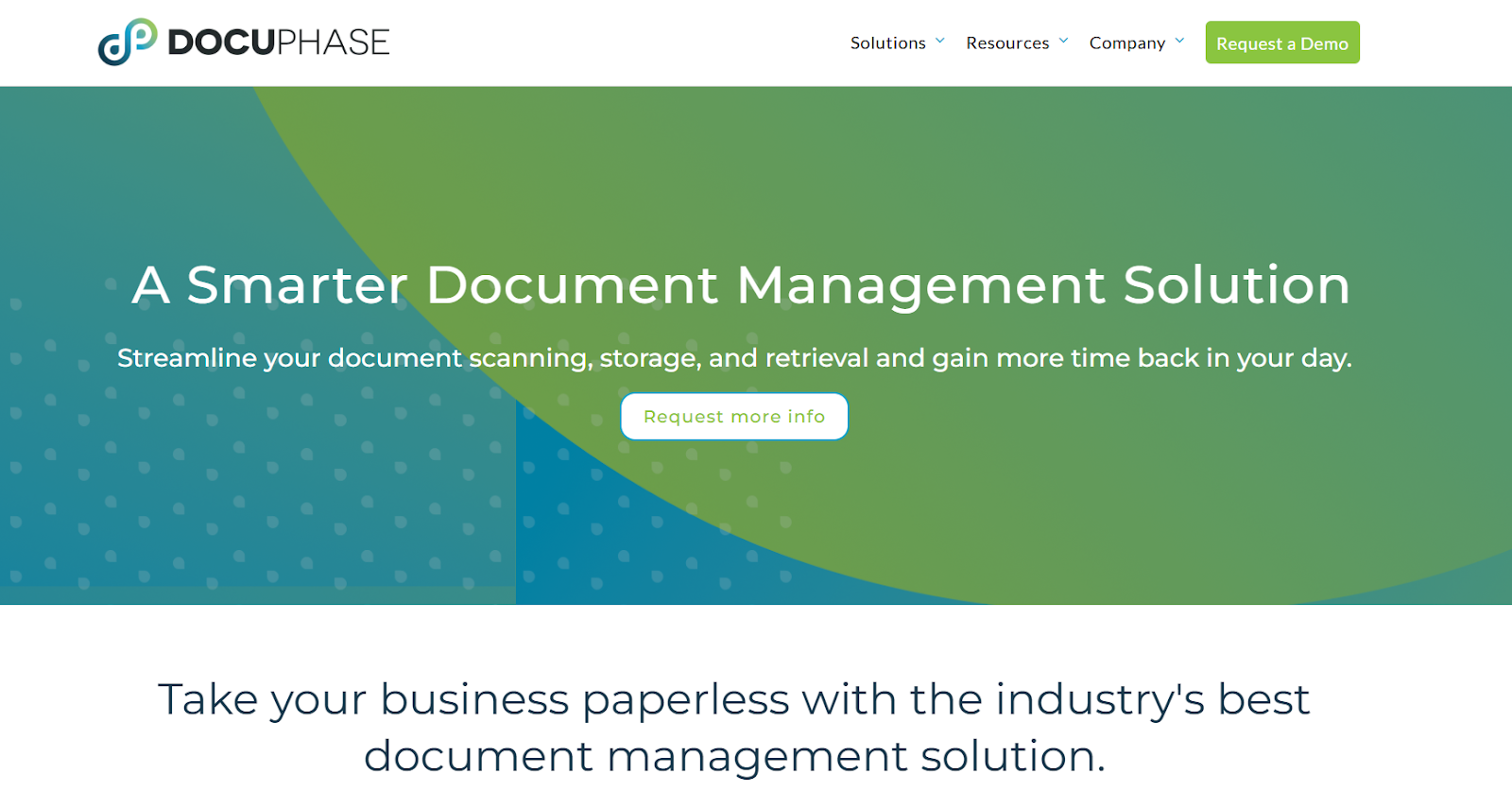 onPhase document management software (Source: onPhase)
onPhase document management software (Source: onPhase)Built for document-heavy operations, onPhase combines automation, smart forms, and workflow routing in one secure platform.
It centralizes documents using auto-indexing, secure access, and searchable metadata, eliminating repetitive tasks like sorting, filing, and hunting through folders.
Instead of managing projects, onPhase focuses on automating workflows and handoffs for faster execution.
Suggested read: 👉Automating Repetitive Tasks with Business Process Automation
Key features of onPhase
- Automate routing with rules-based logic: Set automation of task assignments and document delivery based on user-defined rules such as document value, department, task status, or escalation triggers.
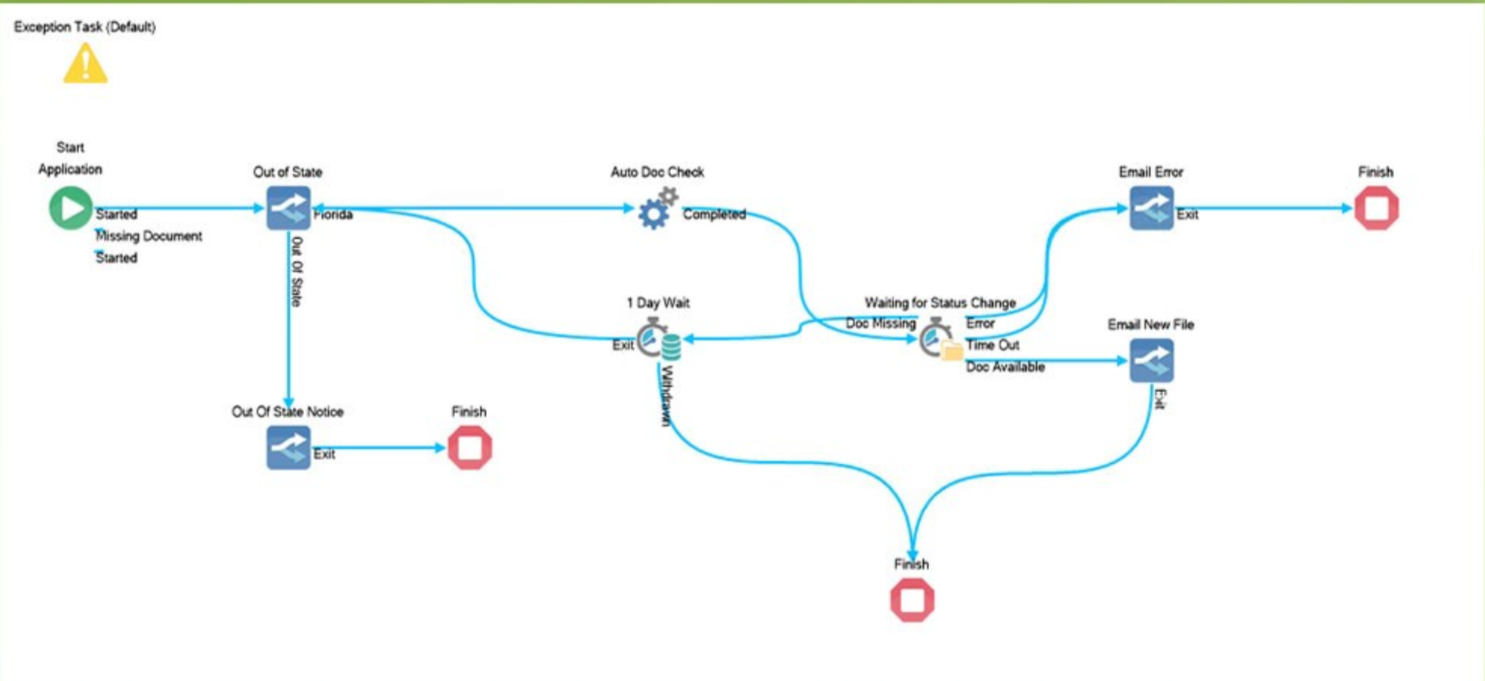 onPhase automation process/workflow designer (Source: Suiteapp)
onPhase automation process/workflow designer (Source: Suiteapp)- Sync data across ERP systems: Ensure documents and data stay aligned across platforms like NetSuite, Dynamics, and Sage, reducing errors and duplication.
- Auto-tag documents with AI indexing: Automatically tag files using AI-based rules to apply consistent metadata like client name or department, making them easier to find later
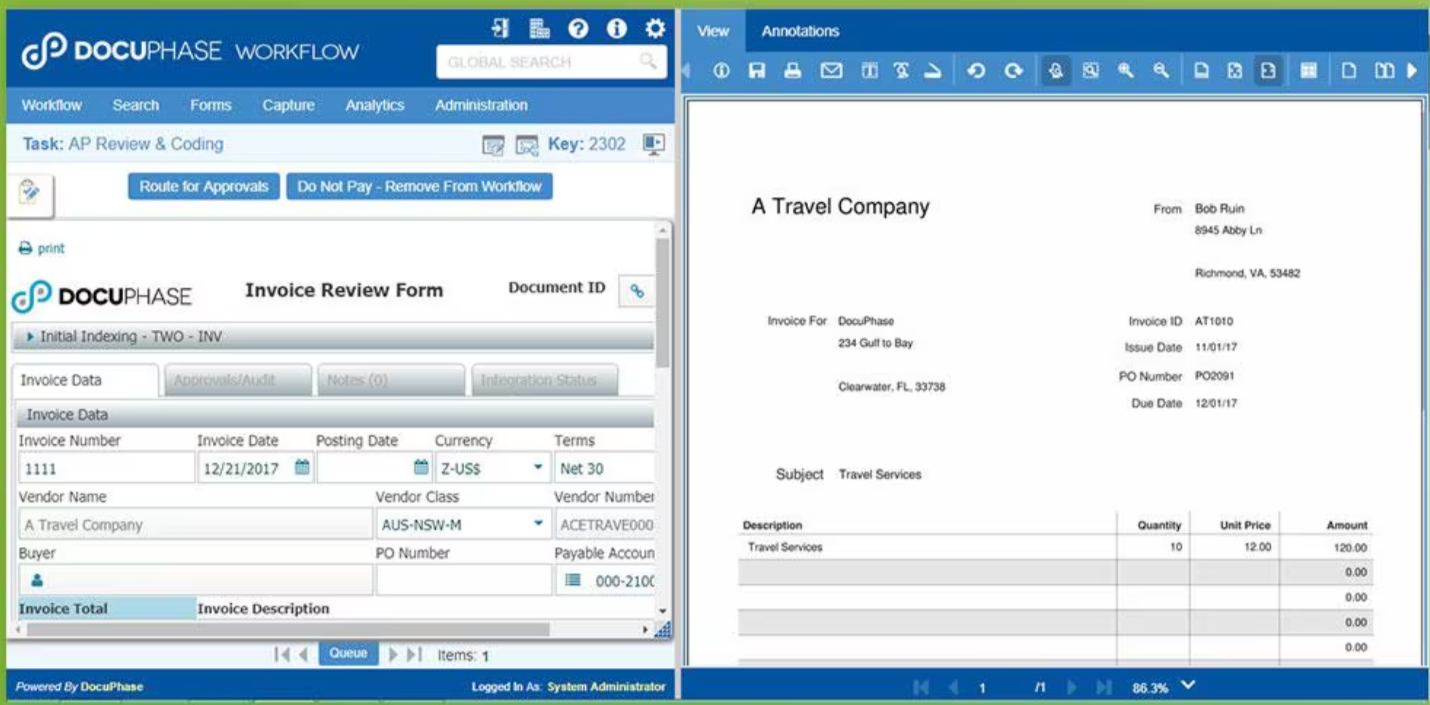 DocuPhase web forms (Source: Suiteapp)
DocuPhase web forms (Source: Suiteapp)- Search with configurable filters: Use keywords or custom filters (like department or date range) to retrieve documents quickly, even in large archives.
onPhase’s pricing
onPhase does not publicly disclose pricing tiers. Reach out to the sales team for a custom quote.
5. PandaDoc
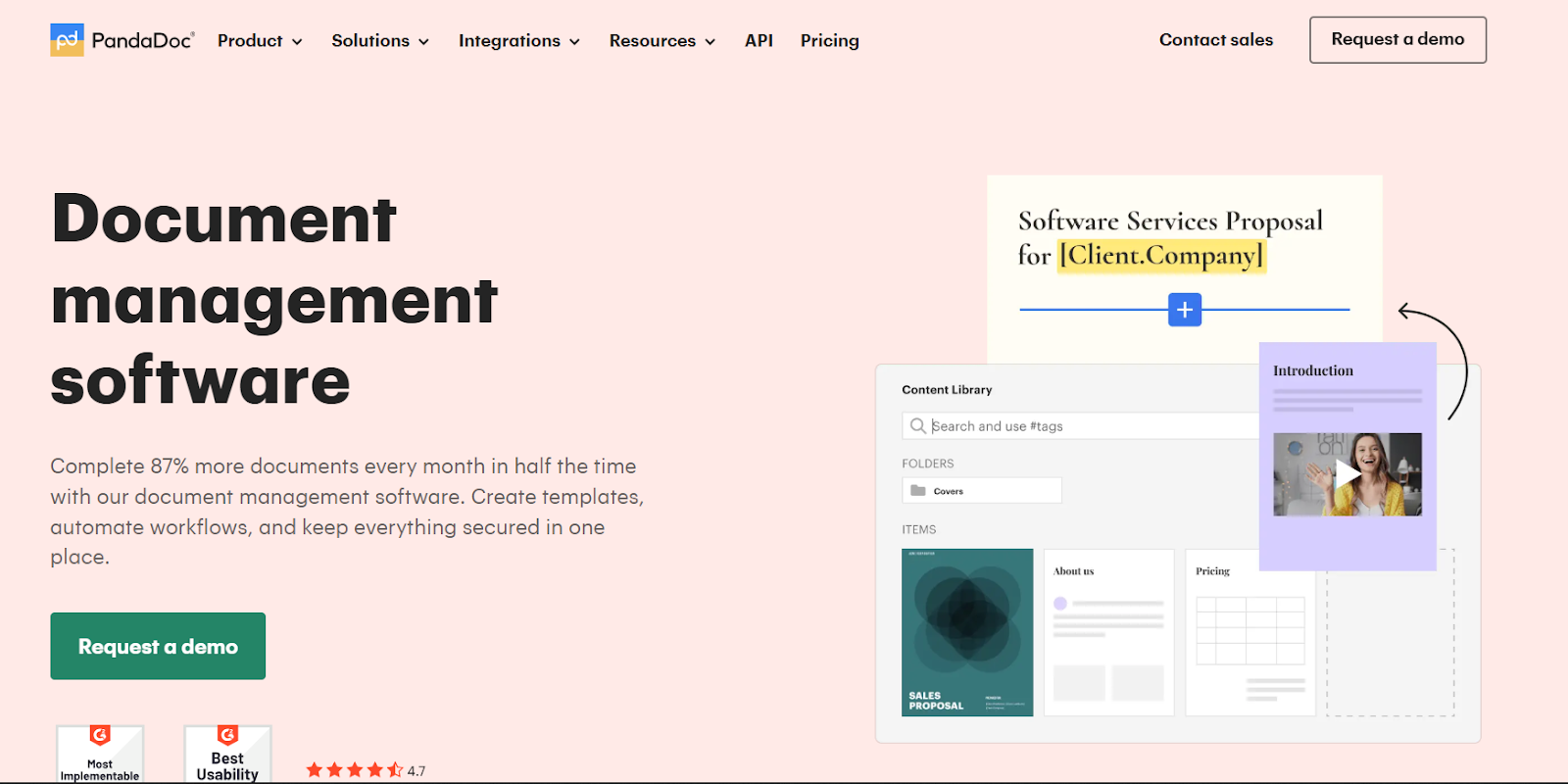 PandaDoc document management software (Source: PandaDoc)
PandaDoc document management software (Source: PandaDoc)PandaDoc automates document creation, collaboration, approval, and signing, making it easier to manage business-critical paperwork from start to finish. PandaDoc offers centralized storage, access control, and version tracking for document management. This ensures teams avoid confusion and errors by always accessing the latest, approved document version.
Key features of PandaDoc
- Track version control and recovery: Automatically save document versions in the cloud and recover earlier iterations to avoid accidental overwrites.
- Control access and standardize with templates: Assign role-based permissions to protect sensitive documents, and use built-in templates to reduce manual errors by standardizing document structure and eliminate risks like sending incorrect document versions.
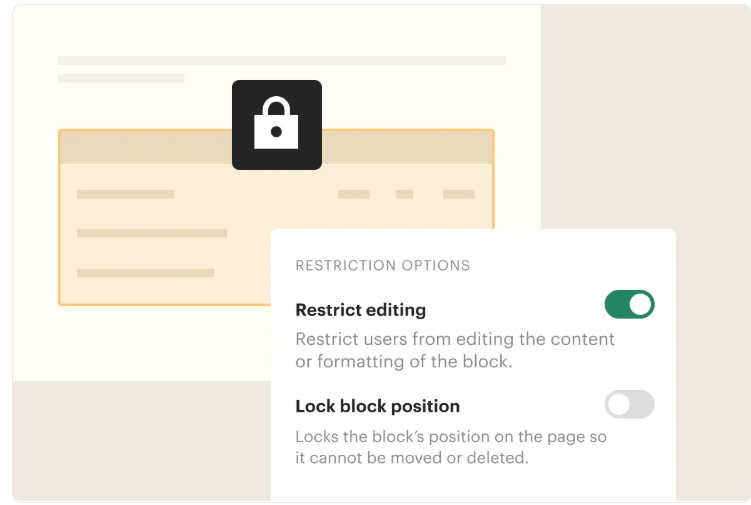 Role-based access on PandaDoc (Source: PandaDoc)
Role-based access on PandaDoc (Source: PandaDoc)- Collaborate in a shared workspace: Track suggestions, comments, edits, and approvals to ensure accountability across teams and partners.
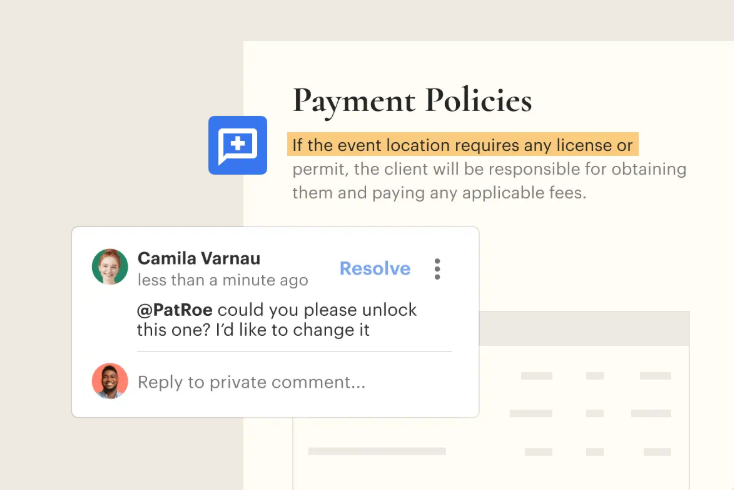 Collaborative space on PandaDoc (Source: PandaDoc)
Collaborative space on PandaDoc (Source: PandaDoc)- Collect legally binding eSignatures: Sign documents that meet ESIGN and UETA standards. Users can also configure the platform to support GDPR, HIPAA, and FERPA compliance. This is especially important for regulated industries managing contracts, HR files, or health records.
- Automate workflows with conditional logic: Trigger actions, like sending for approval or notifying a manager, based on document status, value, or input fields.
PandaDoc’s pricing
- Free: Basic eSignature tools for individuals, with unlimited documents, payments, and mobile access.
- Essentials ($19/user/month): Adds templates, drag-and-drop editor, analytics, and 24/7 support.
- Business ($49/user/month): Includes CRM integrations, content library, custom branding, approval workflows, and bulk send.
- Enterprise (Custom pricing): Offers advanced integrations (e.g., Salesforce), SSO, user roles, API access, and dedicated support.
6. Zoho
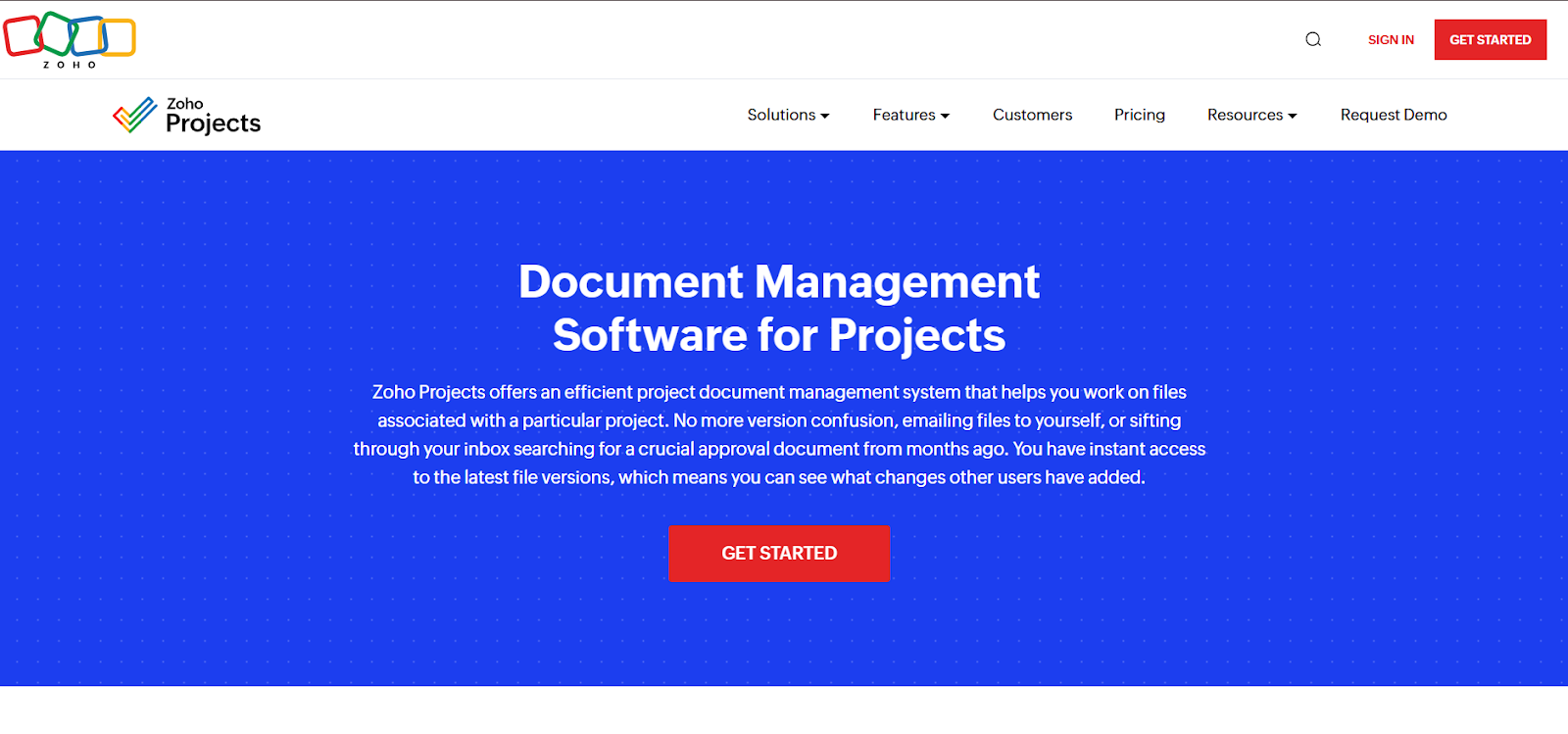 Zoho document management software (Source: Zoho)
Zoho document management software (Source: Zoho)Zoho’s document management focuses on project collaboration through organized file sharing, version tracking, and customizable access controls within team projects.
With centralized storage through Team Folders and WorkDrive integration, so teams can stay within a unified environment instead of switching between tools.
Key features of Zoho
- Track version control and change tracking: View timestamps, usernames, and comments, and revert to earlier versions when needed.
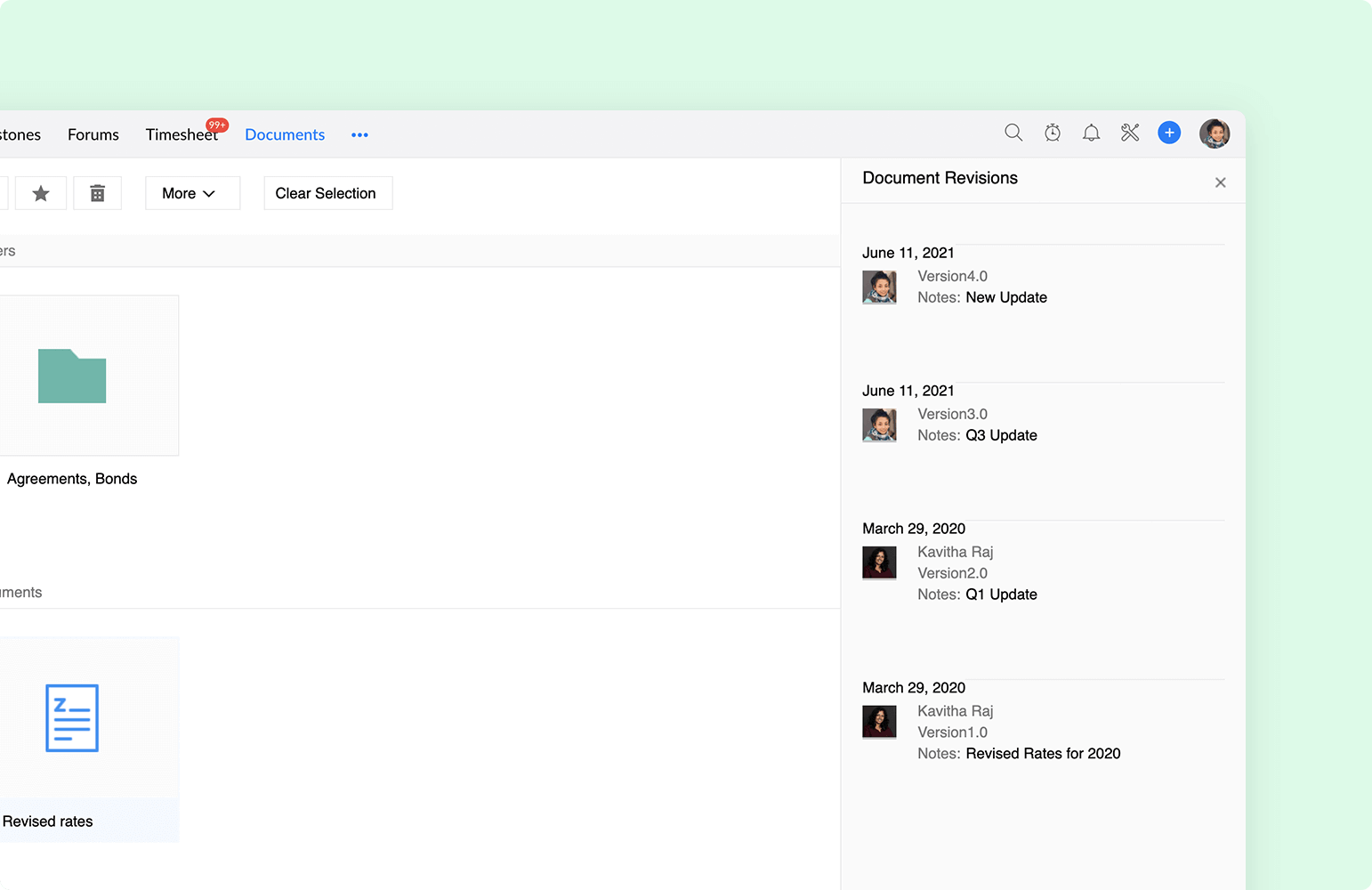 Zoho file tracking (Source: Zoho)
Zoho file tracking (Source: Zoho)- Sync documents with Zoho WorkDrive: Connect Projects to WorkDrive to manage shared folders, control access, and streamline document collaboration across teams.
- Control access with detailed permissions: Set view, edit, delete, or share rights to specific documents at the user or group level. Additional safeguards like file encryption and password protection add a layer of protection against unapproved access or changes.
- Search files with contextual filters: Use keywords from its title or content to locate documents quickly, even in large and complex repositories.
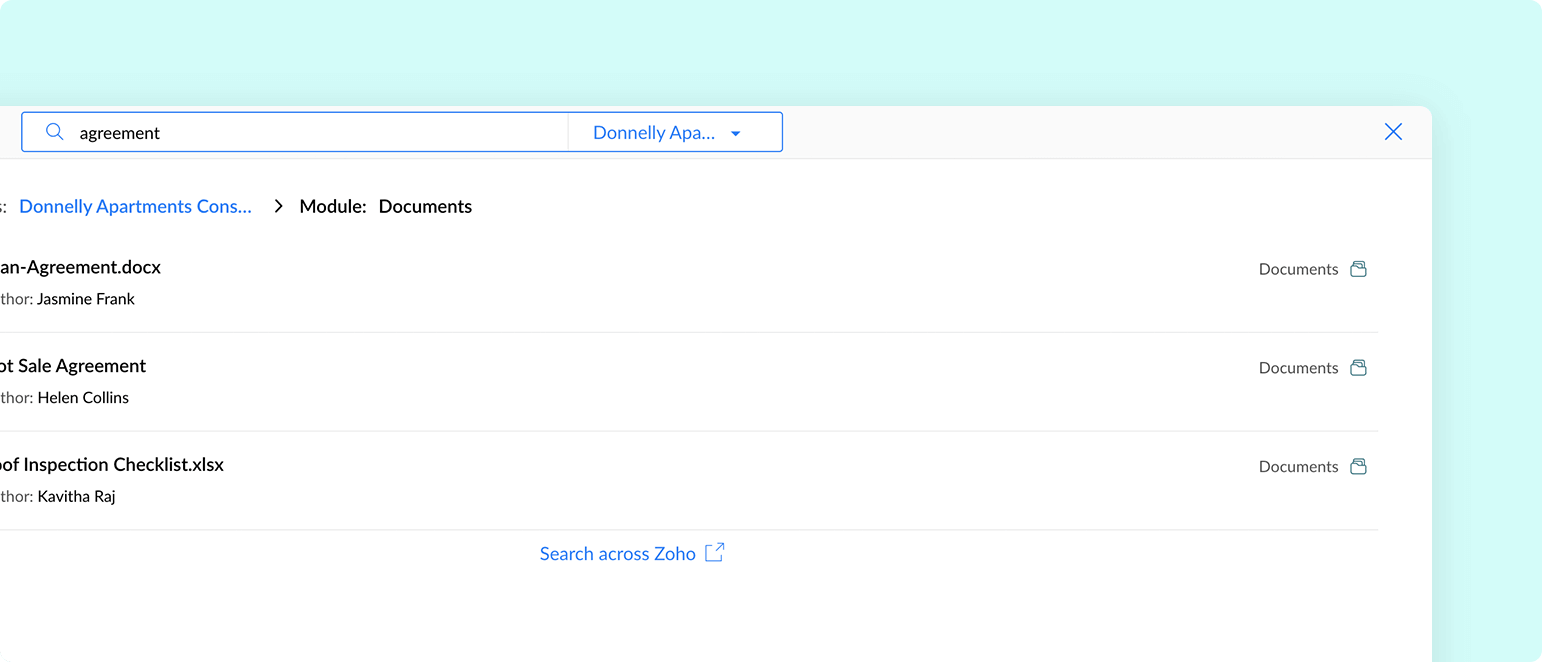 Zoho advanced search box (Source: Zoho)
Zoho advanced search box (Source: Zoho)Zoho’s pricing
- Free: Up to 5 users, 3 projects, and basic task management tools.
- Premium ($4/user/month): Unlimited projects, templates, time tracking, resource planning, and blueprints.
- Enterprise ($9/user/month): Adds custom roles, inter-project dependencies, and read-only access.
- Project Plus (Custom pricing): Includes all features from Projects, Sprints, Analytics, and Workdrive.
7. Nutrient (formerly Integrify)
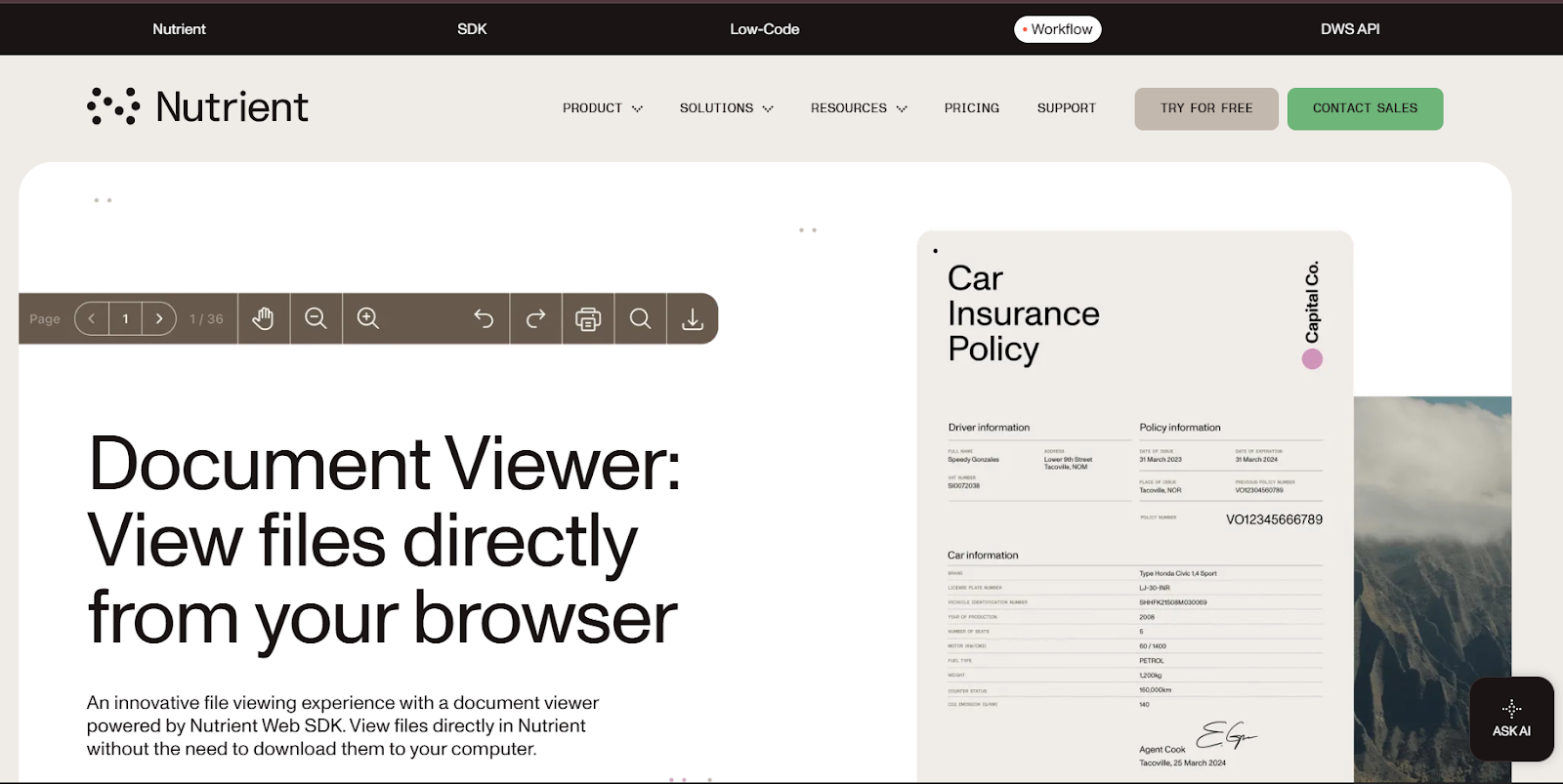 Nutrient workflow automation software (Source: Nutrient)
Nutrient workflow automation software (Source: Nutrient)Nutrient is a document-centric workflow automation platform that enables organizations to manage the creation, collaboration, and approval of business-critical documents. Its embedded viewer allows teams to instantly view, annotate, and approve files without downloading or switching apps.
Key features of Nutrient
- Generate documents from Word templates: Use Nutrient’s integration to pull data into pre-built DOCX templates for up-to-date, error-free documents.
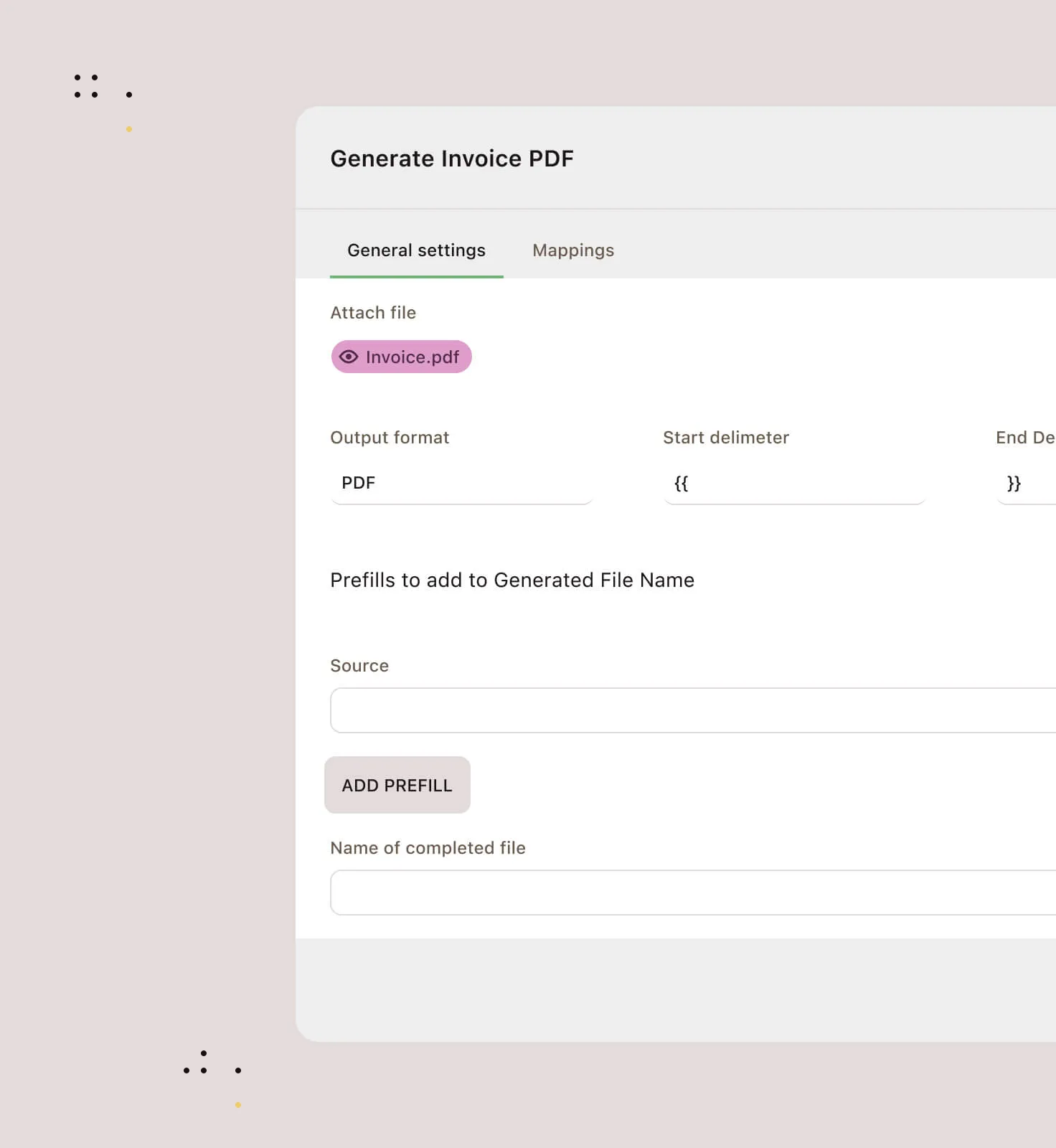 Invoice data imported into DOCX template on Nutrient (Source: Nutrient)
Invoice data imported into DOCX template on Nutrient (Source: Nutrient)- Trigger document creation within workflows: Automate routine document generation like reports or confirmations directly from workflow steps to save time and reduce errors.
- Browser-based document viewer: View, annotate, and edit PDFs, images, Office files, and HTML documents entirely within the platform using Nutrient’s browser-based tools.
- In-platform collaboration: Review and discuss documents in real time to accelerate approvals without leaving the system.
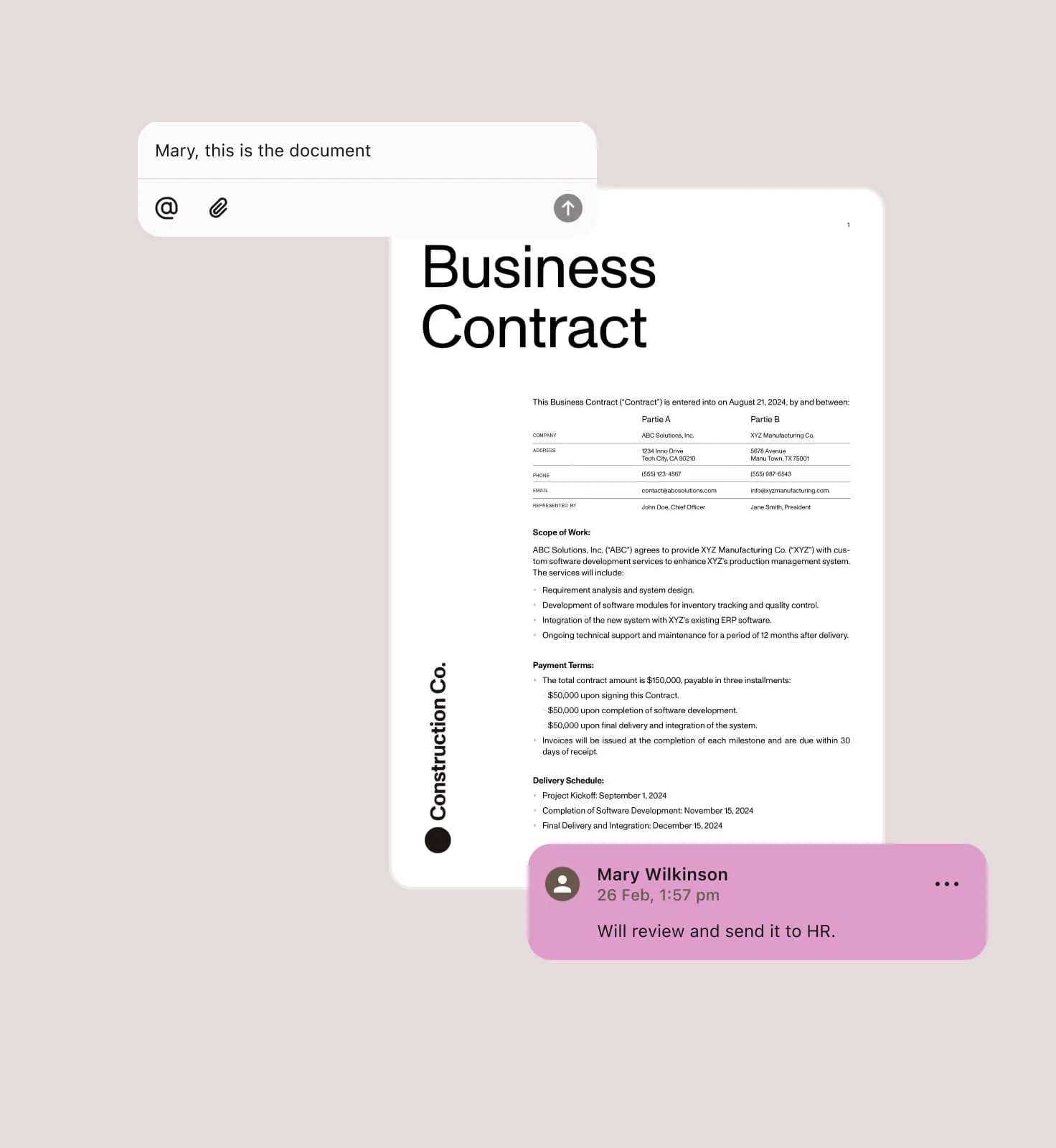 Collaboration in Nutrient (Source: Nutrient)
Collaboration in Nutrient (Source: Nutrient)Nutrient’s pricing
Reach out to the sales team for a custom quote.
8. Kissflow
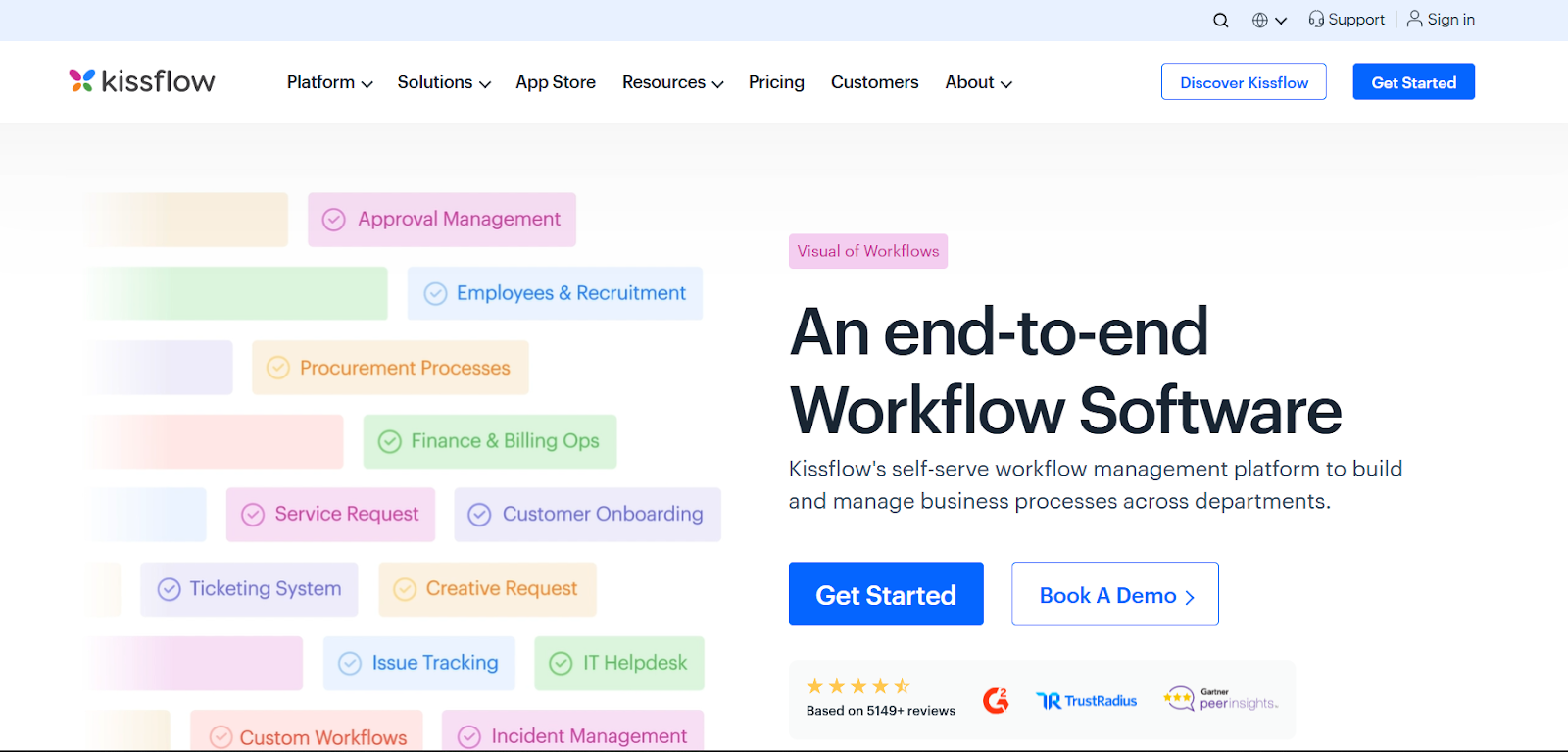 Kissflow workflow management software (Source: Kissflow)
Kissflow workflow management software (Source: Kissflow)Kissflow is a no-code document management and workflow automation platform built to streamline and digitize business processes without the overhead of complex IT setups. Kissflow provides a builder that lets teams map out multi-stage approvals, assign stakeholders, and automate actions based on triggers.
Key features of Kissflow
- Automate actions with two-way sync: Set up triggers so that an action in Kissflow can initiate changes in connected cloud storage, such as updating a document in Google Drive. Likewise, changes made in the cloud can trigger actions or updates in Kissflow.
- Manage multi-stage approvals: Structure approvals across departments, like finance, legal, and compliance, with visibility into each step’s status.
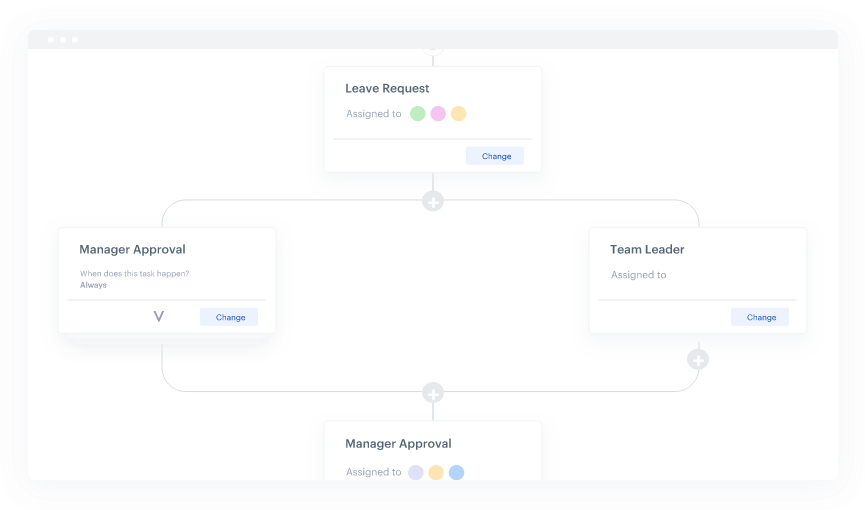 Kissflow workflow design (Source: Kissflow)
Kissflow workflow design (Source: Kissflow)- Centralize document management: Store, review, and edit files directly inside Kissflow, eliminating the need to switch between document storage and workflow tools.
- Extract data with AI-powered processing: Use Kissflow's Intelligent Document Processing (IDP) to automatically pull structured data from forms, invoices, and receipts.
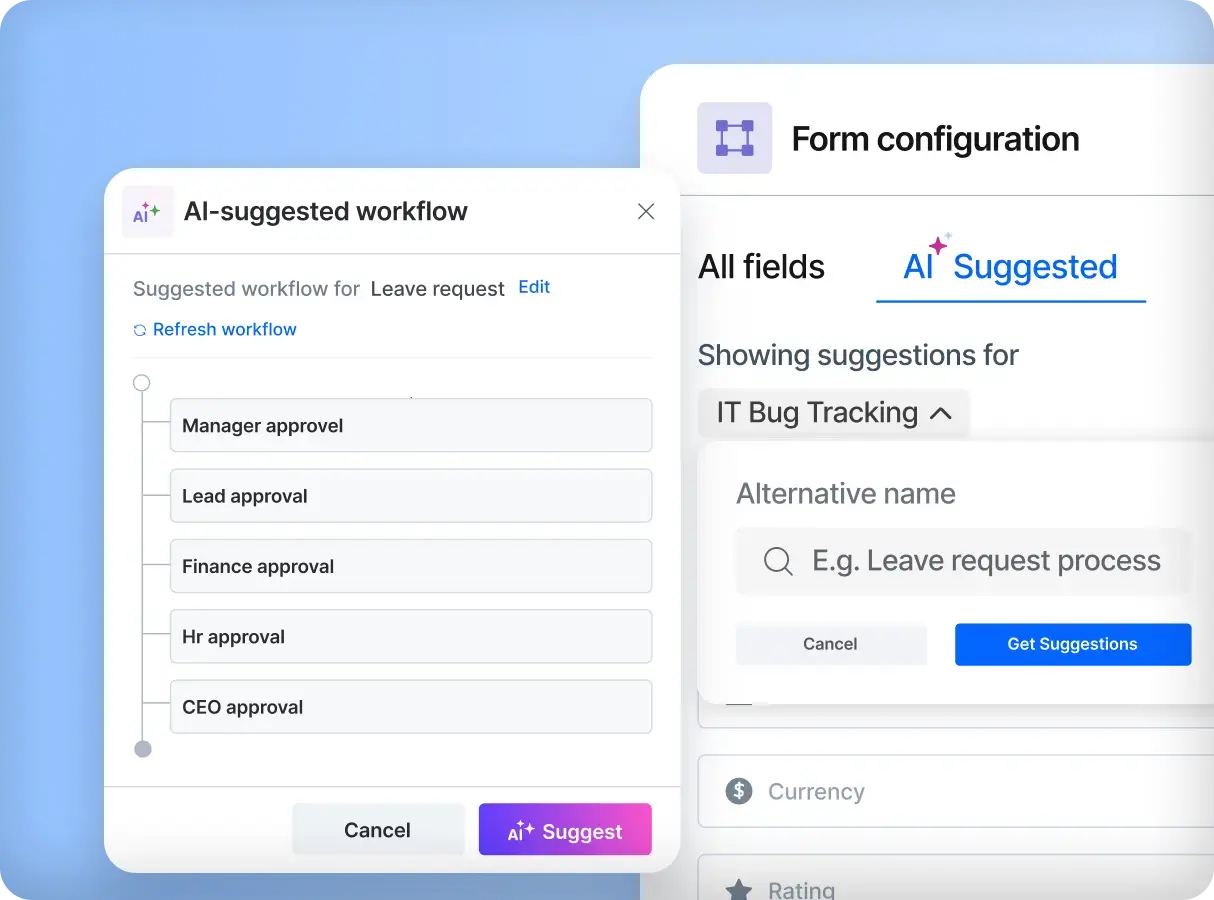 Kissflow’s AI-powered workflow (Source: Kissflow)
Kissflow’s AI-powered workflow (Source: Kissflow)Kissflow’s pricing
- Basic ($1,500/month): Includes 50 internal users.
- Enterprise (Custom pricing): Supports unlimited internal and external users.
9. Notion
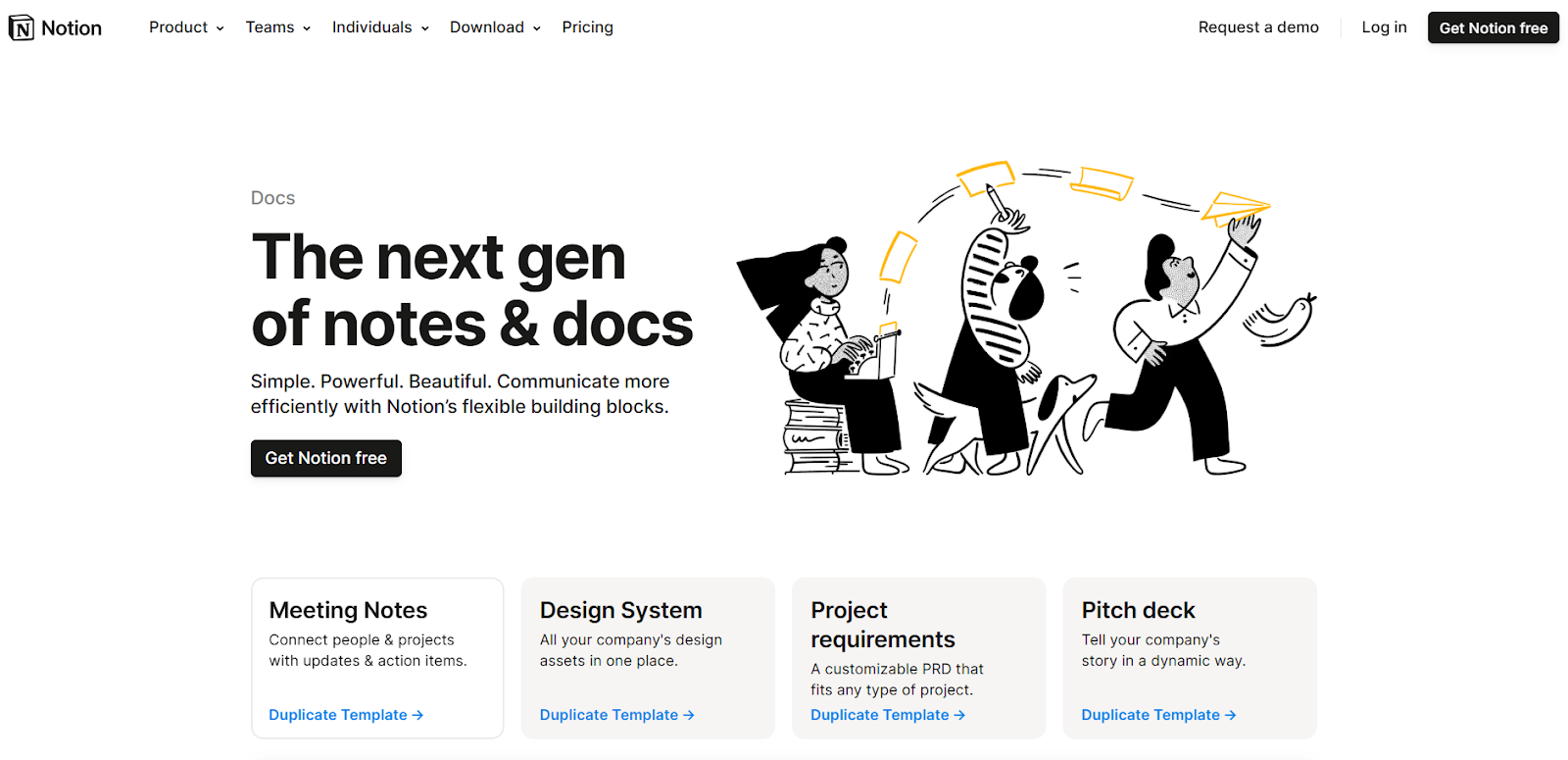 Notion document management software (Source: Notion)
Notion document management software (Source: Notion)Notion centralizes team documentation, project notes, and knowledge bases into a single, customizable workspace. With its database-style structure, users can tag, filter, and categorize documents by type, owner, or update status, which makes version control and retrieval intuitive.
In Notion, documents live alongside project plans, wikis, and workflows, eliminating the need for disconnected storage drives.
Key features of Notion
- Create a searchable knowledge hub: Build a space for storing wikis, process docs, and project files where everything is easy to find.
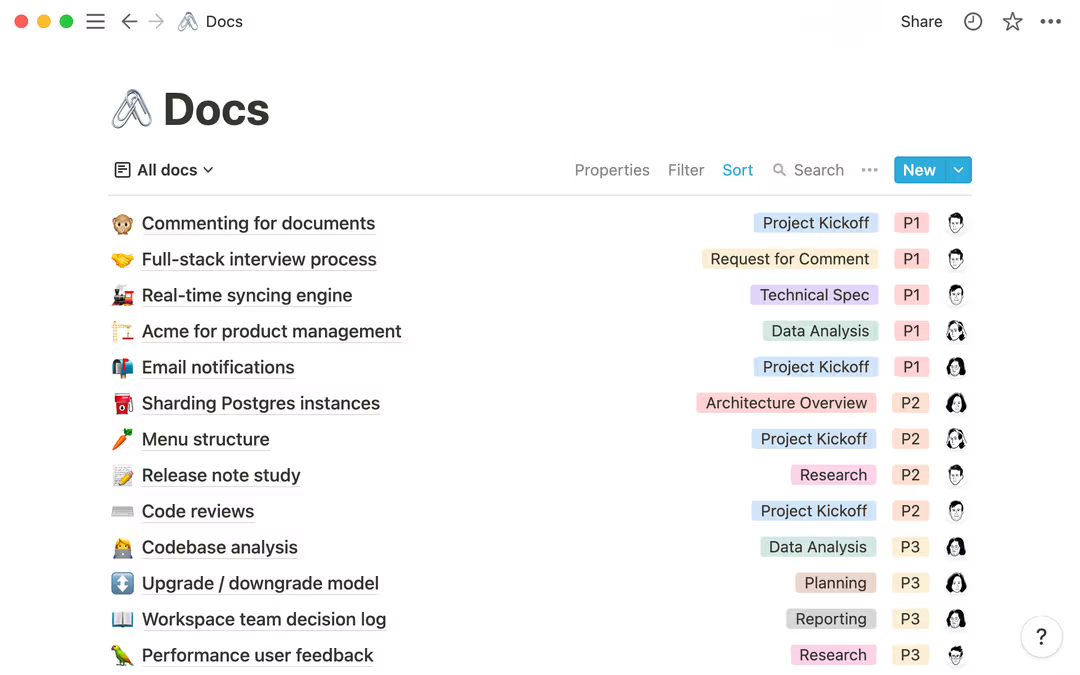 Notion’s centralized document repository (Source: Notion)
Notion’s centralized document repository (Source: Notion)- Customize file-type tagging: Add customizable visual cues like emojis or labels (📎 for docs, 👨🚀 for 1:1s, 🗂️ for shared folders) to help teams instantly recognize content types and maintain organizational clarity.
- Sync blocks and shared views: Reuse the same content (like policies or status updates) across multiple pages via synced blocks to ensure consistency without duplicating work.
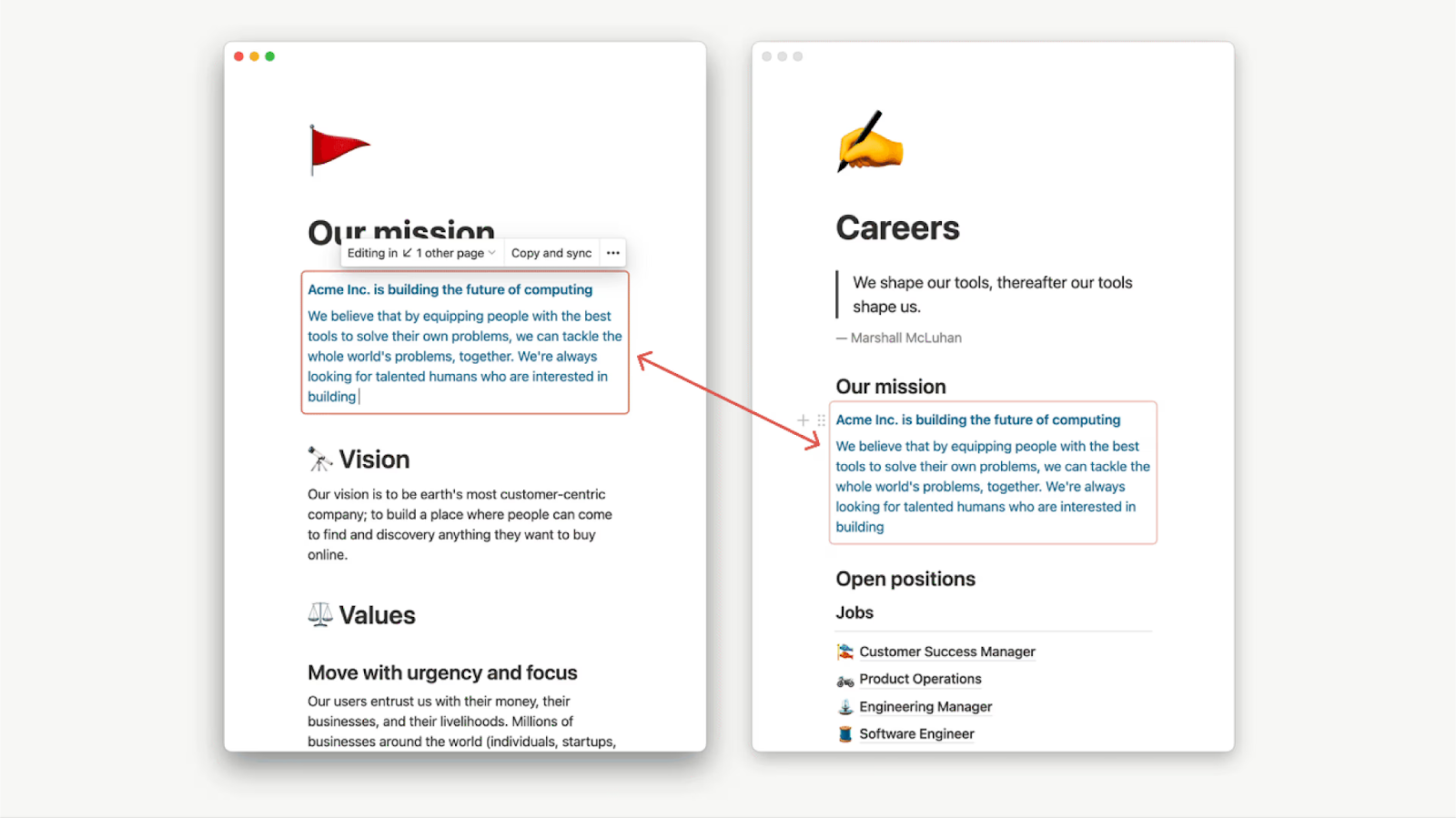 Notion’s synced blocks (Source: Notion)
Notion’s synced blocks (Source: Notion)- Organize with custom archives: Move outdated files into dedicated archive sections to preserve knowledge over time, and pin frequently used docs for quick sidebar access.
Notion’s pricing
- Free: Includes unlimited blocks, collaboration, basic analytics, and up to 10 guests.
- Plus ($10/user/month): Offers unlimited uploads, 30-day history, and up to 100 guests.
- Business ($15/user/month): Add private teamspaces, bulk PDF export, advanced analytics, 90-day history, and up to 250 guests.
- Enterprise (Custom pricing): Provides SCIM provisioning, enhanced security, audit logs, and a dedicated success manager.
10. FileHold
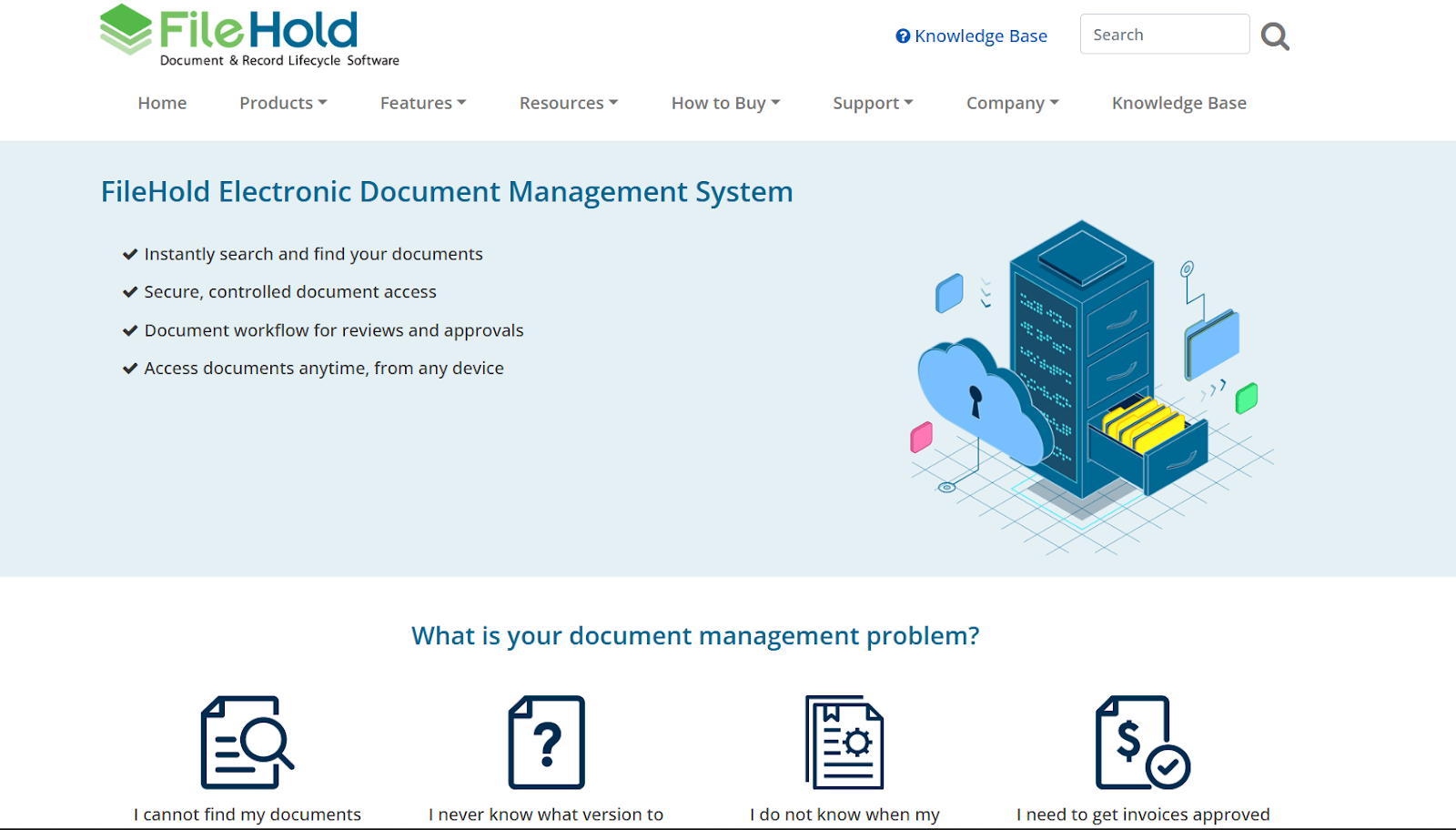 FileHold electronic document management software (Source: FileHold)
FileHold electronic document management software (Source: FileHold)FileHold is a comprehensive document management system designed to help organizations transition to a paperless environment by efficiently managing the entire document lifecycle.
It also offers flexible deployment options, including on-premise installations and cloud-based solutions via Microsoft Azure.
Key features of FileHold
- Define metadata schemas: Specify the metadata fields required for each document type to ensure consistent information capture across your library.
 FileHold document schema (Source: FileHold)
FileHold document schema (Source: FileHold)- Scale storage with Azure cloud: Store and manage large volumes of documents with enterprise-grade security and uptime.
- Scan and classify with OCR add-ons: Integrate tools like SmartSoft Capture to convert paper files into searchable digital documents and auto-tag them for faster retrieval.
- Auto-file documents: Automatically sort files placed into the appropriate folders based on predefined rules and metadata values.
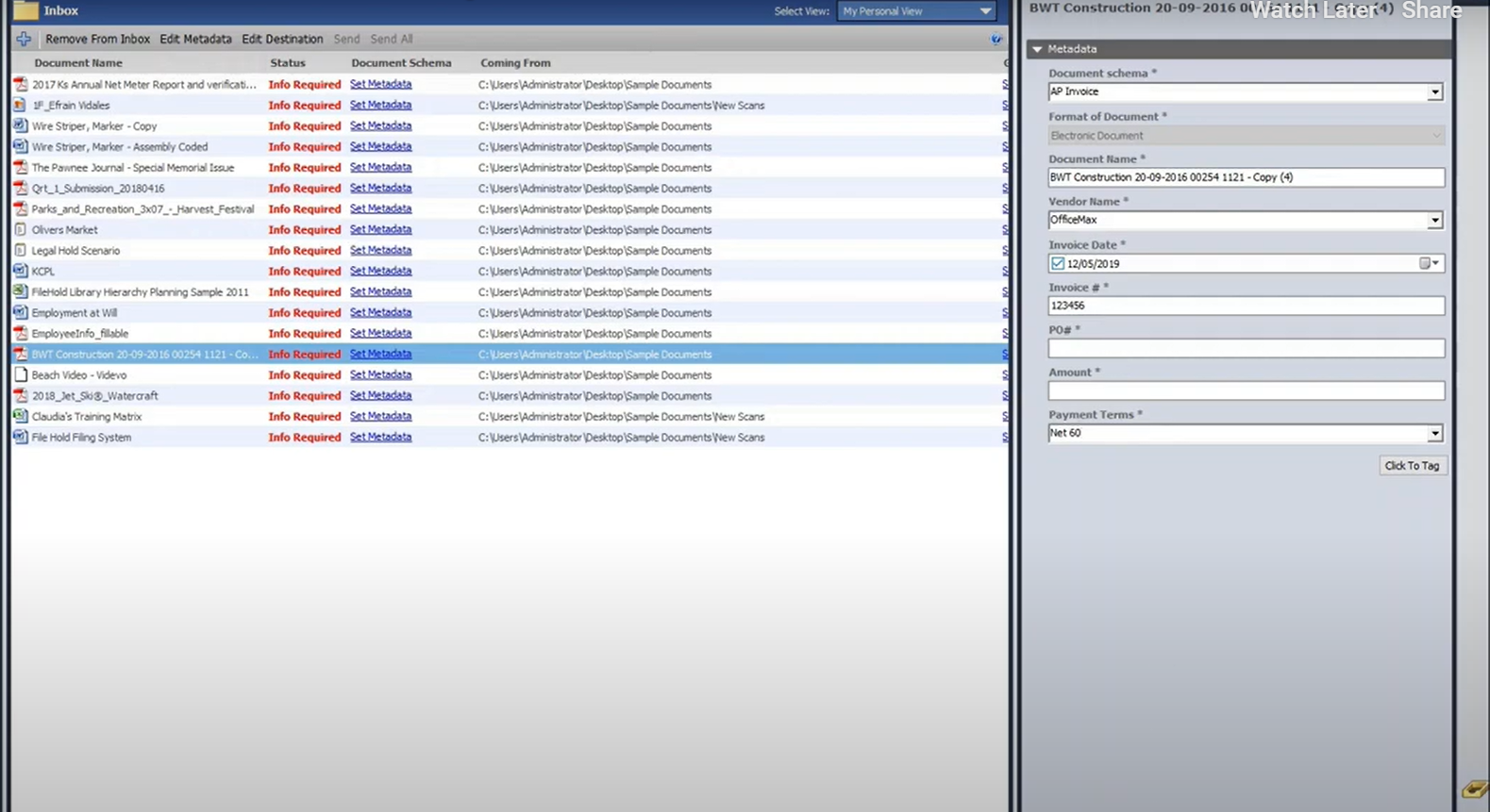 FileHold auto-filing with metadata properties (Source: FileHold)
FileHold auto-filing with metadata properties (Source: FileHold)- Deploy self-hosted servers: Install FileHold on-premises or in a private cloud to retain full control over your document environment and data governance.
FileHold’s pricing
Reach out to the sales team for a tailored pricing quote.
How to evaluate document management software
When evaluating a document management solution, it’s essential to look beyond immediate needs and think long-term.
A truly effective system handles today’s workload and scales with your team as processes and regulations change. It adapts as your team scales and regulations or workflows evolve.
Below are the key traits to look for in any solution you’re considering:
Centralized repository across record types
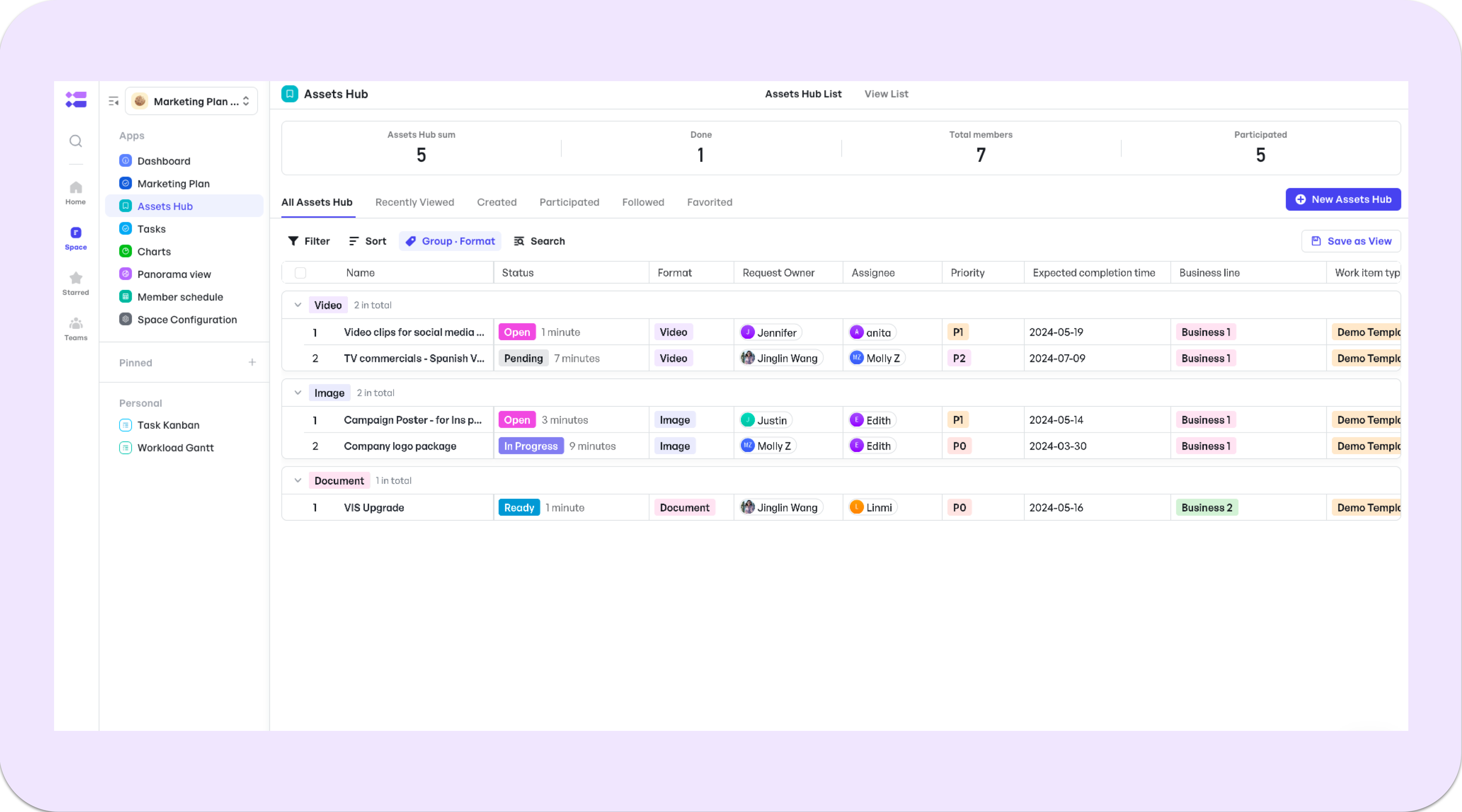 Meegle's asset hub in Marketing plan template
Meegle's asset hub in Marketing plan templateA document management solution must serve as a single source of truth. It should consolidate contracts, communications, compliance documents, and operational files within one unified platform.
This improves discoverability, accelerates decision-making, and enforces governance consistently across all business units.
Why it matters: Fragmented systems lead to duplicate work, compliance risks, and missed deadlines. A centralized DMS eliminates silos and keeps teams aligned.
Advanced enterprise-level search and accessibility
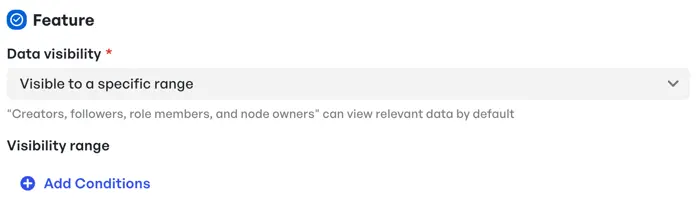 Custom groups with data accessibility permission in Meegle
Custom groups with data accessibility permission in MeegleEmployees should be able to search, retrieve, and interact with records from any location without compromising security. Look for advanced filtering, metadata-based search, full-text indexing, and OCR capabilities that enable both broad and granular queries.
Bonus if the system uses AI to surface frequently accessed or related documents.
Checklist tip: Can users search within scanned images or PDFs? Does the platform offer role-based search filters for faster access?
Seamless integration into workflows and systems
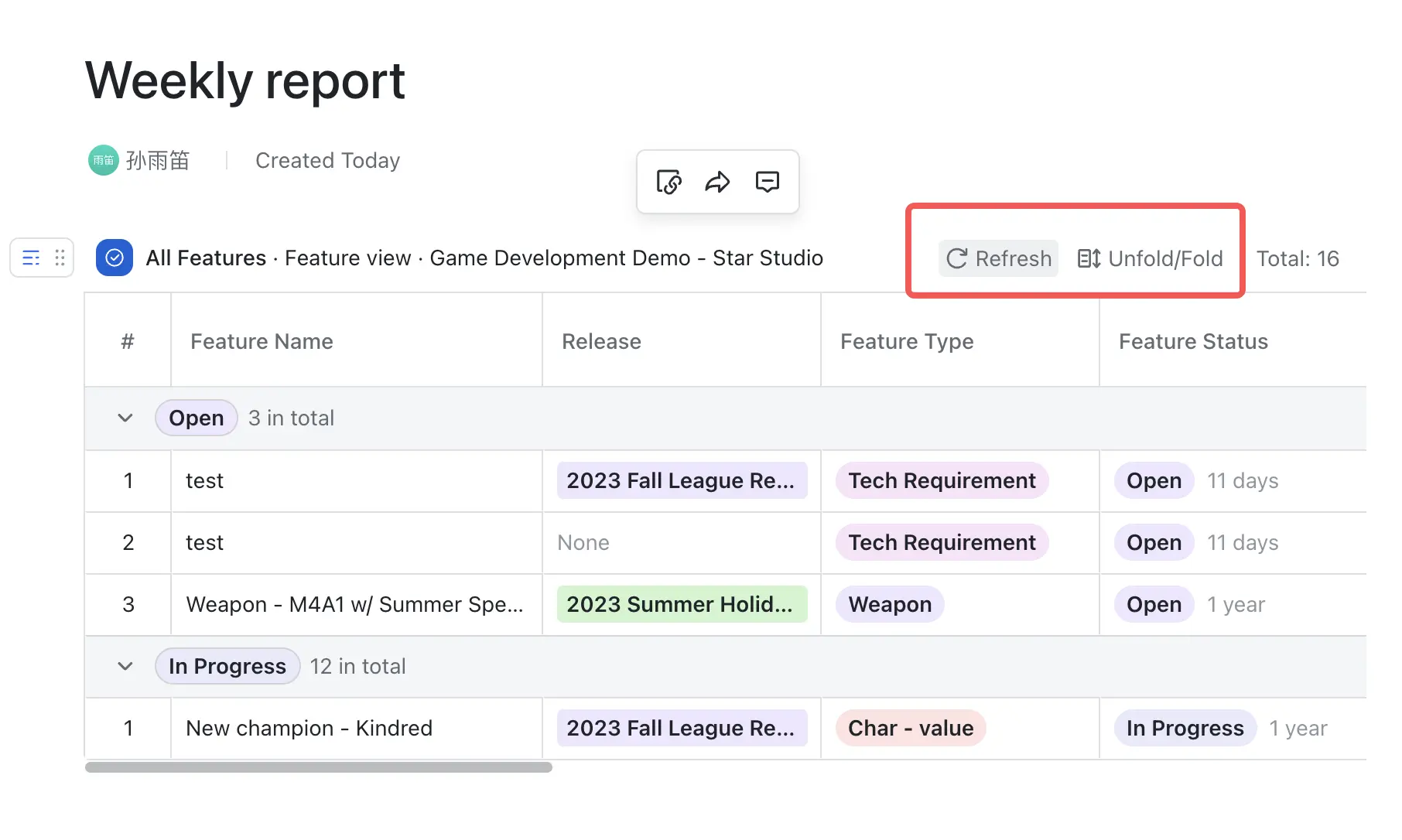 Edit and sync document workflows directly within Lark Docs view with Meegle
Edit and sync document workflows directly within Lark Docs view with MeegleThe best solutions don’t require you to overhaul your existing tech stack. They plug into your ERP, CRM, and vertical-specific platforms, preserving how your teams work.
Whether through native integrations, APIs, or secure plugins, the document file system should capture and manage records without disrupting critical workflows.
Assess scenarios: Can the DMS pull metadata from your CRM to auto-tag a document? Can it push status updates back into your ERP?
Enterprise-grade security and role-based controls
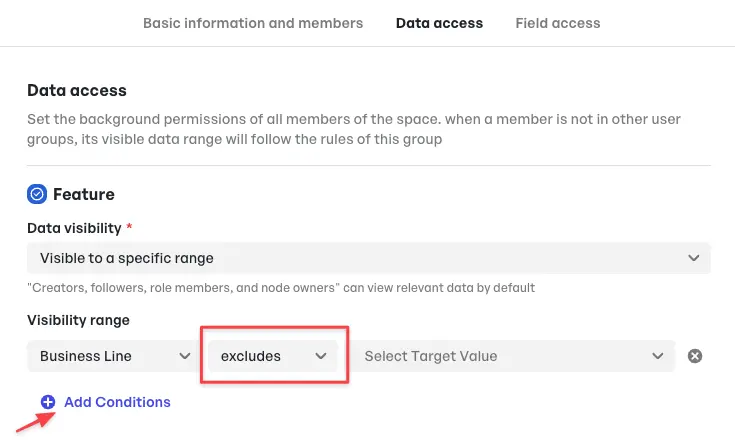 Restrict space members from accessing data in Meegle
Restrict space members from accessing data in MeegleWith rising regulatory expectations and escalating data threats, document record security is non-negotiable. Look for platforms that support encryption in transit and at rest, role-based access controls, and deployment on secure cloud environments.
Enterprise assets should be accessible only to authorized roles, with full traceability of every action taken.
Checklist tip: Check if the system provides immutable logs. Can it restrict document access by role, department, geography, or clearance level? Can you automate retention and deletion?
Version control across all documents
The document management software should track every change, label the latest approved version, and allow users to revert to previous versions when needed.
It should also lock drafts during edits and support version labeling for regulatory and audit purposes.
Key evaluation point: Can teams collaborate without overwriting each other’s work? Does the system show who made each change, when, and why?
These core capabilities form the baseline for evaluating any modern DMS. Let’s now explore how Meegle delivers on all fronts, and goes beyond.
Why Meegle is the best tool for collaborative document management
Most platforms store your documents. Meegle maps their journey, showing who’s involved, what happens next, and where things stall.
While tools like ClickUp let you attach Docs to tasks or embed them in Whiteboards, they still treat documents as static add-ons. Meegle flips that model. It uses a node-based visual builder where each document is part of an actual workflow, one with logic, owners, dependencies, and outcomes.
Confluence works well for wikis and basic collaboration, but its structure isn’t built for version-controlled or compliance-driven documents requiring layered approvals.
Meegle lets you build multi-stage approval flows, automate handoffs, and define checkpoints with upstream/downstream visibility. This allows you to effectively manage live document processes.
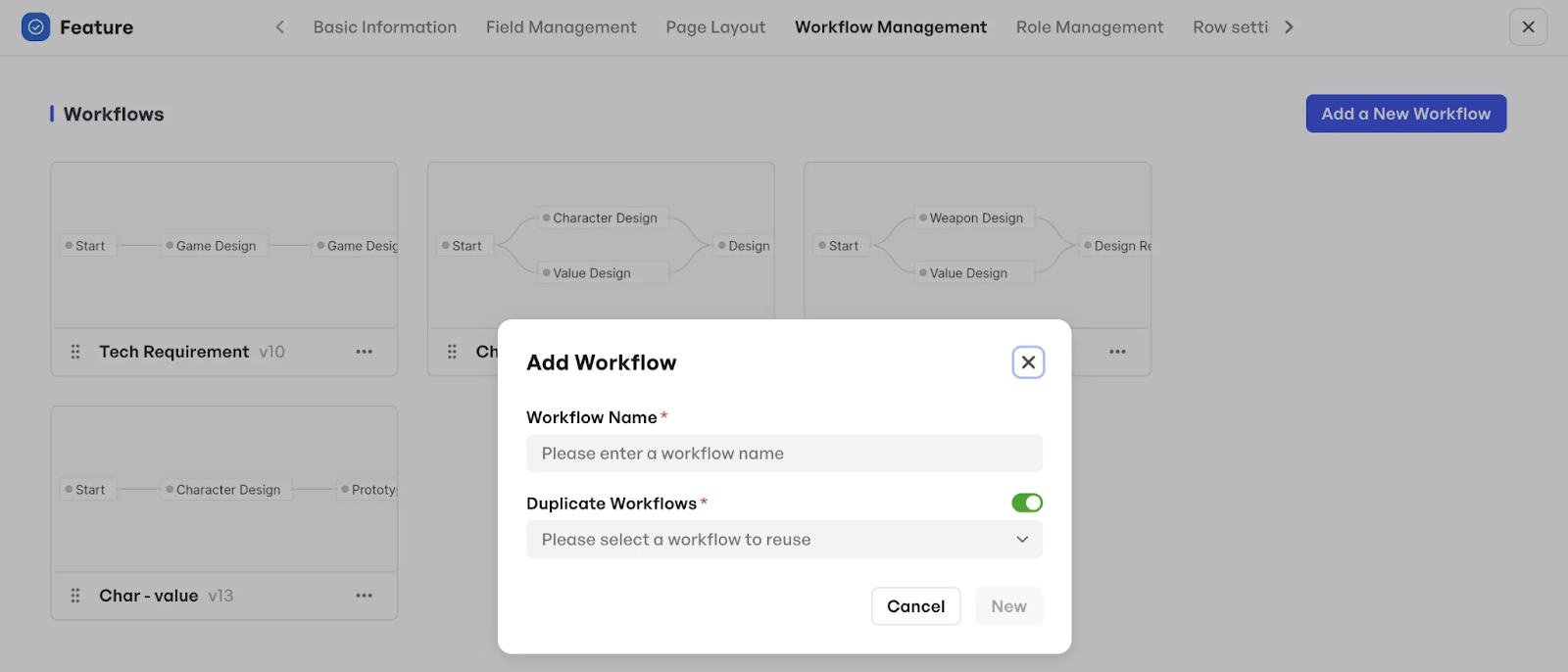 Creating workflows in Meegle
Creating workflows in MeegleWhat makes Meegle truly stand out:
- Real-time collaboration is layered into structured processes so that teams can co-edit and discuss, without losing audit trails or version control. This ensures audit readiness and minimizes confusion. Once a document is approved, Meegle can automatically route it to the designated stakeholders, trigger notifications, or sync it to integrated systems like CRMs or ERPs, or publish it to shared portals.
- Automated transitions between drafting, approval, and archiving, with triggers that move documents forward, reducing delays and manual hand-offs.
- Documents stay connected to project goals and task dependencies, so they’re always tied to business context, not floating in shared drives. This makes it easier to track relevance and progress.
- Customizable logic for different document types, like policy reviews, RFPs, or legal contracts, ensuring the right process is followed every time, with less manual setup.
For enterprises looking for a clear visual command of every document’s journey: mapping approvals, dependencies, and ownership in one place, Meegle delivers. With visual workflow mapping, built-in accountability, and automation that reduces manual steps and errors, it gives teams the control and clarity to manage complex processes at scale.
Take command of every document’s journey and master your workflows like never before with Meegle!!
FAQ
What is a document workflow management system?
A document workflow management system automates the creation, review, approval, and distribution of documents within an organization, ensuring efficient handling and compliance.
What is the best workflow management software?
Top workflow management software includes Jira for task automation, monday.com for team collaboration, and Meegle for cross-functional team collaboration and role-based workflow visualization.
Which tool is best for document management?
The best tool for document management is one that prioritizes workflow visualization. Meegle stands out here with its node-based workflow visualization, giving teams a clear, actionable map of how documents move through their lifecycle.
Does Microsoft have a workflow management tool?
Yes, Microsoft offers workflow management tools like Power Automate, which enables users to automate tasks and integrate various services for enhanced productivity.
The world’s #1 visualized project management tool
Powered by the next gen visual workflow engineRead More
Check All BlogsStart creating impactful work today



