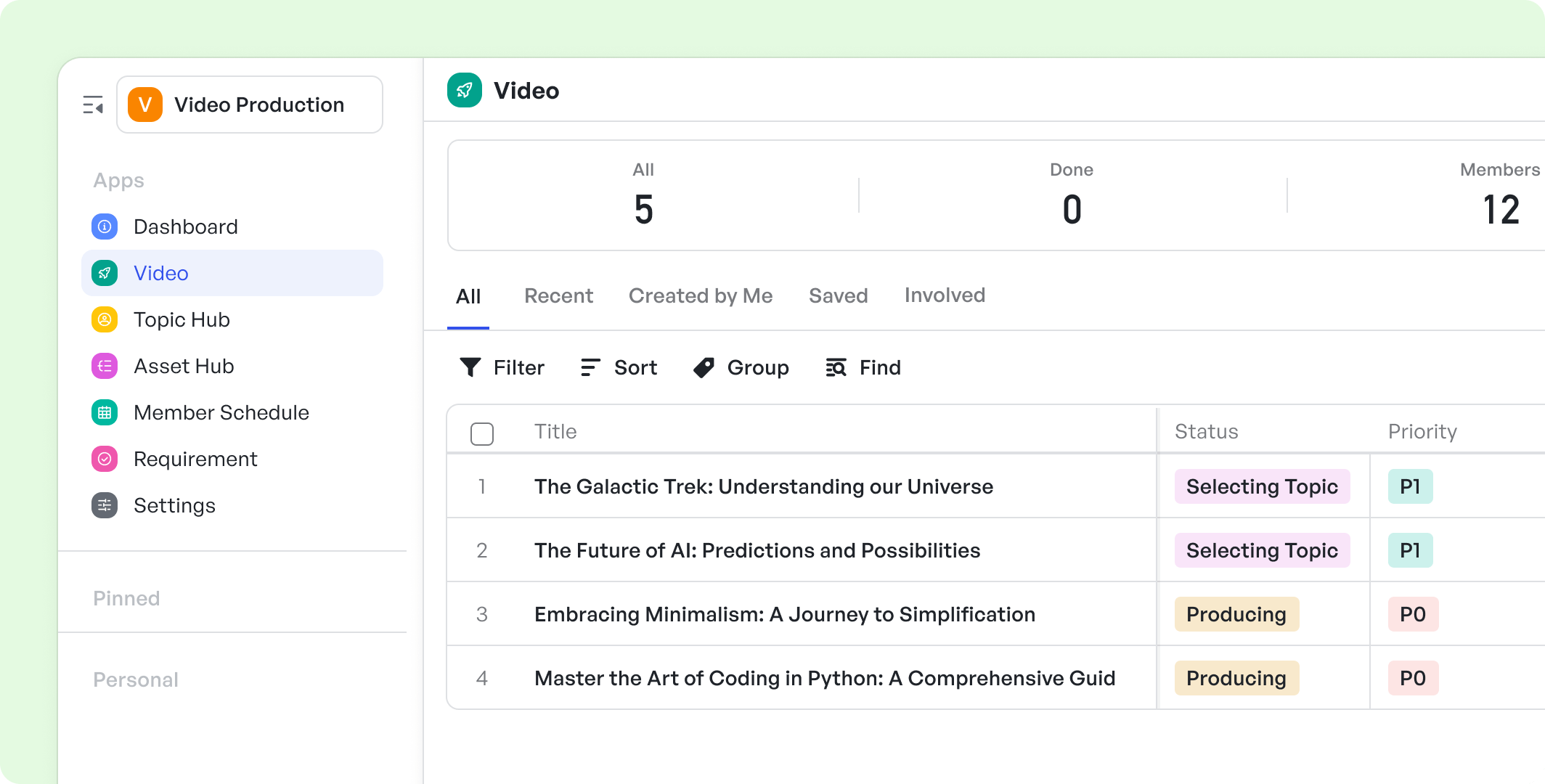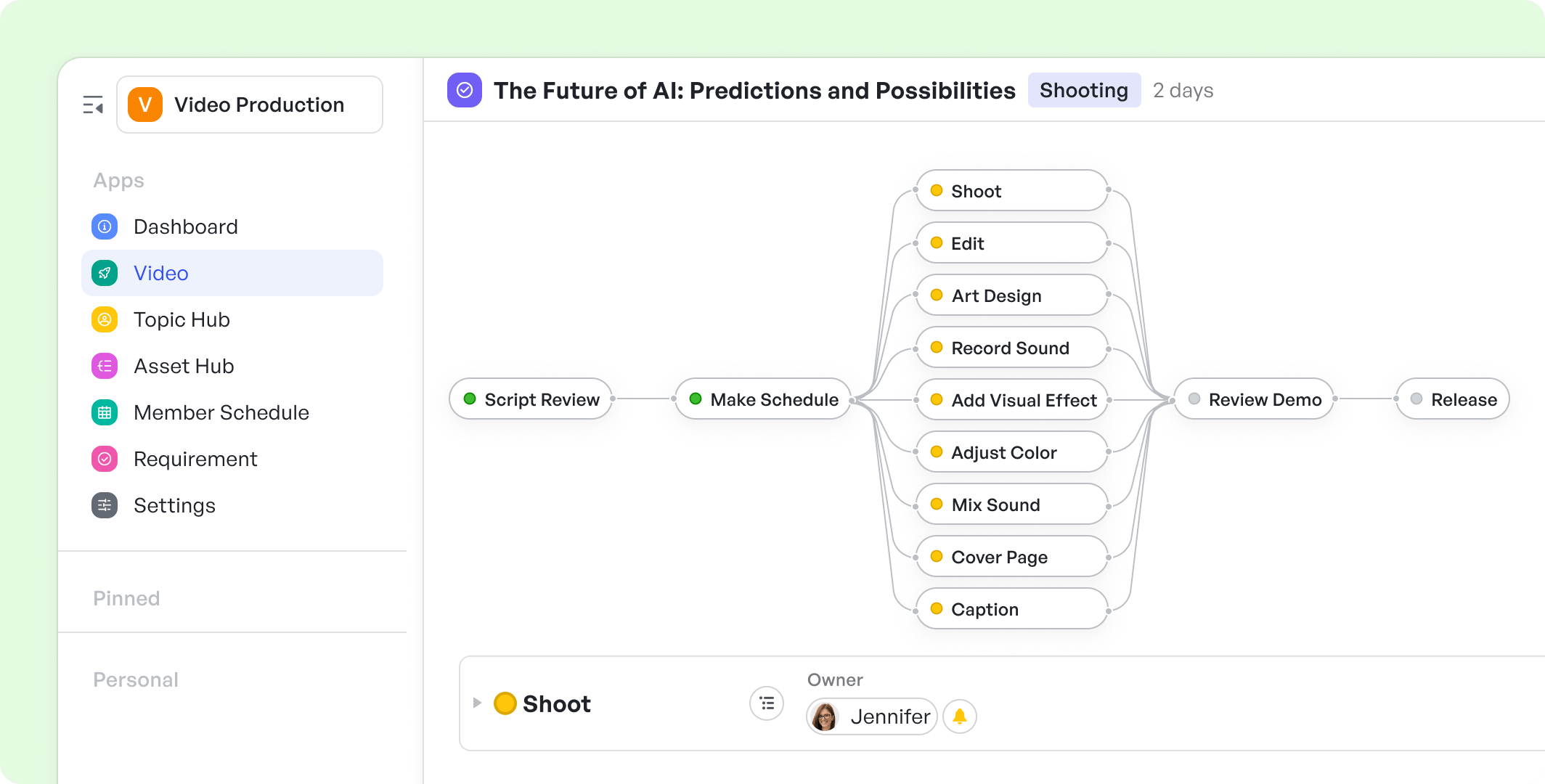Video studios generate and accumulate a large volume of media assets, including videos, images, and audio files. Managing the complexity of these assets and ensuring a smooth progression from one stage of production to another becomes challenging without a structured system.
Meegle can serve as content management and video asset management software, ensuring the production process is streamlined from asset creation to distribution.
Industries That Benefit from This Template
- Media and Entertainment Companies
- Advertising Agencies
- Video Studios
Key Features for Video Production Teams
- Asset Hub: Centralized storage for all media files.
- Role Assignment: Define responsibilities for smoother team collaboration.
- Visualized Workflows: Clear representation of production stages.
Work Items in Meegle Video Production Template
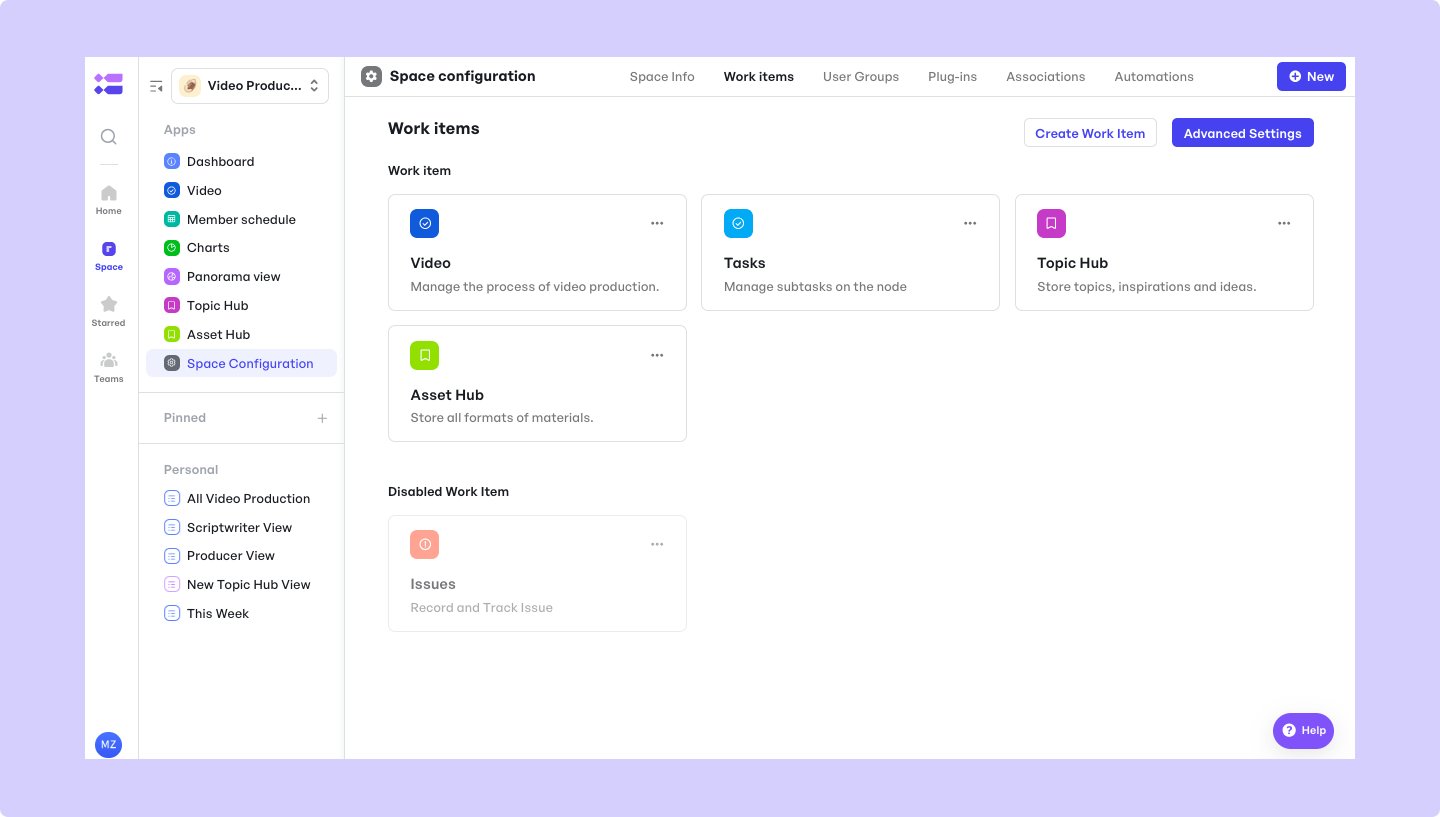
250px|700px|reset
- Video Management: Manage the whole process of video production, including proposing ideas, content planning, shooting and post-production.
- Tasks: Manage subtasks on the node.
- Topic Hub: Propose and review ideas.
- Asset Hub: Manage media assets.
How to Get Started with the Video Production Template
Step 1: Brainstorm ideas in the Topic Hub
- Collect Inspirations
- Collect Inspirations
High-quality content tailored to different user groups requires good topics. Therefore, each topic selection is the most critical aspect of content production. Topic records should be simple, capturing every small inspiration in work and daily life on the go.
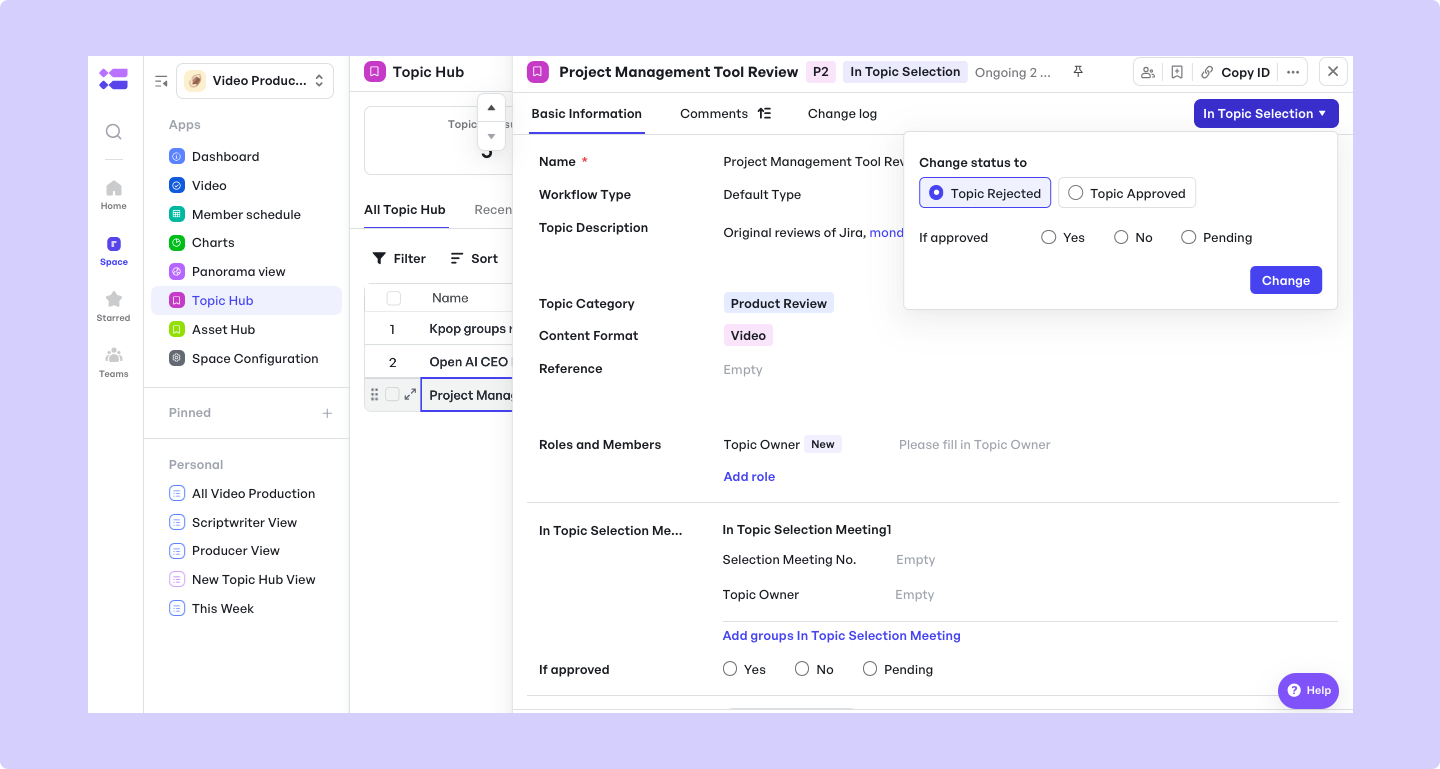
250px|700px|reset
- Vote for a Good Topic
- Vote for a Good Topic
During the topic selection meeting, each participant brings a different perspective, offering representative opinions from their respective domains for each topic. Undoubtedly, voting serves as a key means of organizational decision-making.
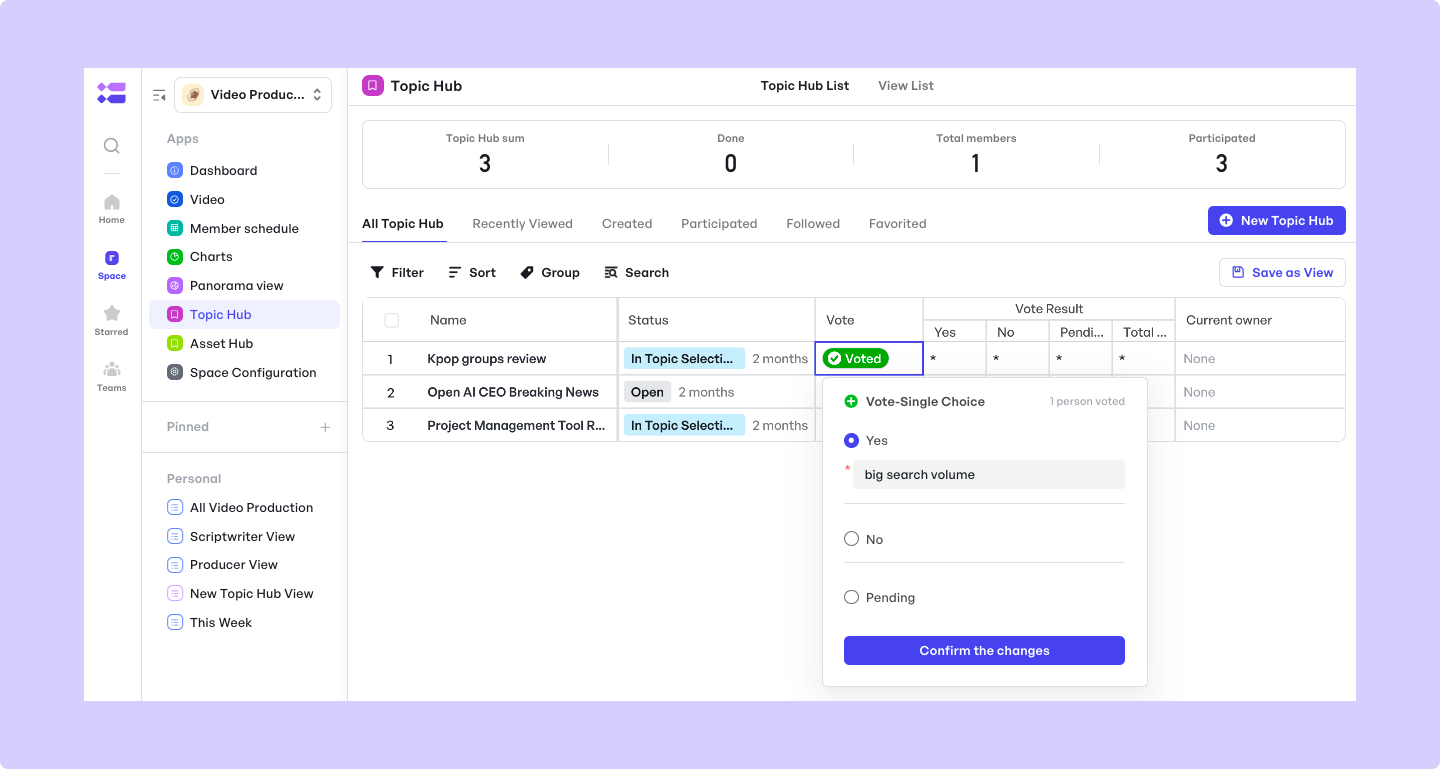
250px|700px|reset
Step 2: Organize media files in the Asset Hub.
In the process of content production, establishing an asset hub is an effective method of accumulating organizational assets. Various forms of materials, including text, images, audio, and video, can be input into the hub.
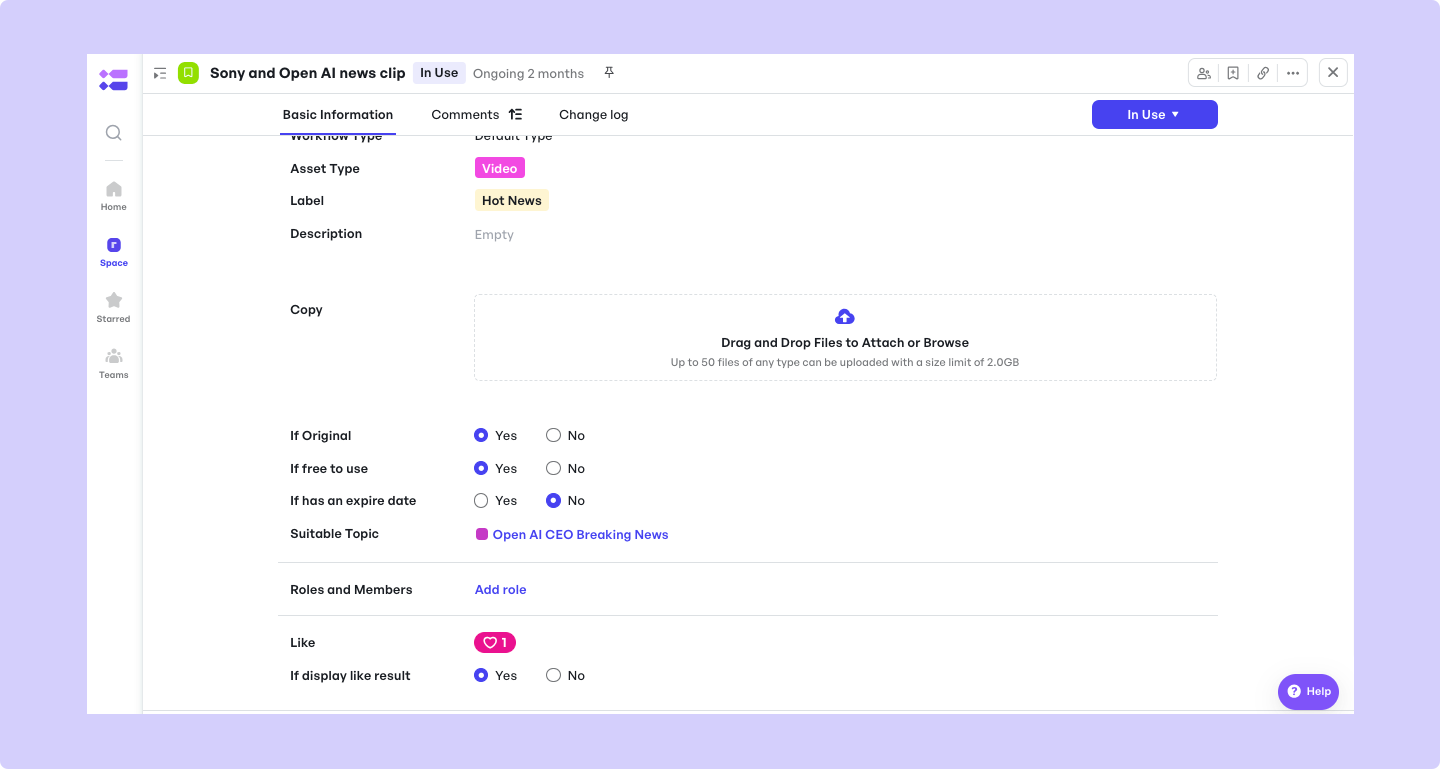
250px|700px|reset
- Ensuring Proper Use of Assets by Using Customized Fields
- Ensuring Proper Use of Assets by Using Customized Fields
Avoid unnecessary risks such as intellectual property disputes by recording whether the materials are original, whether they are free to use, whether there are time limitations on usage, and the expiration period.

250px|700px|reset
- Select Popular Assets in the Hub
- Select Popular Assets in the Hub
If you like certain materials very much, you can click the like button. The more likes, the higher the possibility that the material will be used!
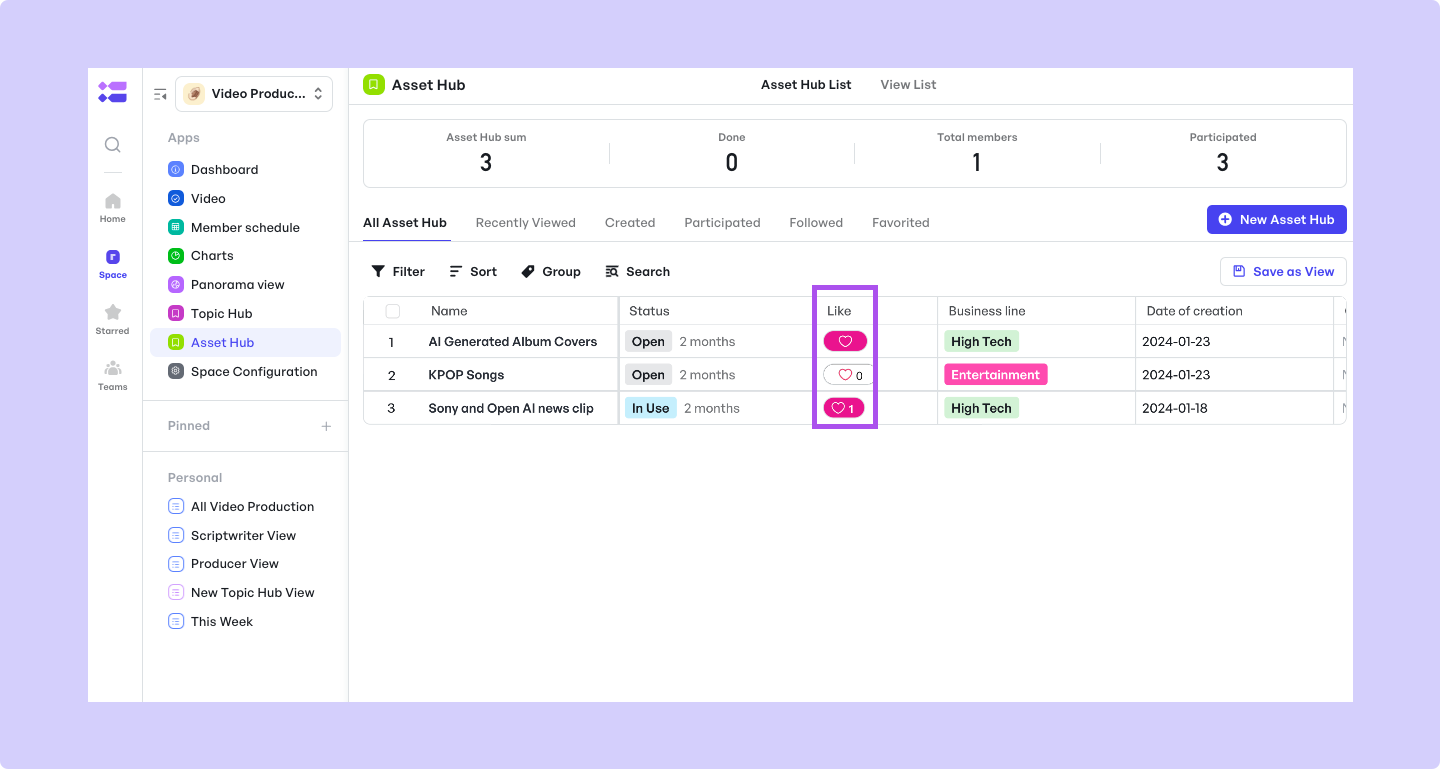
250px|700px|reset
Step 3: Assign roles and plan workflows
- Streamline the workflow
- Streamline the workflow
Select shortlisted topics on the Topic Selection Meeting node.
Confirm the final topic on the Confirm Topic node.
Kick-off content planning, shooting, and post-production stages.
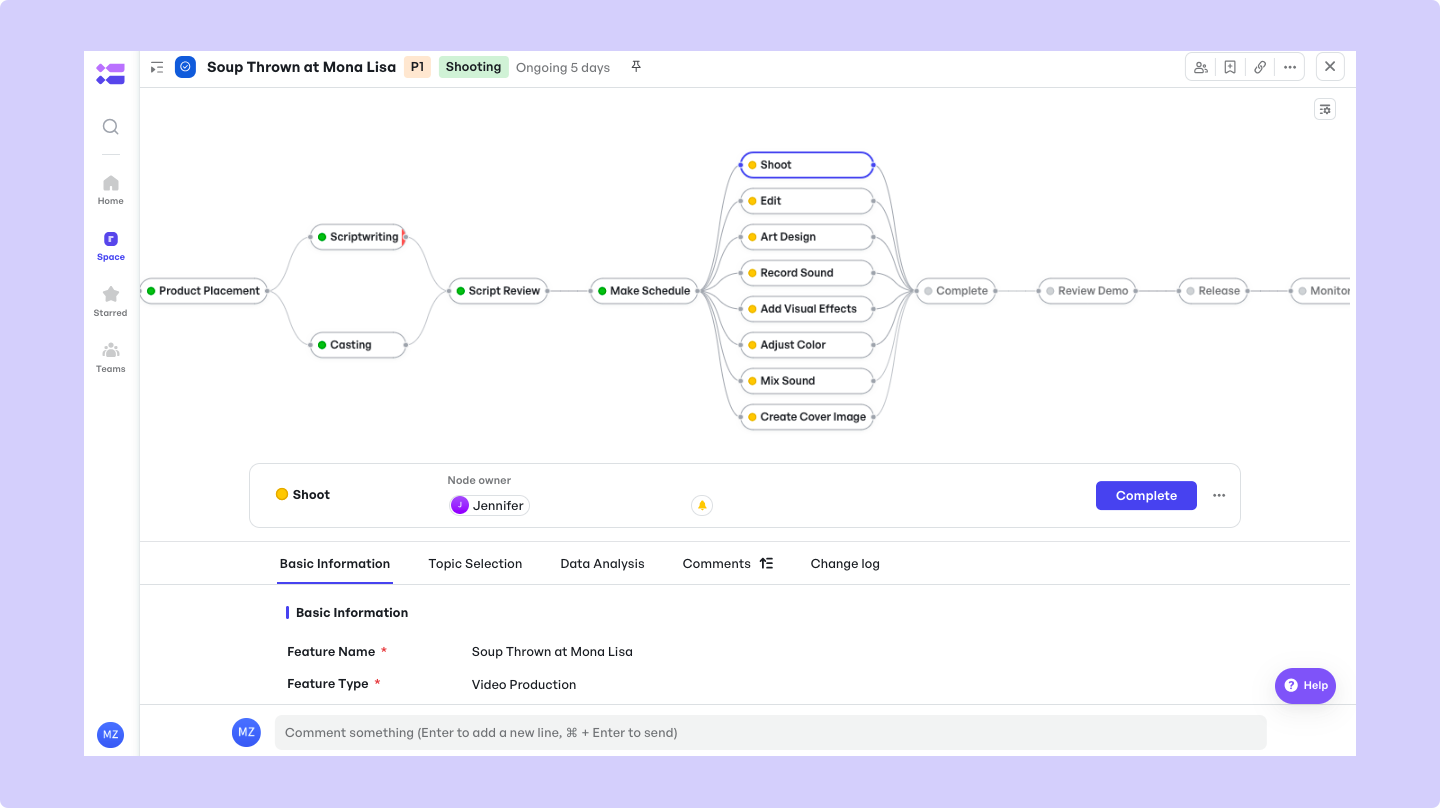
250px|700px|reset
- Assemble your team
- Assemble your team
Everyone is on the same page.
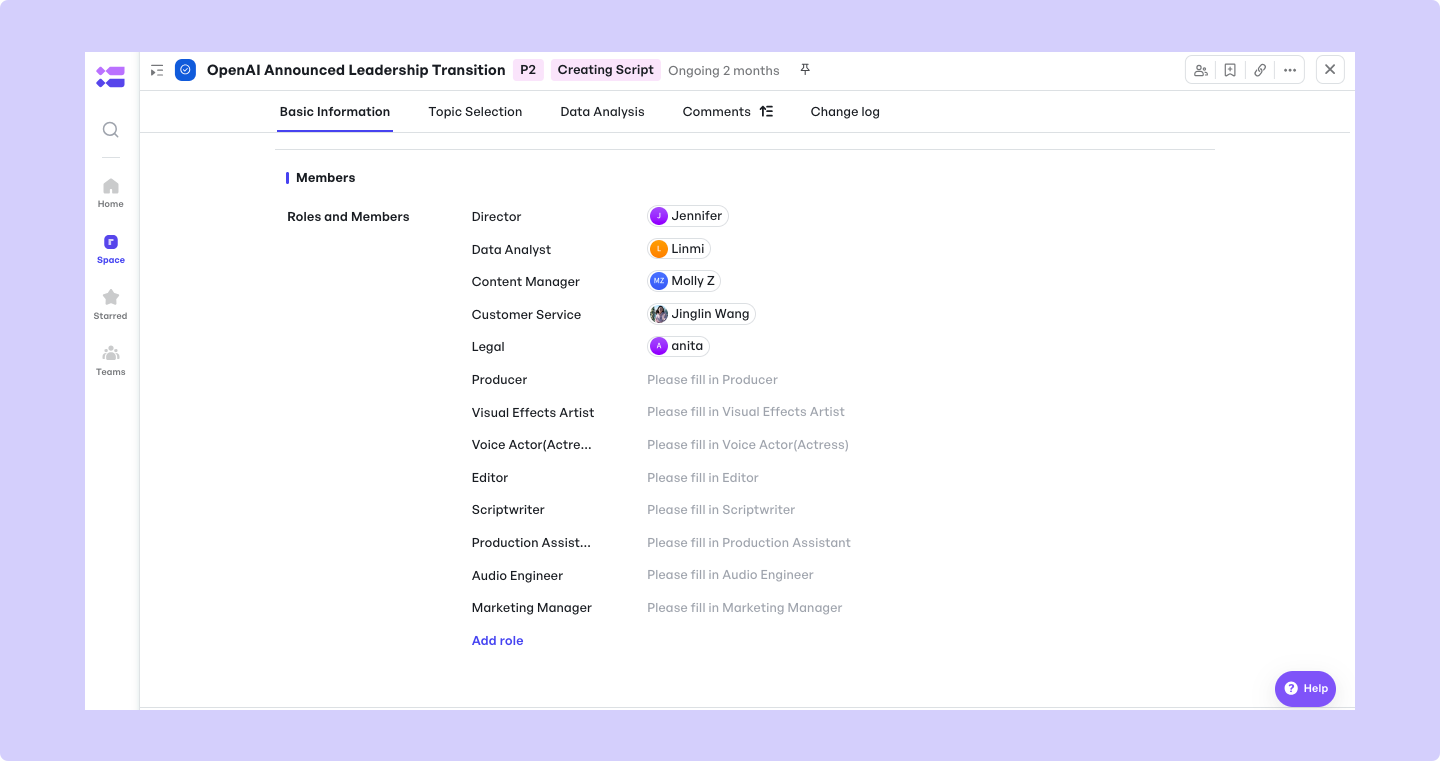
250px|700px|reset
Advanced Capabilities of the Video Production Template
- Auto Rollback for Failed Reviews
- Auto Rollback for Failed Reviews
The Review Demo node will automatically roll back to the previous node if the demo review fails.
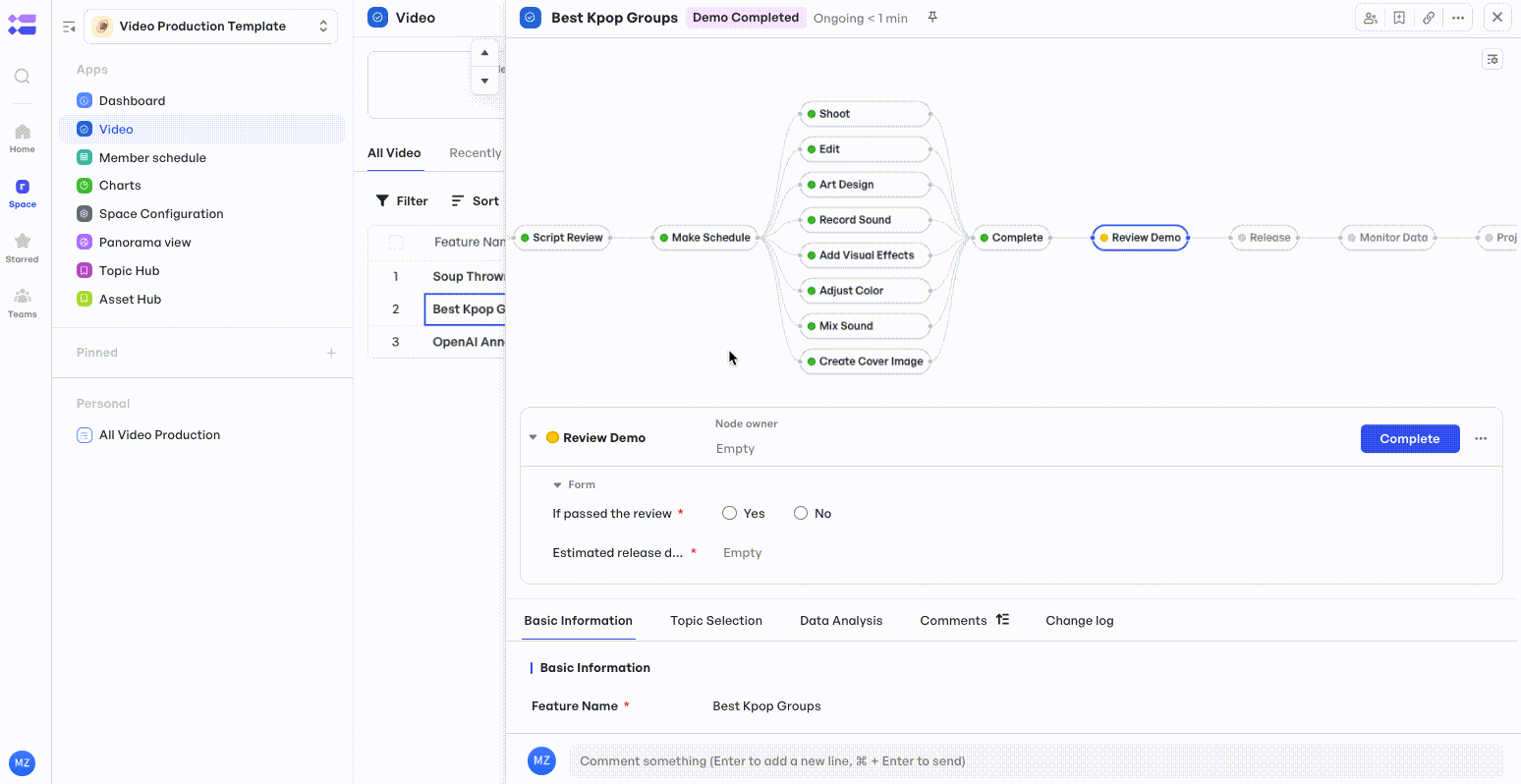
250px|700px|reset
- Personal Views for Role-specific Insights
- Personal Views for Role-specific Insights
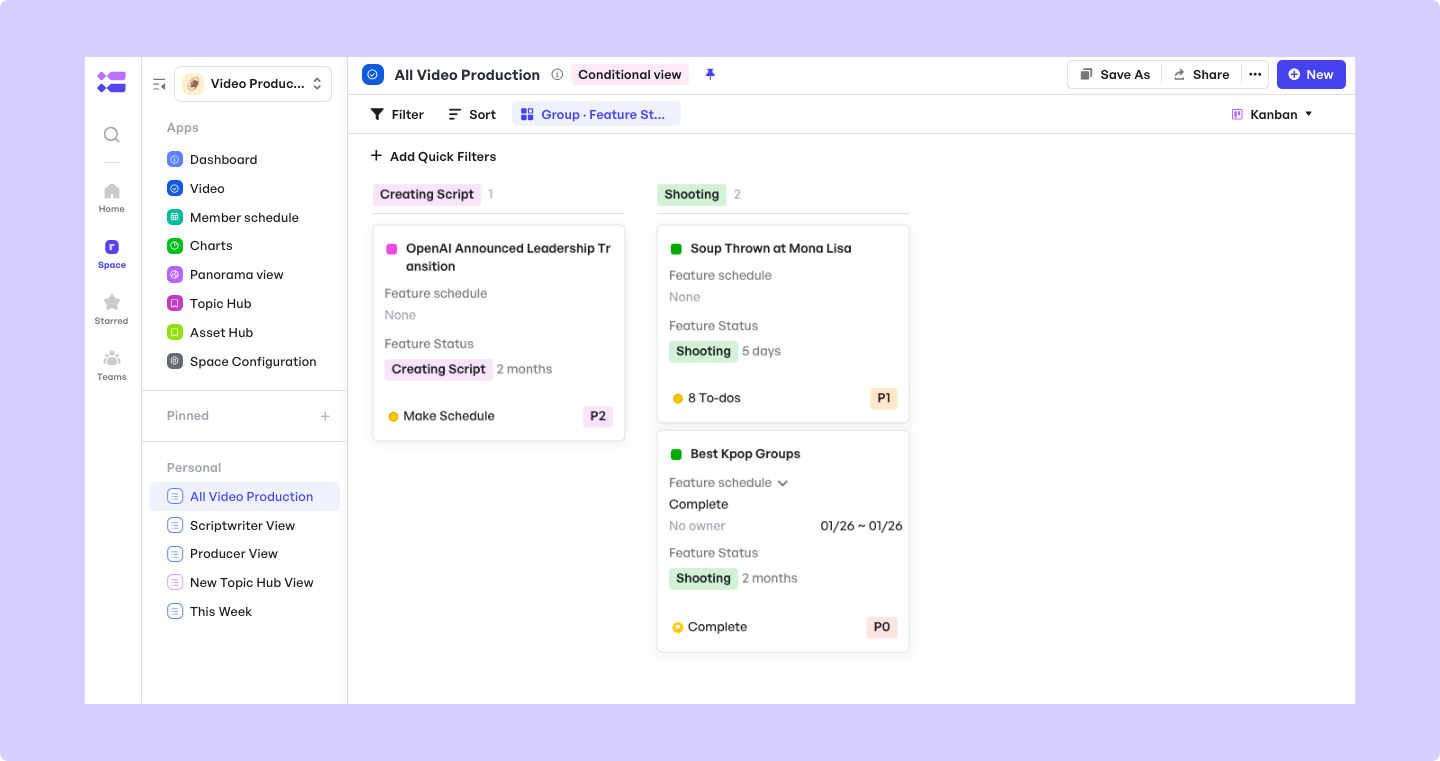
250px|700px|reset
- For a certain role
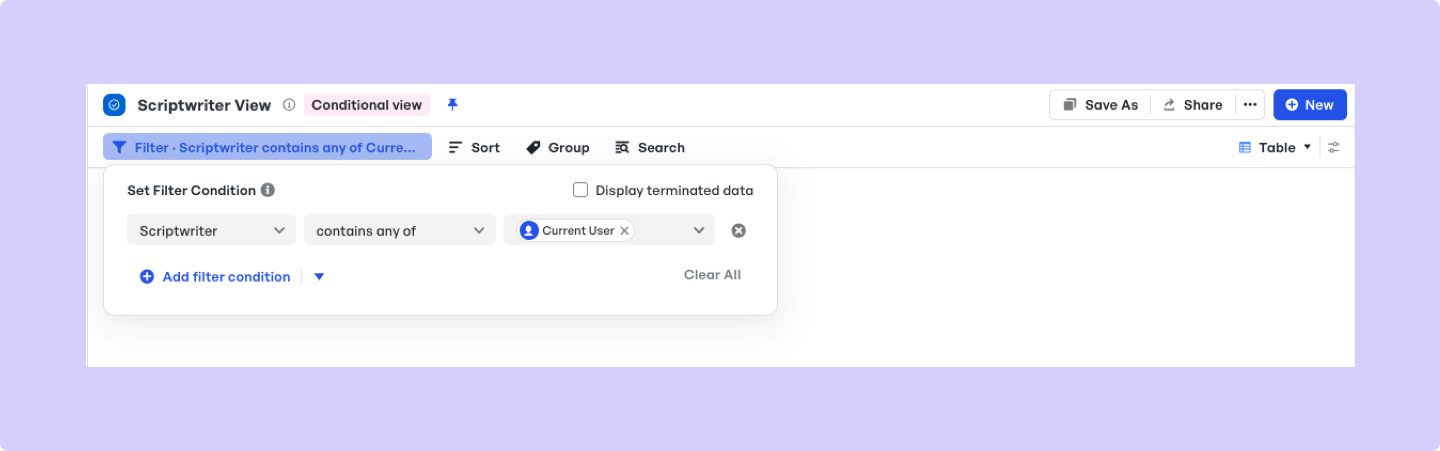
250px|700px|reset
- In a specified period & a certain status
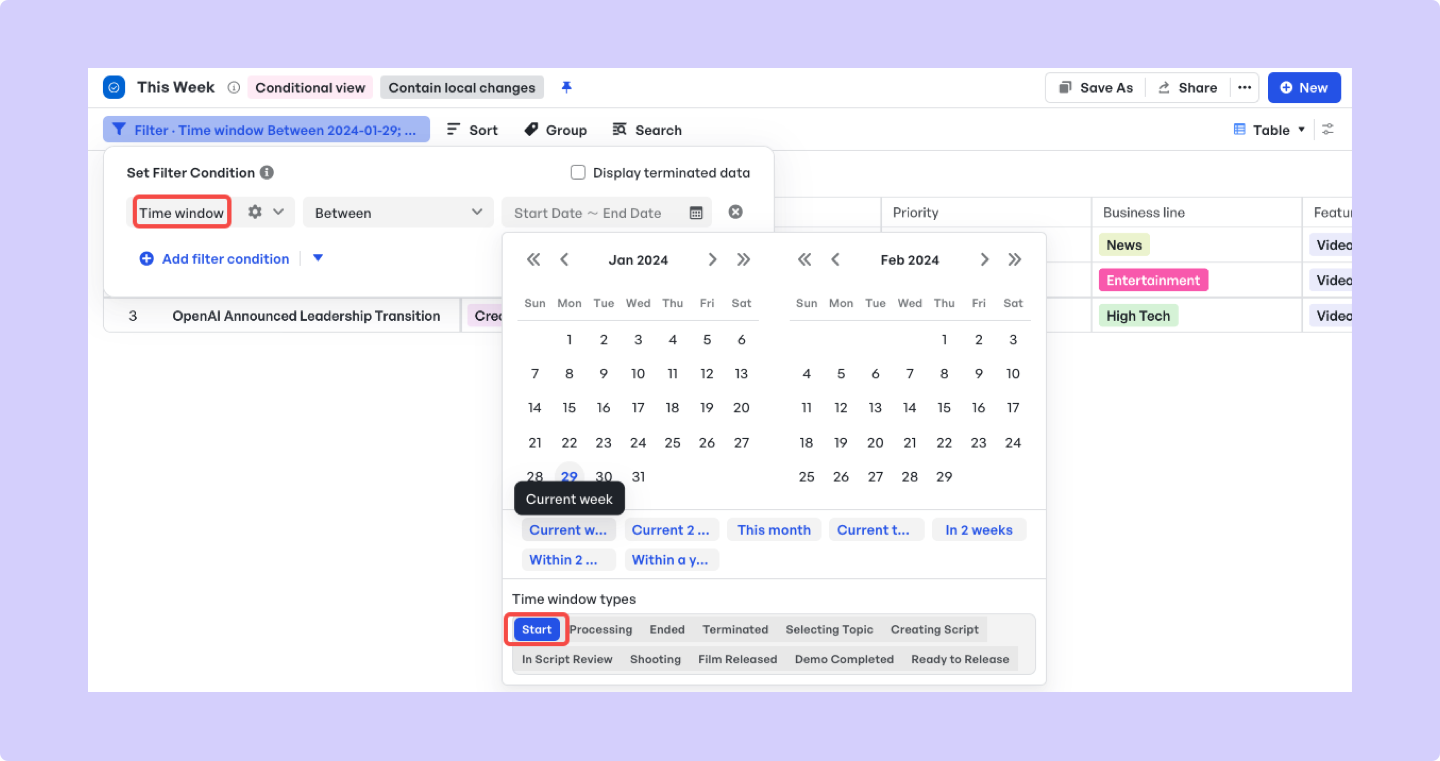
250px|700px|reset
FAQ Section
- What is a content management template?
A content management template is a pre-defined framework designed to organize and manage the creation, editing, and publication of digital content efficiently.
- How does the template streamline video production workflows?
The template organizes stages of video production, assigns tasks, and sets deadlines, ensuring smooth transitions between phases and clear communication among team members.
- Can the template handle multiple types of media assets?
Yes, the template can manage various media assets including video, audio, images, and text, allowing for consolidated control over diverse content forms.
- What teams or industries benefit most from this template?
Media production companies, marketing agencies, and digital content creators benefit greatly, as it aids in coordinating complex projects and maintaining consistency.
- How customizable is the workflow process?
Highly customizable; the template can be modified to fit specific project needs, team sizes, and production scales, accommodating unique workflow requirements.