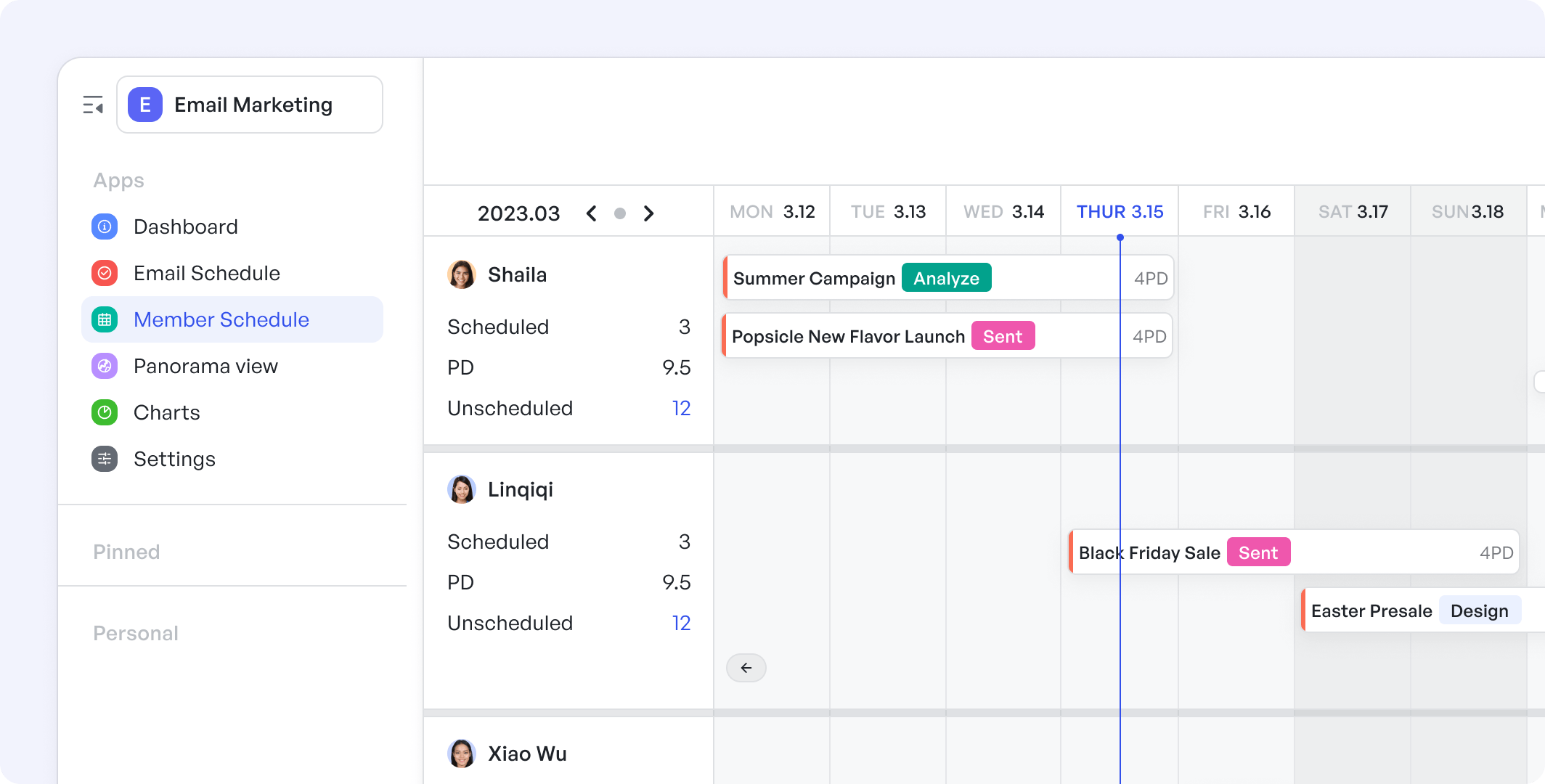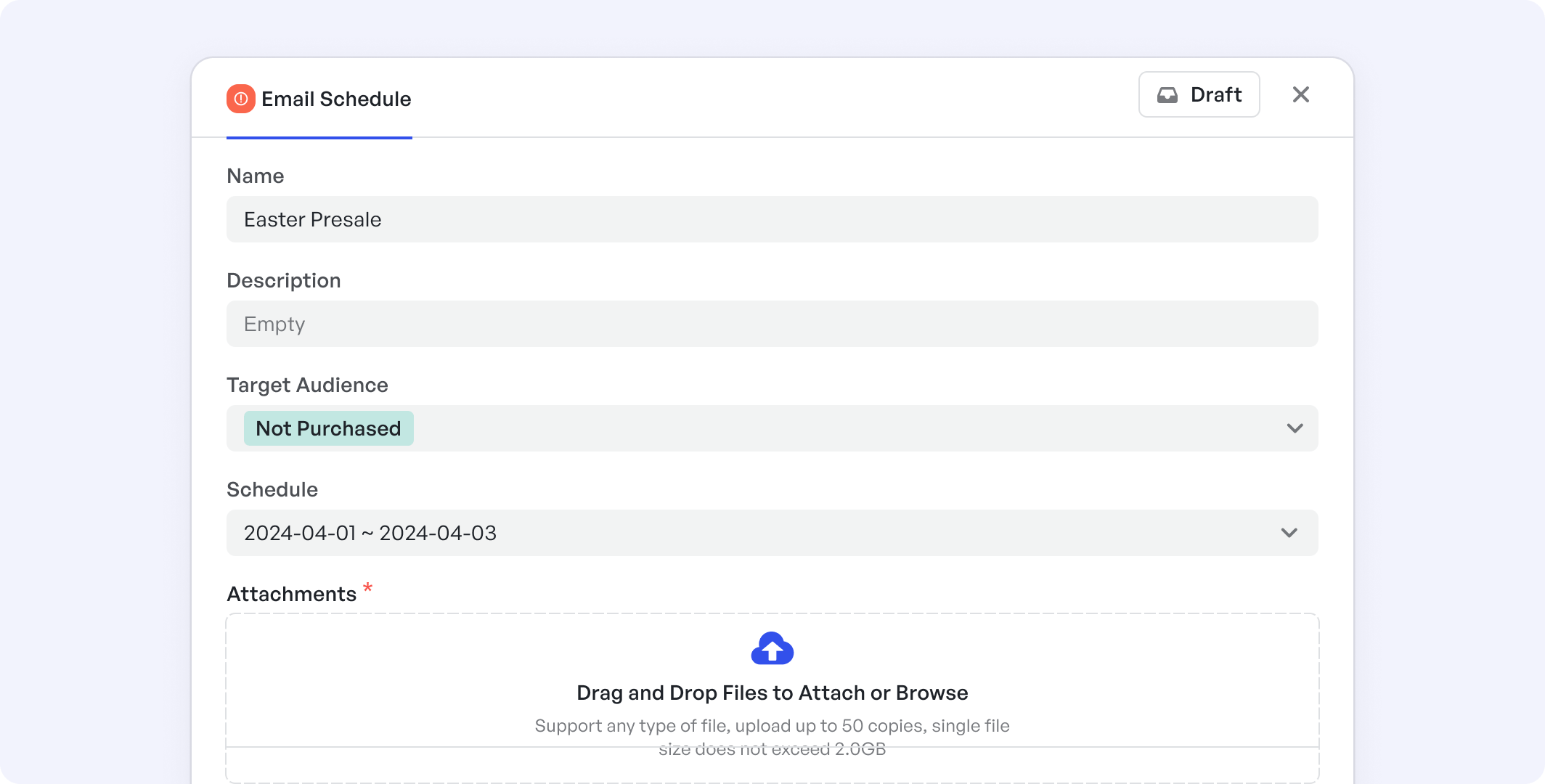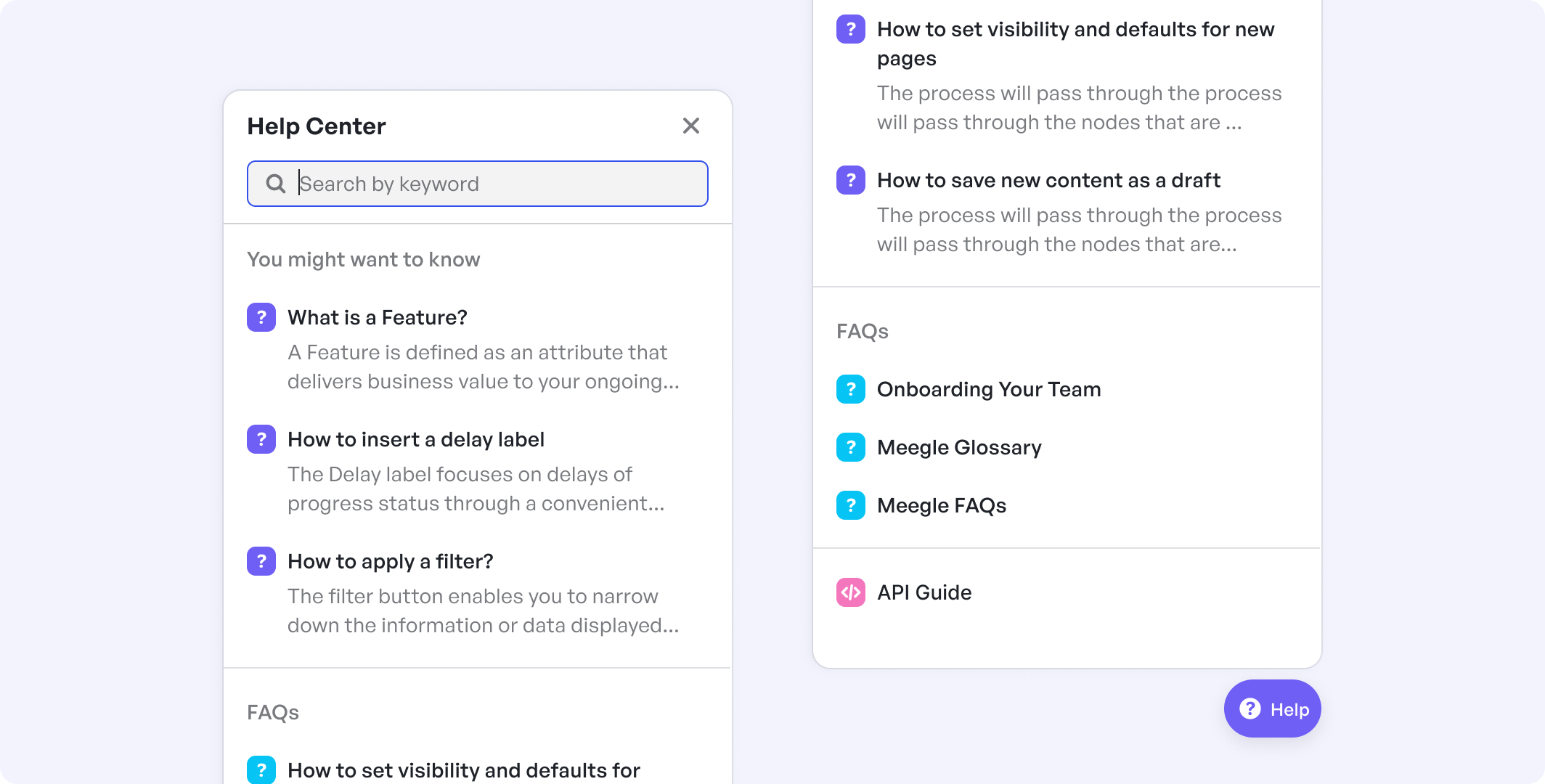Designed specifically for team collaboration, the Meegle Email Marketing Template enables space members to oversee the entire email marketing lifecycle. Set clear schedules for each email, and maintain visibility every step of the way.
Suitable for Teams / Roles
Marketing Team
- Email Marketing Managers: Oversee campaign strategy and execution.
- Content Creators: Develop engaging email content in alignment with strategy.
- Graphic Designers: Craft visually appealing email designs.
Executive Roles
- Chief Marketing Officer (CMO): Monitor overall performance and ROI of email marketing efforts.
- Marketing Analysts: Report on key performance indicators and market trends.
How to start using this marketing plan template?
- Creating a new ticket in Email Schedule
- Creating a new ticket in Email Schedule
Fill in the form with important information. Set priority tags, clarify goals, and don't forget to set a schedule.
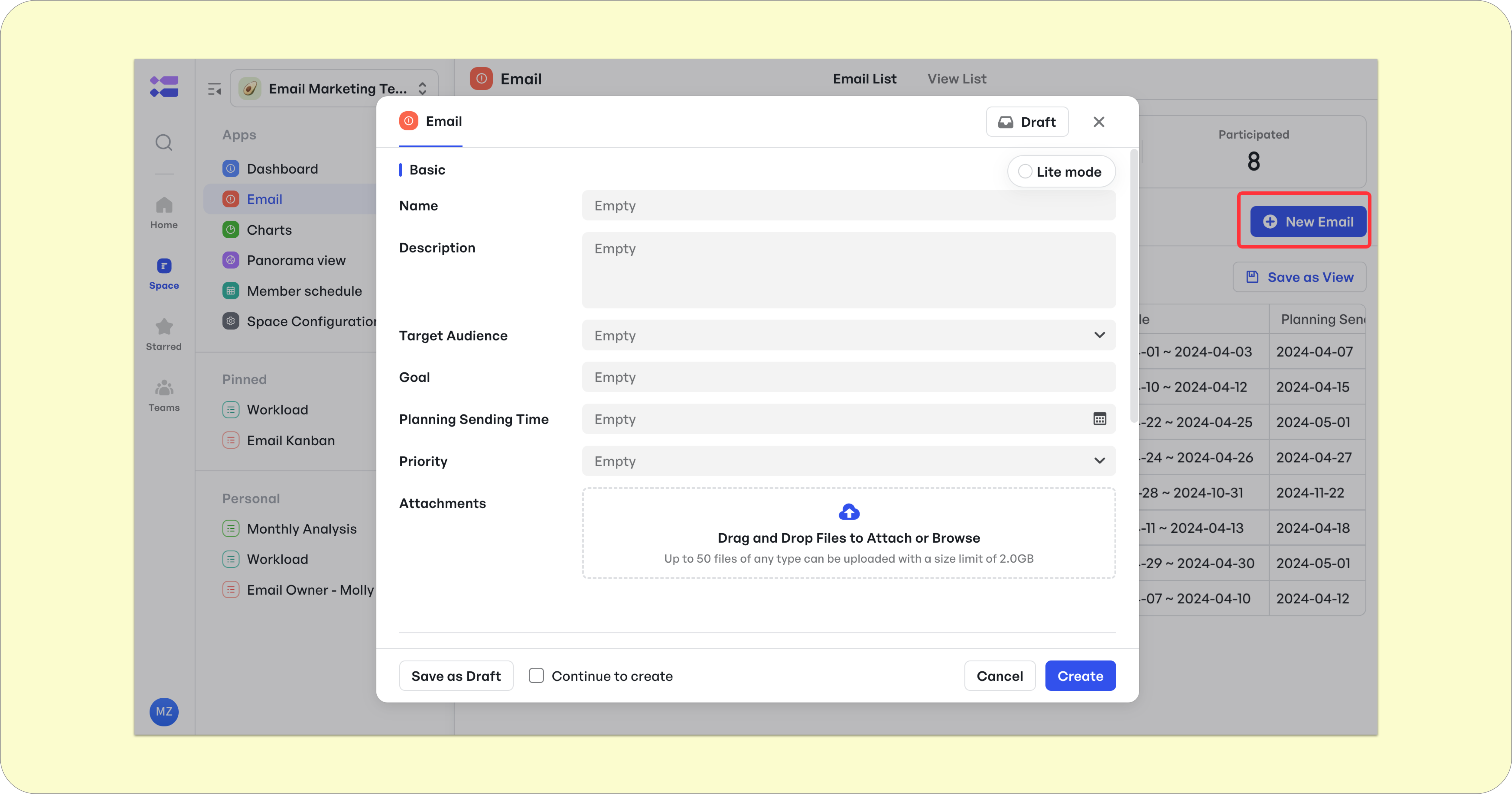
250px|700px|reset
- Start the workflow
- Start the workflow
Following a pre-defined workflow, the status of the ticket is streamed, starting with Open, and then copywriting, designing, sending, analyzing, and finally ending with Ended.
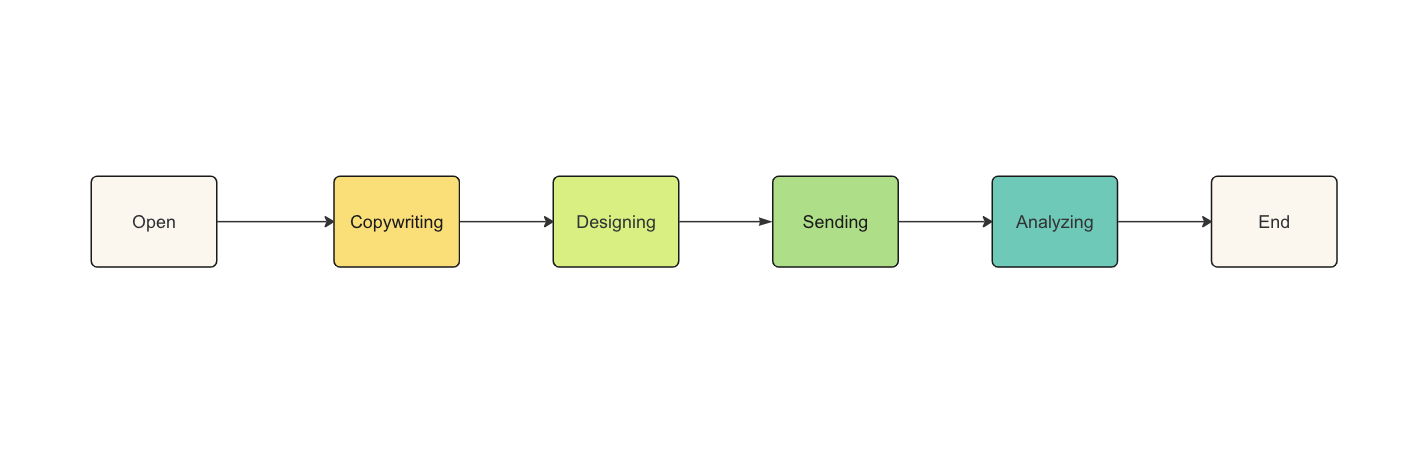
250px|700px|reset

250px|700px|reset
You can also change the status of an email directly on the Email list.
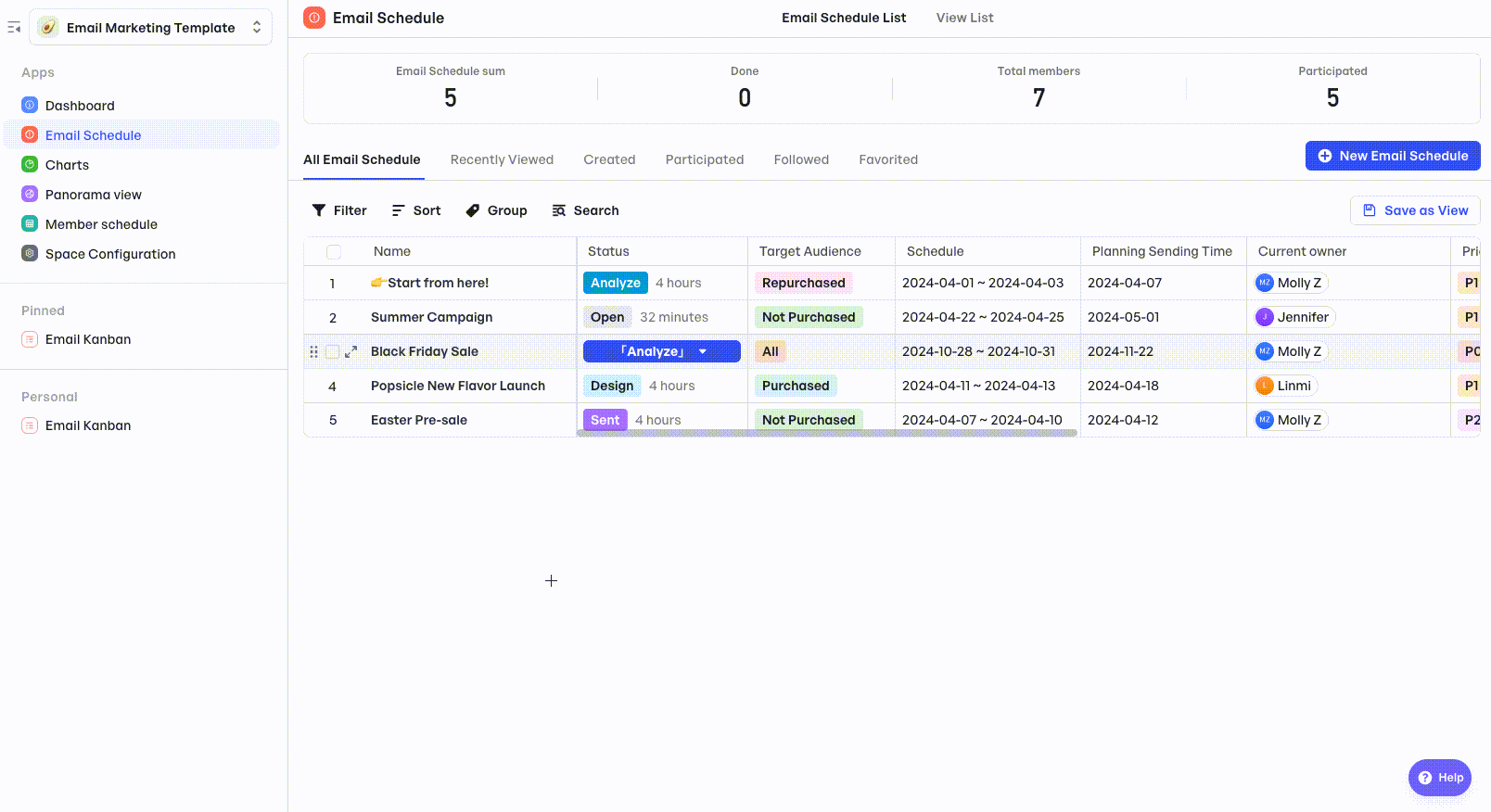
250px|700px|reset
- Creative Materials Delivery
- Creative Materials Delivery
During the design session, the designer can deliver creative materials to the attachment section of the form.
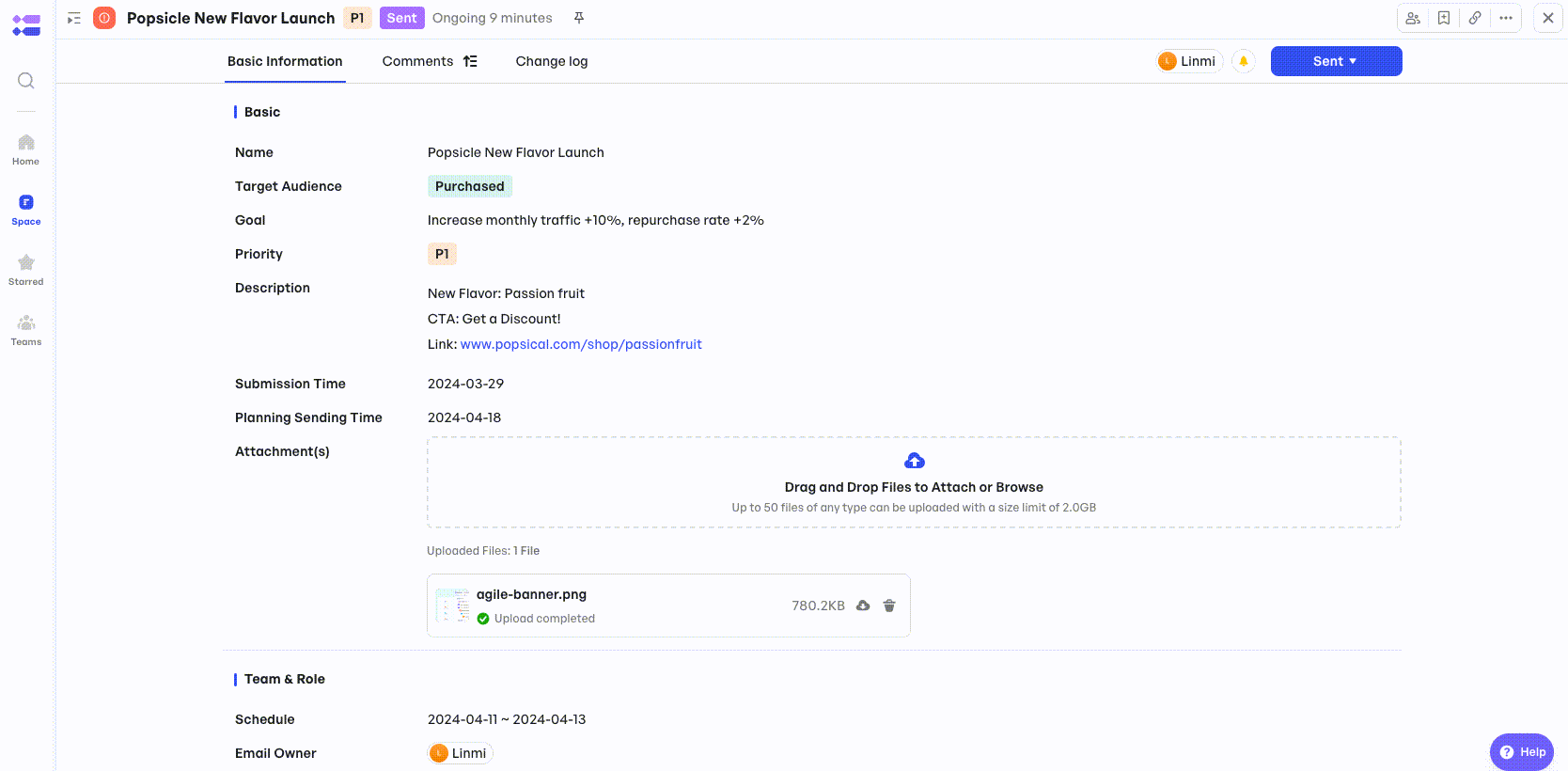
250px|700px|reset
- Email Performance Analysis
- Email Performance Analysis
After the email is sent, you can record the total number of sends, opens, clicks, and other data to the ticket.
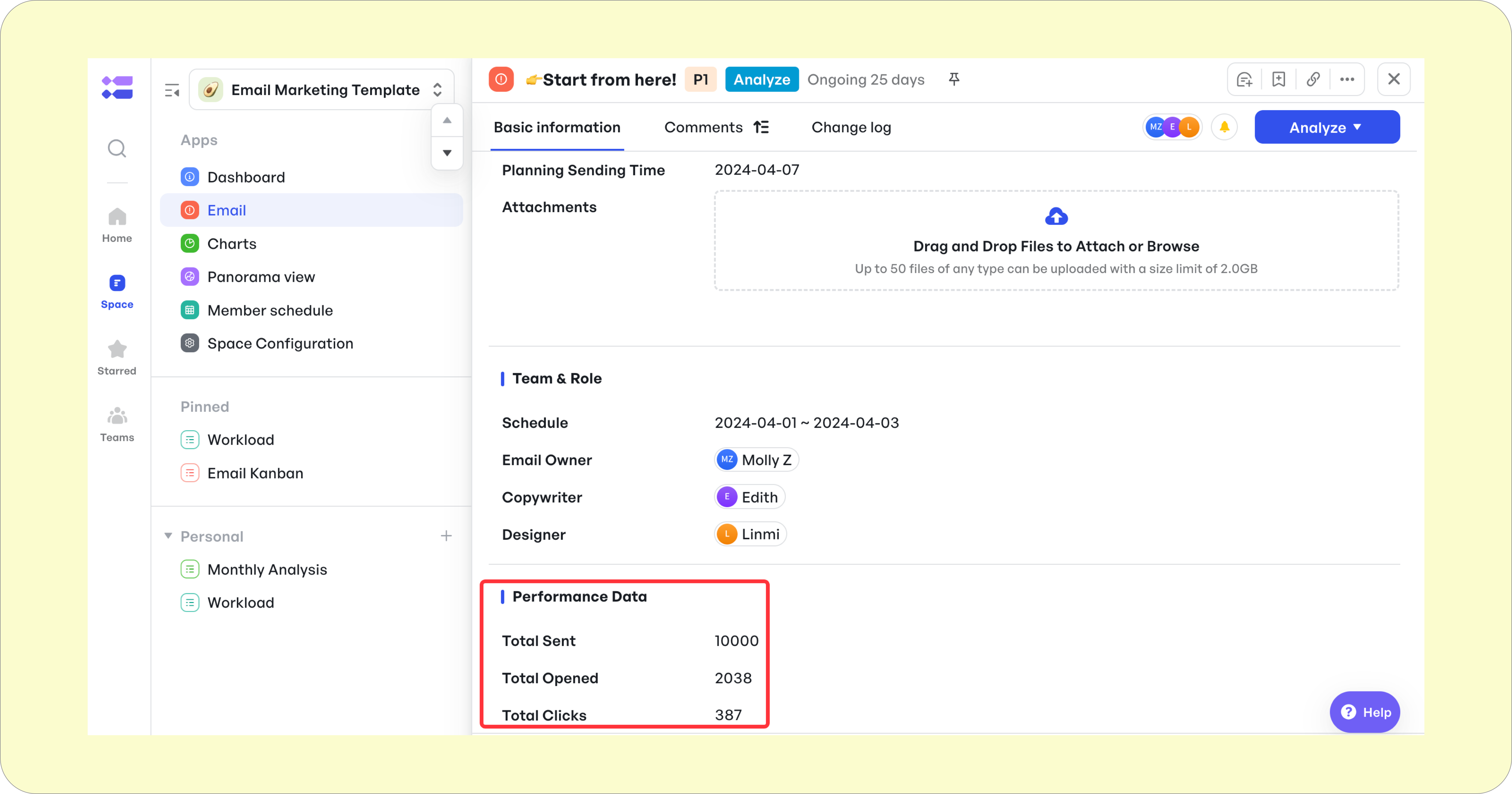
250px|700px|reset
Explore More Functions of the Meegle Template
- Workload Visualization
- Workload Visualization
The Member Schedule feature offers a clear visual representation of each team member's workload, allowing managers to see who is overburdened or underutilized at a glance.
Managers can assign tasks with specific time allocations to team members, and adjust these assignments dynamically to address any imbalance in workload distribution.
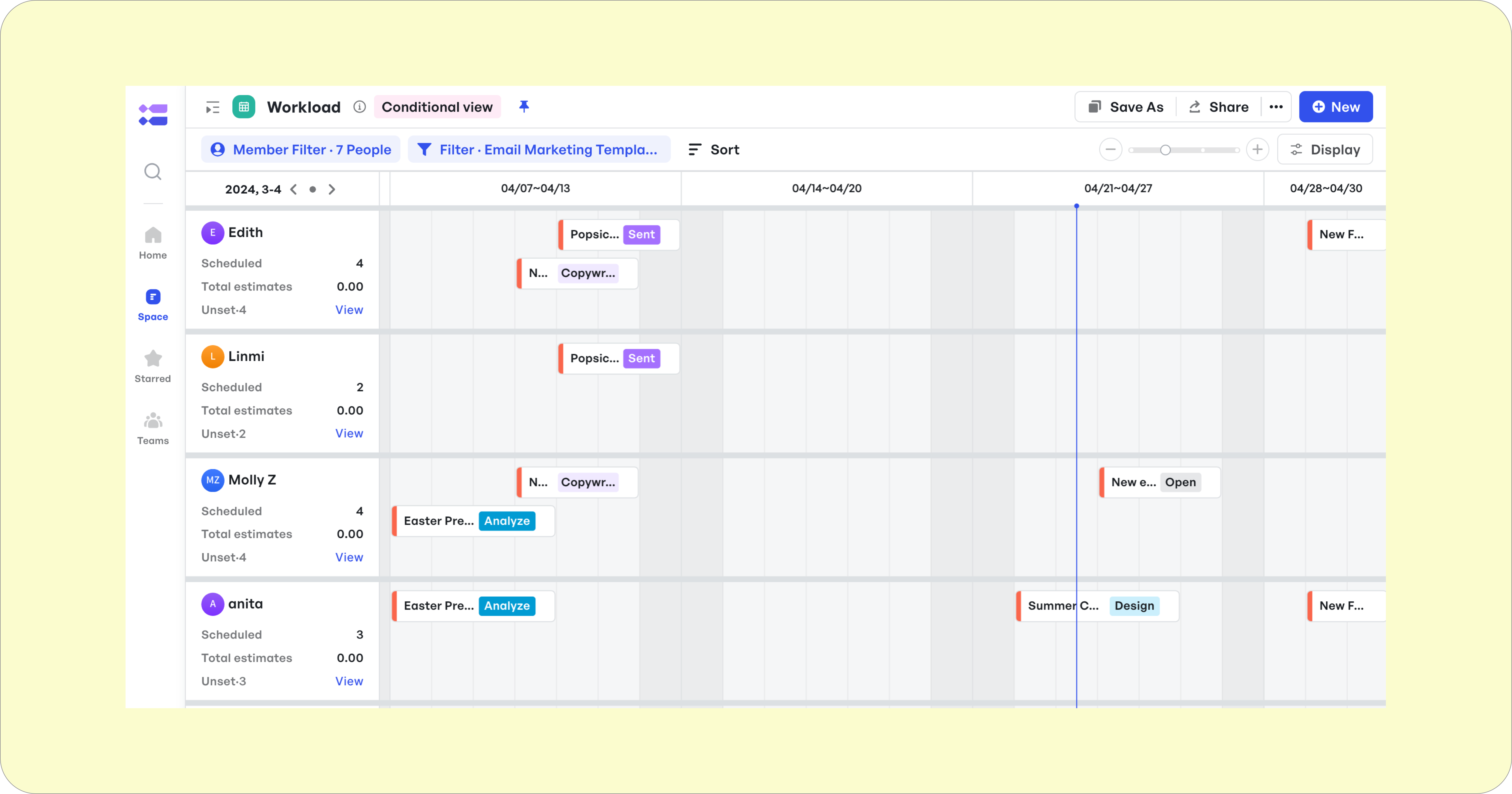
250px|700px|reset
- Automation
- Automation
Meegle can be deeply integrated with IM software or Email, and automatically sends reminders to team members of new requests, approaching deadlines, or unfinished tasks.
By automating notifications, Meegle helps to remove the friction and delays often associated with manual updates and checks. This keeps a project moving forward efficiently and helps maintain a high level of productivity.
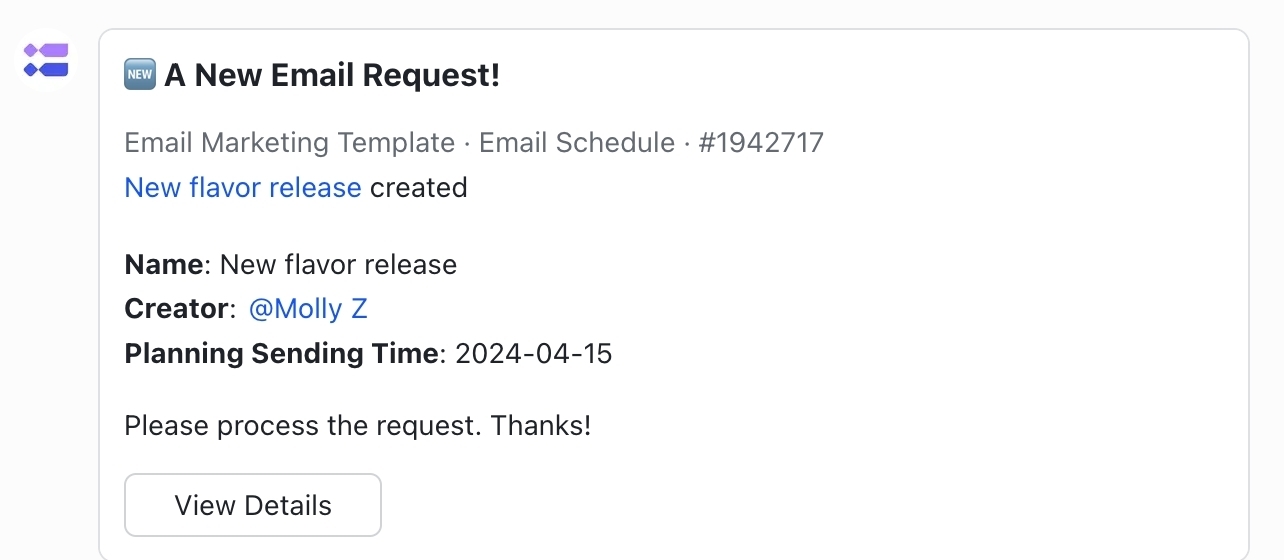
250px|700px|reset
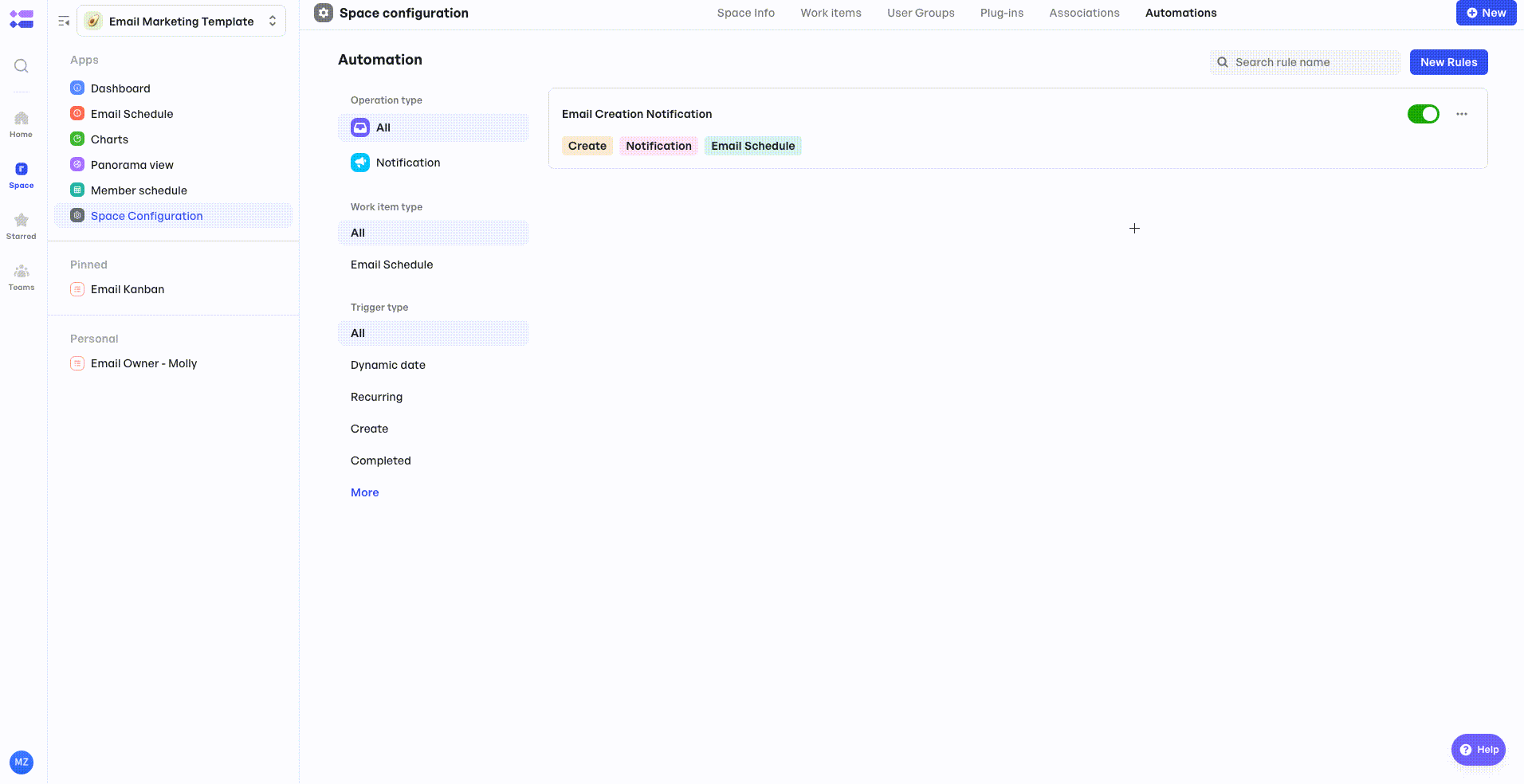
250px|700px|reset
- Analysis & Reporting
- Analysis & Reporting
Meegle’s reporting and analytics feature is all about transforming raw project data into meaningful insights that assist in guiding a project's strategic direction. This aspect of Meegle emphasizes the importance of visibility, enabling users to create, customize, and analyze reports based on real-time data.
Reporting is simplified in Meegle with pre-built or custom dashboard templates that offer a high degree of flexibility to suit specific project needs. The platform presents data visually through various types of charts such as pie, line, and bar graphs, making it easier to spot trends and patterns. This visualization approach helps in quickly surfacing valuable insights, simplifying the decision-making process.
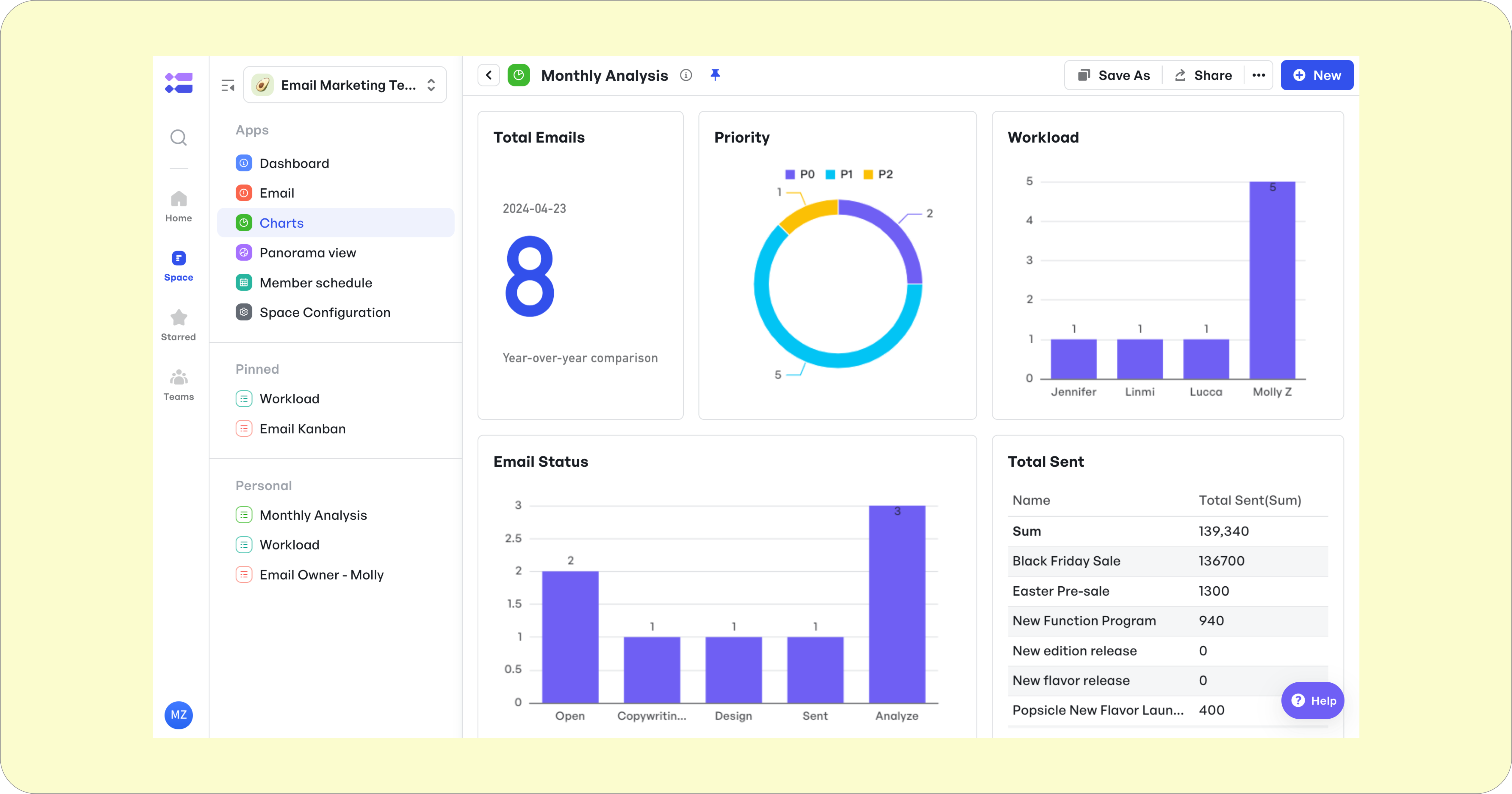
250px|700px|reset