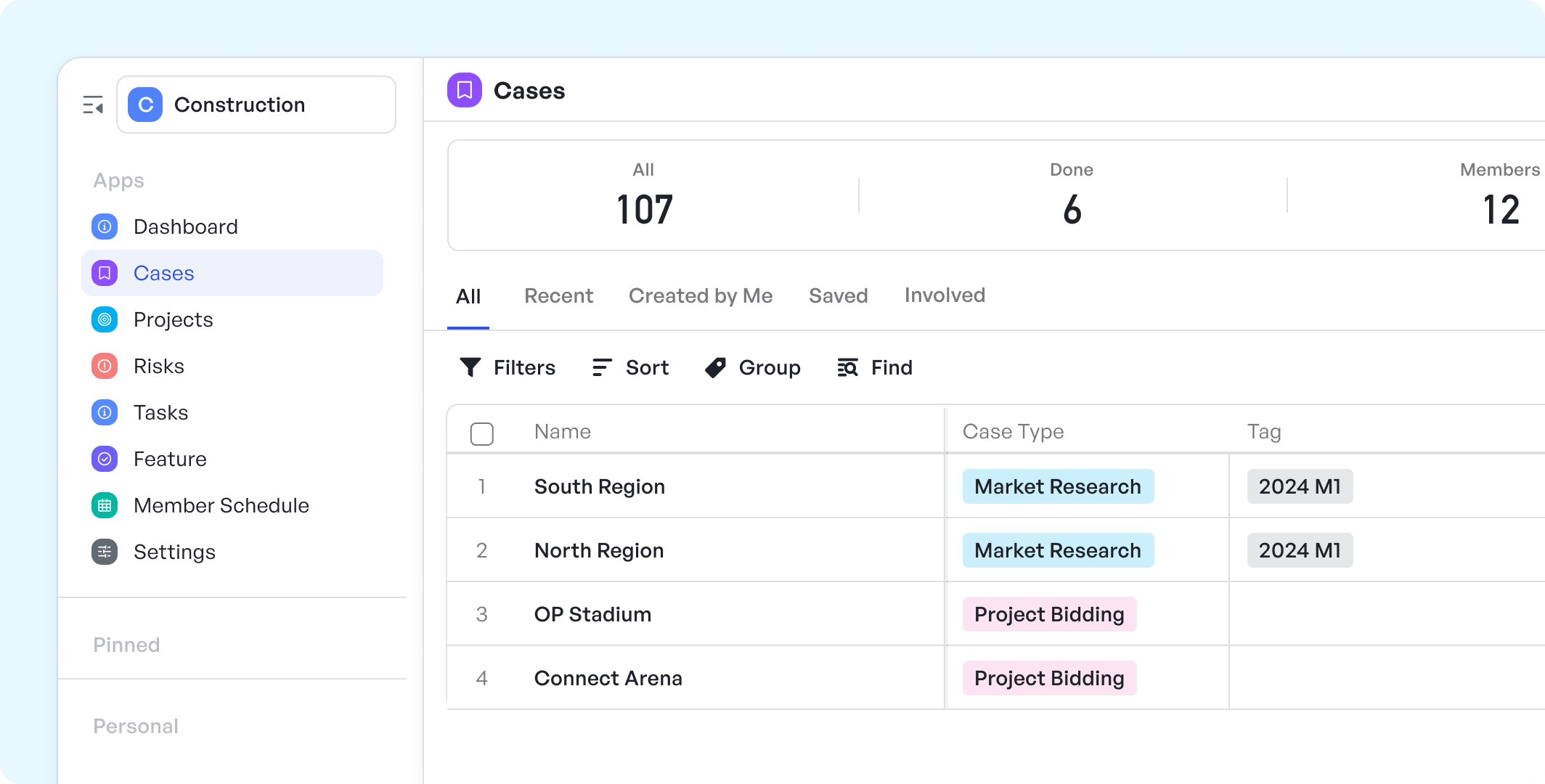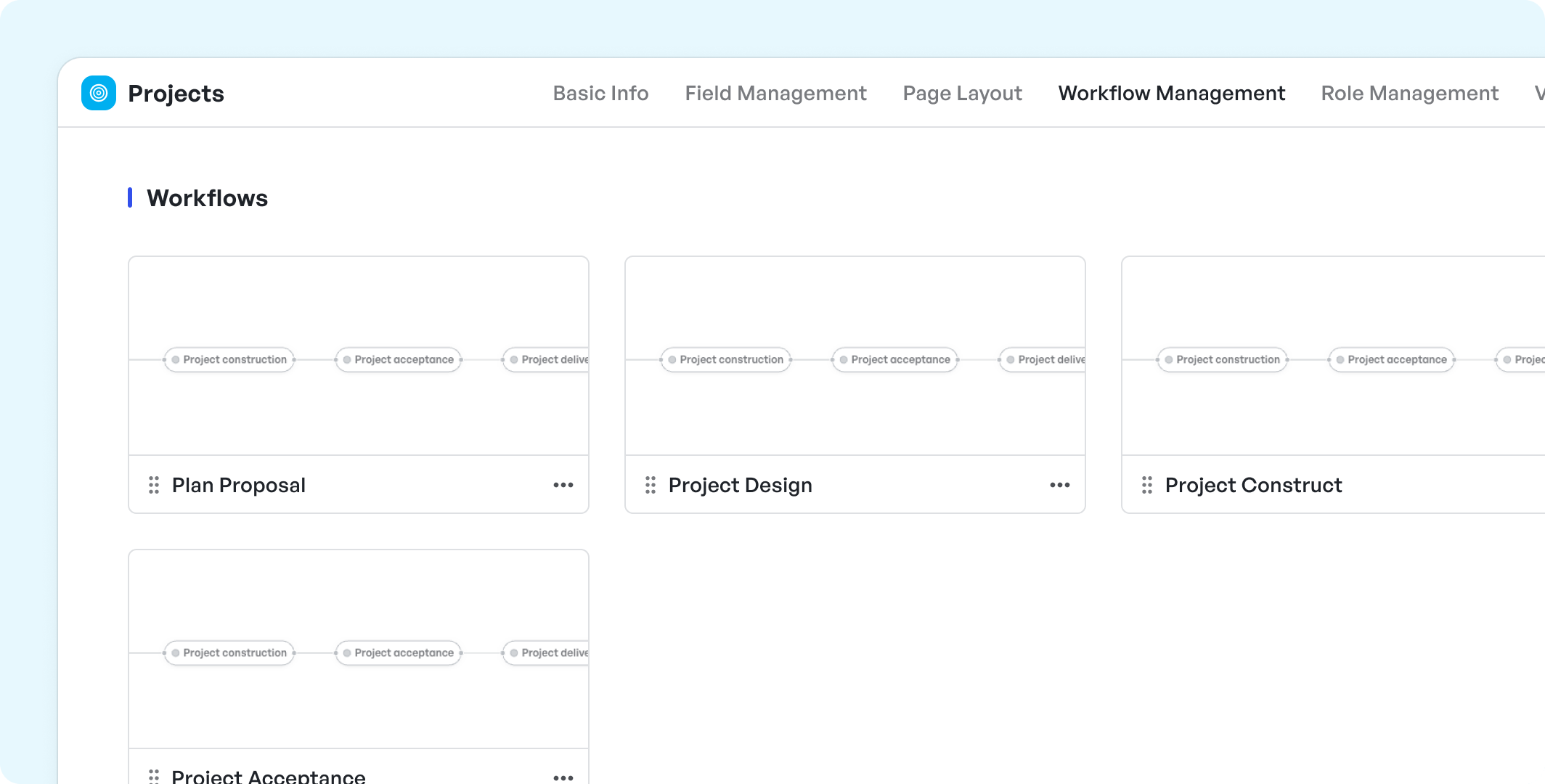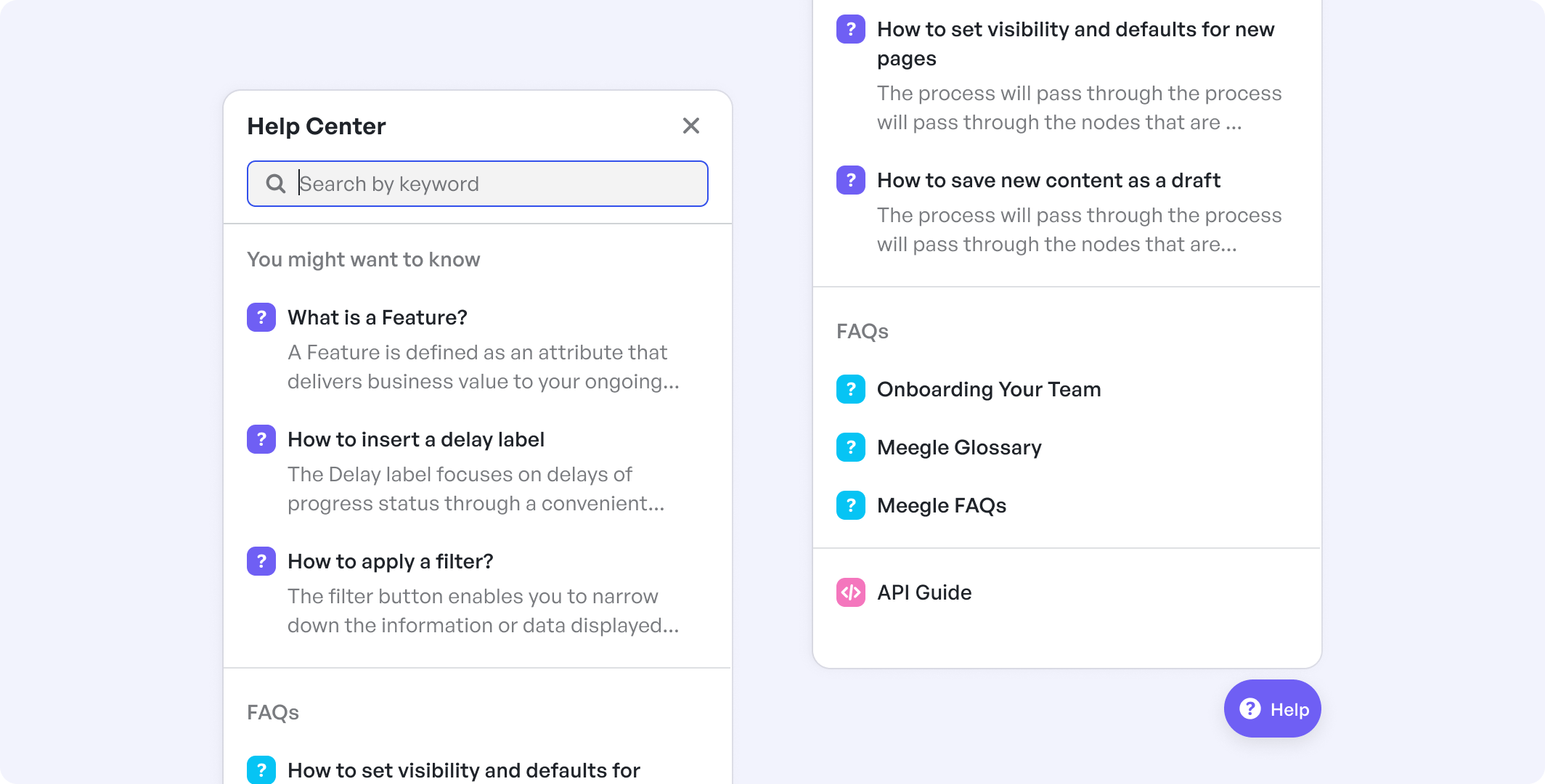Construction Project Management refers to the planning, coordination, and control of the various tasks involved in construction projects. This could include a variety of projects like agricultural, residential, commercial, institutional, industrial, and environmental.
The Meegle Construction project management template can help you lay out a clear plan, regularly monitor daily activities, identify potential construction risks, and foster clear communication among all project members and stakeholders.
Suitable for Teams / Roles
- Project Managers: They can leverage this template to plan, manage, and review the entire lifecycle of the construction project, ensuring everything stays on track.
- Engineers: Engineers, including civil, structural, and mechanical, and other specialized engineers, can use the template to track tasks, manage workflows, and collaborate with other teams.
- Architects: It offers a platform for architects to manage design aspects, gather feedback, and monitor the implementation of their designs in the construction process.
- Client / Stakeholders: Clients or project owners can receive updates, give feedback, and stay informed about the project's status and progress.
Meegle Work Items
- Case: A set of projects and programs managed as a group to achieve strategic business objectives.
- Project: Individual programs.
- Risk: Record and track issues of case and project.
- Task: Manage subtask of case and project.
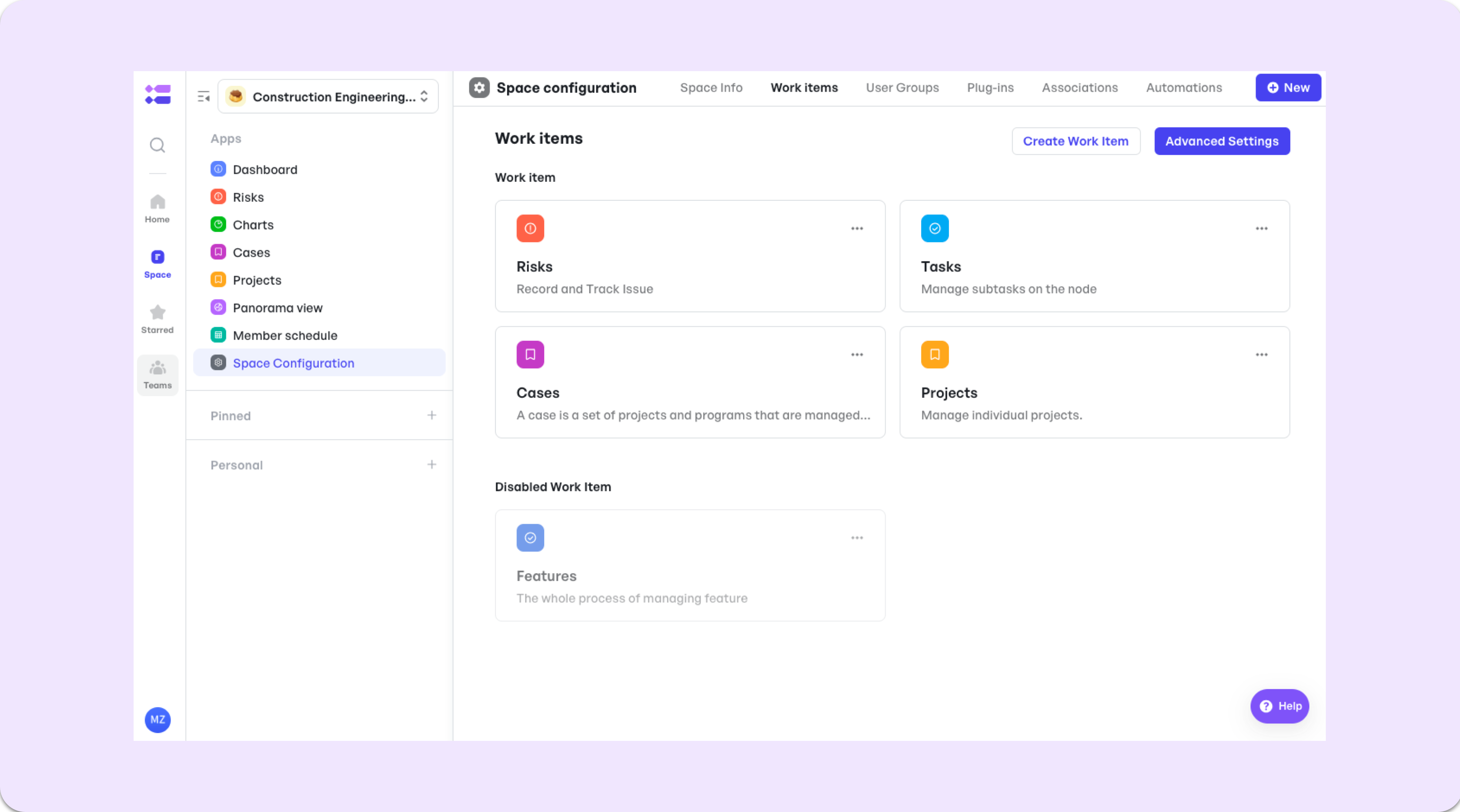
250px|700px|reset
How do I start using this template?
- [Create Cases] - Start a General Construction Life Cycle
- [Create Cases] - Start a General Construction Life Cycle
- Step 1: Open the [Case] work item.
- Step 2: Create a new case ticket and use the standard workflow template. There are 9 nodes in this workflow, representing 9 essential stages of a construction case.
- The general construction process: Market research >> Planning proposal >> Project design >> Project bidding >> Project construction >> Project acceptance >> Project delivery >> Project maintenance & retrospective
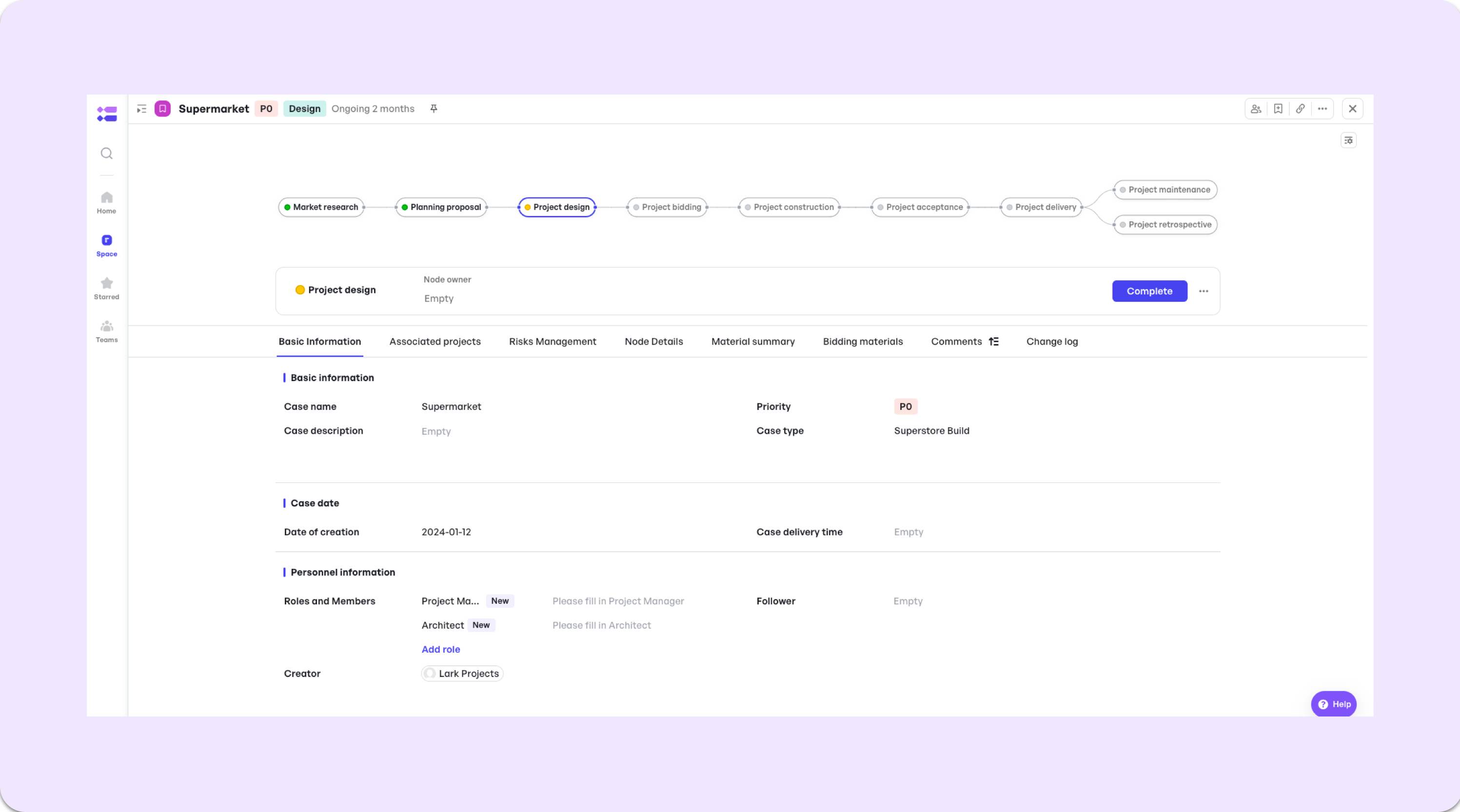
250px|700px|reset
- [Create Projects] - Start Sub-processes of Case
- [Create Projects] - Start Sub-processes of Case
- Every stage of the general construction life cycle has a more detailed workflow in the Project work item. Create a project and select the corresponding workflow template.
- Market Research: Requirements Analysis >> Market Trend Research >> Competitor Analysis >> Result
- Plan Proposal: Set Project Goals >> Develop Project Strategy >> Expected Result Definition
- Project Design: Preliminary Design >> Detailed Design >> Design Review
- Project Bidding: Bid Preparation >> Bid Production >> Bid Review >> Submission of Bid >> Bid Feedback
- Project Construct: Construction Preparation >> Implementation >> Construction Monitoring >> Construction Inspection
- Project Acceptance: Architecture Acceptance >> Internal Decoration Acceptance >> Acceptance of Facilities and Equipment
- Project Delivery: Business Operation Preparation >> Project Delivery
- Project Review: Project Completion Review >> Cost and Budget Review >> Review of Engineering Quality and Safety
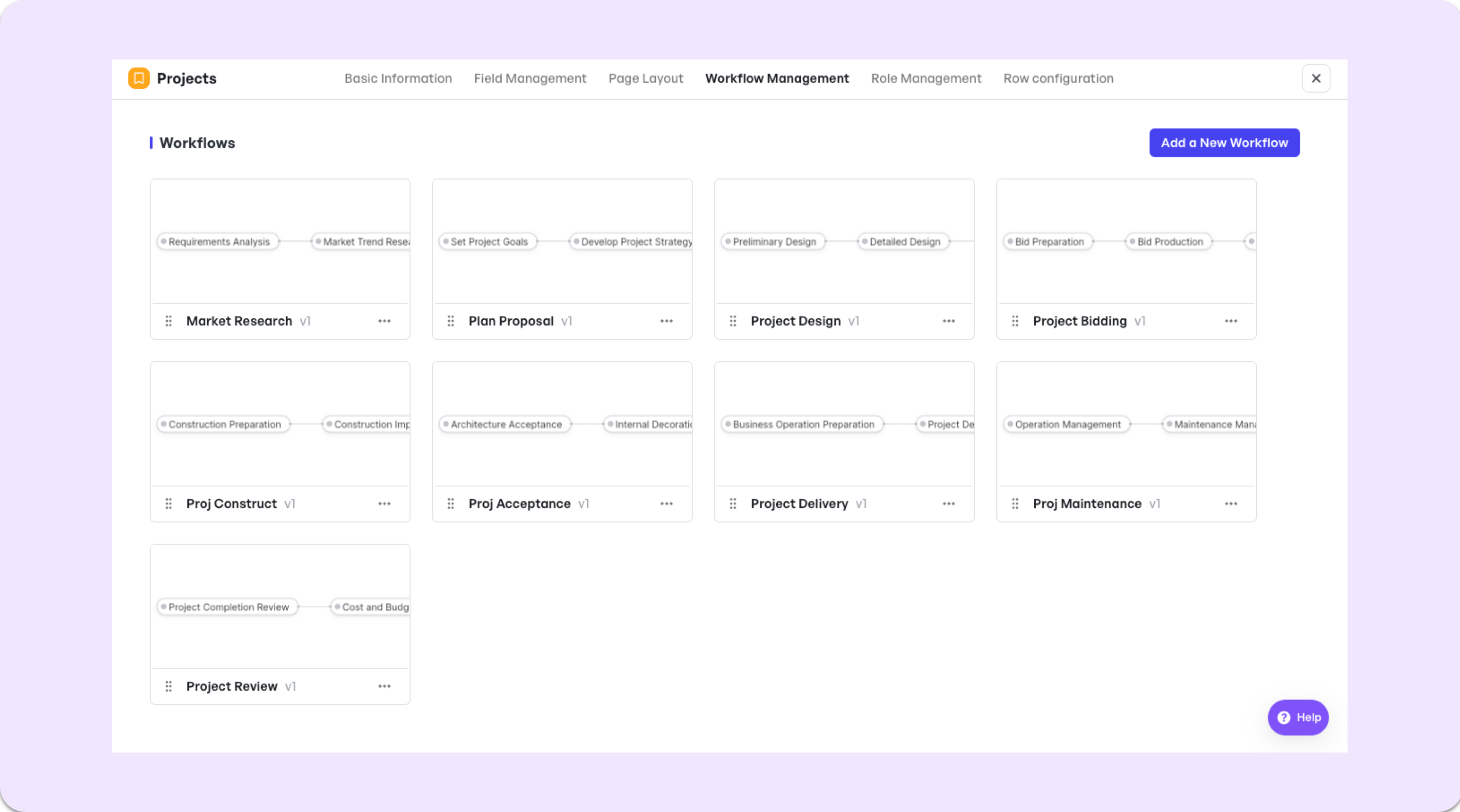
250px|700px|reset
- Add Responsible Roles and Members
- Add Responsible Roles and Members
- You can add project managers and other members to the big [Case], small [Projects] and even assign a owner to a specific node.
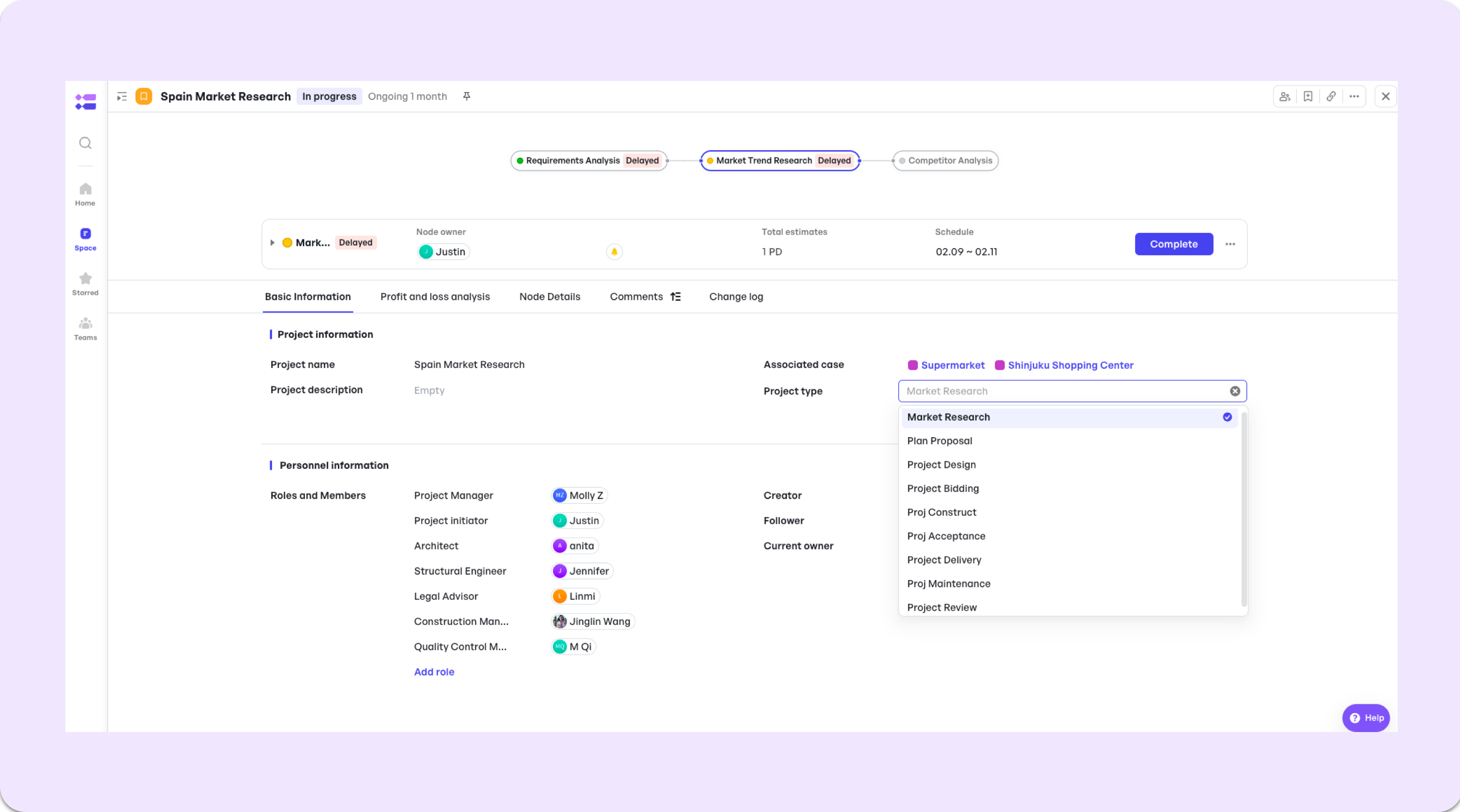
250px|700px|reset
Under nodes, you can create subtasks and assign tasks to a certain member.
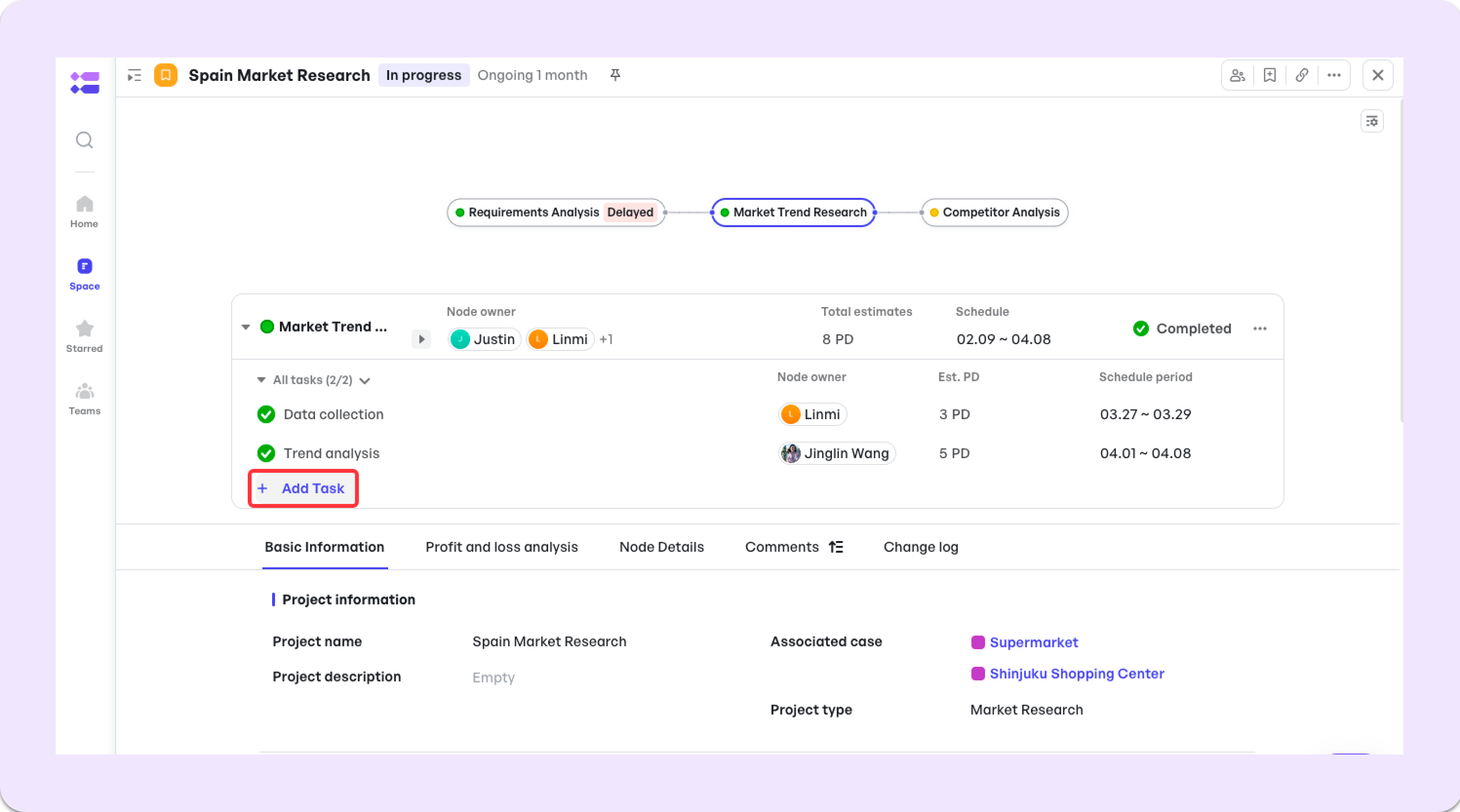
250px|700px|reset
- Associate Projects with Case
- Associate Projects with Case

250px|700px|reset