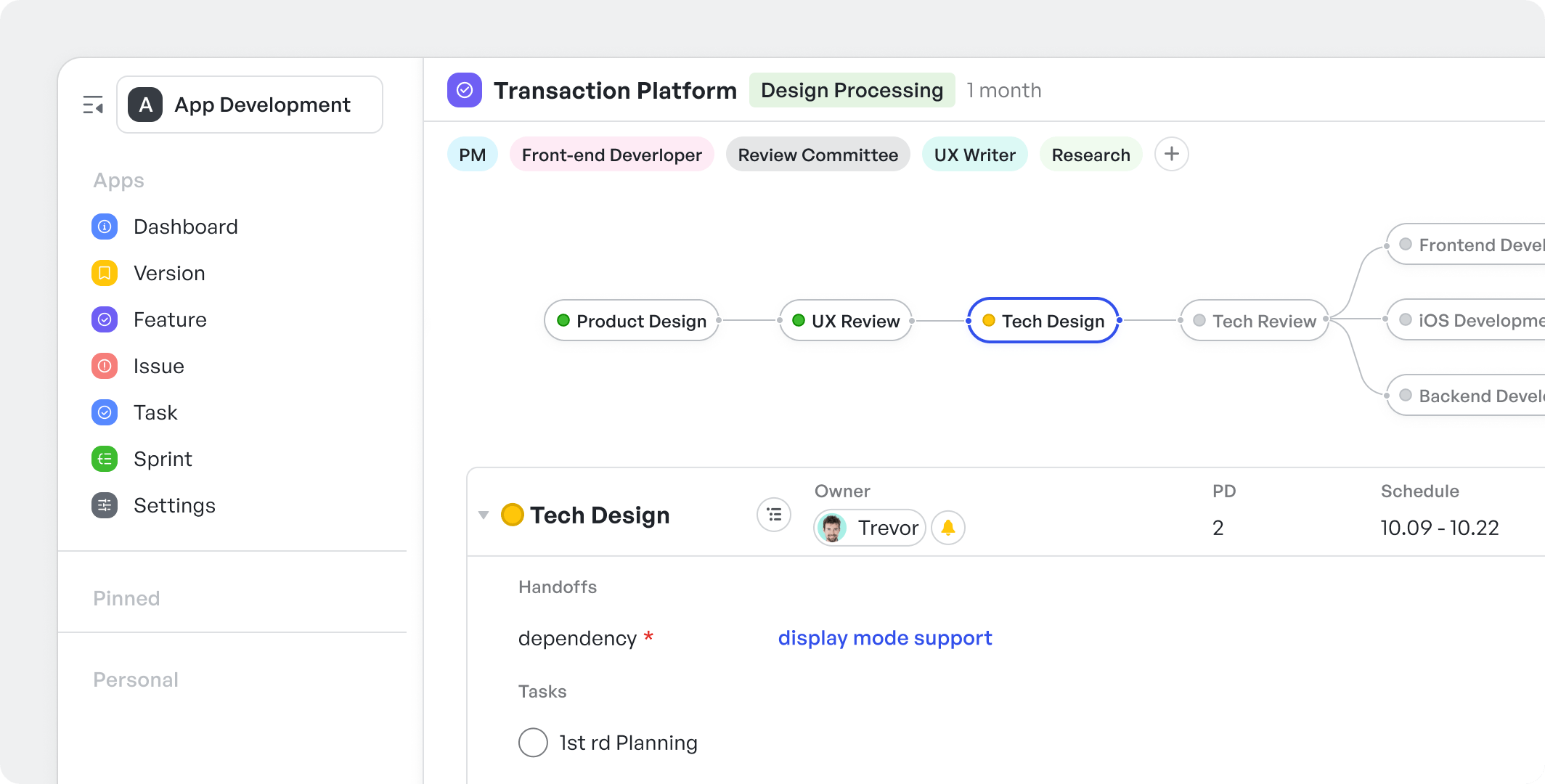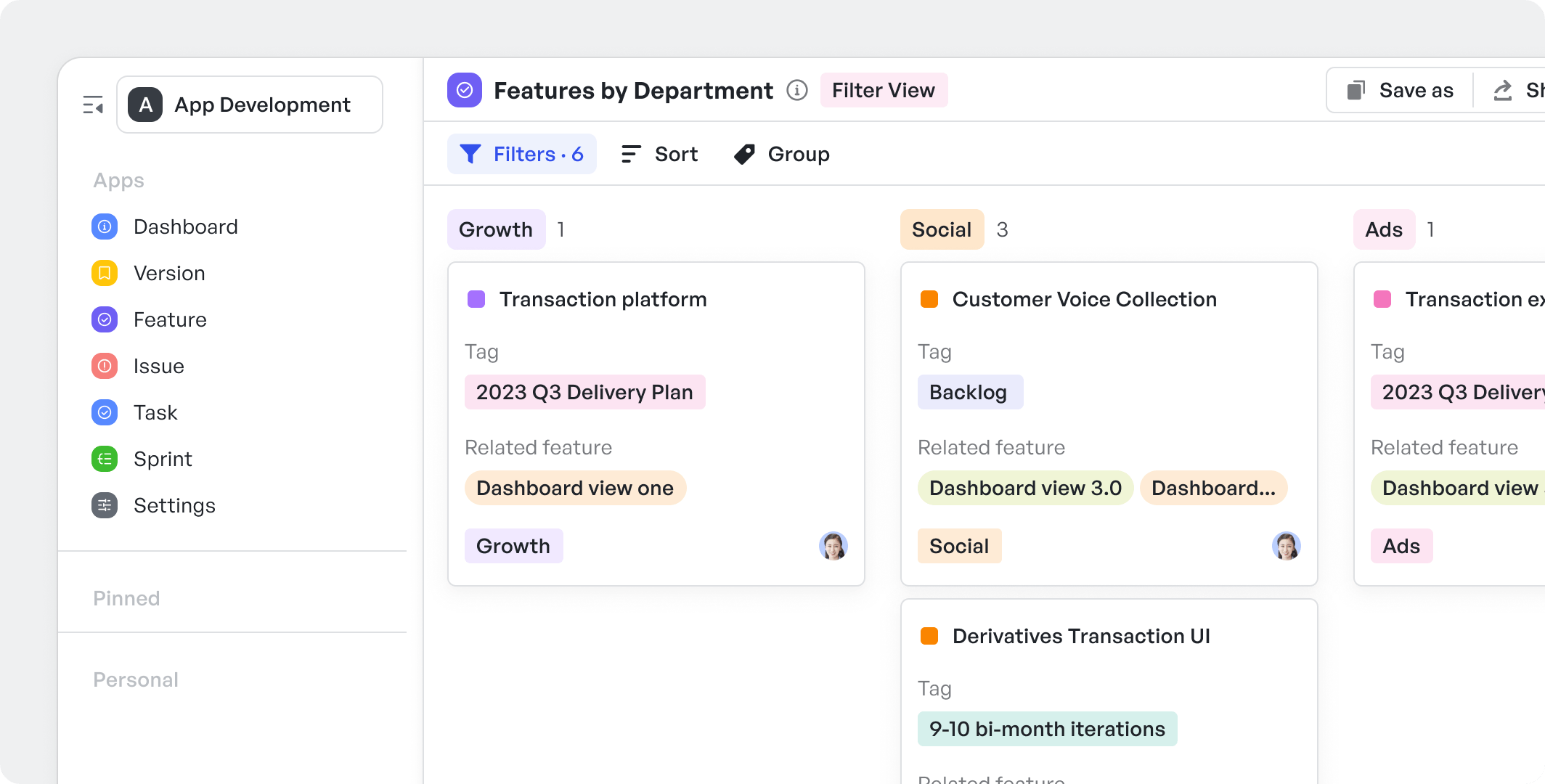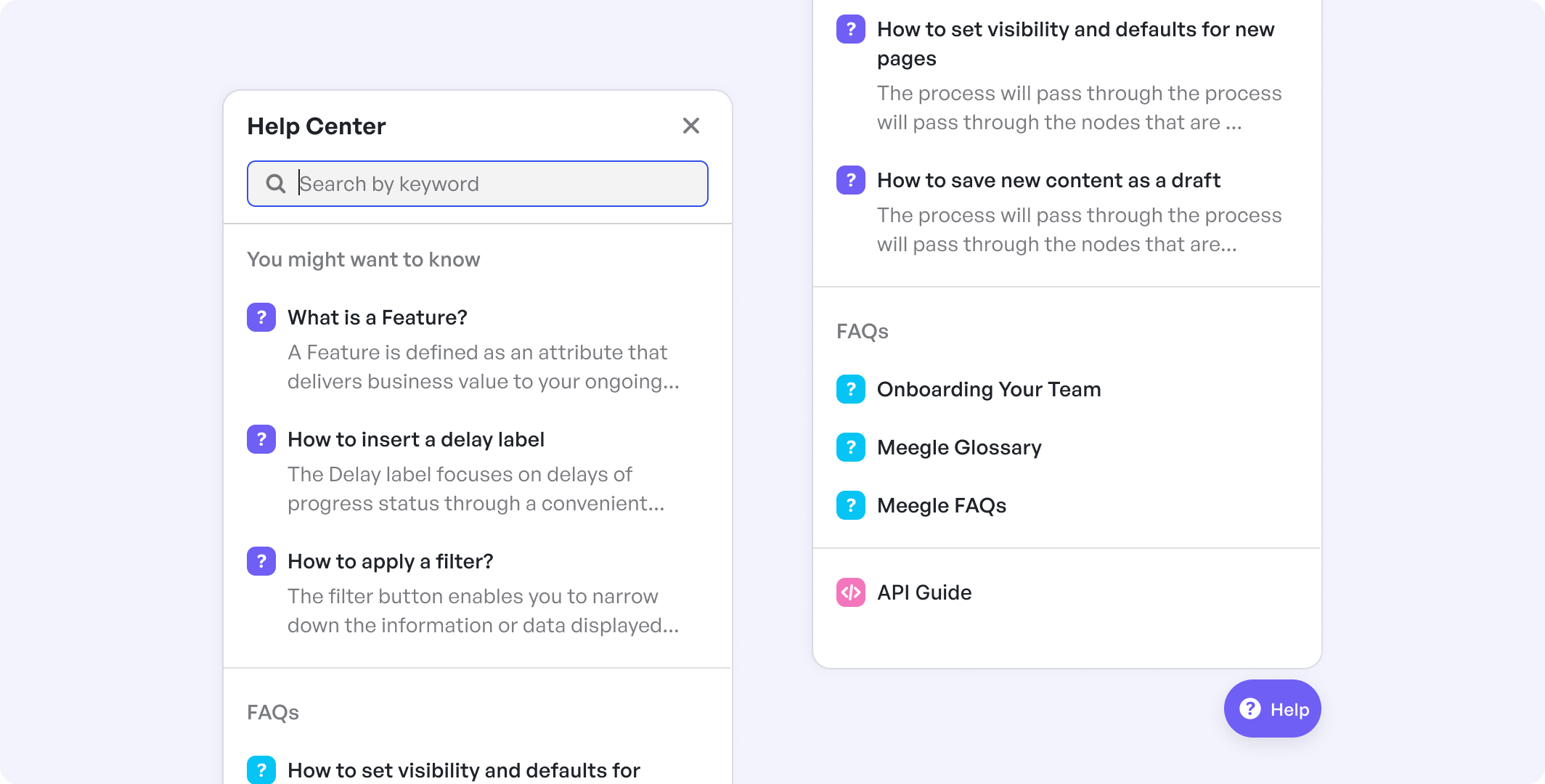Managing app development projects can be complex, but using a well-structured project management template simplifies the process. Meegle's App Development Template is designed to streamline and organize the entire app development process, from initial feature ideation to final delivery. This template is especially beneficial for app developers, product managers, and R&D departments looking to manage complex projects with efficiency and clarity.
Suitable Teams / Roles
R&D Department
App Developer
Software Engineer
Key Benefits of App Development Template
Feature Tracking
Interactive Roadmaps: Meegle provides interactive roadmaps and visual planning tools that aid in plotting out feature development schedules, helping teams visualize the trajectory of the application’s growth and prioritization of tasks.
Sprint Planning Integration: Seamlessly integrated with Agile methodologies, Meegle allows for efficient sprint planning, where features can be broken down into manageable tasks assigned to different sprints according to priority and resources.
Feature Dependency Identification: Through Meegle, teams can identify and document dependencies among features. This ensures that the sequencing of feature development is logical and efficient, preventing resource bottlenecks and delaying project timelines.
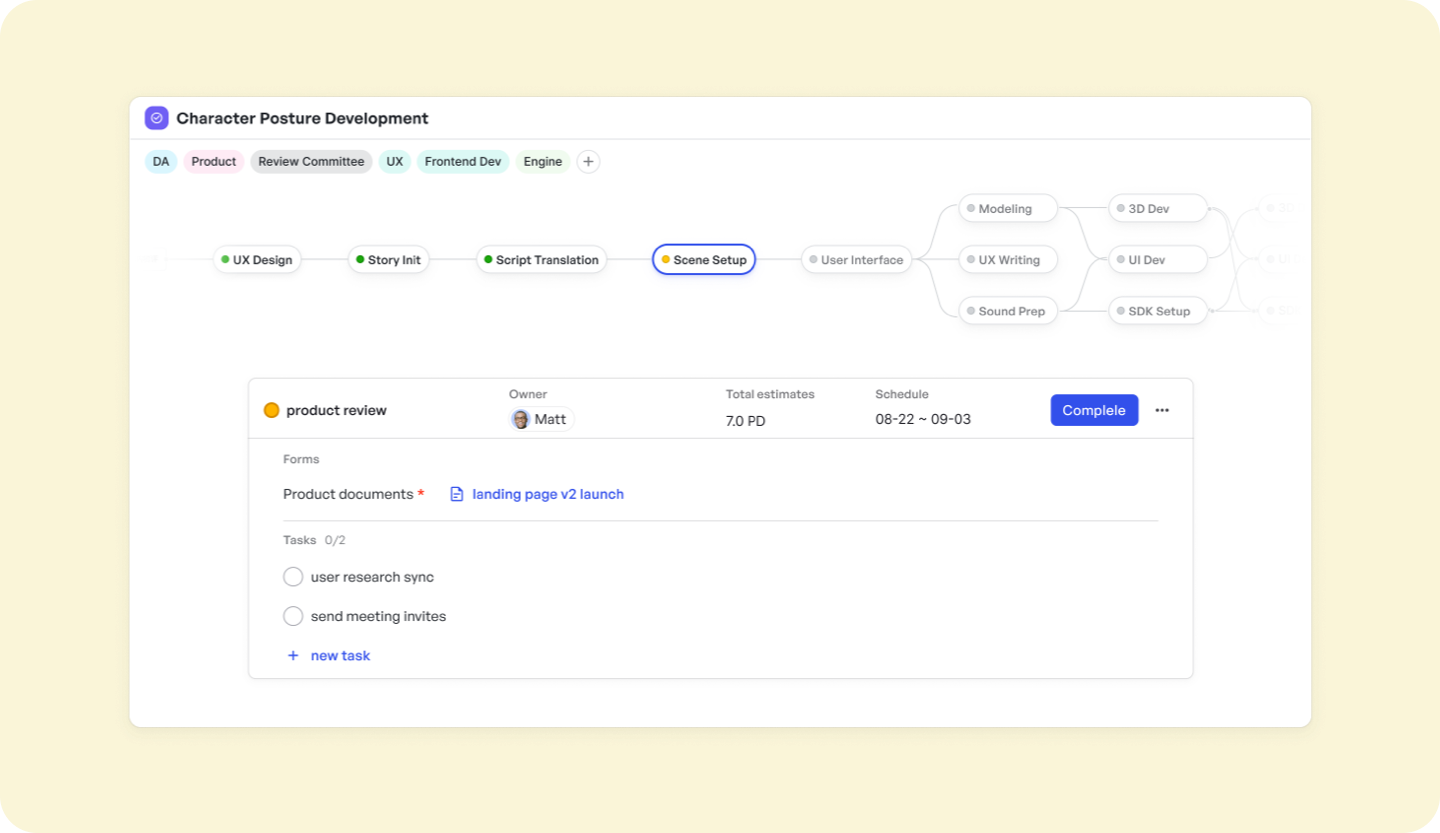
250px|700px|reset
Issue Linkage
Clear Issue Linkage: Meegle automates the linkage between tasks, bugs, and the features they impact, allowing teams to keep track of issues in relation to their specific features within the app. This helps in quick identification and resolution of problems.
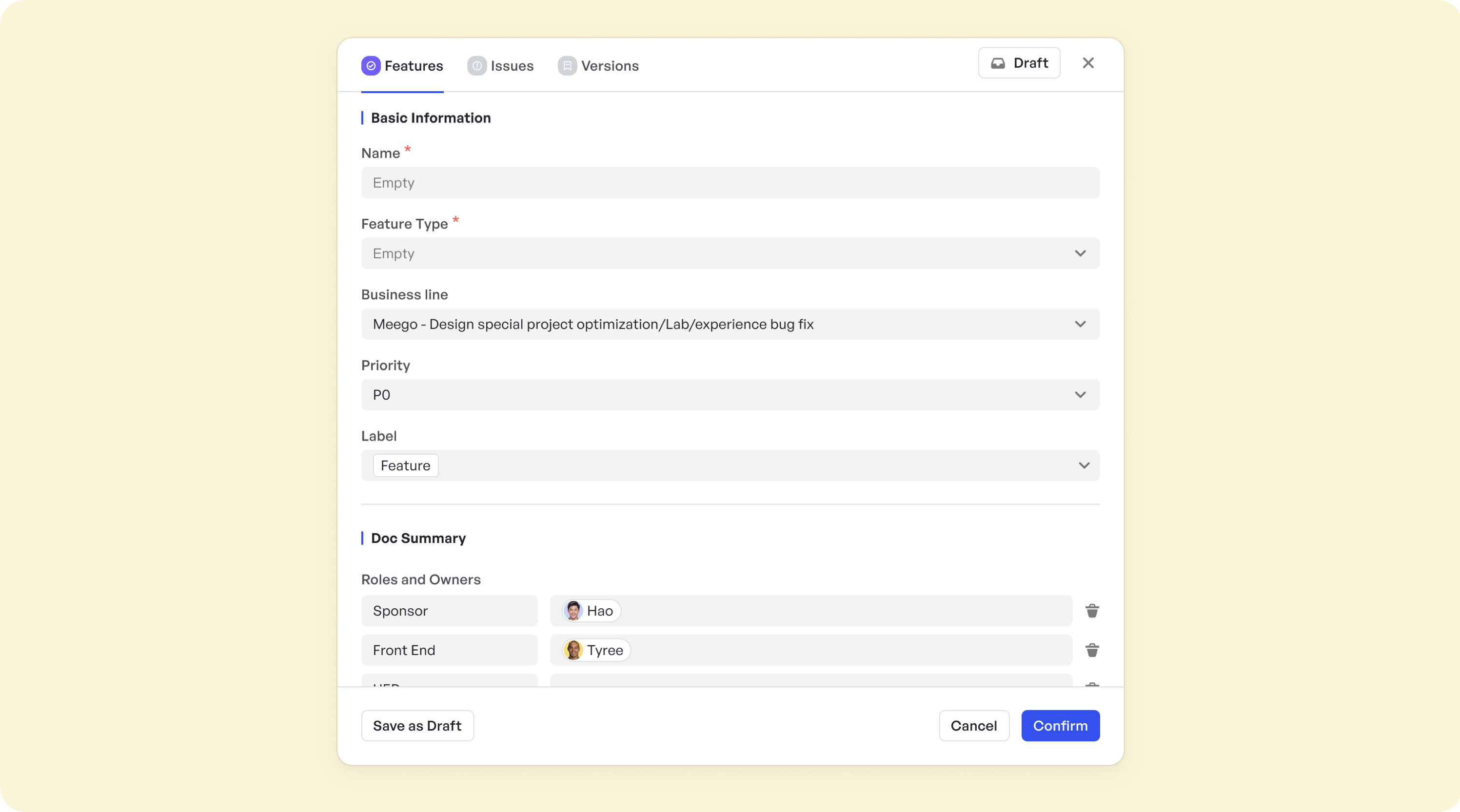
250px|700px|reset
Customizable Tags and Categories: Issues can be categorized and tagged for ease of organization and searchability. This allows team members to filter and find specific issues related to certain features or versions quickly.
Integrated Communication Tools: Meegle enhances issue resolution through integrated communication tools that allow for immediate feedback and collaboration between team members. For example, developers, testers, and managers can discuss and resolve issues in real-time, directly linked to the relevant task or feature.
Integrated Version Control App Development Projects
Manage releases of new products with constant periodicity. It is associated with Features and Issues.
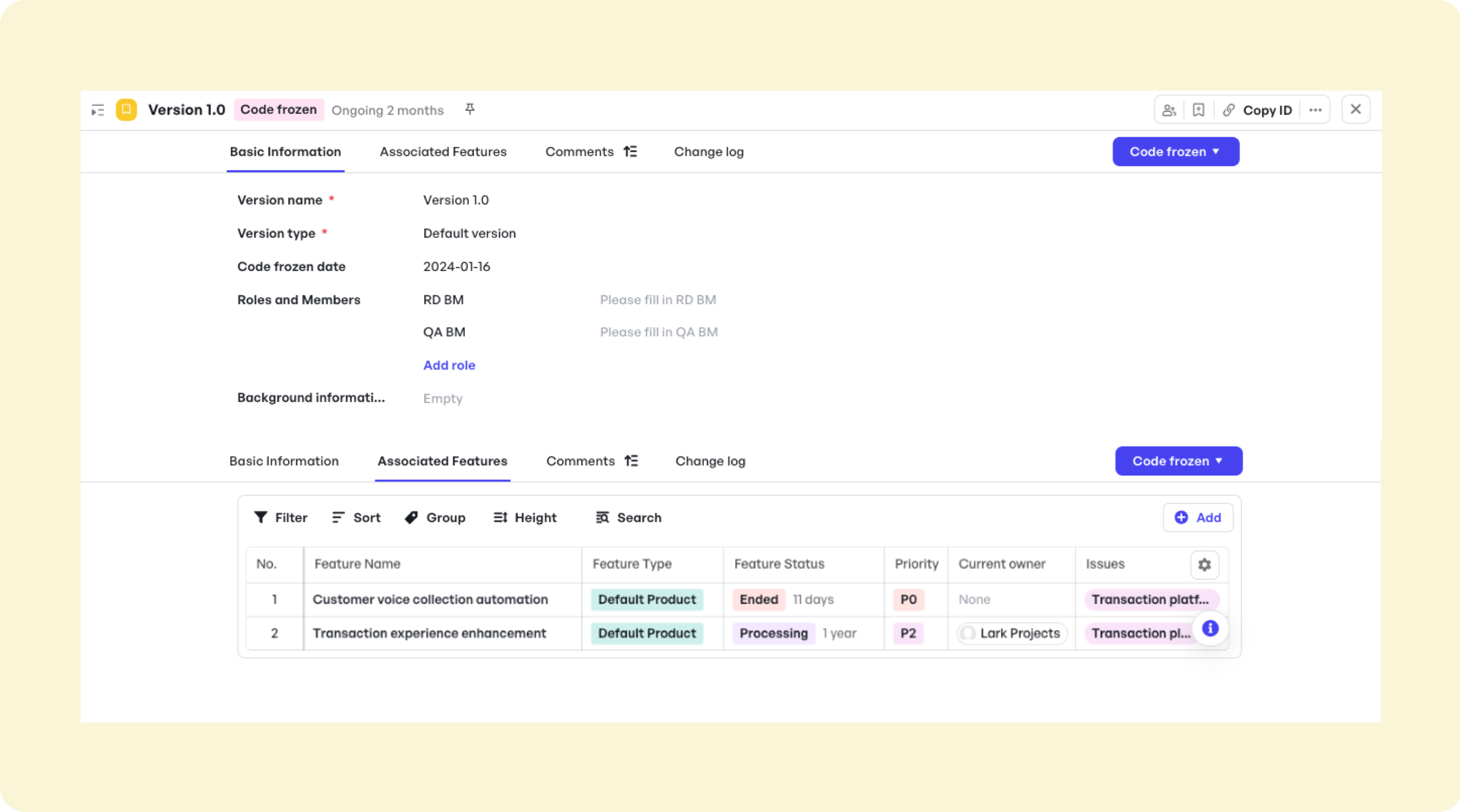
250px|700px|reset
Effective App Development Project Planning and Hierarchy
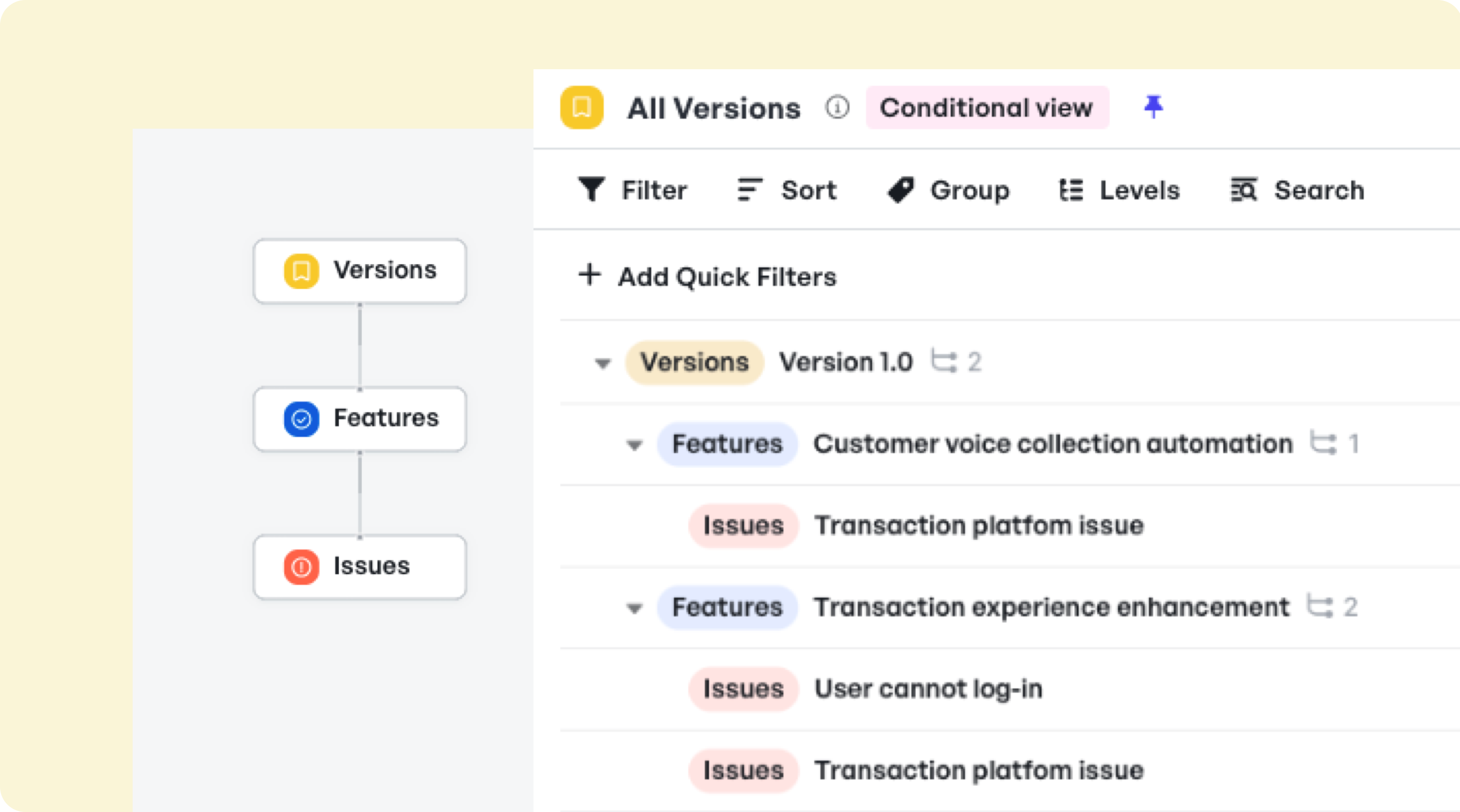
250px|700px|reset
Getting Started with App Development Template
Setting Up Your Workflow
- Pre-Configured workflows for App development projects: Leverage Meegle's pre-configured workflows tailored for app development, covering all essential phases from feature planning to deployment.
- Customizing workflows to meet team needs: If your team has unique requirements, you can easily customize the workflow to better align with your specific needs. Follow our dedicated guide for workflow configuration to tailor your workflow.
Submit Feature Tickets to Start Development
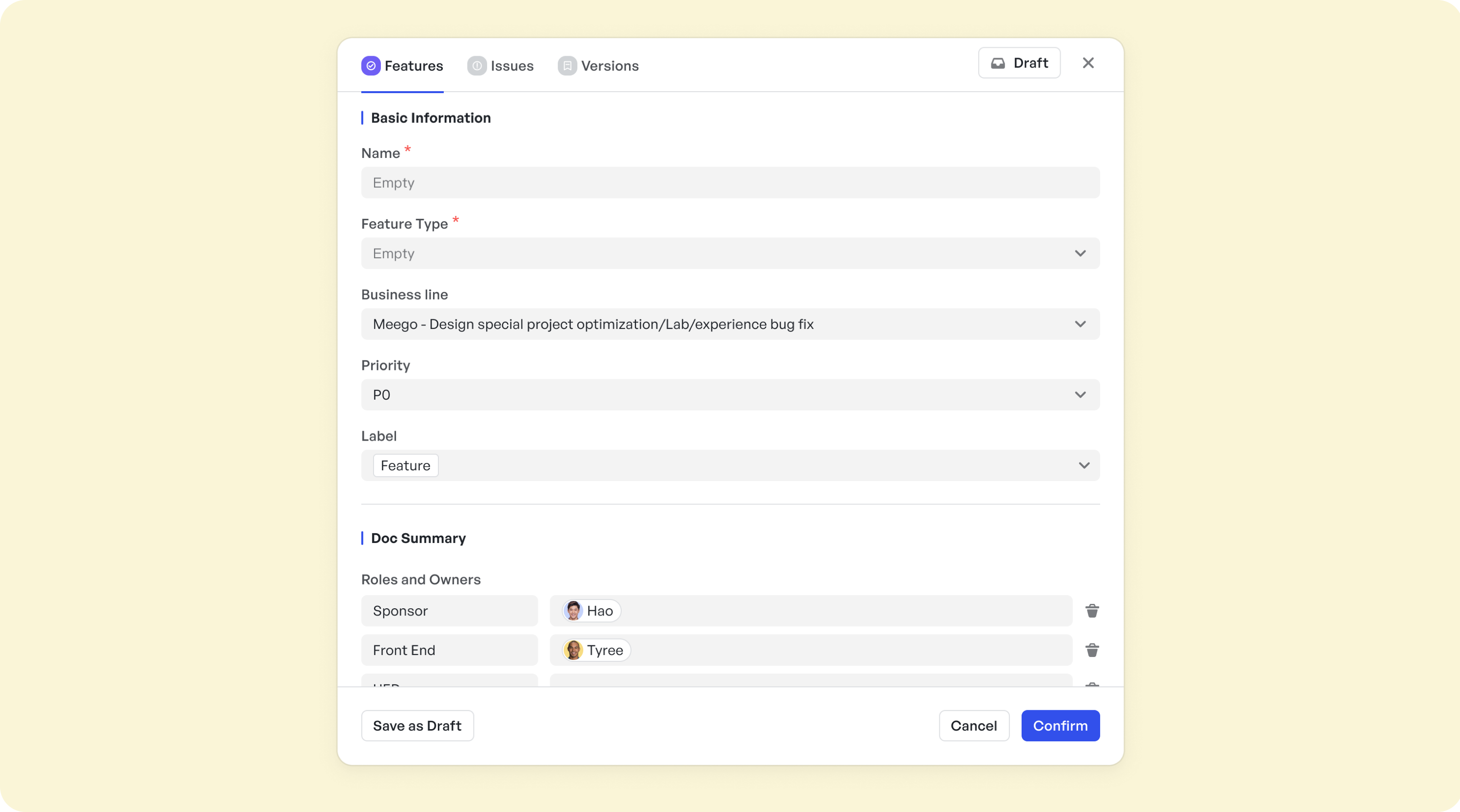
250px|700px|reset
- Outline requirements in Feature tickets: Submit feature tickets to kick off the development process, clearly outlining requirements, selecting the appropriate feature type, and associating with the relevant version.
- Attach technical documentation for clarity: Provide comprehensive documentation within each ticket, including PRDs, technical design docs, and any relevant attachments to avoid ambiguities and streamline development.
Assign Team Members and Define Tasks
- Establish effective collaboration across workflow nodes: Assign team members to specific workflow nodes, ensuring accountability and smooth progress through each development phase.
- Designate node owners for each project phase: Appoint node owners to oversee each development stage, ensuring tasks are completed on time and to specification.
- Breakdown of complex tasks for simpler execution: Break complex tasks into smaller, more manageable components, reducing overall complexity and facilitating easier understanding, implementation, and testing of individual functionalities.
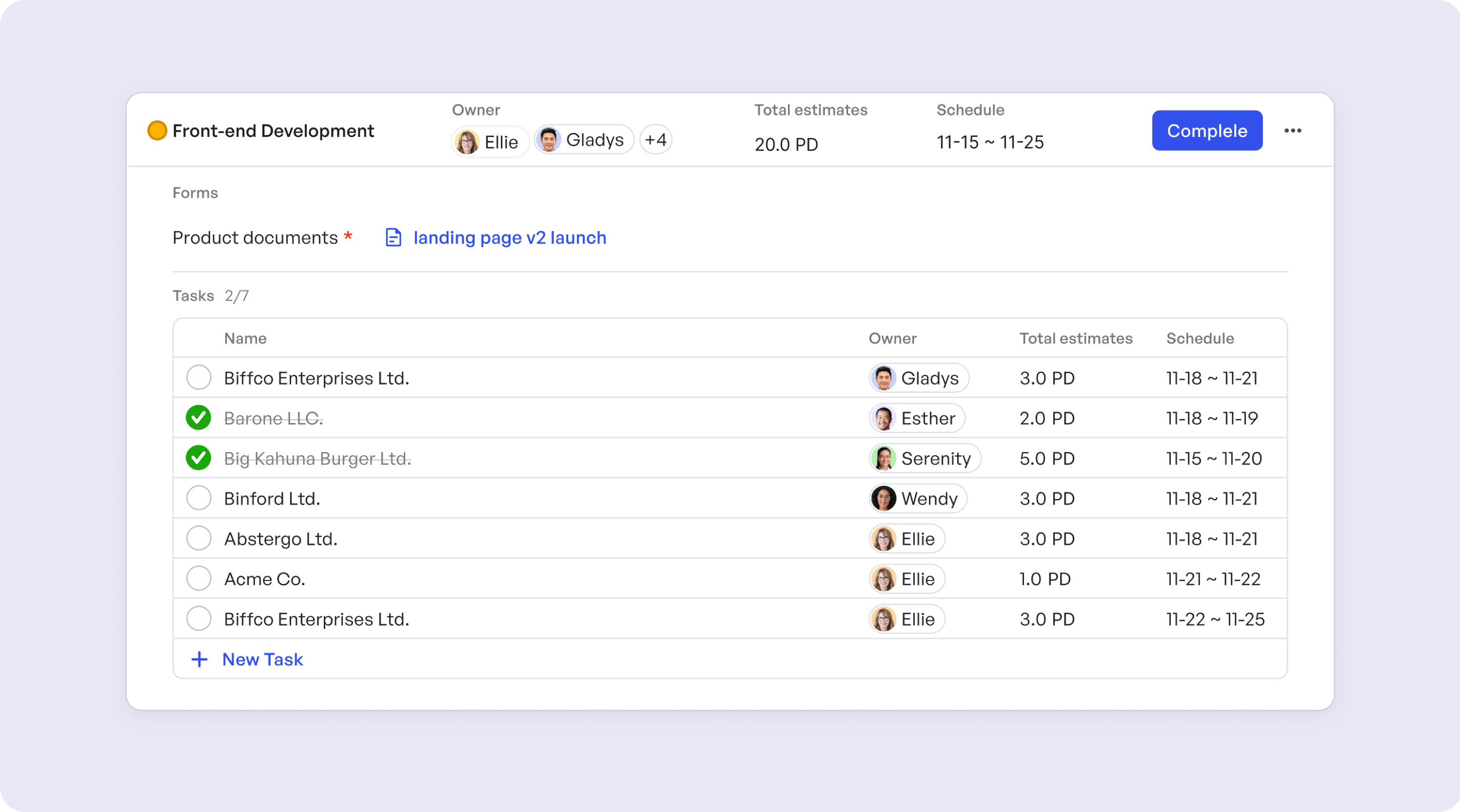
250px|700px|reset
Submit and Track Bug Tickets Promptly
- Include detailed information and priority levels
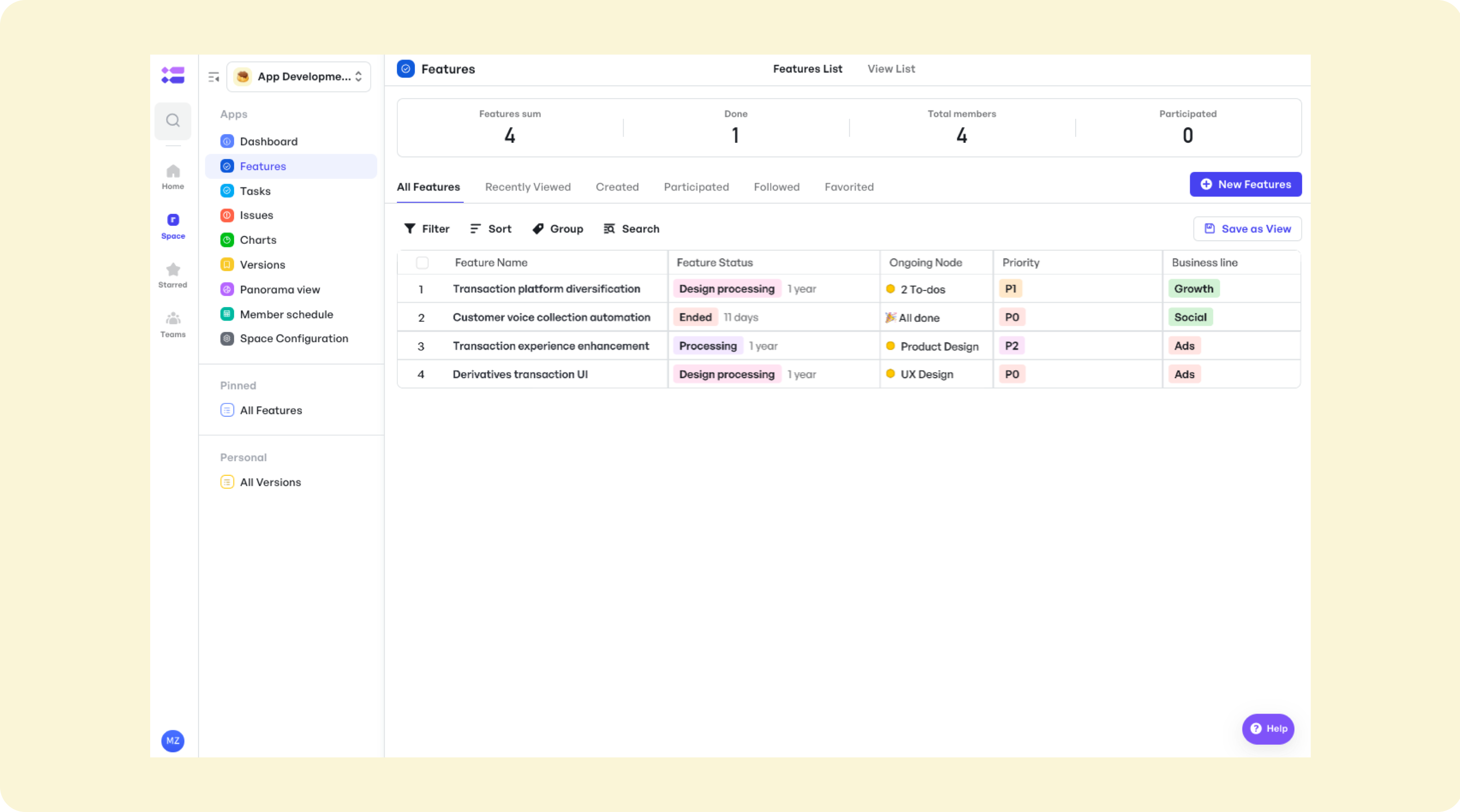
250px|700px|reset
- Link bugs to related features and versions
Integrate Bug Tracking for Faster Resolution
- Prompt Submission: Submit bug tickets promptly as issues arise, including detailed information, priority levels, and links to related features and versions.
- Seamless Integration: Directly link bugs to the affected features and versions, enabling a streamlined resolution process within the correct context.
Track Progress with Intuitive Dashboards
- Monitor project status to identify bottlenecks: Utilize Meegle’s intuitive dashboards and reporting tools to keep an eye on project progress. These features help identify potential bottlenecks and and ensure timely delivery.
- Data-Driven decisions for resource allocation: Leverage continuous data analysis and measurement tools to make informed decisions about resource allocation and project adjustments. For more details, refer to our guide on case examples.
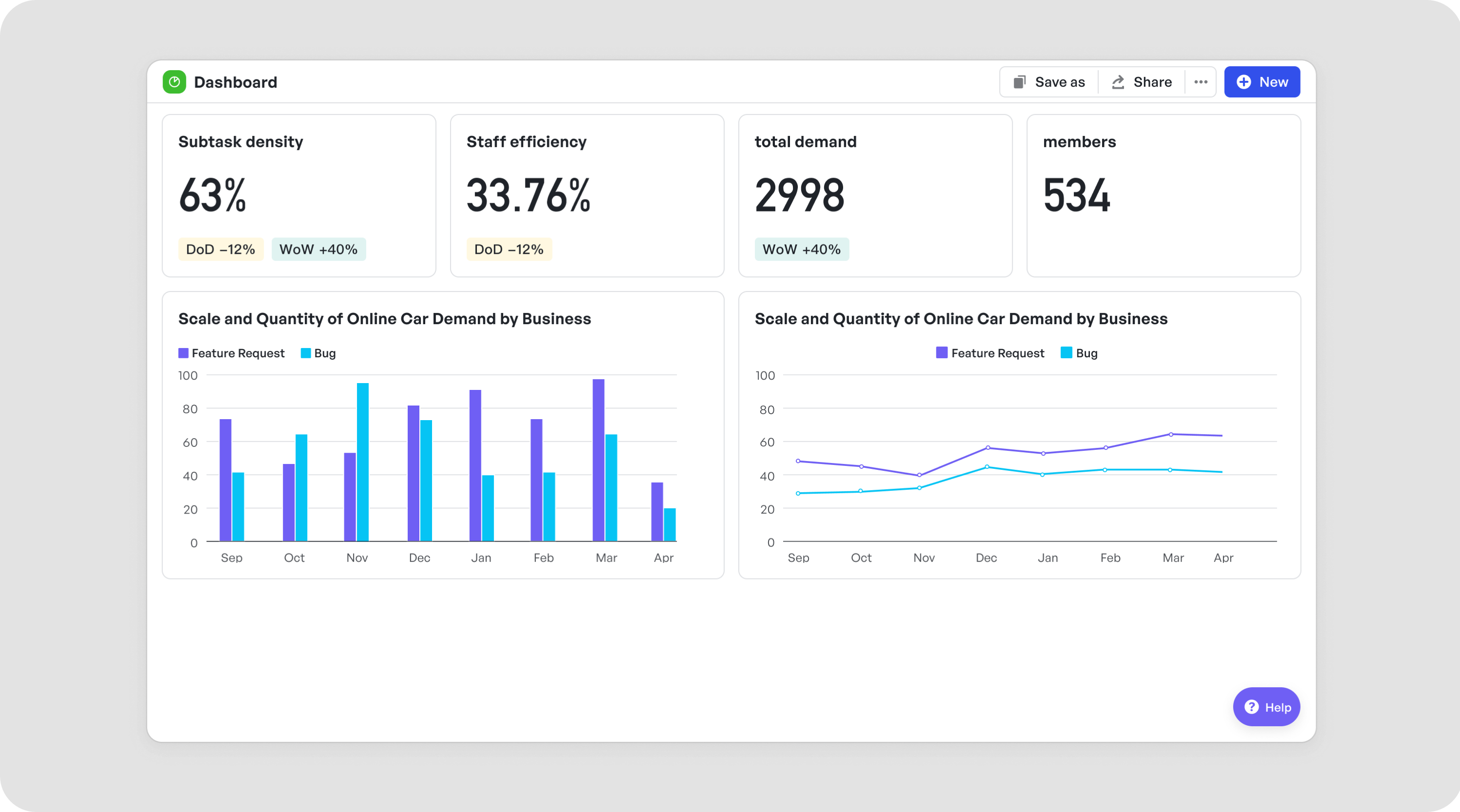
250px|700px|reset
Optimize Team Bandwidth for App Development
- Adjust schedules to optimize team efficiency:
Adjust team member schedules and workloads through Meegle's resource management view, ensuring optimal bandwidth utilization and the ability to reassign resources as needed to meet project demands. This allows you to reassign resources as needed to meet project demands and maintain momentum. Check out our guide on member schedule for more information.
- Reassign resources to meet project deadlines
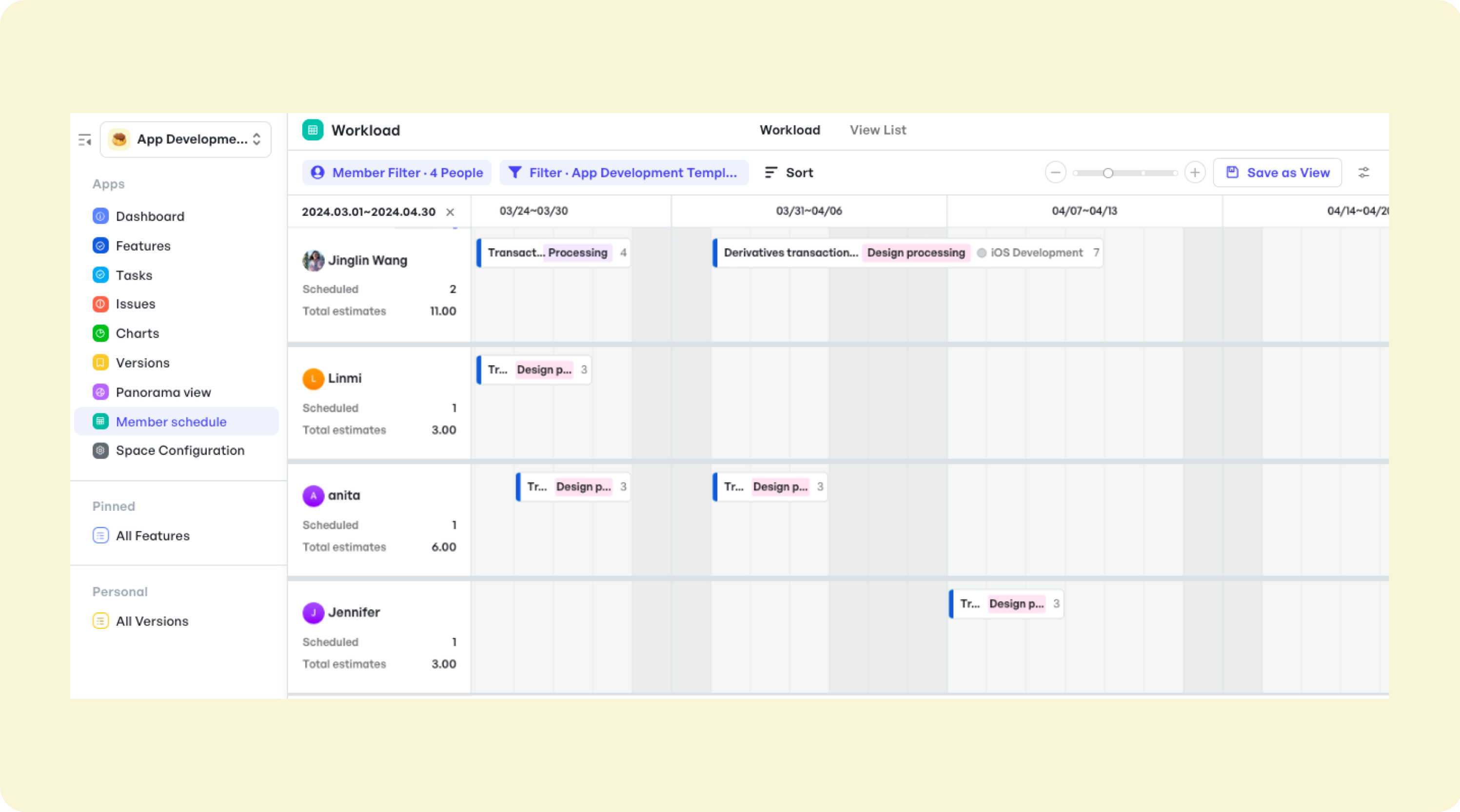
250px|700px|reset
Cross-functional Team Management
- Customizable Access Rights:
To manage what each team member sees and can do on the platform, Meegle’s role-based access control allows product owners and project managers to customize permissions. This ensures that teams see only what's relevant to their work, reducing complexity and focusing efforts where they are most needed
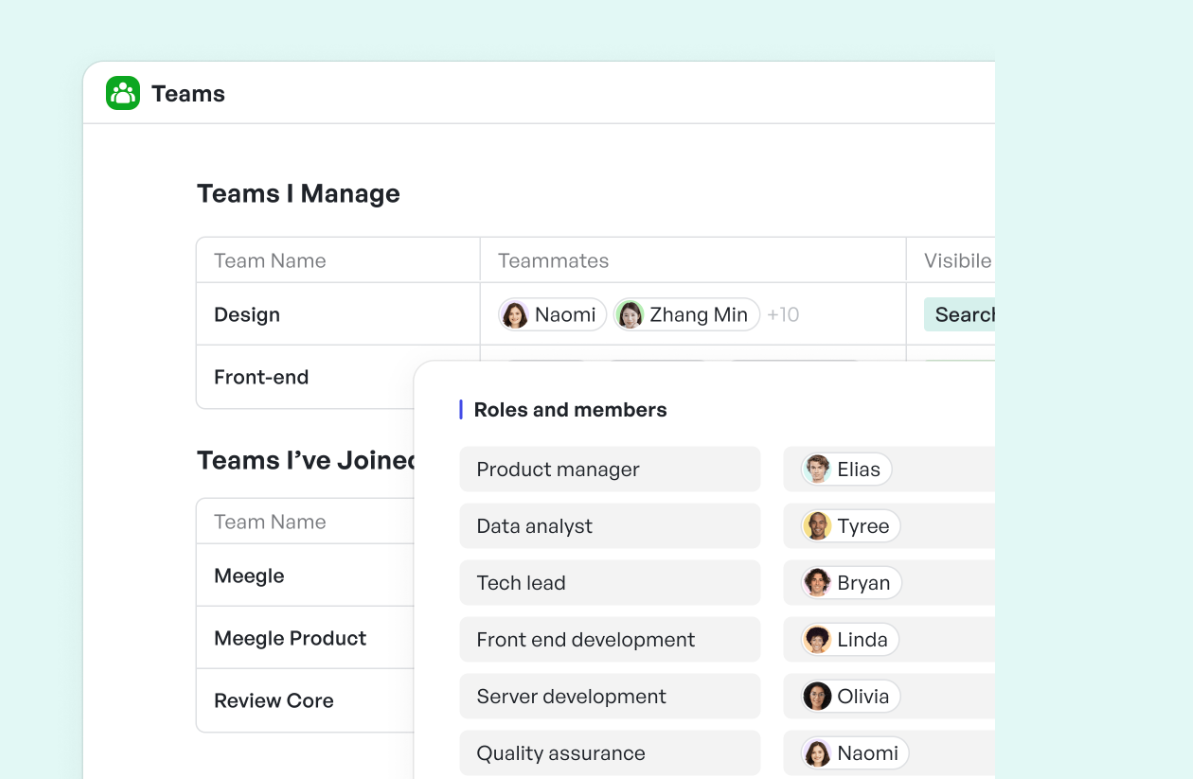
250px|700px|reset
- Cross-Functional & Cross-Space Reports:
Customizable reports generated within Meegle provide insights into various aspects of the project, catering to different departmental needs. These reports help in decision-making and strategic planning across functions, strengthening the project’s success potential.
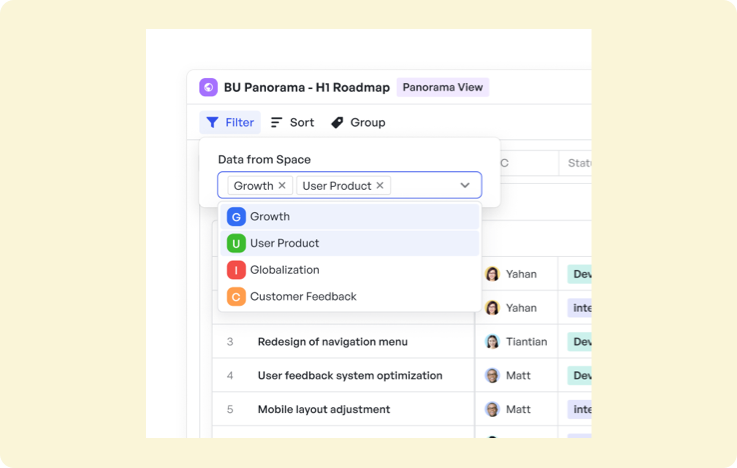
250px|700px|reset