7 Best Issue Tracking Software Systems in 2025

Failing tests cost 620 million developer hours a year in the US alone. That is time lost to debugging, delays, and frustration, according to Undo. And more often than not, the root of the problem is not bad code, but poor issue tracking.
For project and product managers, finding the right issue tracking software can feel like chasing a moving target. You need a system that catches undetected bugs, streamlines resolution, organizes tickets from multiple channels, and keeps your team aligned on progress — all without slowing things down.
If you’re struggling to find the right issue tracking software, this guide is for you.
We'll cover the best seven issue tracking tools, their features, pros, cons, and pricing to help make a confident choice.
Best 7 issue tracking software systems
Issue tracking software is a tool that helps teams record, prioritize, monitor, and manage bugs, tasks, and other project-related issues.
From Meegle and Jira to Zoho, GitHub Issues, Trello, ClickUp, and Freshdesk — here’s a quick comparison table of the top 7 issue tracking tools.
| Tool | Key Strength | Best For | Pricing |
|---|---|---|---|
| Meegle | End-to-end traceability, automation, Git and DevOps integration, visual customizable workflows | Modern software development teams needing visual issue tracking | Free for up to 20 users. Paid plans, billed annually, start at $8/user/month (Standard), $12/user/month (Premium), with custom Enterprise pricing available |
| Jira | Agile project management with customizable workflows | Technical development teams using agile methodologies | Free for up to 10 users. For a team of 300, monthly plans are $7.53/user (Standard) and $13.53/user (Premium), billed monthly. |
| Zoho Bug Tracker | Bug and issue tracking software with task management | Teams seeking a business suite | Free for 3 users and 2 projects, standard plan at $3/user/month (annually billed), premium plan at $7/user/month (annually billed) |
| GitHub Issues | Native integration with Git repositories, milestone tracking | Teams already using GitHub for code management | Free plan with basic features, Team plan at $4/user/month (billed annually), Enterprise plan at $21/user/month (billed annually) |
| Trello | Simple, card-based interface that adapts well for tracking tasks and issues | Teams looking for a lightweight, flexible solution with a simple layout | Free plan available, $5/user/month if billed annually (Standard), $10/user/month, billed annually (Premium), $17.50/user/month for up to 250 users, if billed annually (Enterprise) |
| ClickUp | Issue tracking and task management | Teams looking for integration and customization | Free plan available, $7 unlimited plan and $12 business plan (both per user per month), contact sales for enterprise, billed annually |
| Freshdesk | Ticket management with multi-channel support, automation | Customer service and support teams | Free plan available for up to two agents, 14-days free trials, Growth plan at $15, Pro plan at $49, Pro + Copilot at $78 and Enterprise at $79 (all per agent/month, billed annually) |
1. Meegle
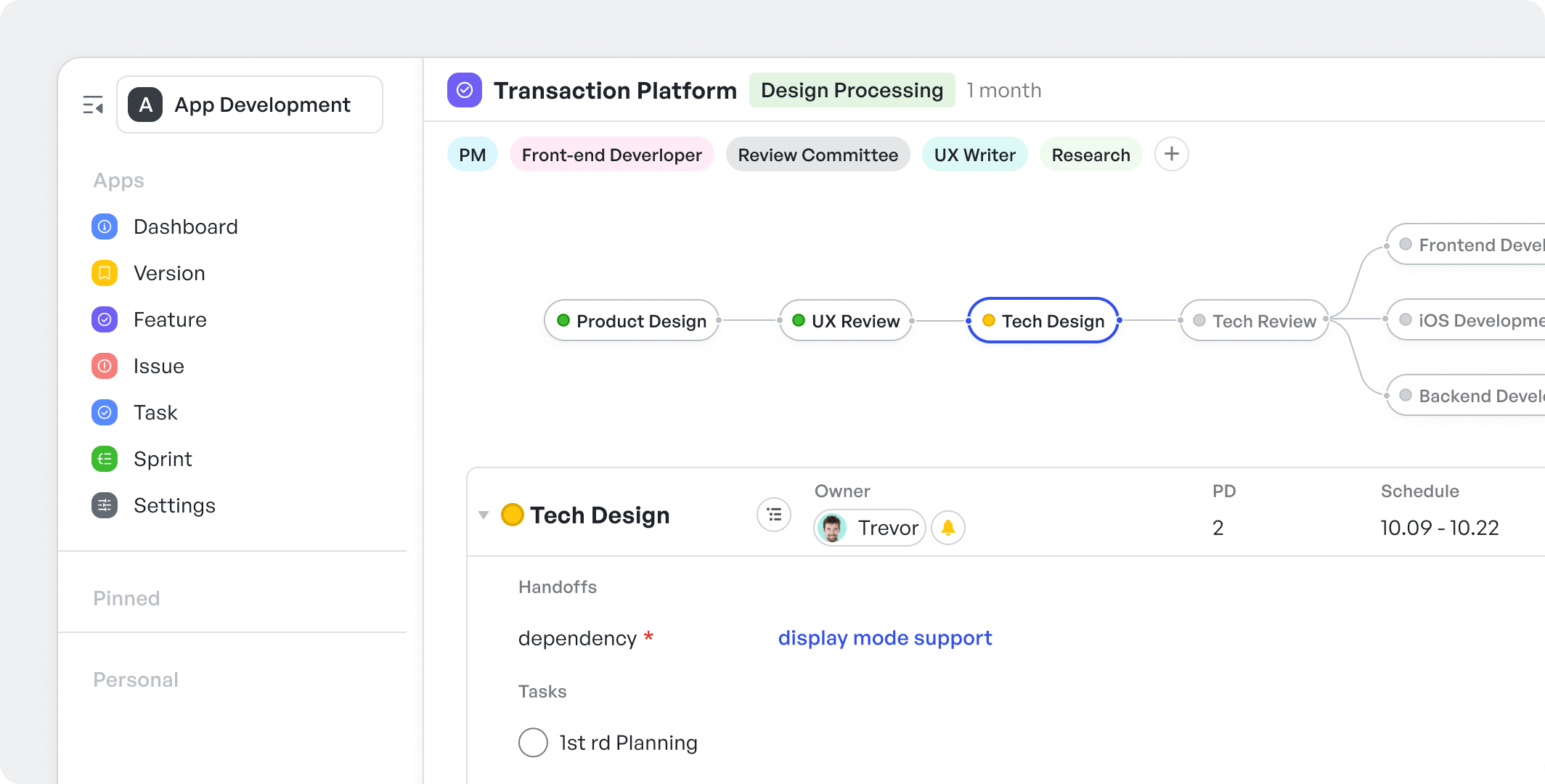 Meegle visual workflow issue tracking page
Meegle visual workflow issue tracking pageMeegle is a visual project and issue tracking platform designed for agile teams. It offers customizable workflows, real-time progress tracking, and automation to streamline feature development and bug resolution. With tools like Kanban boards, Gantt Charts, and version management, Meegle enhances cross-team collaboration and ensures timely project delivery.
Meegle’s key features
- Issue tracking: Acts as a single source for bugs, tasks, and technical debt.
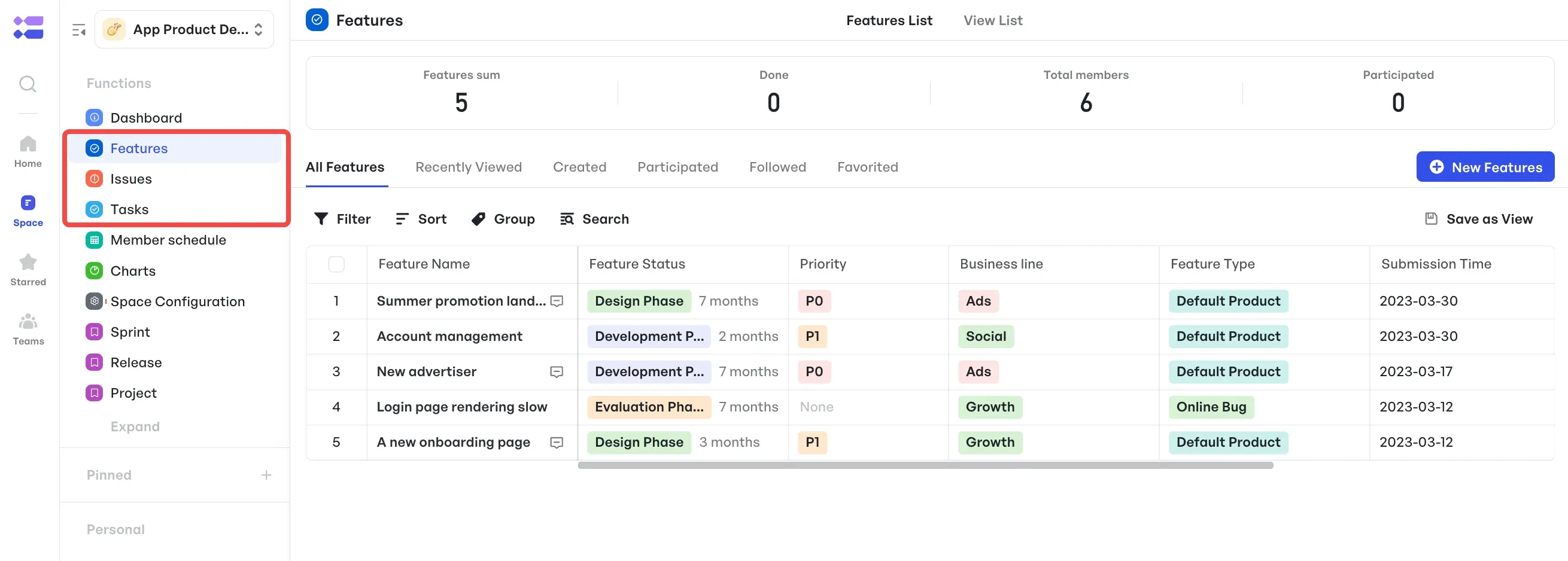 Issue tracking feature on Meegle
Issue tracking feature on MeegleFor example, when a bug is reported, all details – from error logs to reproduction steps – may be stored in one place. This way, no matter who picks up the issue, everyone sees the complete history and context, which prevents miscommunication and missed details.
- Git integration: Automatically links pull requests and commits to the relevant issues.
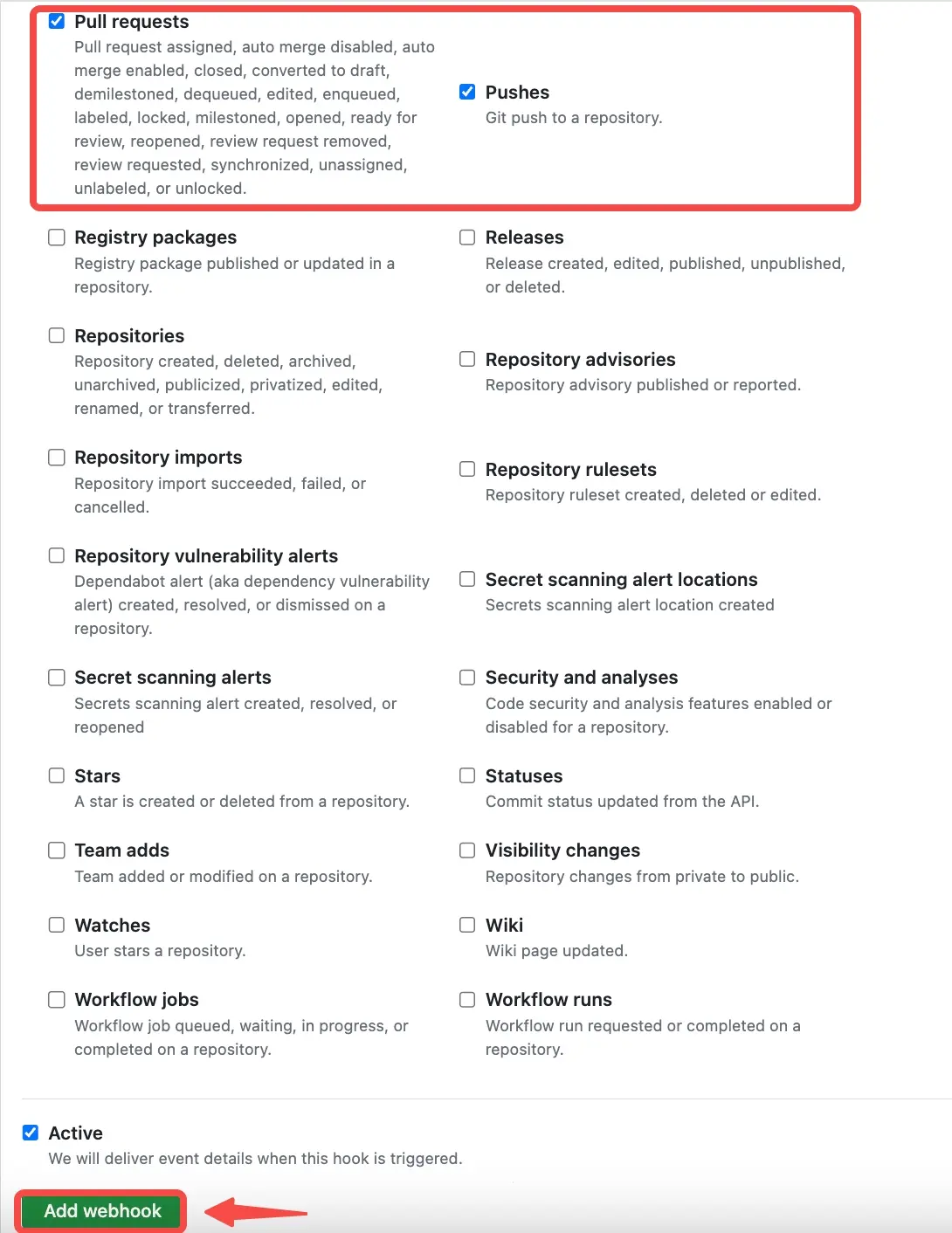 Steps on how to integrate with Git on Meegle
Steps on how to integrate with Git on MeegleThis is helpful if a developer is fixing a bug; when the issue number is mentioned in the commit message, the tool updates the issue’s status automatically.
It saves time and keeps issue progress transparent without the need for manual updates.
- Automation capabilities: Takes care of repetitive tasks such as updating status changes or reassigning issues after code merges.
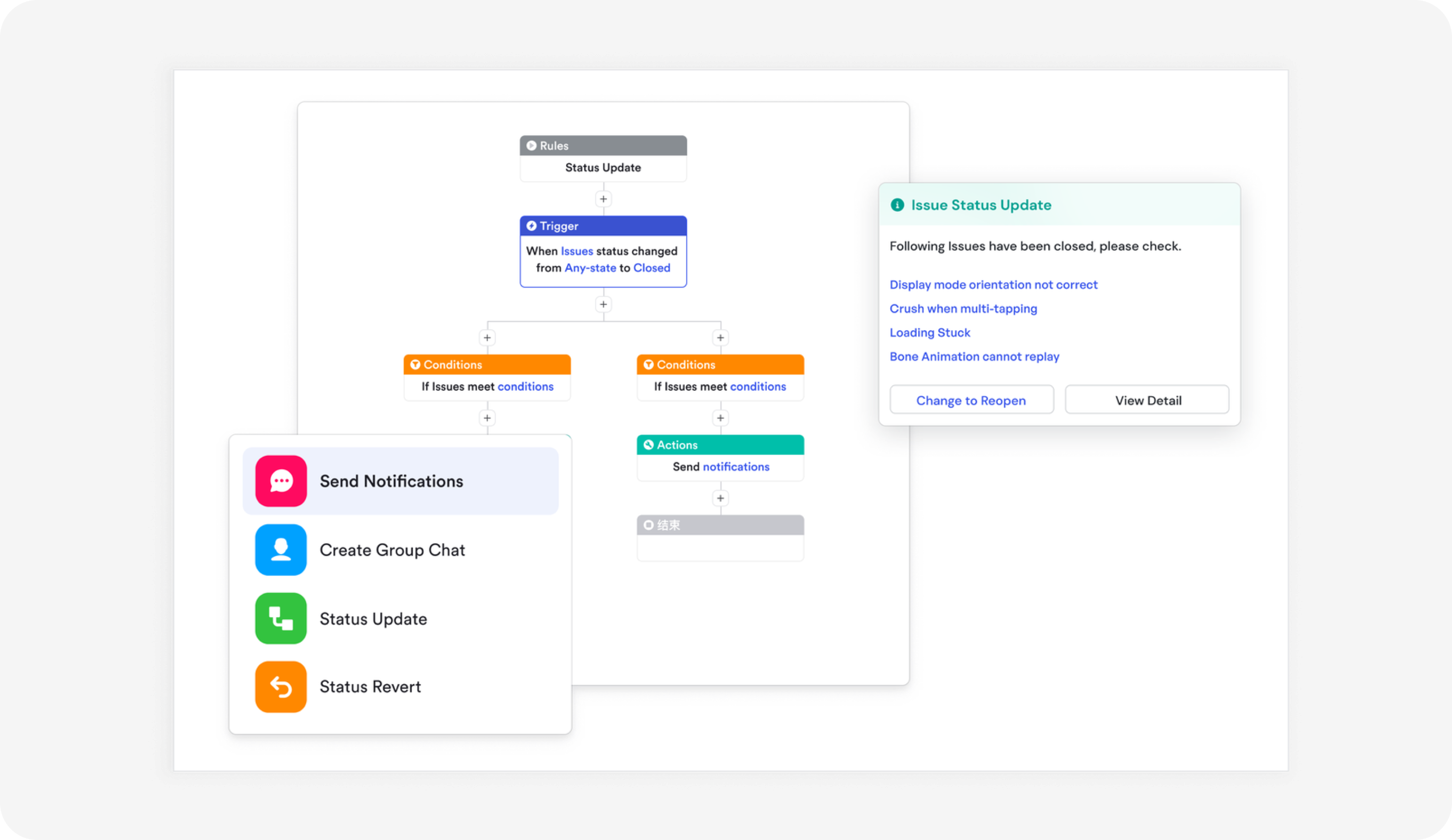 Setting up automation on Meegle
Setting up automation on MeegleFor instance, when a pull request is merged, the issue can automatically move from “in progress” to “resolved.” This reduces the need for manual intervention and allows the team to focus on problem-solving.
- Real-time visibility: Provides live updates and dashboards that show the current state of all issues.
 Visualize current state of issue with live dashboards
Visualize current state of issue with live dashboardsIf a critical bug isn’t being addressed, the dashboard highlights it immediately, so product or project managers can quickly reallocate resources to where they’re needed most.
- Customizable workflows: Lets teams design the issue lifecycle to fit their unique process.
Whether you're using the Kanban View to manage your product backlog and day-to-day project tracking, or you prefer a Gantt Chart for long-term planning, you can customize your workflow.
You can set up stages like new, assigned, in progress, resolved, and closed.
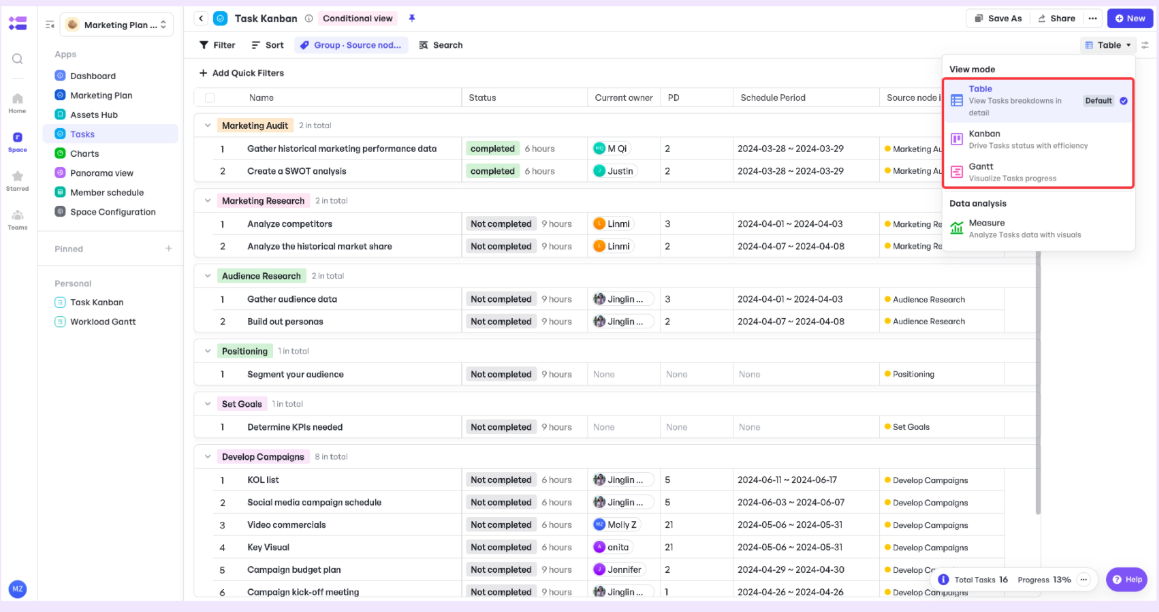 Different views selection on Meegle
Different views selection on MeegleBasically, Meegle lets you manage projects your team's way, instead of forcing a rigid process.
- Detailed reporting and analytics: Tracks metrics such as resolution times, recurring issue patterns, and generates custom views for better decision-making.
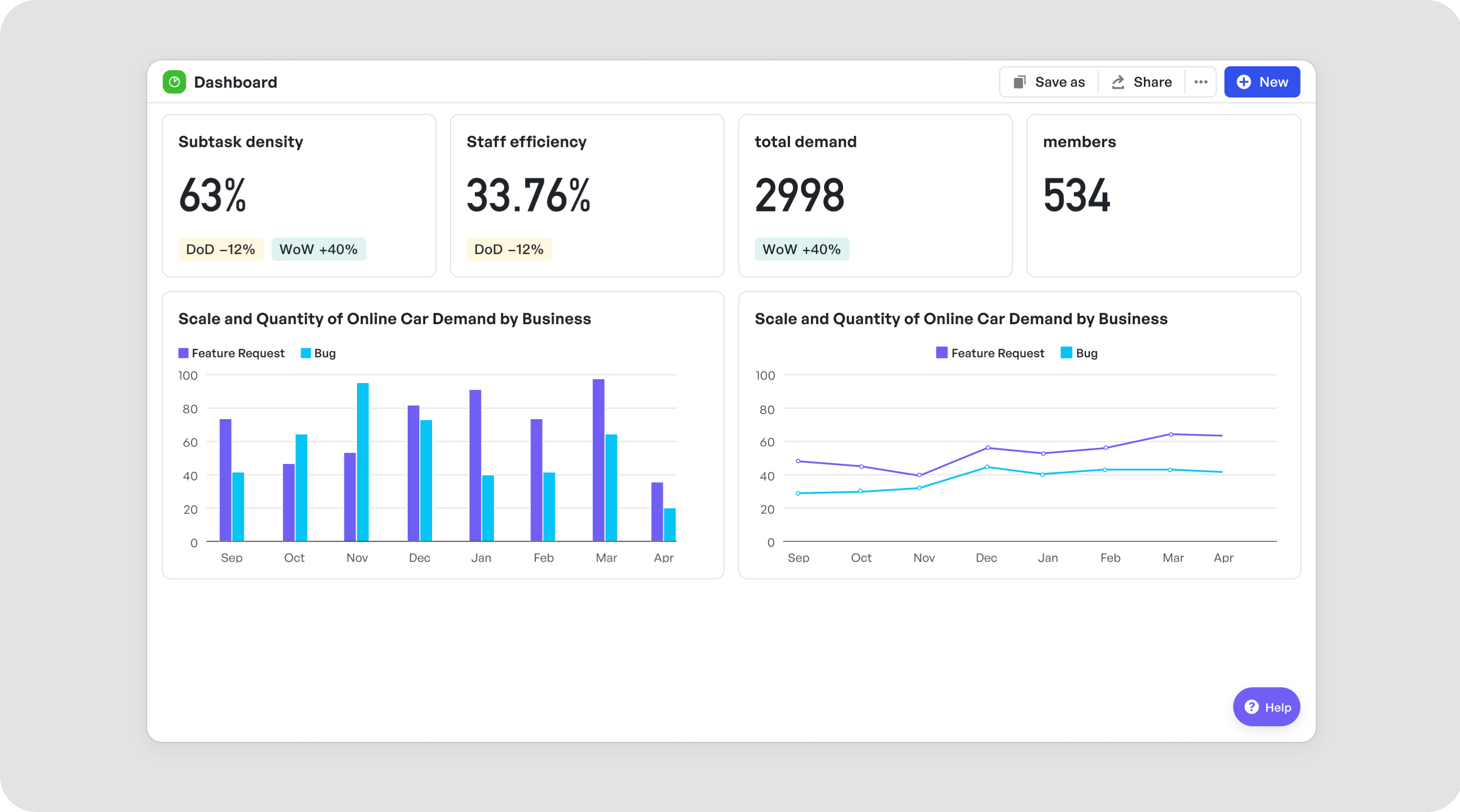 Reporting and analytics dashboard on Meegle
Reporting and analytics dashboard on MeegleFor example, if you notice that issues related to a specific module take longer to resolve, you can generate a report that helps pinpoint bottlenecks.
This data is priceless – for project planning improvements and optimizing team performance.
- Delay label: Alerts the team when an issue isn’t resolved within the expected time frame.
 Automatically flag delays on Meegle
Automatically flag delays on MeegleWhen delays are flagged automatically, everyone stays updated, so it’s easier to prioritize and address critical problems before they escalate.
- Prioritization and collaboration: Allows specific team members to set priorities on issues, ensuring the most critical bugs or tasks are tackled first.
 Meegle's Prioritization and collaboration feature
Meegle's Prioritization and collaboration featureAlso, built-in commenting and discussion capabilities let team members discuss issues directly within the tool, keeping all communication centralized and easily accessible.
Meegle’s pros and cons
| Pros | Cons |
|---|---|
| Works well with GitHub, GitLab, and CI/CD pipelines | Advanced features may take time to master |
| Cuts down repetitive tasks and keeps everyone aligned | May feel excessive for very small groups |
| Fits small teams or larger organizations looking to manage complex projects |
Case study: LIZHI + Meegle: 50% faster issue resolution
Challenge: LIZHI, a leading audio platform (NASDAQ SOGP), struggled with fragmented issue tracking across departments, manual status updates, and poor resource allocation for bug fixes.
Solution: Implemented Meegle for 700 employees with:
- Visualized issue workflows
- Automated status notifications
- Performance dashboards
- Resource optimization tools.
Results:
- 50% reduction in delivery cycles
- Eliminated manual tracking, saving 5 hours per week
- Enhanced responsiveness to urgent bugs
"Meegle reduced our average delivery cycle by at least 50% over multiple quarters." – Yibin Huang, Head of Operation and Quality Department, LIZHI.
Meegle’s pricing
- Free plan: Free forever for teams with up to 20 seats
- Free trial: 30 days free trial available
- Standard plan: Priced at $8 per user/month (if billed annually)
- Premium plan: Priced at $12 per user/month when billed annually, or $16 per user/month, billed monthly
- Enterprise plan: Contact sales team for pricing
Suggested reads:👉Mastering Change in Project Management with Meegle
2. Jira
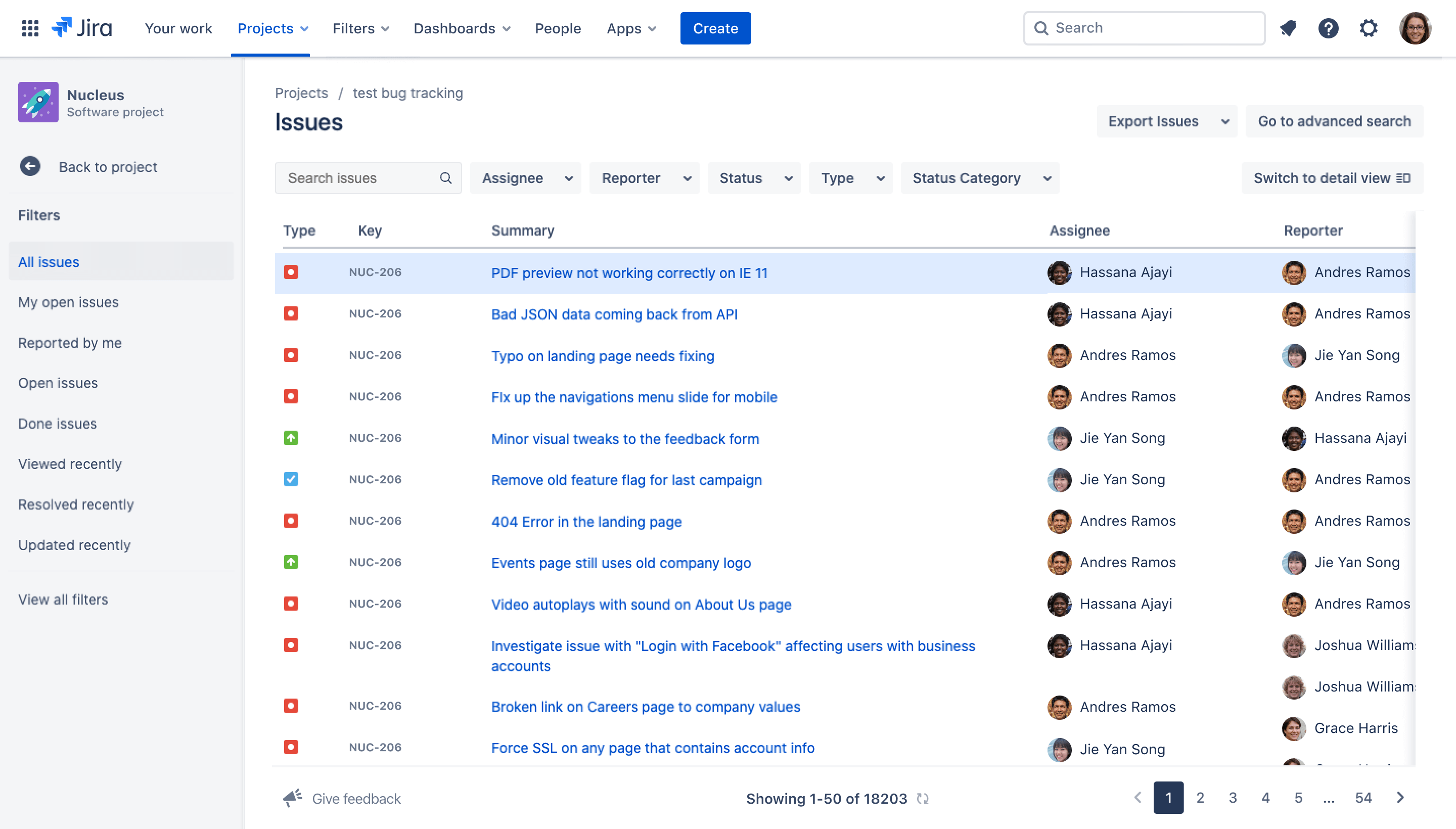 Issue tracking on Jira (Source: Jira)
Issue tracking on Jira (Source: Jira)Jira, developed by Atlassian, is an issue tracking and project management tool widely used in software development, including agile and other methodologies.
It is built to help teams plan sprints, track bugs, and manage workflows.
Jira’s key features
- Agile project management: Supports agile frameworks like Scrum and Kanban. So you and your team can plan and track sprints on dedicated boards, easily monitoring progress and adjusting as needed.
- Customizable workflows: Allows teams to create workflows that match their processes. For example, a team can set up stages such as “To Do,” “In Progress,” “In Review,” and “Done” to ensure each task moves smoothly from start to finish.
- Continuous integration capabilities: Connects easily with a range of development and collaboration tools (like Git, Confluence, and Slack through plugins or apps).
- Reporting tools: Provides built-in reporting features such as sprint burndown charts, burnup reports, and custom dashboards.
 Jira’s report dashboard (Source: Jira)
Jira’s report dashboard (Source: Jira)- Issue tracking: Enables detailed bug and task management with features like issue linking, automated status updates, and searchable issue histories.
Jira’s pros and cons
| Pros | Cons |
|---|---|
| Customizable workflows and issue assignment fields that adapt to different team processes. | Steeper learning curve than simpler issue trackers, requiring time for new users to become proficient. |
| Integrates with most development tools through its app marketplace. | Performance issues with large issue databases in self-hosted Jira Server or Data Center environments. |
| Detailed reporting with burndown charts, velocity tracking, and customizable dashboards. | Higher per-user cost as teams grow compared to some alternatives. |
| Advanced search with JQL (Jira Query Language) for filtering issues by multiple criteria. | |
| Granular permissions system for controlling who can view and modify specific issues. |
Jira’s pricing
- Free plan: Free forever for 10 users
- Free trial: 30 days free trial available
- Standard plan: For a team of 300, priced at $7.53/user/month, billed annually
- Premium plan: For a team of 300, priced at $13.53/user/month, billed annually
3. Zoho Bug Tracker
 Zoho Bug Tracker feed page (Source: Zoho Bug Tracker)
Zoho Bug Tracker feed page (Source: Zoho Bug Tracker)Zoho Bug Tracker is a cloud-based issue tracking software. As part of Zoho’s business software suite, it seamlessly integrates with tools like Zoho Projects and Zoho Desk, enhancing bug tracking and task management across workflows.
Zoho Bug Tracker's key features
- Issue tracking: Allows teams to log, monitor, and update bugs and issues throughout their lifecycle.
- Task management: Facilitates the creation and assignment of tasks related to issues, so each problem is paired with actionable steps.
- Reporting and analytics: Generates reports and dashboards, so teams can analyze performance trends and track the progress of issue resolution over time.
 Zoho' Bug Tracker reports dashboard (Source: Zoho Bug Tracker)
Zoho' Bug Tracker reports dashboard (Source: Zoho Bug Tracker)- Time tracking: Helps team members monitor the time spent on resolving issues, making it easier to identify bottlenecks and allocate resources effectively.
- Collaboration: Communicate effectively with integrated features that enable team members to discuss issues, share updates, and coordinate resolutions in one place.
Zoho Bug Tracker's pros and cons
| Pros | Cons |
|---|---|
| Logging a bug is easy, just set the severity, assignee, deadline, and you’re done. | Adding custom fields or statuses feels limited. |
| Tweaking workflows to match how your team handles issues is possible. | Receiving too many email alerts gets annoying fast. |
| Using automation features like auto-updating fields or triggering emails is helpful. | Syncing with tools outside Zoho’s ecosystem can be difficult. |
| Using built-in forums and feeds makes team chats about bugs simple. | |
| Generating reports helps you identify what’s delayed or urgent. |
Zoho Bug Tracker's pricing
- Free plan: Free for three users and two projects
- Standard plan: $3/user/month (annually billed)
- Premium plan:$7/user/month (annually billed)
- Pricing might differ based on your country
4. GitHub
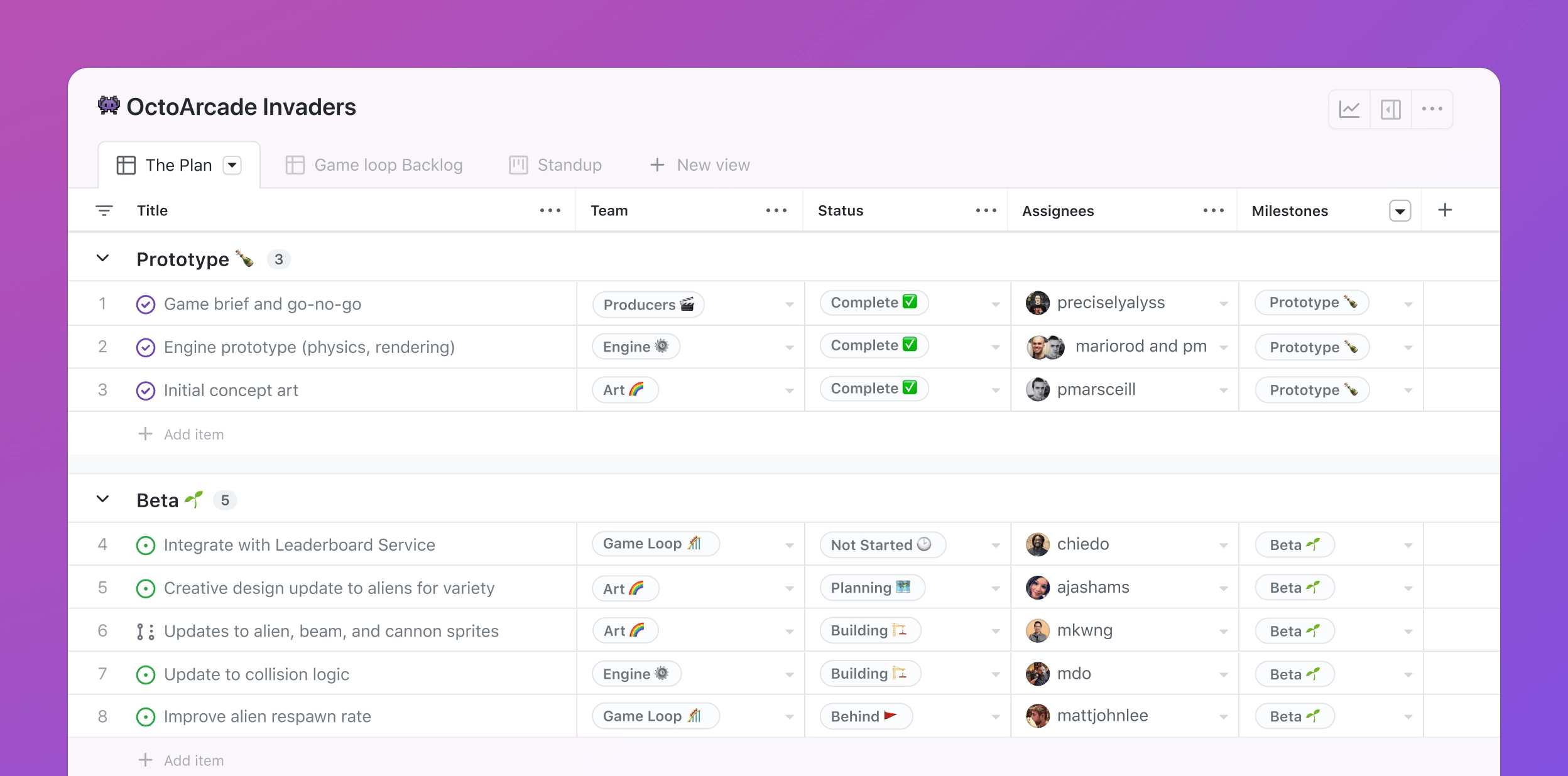 Project table view with cards grouped on GitHub Issues (Source: GitHub Issues)
Project table view with cards grouped on GitHub Issues (Source: GitHub Issues)GitHub Issues, is a tool with GitHub designed for tracking bugs, tasks, and feature requests directly within its repositories. It fits naturally into the code management workflow and allows developers to manage issues without switching contexts.
GitHub Issues’ key features
- Repository integration: Enables seamless issue management by linking issues to commits, pull requests, and code changes directly within the repository workflow.
- Collaborative commenting and tracking: Enables team members to discuss issues directly on the platform, adding comments, suggestions, and status updates.
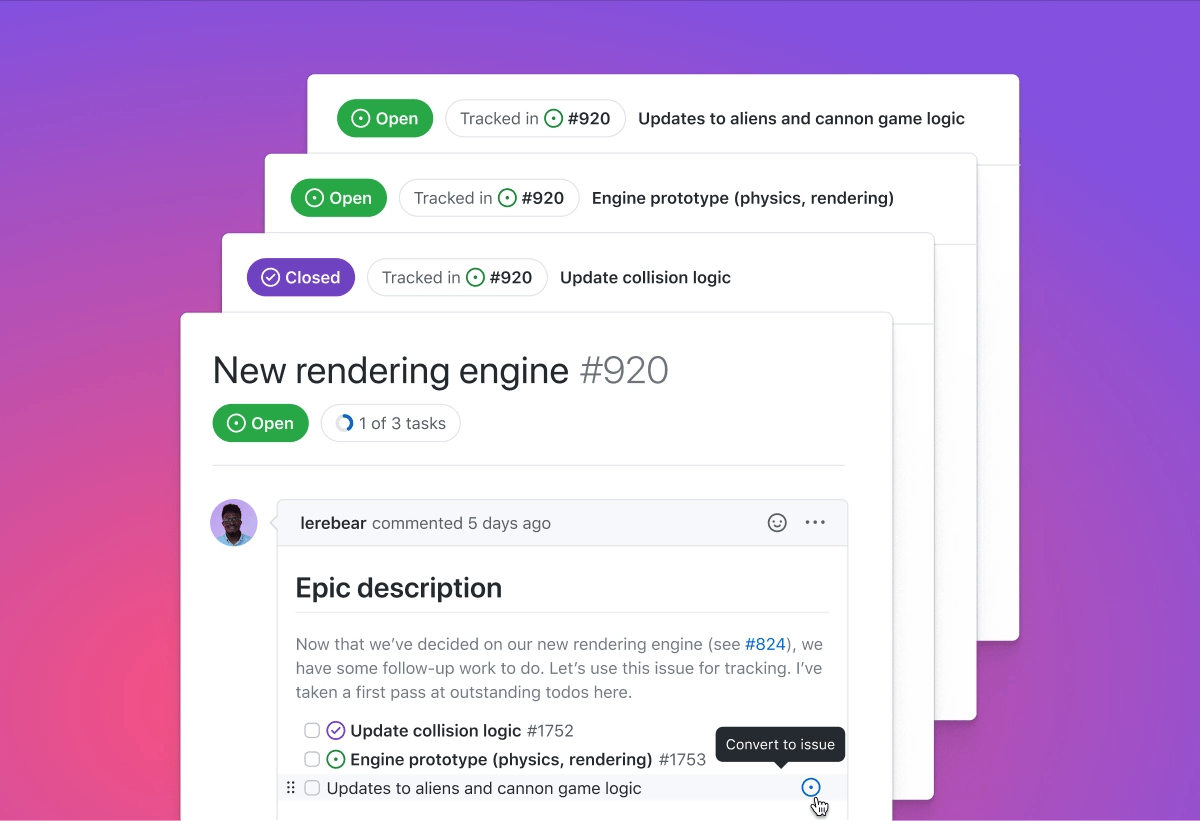 Track list on GitHub Issues (Source: GitHub Issues)
Track list on GitHub Issues (Source: GitHub Issues)- Milestone and project board tracking: Supports milestones and the board view of GitHub Project, enabling teams to organize issues and pull requests into Kanban-style columns by deadlines or project phases.
- Automated issue management: Offers automation options that can trigger actions, such as closing issues when pull requests are merged.
GitHub Issues' pros and cons
| Pros | Cons |
|---|---|
| Offers labels, assignees, and automation (e.g., closing issues via commits) for task management. | Customization is limited, especially for fields and complex workflows. |
| Built into your repository, linking bugs to code is efficient. | Managing granular member permissions can be challenging. |
| Links seamlessly with pull requests, letting you track a fix from start to finish. | Examining lengthy pull requests can make recent changes harder to spot and evaluate. |
| Features an active open-source community and collaborative coding support (e.g., PR reviews). | |
| Free for public projects, great for smaller teams and open-source contributors. |
GitHub Issues' pricing
- Free plan: available with basic features
- Team plan:$4/user/month (billed annually)
- Enterprise plan: $21/user/month (billed annually)
5. Trello
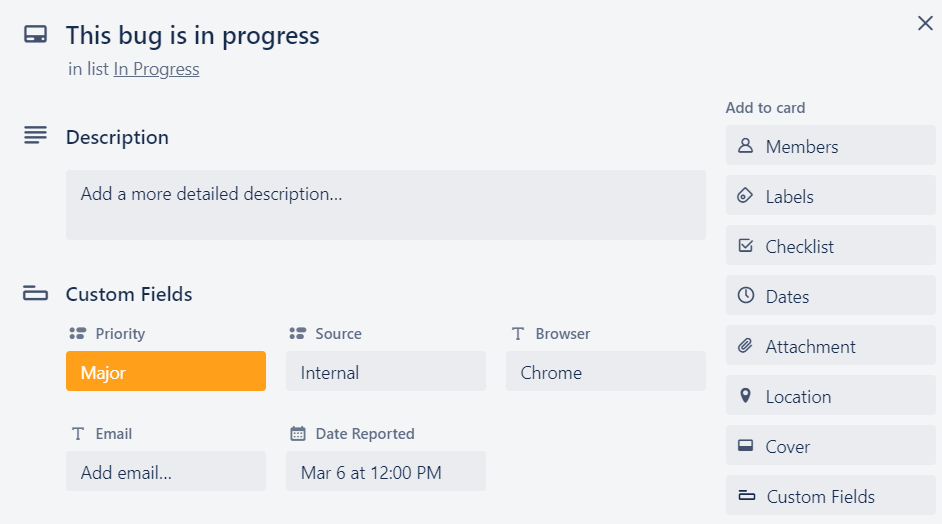 Trello issue and bug tracker page (Source: Trello)
Trello issue and bug tracker page (Source: Trello)Trello is a project management tool that developer teams can adapt for issue tracking, including bugs, with a flexible, card-based interface. Trello allows teams to organize tasks, assign responsibilities, and monitor progress with minimal setup.
Trello’s key features
- Using a card-based interface: Each issue or task appears as a card that can be moved across lists to reflect its status.
- Tracking tasks and issues via boards and lists: Create dedicated boards for projects or teams, and organize tasks by stages like "To Do," "In Progress," and "Done."
- Tagging cards with customizable labels and checklists: Quickly categorize cards and break down tasks into actionable steps.
- Automating routine actions: Set reported dates automatically or move cards to the “Planned” list when priorities are assigned.
- Generating reports with Blue Cat Reports: Create charts and summaries that show total bugs, stage-wise breakdowns, and resolution times.
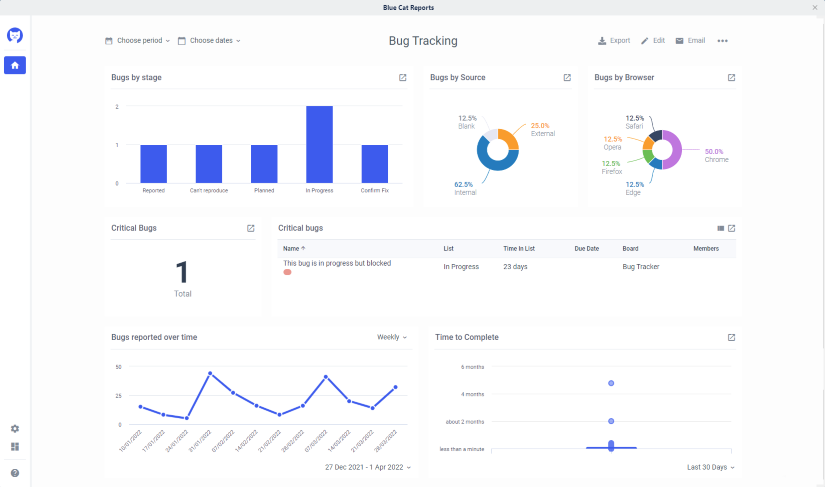 Blue Cat Report on Trello (Source: Trello)
Blue Cat Report on Trello (Source: Trello)Trello's pros and cons
| Pros | Cons |
|---|---|
| Documenting issues is easy with comment threads and rich metadata on each card. | Not purpose-built for issue tracking; linking bugs to code can feel clunky for technical teams. |
| Integrating with tools like Bitbucket helps connect bugs to your codebase. | Reporting is basic and lacks insight into bug trends or resolution progress. |
| Tweaking task lists and cards offers flexibility for tracking bugs your way. | Managing large, complex projects can become visually overwhelming. |
| Collaborating with teammates is smooth through card-level comments and attachments. | |
| Using the platform for free makes it a good choice for budget-conscious teams. |
Trello's pricing
- Free plan available
- 14 days free trial available
- Standard plan: $5/user/month if billed annually
- Premium: $10/user/month, billed annually
- Enterprise: $17.50/user/month for up to 250 users, billed annually
6. ClickUp
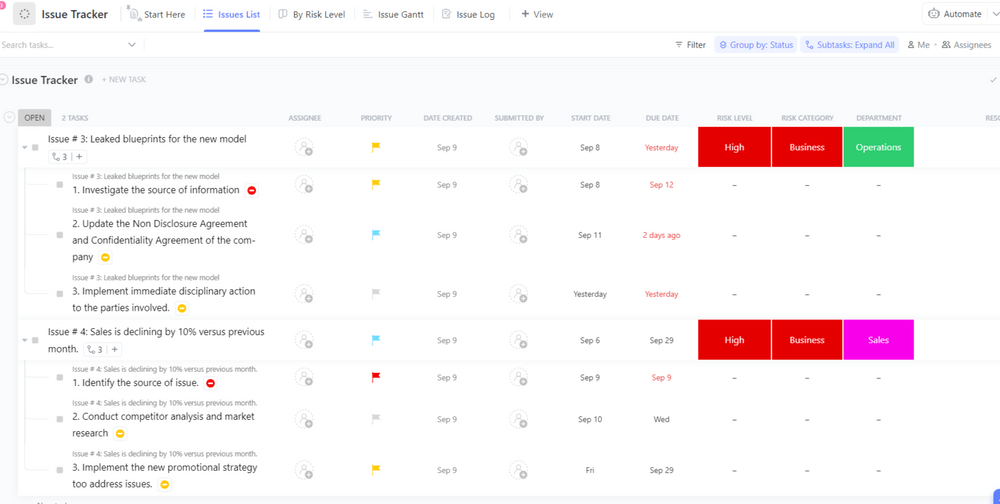 ClickUp issue tracker list (Source: ClickUp)
ClickUp issue tracker list (Source: ClickUp)ClickUp is a project management platform that combines issue tracking, task management, and customizable workflows. It is designed to help teams manage work efficiently while keeping everything in a single, organized space.
ClickUp's key features
- Task management and time tracking: Create tasks, assign them to team members, and monitor the time spent on each.
- Integrated issue tracking: Tracks issues, including bugs, alongside regular tasks; this ensures bugs are logged and managed without switching between tools.
 Bug and issue tracking slide (Source: ClickUp)
Bug and issue tracking slide (Source: ClickUp)- Customizable dashboards: Build dashboards to display key metrics and statuses for issues and projects.
- Collaboration tools: Utilize in-app comments, discussions, and updates to keep everyone on the same page.
ClickUp's pros and cons
| Pros | Cons |
|---|---|
| Customizable boards, lists, and fields for flexible workflows | Performance lags and occasional crashes impact timelines |
| Issue cards support comments and attachments | Sync issues and UI bugs affect usability |
| Automation rules for assigning and updating tasks | Overwhelming default notifications with limited customization |
| GitHub and Bitbucket integration for seamless dev workflows | |
| Mind Maps help visualize features and concepts |
ClickUp pricing
- Free plan: unlimited members and guests for up to 5 spaces
- Unlimited plan: $7/user/month billed annually
- Business plan:$12/user/month, billed annually
- Enterprise plan: contact sales for pricing
7. Freshdesk
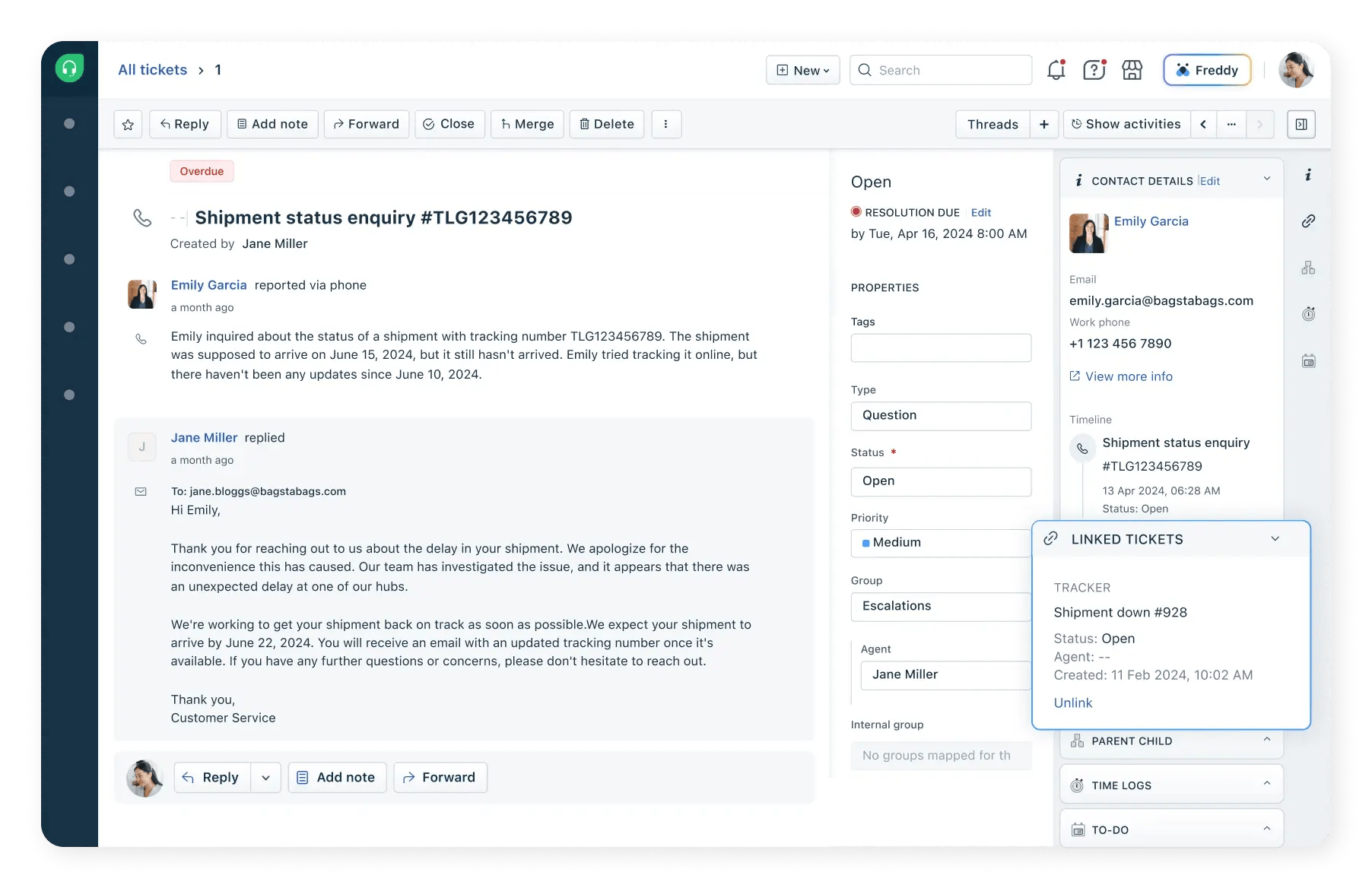 Ticket and issue tracking dashboard (Source: Freshdesk)
Ticket and issue tracking dashboard (Source: Freshdesk)Freshdesk is a subsidiary of Freshworks, designed to help teams efficiently manage technical customer issues and support inquiries. It is customer support and issue tracking, specializing in streamlined ticket management.
Freshdesk's key features
- Ticket management: Log, track, and resolve support tickets from start to finish, ensuring customer satisfaction is prioritized.
- Multi-channel support: Handle inquiries from various channels, such as email, chat, phone, and social media, within a single interface.
- Automation rules: Set up rules to automate routine tasks, such as ticket assignment or status updates.
- Reporting and analytics: Generate detailed reports and dashboards to monitor team performance, track resolution times, and identify trends.
Freshdesk's pros and cons
| Pros | Cons |
|---|---|
| Pulls issues from email, chat, phone, and social into a unified ticket system. | Built-in analytics are decent but lack depth for complex issue tracking. |
| Allows you to set rules for auto-assigning or categorizing issues. | Mobile experience feels incomplete; some desktop features don’t translate well. |
| Provides a dashboard with snapshots of open issues, overdue tasks, and team workload. | The pricing model poses challenges when scaling. |
| Integrates with tools like GitHub, enabling seamless issue-to-code linking. | |
| Lets customers log and track their own issues through the self-service portal. |
As project size increases, the cost rises significantly, particularly when advanced features, available only in higher-tier plans, become necessary.
Freshdesk's pricing
- Free plan: available for up to two agents
- 14-days free trial available for all paid plans
- Growth plan: $15/agent/month (billed annually)
- Pro plan: $49/agent/month (billed annually)
- Pro + Copilot: $78/agent/month (billed annually)
- Enterprise plan: $79/agent/month (billed annually)
Key features to look for in issue tracking software
When you’re picking an issue and bug tracking software, focus on what helps your team get the work done.
Here’s what to prioritize:
| Key Features | Description |
|---|---|
| Issue logging and categorization | It should be fast to add an issue and easy to put it in the right category. |
| Highly customizable workflows and status tracking | You need a tool that fits how your team works and tracks where each issue stands. |
| Prioritizing | There should be a clear way to mark what’s urgent so your team knows what to tackle first. |
| Assignment and ownership capabilities | It’s got to show who’s handling what issue or bug. |
| Automated notifications and updates | You shouldn’t have to keep checking; the issue tracking tool should update you once something changes. |
| Reporting and analytics dashboards | The issue tracking solution should provide simple, specific data for complex issues, so you'll see what’s going on and keep things on track. |
| Integration ecosystem (Git, GitLab, DevOps tools) | It should work with tools you’re already using, like Git or DevOps tools. |
| Scalability for different team sizes | Whether your team’s small or huge, it should handle the load and scale. |
| User-friendly interface | Go for an intuitive, straightforward design – complicated layouts just slow everyone down. |
Why developers choose Meegle for issue tracking
Meegle stands out as the best issue tracking software systems because we have a unique combination of features that streamline workflows and boost team productivity.
Real-time visibility into every bug, task, and roadblock
Meegle’s Work Item type ‘Issue’ serves as a centralized hub for tracking bugs, feature requests, and technical debt. Developers can log and monitor each item’s progress across customizable workflows, ensuring transparency and reducing the risk of unresolved issues slipping through the cracks.
The visual layout makes it easy to spot bottlenecks, prioritize fixes, and maintain development velocity.
 Meegle's bug management tab to track issues tied to specific features
Meegle's bug management tab to track issues tied to specific featuresSeamless Git integration for faster resolution
Meegle integrates directly with Git repositories, allowing developers to resolve issues without breaking their coding flow.
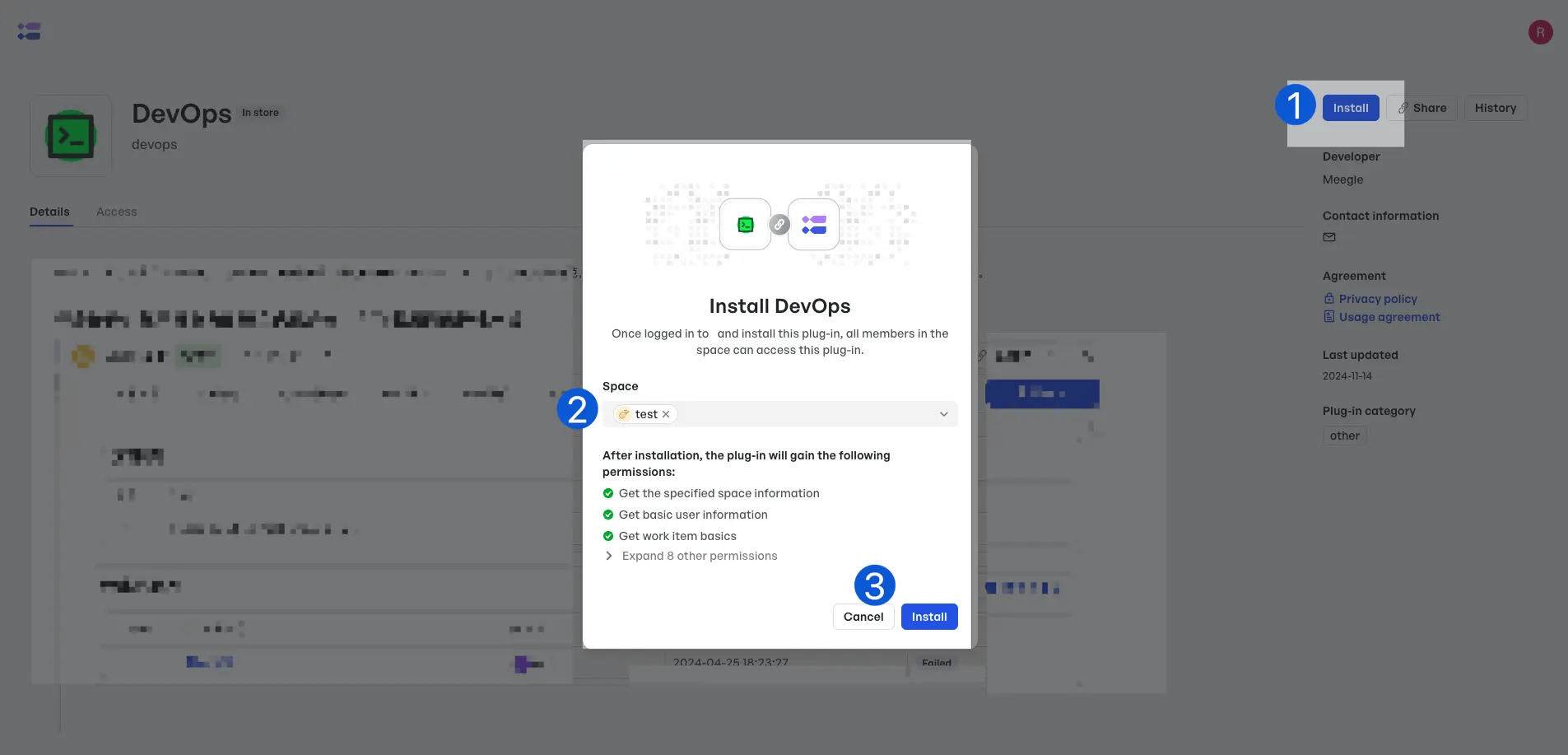 Seamless DevOp integration on Meegle
Seamless DevOp integration on Meegle- Reduced context switching: Developers can manage issues, track changes, and push code, all within their existing workflow.
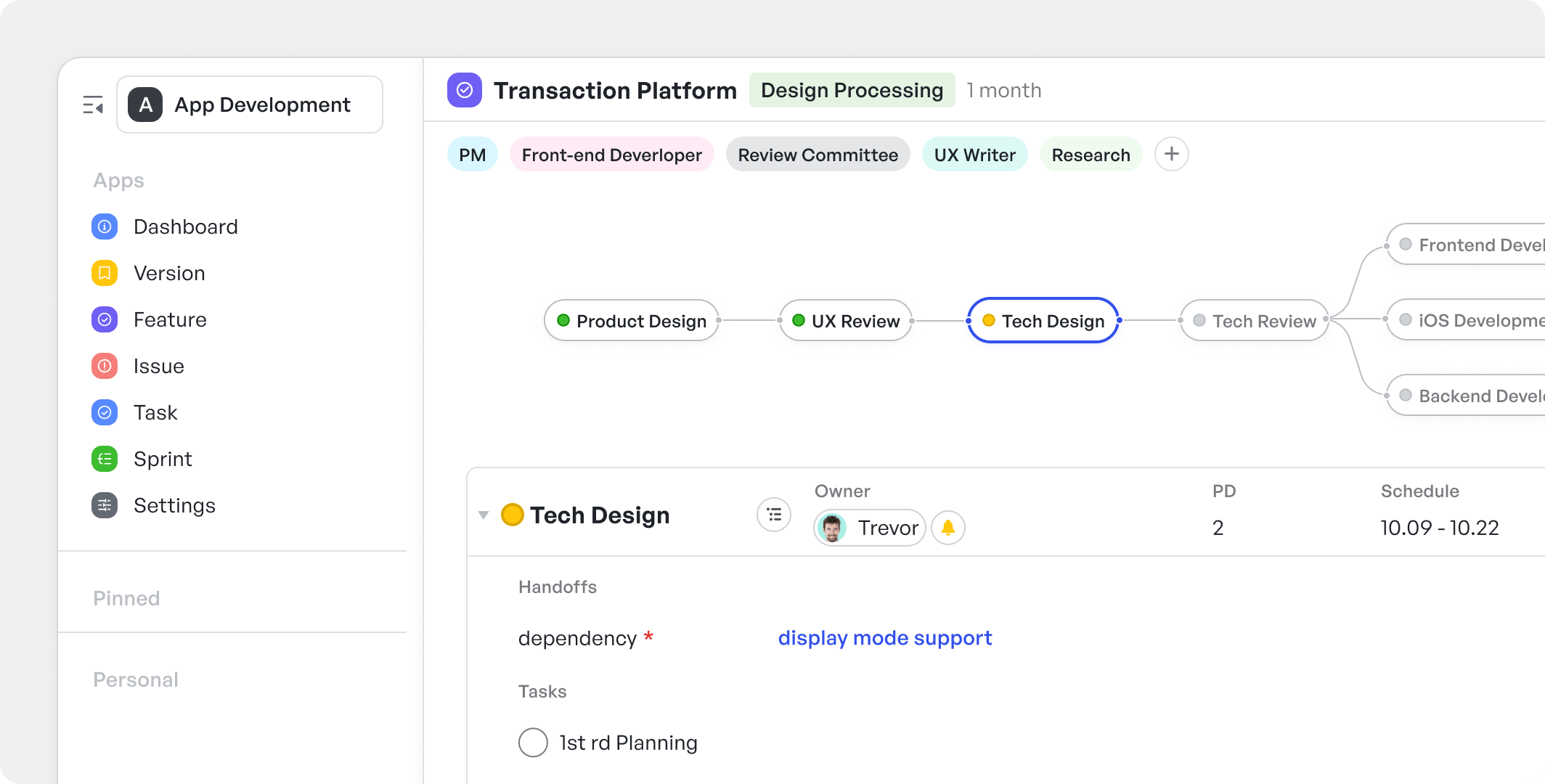 All-in-one visual workflow in Meegle
All-in-one visual workflow in Meegle- Auto-link commits: Meegle automatically connects pull requests and branches to related issues, creating a clear audit trail from bug report to resolution. This makes code reviews and QA easier and more efficient.
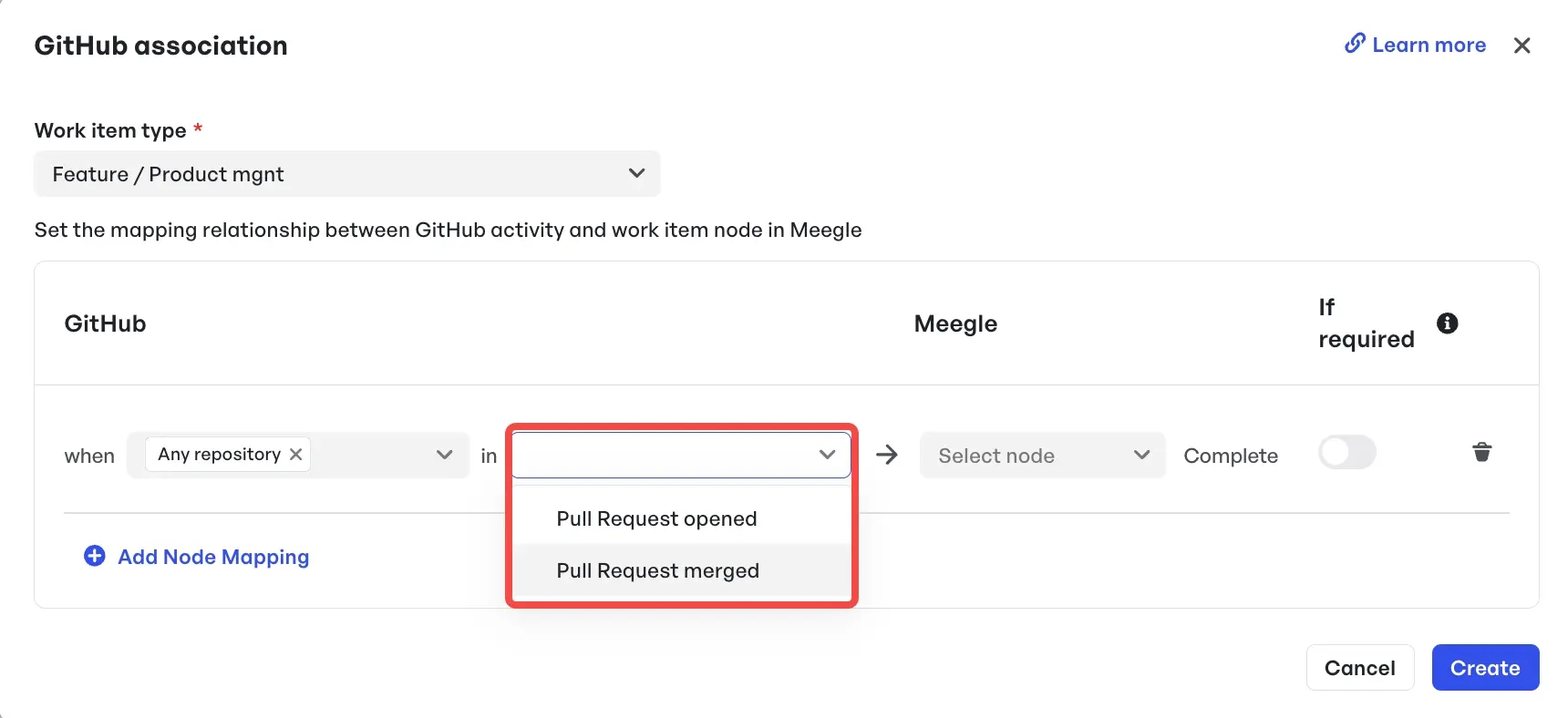 Configure a repository and create a mapping relationship
Configure a repository and create a mapping relationshipAutomation to eliminate repetitive work
Meegle’s powerful automation engine simplifies routine issue management so teams can focus on building features instead of updating statuses.
- Automatic status updates: Issue statuses update in real time when actions occur in the connected Git workflow, such as merging a pull request.
 Merge pull request in GitHub (integrated with Meegle)
Merge pull request in GitHub (integrated with Meegle)- Intelligent assignment: Issues can be auto-assigned based on skill tags or custom rules; for example, routing frontend bugs to frontend engineers.
 Set up triggers to auto-assign issues based on skill and availability
Set up triggers to auto-assign issues based on skill and availabilityMeegle automates repetitive tasks like status updates and notifications, letting teams collaborate on solving problems rather than managing administrative tasks.
End-to-end traceability
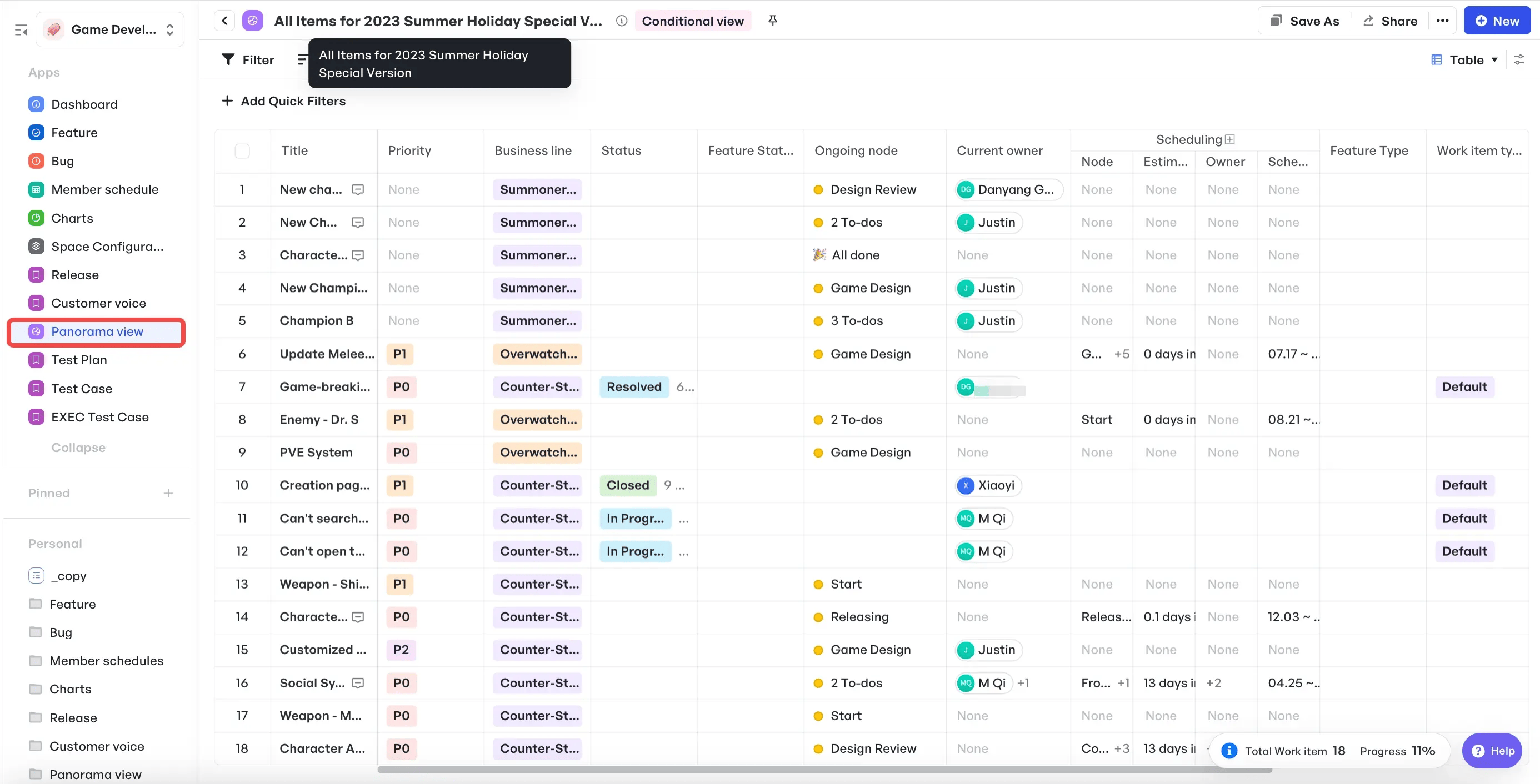 Panorama view on Meegle
Panorama view on MeegleWith Meegle, every issue is tracked from the moment it’s reported to its final deployment. Whether it’s a bug, a feature request, or a piece of technical debt, you get complete visibility into its lifecycle. Teams can view related tasks, commits, pull requests, and status changes in one place, ensuring that the audit trails are always intact.
Scalability for any team size
 Meegle organization management
Meegle organization managementWhether you're a fast-growing startup, a large enterprise, or a distributed team spread across time zones, Meegle scales with you. It supports both simple task tracking and complex workflows, making it ideal for teams managing multiple products, sprint cycles, or compliance-heavy development environments.
Ready to simplify issue tracking and keep your dev team in flow? Experience the difference today with Meegle!!
FAQs
What is issue tracking in software?
Issue tracking in software refers to a systematic process of recording, monitoring, and resolving bugs, feature requests, and technical challenges throughout development. It centralizes issues, assigns responsibility, and streamlines workflows for timely, efficient resolutions.
What is the best issue tracker?
The best issue tracker depends on team requirements; however, a solution like Meegle offers comprehensive features including real-time visibility, automated workflows, and seamless integration with development tools, streamlining issue management and improving overall project efficiency.
Which is the best defect tracking tool?
The best defect tracking tool effectively logs and manages software bugs with features that include automated notifications, detailed reporting, and integration with code repositories. Meegle’s capabilities provide real-time insights while streamlining bug resolution for smoother development workflows.
Can Jira be used for issue tracking?
Yes, Jira is a popular issue tracking tool widely used by software teams. It offers customizable workflows, agile project management features, and reporting capabilities – it is a versatile choice for tracking and resolving issues across diverse development environments.
How can teams measure ROI from their issue tracking solution?
Teams can measure ROI by evaluating key metrics such as reduced bug resolution time, increased productivity, and cost savings from streamlined workflows. Quantitative improvements in delivery speed combined with enhanced team collaboration contribute to a clear, measurable ROI.
The world’s #1 visualized project management tool
Powered by the next gen visual workflow engineRead More
Check All BlogsStart creating impactful work today



