Best OKR Software in 2025 (Reviews & Pricing)
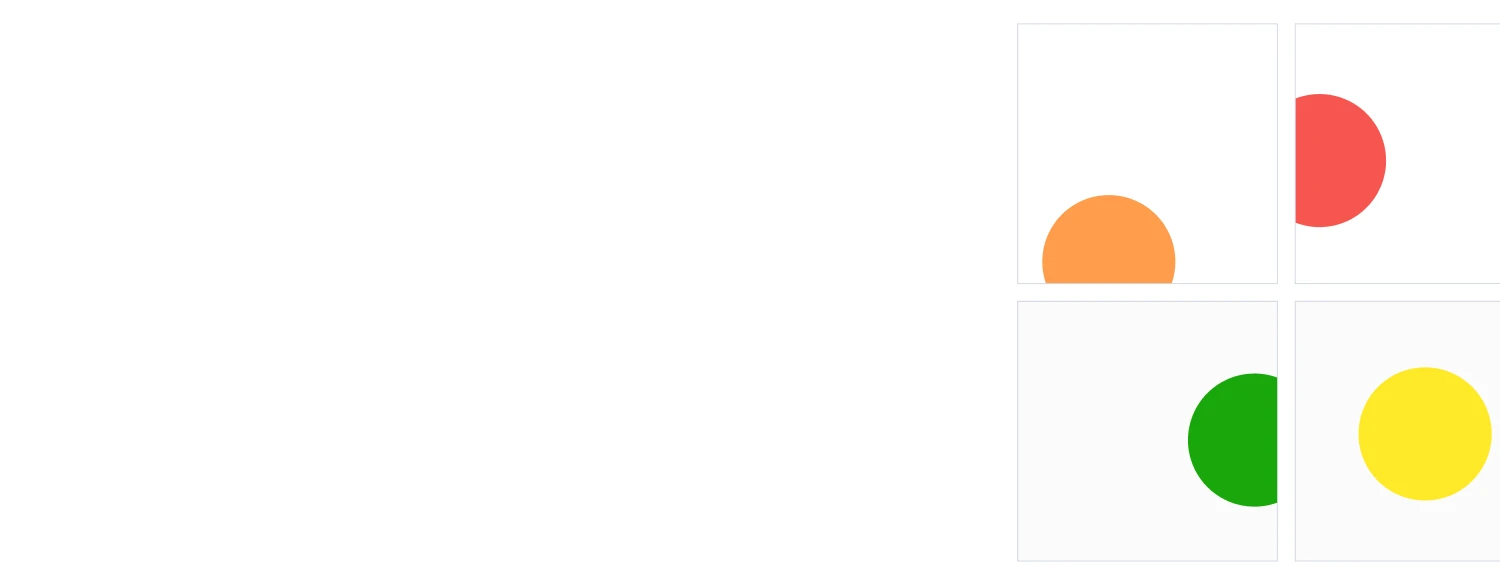
According to data from the Global State of OKRs 2023 report, approximately 61% of companies utilize OKRs to enhance alignment and performance. Many organizations, however, find themselves operating under the illusion of strategic cohesion.
The company’s departments may meet their targets, yet strategic goals stall because more often than not, individual wins come at the expense of enterprise-wide progress.
When priorities change due to market pressures, leadership shifts or unforeseen blockers, outdated OKRs and static spreadsheets leave teams unable to adapt quickly.
In this situation, modern OKR software helps re-engineer how organizations maintain focus and adaptibility. It shifts OKRs from static documentation into live systems of accountability that evolve, surface real-time insight, and connect strategic intent to daily execution.
Instead of managing goals in hindsight, teams can respond mid-course and make correctional changes before momentum is lost.
This article explores the best OKR software in 2025, reviews their pricing and capabilities, and helps you find the best fit based on your business size and goals.
What is OKR software?
OKR software helps organizations define, align, and track project goals at every level with clarity and structure. It turns strategic objectives into measurable outcomes to keep teams focused and accountable for tangible processes.
For teams that ship fast and often, OKR software enables real-time updates and seamless integration with Agile workflows, ensuring goals evolve in line with changing priorities. It supports both top-down visibility and bottom-up execution, making progress easy to measure and act on.
Best OKR software tools: Quick comparison
Here’s a quick comparison of top OKR software tools based on their strengths, ideal use cases, and pricing.
| OKR Software | Key Strengths | Best For | Pricing (As of April 2025) |
|---|---|---|---|
| Meegle | Visual workflows, formula-based KR tracking, tree-view hierarchy, automation, OKR templates | Mid-to-large sized teams needing end-to-end visibility across goal layers | Free (up to 20 users); Paid tiers: $8–$12/user/month (billed annually) |
| OKR Board for Jira | Jira-native integration, JQL-based OKR filtering, private team workspaces | Teams operating in Jira who want goal execution in Agile environments | 1-month free trial (10 users); Paid: $0.09–$1.80/user/month (billed annually) |
| Microsoft Viva Goals | AI goal drafting with Copilot, PowerPoint export, deep Microsoft ecosystem integration | Microsoft 365-centric orgs embedding OKRs into familiar tools | $2–$12/user/month (billed annually); part of Viva Suite |
| ClickUp | Hierarchical goals, AI writing assistant, custom templates, Whiteboard planning | Agile teams and scale-ups with cross-functional goal/task structures | Free plan; Paid: $7–$12/user/month (billed annually) |
| Lattice | Integrated with 1:1s, reviews, cascading goals, performance-linked OKRs | People-first orgs blending OKRs with performance management | $8–$11/user/month (billed annually); Add-ons: $4–$6/user/month |
| Asana | AI-generated SMART goals, project/task integration, standardized templates | Teams aligning OKRs to structured project delivery | Free plan; Paid: $10.99–$24.99/user/month (billed annually) |
| Profit.co | AI-assisted OKR creation, KPI-based tracking, real-time dashboards | Enterprises needing KPI-led execution with deep integrations | Custom pricing; Contact sales |
| Tability | Team dashboards, confidence trends, macro alignment maps, AI-assisted phrasing | Startups/small teams needing lean, visual OKR tracking | $5–$8/user/month (billed annually) |
| Mooncamp | Flexible framework, rules enforcement, multi-view layouts, async check-ins | Companies needing custom, flexible OKR workflows | $6–$10/user/month (billed annually) |
| ThriveSparrow | Live cycles, Tree View, KPI dashboards, integrated recognition | HR-led orgs unifying OKRs with performance & engagement | $3–$5/user/month (billed annually); Add-ons: $2–$3/user/month |
Top 10 OKR software available in 2025
1. Meegle
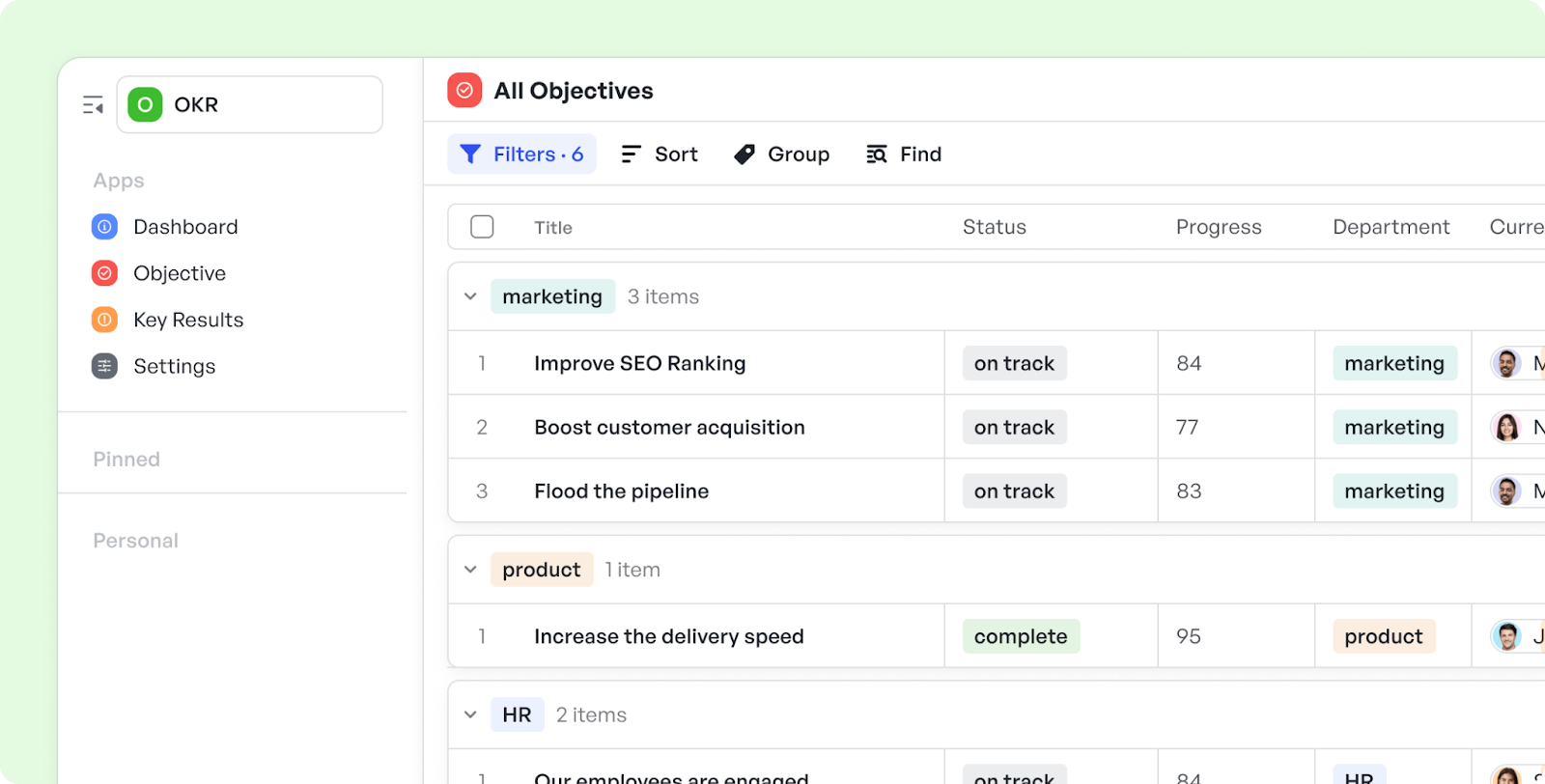 Meegle OKR project management software
Meegle OKR project management softwareMeegle is a visual-first OKR management platform built to turn strategy into execution without added complexity.
It helps teams set structured goals, connect them to actual work, and track outcomes in real time. Using pre-built OKR templates, Meegle enables multi-level alignment from company-wide objectives down to individual key results.
Meegle key features
Here are some of Meegle's key features:
- Establish structured alignment with pre-built OKR templates
Meegle offers a ready-to-use OKR template that simplifies how teams set and align goals. The template supports the creation of hierarchical OKRs and links company-wide objectives to departmental and individual targets.
It helps users:
- Monitor performance trends with KR reporting charts: Track project progress with real-time dashboards that convert updates into visual insights. These charts highlight which objectives are on pace, lagging, or at risk to enable timely interventions and cross-functional transparency.
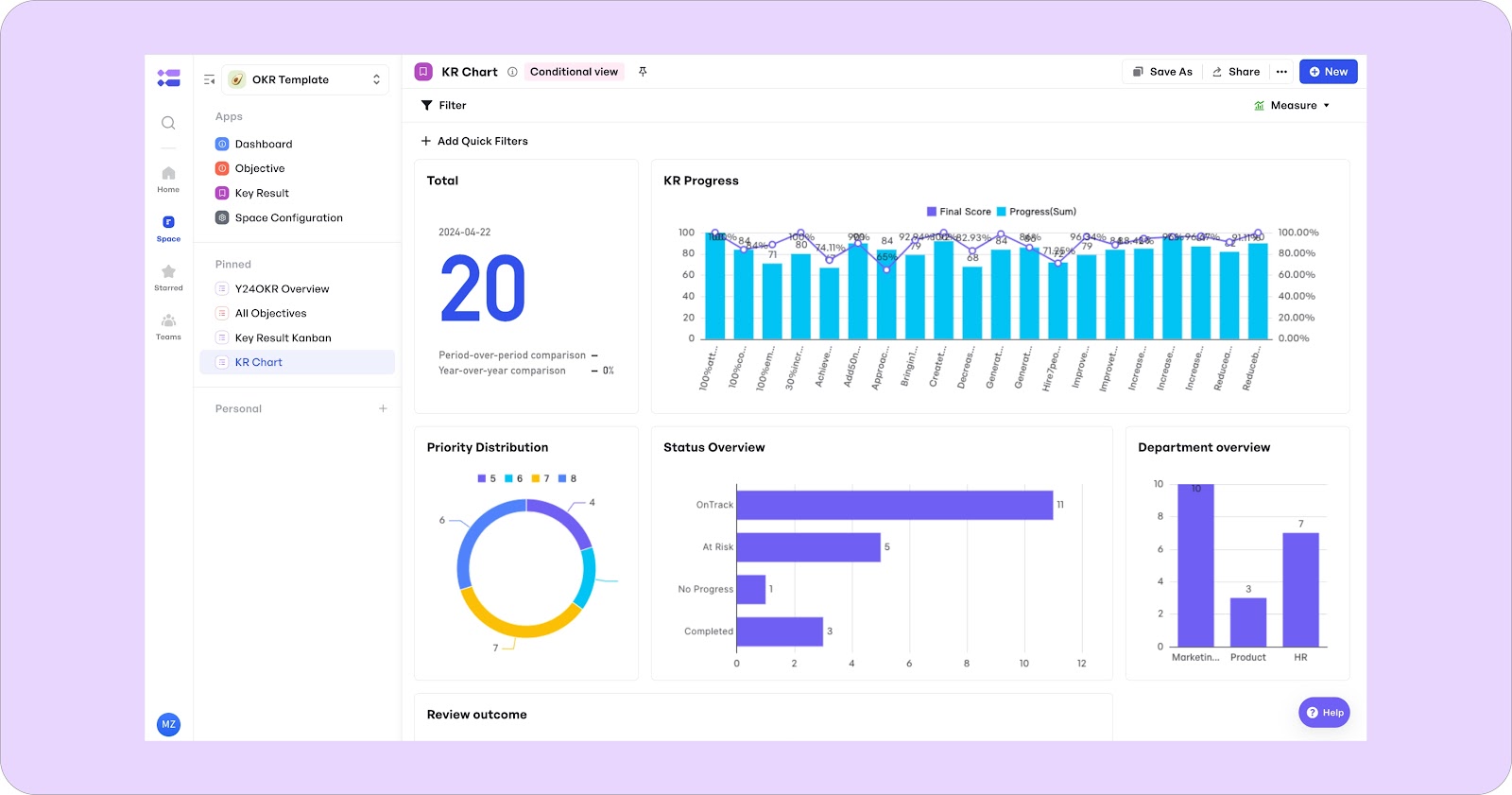 KR reporting chart on Meegle OKR template
KR reporting chart on Meegle OKR template- Unify organizational focus with multi-level OKR grouping: Segment OKRs by company, department, or team using flexible grouping conditions. This makes it easy to align top-level strategies with local execution, while providing stakeholders with a big-picture view of progress.
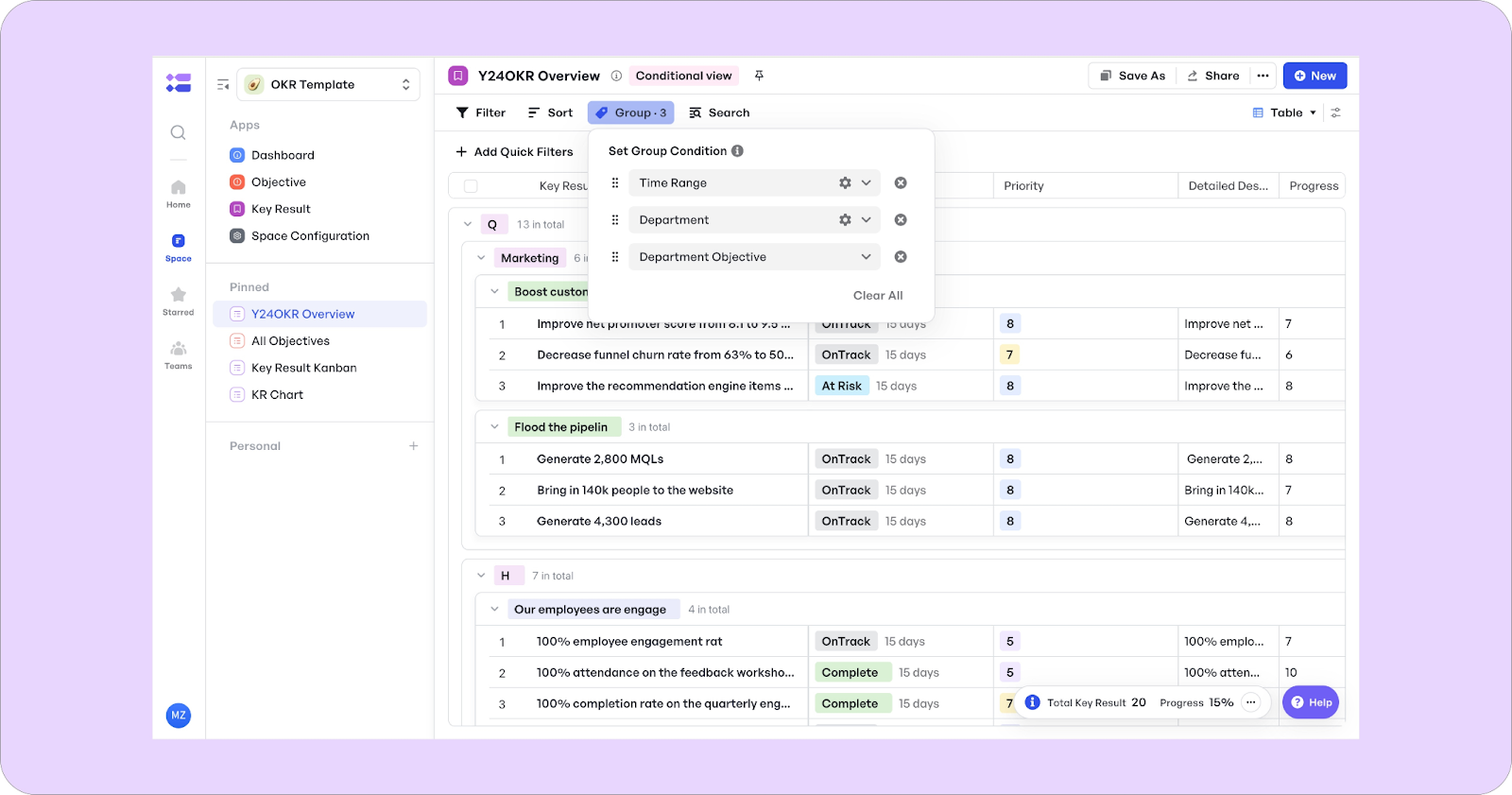 Setting group condition on the Meegle OKR template
Setting group condition on the Meegle OKR template- Track granular contributions using the Key Result Kanban board: Visualize individual and team-level progress side-by-side using Kanban boards tailored to key results. This layout makes it easier to identify bottlenecks, reassign tasks, and stay aligned without losing momentum.
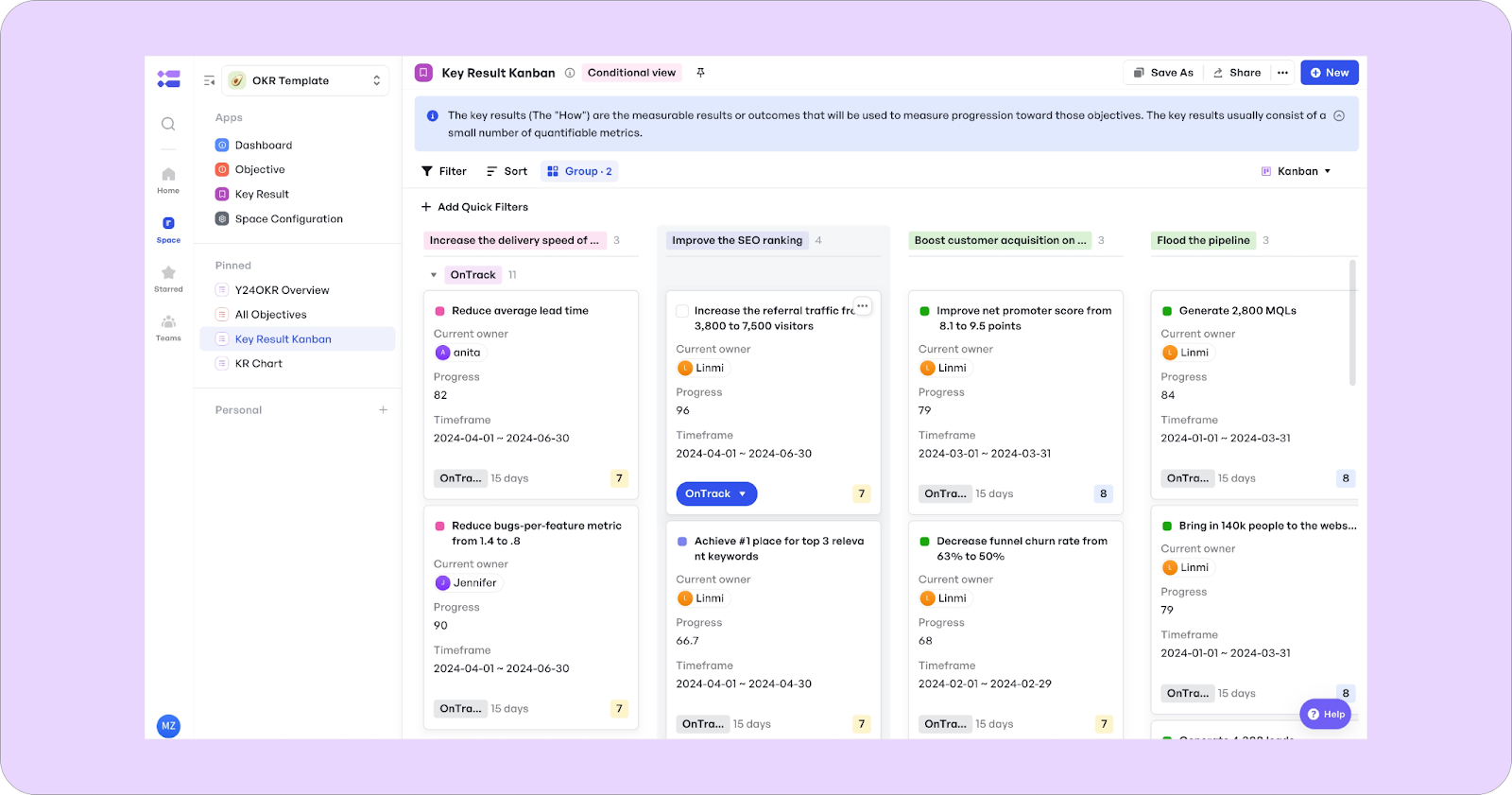 Key Result Kanban board view on Meegle OKR template
Key Result Kanban board view on Meegle OKR template- Drive progress insights with formula-based calculations: Use formula fields to auto-calculate OKR completion based on key result input. This reduces manual tracking and ensures progress updates reflect actual performance.
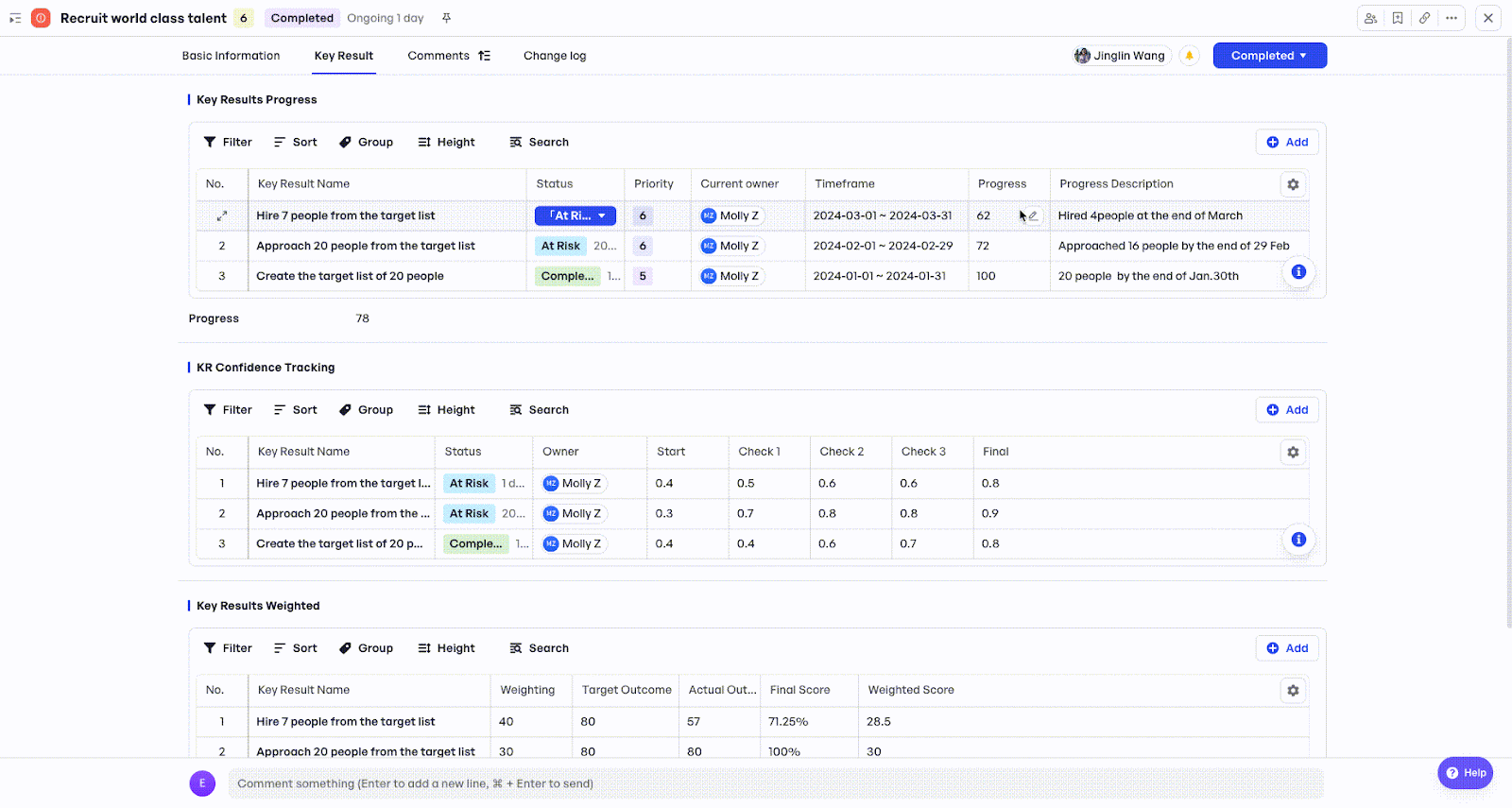 Formula calculation fields on Meegle OKR template
Formula calculation fields on Meegle OKR template- Activate nudges to maintain momentum: Use logic-based automation triggers for reminders and actions when milestones are missed or statuses change. Teams don’t need to wait for retrospectives to course-correct, as these automated notifications keep accountability active.
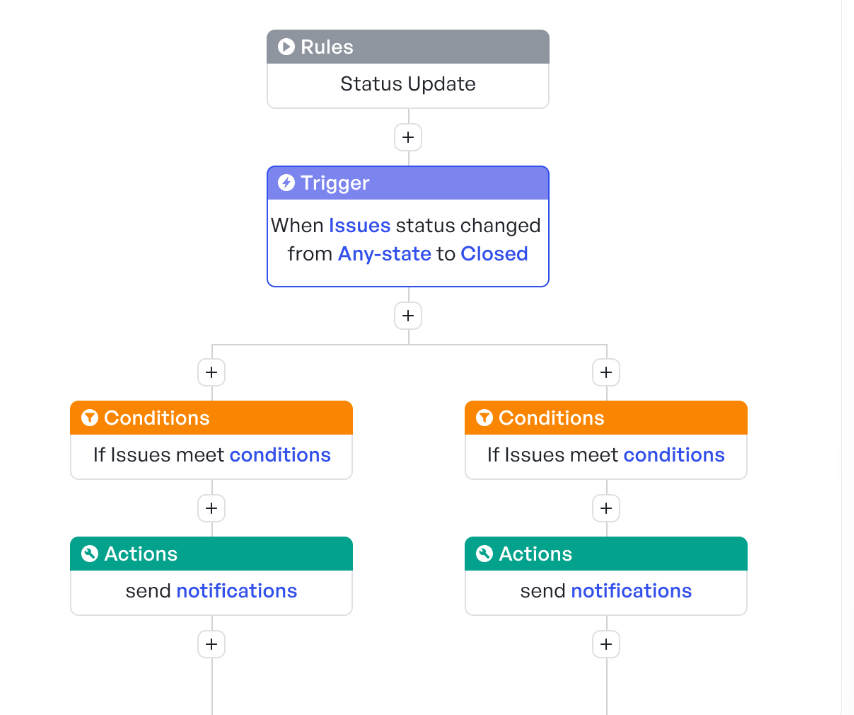 Custom automation builder on Meegle
Custom automation builder on Meegle- Assess alignment with Tree View hierarchy: Use Meegle’s Tree View to display OKRs across multiple levels and connect personal key results to company-wide objectives. You can expand branches, reorder layers, and ensure everyone sees where their work fits.
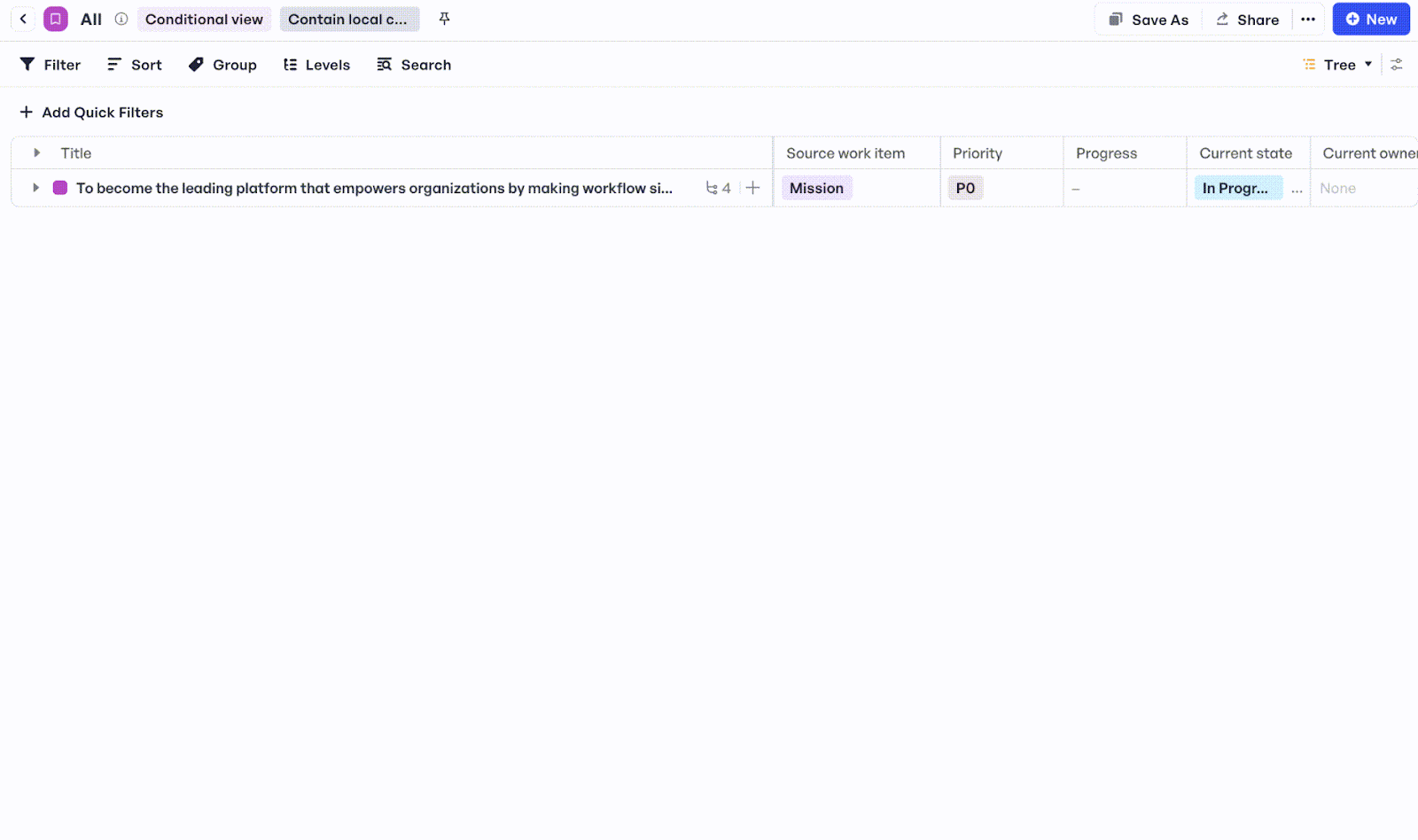 Tree View hierarchy on Meegle
Tree View hierarchy on Meegle- Engage in real-time collaboration: With real-time collaboration, comments, and mentions, Meegle brings cross-functional input directly into the goal-setting process.
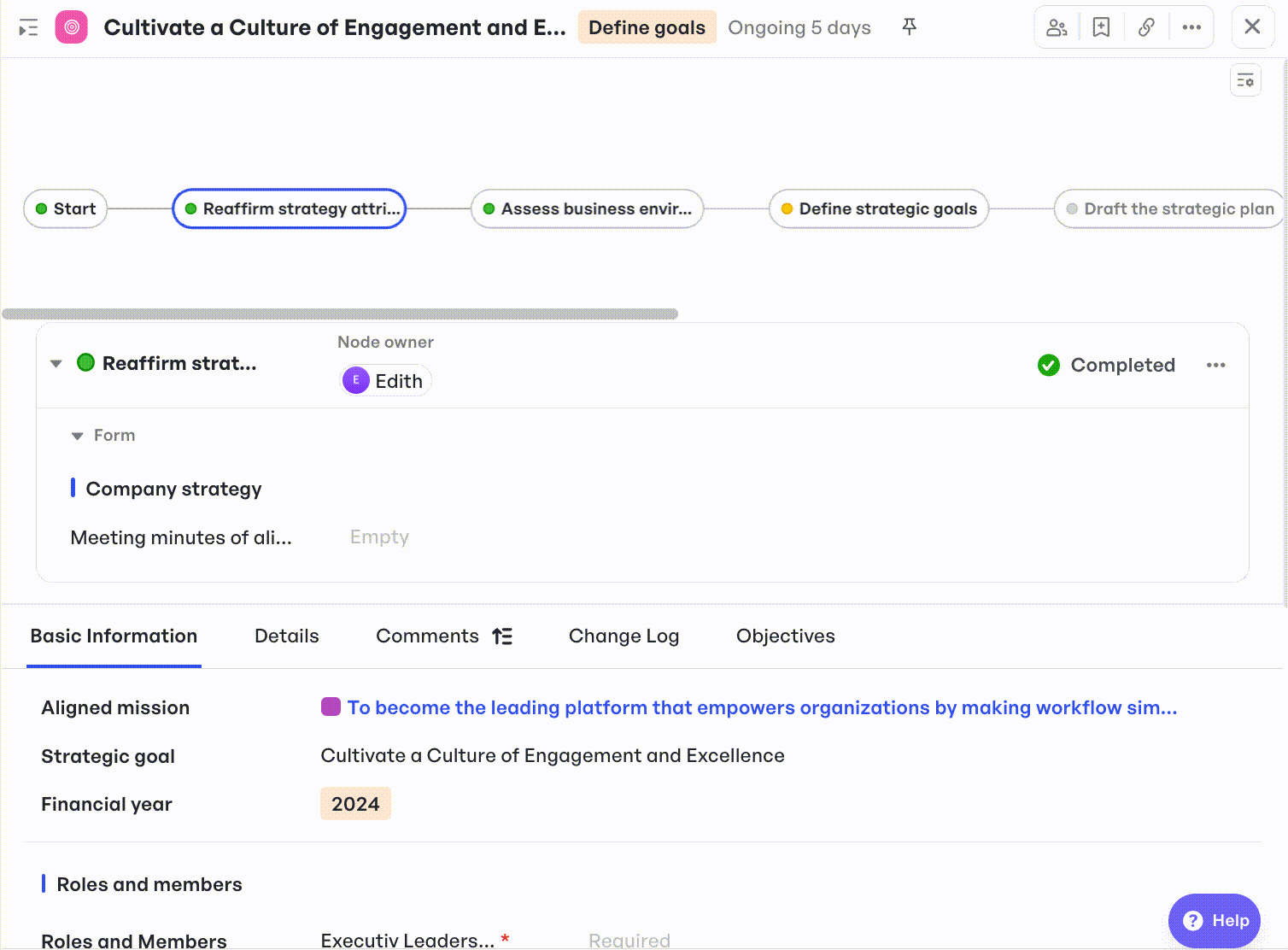 Real-time collaboration of involved stakeholders on Meegle
Real-time collaboration of involved stakeholders on Meegle- Control access for secure planning: Assign role-based permissions to protect data and maintain clarity. Contributors can execute, team leads can define objectives, and leadership can review without micromanaging.
Meegle pros and cons
| Pros | Cons |
|---|---|
| Provides a unified platform for both OKR tracking and project management, reducing tool sprawl and making it easier for teams to align work with outcomes. | Advanced features like automation and formula tracking may require a learning curve for first-time users unfamiliar with visual workflow tools. |
| Supports structured goal-setting across the organization using pre-built OKR templates and multi-level grouping. | |
| Automates accountability with rule-based reminders and dynamic updates to keep teams on track without manual check-ins. |
Testimonial from Khiêm Trần, Project Manager at Skylink Studio, appreciated Meegle for its project clarity and goal alignment benefits.
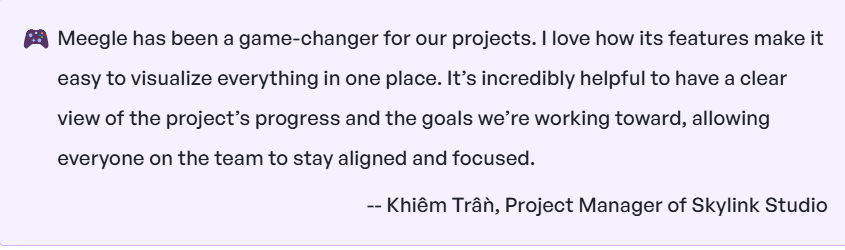 Review on Meegle
Review on MeegleMeegle pricing
- Free (Free forever): Supports up to 20 seats and includes visualized workflow views (Table, Kanban, Gantt), member scheduling, open platform access, and 100GB storage.
Ideal for small teams exploring visual goal-setting. Includes prebuilt OKR templates to help structure objectives and key results with clarity from day one.
- Standard ($8 per user per month, billed annually): Builds on the Free plan with reporting and insights, custom user groups, change and test management, plus 2TB storage.
Suitable for teams formalizing OKR workflows and requiring progress visibility through reports and structured data exchange.
- Premium ($12 per user per month, billed annually): This plan adds Panorama and Tree Views for multi-level alignment, multilingual management, formula-based calculations, and auto-scheduling.
Ideal for mid-sized orgs managing cross-department OKRs, tracking dependencies, and analyzing KR impact in complex environments.
- Enterprise (Custom pricing): Designed for large-scale operations needing tailored service delivery, branded experiences, enterprise SLAs, and data restoration.
Best for enterprises with advanced OKR governance, compliance needs, and deep analytics requirements across portfolios.
Related read: OKR Project Management: Align Goals & Drive Efficiency
2. OKR Board for Jira by Oboard
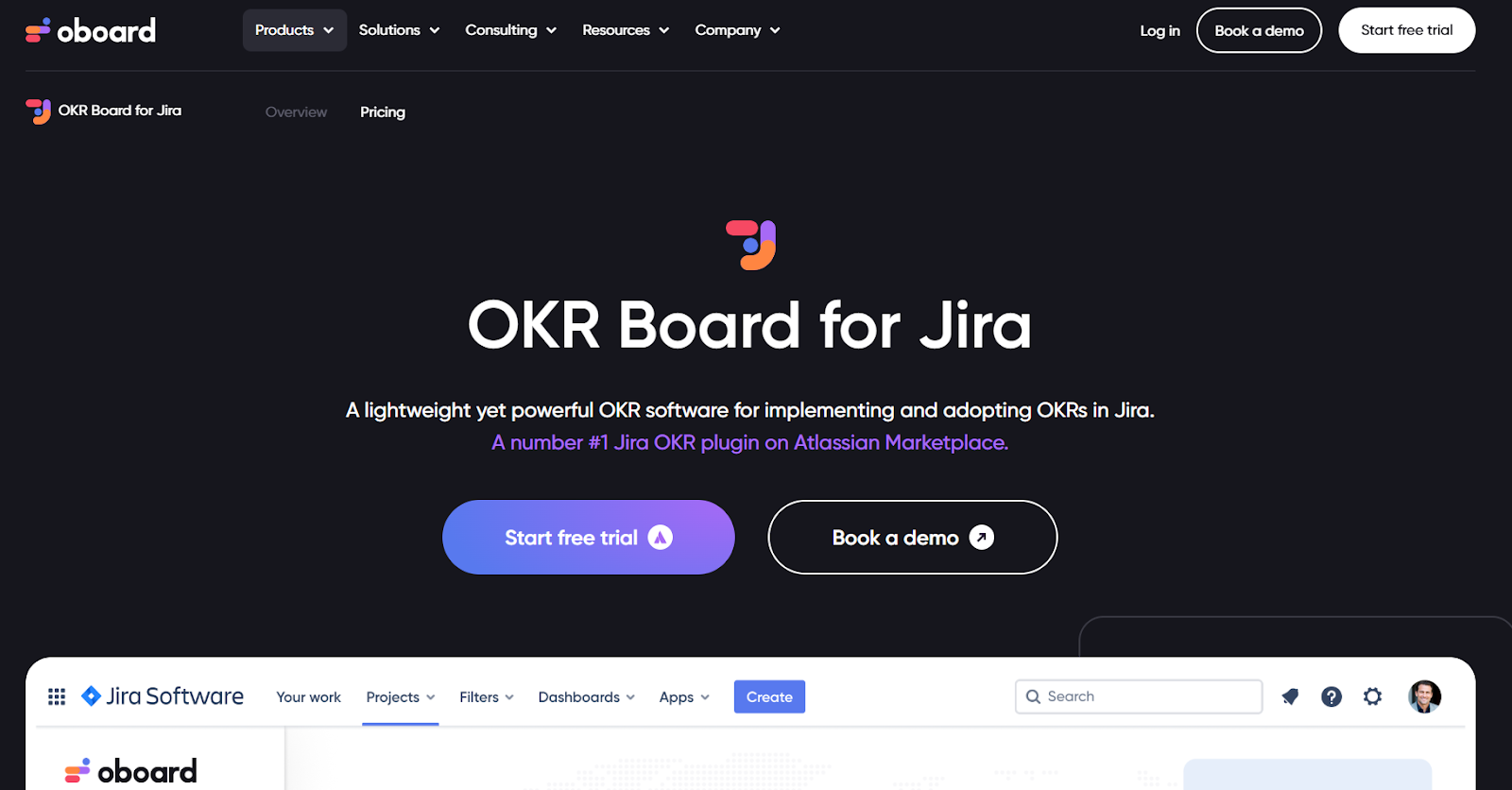 OKR Board for Jira (Source: Oboard)
OKR Board for Jira (Source: Oboard)OKR Board for Jira (Source: Oboard)
OKR Board for Jira by Oboard is a purpose-built OKR management plugin that brings goal-setting directly into native workflow environment.
It allows teams to cascade company objectives into quarterly targets and tie them to Epics, Stories, or custom Jira issues. This makes it ideal for companies seeking to unify planning and execution without leaving Jira.
Key features of OKR for Jira by Oboard
- Build data-driven reports using JQL: Use Jira Query Language (JQL) to create OKR-based filters and reports for execution gap analysis and strategic insights.
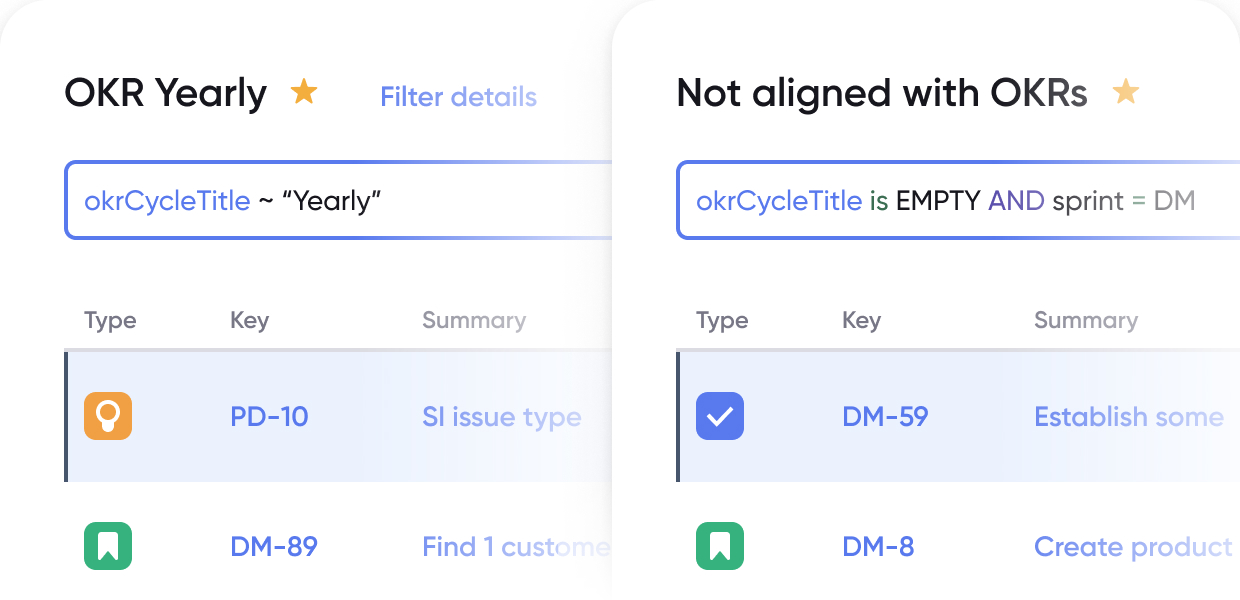 JQL filters on Oboard (Source: Oboard)
JQL filters on Oboard (Source: Oboard)- Link Jira issues to measurable OKRs: Connect Epics, Stories, and custom issues directly to Objectives and Key Results for seamless progress tracking.
- Customize goal logic and performance scoring: Apply weighted scoring, define confidence levels, and add custom fields or filters to tailor OKRs to your business structure.
- Evaluate alignment with OKR Maps: View all OKRs in a centralized map layout to spot gaps, misalignments, or progress issues.
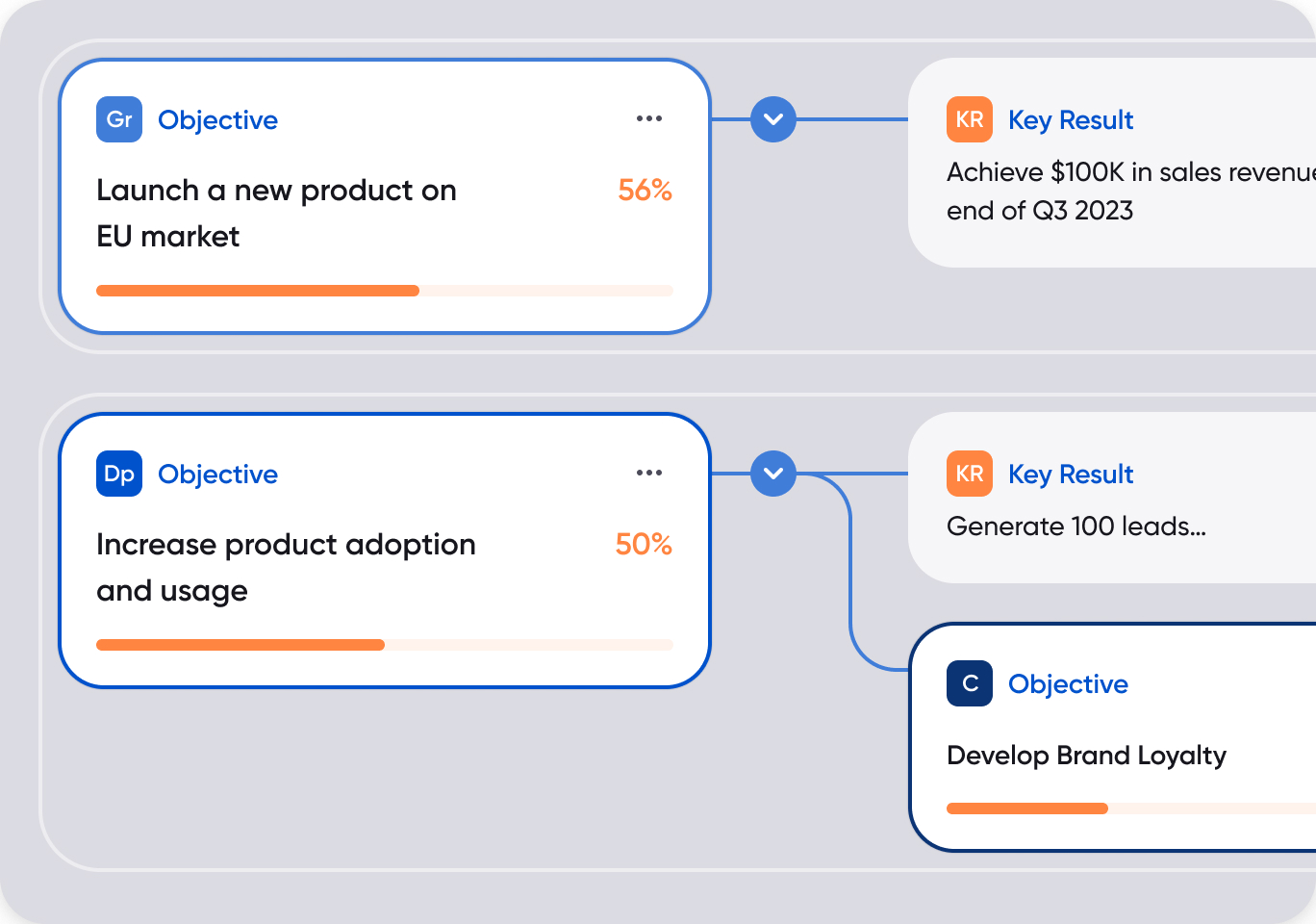 OKR maps on Oboard (Source: Oboard)
OKR maps on Oboard (Source: Oboard)- Build private workspaces to track special projects: Create secure, team-specific OKR spaces for sensitive projects. Keeps focused teams aligned without overexposing objectives across the org.
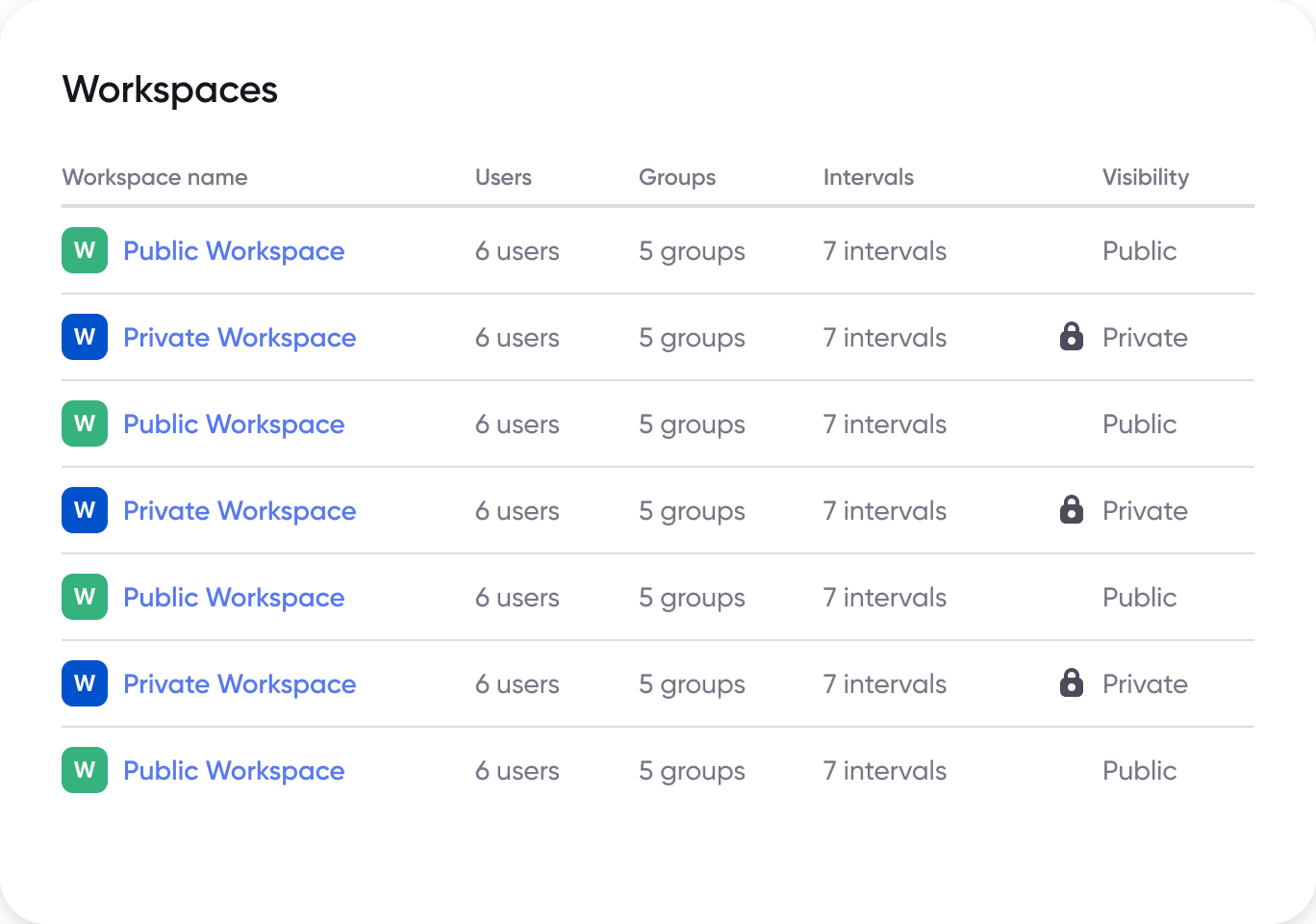 Private workspaces on Oboard (Source: Oboard)
Private workspaces on Oboard (Source: Oboard)Pros and cons of OKR for Jira by Oboard
| Pros | Cons |
|---|---|
| Clear dashboard view provides a quick glance at current OKR progress. | Goal status threshold customization requires direct database updates. |
| Seamless integration with Jira, as issues and epics can be linked to OKRs. | Reporting capabilities lack flexibility and customization. |
| Real-time updates after connecting Jira improve tracking accuracy. |
This user placed value on Oboard’s dashboard for its quick progress views and direct issue-to-OKR linking, while noting limitations in customizing goal status thresholds.
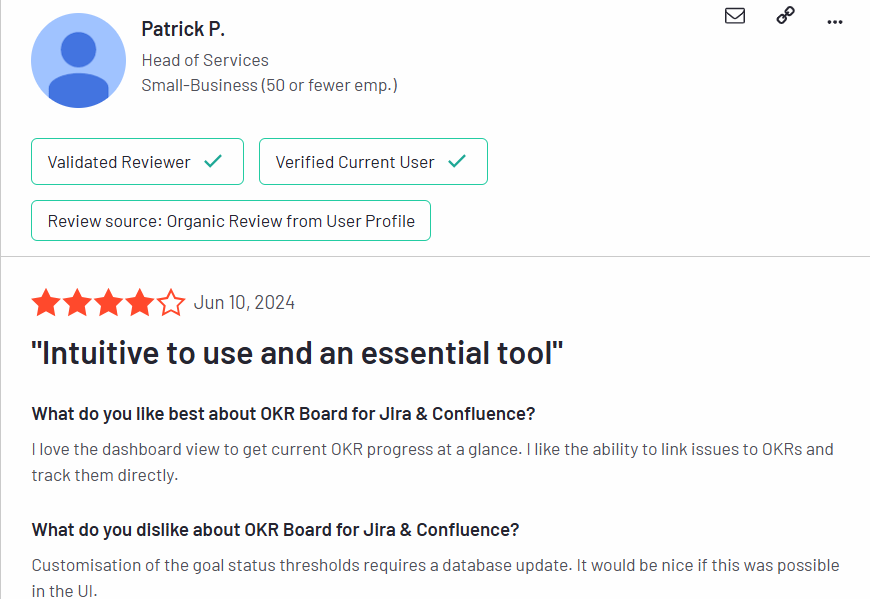 User review on OKR for Jira by Oboard (Source: G2)
User review on OKR for Jira by Oboard (Source: G2)OKR for Jira by Oboard’s pricing
- One-month free trial for up to 10 Jira users.
- Paid tiers range from $0.09 to $1.80 per user per month.
3. Microsoft Viva Goals (formerly Ally.io)
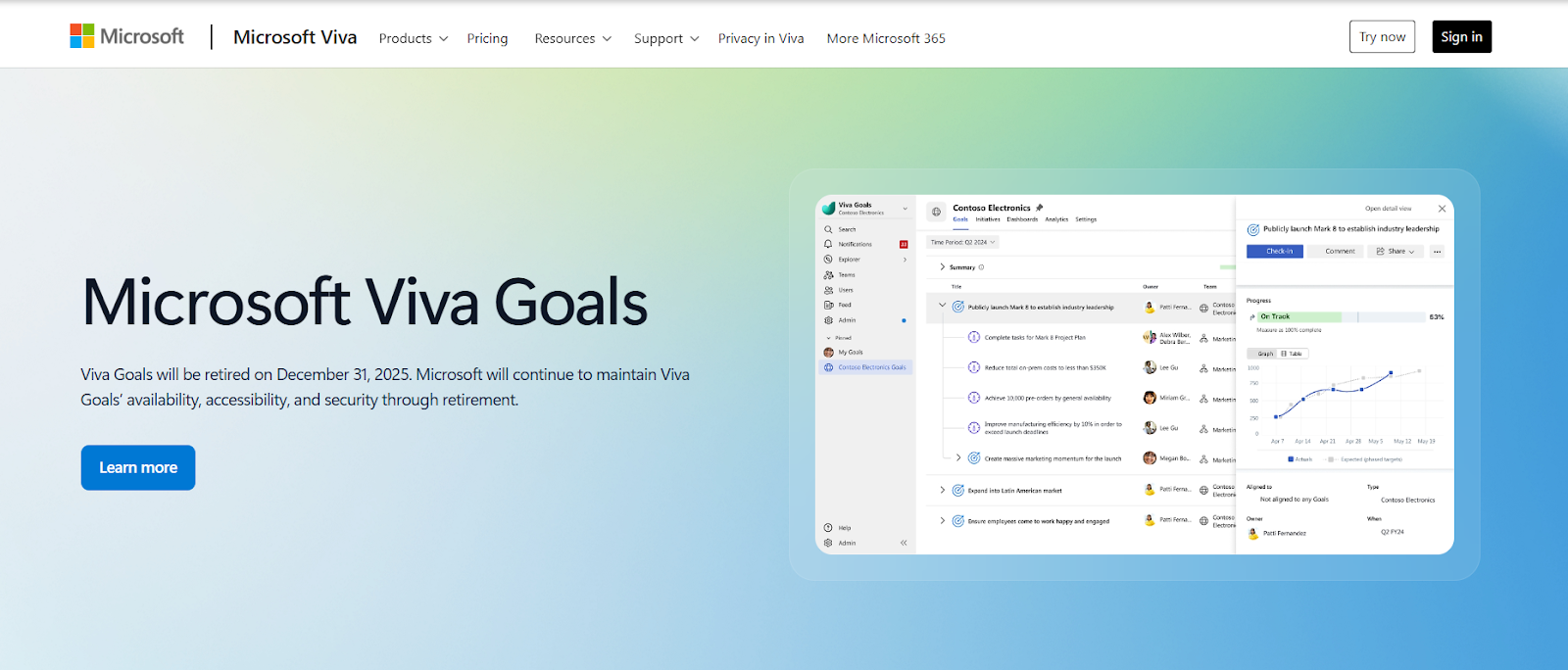 Microsoft Viva Goals OKR management software (Source: Microsoft)
Microsoft Viva Goals OKR management software (Source: Microsoft)Microsoft Viva Goals is an OKR solution built into the Microsoft 365 ecosystem AI support, automated tracking, and native collaboration.
It uses built-in AI to draft objectives from existing strategy documents and automates progress tracking through integrated data sources. The tool centralizes alignment while using Microsoft’s familiar tools like Teams, Outlook, and Excel for company-wide adoption.
Key features of Microsoft Viva Goals
- Draft and refine goals with Copilot: Use Microsoft Copilot to create or fine-tune objectives based on strategy documents or direct prompts.
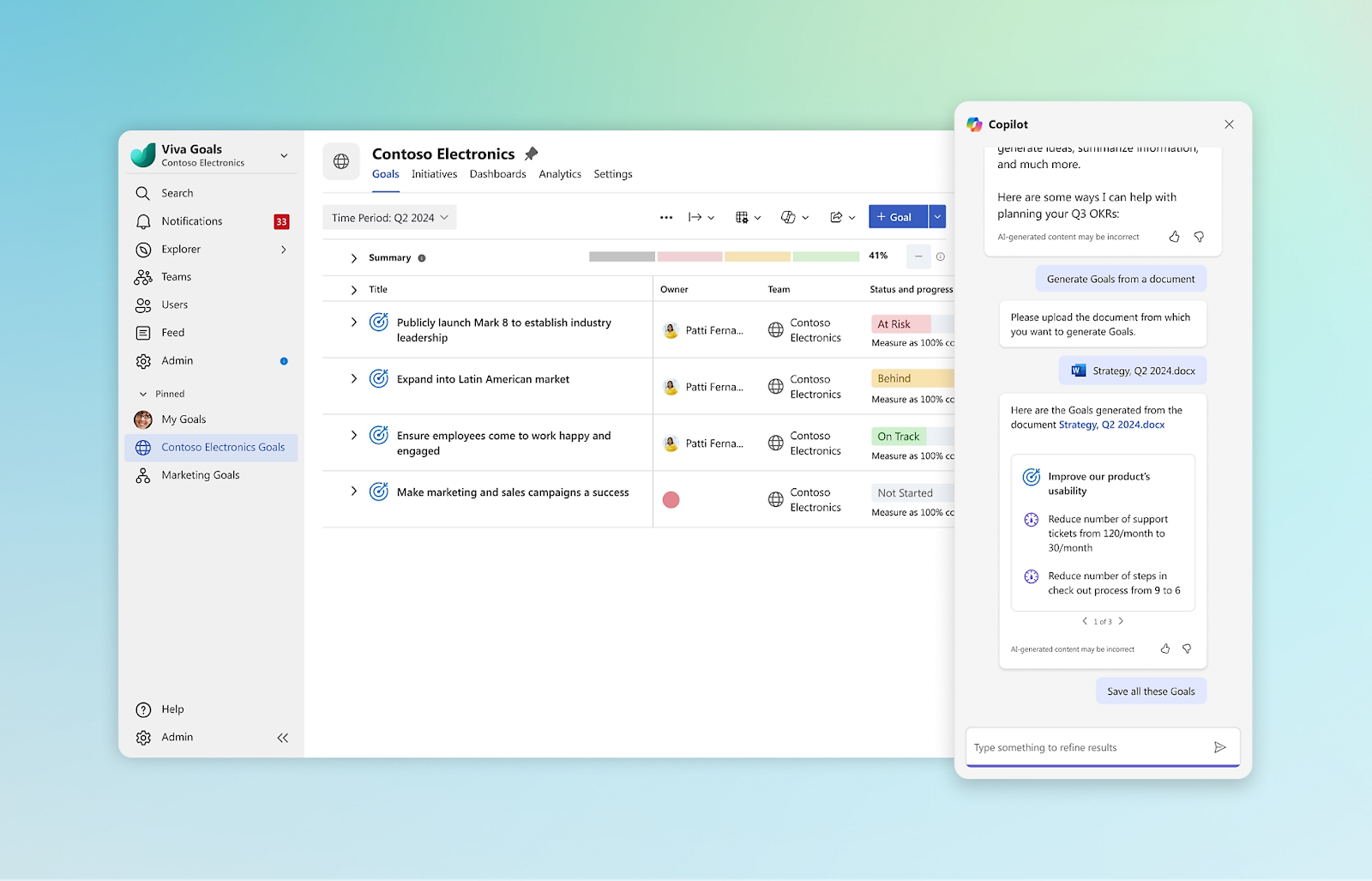 Microsoft AI Copilot in Viva Goals (Source: Microsoft)
Microsoft AI Copilot in Viva Goals (Source: Microsoft)- Automate check-ins and updates: Schedule and complete recurring progress check-ins with AI-generated summaries that compare new updates against past performance.
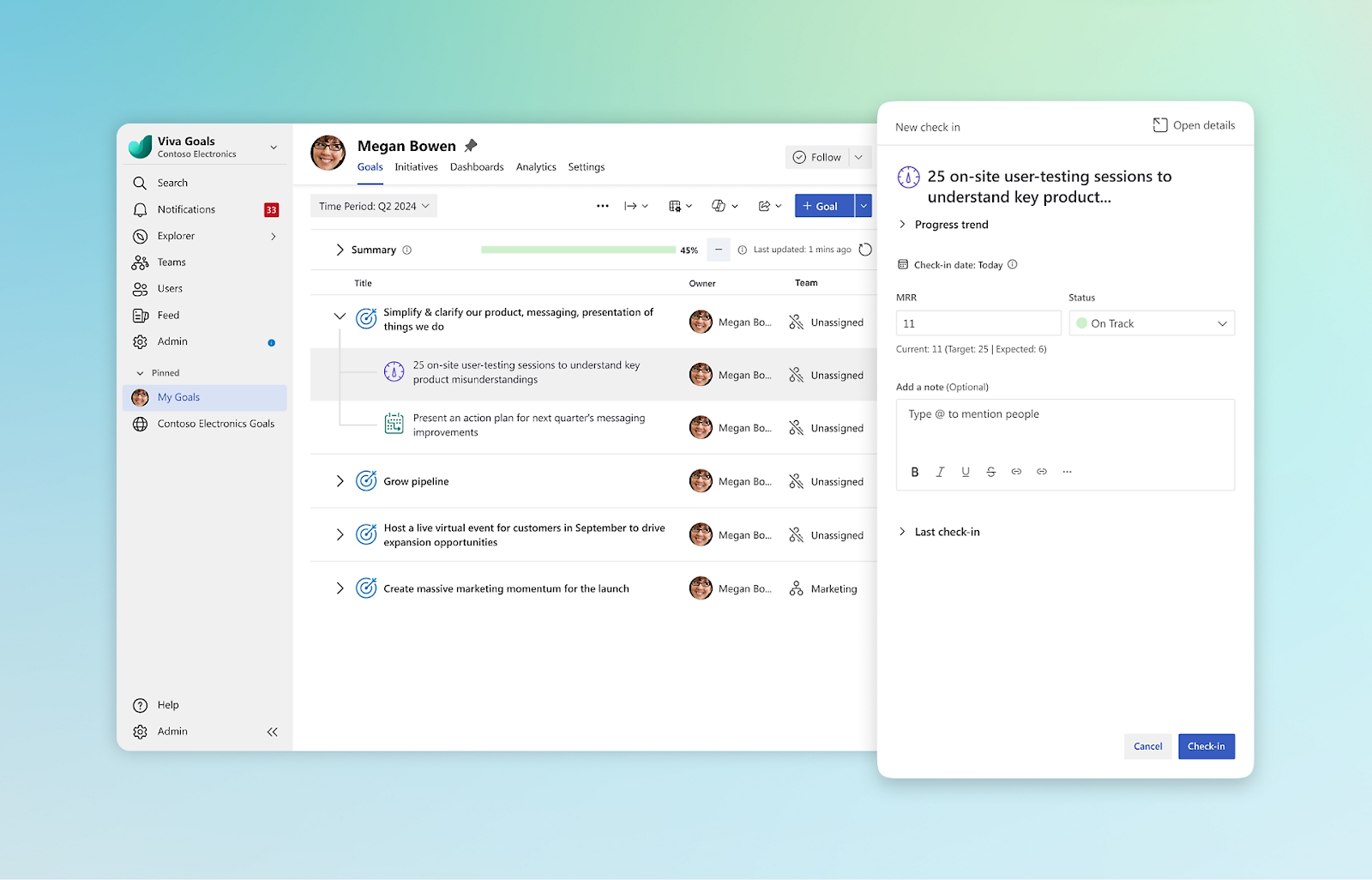 Progress updates and check-ins (Source: Microsoft)
Progress updates and check-ins (Source: Microsoft)- Sync with business tools for auto-tracking: Integrate data from tools like Excel, DevOps, and Power BI to automatically update goal progress, so dashboards reflect real-time performance.
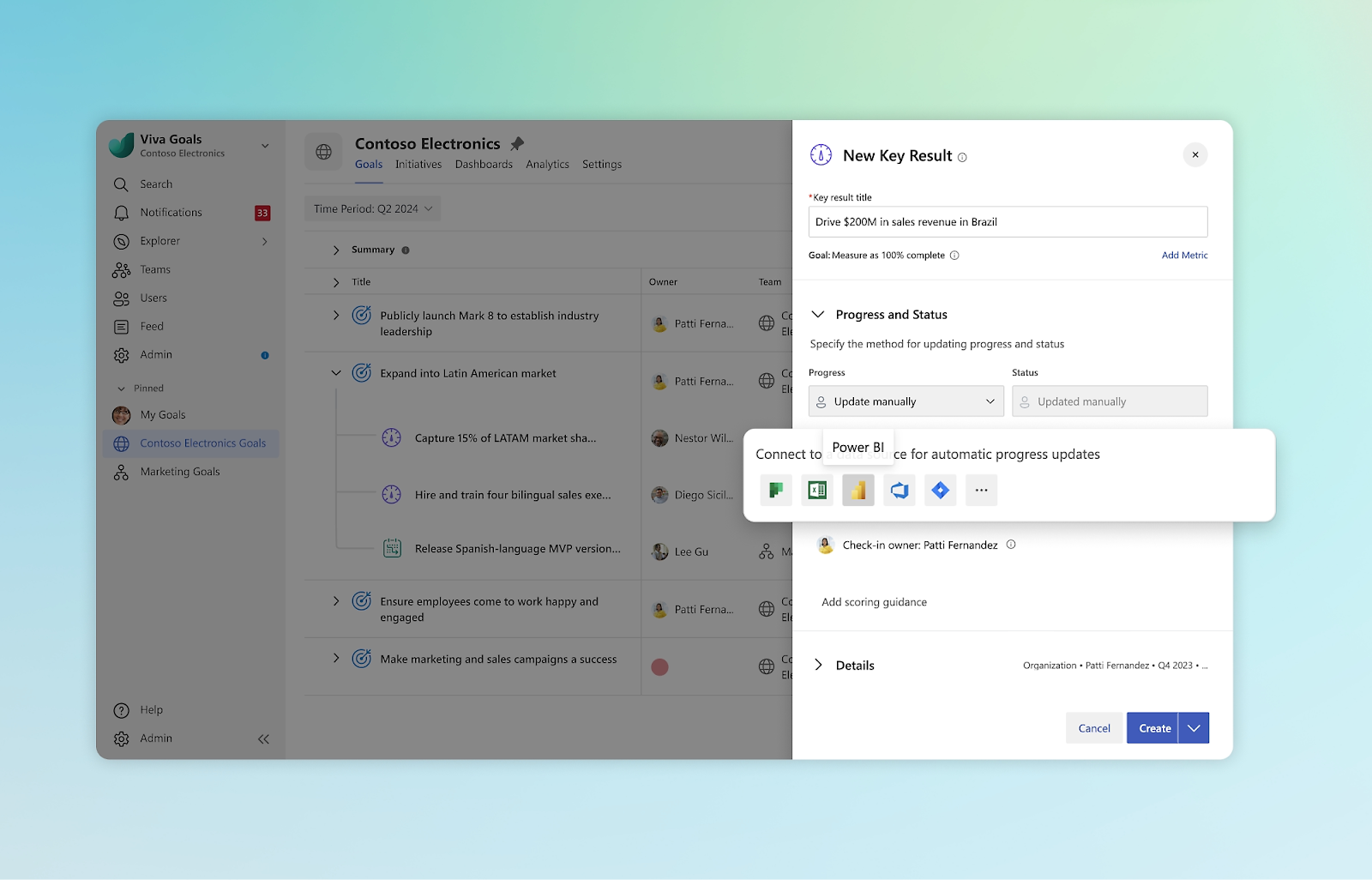 Data integration with enterprise business tools (Source: Microsoft)
Data integration with enterprise business tools (Source: Microsoft)- Present updates in PowerPoint: Convert goal summaries and progress into slide decks using PowerPoint templates, ideal for quarterly reviews or executive updates.
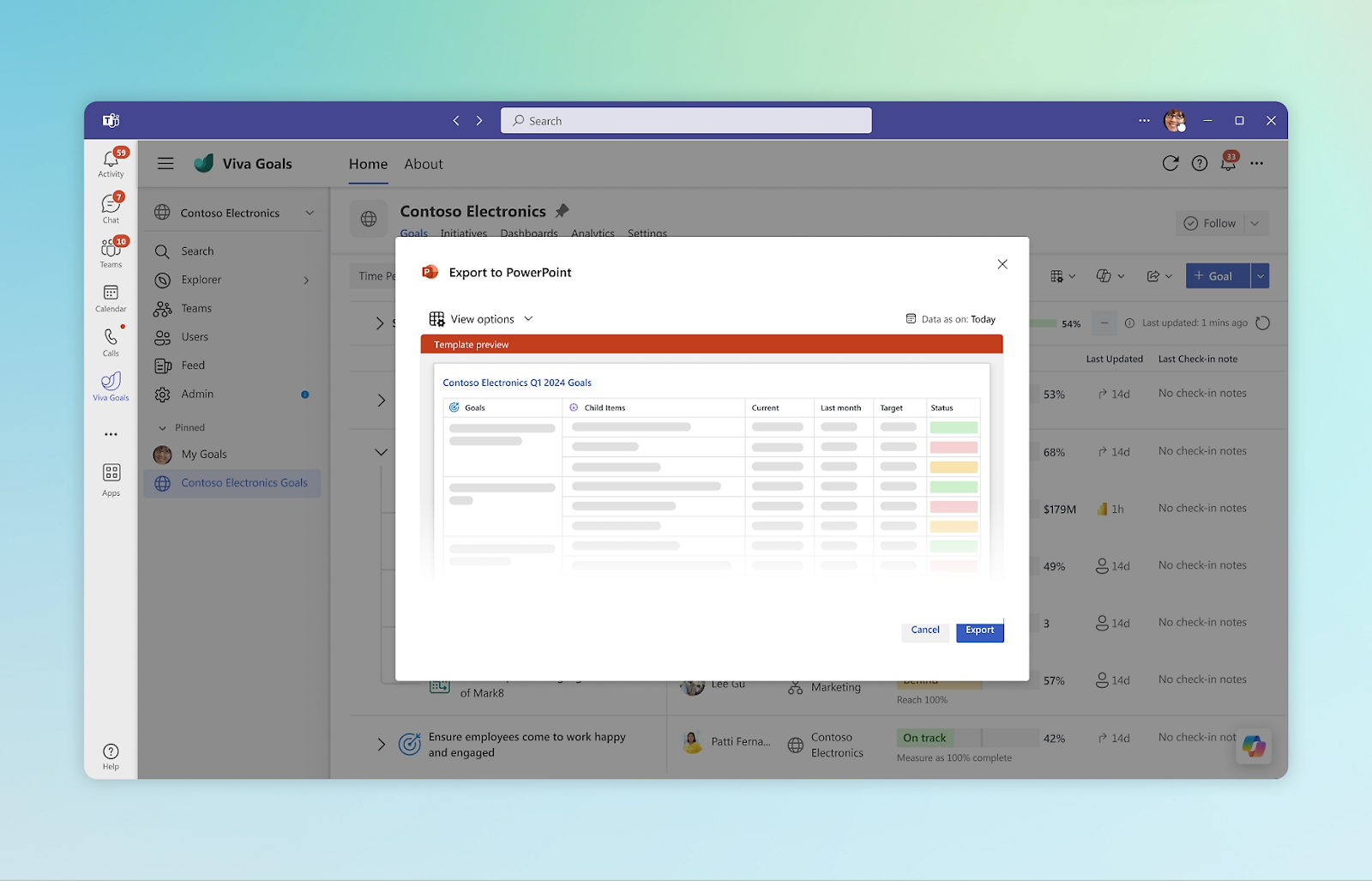 Exporting goals from Viva to PowerPoint (Source: Microsoft)
Exporting goals from Viva to PowerPoint (Source: Microsoft)- Collaborate inside Microsoft Teams and Outlook: Share, update, and discuss goals natively within Teams and Outlook without switching between communication tools.
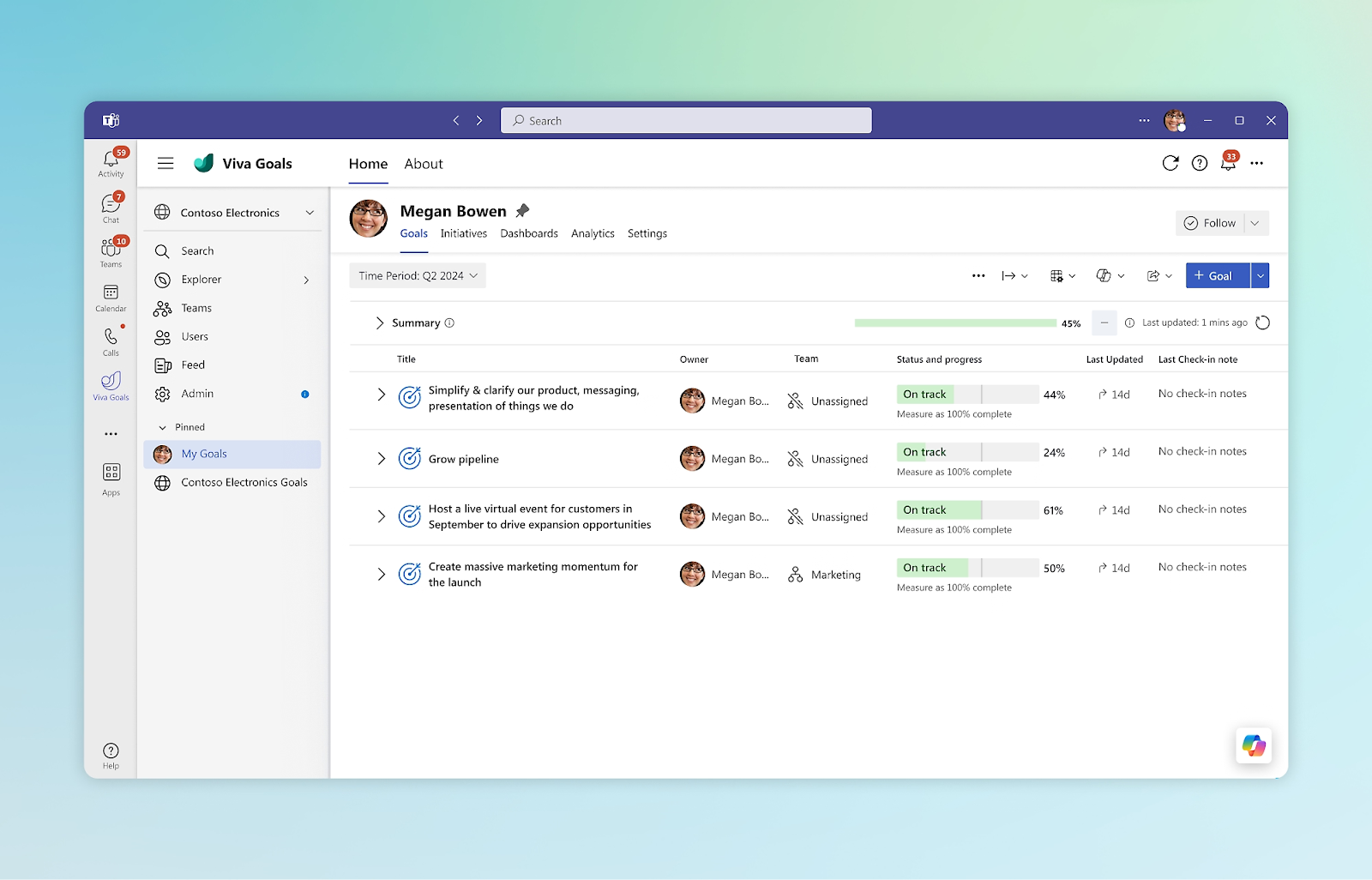 Integrates with Microsoft Suite options like Teams and Outlook (Source: Microsoft)
Integrates with Microsoft Suite options like Teams and Outlook (Source: Microsoft)Pros and cons of Microsoft Viva Goals
| Pros | Cons |
|---|---|
| Integrates well with Microsoft Teams and other MS/non-MS data sources. | Lacks support for recurring goals and advanced goal-tracking features. |
| Offers useful features like workflow support, custom goal pages, and Chart View. | Difficult to share goals; goal visibility is limited to modern SharePoint sites. |
| Appealing UI with an easy-to-use interface. |
This user appreciates Viva Goals for its OKR tracking within Microsoft’s ecosystem, but discusses challenges with user onboarding and training accessibility for the tool.
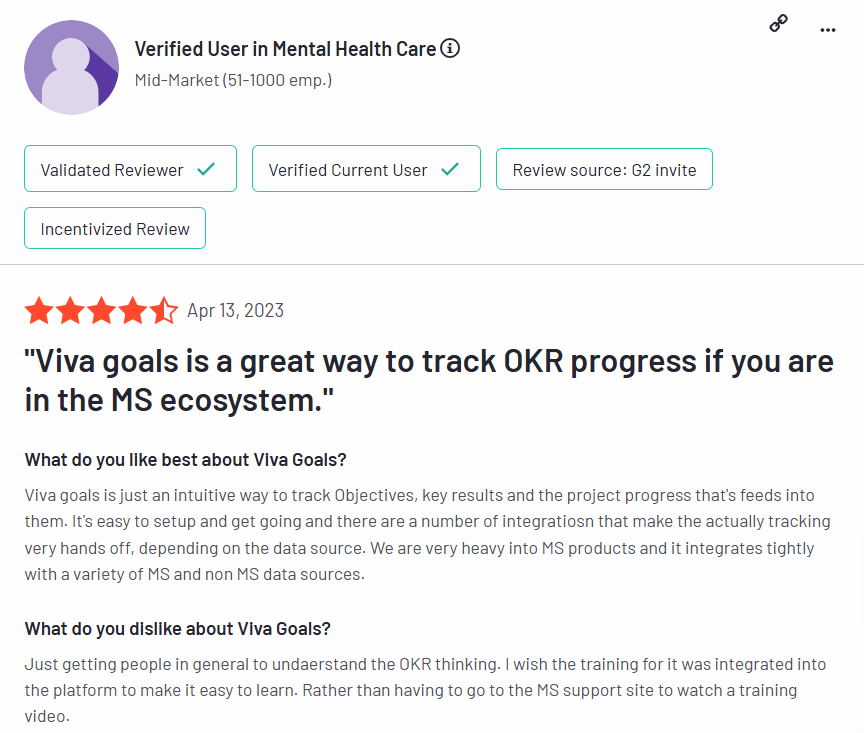 User review on Microsoft’s Viva Goals (Source: G2)
User review on Microsoft’s Viva Goals (Source: G2)Microsoft Viva Goals pricing
- Employee communications and communities ($2 per user per month, billed annually): Includes Viva Connections, Viva Engage, and Viva Amplify. Adds multichannel publishing for employee news.
- Workplace analytics and employee feedback ($6 per user per month, billed annually): Includes Viva Insights, Viva Glint, and Viva Pulse. Adds organizational insights, custom survey tools, AI adoption metrics, and advanced employee feedback capabilities.
- Viva Suite ($12 per user per month, billed annually): Includes all Viva apps. Adds Copilot-driven insights, personalized learning recommendations, and fully integrated goal tracking and communication across Microsoft 365.
4. ClickUp
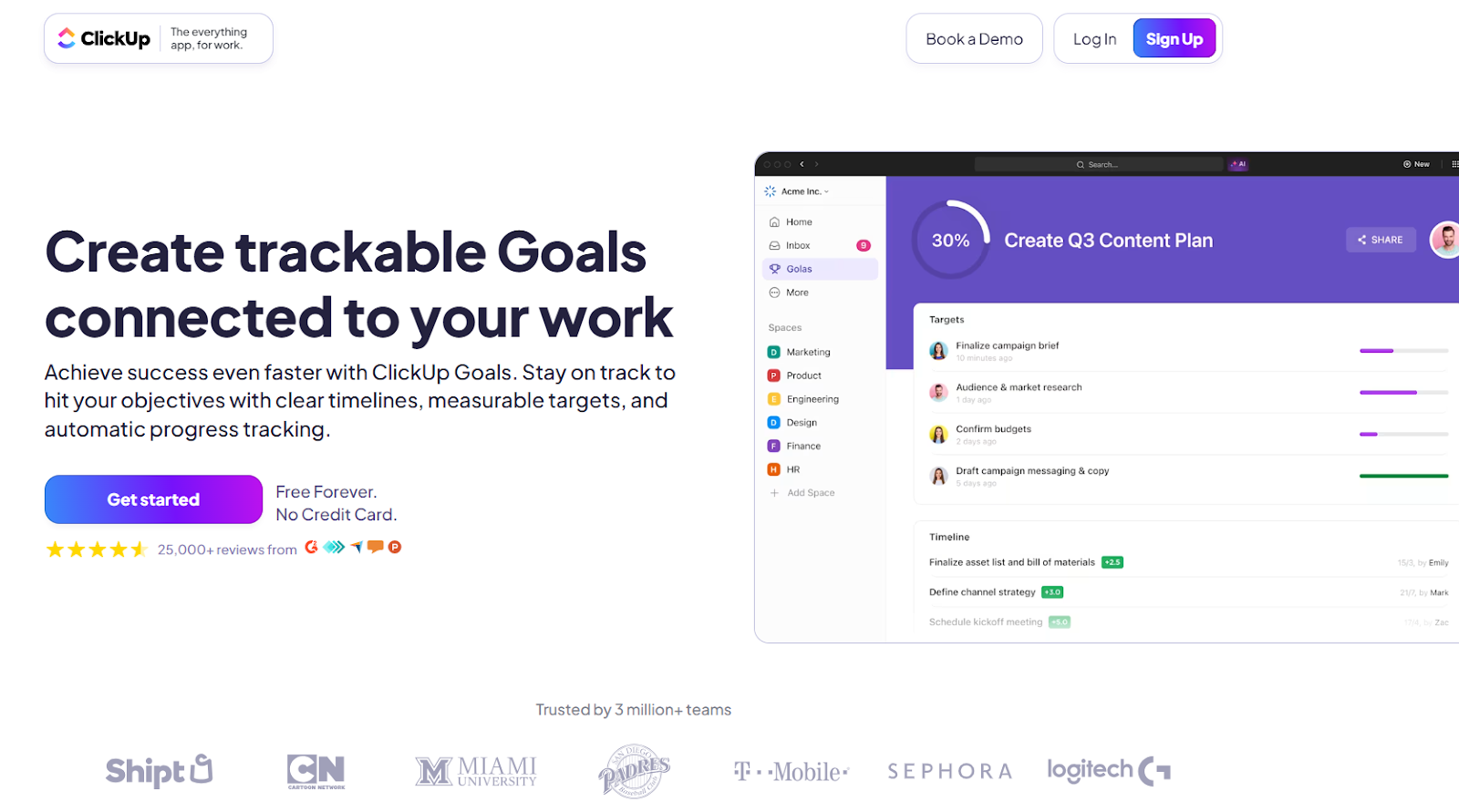 ClickUp goal tracking management software (Source: ClickUp)
ClickUp goal tracking management software (Source: ClickUp)ClickUp is a goal-tracking tool that features a dedicated Goals solution, allowing teams to create hierarchical objectives, assign measurable key results, and track progress across project timelines, portfolios, and workload dashboards.
With Whiteboards, Mind Maps, and Docs, ClickUp supports collaborative OKR planning while enabling real-time execution through tasks, milestones, and project dependencies.
Key features of ClickUp
- Map OKRs via Whiteboards: Use whiteboards to lay out goals, breaking them down into actionable items and converting them into tasks directly.
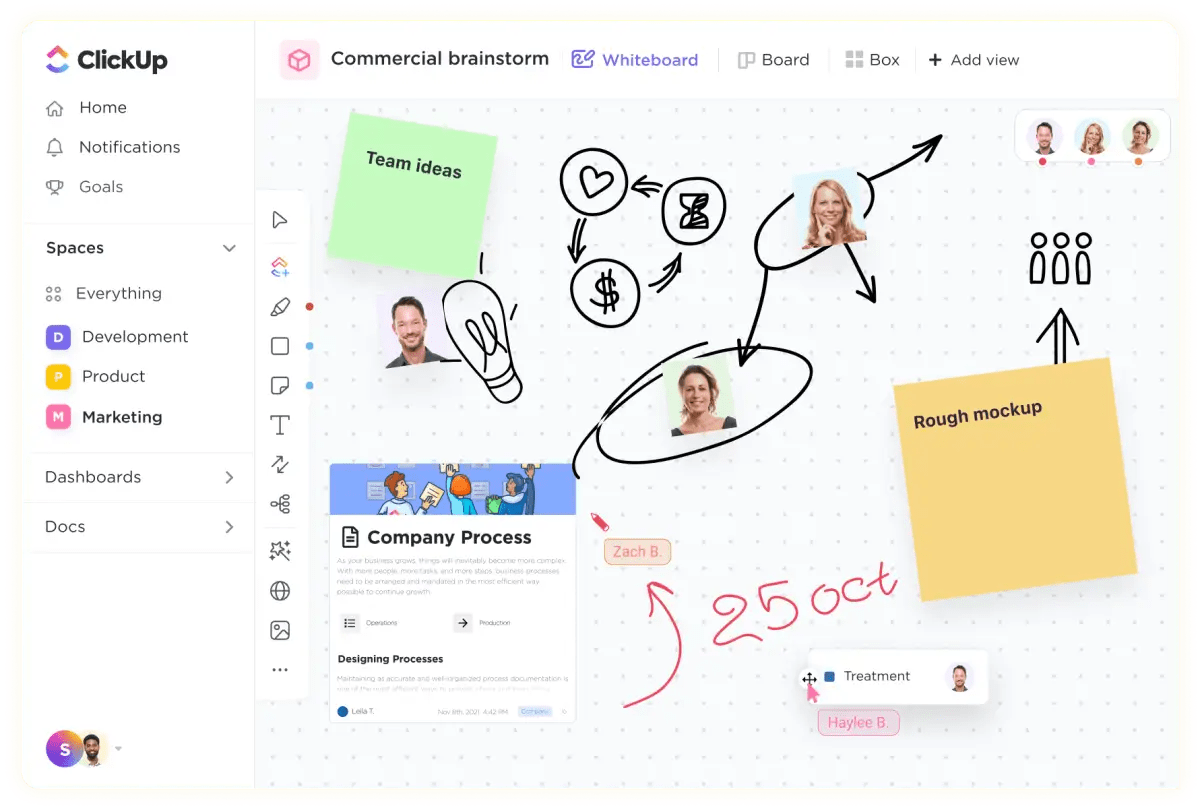 ClickUp Whiteboards (Source: ClickUp)
ClickUp Whiteboards (Source: ClickUp)- Set granular progress tracking: Create parent objectives and nested key results using multiple target types (e.g., number, true/false, currency). Progress rolls up automatically from sub-goals and linked tasks, giving you a clear snapshot across teams and timelines.
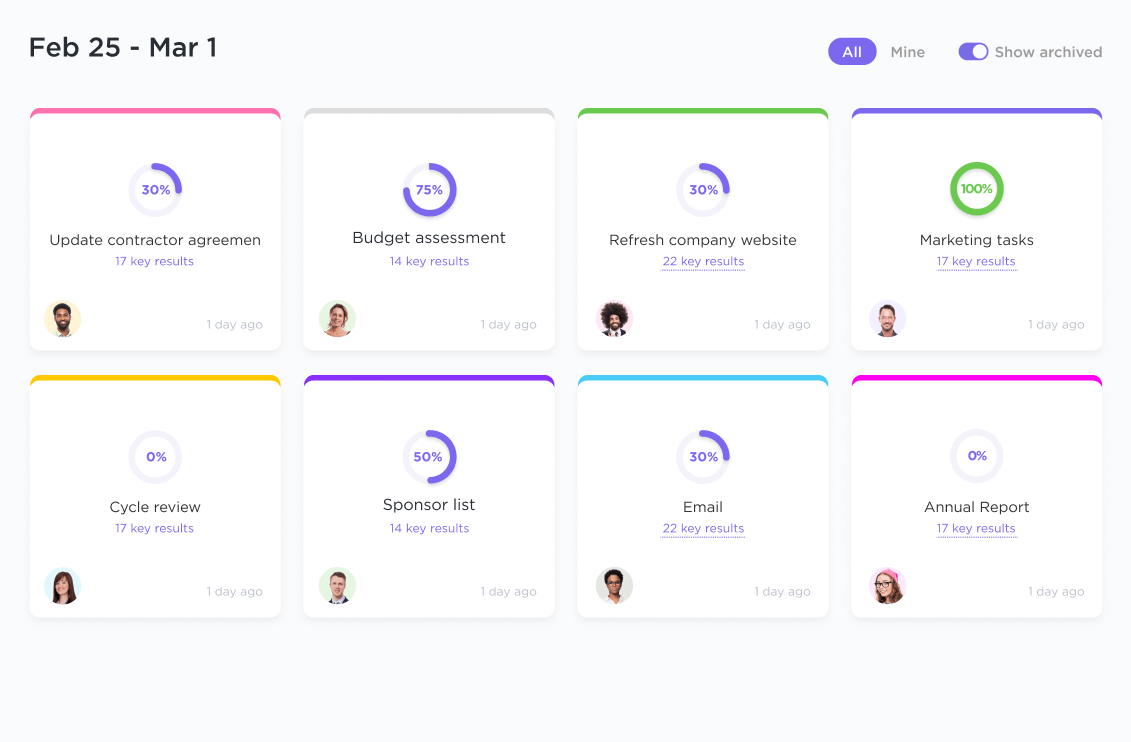 ClickUp progress tracking across timelines (Source: ClickUp)
ClickUp progress tracking across timelines (Source: ClickUp)- Iterate goal scaling with OKR versioning: Support agile adjustments during OKR cycles. Users can review historical versions of goals, annotate blockers, and rewrite key results to keep them aligned with real-world changes.
- Assist goal creation with AI (ClickUp Brain): Generate and refine goals using ClickUp’s AI assistant to phrase goals clearly, adjust tone, and create structured objectives based on natural language input.
 ClickUp AI assistant (Source: ClickUp)
ClickUp AI assistant (Source: ClickUp)- Launch goal systems with custom OKR templates: Access pre-built templates, such as the OKR Folder and OKR Framework, to quickly launch structured goal-tracking systems. These come with custom statuses, views (Timeline, List, Board), and project planning cadence layouts tailored to OKR cycles.
Pros and cons of ClickUp
| Pros | Cons |
|---|---|
| Dashboards provide clear, data-driven OKR analysis for teams and decision-makers. | Mobile app usability is limited, making on-the-go OKR tracking less seamless. |
| Highly customizable, ideal for tracking quarterly goals down to the task level. | Bugs occasionally disrupt workflows and negatively impact overall functionality. |
| Works well for team overviews, workload management, and responsibility tracking. |
This user had a handful to say about ClickUp’s customization flexibility and buggy interfaces:
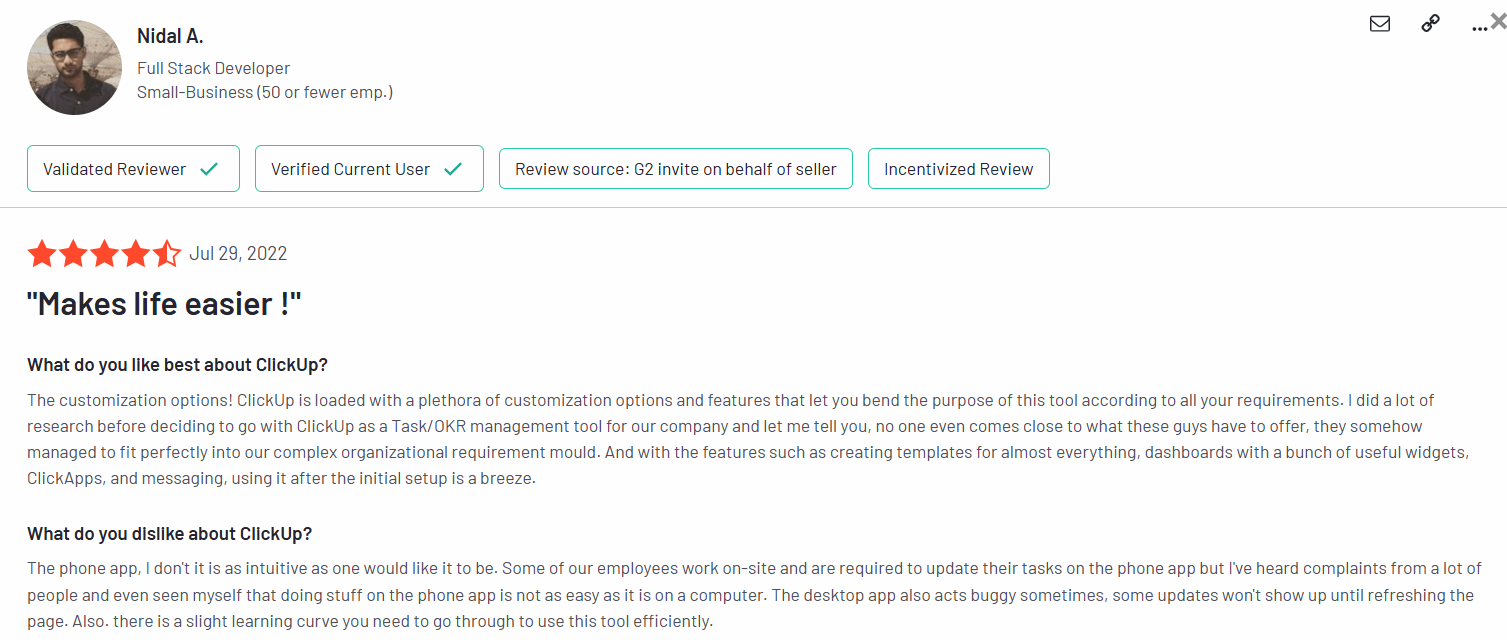 User review on ClickUp for OKR management (Source: G2)
User review on ClickUp for OKR management (Source: G2)ClickUp pricing
- Free: 100MB of storage, Whiteboards, collaborative Docs, unlimited tasks, and members.
- Unlimited ($7 per user per month billed annually): Adds goals and portfolios, unlimited storage, native time tracking, integrations, dashboards, Gantt Charts, and custom fields.
- Business ($12 per user per month billed annually): Add unlimited teams, goal folders, advanced time tracking, granular time estimates, workload management, and mind maps.
- Enterprise (Contact the sales team for a custom quote): Includes white labeling, advanced permissions, unlimited custom roles, SCIM provisioning, advanced permissions, and personal goal-based default views.
Suggested Read:👉Best ClickUp Alternatives for Every Team Size and Budget (2025)
5. Lattice
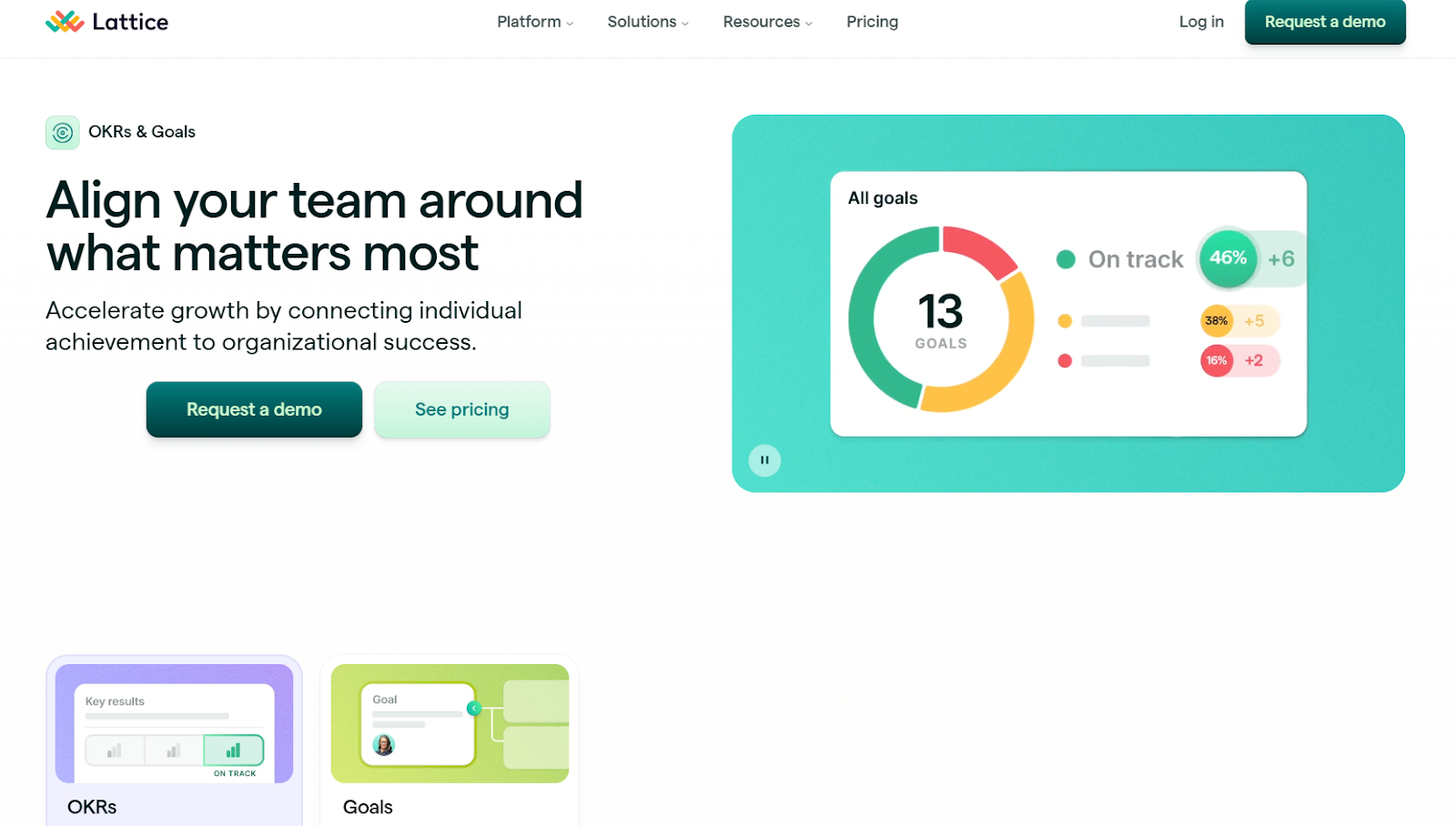 Lattice OKR management software (Source: Lattice)
Lattice OKR management software (Source: Lattice)Lattice is an employee success platform that aligns individual contributions with organizational priorities through structured OKR tracking and performance insights.
Lattice enables cascading goals across teams and offers real-time tracking into project progress. By embedding strategic objectives into performance reviews, check-ins, and growth conversations, it reinforces alignment with organizational priorities.
Key features of Lattice
- Tie OKRs to employee engagement: Show employees exactly how their efforts drive business outcomes, increasing motivation, alignment, and a shared sense of purpose across teams.
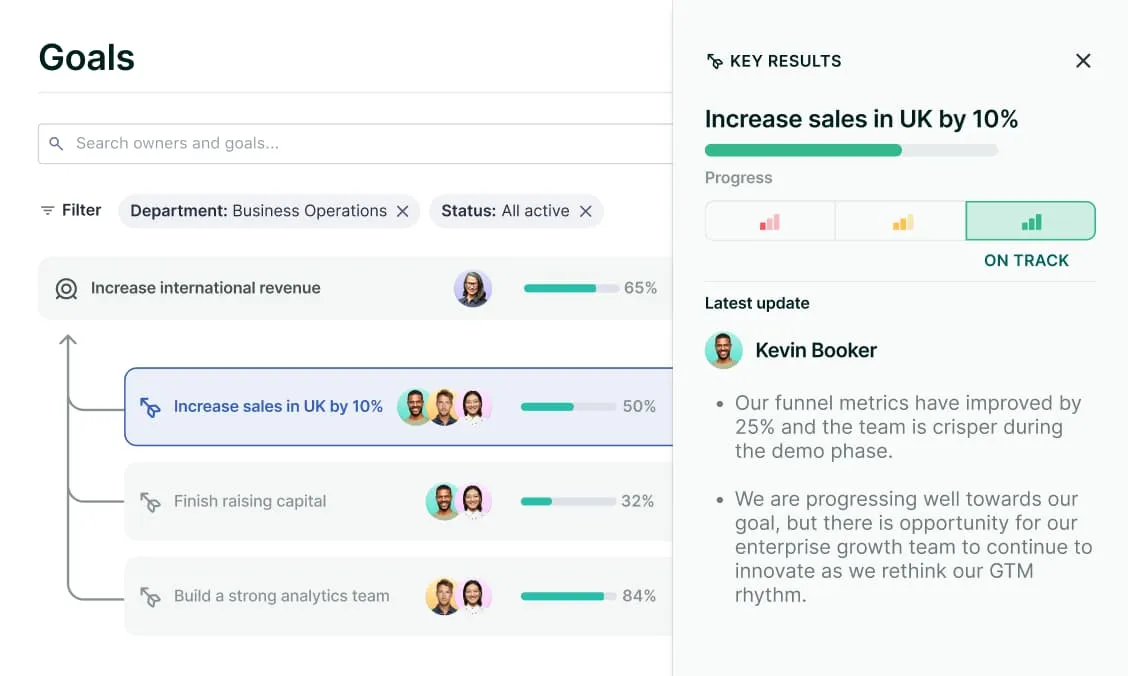 Lattice links employee engagement with set OKR goals (Source: Lattice)
Lattice links employee engagement with set OKR goals (Source: Lattice)- Use OKRs in 1:1s, check-ins, and reviews: Incorporate goal progress into regular conversations and performance reviews.
- Monitor goals with real-time tracking: Track live goal data automatically to identify on-track or at-risk goals and take timely action.
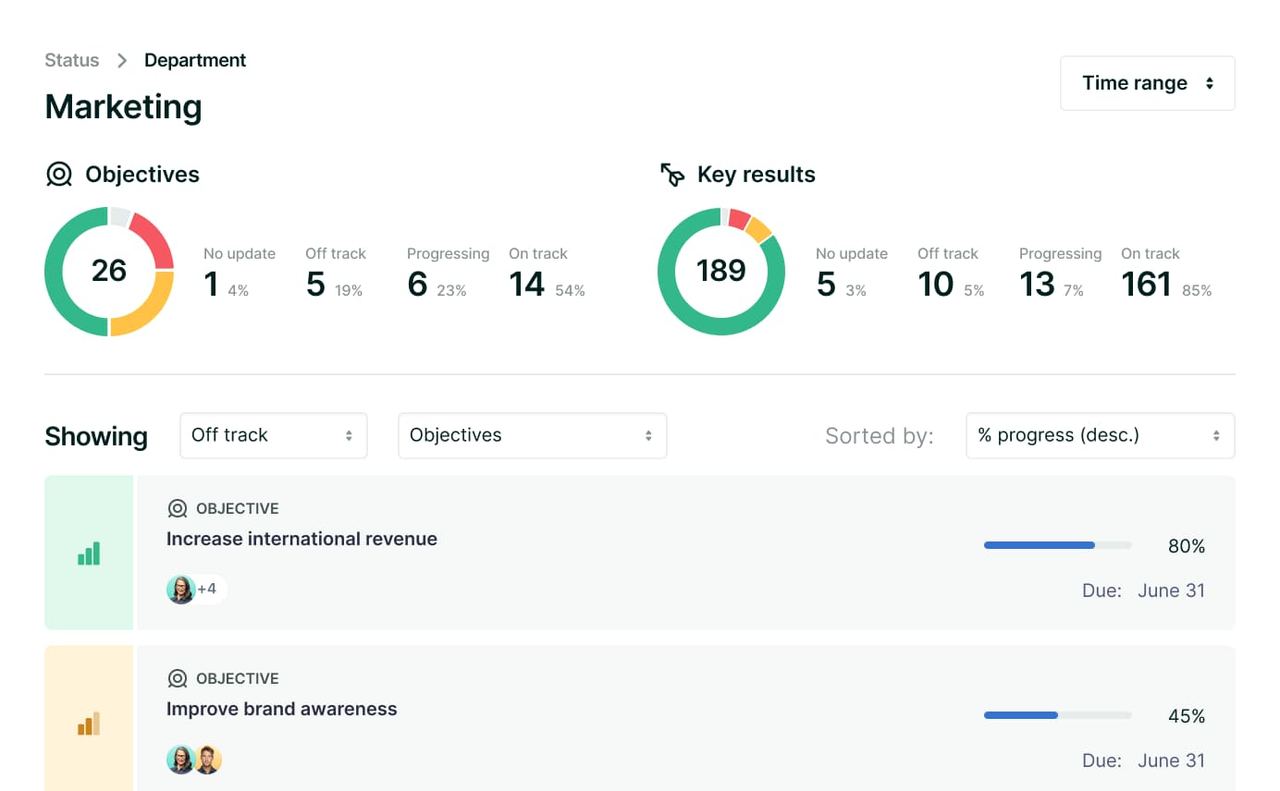 Lattice real-time objective tracker (Source: Lattice)
Lattice real-time objective tracker (Source: Lattice)- Set and cascade goals: Establish individual goals or link them to broader team or company-wide objectives to ensure alignment and clear ownership.
Pros and cons of Lattice
| Pros | Cons |
|---|---|
| Users can plan and prioritize 1:1 agendas in advance. | Inflexible 1:1 agenda setup — it cannot support varying topics based on week/month with the same individual. |
| Easy to create and distribute various surveys (monthly pulses, onboarding, exit, etc.). | Notes and tasks from 1:1s are not searchable, making it hard to reference or include them in performance reviews. |
This user highlights the core benefit of Lattice being its focused 1:1 tracking and review cycles that support individual and organizational growth. However, they note challenges with the adoption of the tool.
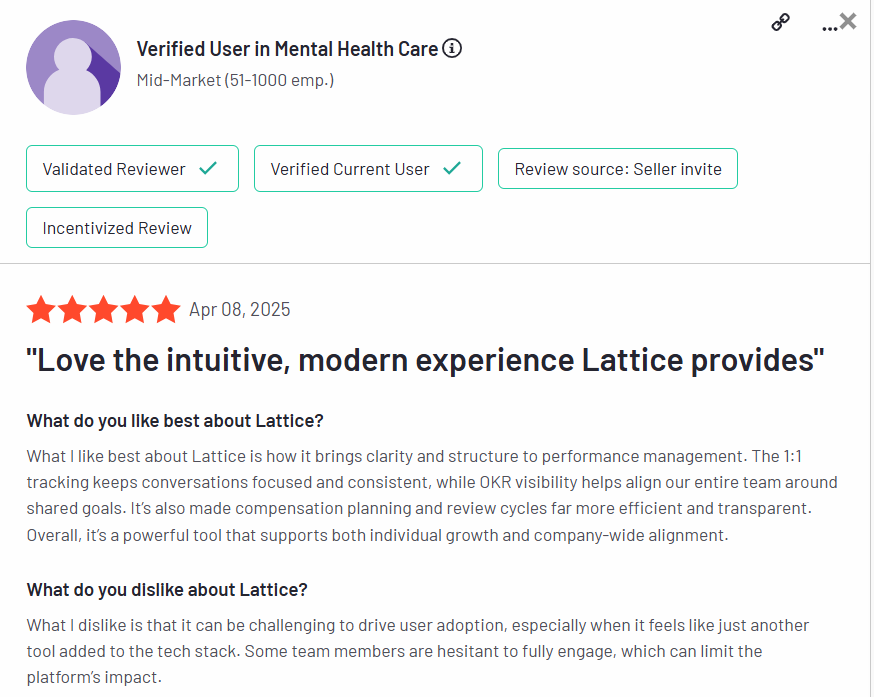 User review on Lattice for OKR management (Source: G2)
User review on Lattice for OKR management (Source: G2)Lattice pricing
- OKRs & Goals ($8/user/month, billed annually): Setting and tracking of OKRs.
- Performance Management + OKRs & Goals ($11 per user per month, billed annually): Combines performance reviews with OKR tracking.
Add-ons include:
- Engagement add-on (+$4 per user per month, billed annually): Provides tools for employee engagement surveys and pulse checks.
- Grow add-on (+$4 per user per month, billed annually): Supports employee development plans and career pathing.
- Compensation add-on (+$6 per user per month, billed annually: Offers compensation management tools, linking performance and OKR achievement to reward structures.
6. Asana
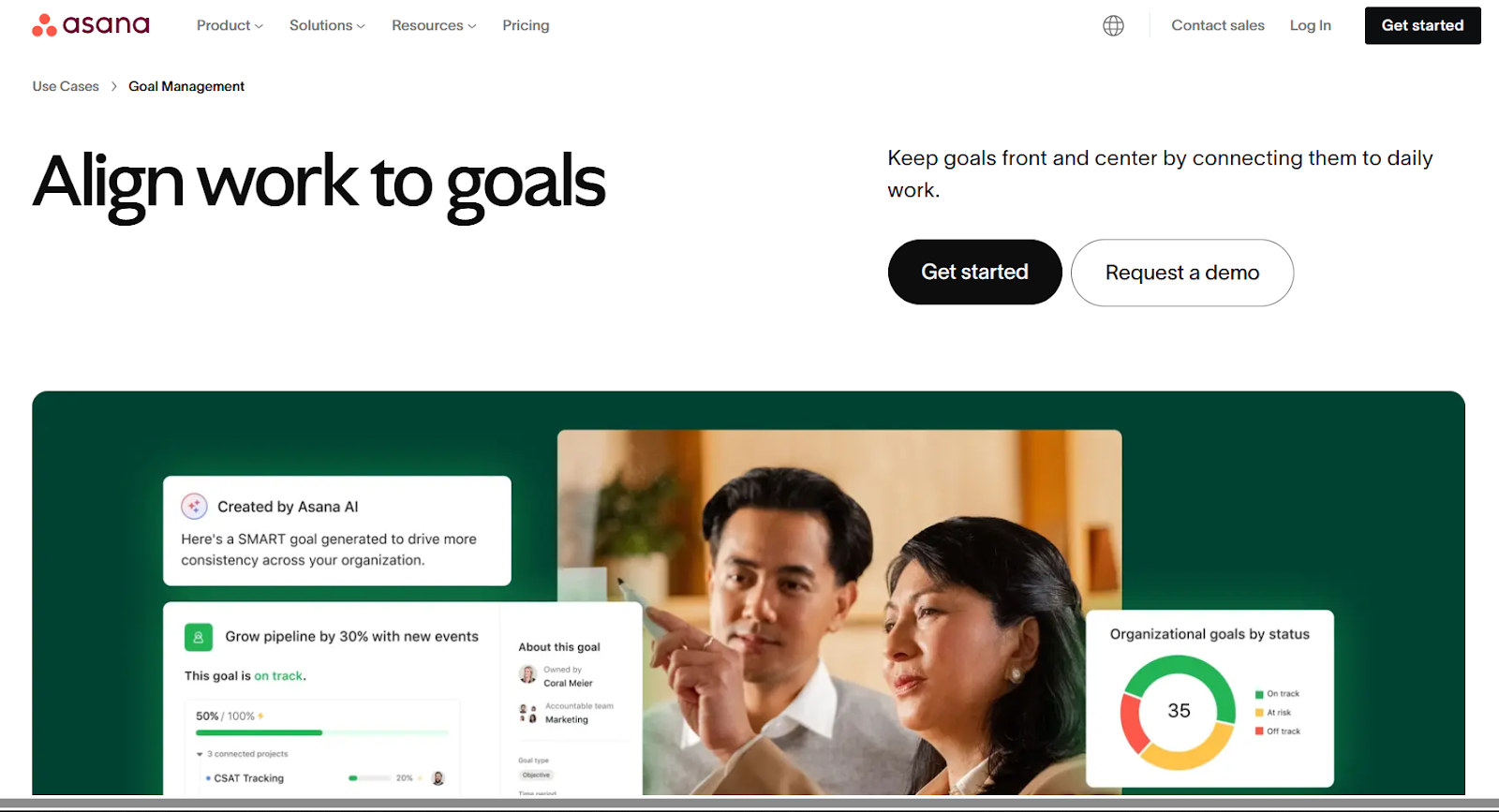 Asana goal management software (Source: Asana)
Asana goal management software (Source: Asana)Asana is a work management platform that enables teams to set, track, and align goals with day-to-day execution.
It allows users to create layered OKR structures where teams can assign owners, timelines, and visibility settings for each goal, and track progress automatically through connected projects and portfolios.
Key features of Asana
- Create layered goal hierarchies: Break down company-wide objectives into key results, individual goals, and supporting sub-goals, and link each one to projects or portfolios.
- Customize ownership and visibility: Assign a clear owner to each goal, engage stakeholders, set due dates by quarter or fiscal period, and control access levels with public or private visibility and comment-only permissions.
- SMART AI assistance: Use AI to turn a basic goal description into fully formed SMART-aligned objectives.
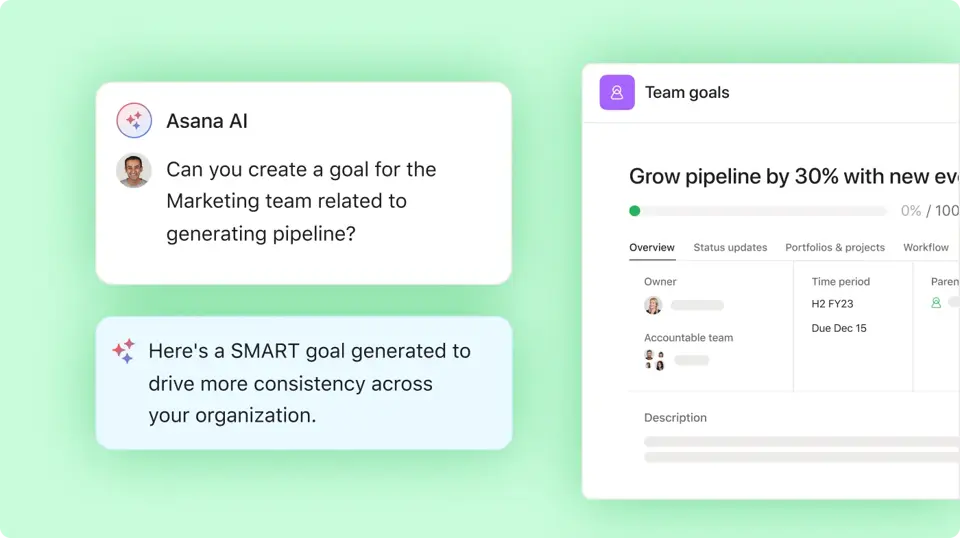 Asana AI Assist (Source: Asana)
Asana AI Assist (Source: Asana)- Standardize objectives with templates: Build reusable templates that enforce consistent formatting, timelines, and progress metrics across departments.
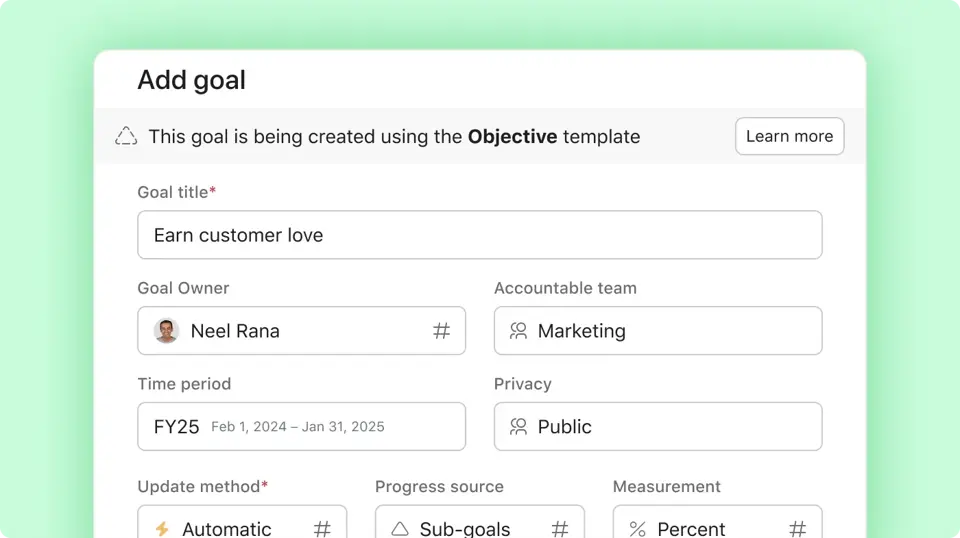 Asana objective template (Source: Asana)
Asana objective template (Source: Asana)Pros and cons of Asana
| Pros | Cons |
|---|---|
| Tasks can be assigned to multiple projects, making cross-functional OKR tracking easier. | Some integrations (e.g., Google Workspace, Reclaim) face sync issues. |
| Sub-tasks can have individual owners and due dates, aiding granular tracking of key results. | AI features for reporting are underdeveloped and occasionally inaccurate. |
| Designated inbox for updates ensures stakeholders stay informed on OKR progress. |
This reviewer highlights how Asana simplifies task and sub-task management, but also notes that the platform’s extensive functionality can be overwhelming.
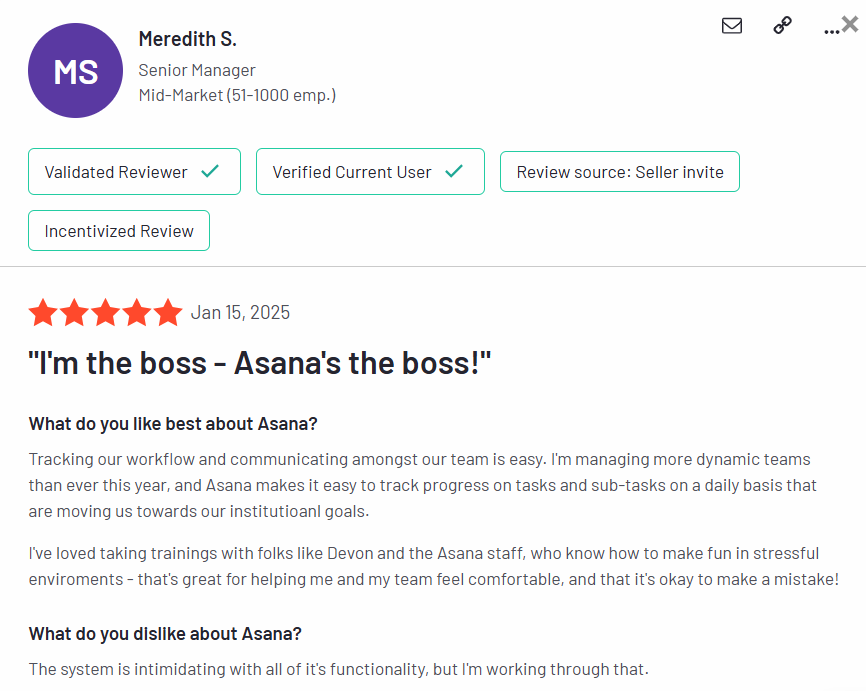 User review on Asana (Source: G2)
User review on Asana (Source: G2)Asana's pricing
- Personal: Free for up to 10 teammates.
- Starter ($10.99 per user per month, billed annually): Includes up to 500 teammates, with features like timeline and Gantt view, workflow builder, reporting, Asana AI, and integrations.
- Advanced ($24.99 per user per month, billed annually): Also for up to 500 teammates, adds built-in goals module, advanced reporting, custom fields, workload management, and 25,000 automations/month.
- Enterprise: Custom pricing for unlimited users. Includes advanced admin controls, workflow bundles, data loss prevention, and SAML-based SSO. Contact sales for details.
- Enterprise+: Custom pricing with unlimited seats. Offers additional security, compliance, and support options. Contact sales for more information.
Suggested Read:👉The 10 Best Asana Alternatives & Competitors (2025)
7. Profit.co
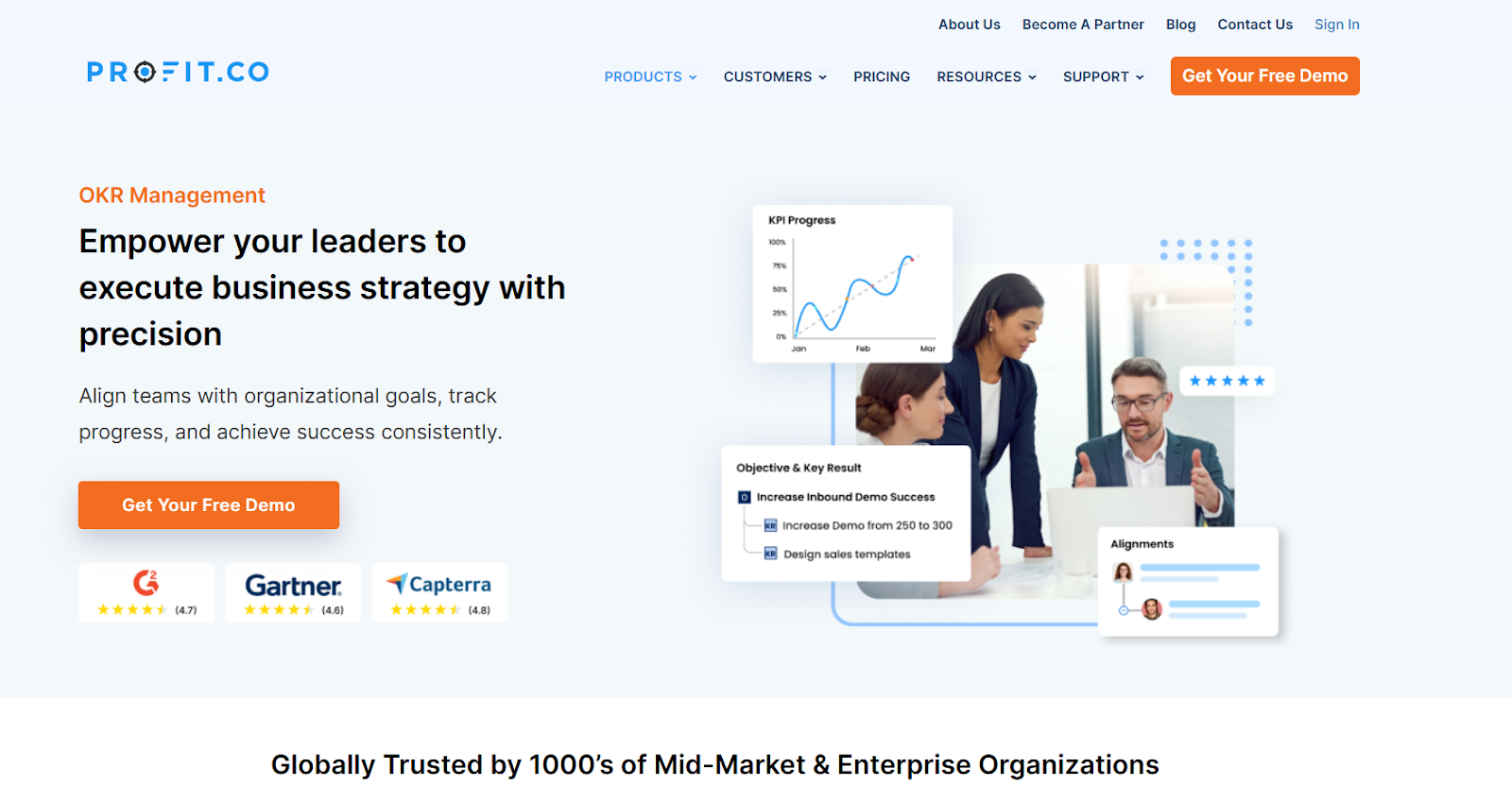 Profit.co OKR software (Source: Profit.co)
Profit.co OKR software (Source: Profit.co)Profit.co is a comprehensive OKR platform designed to help organizations align strategy with execution across all levels.
Profit.co enables organizations to maintain focus on their strategic priorities while adapting to dynamic business environments. Its integration capabilities with various applications further streamline workflows, making its solution ideal for goal-oriented management.
Key features of Profit.co
- Generate OKRs with built-in AI: Use AI-powered templates and chatbot guidance to create OKRs for each level of your organization.
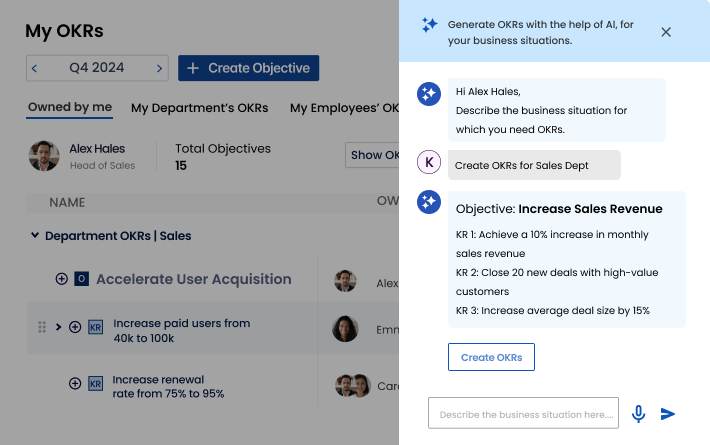 Create OKRs with AI in Profit.co (Source: Profit.co)
Create OKRs with AI in Profit.co (Source: Profit.co)- Track key result types: Choose from six types of key results (measurable or trackable) to handle both quantitative and qualitative milestones. Includes up to 400+ built-in KPI metrics.
- Monitor progress with dashboards: Use intuitive dashboards and heatmaps to view goal progression across teams.
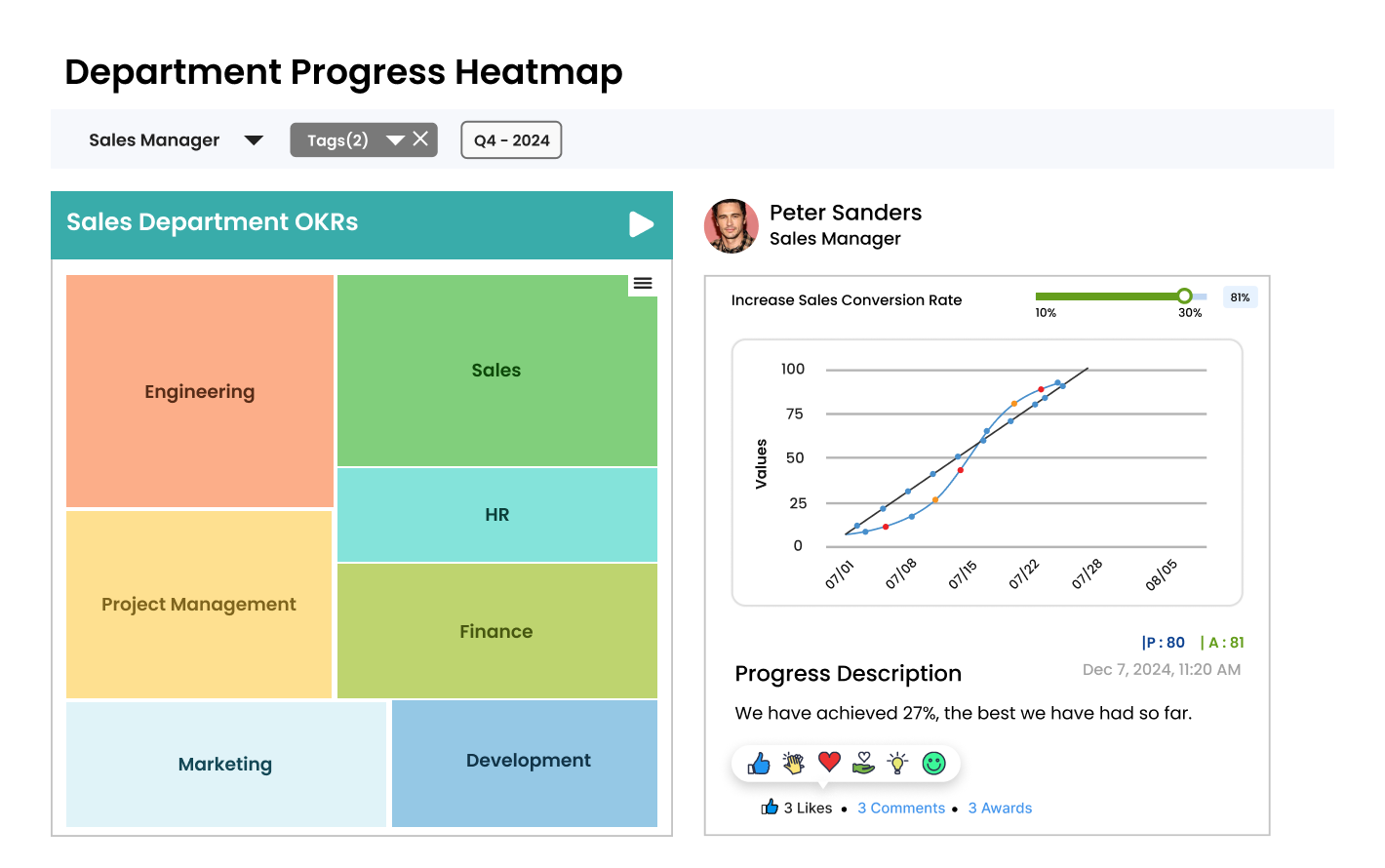 Progress heatmap to track OKR status (Source: Profit.co)
Progress heatmap to track OKR status (Source: Profit.co)Pros and cons of Profit.co
| Pros | Cons |
|---|---|
| Seamless integration with tools like Microsoft Teams. | Initial setup and departmental alignment can be time-consuming. |
| Intuitive platform with a comprehensive suite for goal-setting and performance tracking. | Full organization-wide rollout may incur high implementation costs. |
This user was satisfied with the tool’s proficiency with performance evaluation but noted challenges with visualizing OKR relationships across teams, suggesting improvements with graphical interlinking.
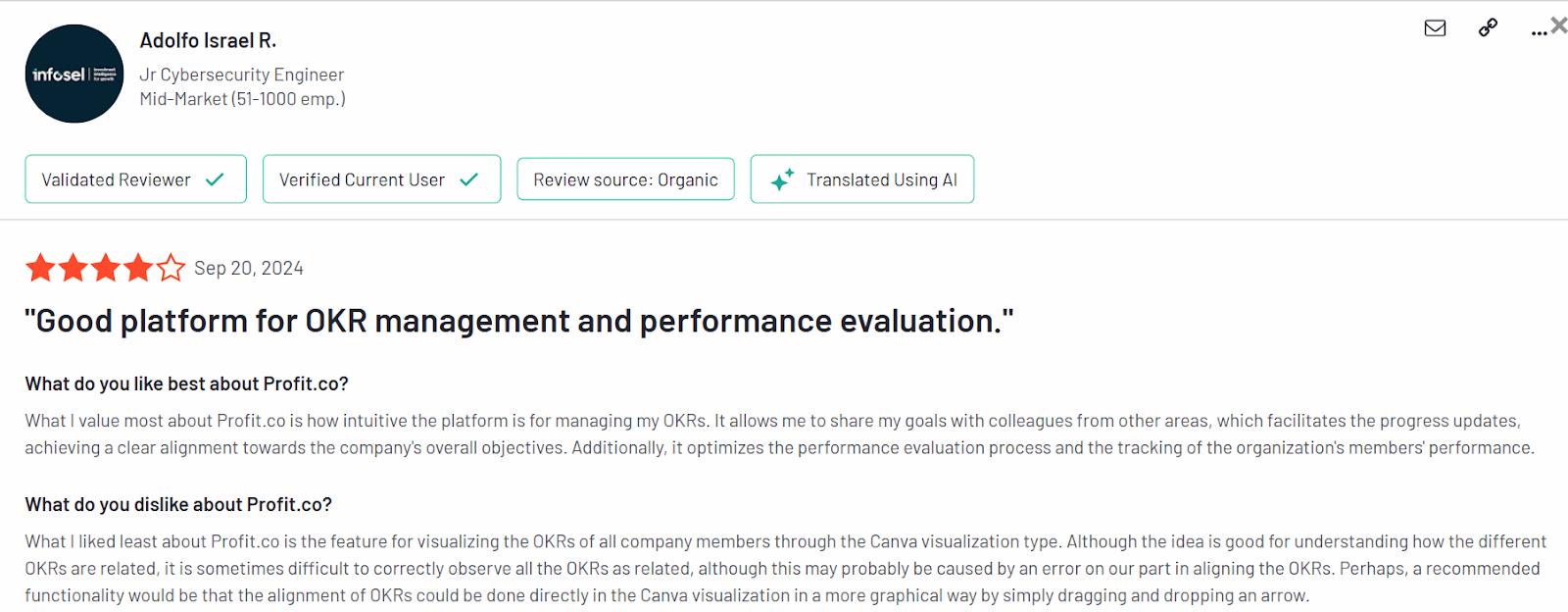 User review on Profit.co (Source: G2)
User review on Profit.co (Source: G2)Profit.co pricing
Profit.co does not list standard pricing plans publicly. For detailed pricing information, contact their sales team directly.
8. Tability
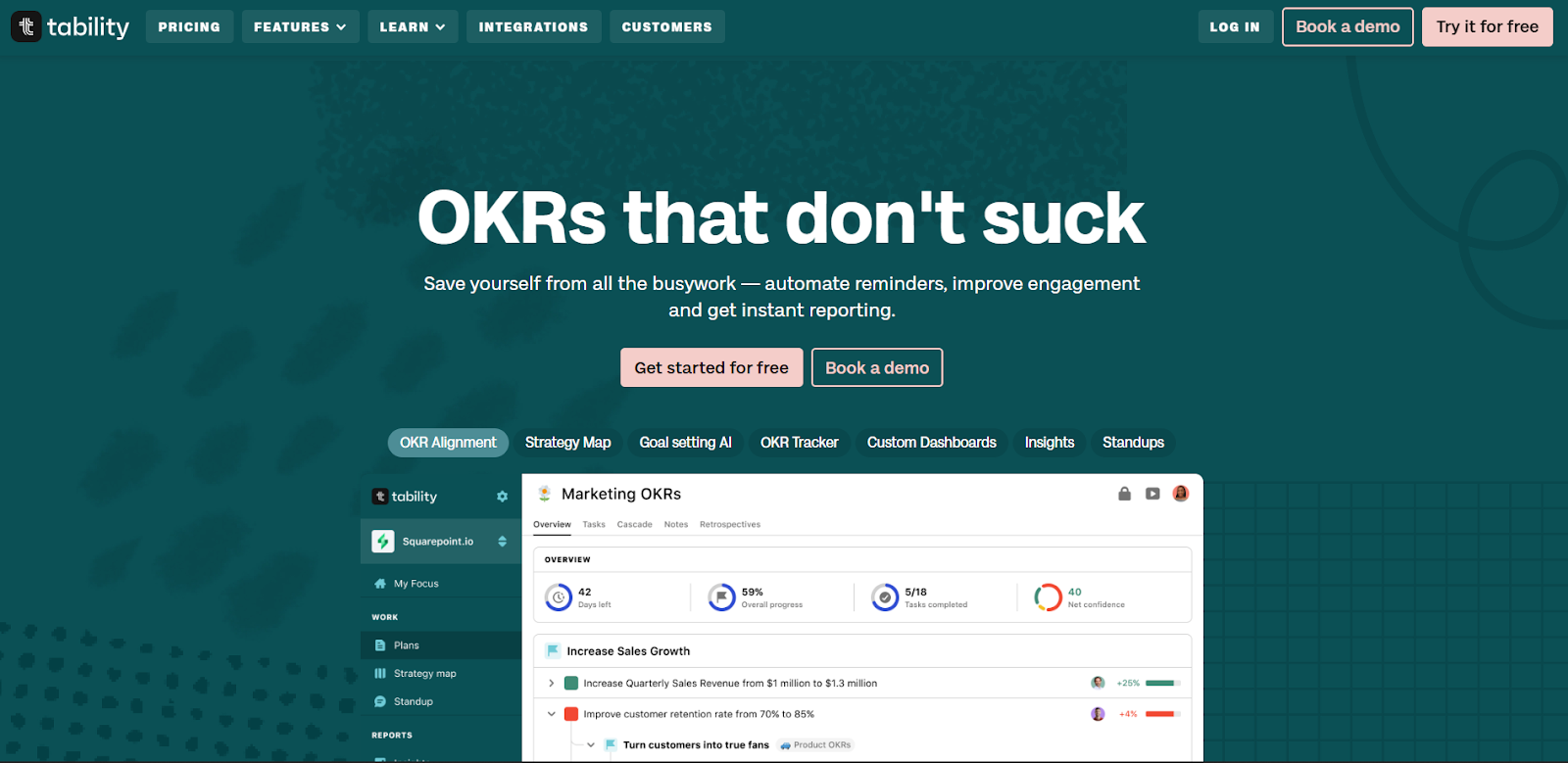 Tability OKR management software (Source: Tability)
Tability OKR management software (Source: Tability)Tability simplifies OKR tracking by embedding it directly into how teams work without the need for heavy process overhead. It offers features like AI-assisted goal setting, automated check-in reminders, and strategy maps to help teams stay focused on their objectives.
Key features of Tability
- Assist goal setting with AI: Use AI to improve OKR quality by suggesting better phrasing, extracting OKRs from spreadsheets, detecting related metrics, and even setting objective targets.
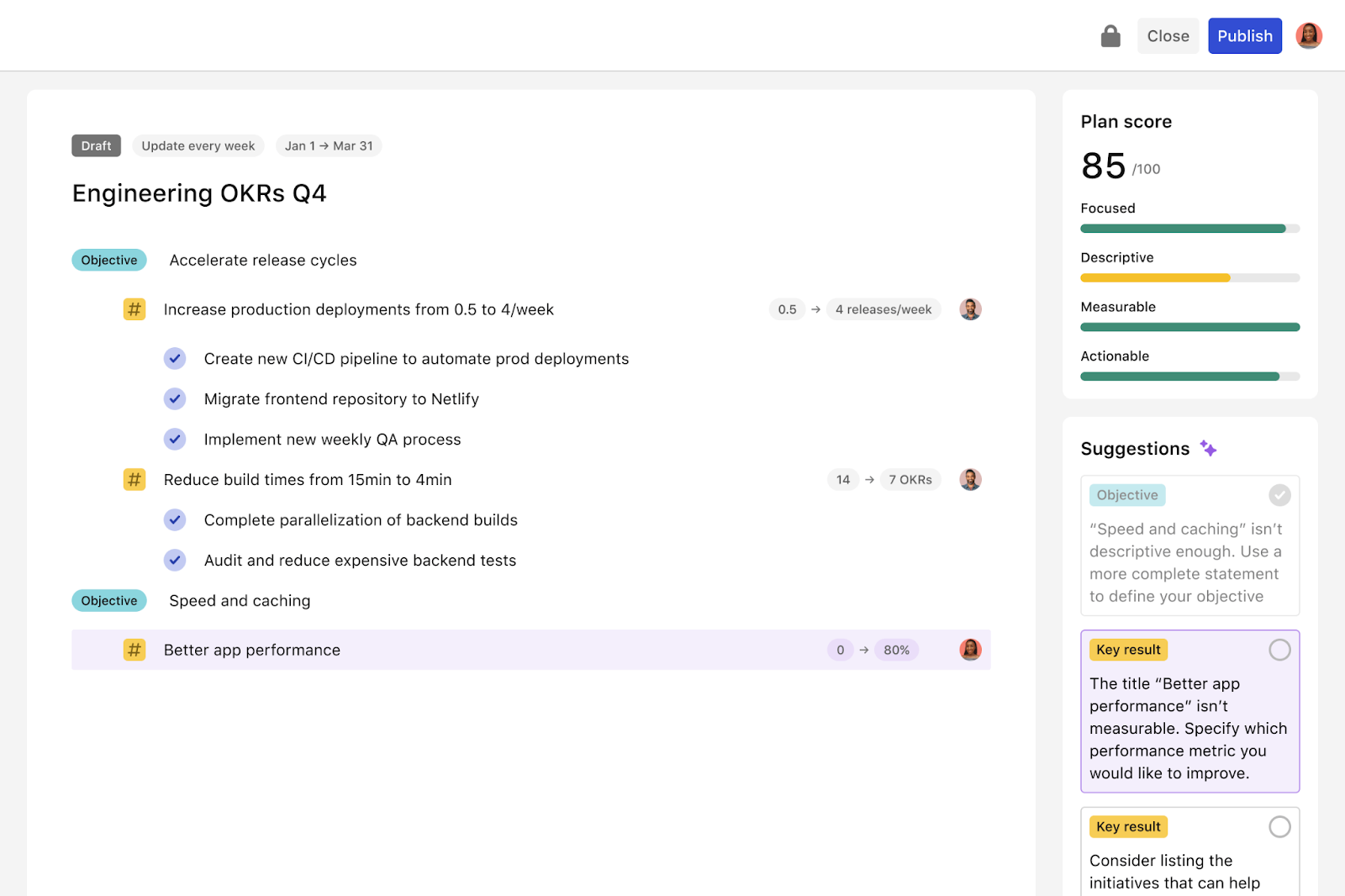 Tability AI for writing OKR using a Plan Editor (Source: Tability)
Tability AI for writing OKR using a Plan Editor (Source: Tability)- Access custom dashboards: View your team’s OKRs, related initiatives, confidence trends, and feedback in one place.
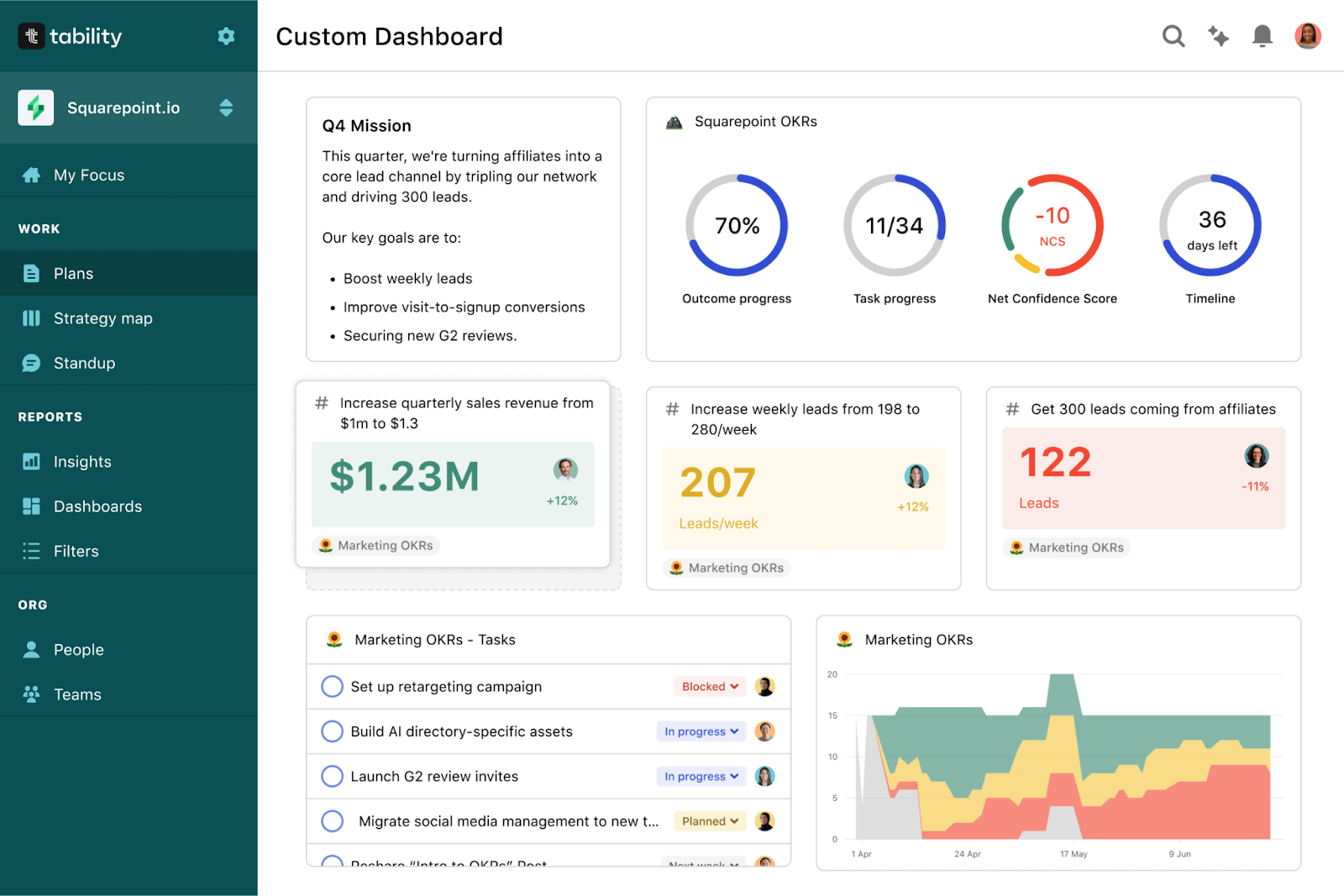 Tability custom dashboard (Source: Tability)
Tability custom dashboard (Source: Tability)- Track results in a detailed panel: Clicking on any KR reveals a contextual panel that includes progress trends, historical check-ins, associated tasks or initiatives, and a minimap of dependencies.
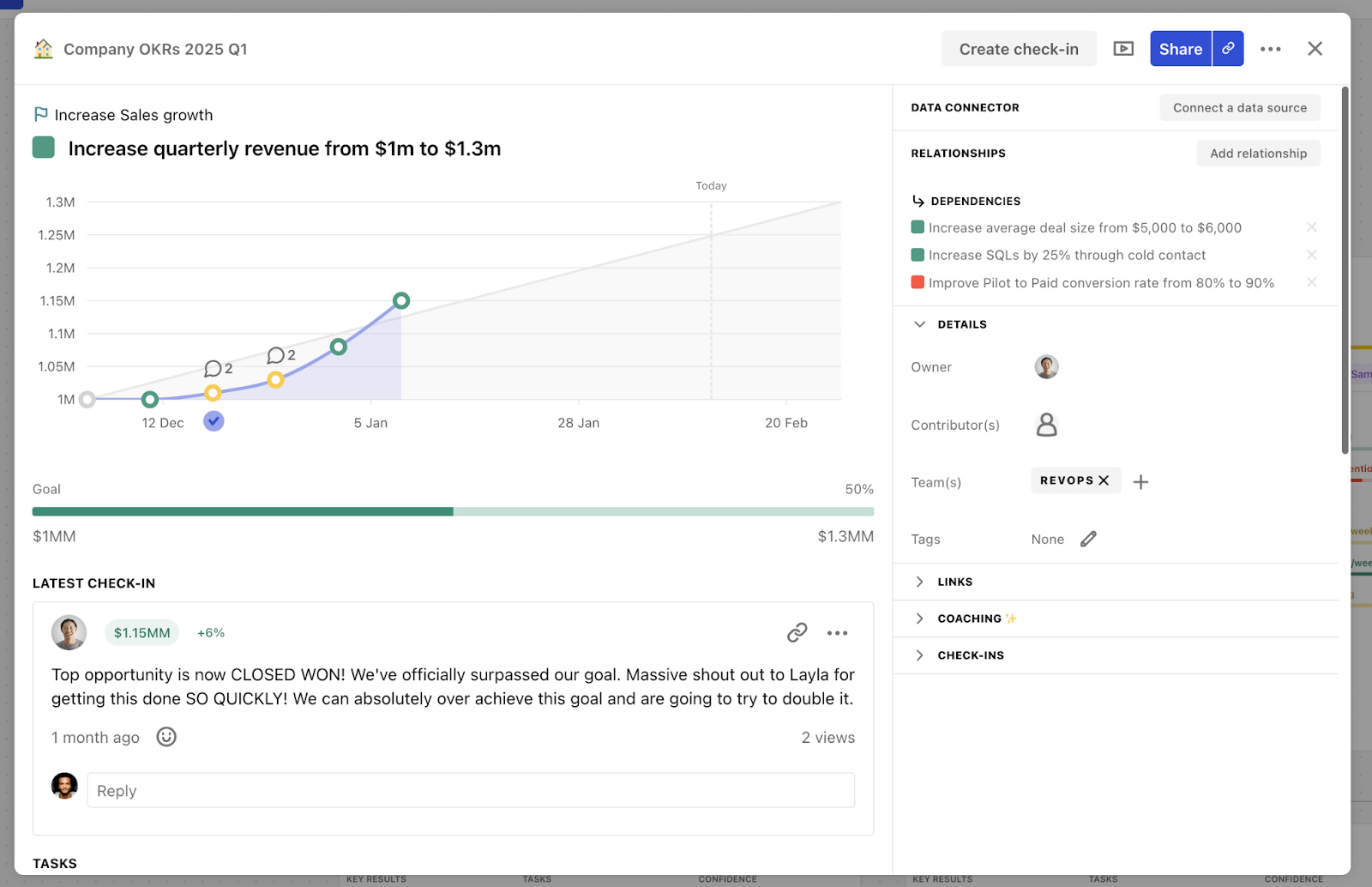 Key result context on Tability (Source: Tability)
Key result context on Tability (Source: Tability)- Stay aligned with standups: Capture daily progress with contextual standups that link updates to relevant goals, helping teams track work to broader objectives.
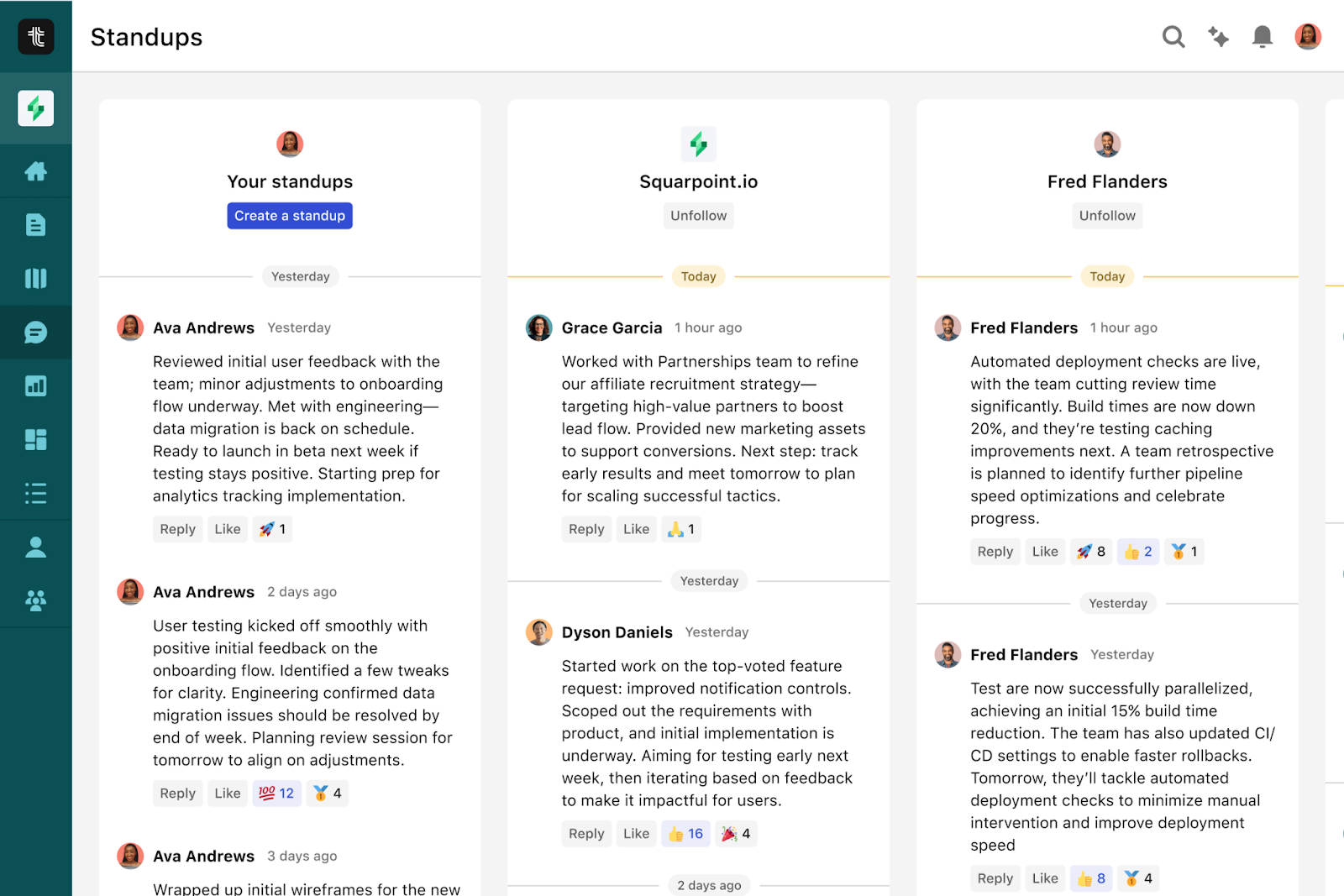 Tability Standups (Source: Tability)
Tability Standups (Source: Tability)- View alignment on macro maps: Use a real-time map of OKRs grouped by departments and teams that highlights areas of concern through color-coded indicators for rapid, organization-wide status assessment.
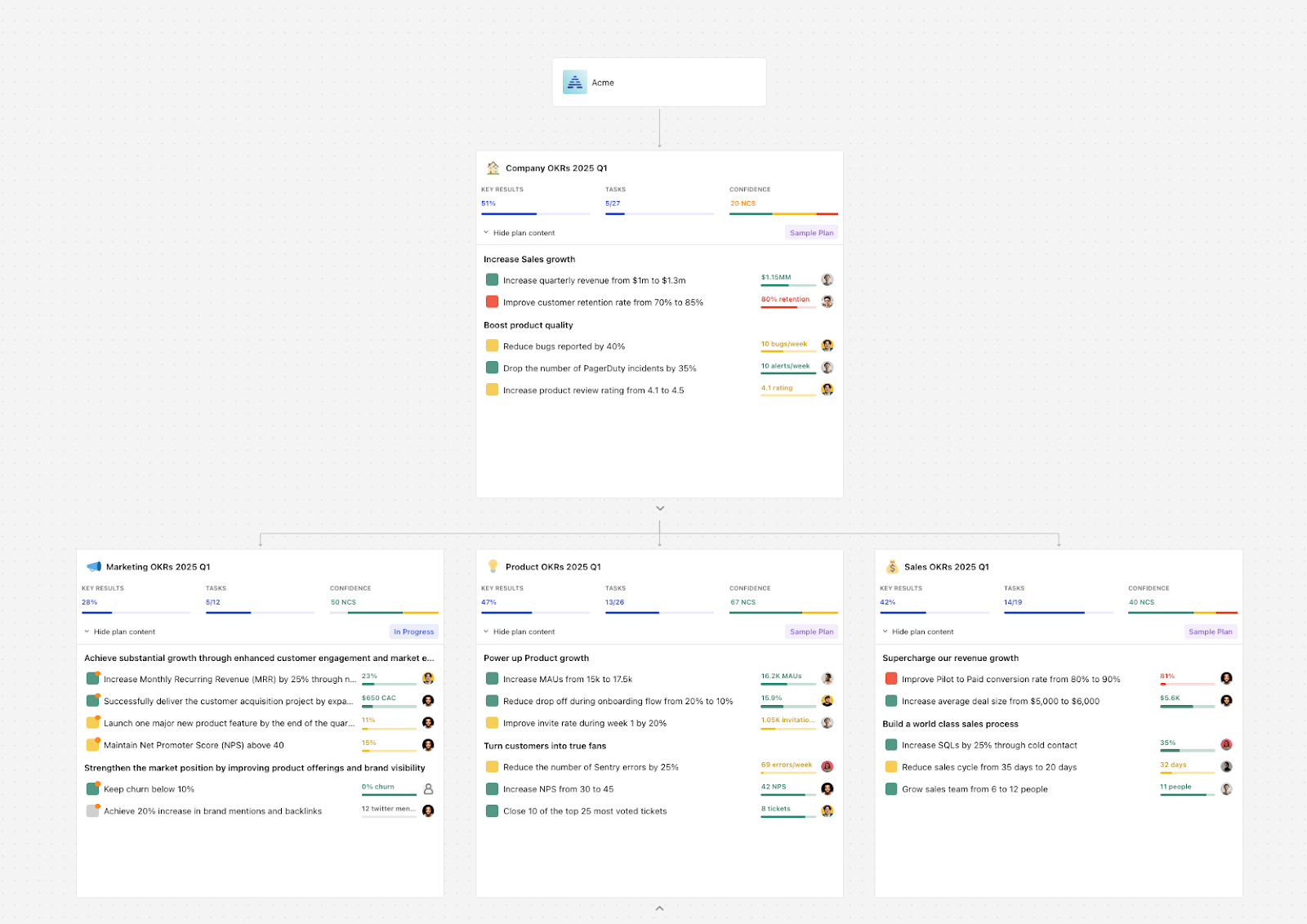 Macro alignment view on Tability (Source: Tability)
Macro alignment view on Tability (Source: Tability)Pros and cons of Tability
| Pros | Cons |
|---|---|
| OKR scoring provides helpful feedback on the clarity and feasibility of plans. | Excessive notifications with low-value information, requiring frequent configuration. |
| Easy check-ins and integrated Slack reports allow evaluation of OKRs to become more regular. | Poor UI, overwhelming text, and difficult navigation, especially for new users. |
| Some views require multiple steps to switch between, lacking convenient shortcuts. |
This user highlights the tool’s practical progress overview for aiding consistency, but suggests adding daily updates and cumulative graph views for better usability.
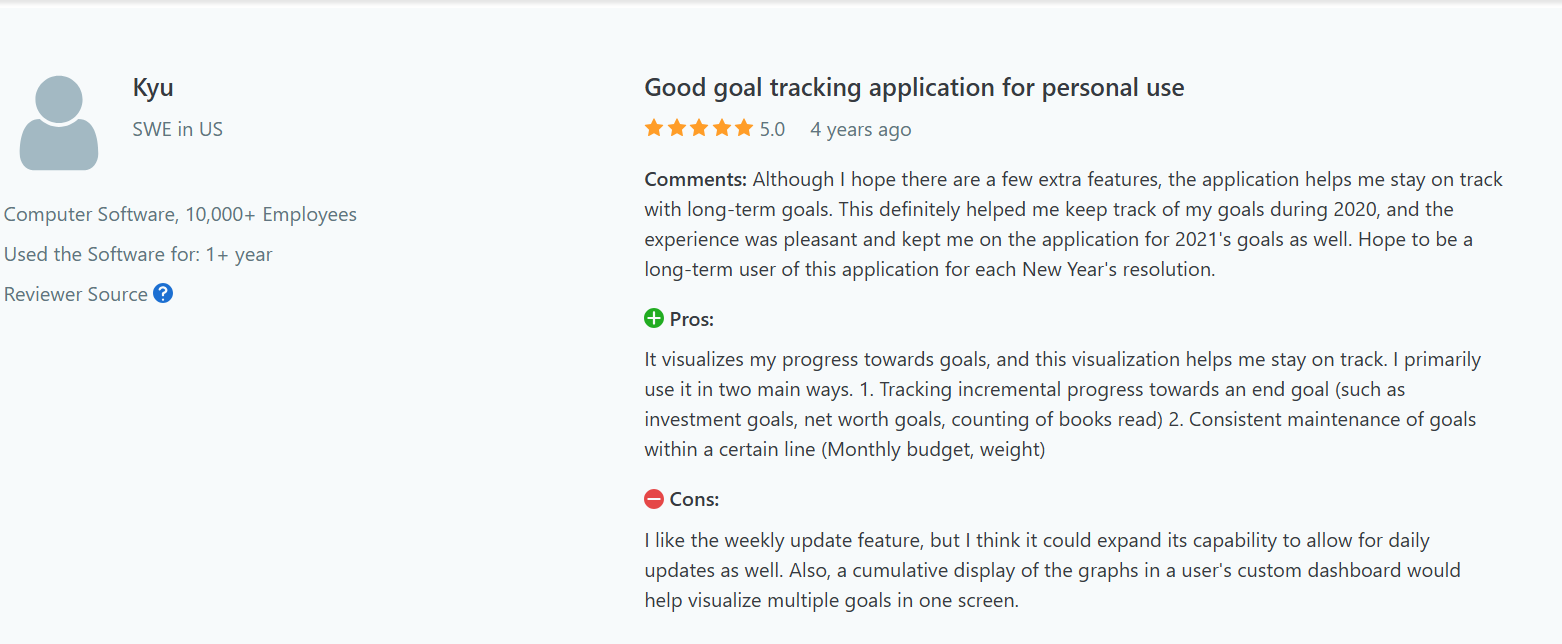 User review on Tability (Source: Capterra)
User review on Tability (Source: Capterra)Tability pricing
- Basic ($5 per user per month, billed annually): Includes AI-assisted goal setting, check-ins and goal tracking, strategy map view, reporting and sharing, and Slack integration.
- Premium ($8 per user per month, billed annually): Includes Teams, Standups, SAML SSO, Check-ins API, and data connectors. Comes with two read-only seats per paid seat.
- Enterprise (Contact sales team for quote): Custom plan for teams of 100+ with personalized support, OKR rollout assistance, and flexible options for scale.
9. Mooncamp
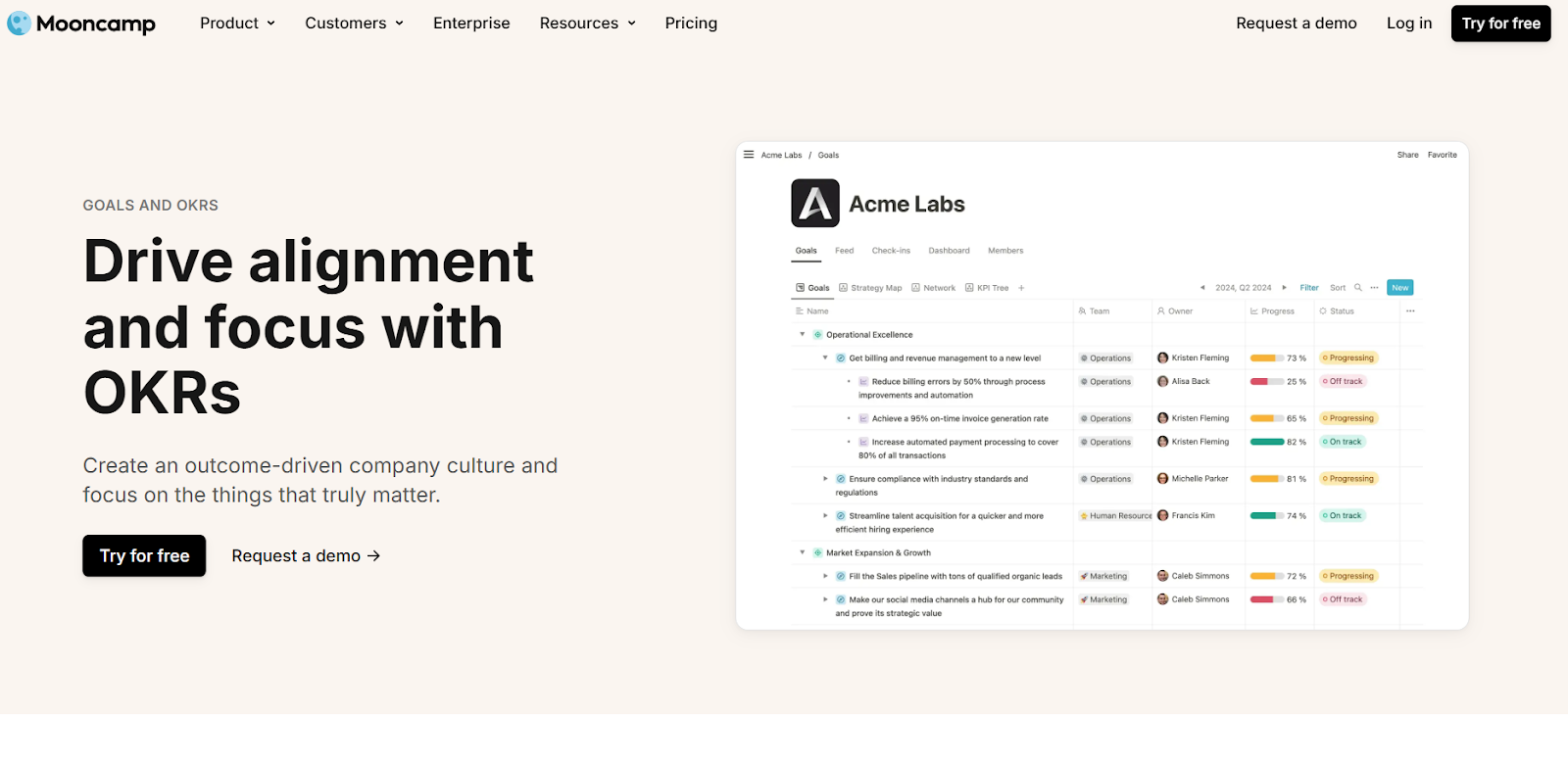 Mooncamp OKR software (Source: Mooncamp)
Mooncamp OKR software (Source: Mooncamp)Mooncamp is a user-friendly OKR platform that helps organizations of all sizes turn strategic intent into structured execution. It combines an intuitive interface with real-time tracking, enabling teams to define clear goals, monitor progress continuously, and adapt quickly.
Key features of Mooncamp
- Customize framework flexibility: Adapt various goal-setting frameworks beyond OKRs by allowing deep customization of goal structures, naming conventions, and progress indicators.
- Structure departmental goals: Define and manage objectives across company-wide, team, or individual scopes to ensure precise alignment from strategy to execution.
- Filter and view progress: Switch between list, tree, table, or network views with custom filters to surface the most relevant goals and data for your role.
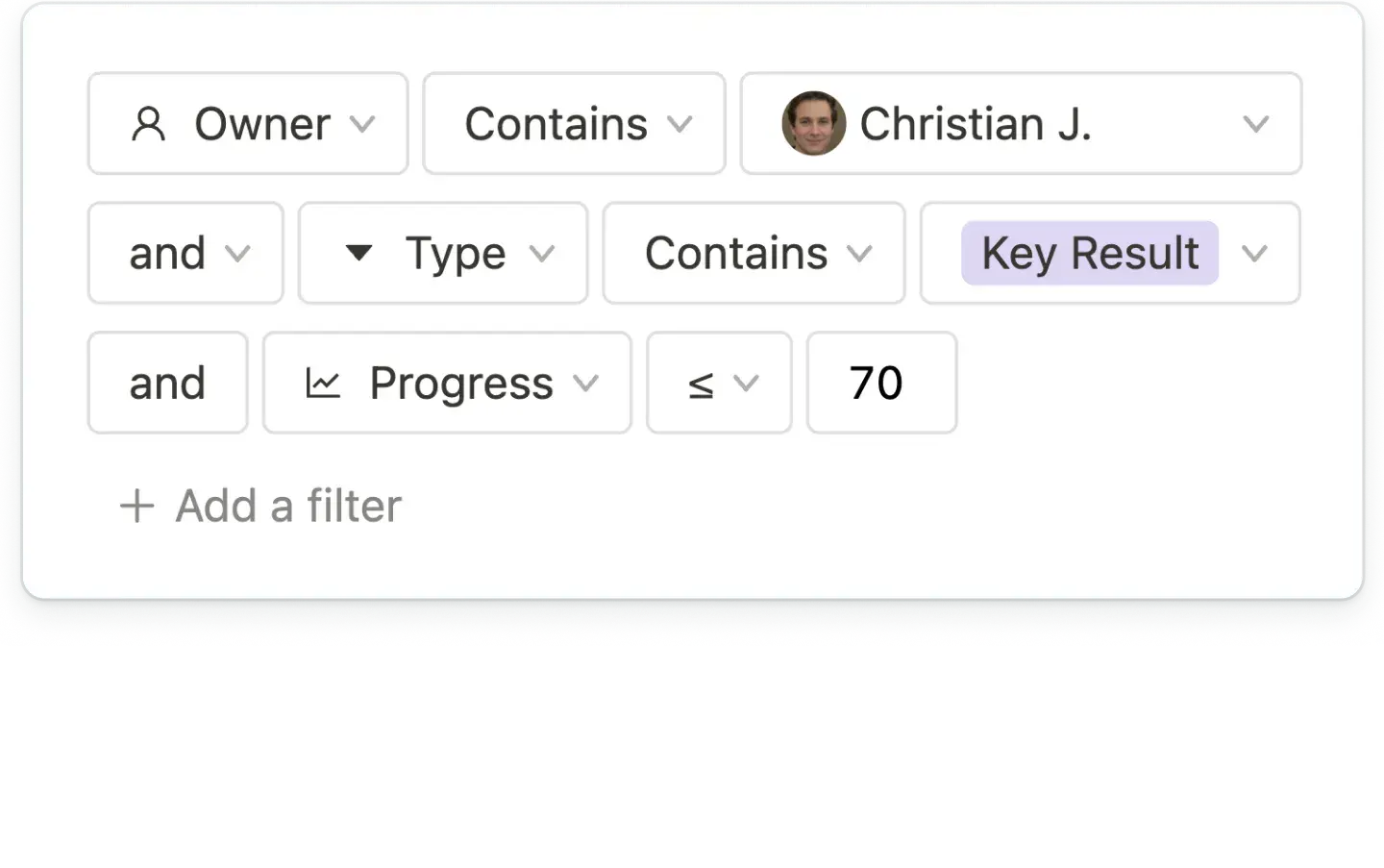 Custom filters and views on Mooncamp (Source: Mooncamp)
Custom filters and views on Mooncamp (Source: Mooncamp)- Enforce data standards with rules: Establish goal creation and update rules to ensure consistency and data integrity throughout your organization.
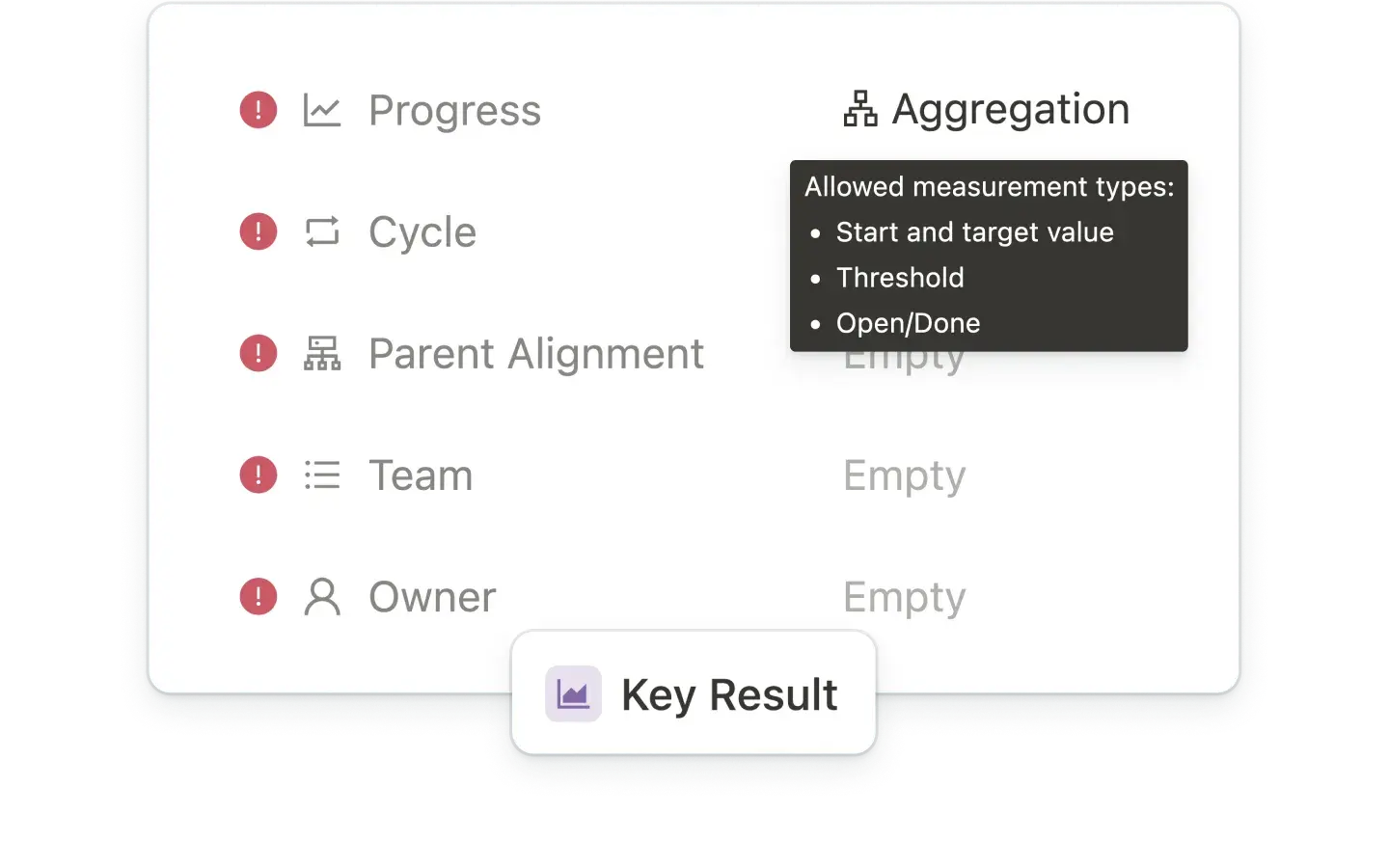 Rules for goals on Mooncamp (Source: Mooncamp)
Rules for goals on Mooncamp (Source: Mooncamp)- Automate check-ins asynchronously: Schedule goal updates and status reminders through Slack, MS Teams, or email to keep updates regular without interrupting workflow.
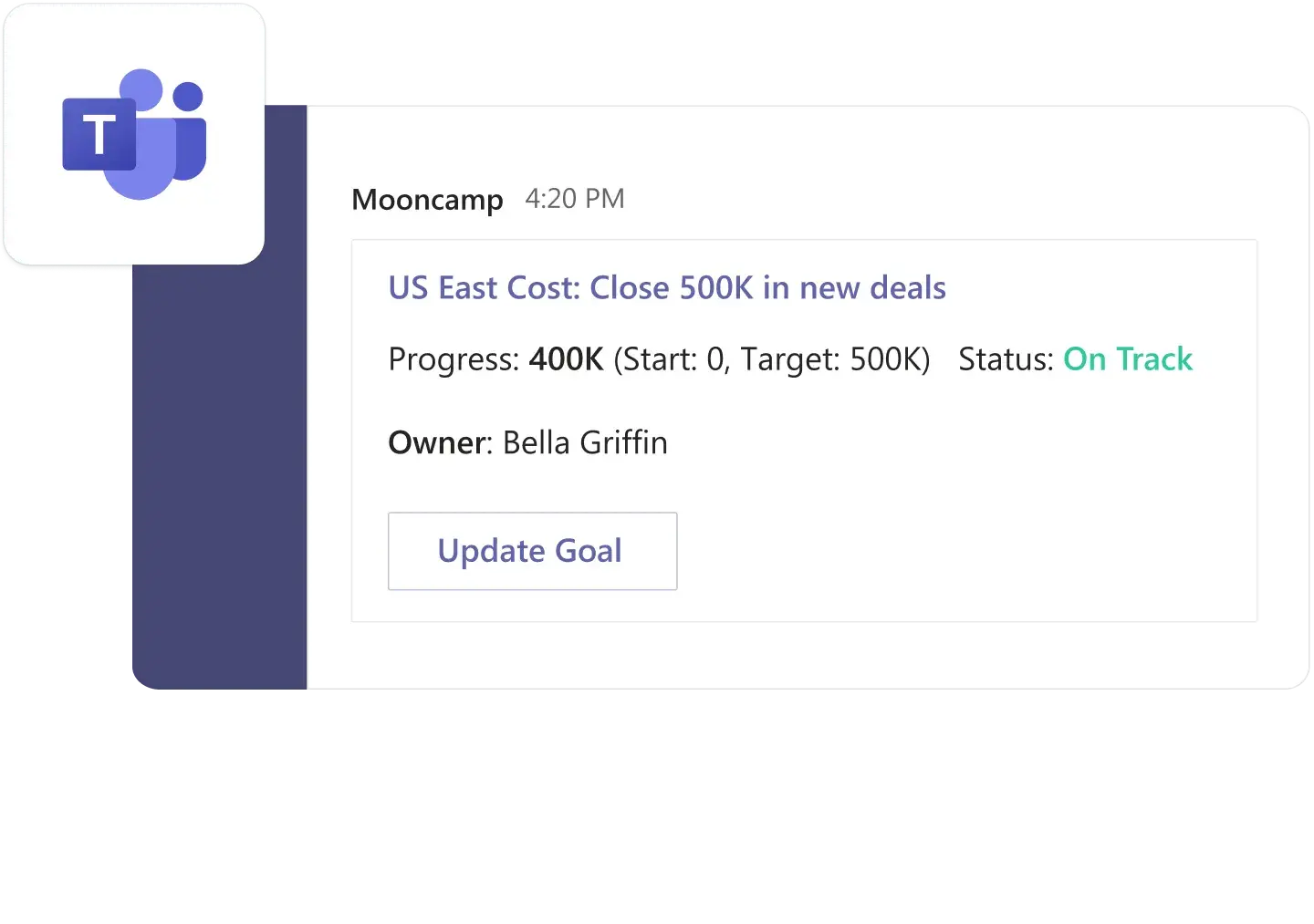 Mooncamp integration with Mooncamp (Source: Mooncamp)
Mooncamp integration with Mooncamp (Source: Mooncamp)Pros and cons of Mooncamp
| Pros | Cons |
|---|---|
| Transparency of OKR status across teams improves collaboration and goal alignment. | Occasional issues with image uploading, requiring retries. |
| Highly customizable, allowing for tailored use based on team needs. | Filtering functionality can be cumbersome at times. |
| Missing due dates and timings, requiring additional tools to fully track OKR progress. |
This user shares that Mooncamp does offer easy OKR and KPI tracking with a familiar Notion-like UI, but initially found updating goal progress slightly challenging.
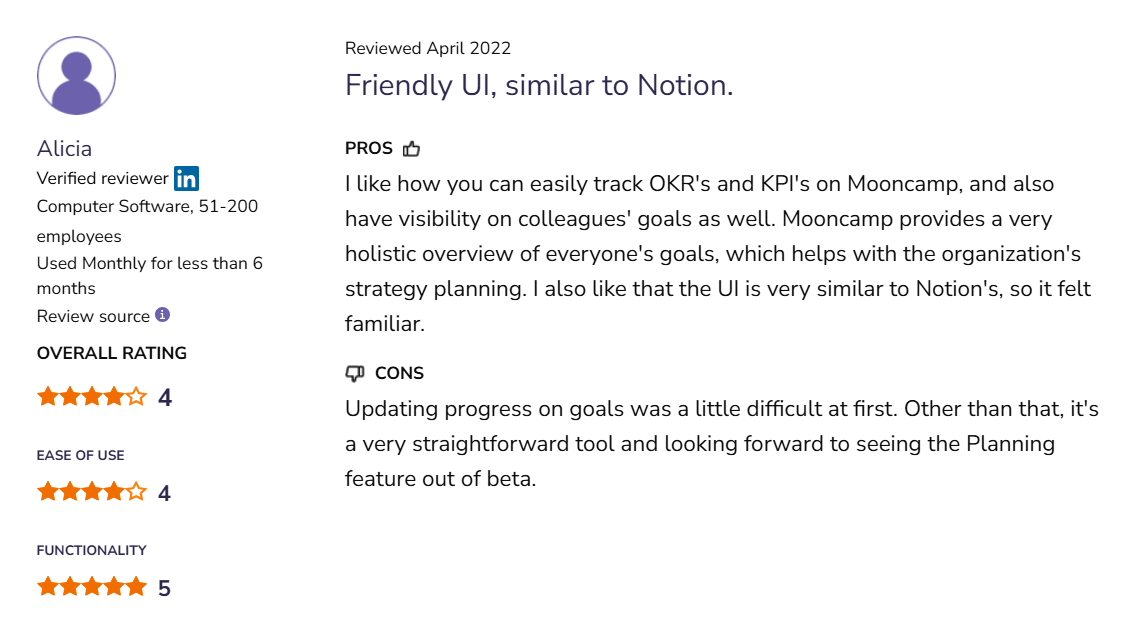 User review on Mooncamp (Source: SoftwareAdvice)
User review on Mooncamp (Source: SoftwareAdvice)Mooncamp's pricing
- Starter ($6 per user per month): Offers a customizable goal system, basic reporting and analytics, check-ins, and access to planning spaces.
- Professional ($10 per user per month): Includes OKR rules, goal weighting, multi-goal alignment, and advanced dashboards and reporting tools.
- Enterprise (Contact sales for pricing): Includes security features like SSO (SAML), SCIM provisioning, TV-mode public sharing, custom integrations, and a dedicated account manager.
10. ThriveSparrow
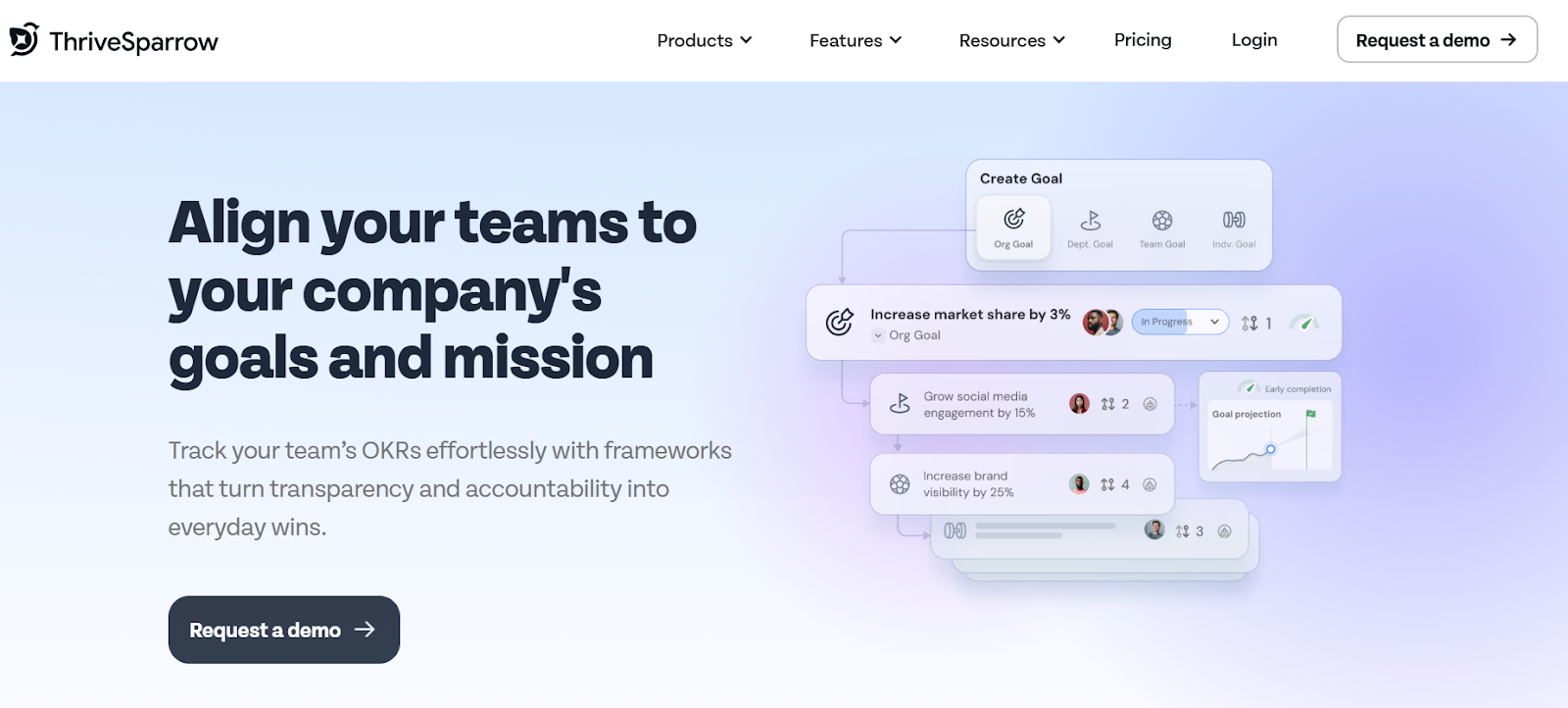 ThriveSparrow OKR management software (Source: ThriveSparrow)
ThriveSparrow OKR management software (Source: ThriveSparrow)ThriveSparrow is an employee experience and performance platform that supports strategic goal alignment through integrated engagement and recognition tools.
Designed for HR teams, it combines OKR tracking with feedback loops and peer recognition to ensure goals remain connected to day-to-day performance. With the Kudos module, ThriveSparrow adds visibility into individual contributions, enriching performance context around OKRs.
Key features of ThriveSparrow
- Set measurable goals: Track success using numerical targets, percentages, or currency to create accountability and clarify individual contributions.
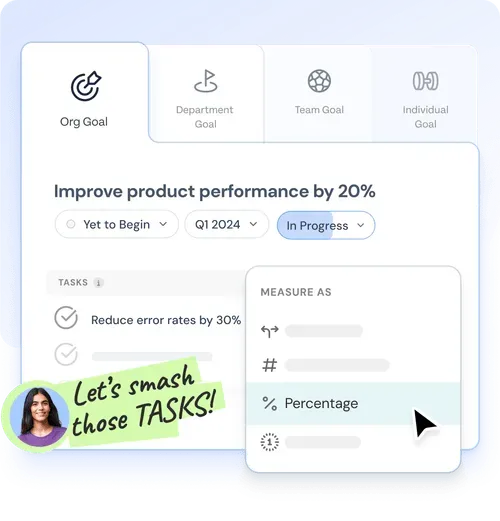 Progress tracker on ThriveSparrow (Source: ThriveSparrow)
Progress tracker on ThriveSparrow (Source: ThriveSparrow)- Monitor outcomes in real time: Use dynamic dashboards to view progress projections and risk indicators, so teams can stay proactive and adjust as priorities shift.
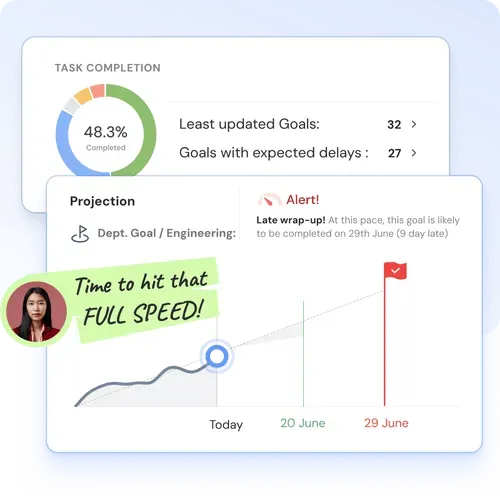 Live-monitoring on ThriveSparrow (Source: ThriveSparrow)
Live-monitoring on ThriveSparrow (Source: ThriveSparrow)- Automate goal cycles: Implement up to four pre-configured goal cycles to maintain consistent progress tracking and reduce manual planning overhead.
- Manage objectives with structured views: Use the Tree View to map company, team, and individual goals in a structured hierarchy for precise progress tracking and accountability.
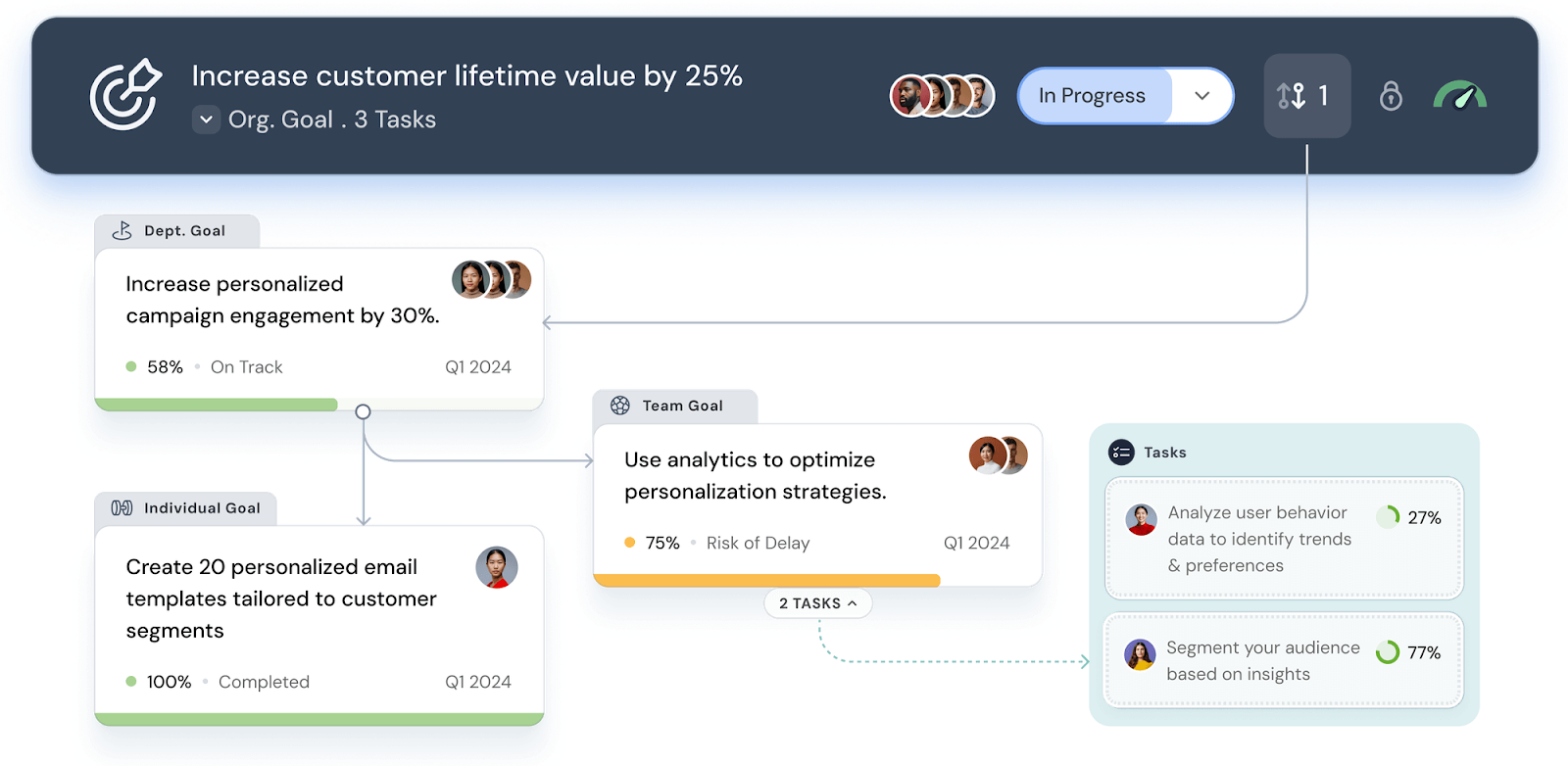 Tree View of goals on ThriveSparrow (Source: ThriveSparrow)
Tree View of goals on ThriveSparrow (Source: ThriveSparrow)Pros and cons of ThriveSparrow
| Pros | Cons |
|---|---|
| User-friendly UI/UX that is easy to navigate. | Absence of a save option in surveys, causing issues with incomplete surveys. |
| Variety of survey tools, including employee engagement and 360 leadership surveys. | |
| Helpful reporting tools that provide valuable insights. |
This user appreciates the platform’s customization and responsiveness to unique survey needs, while also expressing a desire for more in-depth reporting and improved uptime.
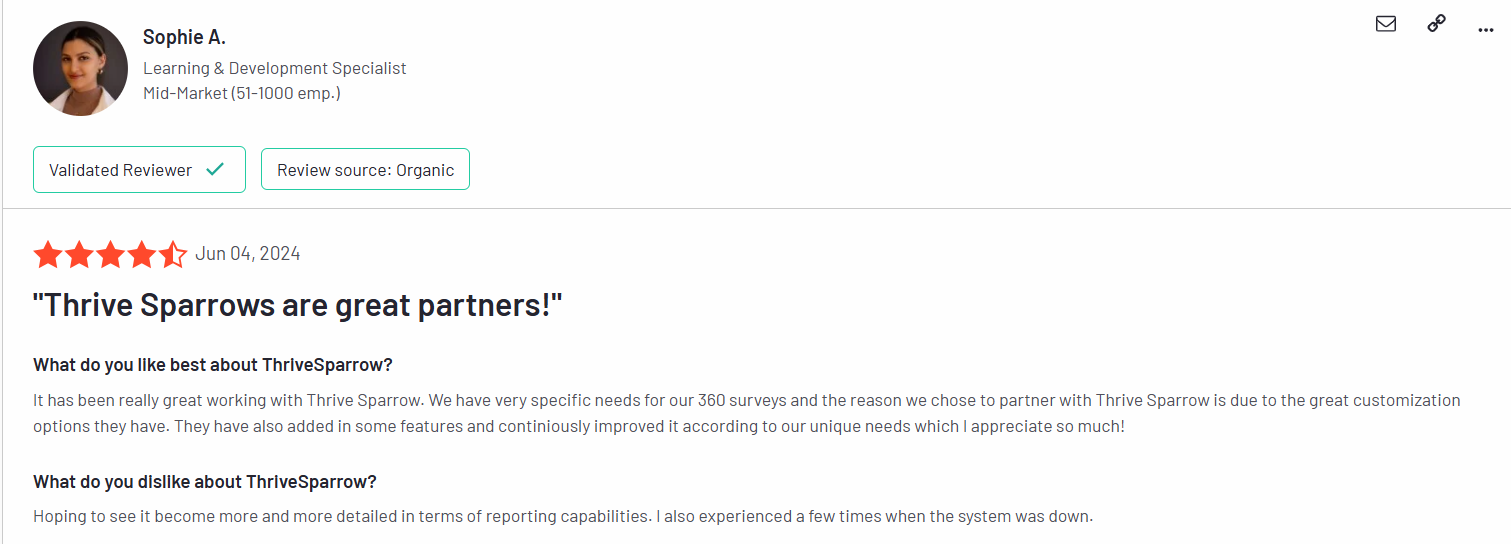 User review on ThriveSparrow (Source: G2)
User review on ThriveSparrow (Source: G2)ThriveSparrow's pricing
- Goals (OKRs) – $3 per employee per month billed annually): Includes Goal Cycles, Analytics Dashboard, Tree View, Goal Alignment, and CSV Import.
- Performance ($5 per employee per month billed annually): Includes AI-powered PDP generation, multilingual surveys, team analytics, action plans, and trend analysis across assessments.
- Kudos ($2 per employee per month billed annually): Includes automated rewards, customizable kudos cards, Slack/MS Teams integration, and analytics on employee appreciation.
- Engage ($3 per employee per month billed annually): Includes automated multilingual surveys, AI-driven sentiment analysis, advanced filtering, and structured action planning.
Final checklist before choosing your OKR software
By this stage, you likely know what a good OKR platform should offer. But before making your decision, here’s a quick checklist to double-check that the solution you’re considering tracks goals and actually help you achieve them.
- Goal hierarchy that mirrors your org structure Can you clearly map company goals down to team and individual levels, without getting lost in a maze of nested views?
- Configurable templates Does the platform allow you to define your own input fields, progress metrics, and update cadence, or are you stuck with a rigid framework?
- Real-time tracking connected to work execution Are updates automated based on project/task progress, or are you relying on manual inputs that quickly go stale?
- Collaboration without clutter Can stakeholders comment, tag, and contribute meaningfully without blowing up inboxes or micromanaging teams?
- Automation that keeps things moving Are nudges, reminders, or status-based triggers in place to keep momentum without adding admin overhead?
- Dashboards that are actually usable Are the reports flexible enough to give execs the big picture and the team leads the day-to-day view, without rebuilding from scratch?
- Seamless integration with your existing stack Can it talk to the tools you already use—Slack, Excel, DevOps, Teams—so OKRs don’t become just another disconnected process?
- Scalability without complexity Will it still work when your team grows, your structure changes, or your OKR rhythm evolves?
Once you go through this checklist, you’ll notice that Meegle checks every box—and then some.
How Meegle helps with OKR tracking
For most platforms, OKRs are a structured layer on top of work, like a planning framework you check in on occasionally. But Meegle flips that model.
It treats OKRs as living systems embedded directly into execution workflows, so every task, metric, and decision feeds back into strategic progress in real time.
Tools like ClickUp, which are strong in customization, often separate planning from doing. Meegle keeps both connected. Do you need to adjust a key result based on mid-quarter changes? Just tweak the formula logic or reassign ownership. The system recalibrates automatically.
If you need role-specific progress reports, you can use Meegle’s view filters to see what matters to each department, without rebuilding dashboards from scratch.
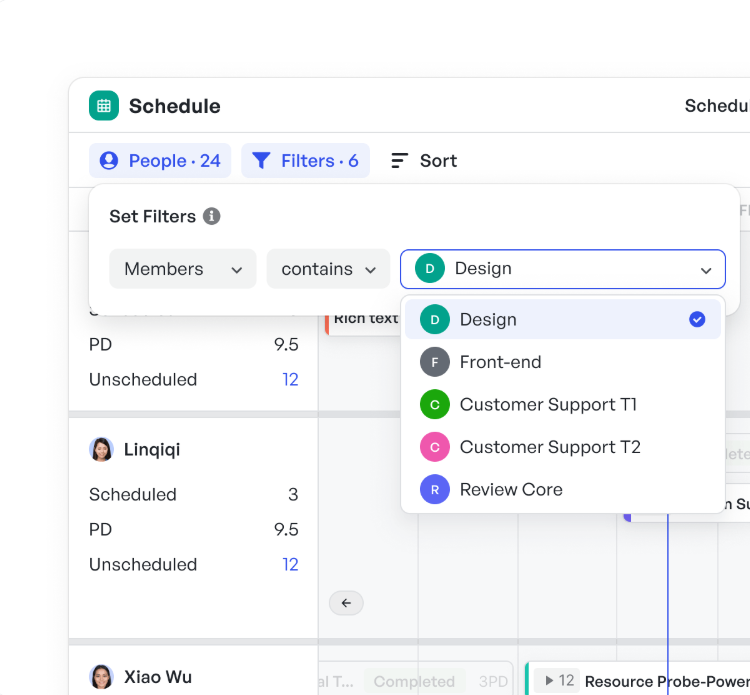 Quickly filter progress by team for role-specific reports
Quickly filter progress by team for role-specific reportsHere’s how Meegle helps organizations sidestep common OKR pitfalls:
| Mistake | Why It Happens | How Meegle Helps |
|---|---|---|
| OKRs set in isolation | Goals live in planning tools, disconnected from actual work | OKRs live within project workflows—linked to tasks, timelines, and ownership. |
| Misalignment across teams | Goals are defined in silos, leading to competing priorities | Visual goal hierarchy connects individual, team, and company-wide objectives. |
| Stale updates and blind spots | Manual updates are inconsistent or missing | Automated tracking, live dashboards, and trigger-based status updates keep goals current. |
| Inflexible templates | One-size-fits-all templates don’t evolve with team needs | Fully configurable OKRs with editable fields, input types, and reporting views. |
| Low team engagement | Updates feel disconnected and admin-heavy | Built-in check-ins, Kanban views, and role-based access make participation easier and more natural. |
Looking for the right OKR tool? See why teams choose Meegle. Try it for free today.
FAQ
What is OKR software?
OKR software helps organizations define, align, and track objectives and key results. It standardizes goal-setting, ensures visibility across teams, and provides tools for progress monitoring, alignment, and performance reviews.
What is the best OKR software?
The best OKR software depends on your workflow needs. Some of the best tools out there include ClickUp and Profit.co, which are feature-rich for scaling, and Meegle for visual team alignment and simplicity for both complex and agile teams.
Does Microsoft have an OKR tool?
Yes, Microsoft Viva Goals is the company’s dedicated OKR platform. It integrates with Microsoft Teams and 365, supports goal tracking, check-ins, and AI-assisted goal creation directly within your existing Microsoft environment.
What is the difference between OKR and KPI?
OKRs define strategic goals and the measurable outcomes needed to achieve them, often pushing teams beyond current performance. KPIs, on the other hand, track ongoing metrics tied to operational efficiency, productivity, or stability.
The world’s #1 visualized project management tool
Powered by the next gen visual workflow engineRead More
Check All BlogsStart creating impactful work today



