5 Simple Project Management Examples for Your Team

Anyone can explain project management theory. But what does it look like in action? These five project management examples walk you through the full project lifecycle, phase by phase.
But first, take a moment for the basics. What is project management?
Project management helps teams plan, track, and deliver work, no matter the industry. It provides structure, improves collaboration, and ensures projects stay on schedule and within scope. You can explore its core phases, tools, and benefits in more detail here.
This guide introduces you to five simple examples tailored to common use cases like:
Each project management example is broken down into project lifecycle phases, so you can see exactly how projects move from start to finish and apply the lessons to your project management career.
Project management example 1: Mental health mobile app
| Aspect | Details |
|---|---|
| Goal | Deliver a 10-week MVP featuring daily check-ins and guided journaling |
| Activities | Define users, features, and risk |
| Plan milestones (wireframes, UI, backend, testing) | |
| Execute in 2-week sprints with async reviews | |
| Run QA with dashboards and issue tracking | |
| Deploy, run retrospectives, and save workflows | |
| Tools used | Meegle's App Development template (planning) |
| Member Scheduling (task ownership) | |
| Automation & Issue tracking (reviews, QA, reporting) | |
| Outcome | On-time launch with clear ownership, fast iterations, and reusable templates |
The project management scenario
A software development team must launch a mental health mobile app within 10 weeks. The team includes developers, designers, product managers, and QA specialists.
In this case, tight coordination, fast feedback loops, and clear task ownership are essential for project success.
Not sure about your role in a project team? Read this: 15 key project management roles and responsibilities
Project management example breakdown
Here's how the team will apply project management methodologies to deliver the app on time:
1. Initiation phase
The team starts by defining the project's goal: Launch a Minimum Viable Product (MVP) focused on daily check-ins and guided journaling.
Key stakeholders outline the project scope, target users, and core features. They also identify potential risks, such as scope creep and dependency delays.
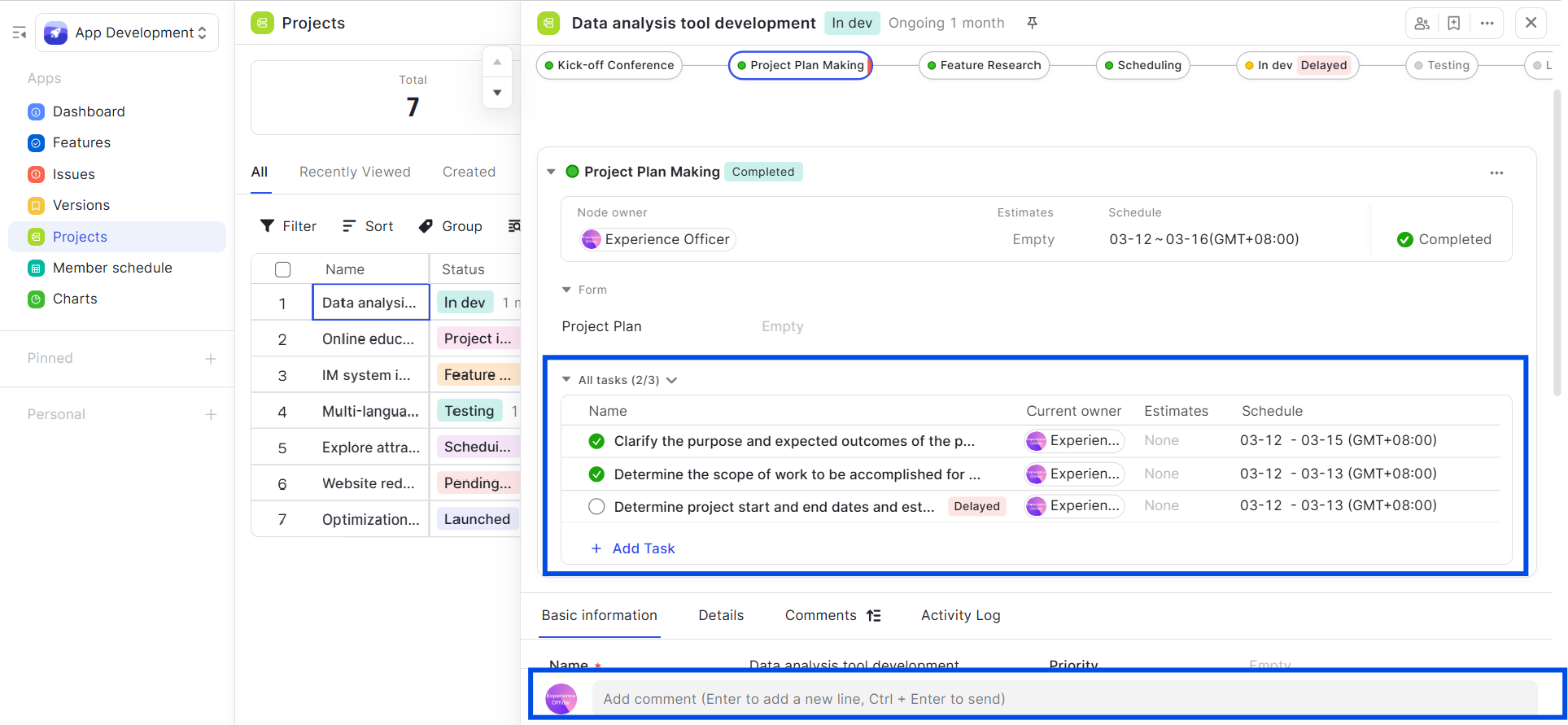 Initiating app development with Meegle
Initiating app development with MeegleTip: Use Meegle's App Development template, specifically the "project planning" node, to centralize all activities for this phase. You only need to edit or add project activities in the "Add tasks" tab. Stakeholders can also collaborate directly in the node, commenting on which tasks to prioritize or deprioritize based on company goals.
2. Planning phase
In the project planning phase, the team breaks down project deliverables into milestones, including:
- Wireframing
- Backend setup
- UI design
- User testing
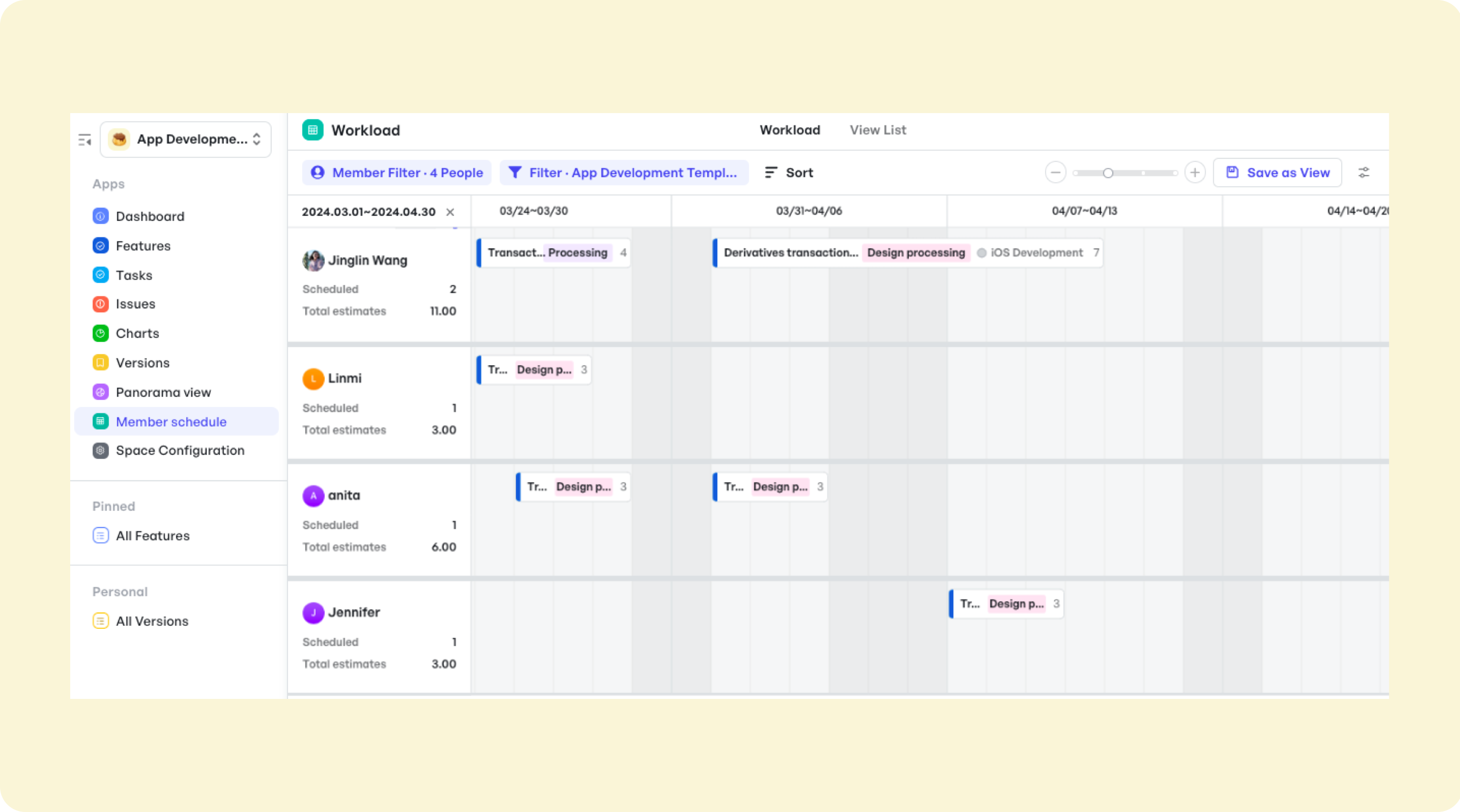 Map out timelines for team members
Map out timelines for team membersUsing Meegle's Member Scheduling tools, PMs map dependencies and assign realistic timelines, based on team capacity and skill sets. This approach standardizes planning and keeps progress transparent.
3. Execution phase
The team works in two-week sprints, which allow for flexibility and rapid progress. However, execution challenges, like missing assets or technical blockers, require real-time adjustments.
To stay on track:
- Tasks are assigned based on member availability using Meegle's scheduling view.
- Weekly async reviews are conducted through Meegle’s Automation tools to flag blockers early and recalibrate timelines.
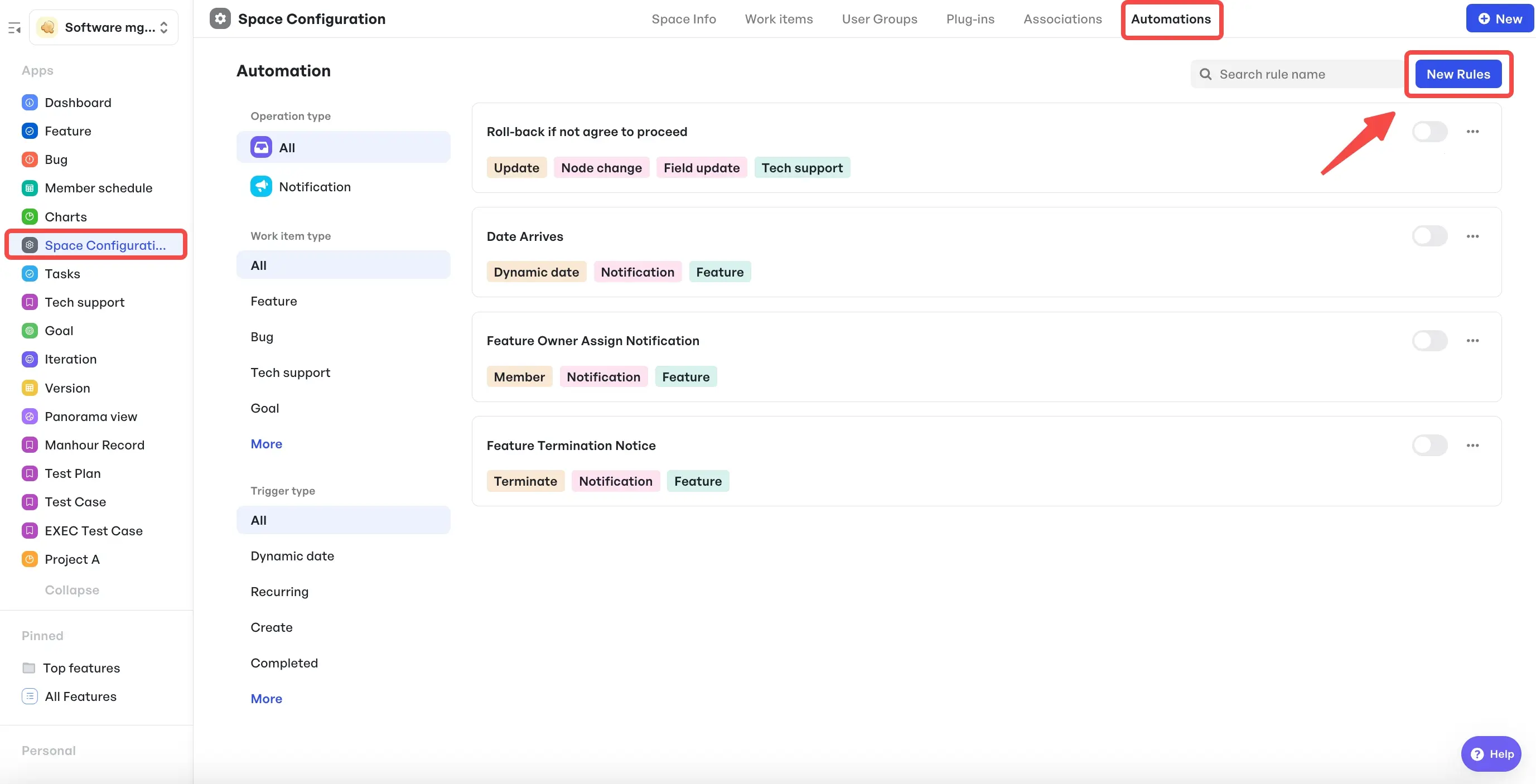 Create custom automation rules in Meegle
Create custom automation rules in MeegleIf the timeline slips, the team pivots by re-prioritizing lower-priority tasks or extending sprints to ensure the project stays on track.
4. Monitoring and controlling
As the app nears completion, QA kicks off automated and manual testing. They log and track bugs through the Issue section in the template.
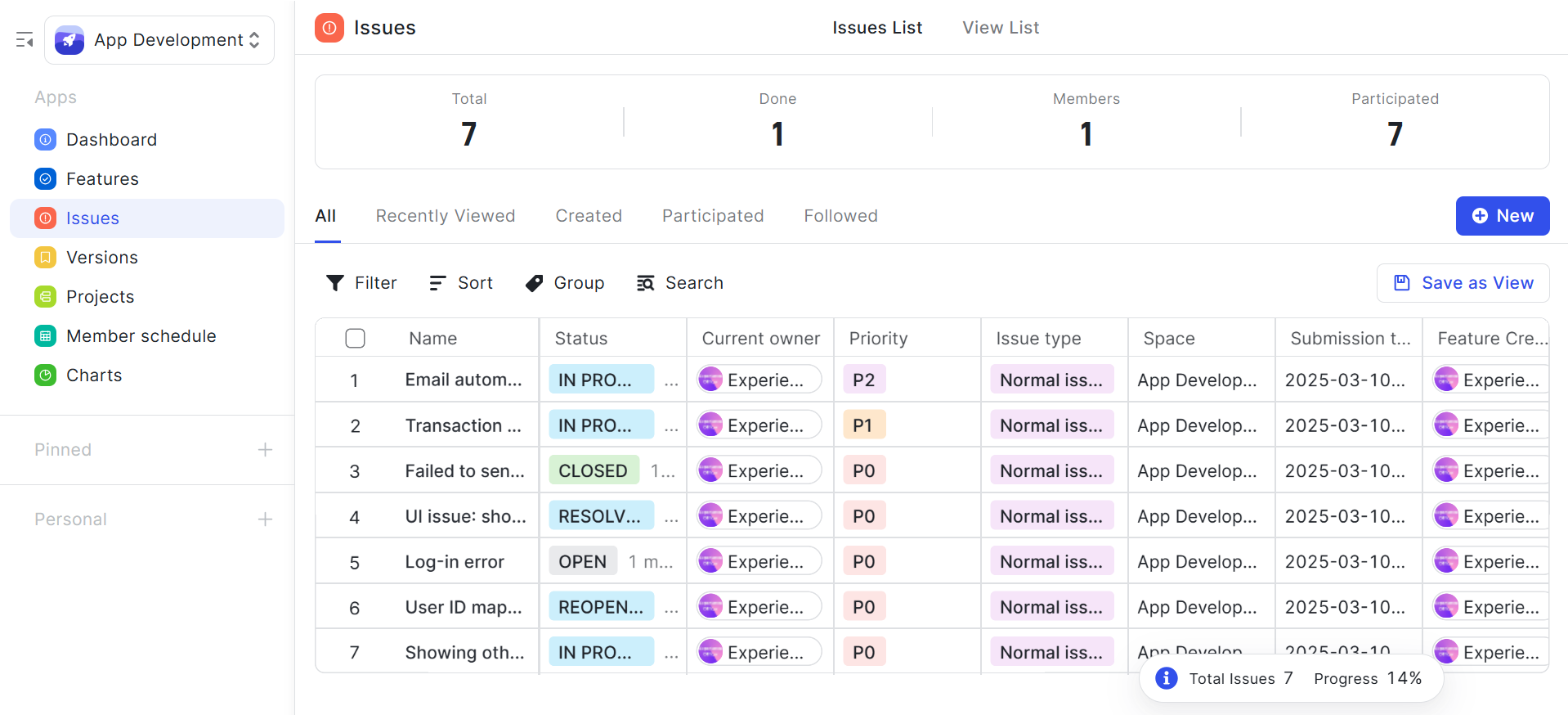 Monitoring app development issues with Meegle
Monitoring app development issues with MeegleStakeholders track performance using a real-time dashboard that visualizes:
- Sprint progress
- Team workloads
- Open vs. resolved issues
Automated weekly reports are sent out, eliminating the need for manual status updates.
5. Project closure
Once user testing is complete and stakeholders sign off, the team deploys the MVP. With a post-launch retrospective meeting to review feedback and performance data, the team documents insights and saves them as a reusable workflow template for future app launches.
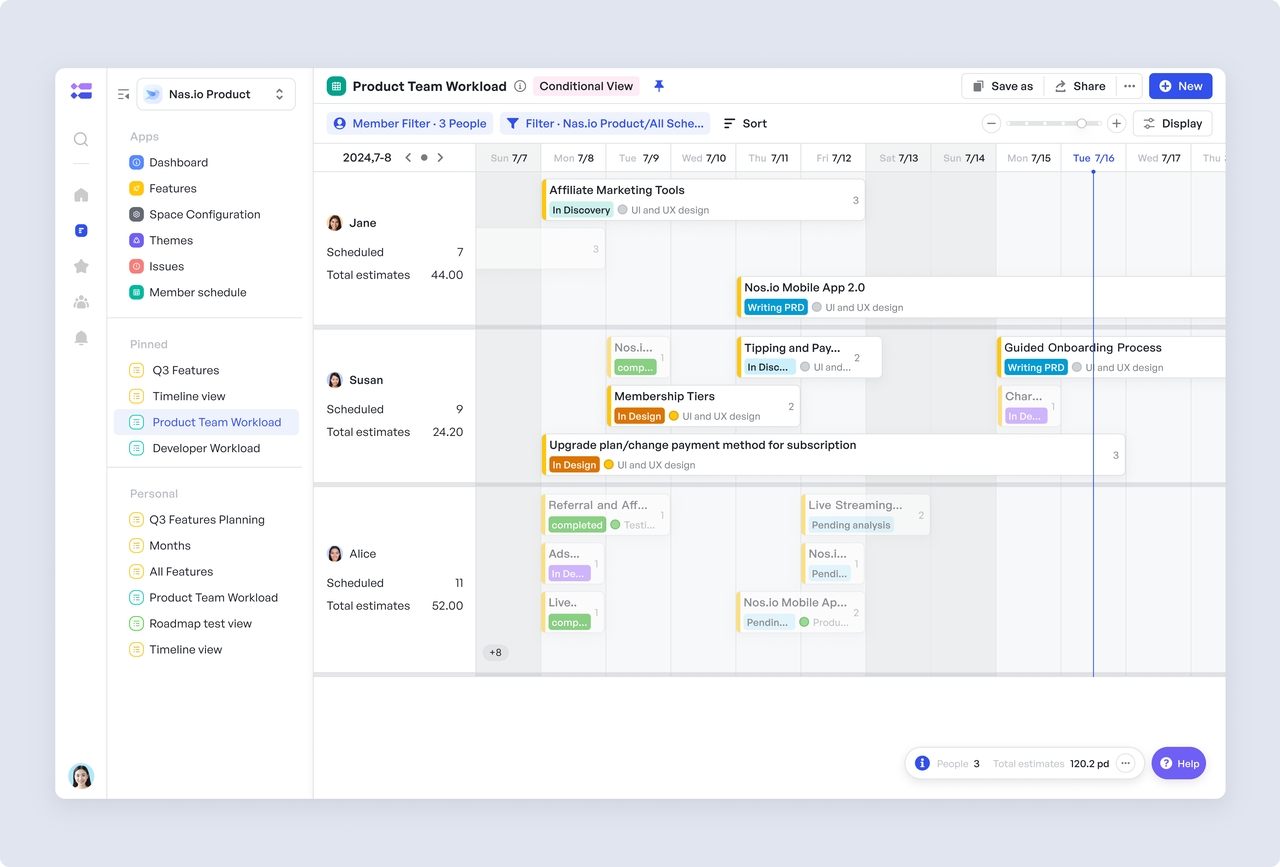 Nas Daily using Meegle to manage app development
Nas Daily using Meegle to manage app developmentCase in point: Nas Daily used a similar approach to manage its fast-moving product cycle, track new features, and consolidate key documentation under tight deadlines. With Meegle's visual workflows and real-time coordination features, the team hit every milestone without burning out.
Project management example 2: Engineering KPI tracker
| Aspect | Details |
|---|---|
| Goal | Build an internal tool to track engineering KPIs (deployment frequency, lead time, cycle time) across departments |
| Activities | Define core metrics and integration needs (Meegle, GitHub, CI/CD) |
| Prioritize features and plan milestones across backend, frontend, and QA | |
| Set up weekly sprints and configure workflows for cross-team alignment | |
| Automate status updates, QA, and issue tracking via Meegle | |
| Run retrospectives and store learnings in a knowledge base | |
| Tools used | Meegle's Workflow & Feature Management templates |
| Member Scheduling for visibility on dependencies | |
| Bug tracker and automated dashboards for status tracking and QA | |
| Retrospective and template-saving features for future reuse | |
| Outcome | Improved transparency, faster delivery, and 5+ hours saved weekly for PMO via automation; set the stage for scalable internal tooling projects |
The project management scenario
A growing tech company wants to build an internal tool to track engineering performance metrics like deployment frequency, lead time for changes, and cycle time.
The goal? To improve transparency, empower team leads, and cut time spent pulling data manually. The project spans engineering, operations, and product teams.
In this case, alignment across departments and automation is critical to building a tool the team will use.
Project management example breakdown
Here's how the company will manage the project from idea to delivery:
1. Initiation phase
The VP of Engineering and Operations Manager defines the core metrics the tool must track. Early discussions uncover integration needs with Meegle, GitHub, and the company's CI/CD pipeline. The team flags potential risks, including poor data mapping and limited member engagement.
Using Meegle's workflow tools, stakeholders map project goals, set scope boundaries, and assign initial roles - all within a shared visual workspace.
2. Planning phase
The product team outlines four key milestones:
- Connect data sources
- Set up backend infrastructure
- Design the front-end dashboard
- Conduct QA and performance testing
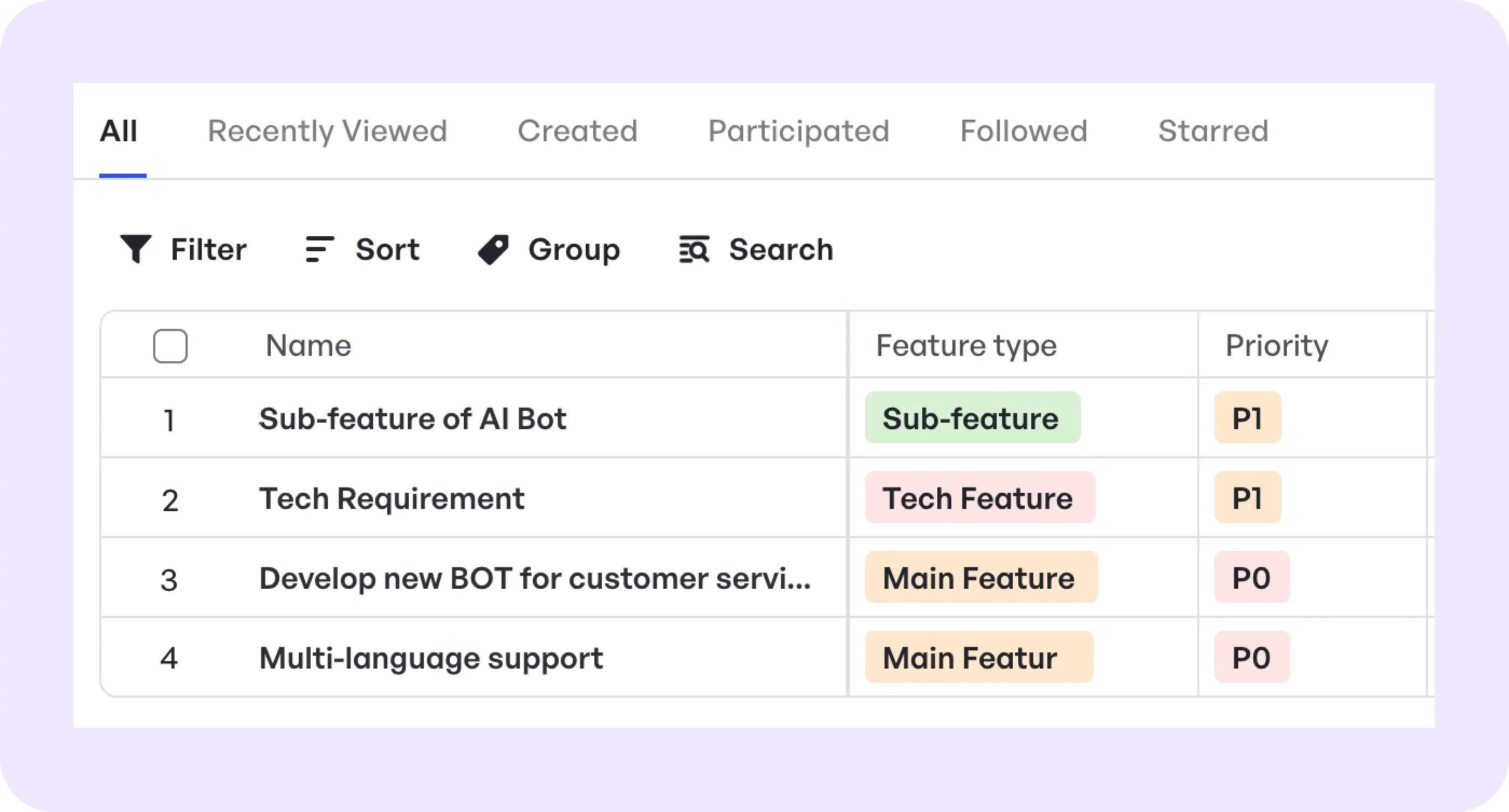 Feature prioritization with Meegle
Feature prioritization with MeeglePMs break down tasks, assign responsibilities, and prioritize features using Meegle's Feature Management template.
Also, cross-functional dependencies—like ops needing data schemas from engineering—are visible in Meegle's Member Schedule.
Ultimately, the team sets weekly sprint goals and configures workflows so members can work independently but stay aligned.
3. Execution phase
Developers build backend APIs while frontend engineers design dashboards based on real user needs.
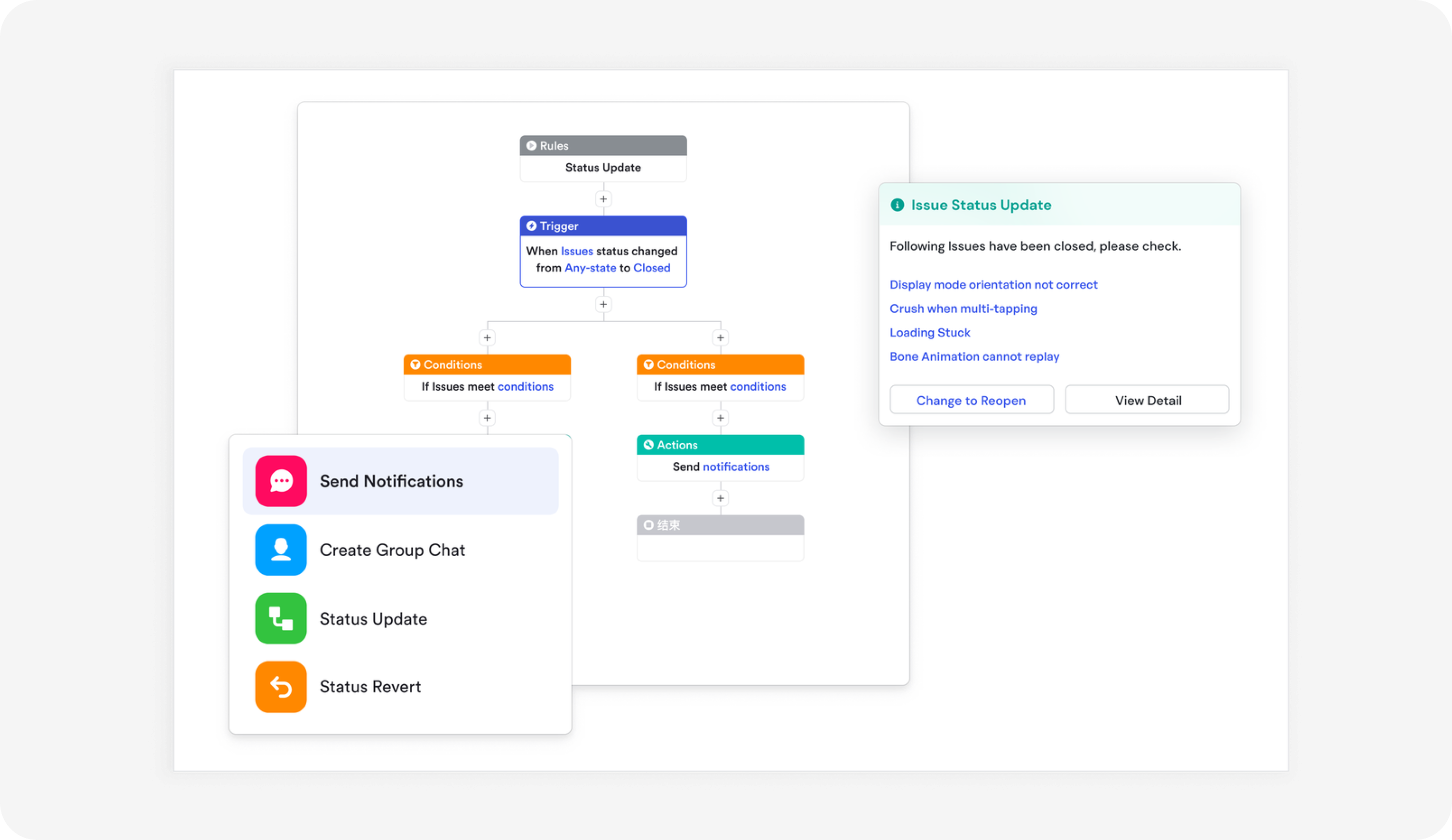 Automated status updates on Meegle
Automated status updates on MeegleKey execution practices include:
- Async weekly reviews using Meegle’s visual snapshots to track deliverables
- Automated status updates, which replace ad-hoc syncs and reduce check-in fatigue
- QA test case linking—testers work in parallel and attach test cases directly to build cards for faster bug resolution
This real-time coordination improves accountability and reduces delays stemming from communication gaps.
4. Monitoring and controlling
As the project progresses, the lead tracks KPIs like deployment status, test coverage, and sprint velocity via Meegle’s bug work item dashboard.
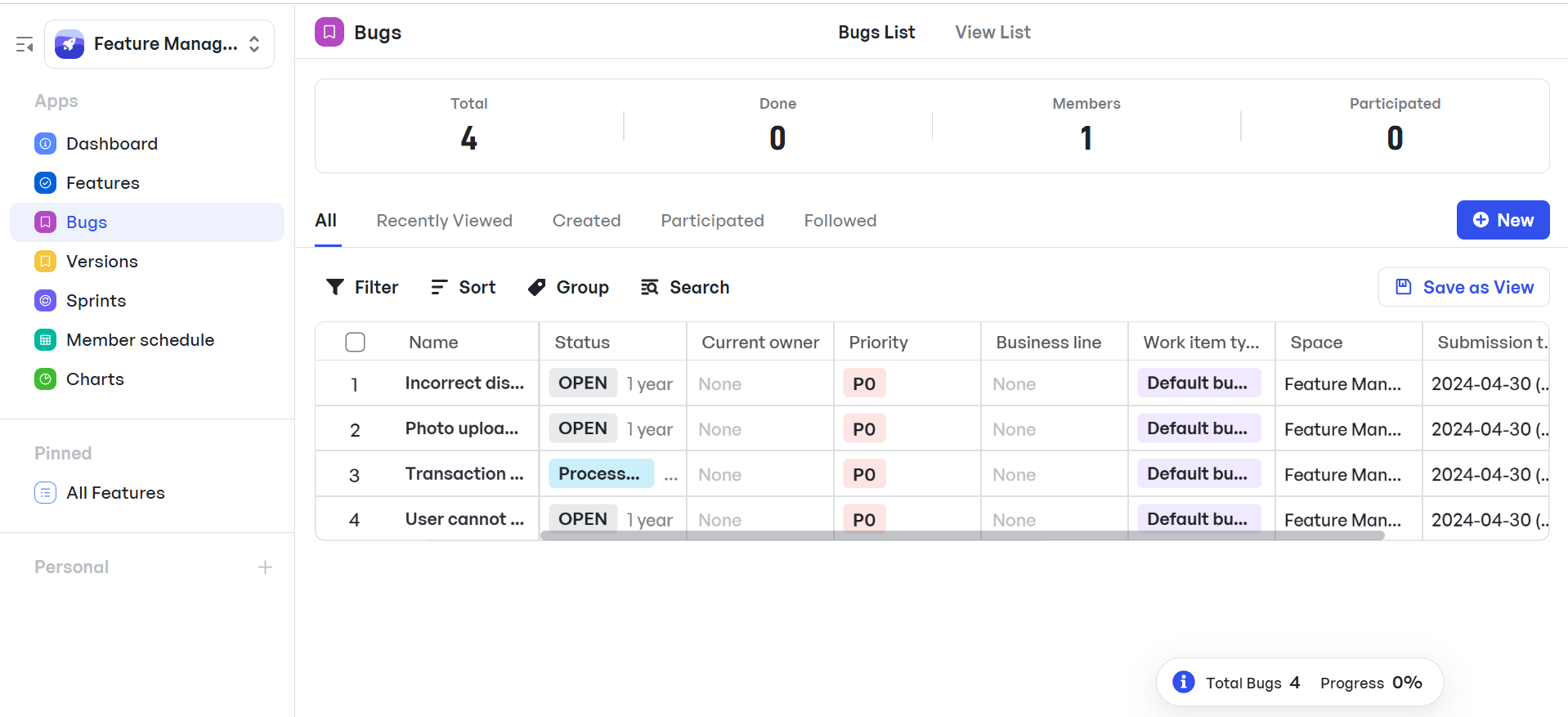 Meegle bug tracker
Meegle bug trackerQA logs and triages issues using Meegle's built-in bug tracker. Delays automatically appear on the project lead's dashboard for quick action. Stakeholders receive a weekly roll-up report with key metrics and blockers.
5. Project closure
Once the dashboard goes live, the team leads review adoption rates and flag new feature requests. The team hosts a structured retrospective in Meegle and tags all learnings to the internal tools knowledge base.
The PM saves the entire workflow as a Meegle template to accelerate future internal tool projects.
Case in point: LIZHI used this approach to release products 50% faster. With Meegle's automated notifications, the engineering team set up alerts to update other departments in group chats about milestone completion. This solution saved PMO 5 hours weekly by eliminating manual updates, continuous tracking, and daily risk reviews.
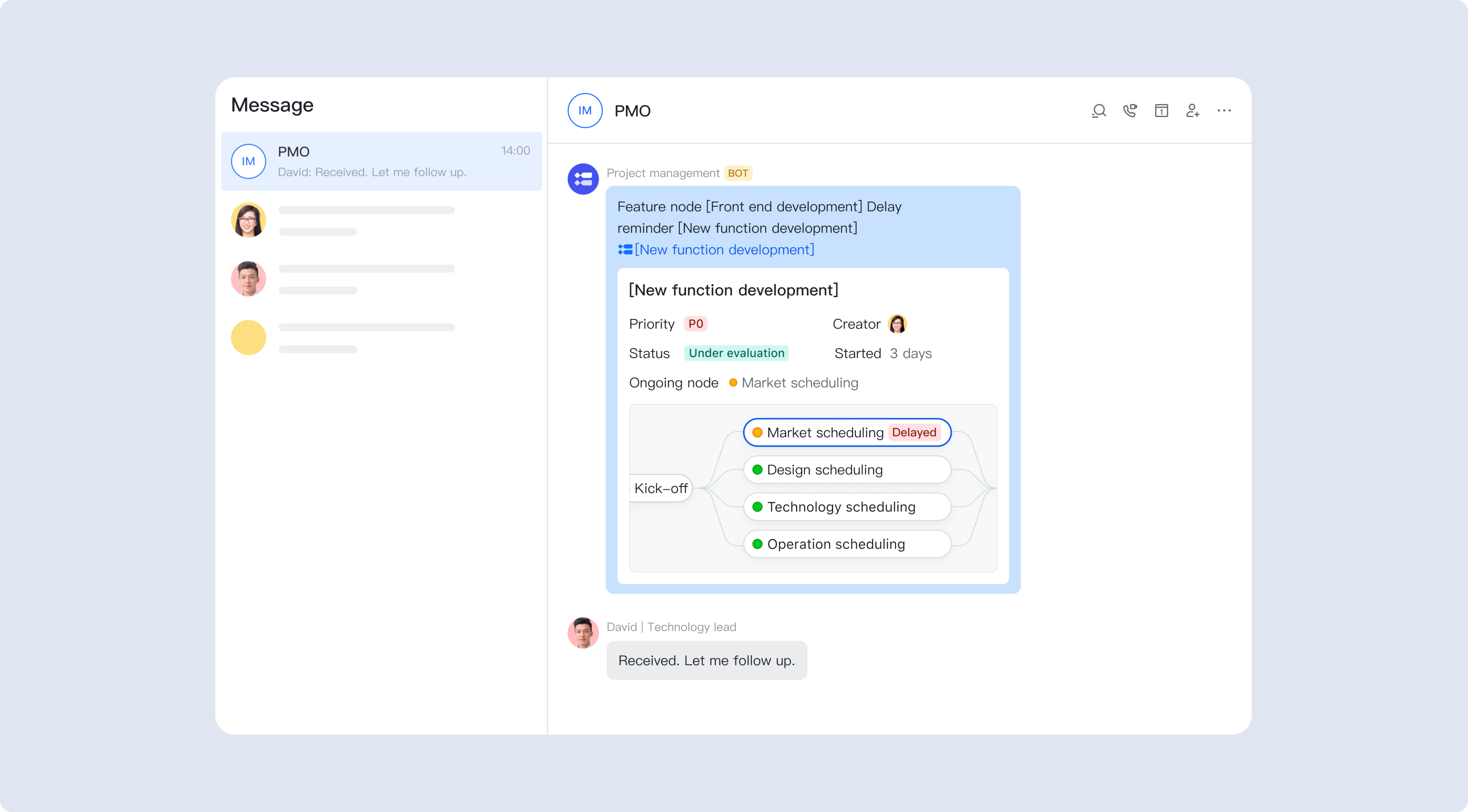 Time savings for engineering teams using Meegle
Time savings for engineering teams using MeegleProject management example 3: Onboarding videos for a SaaS
| Aspect | Details |
|---|---|
| Goal | Produce five educational onboarding videos for a SaaS platform, improving user setup and reducing support tickets. |
| Align on topics and success metrics. | |
| Map out video production workflows (scripting, review, voiceover, animation, editing). | |
| Prioritize coordination and version control to avoid delays. | |
| Use Meegle for task assignment, milestones, and feedback. | |
| Automate alerts for bottlenecks and streamline approvals with @mentions and inline comments. | |
| Activities | Align on topics and success metrics. |
| Map out video production workflows (scripting, review, voiceover, animation, editing). | |
| Prioritize coordination and version control to avoid delays. | |
| Use Meegle for task assignment, milestones, and feedback. | |
| Automate alerts for bottlenecks and streamline approvals with @mentions and inline comments. | |
| Tools Used | Meegle's Video Production template for workflow mapping. |
| Task tab for task management (storyboarding, animation). | |
| Dashboard for monitoring progress and tracking delays. | |
| Auto Rollback for reverting workflows to previous stages. | |
| Meegle's comment system for feedback and approvals. | |
| Outcome | Successful video series launch, with improved onboarding completion rates and reduced support tickets. |
| Reusable workflows set for future onboarding projects. |
The project management scenario
The customer success team wants to improve onboarding by producing five educational videos that guide new users through the setup and key features of the company's SaaS product. The project involves scripting, recording, animation, editing, and final review. Each step gets input from content, product, and support teams.
In this case, the team must prioritize cross-team coordination, streamlined approvals, and version control to avoid delays.
Project management example breakdown
Here's how the team will manage production from concept to launch:
1. Initiation phase
The Head of Customer Success aligns with product and content leads to reduce support tickets by guiding users through the first 30 days of their product.
The team documents target topics and success metrics using Meegle's Video Production template. Key risks include animation delays and last-minute content changes.
2. Planning phase
Using Meegle's Video Production template, the team maps out each video's workflow:
Scripting → Review → Voiceover → Animation → Edits → Final Approval
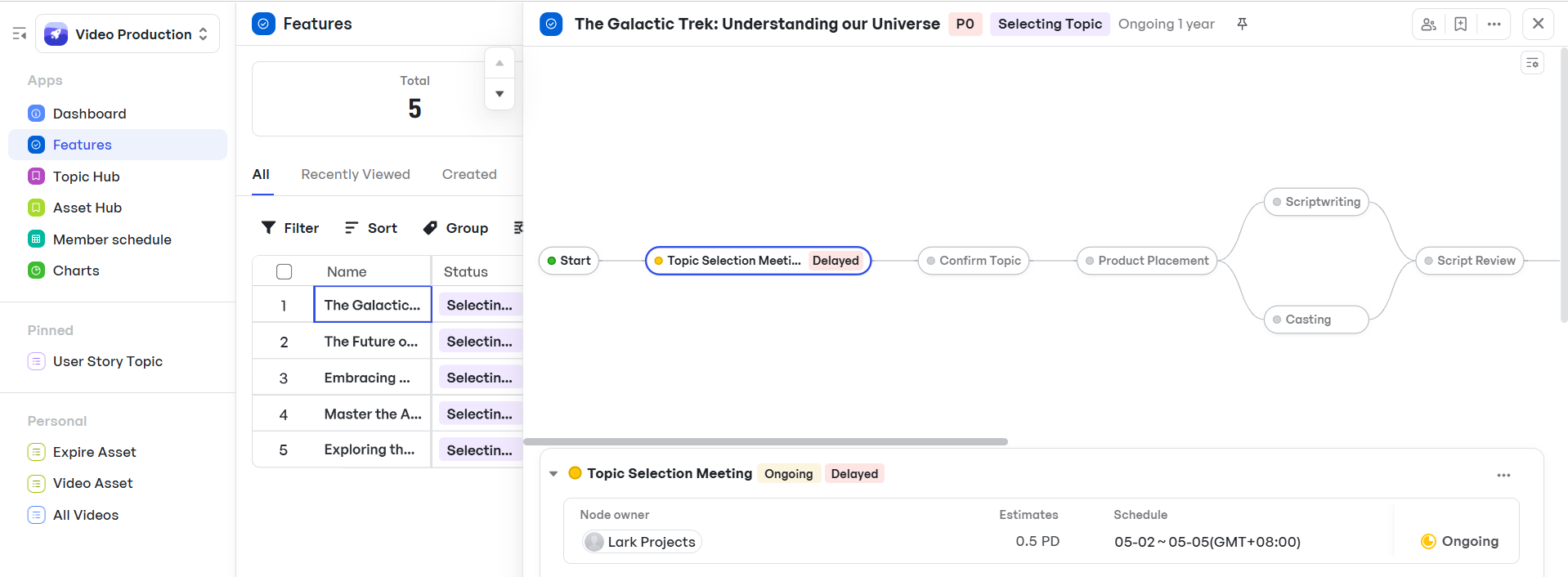 Video production using Meegle
Video production using MeegleTasks were grouped by role—writers, animators, editors—with linked folders for shared assets. Weekly milestones were set across all five videos to maintain progress and prevent overlap. Dependencies and assignments were managed in Meegle’s Task tab, offering visibility into what was due, by whom, and when.
3. Execution phase
Writers draft scripts and gather feedback asynchronously using Meegle's commenting feature. Team members can also vote on topics directly in the Topic Hubs using the built-in Votes function.
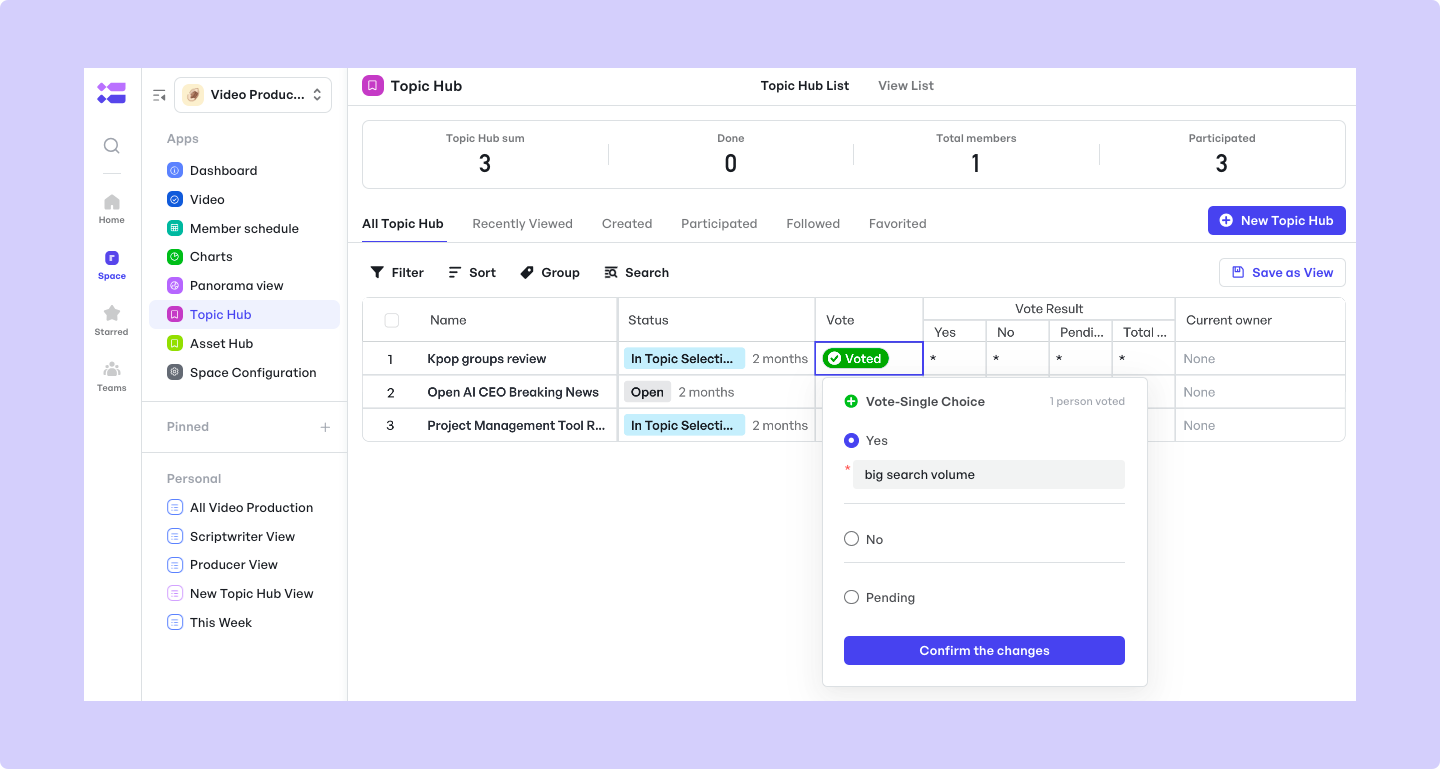 Team voting for topics using Meegle
Team voting for topics using MeegleAfter approval, voiceovers are recorded and synced with the animation team. Animators manage tasks like storyboarding, motion, and audio sync using Meegle's Task tab. Editors then finalize and upload each video for review. Every task includes deadlines, owners, and linked assets to ensure smooth handoffs.
To keep the project aligned:
- @mentions were used for approvals
- Inline comments clarified changes
- Review cycles happened within Meegle, avoiding back-and-forth in emails
4. Monitoring and controlling
The project leads monitor all five videos using Meegle's Dashboard. Member Schedule highlights bottlenecks like extended review cycles, while delays trigger automatic alerts.
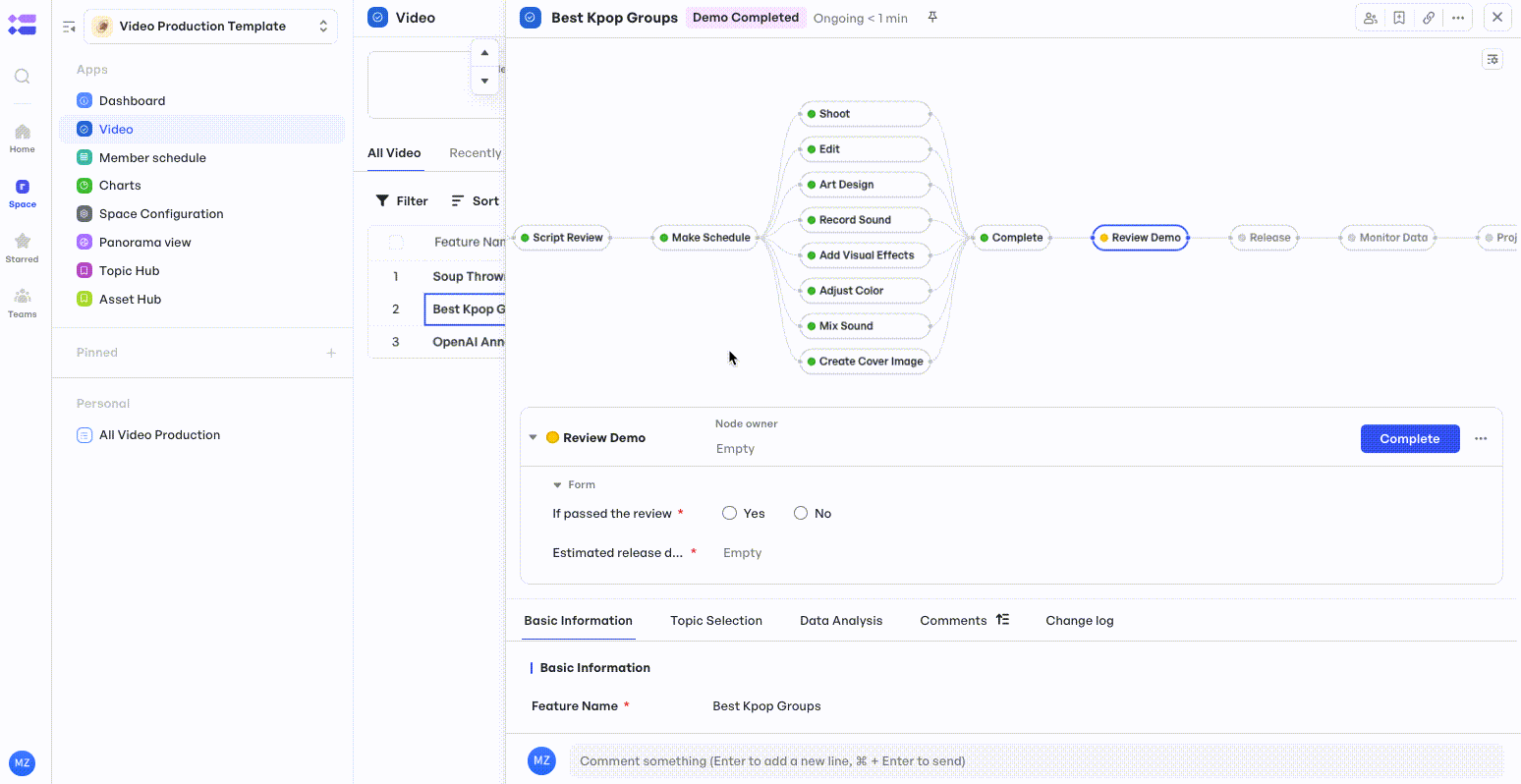 Auto roll back for video production
Auto roll back for video productionFor example, if a demo fails, Meegle's Auto Rollback reverts the workflow to the last successful node.
Delays triggered automated alerts, helping the team course-correct without needing additional meetings. Leadership received auto-generated status updates every Friday, keeping them in the loop with zero manual reporting.
5. Project closure
Once the video series goes live, the team tracks its impact through Meegle dashboards, measuring onboarding completion and supporting ticket reduction.
A structured post-mortem was held inside Meegle, where team members documented lessons learned and assigned next steps for future content. The final workflow was saved as a reusable template, making future onboarding content easier to plan, assign, and deliver.
Case in point: Mediastorm uses Meegle to manage a 100-member creative team. Using node-driven workflows, they break complex ideas into simple tasks, reduce oversights, and streamline execution. Also, team members use the voting function to weigh in on direction and actively shape decisions. Most importantly, Meegle helps them maintain strict quality control before publishing videos.
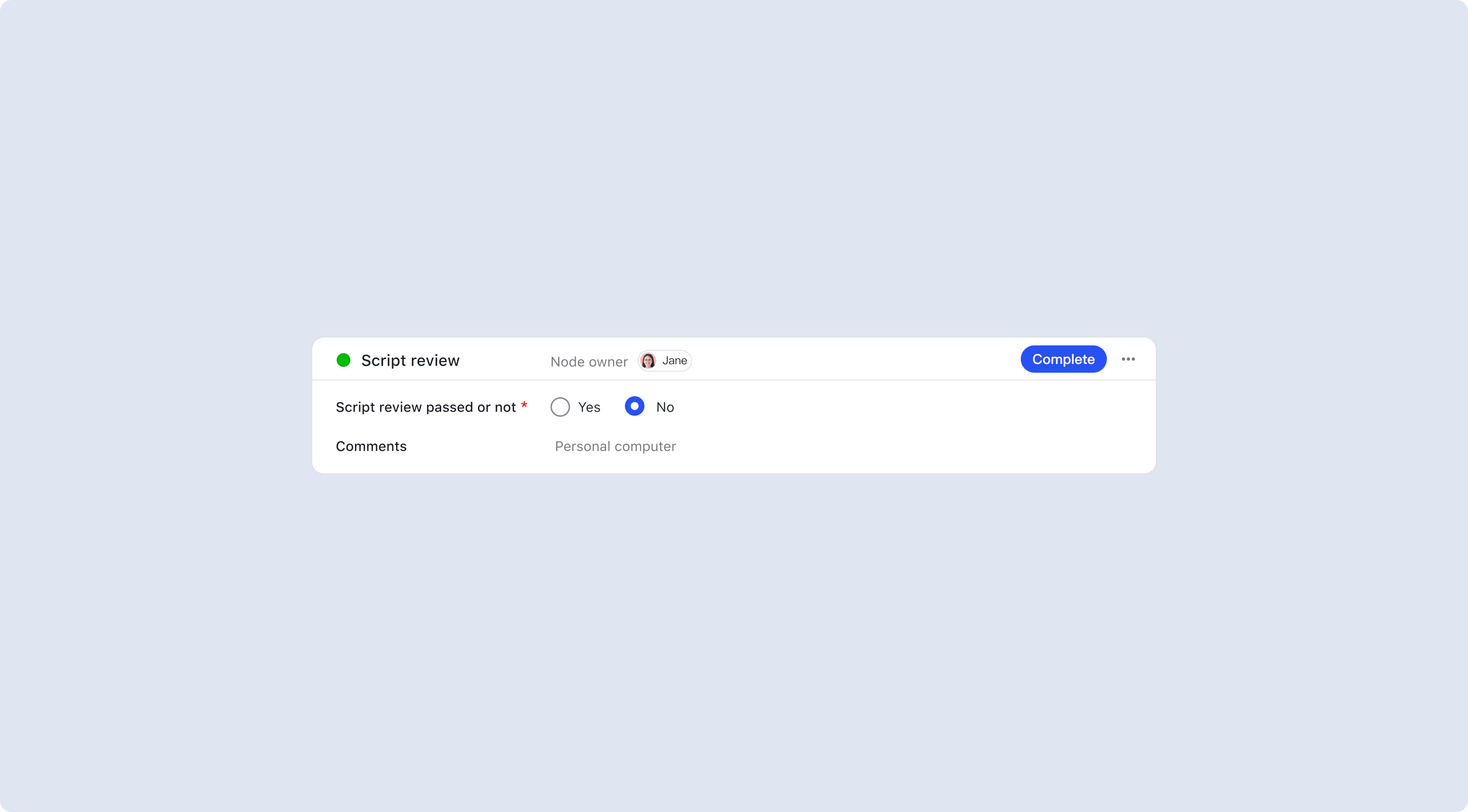 Video production quality checks
Video production quality checksProject management example 4: DTC pet food e-com
| Aspect | Details |
|---|---|
| Goal | Launch a subscription model for a premium pet food line to increase customer retention and generate recurring revenue. |
| Activities | Define KPIs (reduce churn by 15%, increase MRR by 30%). |
| Map out subscription model and document dependencies across departments. | |
| Split the project into key phases (product design, website updates, packaging, marketing, customer support). | |
| Use Meegle for visual workflows, task tracking, and cross-team alignment. | |
| Track and resolve delays through real-time issue flags and escalations. | |
| Tools Used | Meegle's E-Commerce Business Plan template for planning and forecasting. |
| Visual workflows for tracking critical assets (website, packaging, CRM). | |
| Real-time tracking and alerts for project status and delays. | |
| Outcome | Successful launch with key metrics met (reduced churn, increased MRR). |
| Streamlined cross-team coordination. | |
| Repeatable workflow set for future product rollouts. |
The project management scenario
A direct-to-consumer brand wants to launch a subscription model for its premium pet food line. The goal is to boost customer retention and generate recurring revenue.
Teams involved include product, operations, marketing, and customer service.
In this case, success depends on aligning timelines across departments, anticipating fulfillment challenges, and creating a frictionless subscription experience.
Project management example breakdown
Here's how the team will use project management to move from idea to launch:
1. Initiation phase
Leadership agrees on KPIs: reduce churn by 15% and increase monthly recurring revenue (MRR) by 30% within six months. On the other hand, the team identifies key risks—supply chain delays and a confusing user experience.
Using Meegle's E-Commerce Business Plan template, teams map out the subscription model and document dependencies across fulfillment, billing, and customer interactions.
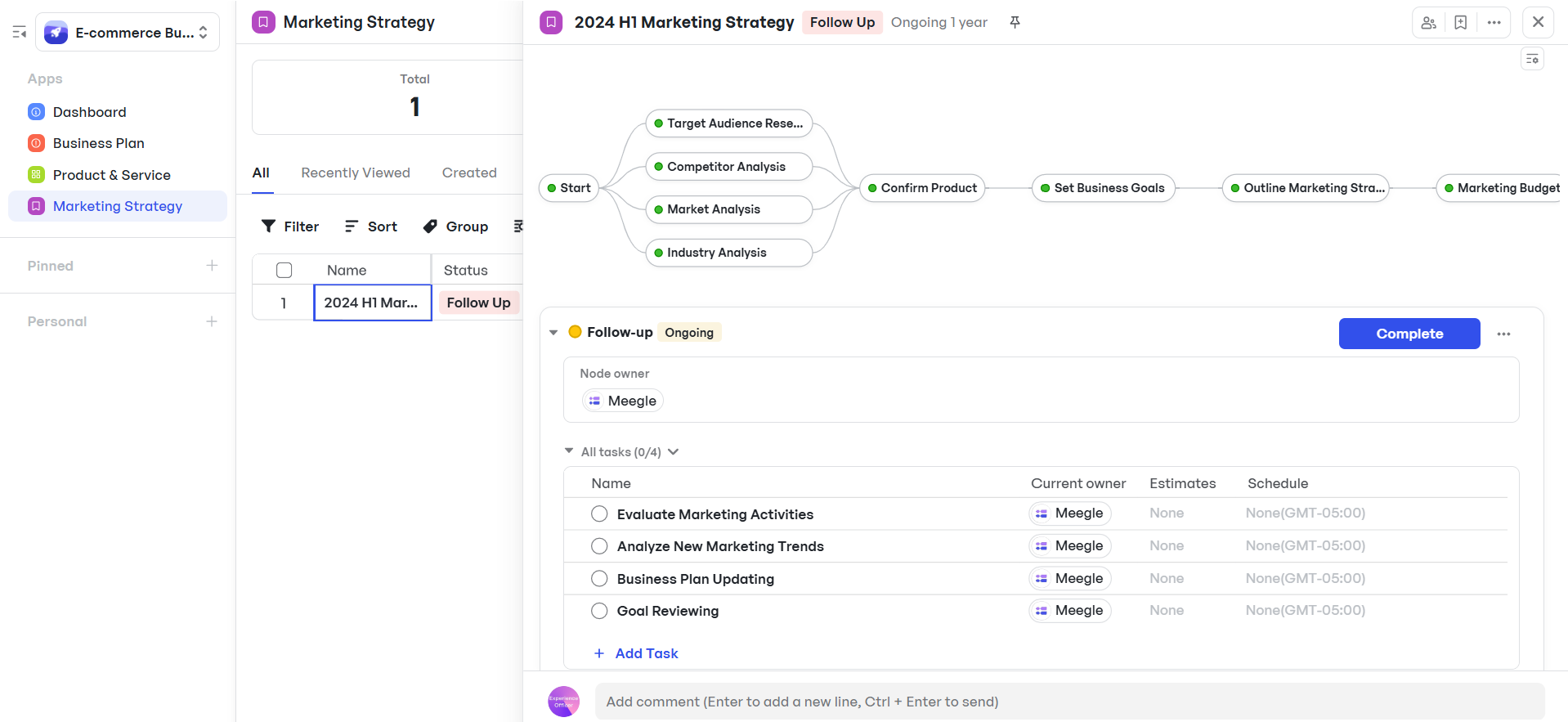 Using Meegle for e-com projects
Using Meegle for e-com projects2. Planning phase
The team splits the project into five key phases:
- Subscription product design
- Website and checkout flow updates
- Packaging and SKU management
- Marketing campaign planning
- Customer support training
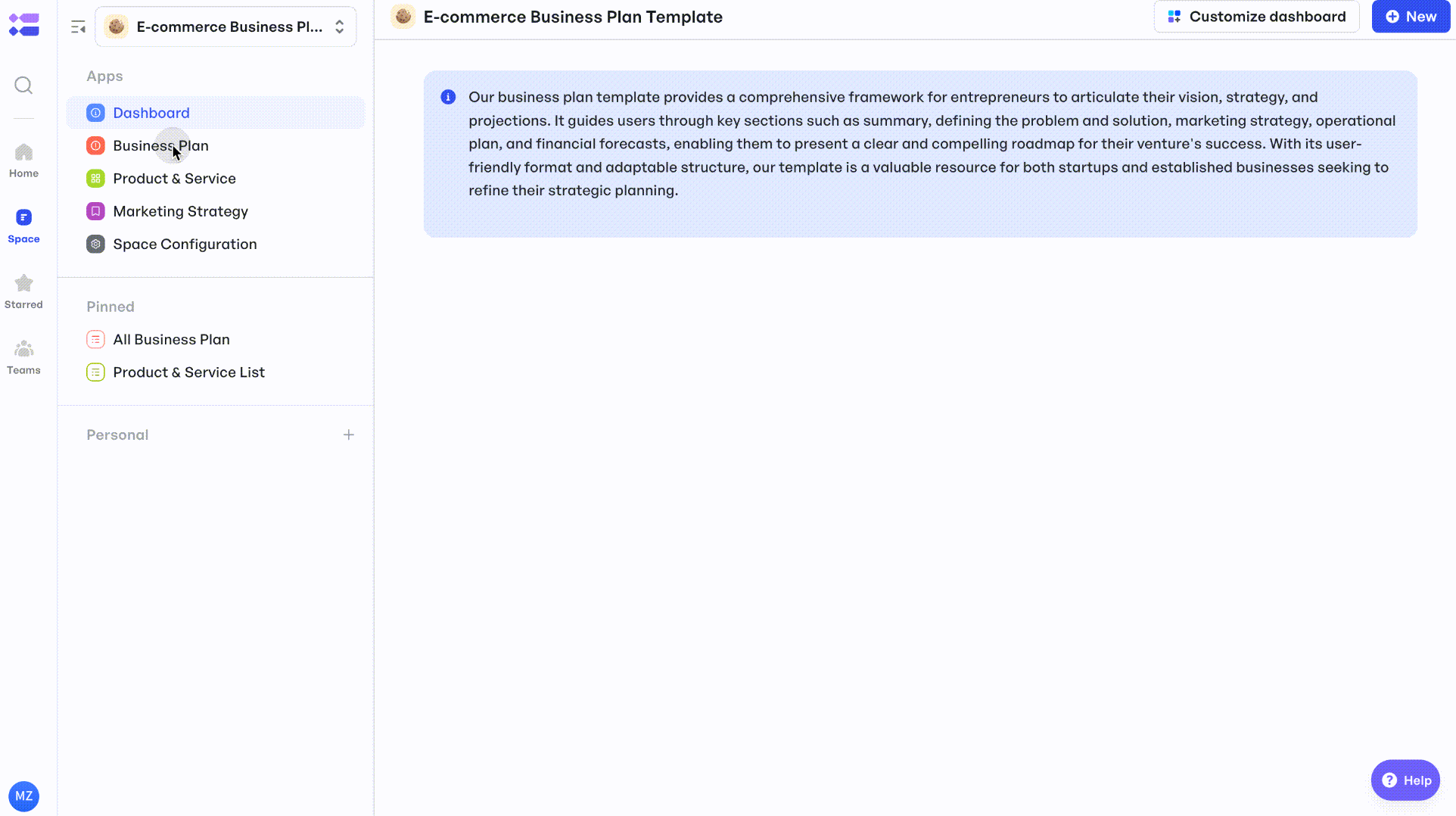 Pre-set work items for e-com projects
Pre-set work items for e-com projectsUsing the Business Plan section of Meegle's template, teams detail the product and service offerings, define milestones, and forecast gross profits. A shared visual workflow gave every stakeholder clarity into timelines, priorities, and handoffs.
3. Execution phase
Each department executes its portion of the rollout in sync:
- The development team revamps the website’s checkout flow to accommodate subscriptions
- Marketing creates dedicated landing pages, ad campaigns, and welcome emails
- Fulfillment updates SKUs and built a recurring shipping schedule within Meegle’s workflow
- Customer support gets trained on the new process to handle inquiries smoothly
Meegle’s node-based views allows all teams to visualize progress and interdependencies across tasks.
4. Monitoring & Controlling
Stakeholders track project readiness using Meegle's visual workflows. Real-time views display the status of critical assets like packaging, landing pages, and CRM triggers. If there is a delay in the test shipment or launch step, Meegle flags the issue and escalates it automatically.
5. Project closure
Once the subscription model goes live, teams review performance data such as conversion rates, churn, and delivery success.
They hold a retrospective, document lessons learned, and save the launch workflow as a reusable playbook for future product rollouts.
Case in point: POP MART, a DTC brand, uses Meegle to coordinate multiple teams—operations, marketing, product, UI, frontend and backend dev, and testing. The result? The R&D team launched an entire e-commerce system for a live broadcasting room in 8 days. The project is now 70% ahead of schedule, and sales have soared to an impressive 25 million CNY.
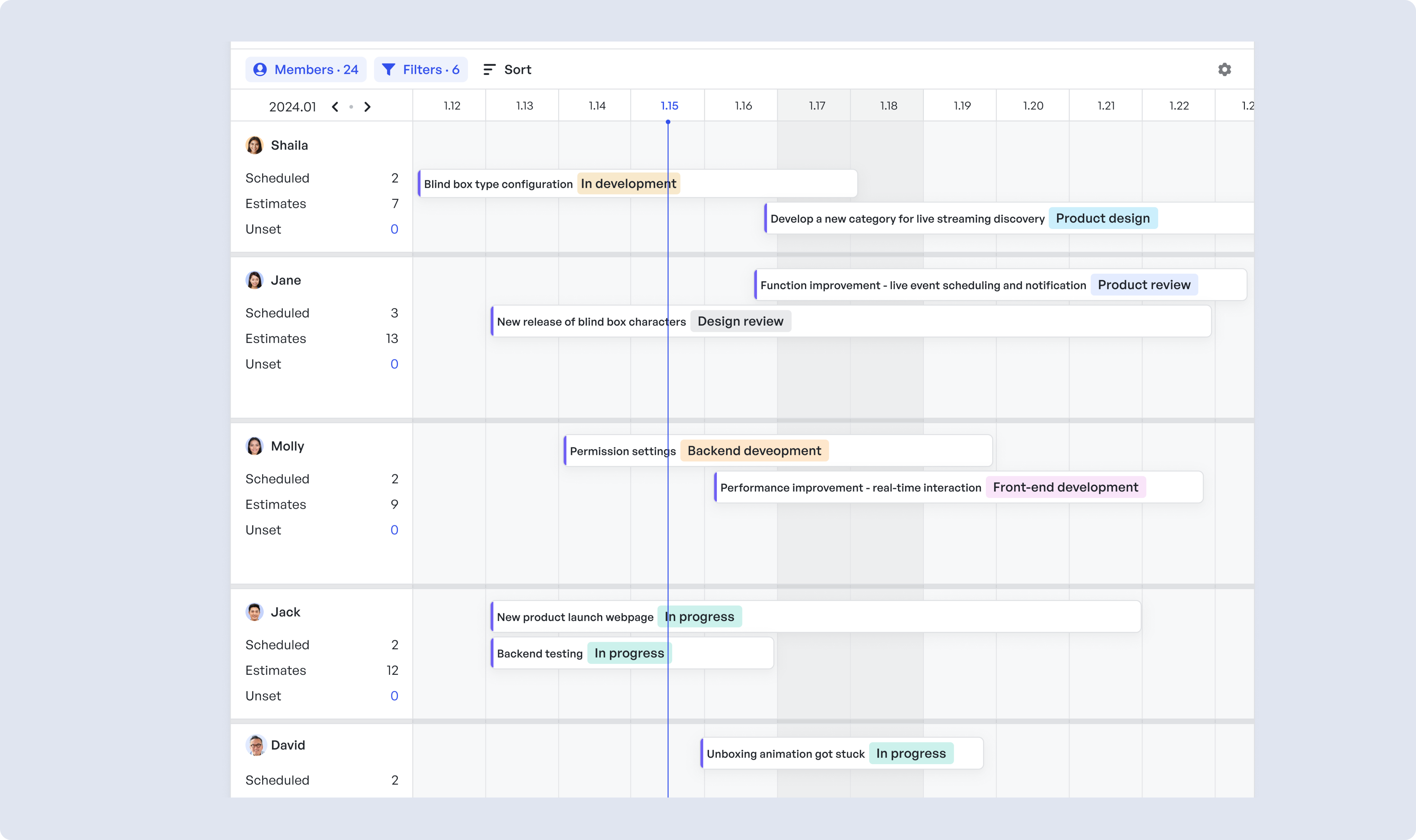 Coordination of large e-com teams made easy with Meegle
Coordination of large e-com teams made easy with MeegleProject management example 5: Mobile game dev in six months
| Aspect | Details |
|---|---|
| Goal | Launch a mobile game from prototype to app store in six months, with a focus on speed, iteration, and quality. |
| Activities | Define the MVP and success metrics (downloads, session time, bug-free launch). |
| Break project into user stories (level design, animation, core mechanics, UI/UX, testing, marketing). | |
| Use Meegle's Agile Development template for sprint planning, task assignments, and workload balancing. | |
| Track sprint velocity, bugs, and progress with visual timelines and burndown charts. | |
| Tools Used | Meegle's Agile Development template for sprint planning and epics. |
| Tree View for visualizing dependencies and progress. | |
| Sprint boards for task assignments and backlog updates. | |
| Dashboard for managing cross-team standups and sprint blockers. | |
| Outcome | On-time game launch with 50K downloads in the first two weeks. |
| Streamlined coordination across teams. | |
| Reusable workflows set for future game launches. |
The project management scenario
A mid-sized game studio sets out to launch a mobile game from prototype to app store in just six months. The team follows an Agile development workflow with sprint cycles for design, development, QA, and pre-launch marketing.
In this case, speed, iteration, and cross-functional coordination are critical to hitting the tight deadline without sacrificing quality.
Project management example breakdown
Here's how the team will manage development from concept to release using project management best practices:
1. Initiation phase
The studio greenlights a sci-fi puzzle game targeting Gen Z players. Success metrics include:
- Downloads within the first two weeks
- Session time per user
- A bug-free launch
The biggest risks were sprint overruns and scope creep. Using Meegle's Agile Development template, the team defines the MVP, maps key epics, and commits to a six-month release timeline.
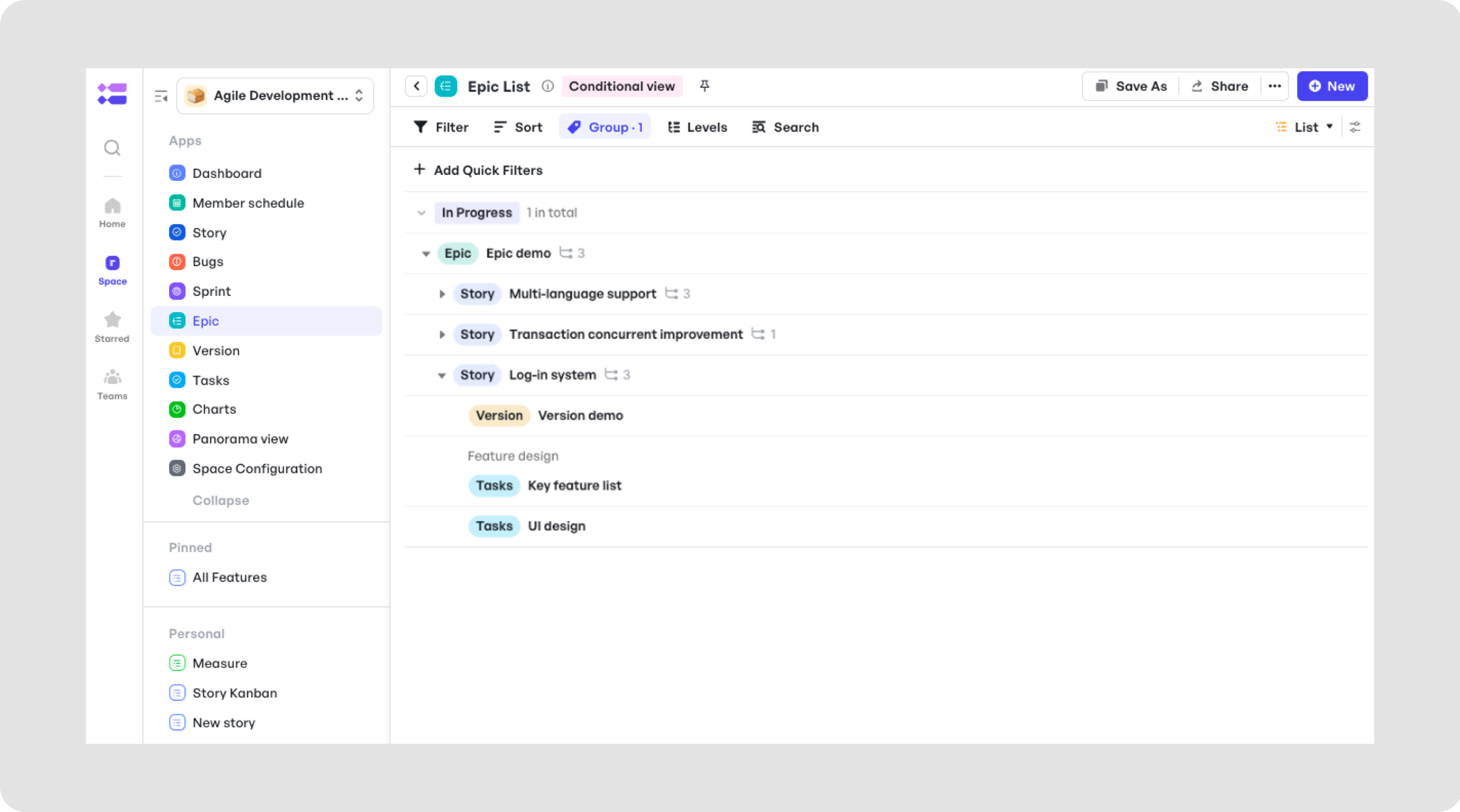 Building epics for Agile development on Meegle
Building epics for Agile development on Meegle2. Planning phase
The PM breaks the project into user stories covering:
- Level design
- Animation
- Core game mechanics
- UI/UX development
- QA Testing
- Pre-launch marketing
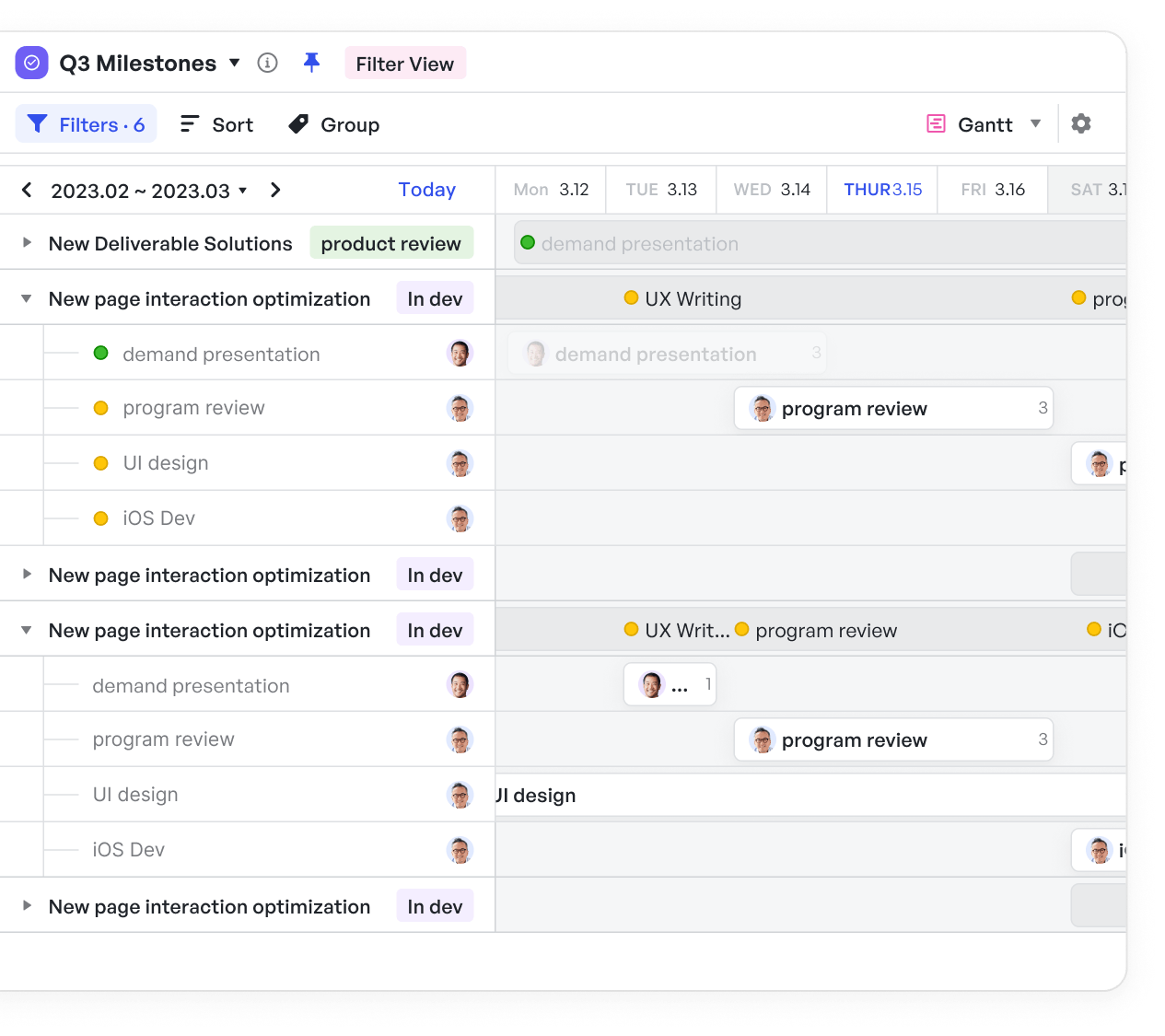 Visual timelines to manage Agile teams
Visual timelines to manage Agile teamsUsing Meegle's sprint boards, the team defines sprint velocity, assigns task owners, and balances workloads. Dependencies—like audio delivery or Unity builds—are visualized in Meegle's Tree View, helping teams anticipate blockers. QA checklists and adds marketing deliverables to future sprints.
3. Execution phase
The team works in two-week sprints, updating tasks and tracking bugs directly in Meegle. Animators upload passes to sprint cards for quick peer review, and developers update backlog priorities based on in-game feedback.
With Meegle’s dashboard, the project manager coordinated daily standups, sprint blocker reviews, and weekly stakeholder syncs—all while tracking interdependencies between creative and technical teams.
4. Monitoring & Controlling
Throughout the project, the team relies on sprint reports and burndown charts inside Meegle to assess velocity, reallocate tasks, and update timelines in real time.
When a memory leak surfaces during final beta testing, Meegle escalates the issue instantly. The team then resolves that within 48 hours, without derailing the launch.
5. Project closure
The game ships on time and reaches 50K downloads in its first two weeks. The team holds a retrospective inside Meegle, tags insights into user stories, and exports a post-mortem summary.
All sprint data, documentation, and version history are archived to accelerate future game launches.
Case in point: Skylink Studio, a leading game developer, uses Meegle to simplify and scale its project management process. The challenge wasn't creativity but ensuring every idea moved from brainstorming to final launch. What threatened to derail them wasn't tech but coordination. With 50+ project team members across multiple projects, Skylink needed structure without stifling creativity. Meegle's simple, visual workflows broke multiple complex projects into manageable tasks, giving every contributor clarity, ownership, and alignment at every stage.
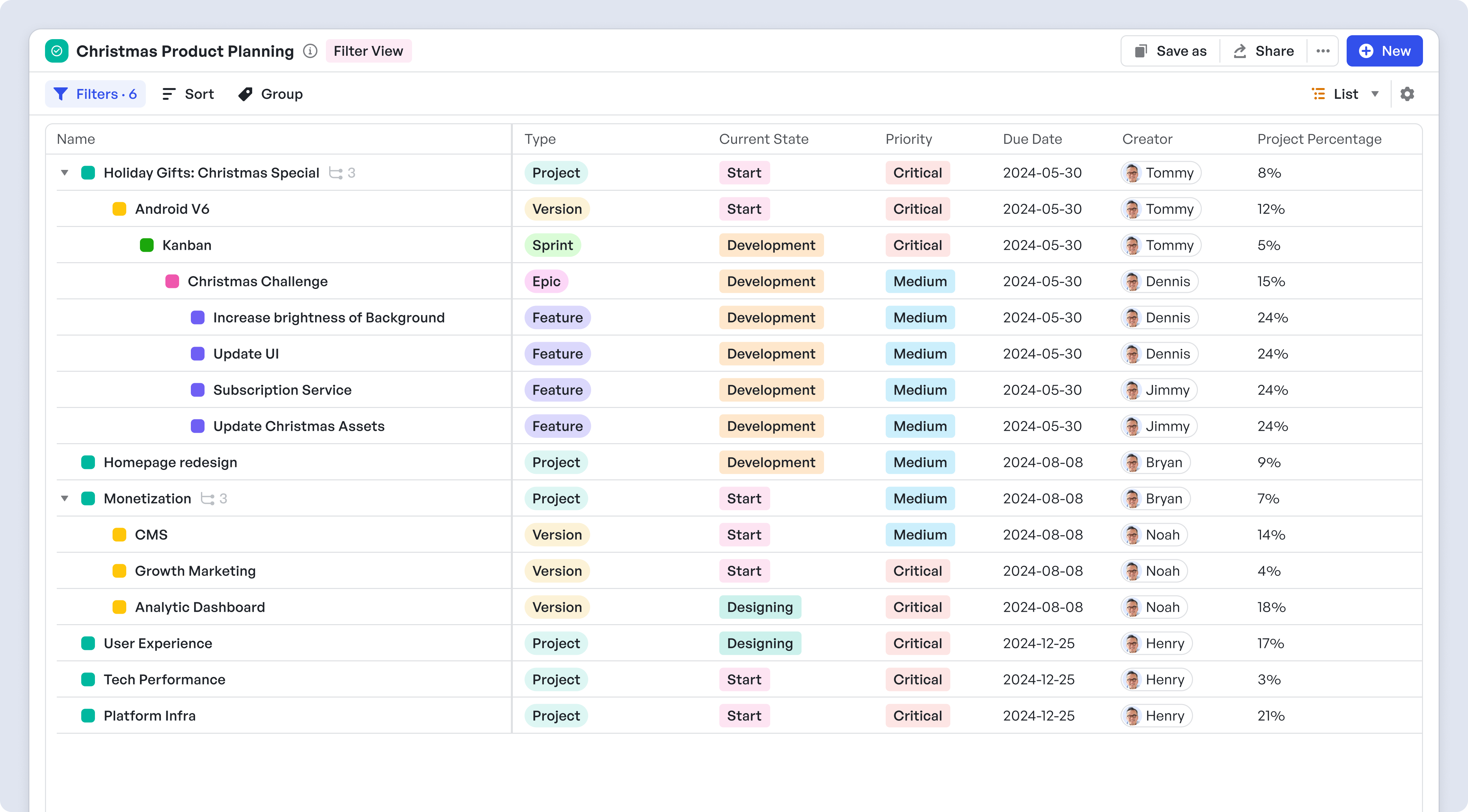 Skylink's product roadmap with Meegle's Tree View
Skylink's product roadmap with Meegle's Tree ViewHow real teams use Meegle to deliver projects
From lean project management teams to enterprises, product leaders across industries use Meegle to turn plans into results. With visual workflows, collaborative features, and customizable templates, Meegle keeps every team aligned—from kickoff to delivery.
- App development teams run rapid sprints, manage QA handoffs, and meet tight deadlines using visual task tracking and milestone-driven planning.
- Software teams centralize version control, backlog grooming, and sprint milestones, making cross-team collaboration seamless and transparent.
- Video production crews streamline everything from scripting to animation and client feedback, keeping edits, approvals, and assets centralized.
- Game developers track builds, squash bugs, and manage feedback loops with Meegle's sprint boards and live dashboards.
- E-commerce teams align marketing campaigns, product launches, and supply chain operations, keeping all departments in sync and moving fast.
Beyond the specific niches we've highlighted, Meegle offers a variety of features to help project management teams across industries. For a full breakdown, head over to our feature page.
Here is a quick overview:
| Feature | Description |
|---|---|
| 15+ View Options | From Gantt charts to Tree View, Timeline, and Kanban—see your projects the way your brain works best. |
| Interactive OKRs | Set, track, and align goals across teams with real-time visibility into every Objective and Key Result. |
| Smart Automation | Automate task creation, updates, and reminders to reduce manual work and speed up delivery. |
| Custom Workflows | Define unique task stages, assign responsibilities, and standardize processes across teams. |
| Visual Planning Boards | Map out strategies, dependencies, and priorities in one intuitive drag-and-drop interface. |
| Integrated Feedback Loops | Add comments, tag teammates, and resolve blockers—right where the work happens. |
| Milestones & Dependencies | Highlight key checkpoints and create task relationships to avoid bottlenecks. |
| Dynamic Dashboards | Build role-specific dashboards to track progress, workloads, risks, and blockers at a glance. |
| Cross-Team Collaboration | Co-edit plans, share files, and brainstorm in real time on shared whiteboards and docs. |
| Time Intelligence | Estimate, track, and report time spent by task, project, or member to optimize efficiency. |
| Reusable Templates | Spin up new projects faster with proven workflows tailored to specific use cases. |
| Role-Based Permissions | Control visibility and editing rights to keep sensitive workflows secure. |
| Progress Reporting | Get automatic status updates, burndown charts, and stakeholder-ready summaries. |
| Seamless Integrations | Connect Meegle to your favorite tools—from Slack to Google Workspace and more. |
Meegle helps you manage projects with clarity, accountability, and momentum. That's why real teams—like Skylink Studio, Mediastorm, LIZHI, POP MART, and Nas Daily—rely on it to move faster and stay aligned.
Build your workflow today!
FAQs
How do you keep a project from falling behind schedule?
Break the project into small tasks with clear deadlines, using project management life cycle phases. Use Meegle to flag delays early and adjust timelines before work pile up.
How do different teams stay aligned on the same project?
Shared dashboards, efficient workflows, and clear task ownership help everyone stay on the same page—even when working asynchronously or across departments.
What happens when team priorities shift mid-project?
Revisit the scope, update timelines, and reassign responsibilities. An Agile project management software like Meegle makes it easier to pivot without derailing project progress.
How do you know if a project was truly successful?
Successful project management handles risk management first. Then, it meet KPIs, learn from feedback, and build reusable project management frameworks for the next project.
The world’s #1 visualized project management tool
Powered by the next gen visual workflow engineRead More
Check All BlogsStart creating impactful work today



