Top 10 Free Project Management Software in 2025

Don't subscribe to any project management software yet. Explore these top free options before you commit!
First, let's handle the elephant in the room: You're not budget-conscious for looking at free project management (PM) software options. Your case is likely one of these:
You want to test the PM software to justify its pricing to stakeholders.
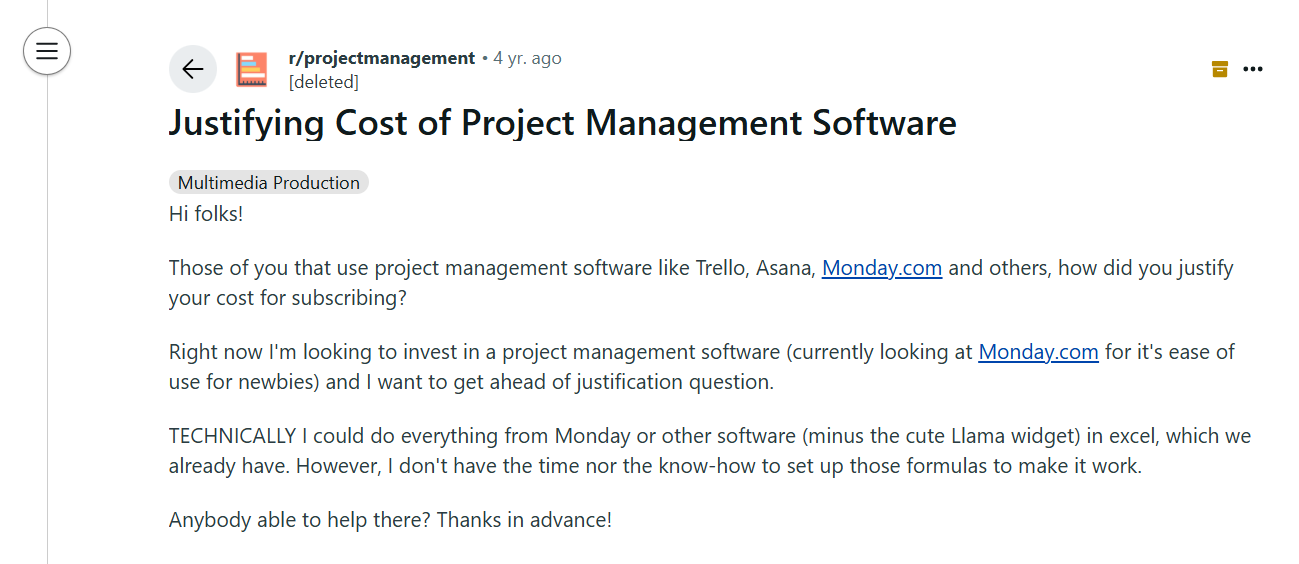 Justify the cost of project management software (Source: Reddit)
Justify the cost of project management software (Source: Reddit)"Easy to use" is relative. So, you want to use the software firsthand to see if it's a good fit for a small team.
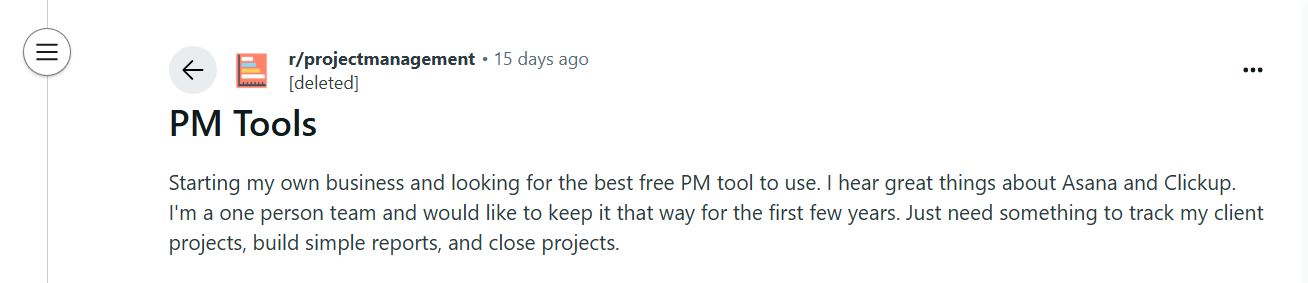 Small business looking for a PM tool (Source: Reddit)
Small business looking for a PM tool (Source: Reddit)
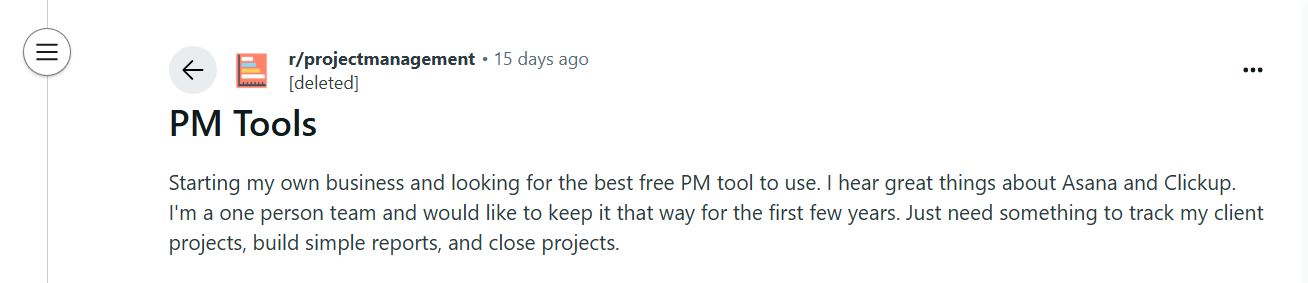 Small business looking for a PM tool (Source: Reddit)
Small business looking for a PM tool (Source: Reddit)You need a tool for a specific use case (like keeping status of tasks up to date) and you want a trial before committing to paid subscriptions.
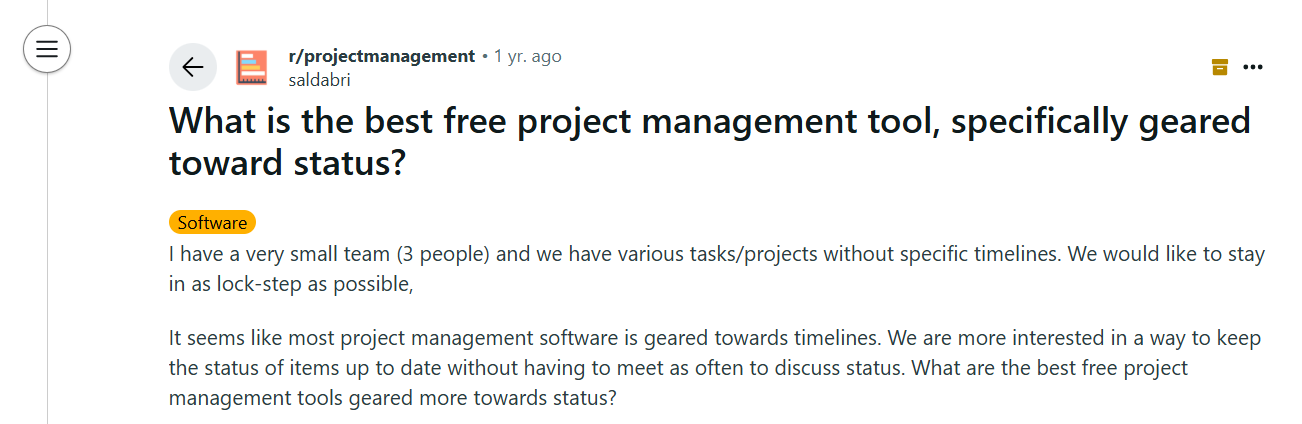 Needing PM software for specific use case (Source: Reddit)
Needing PM software for specific use case (Source: Reddit)Regardless of your reason for seeking the best free project management tool, our list will help.
A quick tip: If you're like Saldabri, looking for the best PM software with a status-driven workflow, check out Meegle.
The 10 best free project management tools in 2025
TL;DR:
| Project Management Software | Limit of Free Plan |
|---|---|
| Meegle | Up to 20 users |
| ClickUp | Up to 5 users |
| monday.com | Up to 2 users |
| Trello | Unlimited users but 10 boards per workspace |
| Jira | Up to 10 users |
| Asana | Up to 10 users |
| Airtable | Up to 5 users |
| Wrike | Unlimited users but basic features only |
| Notion | Unlimited users but limited project management features |
| Acorn | No strict user limit but self-hosted and decentralized |
1. Meegle
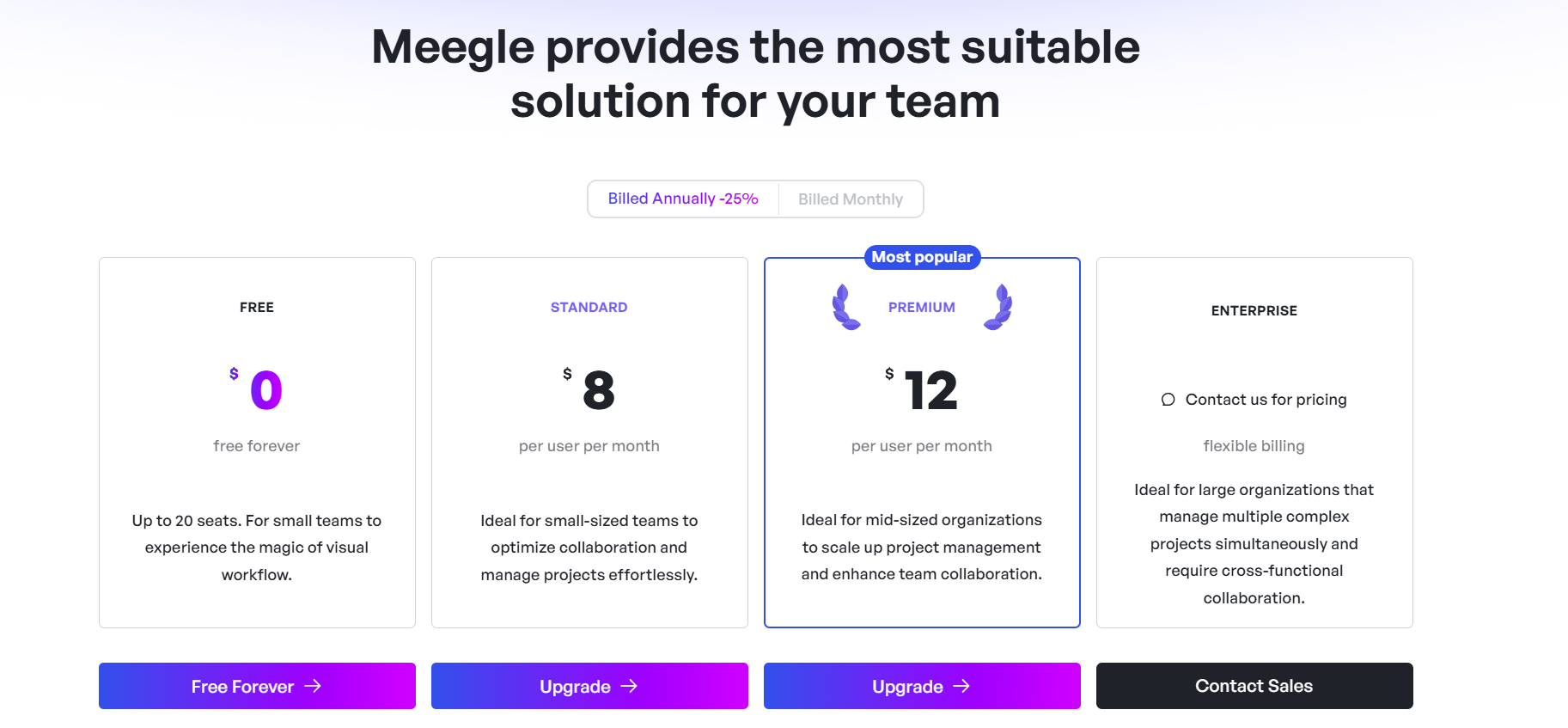 Getting started with Meegle for project managers
Getting started with Meegle for project managersMeegle is a free visual workflow and project management tool for teams in a wide range of industries, from software development and sales to retail, that supports multiple methodologies (from Agile, Waterfall, to hybrid).
Unlike other PM software with a freemium plan typically limited to 1–4 users, Meegle offers a "free forever" plan for up to 20 users. This plan is loaded with collaborative features, workflows, automation, views, charts, and templates.
The best part: Meegle offers a balance between simplicity and advanced functionality. It works perfectly for complex use cases (e.g., Agile development) and simple tasks (e.g., managing a team meeting agenda).
Meegle's key features
- Visual workflows
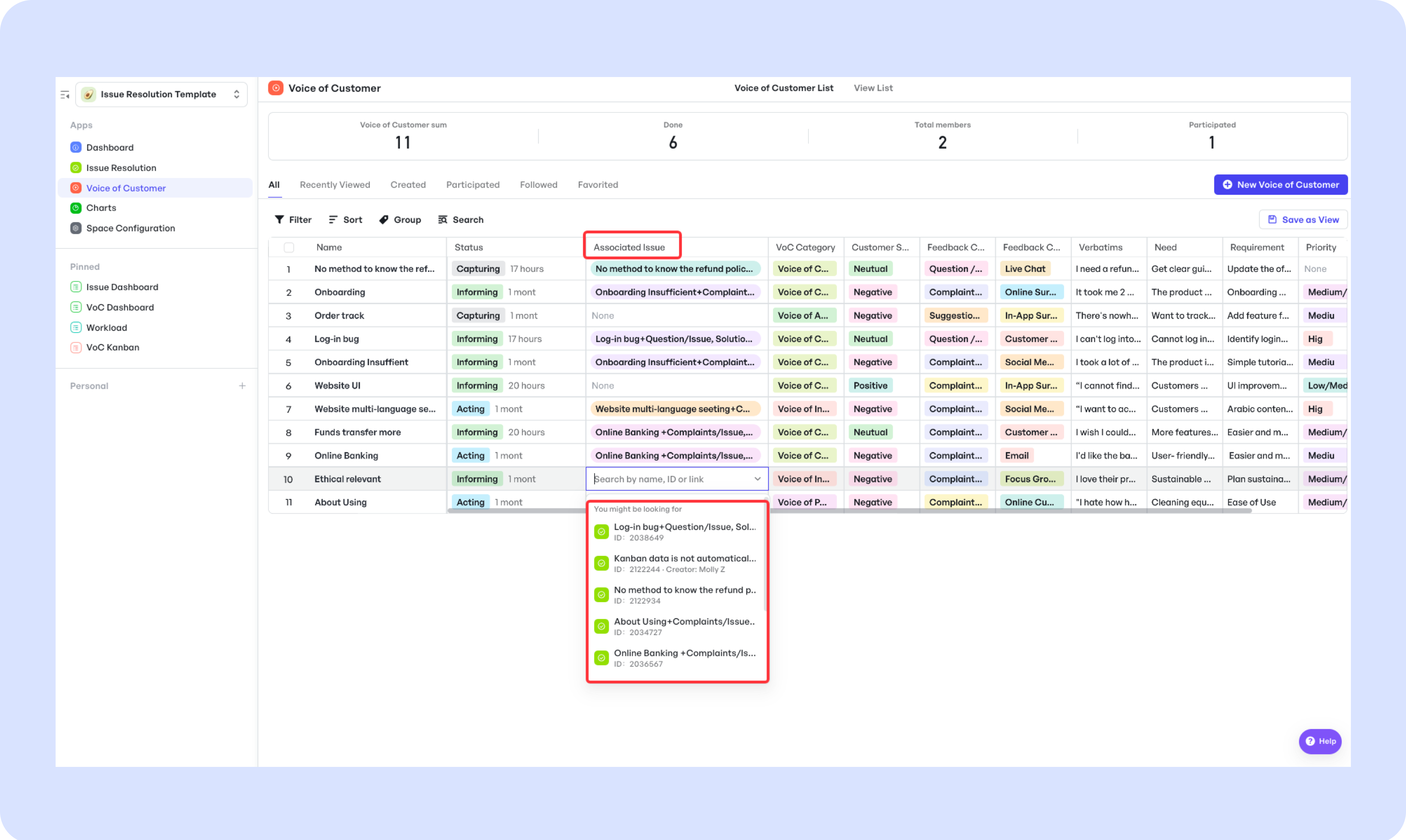 Status-driven workflow
Status-driven workflowMeegle has two visual workflows (status-driven and node-driven) for tracking milestones and helping teams stay aligned.
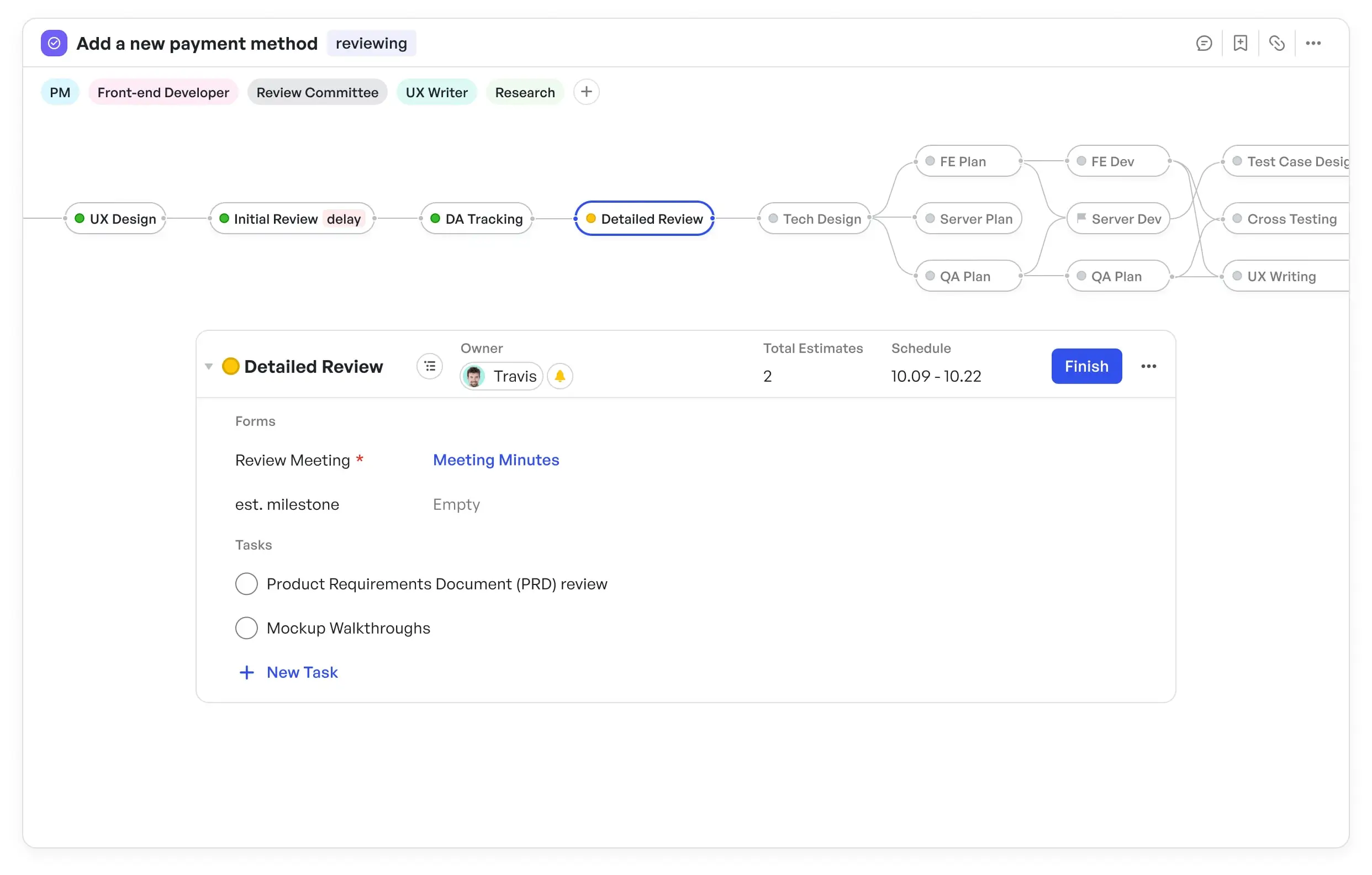 Node-driven workflow
Node-driven workflowThe node-driven workflow, particularly, is crucial for setting and tracking milestones for complex projects with multiple dependencies. It provides an in-depth analysis of your project in one place with granular visibility into task ownership, specific actions, and due dates. Thanks to this, you can easily manage delays and scope creep.
- Automation capabilities
Meegle Automation saves teams time on repetitive, tedious tasks and helps them focus on creative work that matters. It uses a system of triggers, custom actions, and conditions like this:
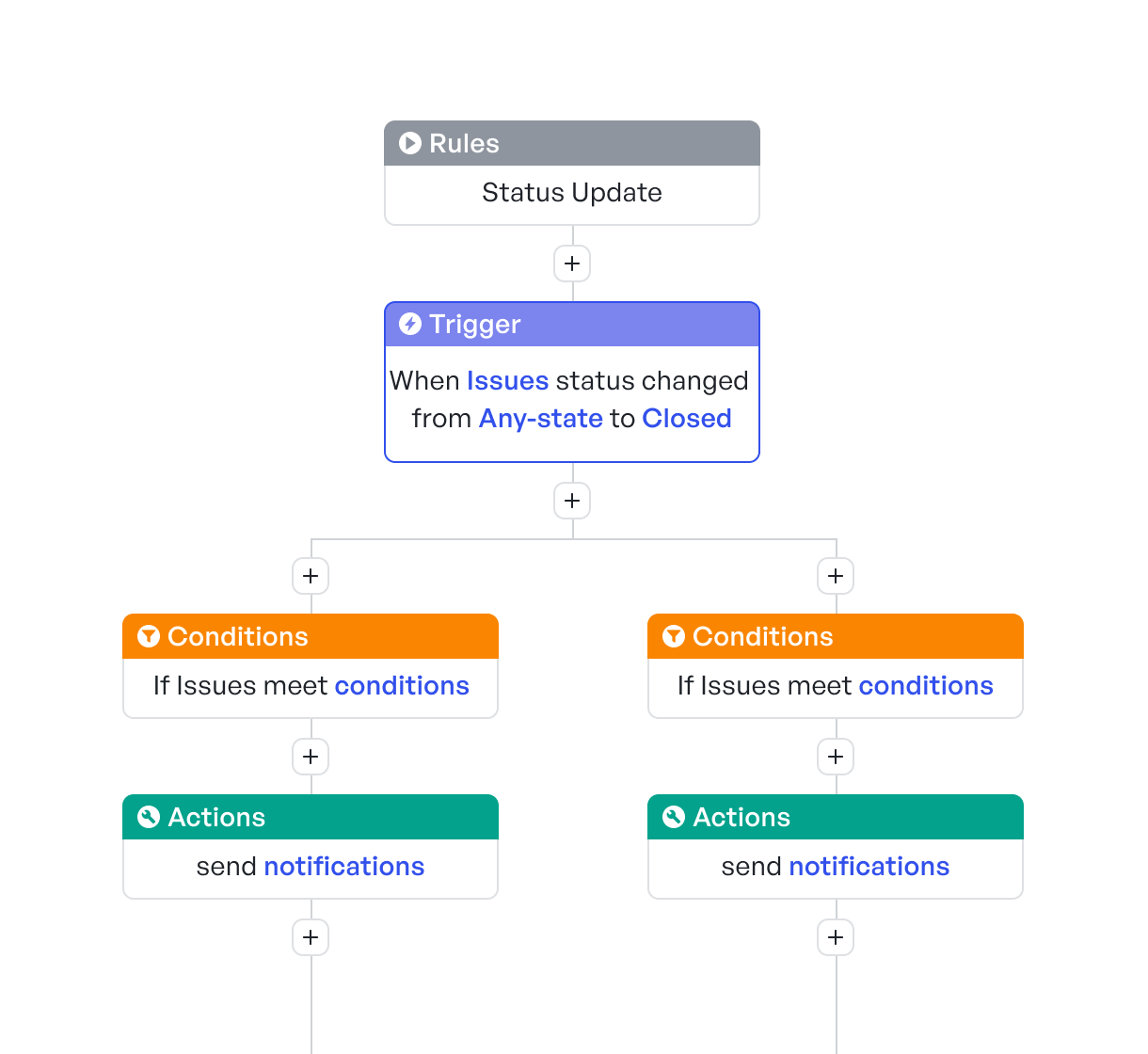 Meegle automation framework
Meegle automation frameworkAnd it is very easy to set up. First, add a trigger.
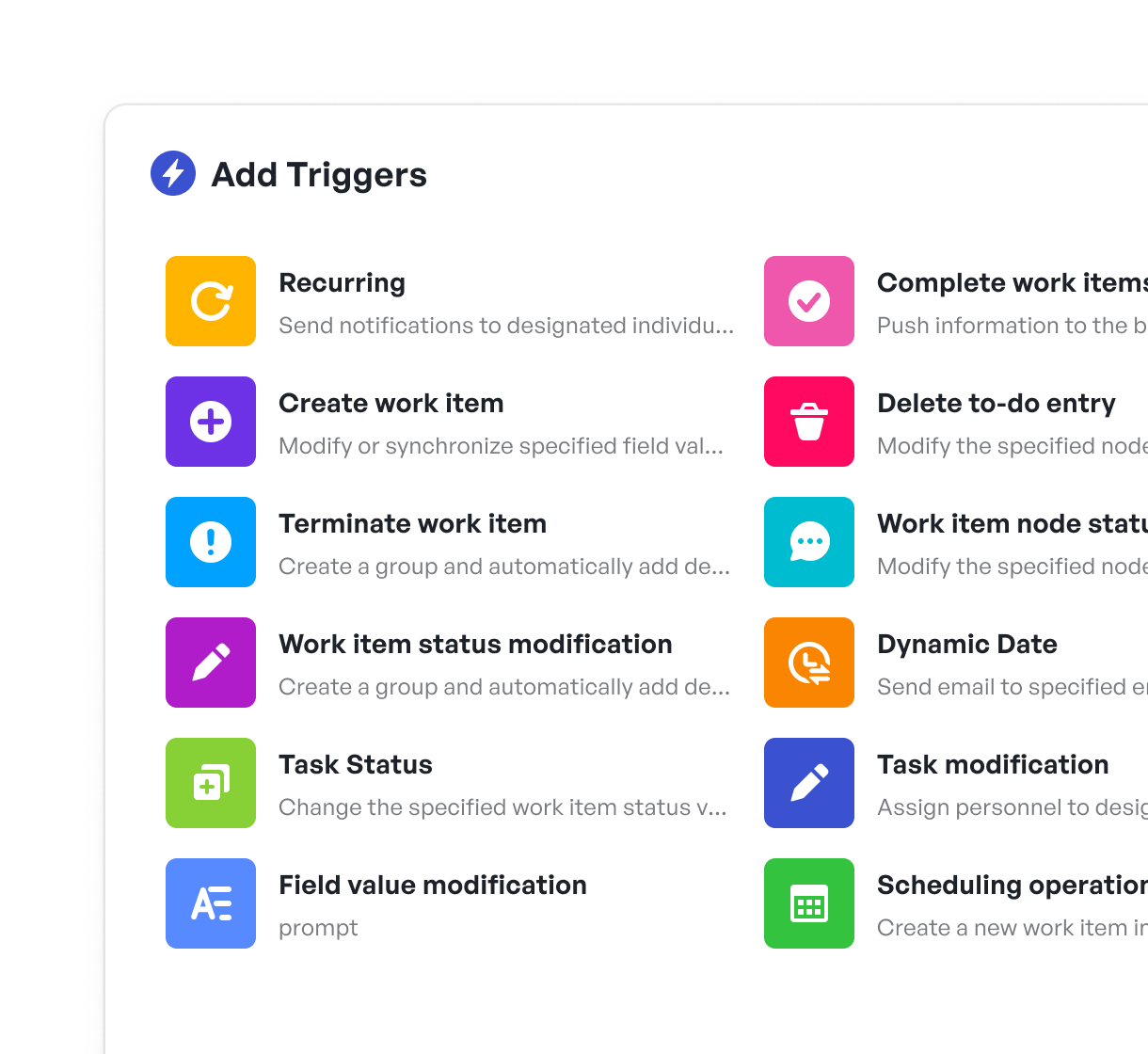 Add a trigger
Add a triggerSecond, set specific conditions for focused automation. Lastly, add an action.
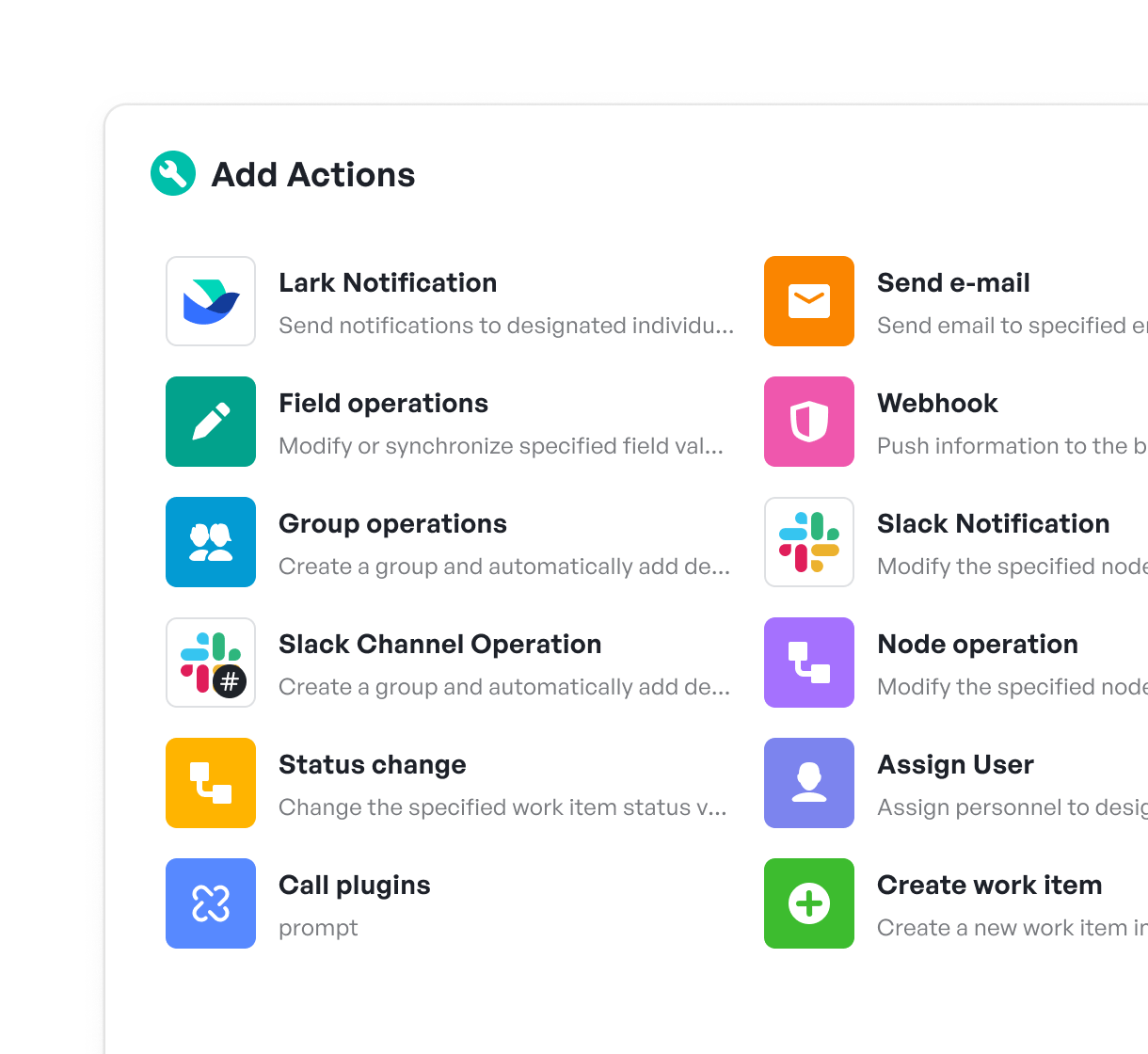 Add an action
Add an actionIf setting up the automation manually is tedious, Meegle has up to 20 templates you can tweak to your needs.
- Collaborative features
Meegle's Scheduling feature keeps teams aligned with real-time work updates.
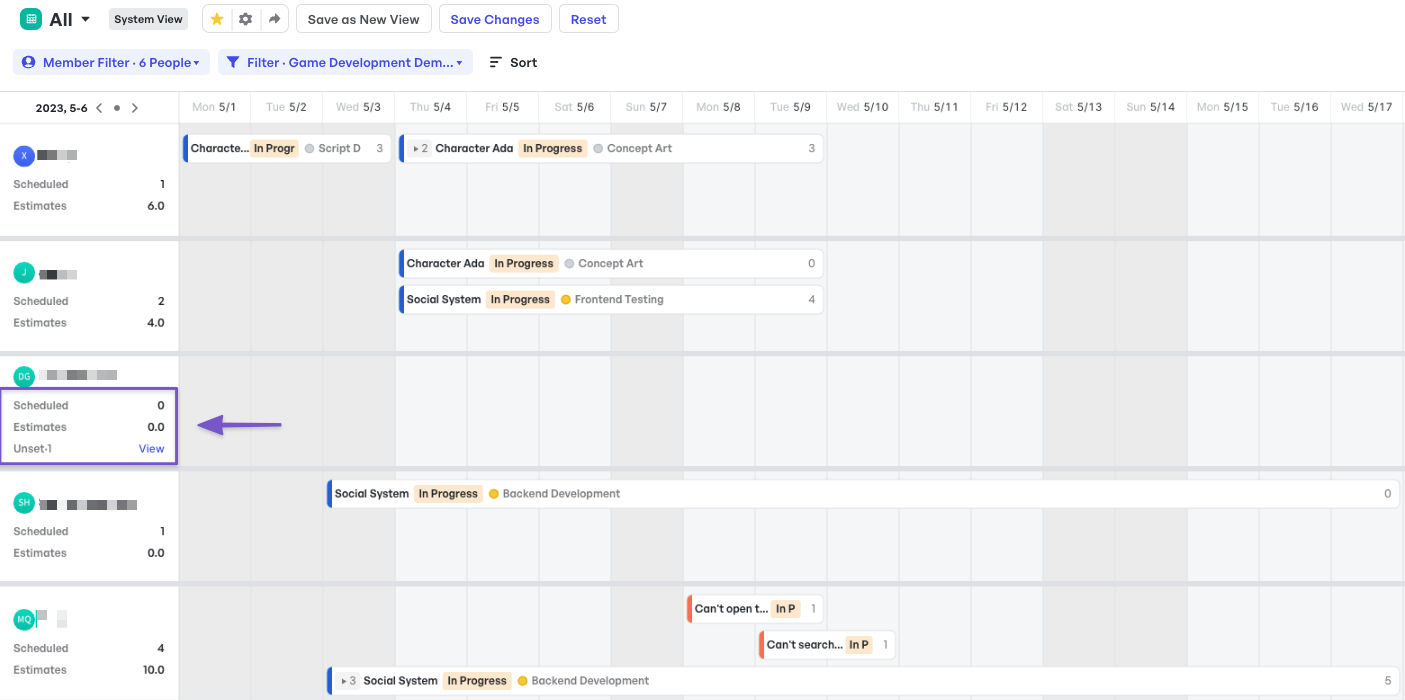 Member schedule
Member scheduleUsing comments and mentions, team members can alert the project manager of issues in their nodes. Team members can even vote for a feature (an attribute that delivers business value to your ongoing project).
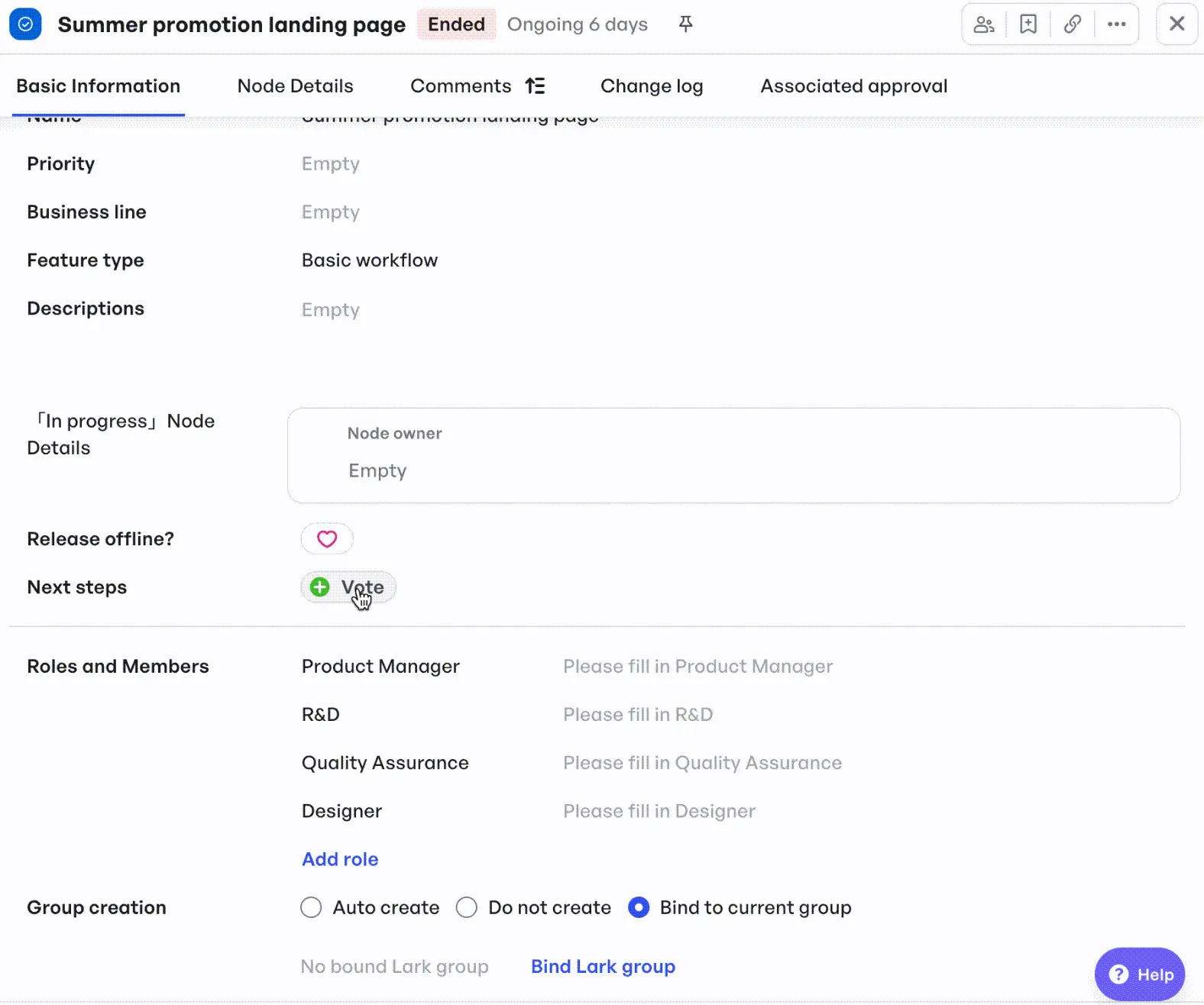 Vote for features
Vote for featuresUsing the Gantt View, project managers can also manage priorities, dependencies, and overlapping tasks. This will ensure that all team members fulfill their tasks on time without burnout.
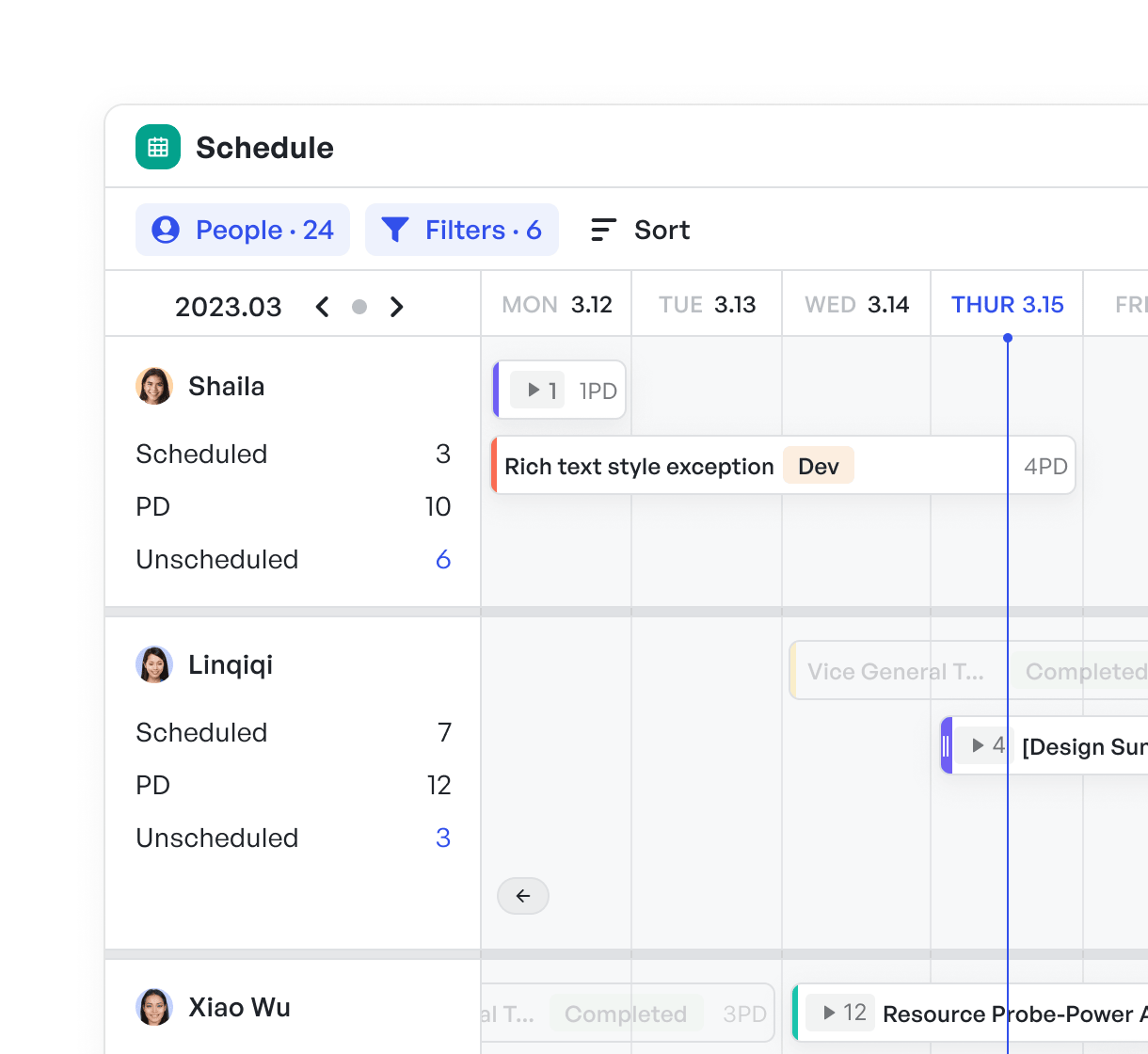 Managing task overlapping
Managing task overlapping- Integrations
Meegle's extensive integrations reduces the "back and forth" between tools (async, developer, and PM software). Teams can sync and manage their favorite tools like Slack for async communication, GitHub for development, and PM tools in one place.
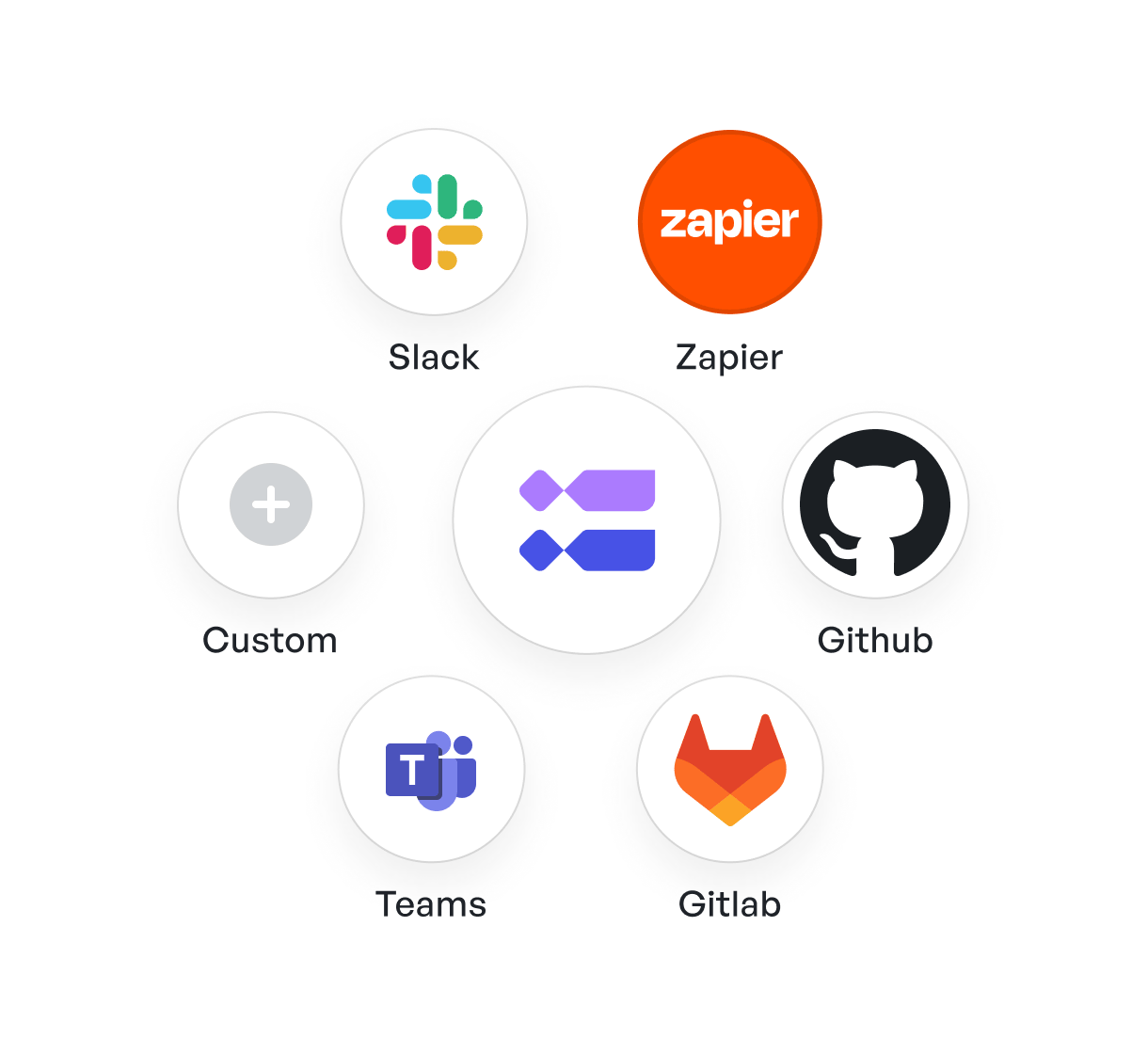 Sync your favorite tools
Sync your favorite toolsAlso, Meegle supports custom plug-ins to boost collaboration and productivity, and has a dedicated Developer Handbook to help with this.
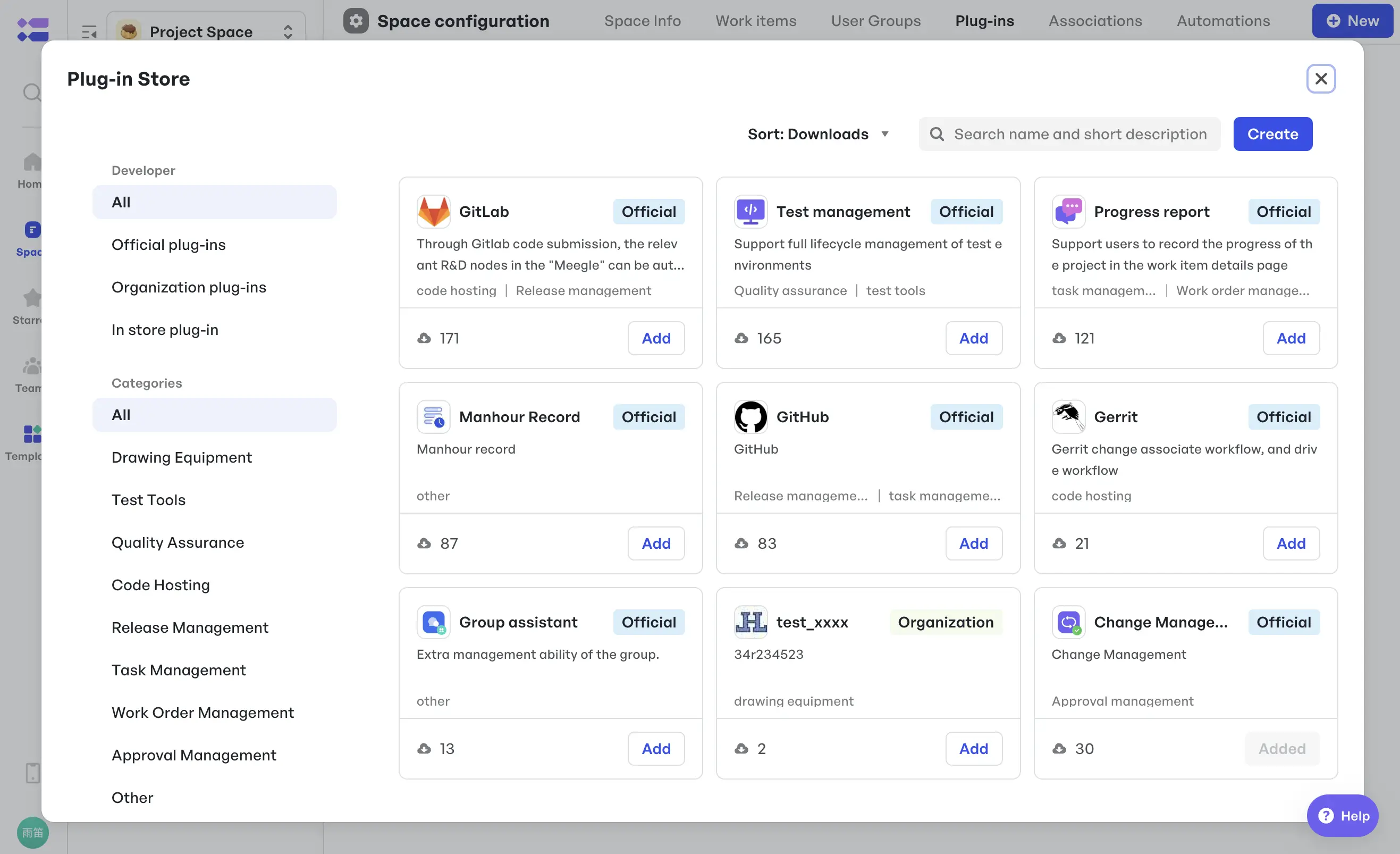 Add plug-ins
Add plug-ins- Reporting
Although reporting isn't available on the free plan, it's a feature worth knowing about.
Meegle's Charts help teams spot patterns in real-time. This reduces the chances of failure or delay as issues are solved as soon as discovered.
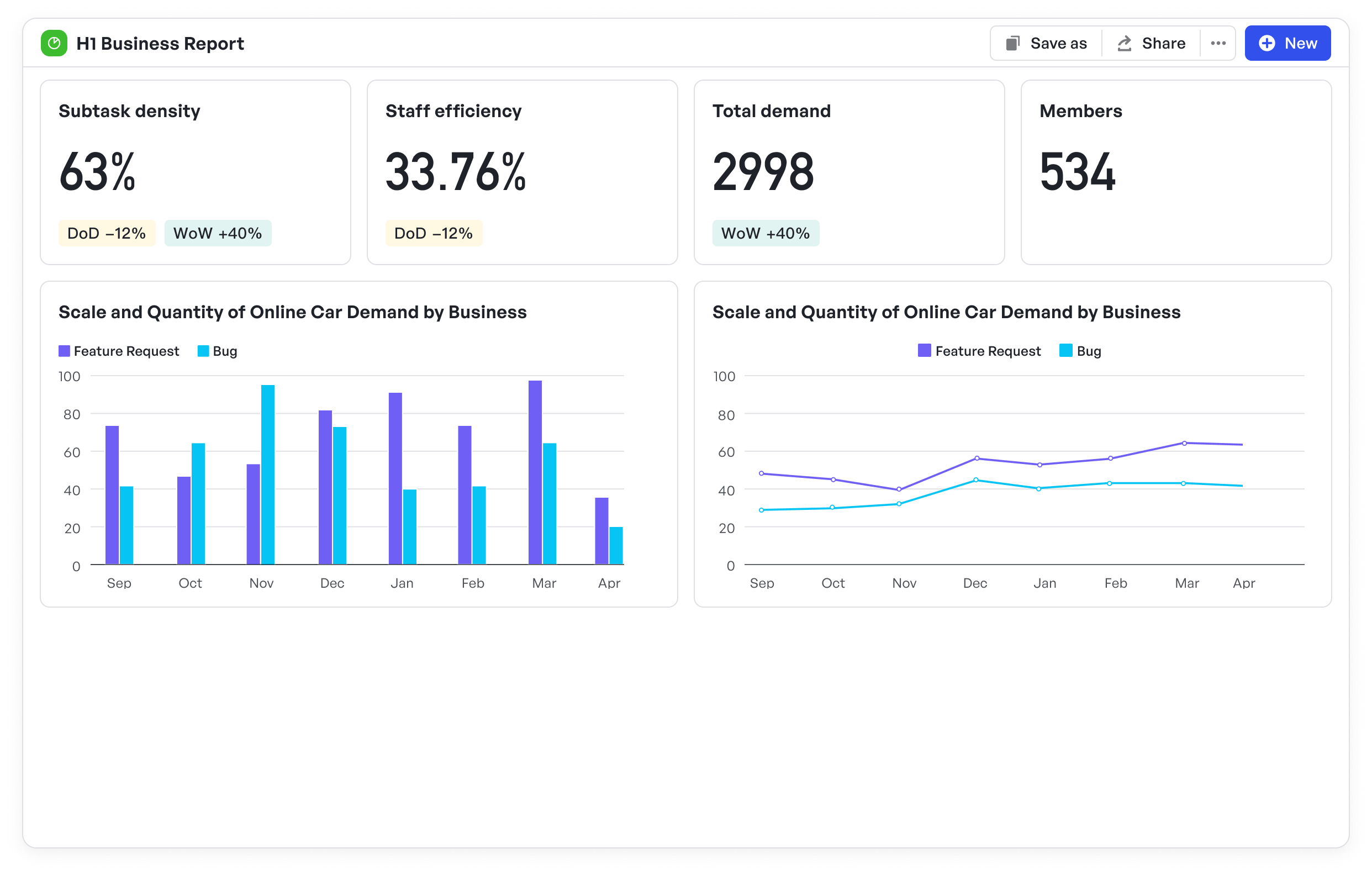 Meegle Charts overview
Meegle Charts overviewIssue resolution aside, charts play a key role in managing team performance and workload distribution. And they come in different types—from bar graphs and lines to pies.
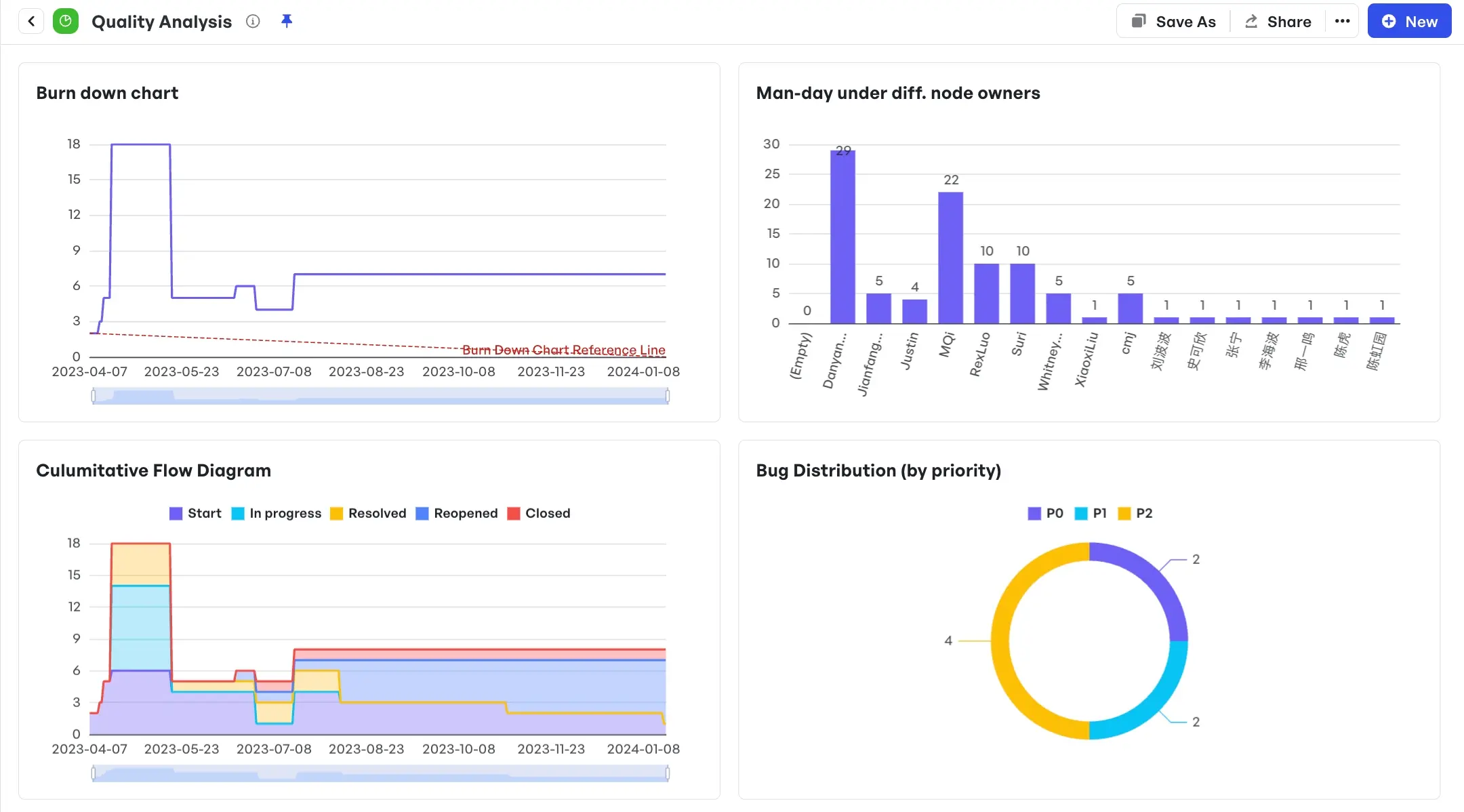 Charts available on Meegle
Charts available on MeegleMeegle's pros and cons
| Pros | Cons |
|---|---|
| Unique visual workflows | Initial setup and customization can be time-consuming |
| Supports diverse industries including tech, retail, and sales | |
| Adaptable to simple and complex tasks |
Meegle's pricing
- Free (Up to 20 users) – Includes visual workflows, table/Kanban/Gantt views, member scheduling, 100GB storage, and community support.
- Standard $8/user/month (billed annually) – Everything in "Free" plus reports, custom user groups, test management, data import/export, and 2TB storage.
- Premium $12/user/month (billed annually) – Everything in "Standard" plus panorama/tree views, cross-enterprise collaboration, auto-scheduling, advanced dependencies, multilingual support, and 20TB storage.
- Enterprise, Custom pricing – Everything in "Premium" plus brand customization, data restoration and enterprise-level SLA.
2. ClickUp
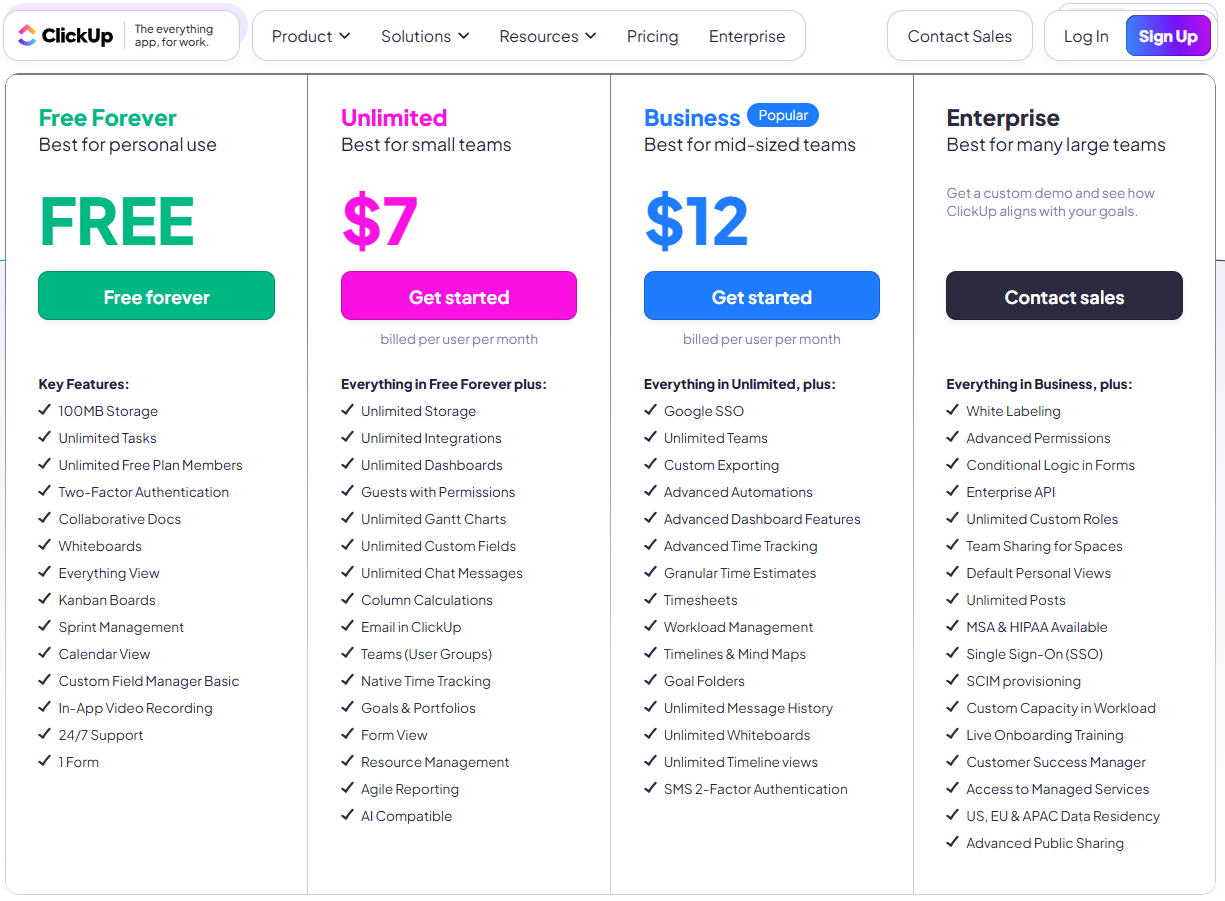 ClickUp project planning pricing (Source: ClickUp)
ClickUp project planning pricing (Source: ClickUp)ClickUp is a project management platform designed for teams of all sizes. It offers task management, document collaboration, goal tracking, and automation - all within a flexible workspace. Its free plan includes unlimited tasks and members, though some advanced features may be limited.
ClickUp's key features
- Task management – Create, assign, and track tasks with customizable views like List, Kanban, Calendar, and Gantt.
- Docs and whiteboards – Collaborate on documents and brainstorm using interactive whiteboards.
- Automation – Reduce manual work by automating recurring actions like task status updates, assignee changes, or due date adjustments.
- Goal tracking – Set, measure, and complete project objectives.
- Integrations – Supports 1000+ integrations including Slack, Google Drive, and Zoom.
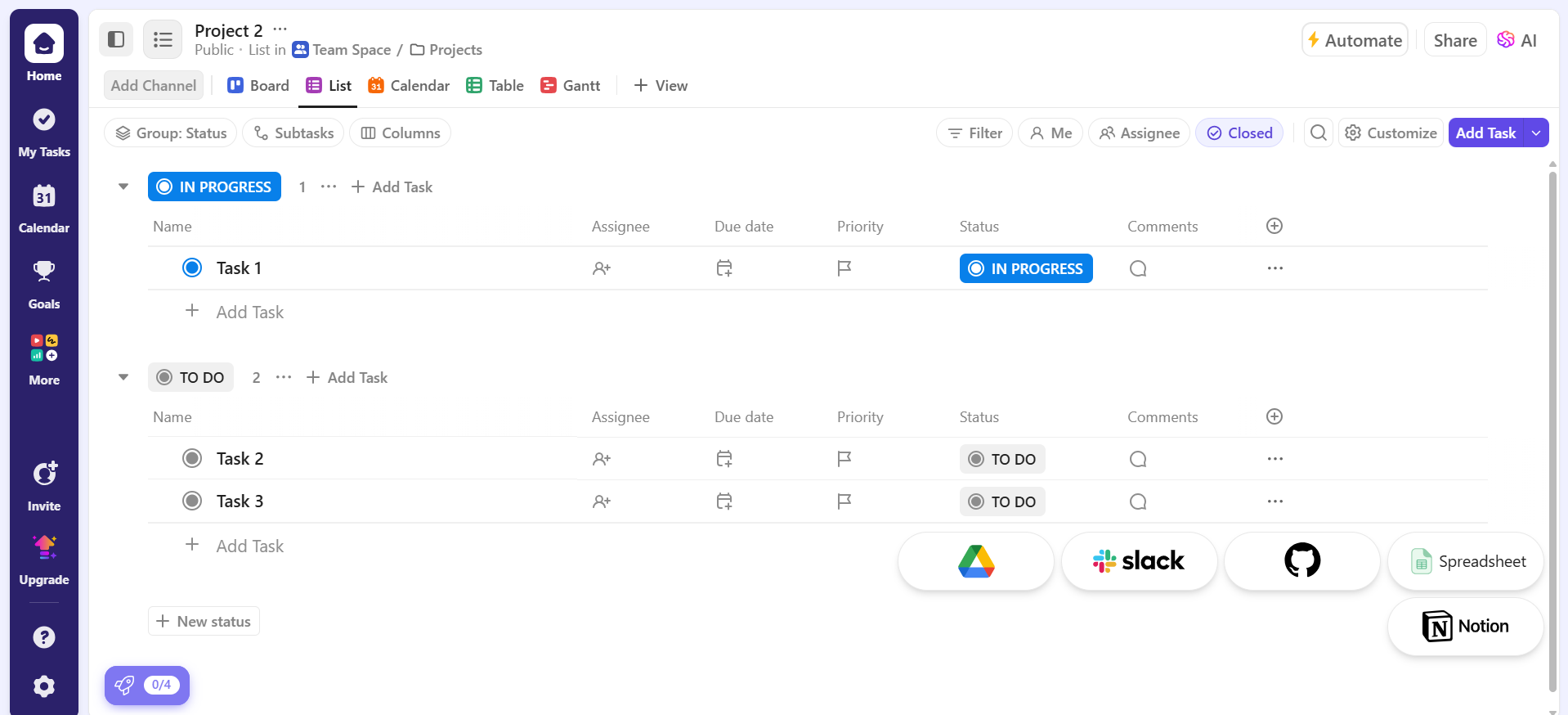 ClickUp List View (Source: ClickUp)
ClickUp List View (Source: ClickUp)ClickUp's pros and cons
| Pros | Cons |
|---|---|
| Customizable workflows | Can feel overwhelming for beginners |
| Generous free plan | Mobile app experience can be inconsistent |
| Robust collaboration tools | Learning curve due to feature-rich interface |
ClickUp's pricing
- Annual Billing: $7/user/month (Unlimited Plan), $12/user/month (Business Plan)
- Monthly Billing: $10/user/month (Unlimited Plan), $19/user/month (Business Plan)
3. monday.com
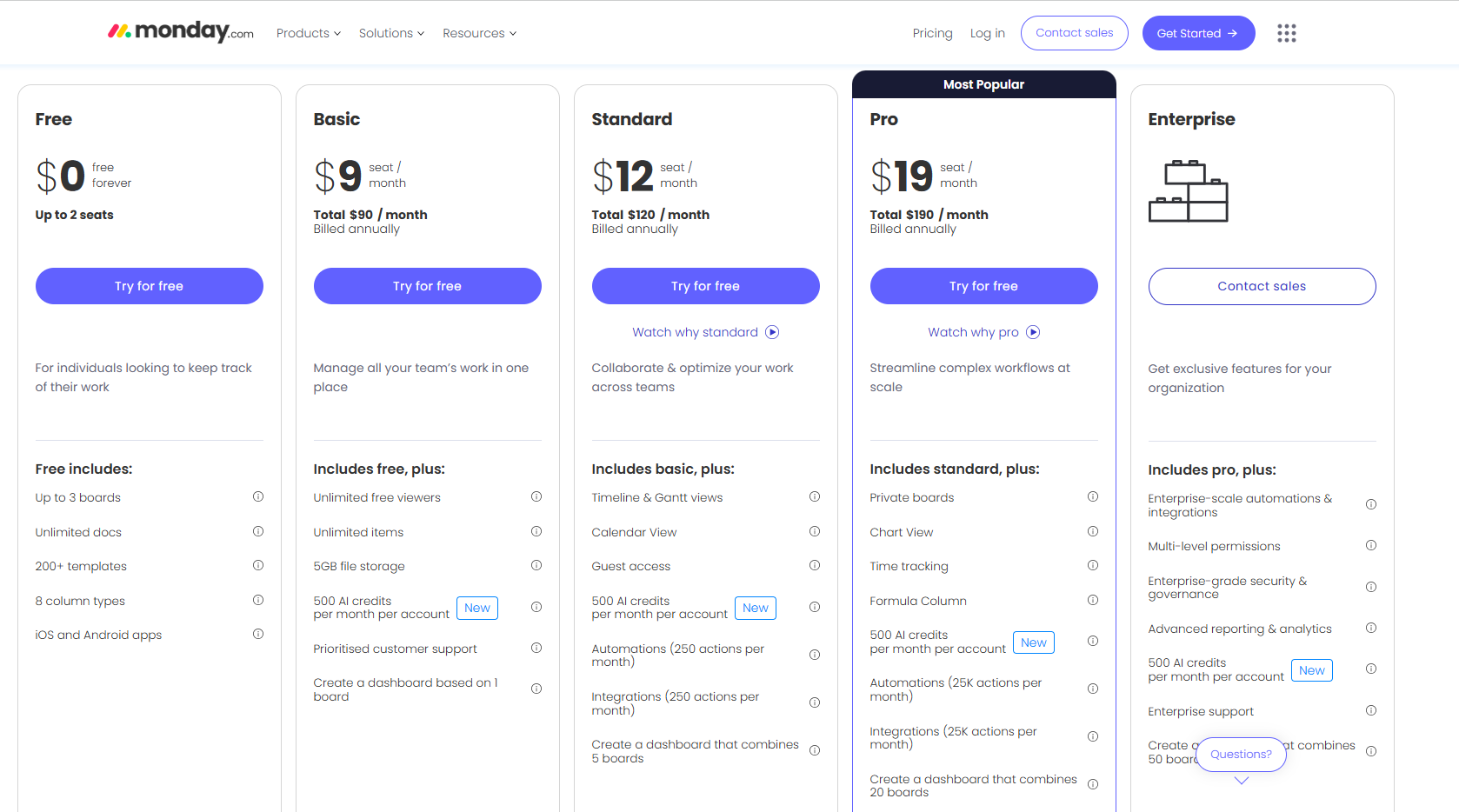 monday.com pricing (Source: monday.com)
monday.com pricing (Source: monday.com)monday.com is a customizable project management app that lets teams build workflows that match how they actually work. Its free plan supports up to two users and includes unlimited tasks and access to monday workdocs.
monday.com's key features
- Customizable workflows – Build workflows for use cases like product launches, client onboarding, or marketing campaigns.
- Automation – Reduce manual work with automated triggers.
- Time tracking – Monitor time spent on tasks (paid plans only).
- Integrations – Connect with 200+ tools including CRM, communication, and storage platforms.
- Dashboards – Get an overview of timelines, workloads, and KPIs at a glance.
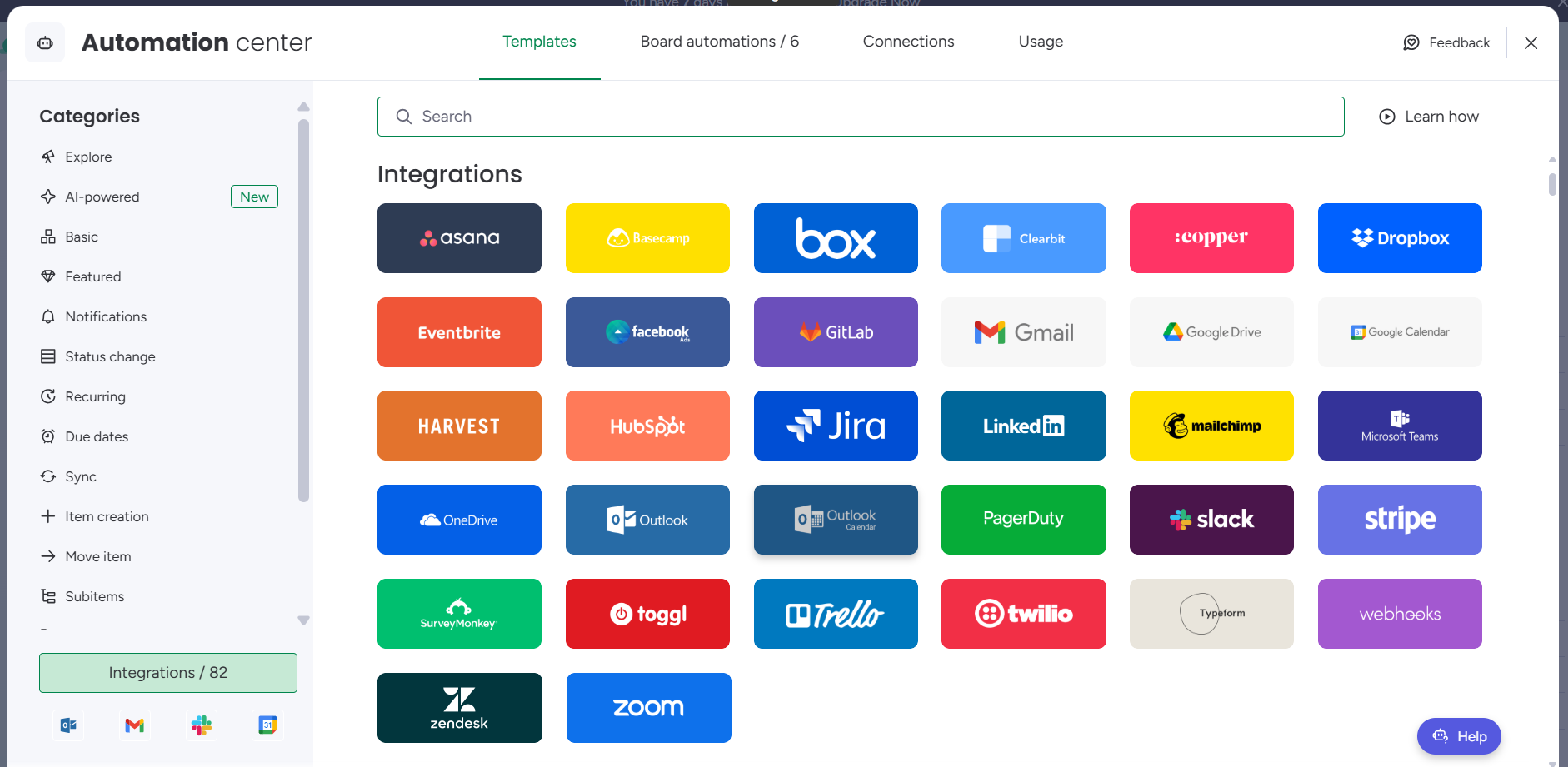 monday.com automation center (Source: monday.com)
monday.com automation center (Source: monday.com)monday.com's pros and cons
| Pros | Cons |
|---|---|
| Customizable | Free plan limited to 2 users |
| Easy-to-use interface | Some advanced features require paid plans |
| Multiple collaboration tools | Can get expensive for larger teams |
monday.com's pricing
- Annual Billing: $9/user/month (Basic), $12/user/month (Standard)
- Monthly Billing: $12/user/month (Basic), $14/user/month (Standard)
4. Trello
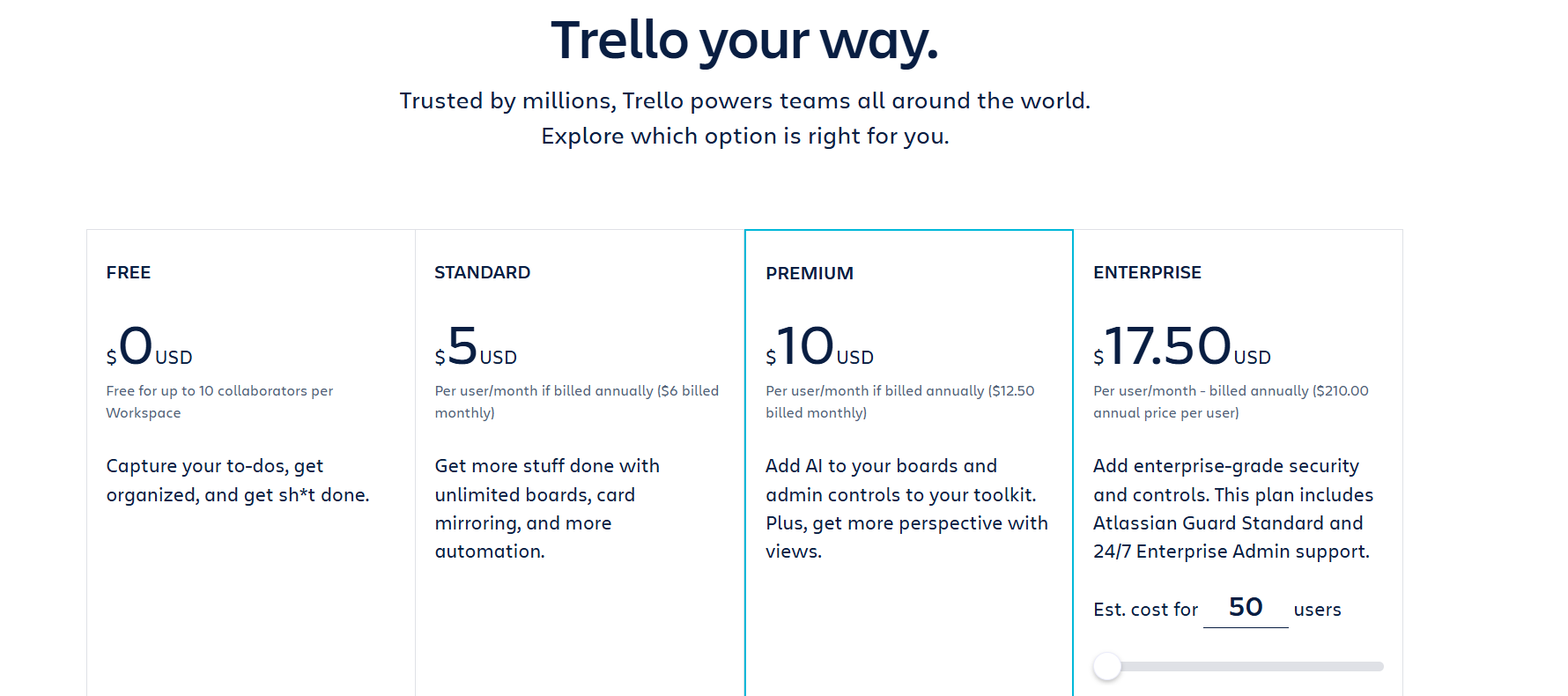 Trello pricing for managing projects (Source: Trello)
Trello pricing for managing projects (Source: Trello)Trello is a simple, Kanban-style project management tool known for its visual task organization. Its free plan includes unlimited cards and up to 10 boards per workspace—ideal for individuals and small teams managing straightforward projects.
Trello's key features
- Kanban boards – Drag-and-drop task organization.
- Automation – Use Butler, Trello's native automation tool, to automate repetitive actions.
- Power-ups – Extends functionality with third-party integrations with tools like Google Drive and Slack (1 per board on free plan).
- Collaboration – Assign tasks, comment, and share files.
- Mobile app – Use Trello's mobile app to create, move, and update tasks in real-time.
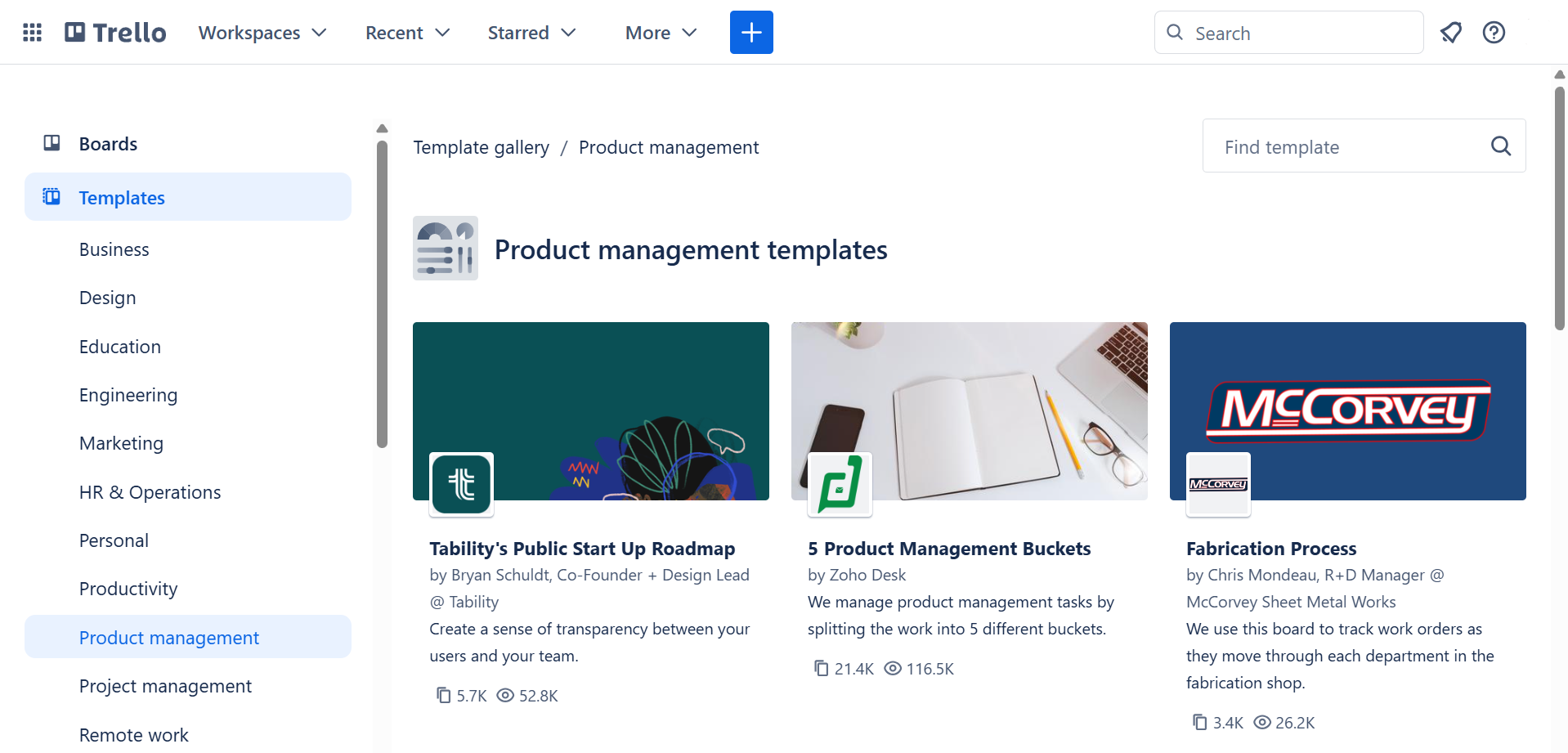 Trello pre-made templates (Source: Trello)
Trello pre-made templates (Source: Trello)Trello's pros and cons
| Pros | Cons |
|---|---|
| Easy to use and set up | Limited reporting features |
| The free plan includes basic automation | Lacks built-in time tracking |
| Simple, visual task creation and management | Scaling can be difficult for complex projects |
Trello's pricing
- Annual Billing: $5/user/month (Standard), $10/user/month (Premium)
- Monthly Billing: $6/user/month (Standard), $12.50/user/month (Premium)
5. Jira
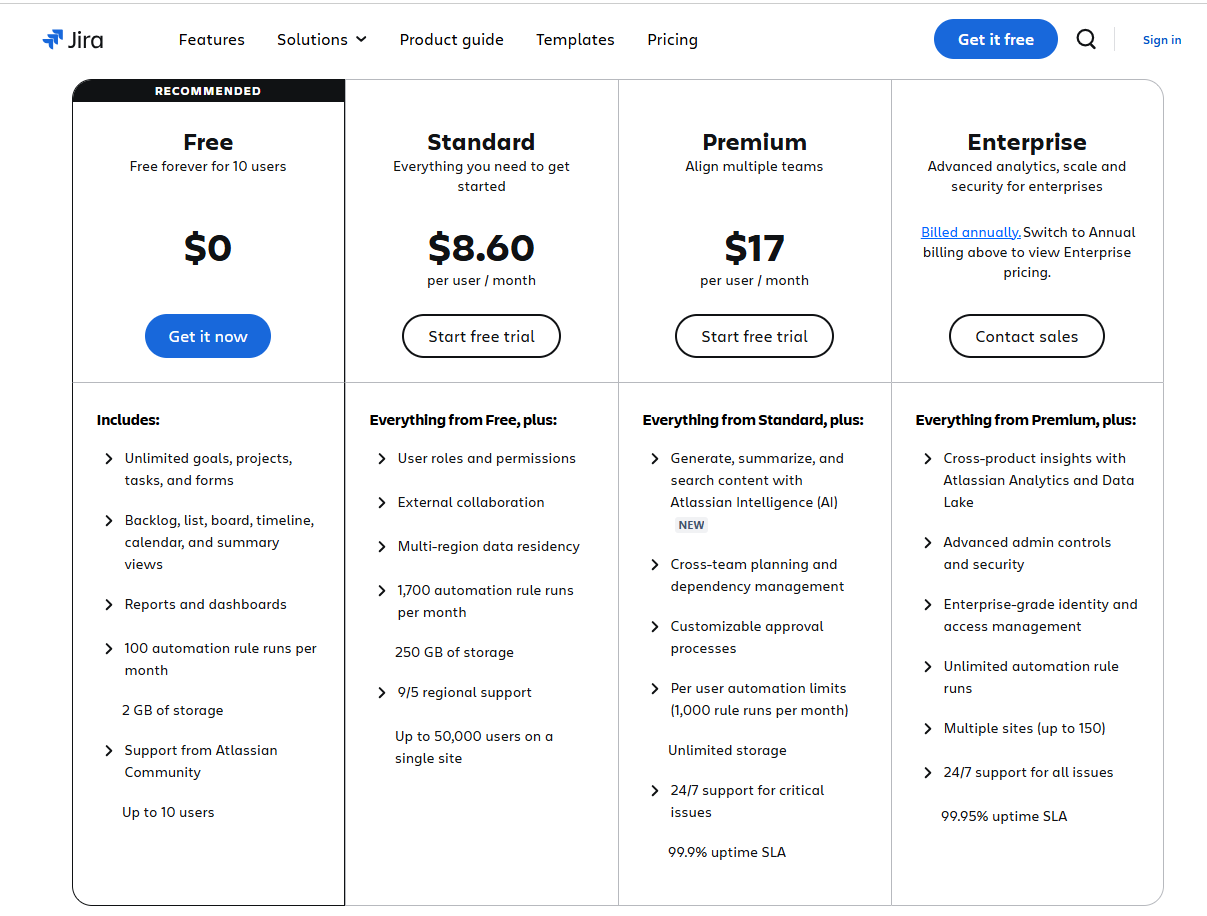 Jira pricing for project management (Source: Jira)
Jira pricing for project management (Source: Jira)Jira is a project management tool designed for Agile development teams, offering features like issue tracking, Scrum and Kanban boards, and Agile reporting. The free plan supports up to 10 users with core features like sprint planning and bug tracking.
Jira's key features
- Agile boards – Supports Scrum and Kanban methodologies.
- Issue tracking – Log, prioritize, and resolve bugs efficiently.
- Sprint planning – Plan, execute, and review development sprints.
- Advanced reporting – Generate burndown charts and velocity reports.
- Integrations – Works with Atlassian ecosystem tools like Confluence, Bitbucket, and hundreds of dev and CI/CD tools.
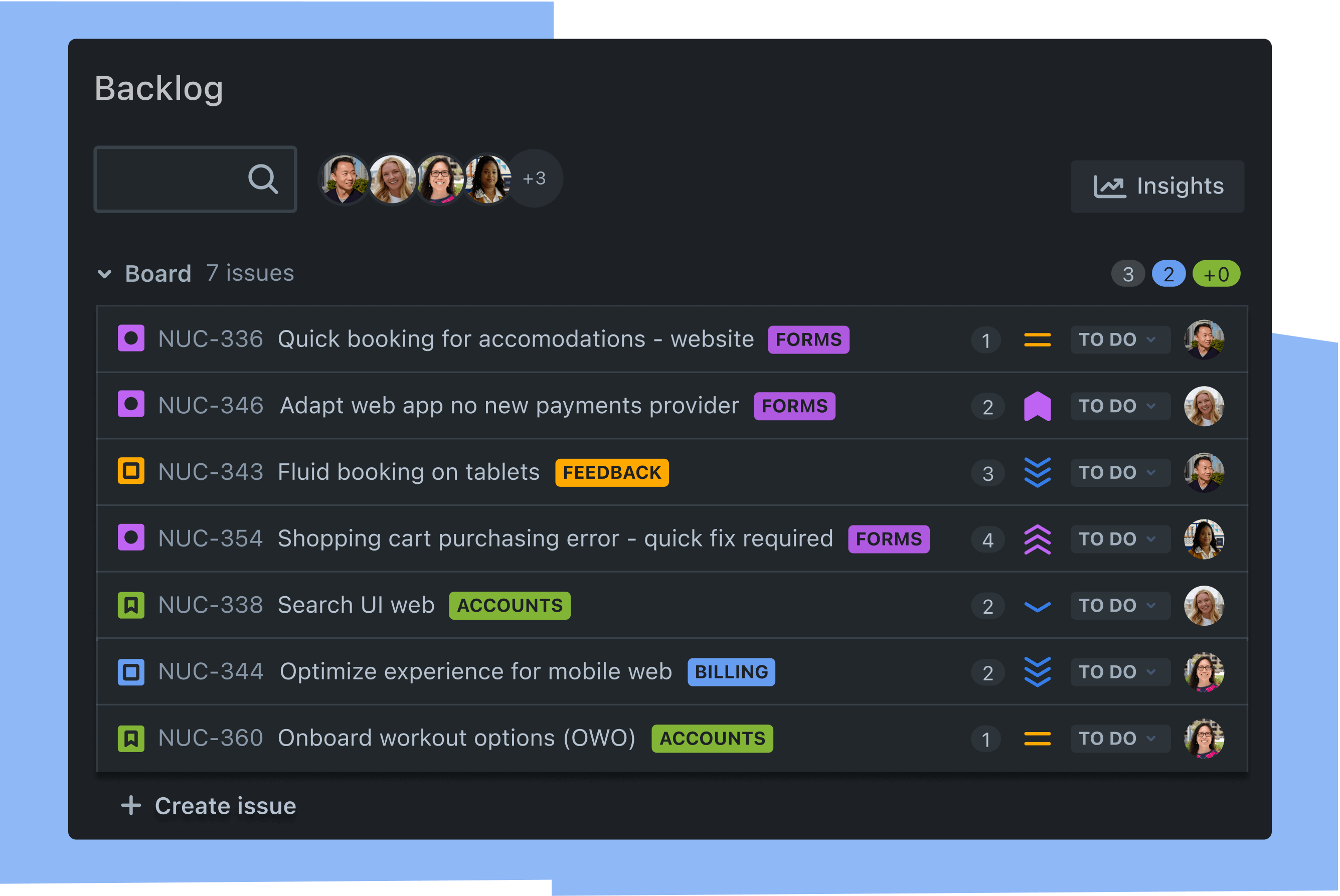 Jira's backlog board (Source: Jira)
Jira's backlog board (Source: Jira)Jira's pros and cons
| Pros | Cons |
|---|---|
| Suitable for agile teams | Steeper learning curve for new users |
| Issue-tracking system | Free plan lacks advanced roadmaps |
| Integrations for developers | Can be overwhelming for non-tech teams |
Jira's pricing
- Annual Billing: $875/user tier 1-10 (Standard), $1700/user tier 1-10 (Premium)
- Monthly Billing: $8.60/user/month (Standard), $17/user/month (Premium)
Further reading: 👉Trello vs. Jira: Key Differences and How to Pick the Right One
6. Asana
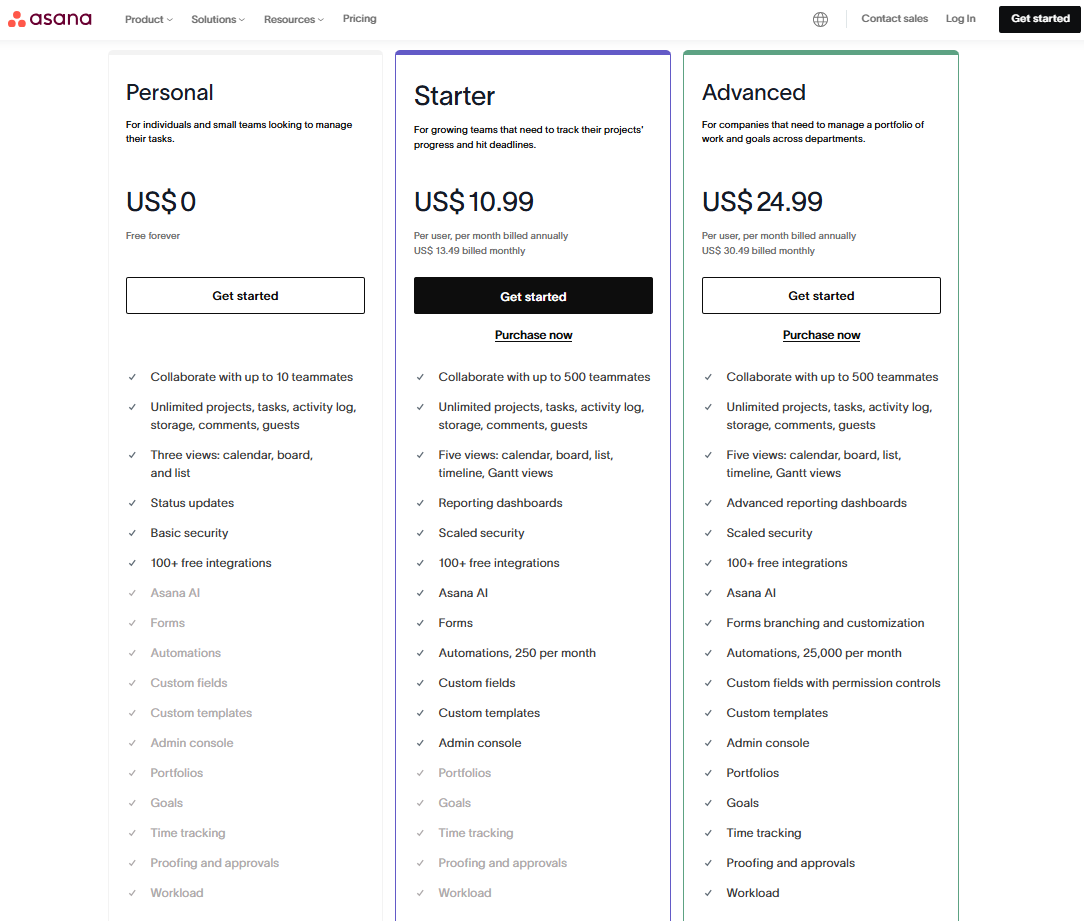 Asana pricing for project management (Source: Asana)
Asana pricing for project management (Source: Asana)Asana is a structured project management tool that helps teams organize tasks, track progress, and collaborate efficiently. Its free plan includes unlimited tasks, projects, and messaging.
Asana's key features
- Task and project management – Manage tasks and projects by assigning ownership, setting priorities, and defining deadlines.
- Timeline view – Plan and track project milestones visually using Gantt-style Timeline view (available on paid plans).
- Automation – Streamline recurring actions like status changes, assignments, and due dates using custom rules.
- Collaboration tools – Share updates, comments, and attachments.
- Integrations – Connect with 200+ apps including communication, file storage, and time-tracking tools.
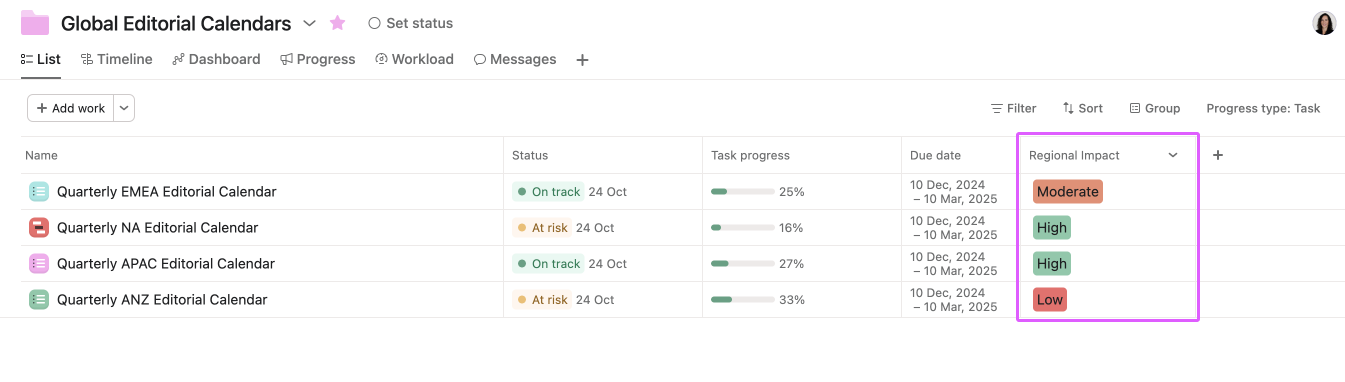 Asana status updates (Source: Asana)
Asana status updates (Source: Asana)Asana's pros and cons
| Pros | Cons |
|---|---|
| Clean, easy-to-use interface | Free plan lacks timeline and advanced reporting |
| Great for structured team collaboration | Learning curve for new users |
| Strong automation features | Can get expensive for larger teams |
Asana's pricing
- Annual Billing: $10.99/user/month (Premium), $24.99/user/month (Business)
- Monthly Billing: $13.49/user/month (Premium), $30.49/user/month (Business)
Related reading: 👉The 10 Best Asana Competitors & Alternatives (2025)
7. Airtable
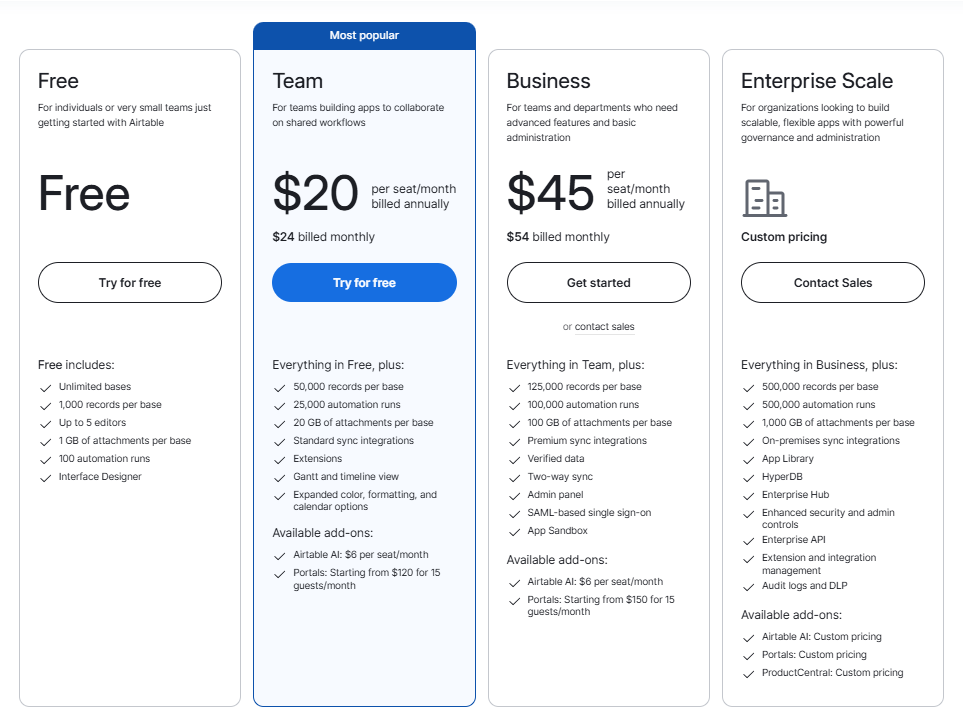 Airtable pricing (Source: Airtable)
Airtable pricing (Source: Airtable)Airtable is a project management tool offering a unique interface that blends spreadsheet familiarity with relational database functionality. Its free plan includes unlimited bases, up to five users, and essential views for teams managing structured data like content calendars, inventories, or CRM systems.
Airtable's key features
- Database-style project tracking – Organize and link projects using rows and columns, with relational database features like linked records.
- Multiple views – Switch between grid, Kanban, calendar, and gallery views to match your workflow needs.
- Collaboration tools – Collaborate by tagging teammates, adding notes, uploading files, and assigning responsibilities directly within records.
- Automation – Create workflows using triggers (e.g., form submission) and actions (e.g., email notifications or status changes).
- Integrations – Works with over 30 platforms including Slack, Gmail, Google Calendar, and Zapier for automated workflows.
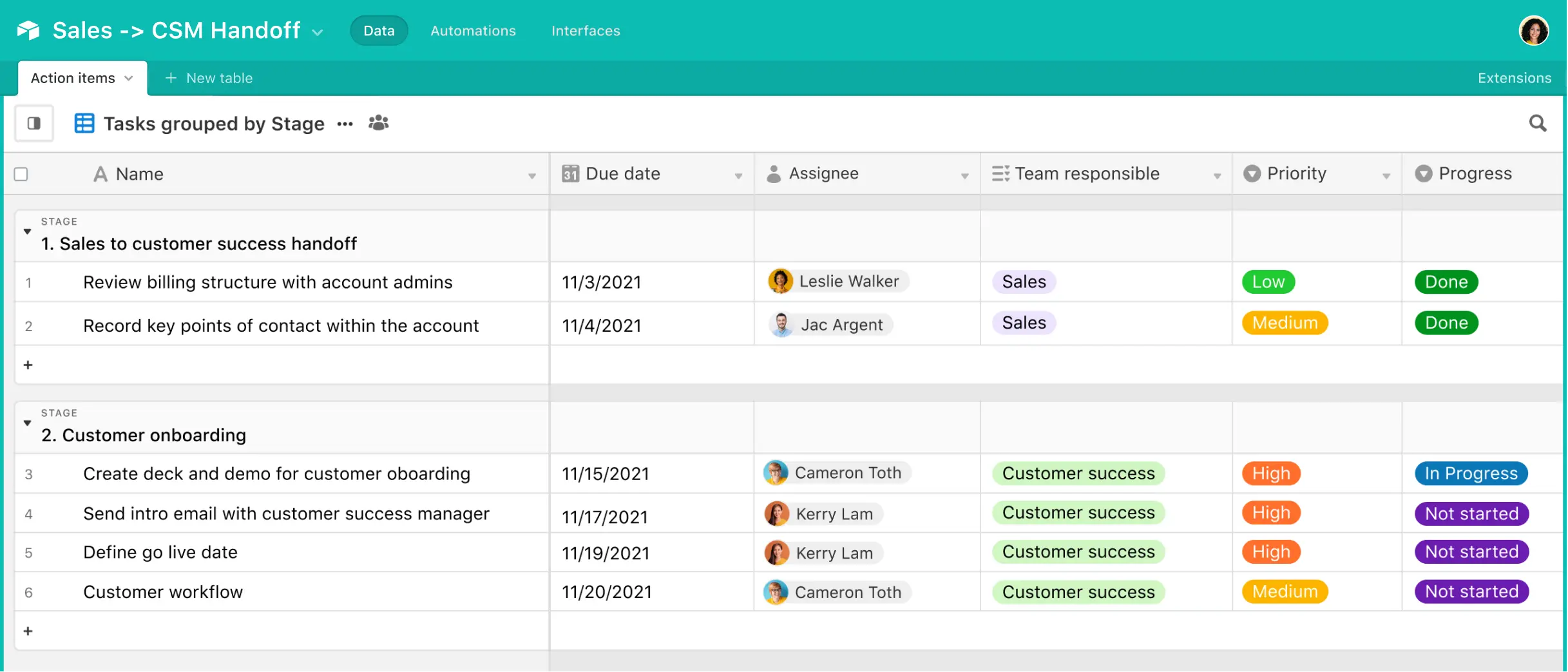 Airtable workflow for sales team (Source: Airtable)
Airtable workflow for sales team (Source: Airtable)Airtable's pros and cons
| Pros | Cons |
|---|---|
| Good for organizing structured data | The free plan has limited automation runs |
| Easy to use with multiple views | Advanced features require paid plans |
| Customizable templates | Not ideal for complex project tracking |
Airtable's pricing
- Annual Billing: $20/user/month (Plus), $45/user/month (Pro)
- Monthly Billing: $24/user/month (Plus), $54/user/month (Pro)
8. Wrike
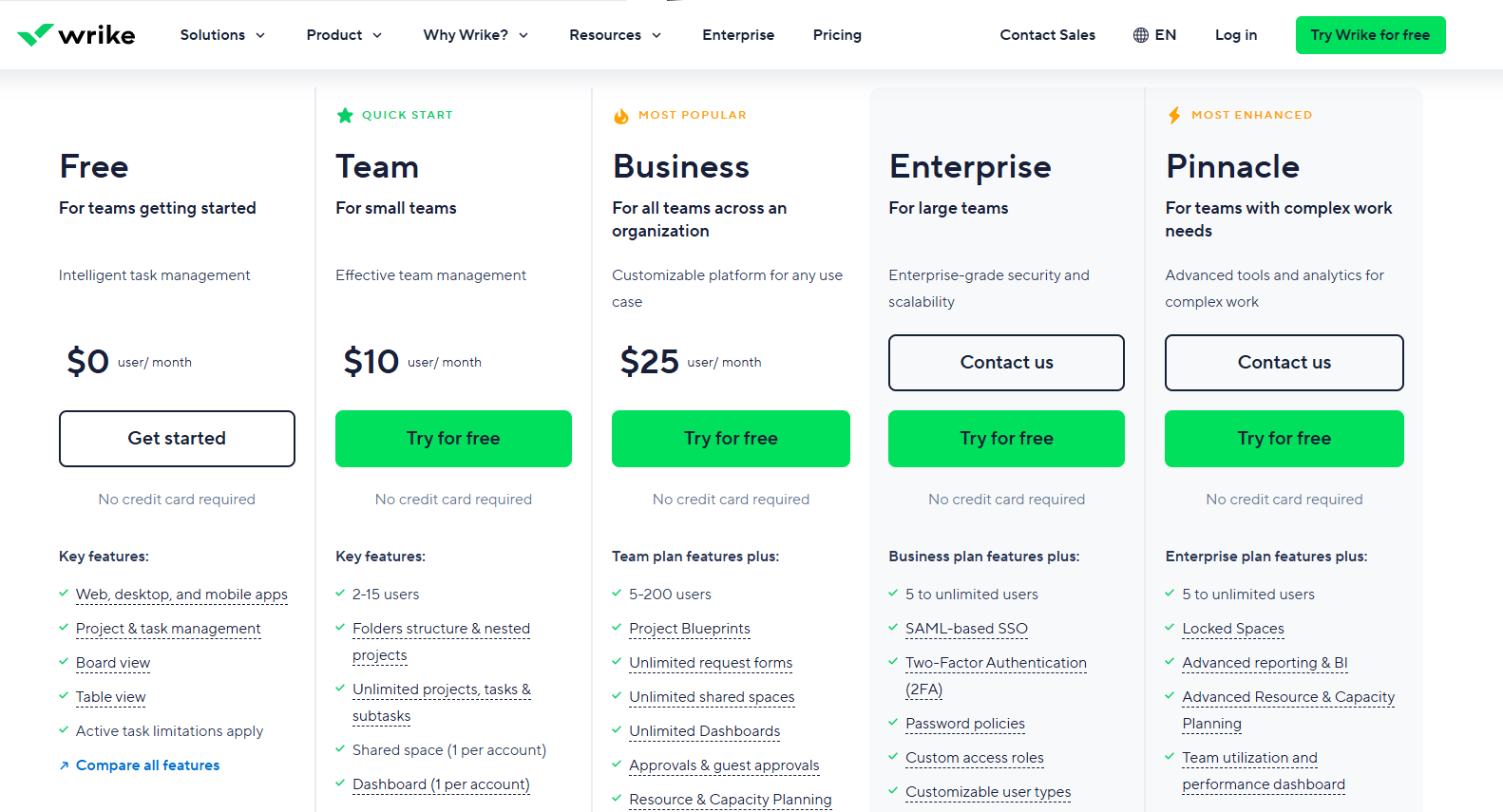 Wrike pricing (Source: Wrike)
Wrike pricing (Source: Wrike)Wrike is an enterprise-level project management software designed for teams that need advanced workflow automation and reporting. The free plan includes task management, board and table views, and basic integrations.
Wrike's key features
- Workflows and automation – Streamline task assignments, approvals, and repetitive processes with custom rules.
- Multiple views – Visualize work with list, board, Gantt chart, and table views to suit different planning styles.
- Time tracking – Track time spent on tasks to support productivity and billing (available on paid plans).
- Collaboration tools – Share files, leave comments, and tag teammates using @mentions to keep everyone aligned.
- Custom dashboards – Build personalized dashboards to monitor project progress and key metrics at a glance.
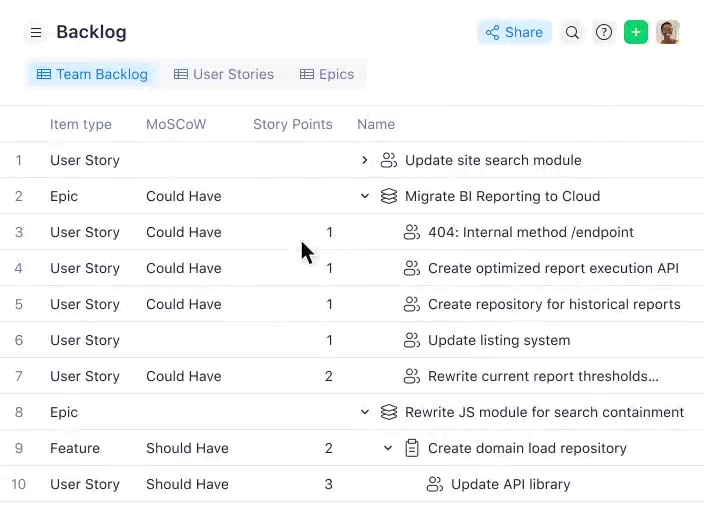 Wrike table view (Source: Wrike)
Wrike table view (Source: Wrike)Wrike's pros and cons
| Pros | Cons |
|---|---|
| Scalable for growing teams | Steeper learning curve |
| Strong reporting and dashboards | Free plan lacks Gantt charts |
| Good collaboration tools | Can be expensive for large teams |
Wrike's pricing
There's only one billing system currently.
- Monthly Billing: $10/user/month (Team), $25/user/month (Business)
9. Notion
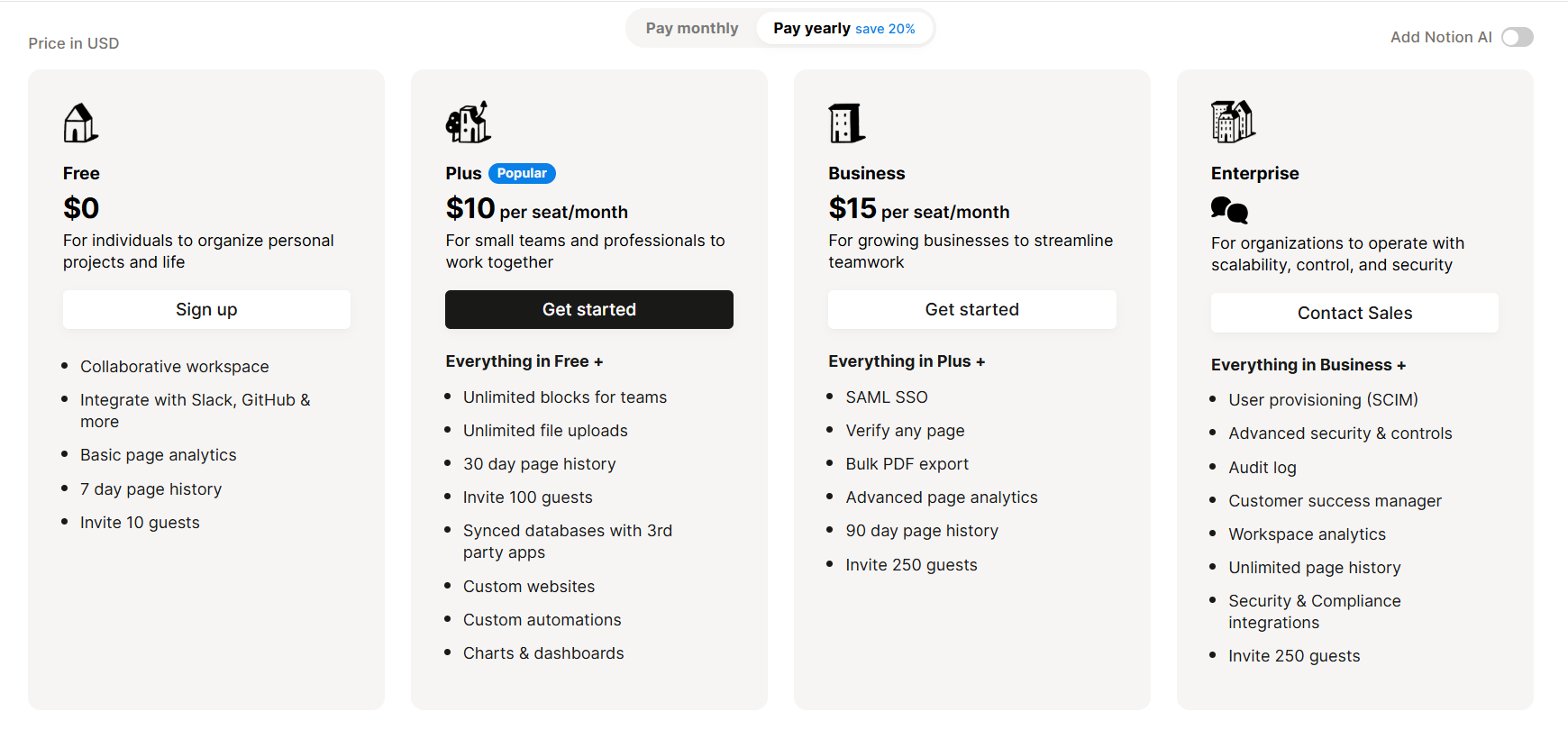 Notion pricing (Source: Notion)
Notion pricing (Source: Notion)Notion is a hybrid project management and note-taking tool that allows users to create wikis, databases, and task lists in one place. Its free plan includes unlimited pages, collaboration with up to 10 guests, and basic project management features.
Notion's key features
- Docs and wikis – Create, organize, and collaborate on documents and knowledge bases with ease.
- Task management – Manage tasks using Kanban, table, and list views to suit your workflow.
- Database functionality – Store, filter, and manage project data with customizable databases.
- Collaboration tools – Share pages, leave comments, and mention team members to ensure seamless communication.
- Integrations – Connect with platforms like Slack, GitHub, and Google Calendar for an integrated workspace.
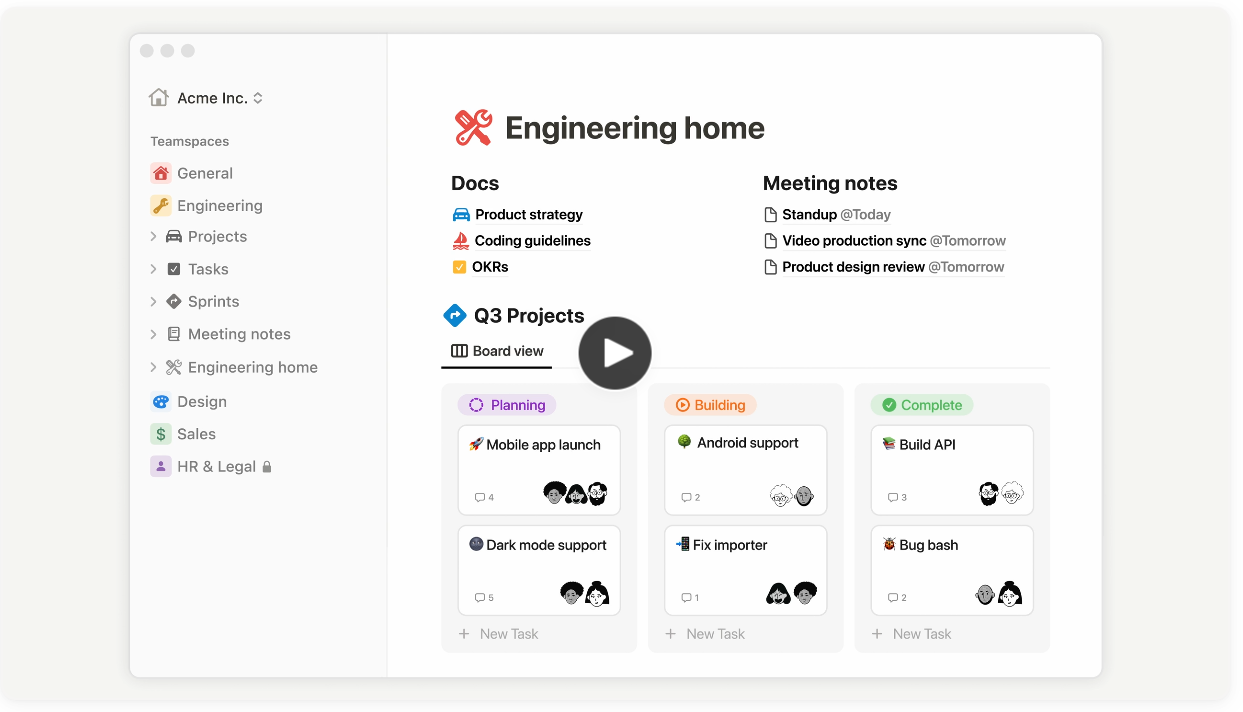 Notion collaborative workspace (Source: Notion)
Notion collaborative workspace (Source: Notion)Notion's pros and cons
| Pros | Cons |
|---|---|
| Flexible and highly customizable | Can be overwhelming for new users |
| Good for documentation and project tracking | Limited automation in free plan |
| Performance slows with large databases |
Notion's pricing
- Annual Billing: $8/user/month (Plus), $15/user/month (Business)
- Monthly Billing: $12/user/month (Plus), $18/user/month (Business)
10. Acorn
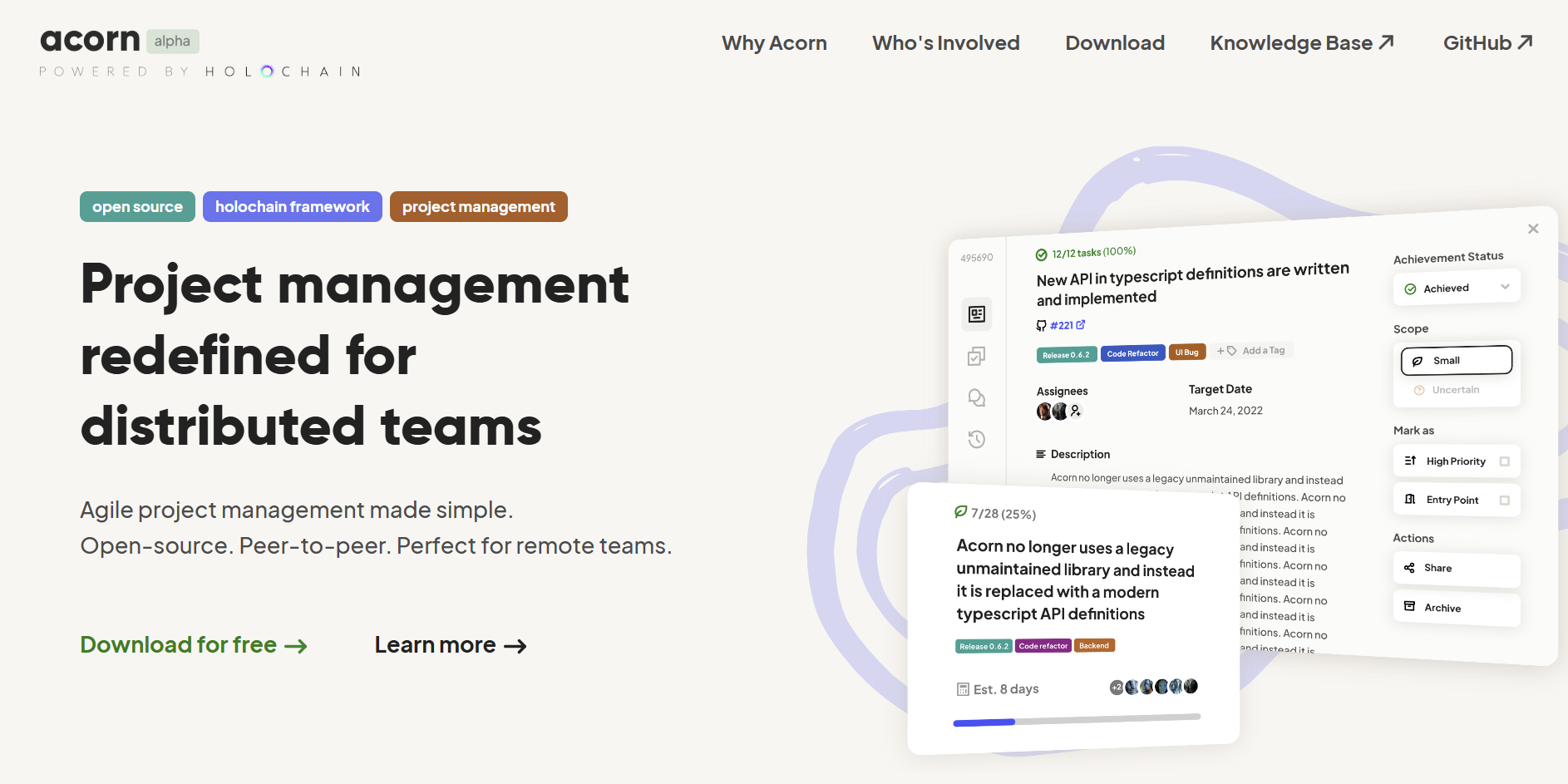 Acorn open-source platform (Source: Acorn)
Acorn open-source platform (Source: Acorn)Acorn is a decentralized, peer-to-peer project management tool that allows teams to collaborate without relying on external servers or cloud hosting. It's completely free while in the Alpha testing phase. This means you have full access to core features.
Acorn's key features
- Peer-to-peer collaboration – Collaborate directly without centralized servers, ensuring greater privacy and control.
- Task management – Create, assign, and track tasks across projects in a streamlined interface.
- Decentralized storage – Store data across a distributed network for improved security and resilience.
- Permission control – Set granular access levels without depending on traditional cloud infrastructure.
- Offline support – Work seamlessly on projects even without an internet connection.
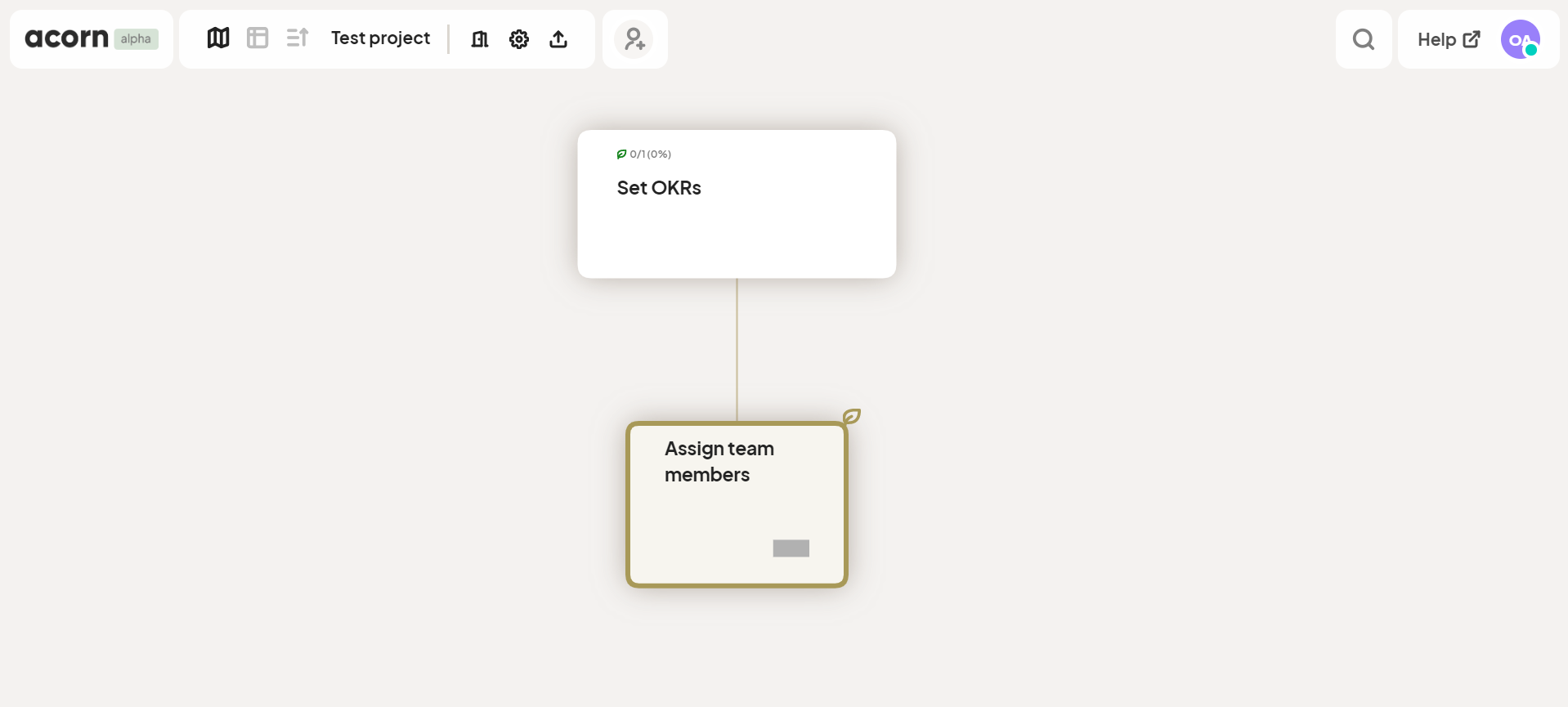 Acorn map view (Source: Acorn)
Acorn map view (Source: Acorn)Acorn's pros and cons
| Pros | Cons |
|---|---|
| Fully decentralized and private | Fewer integrations than mainstream tools |
| Free plan includes all core features | Smaller user community |
| No reliance on cloud services | Learning curve for new users |
Acorn's pricing
- Annual Billing: Free for all core features, premium add-ons vary.
- Monthly Billing: Free for core use, optional paid enhancements.
Why Meegle is a top choice for free project management
Meegle's main strength is scalability. It grows with your team and handles more projects, people, and complexity without slowing down. Yibin Hunang, Head of the Operation and Quality Department at LIZHI, explains this better:
"After integrating Meegle, we have witnessed a substantial surge in the number of deliverables, a notable enhancement in version iteration efficiency, and a consistent reduction of at least 50% in the average delivery cycle that has persisted for multiple quarters."
In addition to scalability, Meegle offers unparalleled benefits (compared to other project management software) for FREE:
- A free-forever plan for up to 20 users
- A unique visual workflow with integrated automation features loved by product leaders
Meegle is one powerful tool that allows both the product team, design team and engineers to all come together. What I enjoy about Meegle is within the workflow. The workflow way of presenting information is clear. I can see where exactly things are starting, the end to end development flow from product requirements to design to development. — Jian Hong, Product Team Lead at Nas Daily
- Flexible workflows suitable for a wide range of industries and project management methodologies (from Agile and Waterfall to hybrid)
'Meegle's node settings are incredibly flexible, enabling seamless management of the product development process and direct engagement with project stakeholders.' exclaimed Hugo. ' I have to say, Meegle is truly remarkable. It goes beyond industry boundaries and can be applied to any sector, not just software development but any kind of development, without doubt.' — Hugo, Head of POP MART's R&D Department
If you're looking for a free project management tool that scales with your team, Meegle is your best choice.
Did you know? Meegle is FREE for schools and non-profit organizations.
Looking for a free Project Management Tool? Try Meegle for free now!
FAQs
What is the most commonly used project management software?
The most commonly used project management tools include Trello, Jira, and Meegle. Each is popular for different reasons—Trello for Kanban simplicity, Jira for Agile development, and Meegle for all-in-one project management.
What are the 3 types of project management software?
Project management software generally falls into three categories: collaborative tools (e.g., Asana, monday.com), task-based tools (e.g., Trello, ClickUp), and agile/project tracking tools (e.g., Jira, Meegle). Each serves different workflows and industries.
What is the best project management program?
The best tool depends on your needs. But if you need one with all-in-one management, visual workflows and automation, use Meegle.
The world’s #1 visualized project management tool
Powered by the next gen visual workflow engineRead More
Check All BlogsStart creating impactful work today



