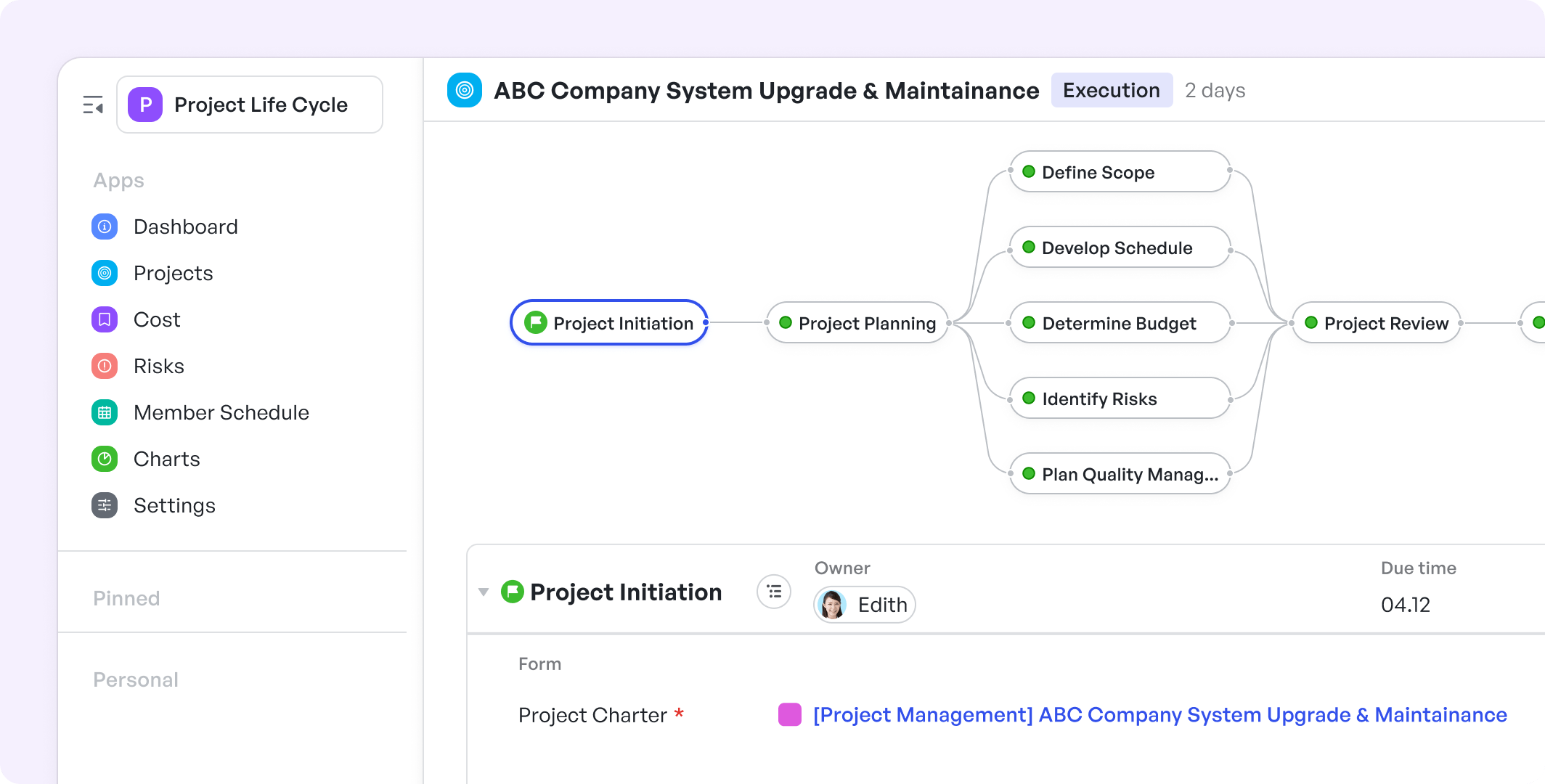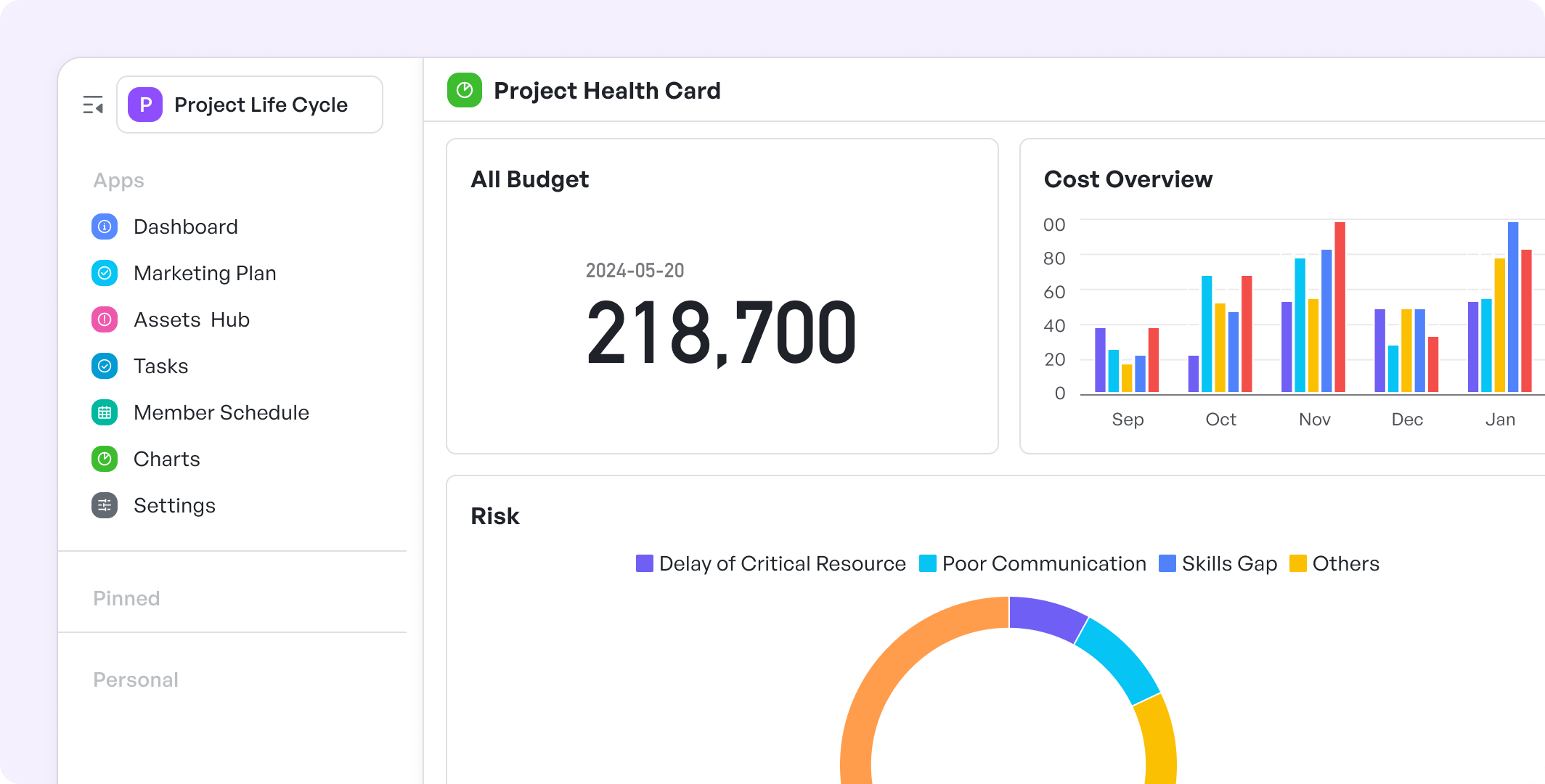Introduction
The Project Life Cycle template consists of five progressive phases—Initiation, Planning, Execution, Monitoring and Controlling, and Closing—acting as guiding steps from a project's start to its finish.
In this template, we examine each phase, focusing on how to efficiently manage projects through these stages to achieve success while facing the challenges of collaborative projects.
Suitable for Teams / Roles
- Project Managers: This is the primary group that will benefit from a project management template. It assists in planning, executing, monitoring, controlling, and closing projects of all sizes and complexities.
- Team Leaders: Leaders of specific teams can use the template to manage project subprocesses, ensuring alignment with the overall project goals and timeline.
- Operations Managers: This role will find a lifecycle template useful for implementing new systems or processes, or for managing changes in operational procedures.
- Construction Teams: For construction projects, the template provides a framework for everything from blueprints to building, to inspection and handover.
- Event Planners: Large-scale events are essentially complex projects that would benefit from a structured management approach.
Pre-set Meegle Work Items
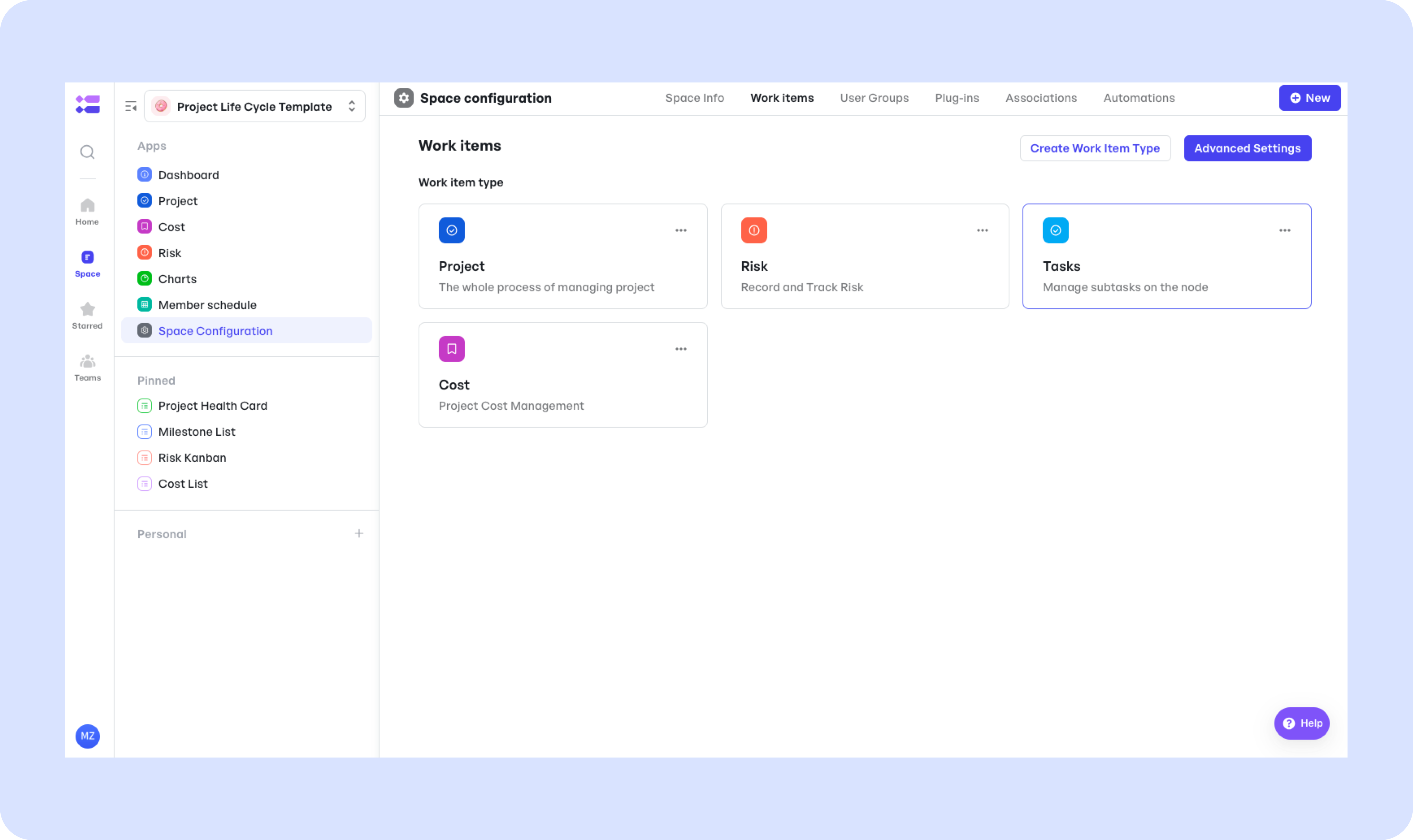
250px|700px|reset
Project: Manage project life cycle in node-driven workflows.
Risk: Risk management, linked with Project.
Cost: Manage budget and cost, linked with Project.
Tasks: Manage subtasks on nodes.
How to Start Using the E-commerce Business Plan Template
- Project Initiation
- Project Initiation
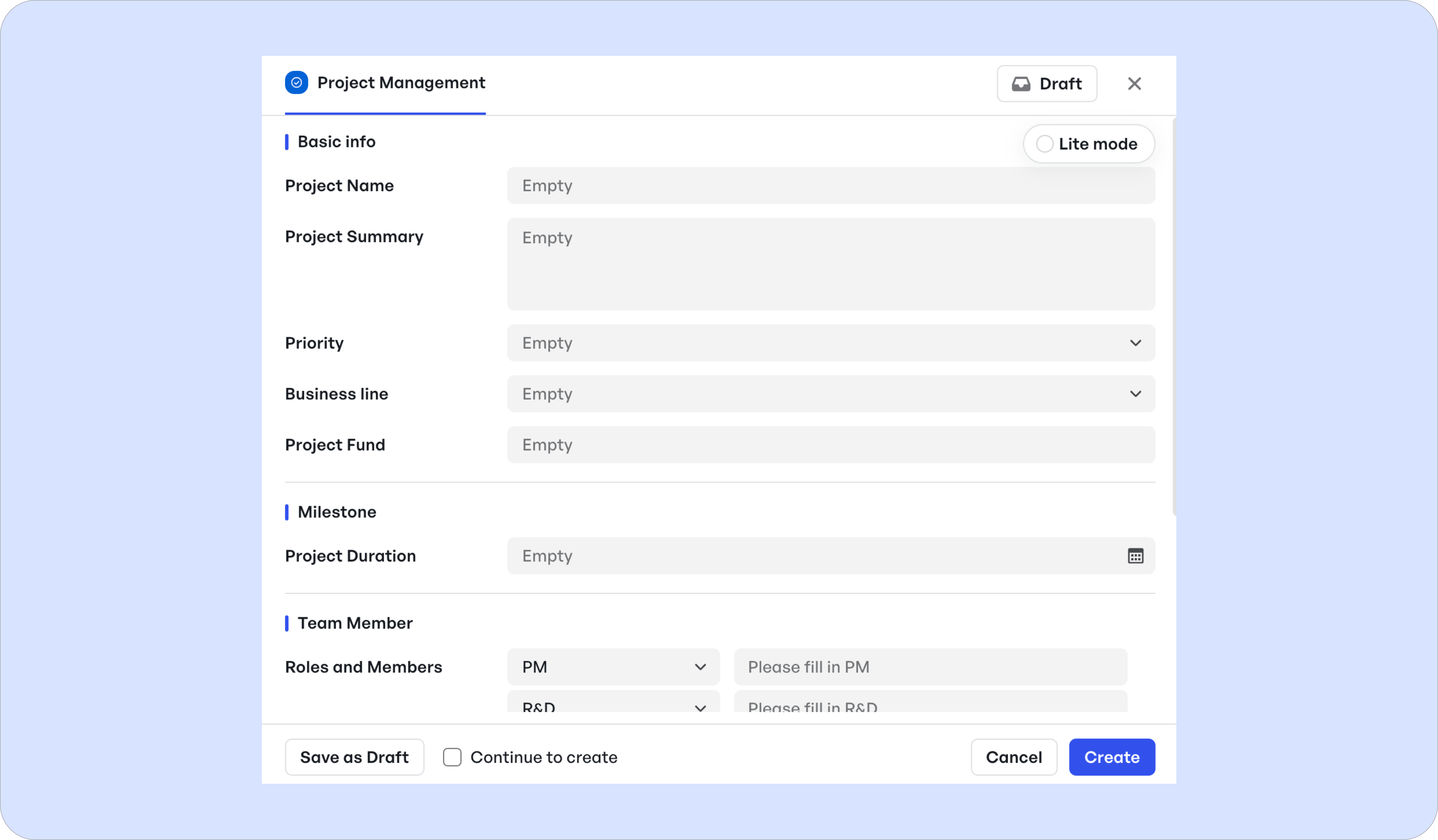
250px|700px|reset
- Click [+ New Project], fill in the information form and click [Create].
- You will be guided to the detail page with a pre-set project process and start with Project Initiation. This phase is where the project starts.
- Use the phrase to signal the beginning of the project and to invoke discussions that lead to the development of the Project Charter – the document that formally authorizes the project and outlines its objectives and stakeholders.
- Initiate stakeholder meetings to align visions and set the groundwork for project expectations, boundaries, and feasibility. [Identify Stakehoulders] is set as a subtask.
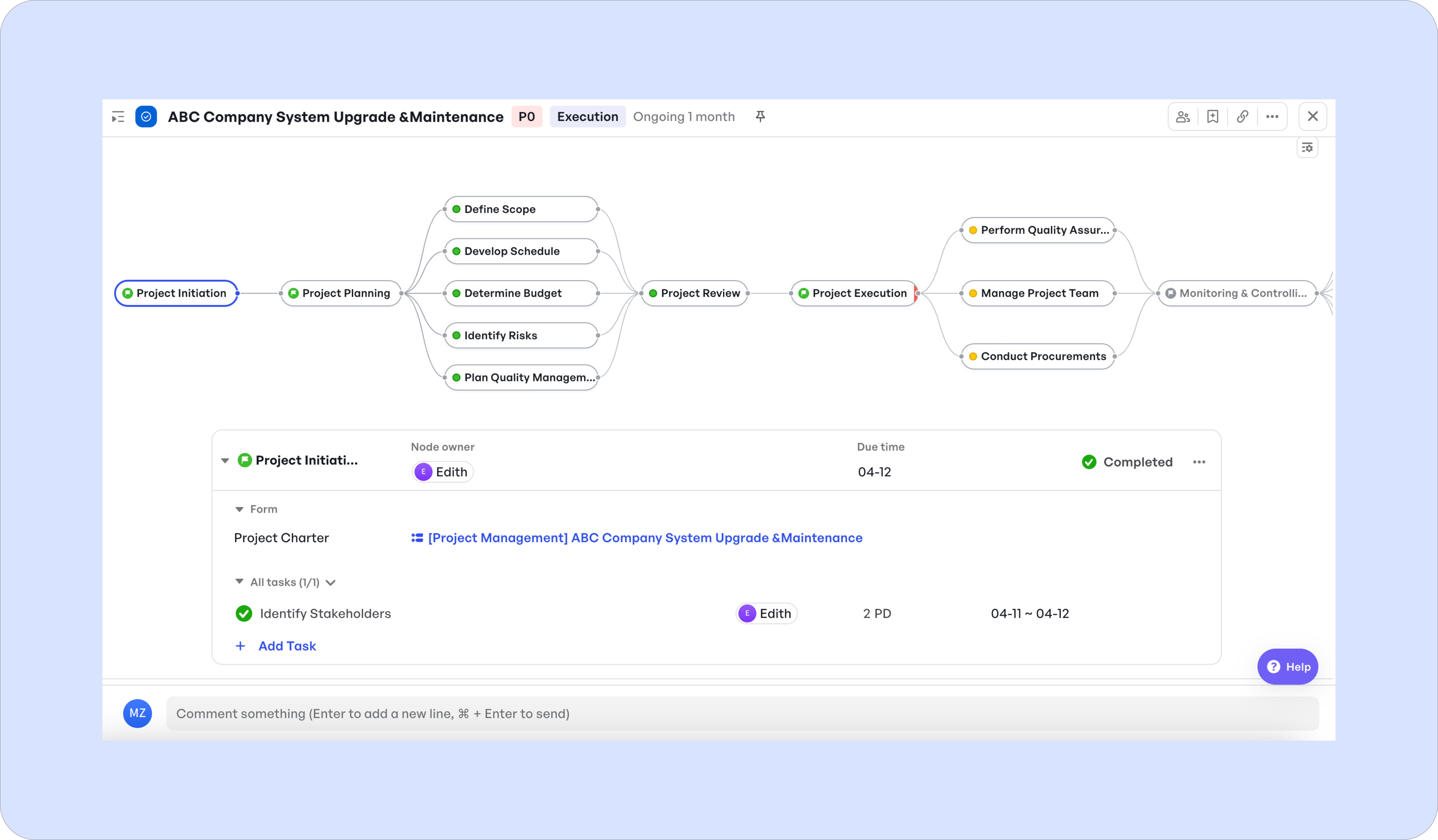
250px|700px|reset
- Project Planning
- Project Planning
- Refers to the detailed planning phase of the project.
- Use this phrase when you're ready to develop a roadmap for the team. It will encompass the project scope, timelines, cost, quality, communication, risk management, and resource planning.
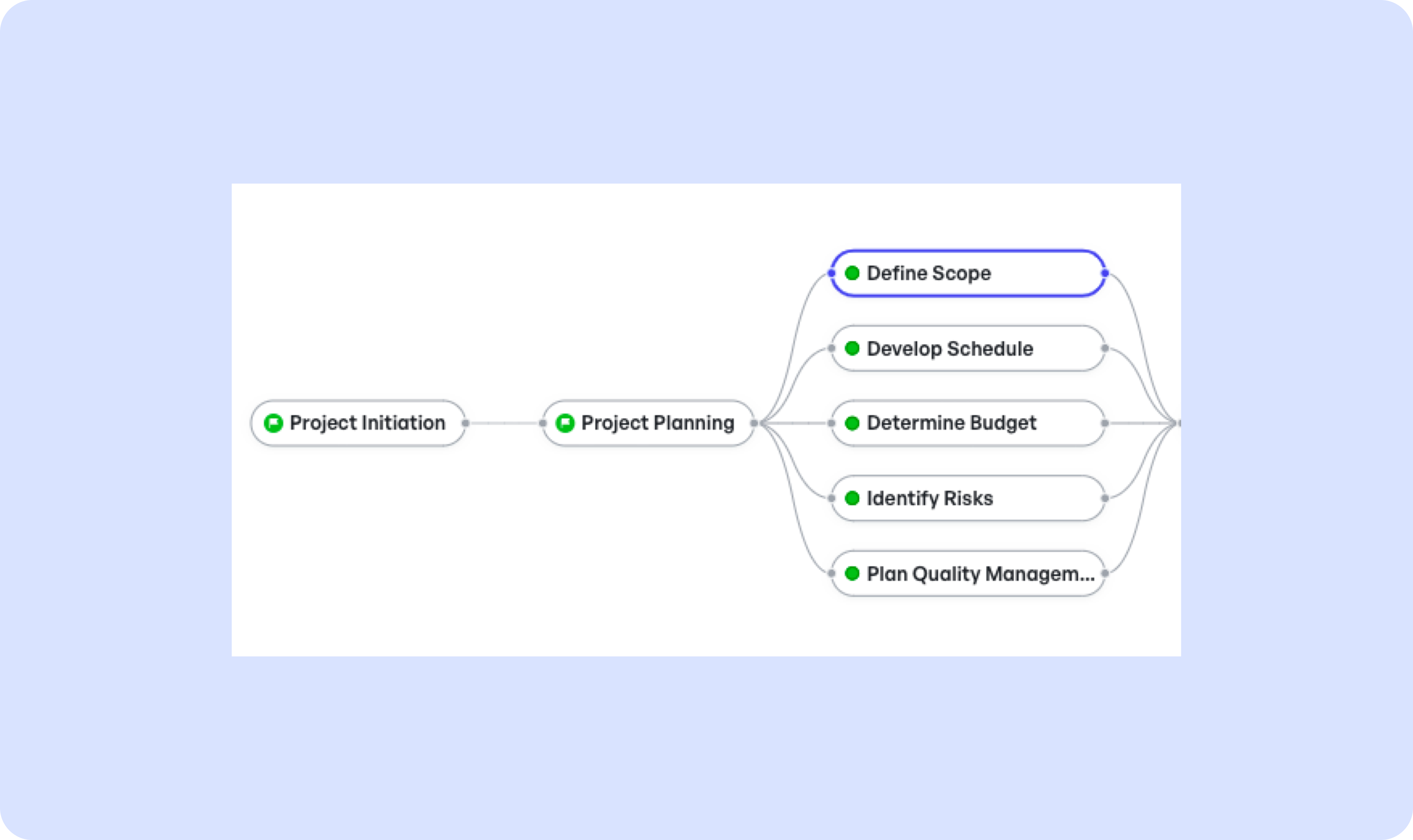
250px|700px|reset
- This is the step where you break down the project into smaller tasks, set deadlines, and assign responsibilities. The phrase signals a shift to detailed scheduling and resource allocation.
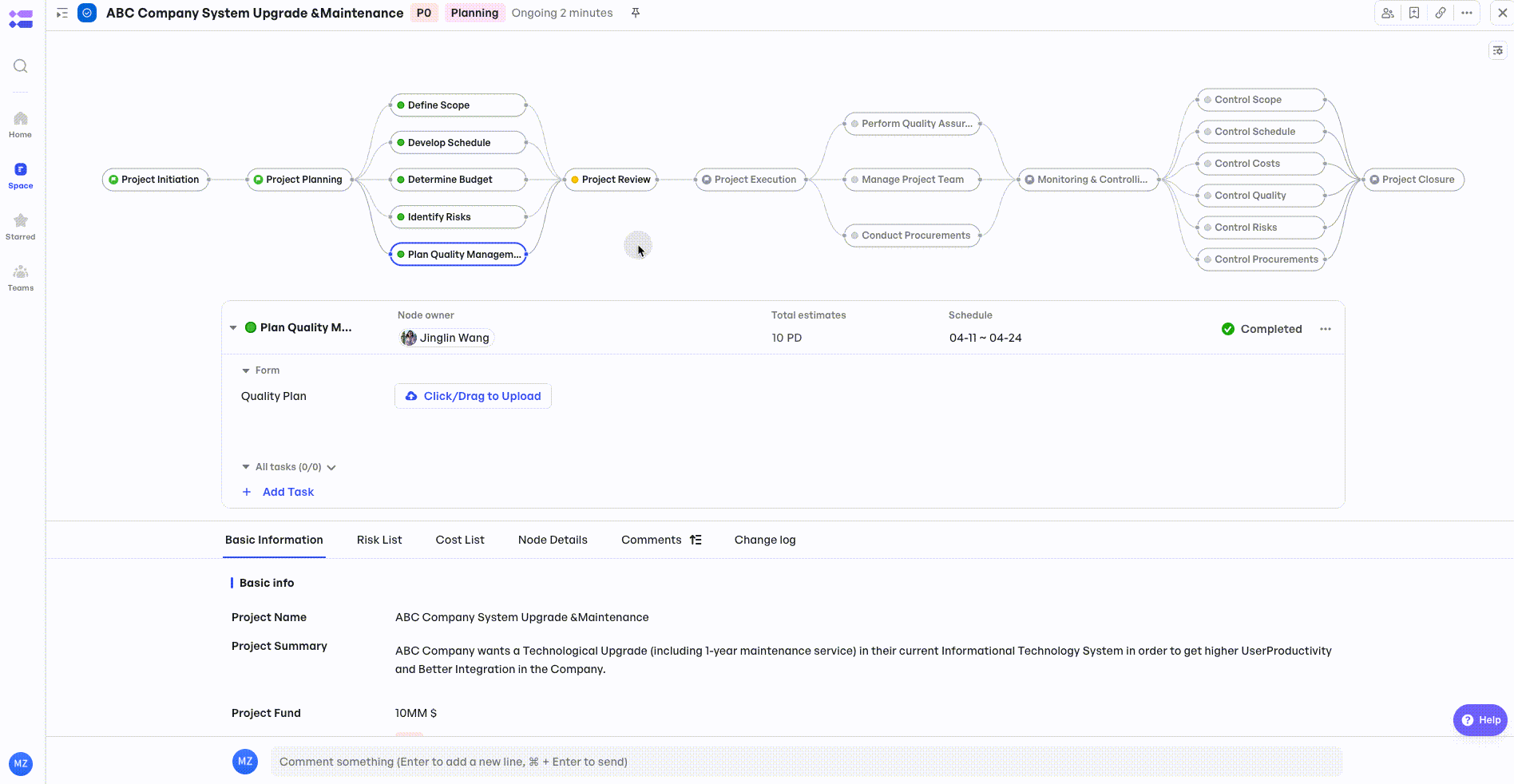
250px|700px|reset
On the 5 parallel nodes of the planning stage, you can upload attachments, add text descriptions of the project scope, add budget forms, and risk lists.
- Project Execution
- Project Execution
- Execution is the phase where plans are put into action.
- Use this phrase to mark the transition into the phase where the project plan is implemented, and deliverables are being developed and completed.
- It’s the 'doing' phase of the project, so you should focus on task completions, team developments, and output generation. Status meetings and updates are critical here to maintain momentum and address any issues promptly.
- Project Monitoring and Controlling
- Project Monitoring and Controlling
- This phase runs concurrently with the project execution phase.
- Use the phrase to remind the team that while the project is underway, constant monitoring is needed to ensure project progress aligns with the project management plan.
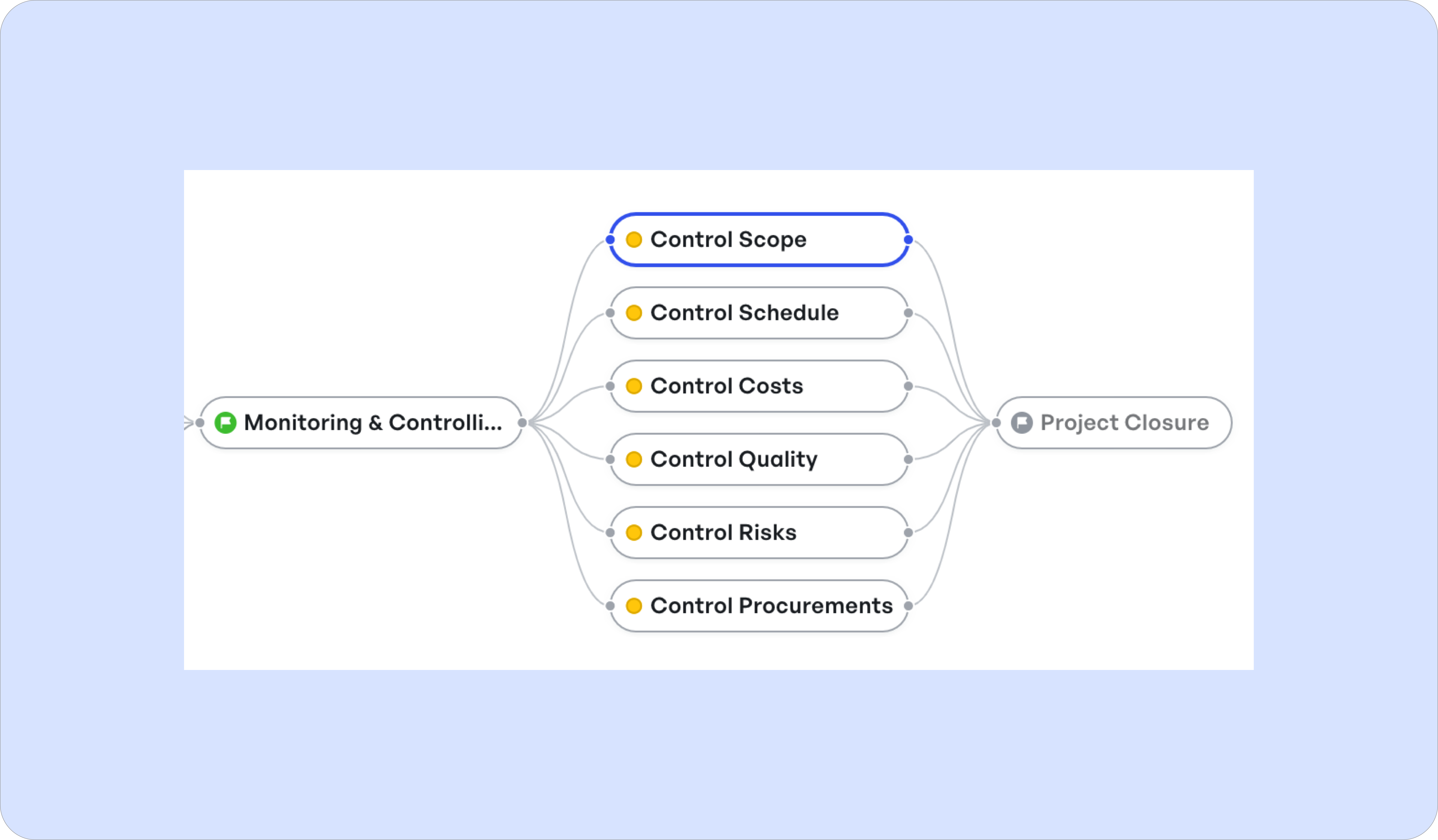
250px|700px|reset
- This stage involves tracking performance, managing changes, scope verification, and ensuring project objectives are met. Regular reports and checkpoints are implemented to compare actual progress with planned progress.
- Project Closing
- Project Closing
- This is the final phase of the project life cycle.
- Use this phrase to signify that project delivery is complete, and it's time to wrap up the process.
- It involves handing over deliverables to the client, releasing project resources, and determining the success of the project. Celebrate the team's success, document the lessons learned, and compile project documentation for closure.
- Add Risk & Cost to Your Project
- Add Risk & Cost to Your Project
Open the [Risk List] Tab and click [+ Add]. You could add a new risk by filling in the new risk form, or add existing risks from the Risk workitem.
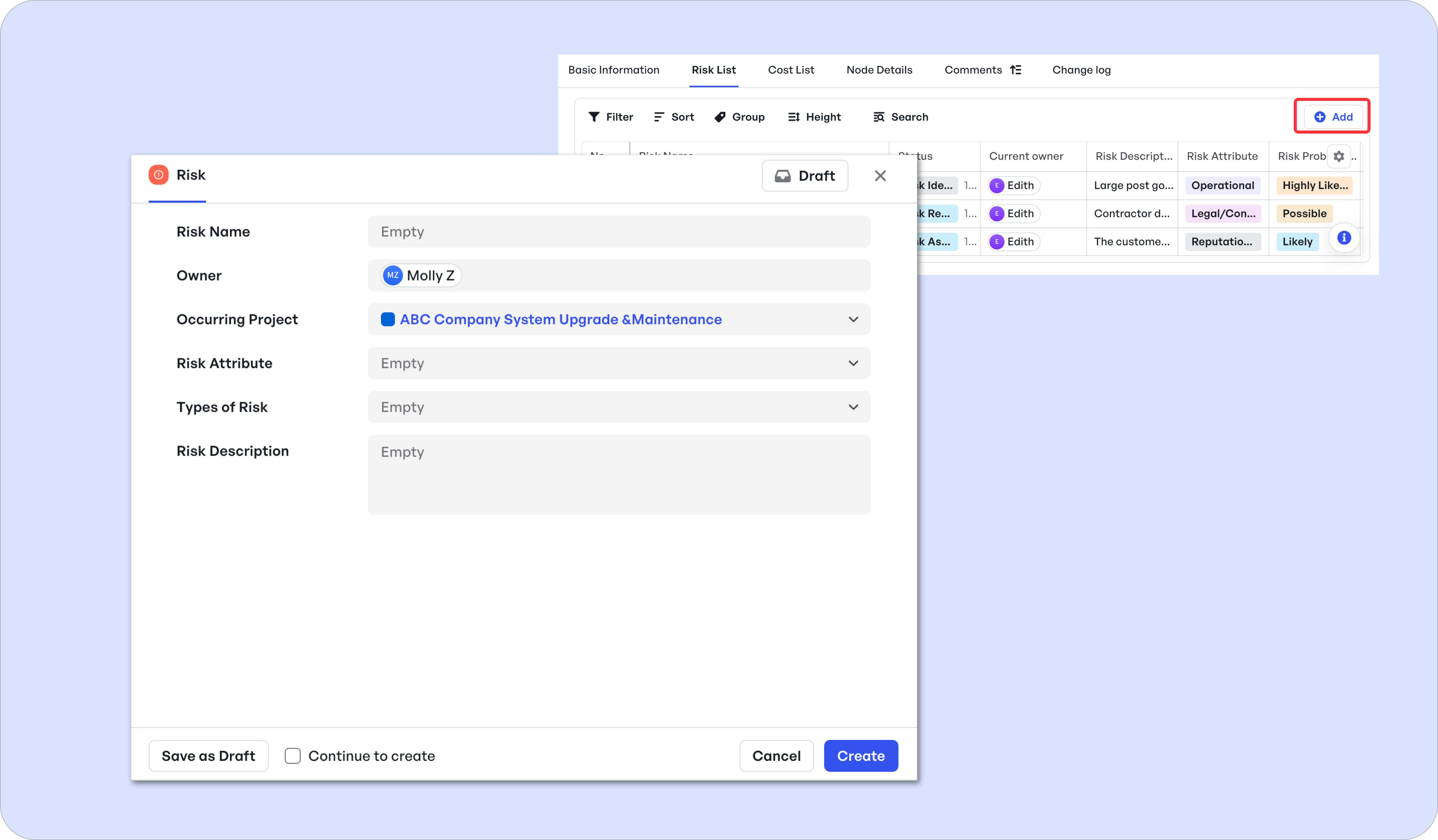
250px|700px|reset
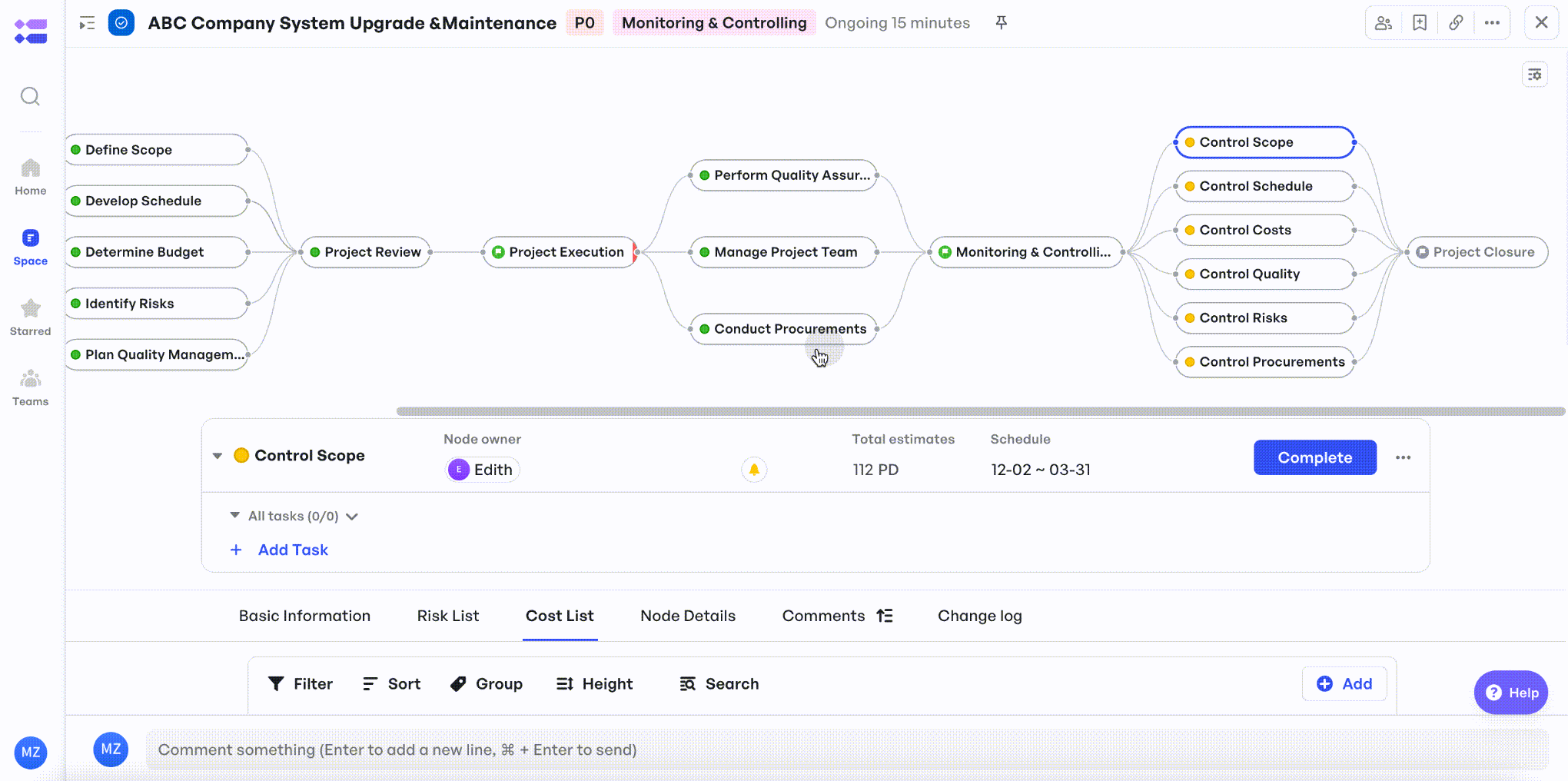
250px|700px|reset
Explore More Functions of Meegle Project Life Cycle Template
- Project Health Card

250px|700px|reset
- Cost List Grouped by Type
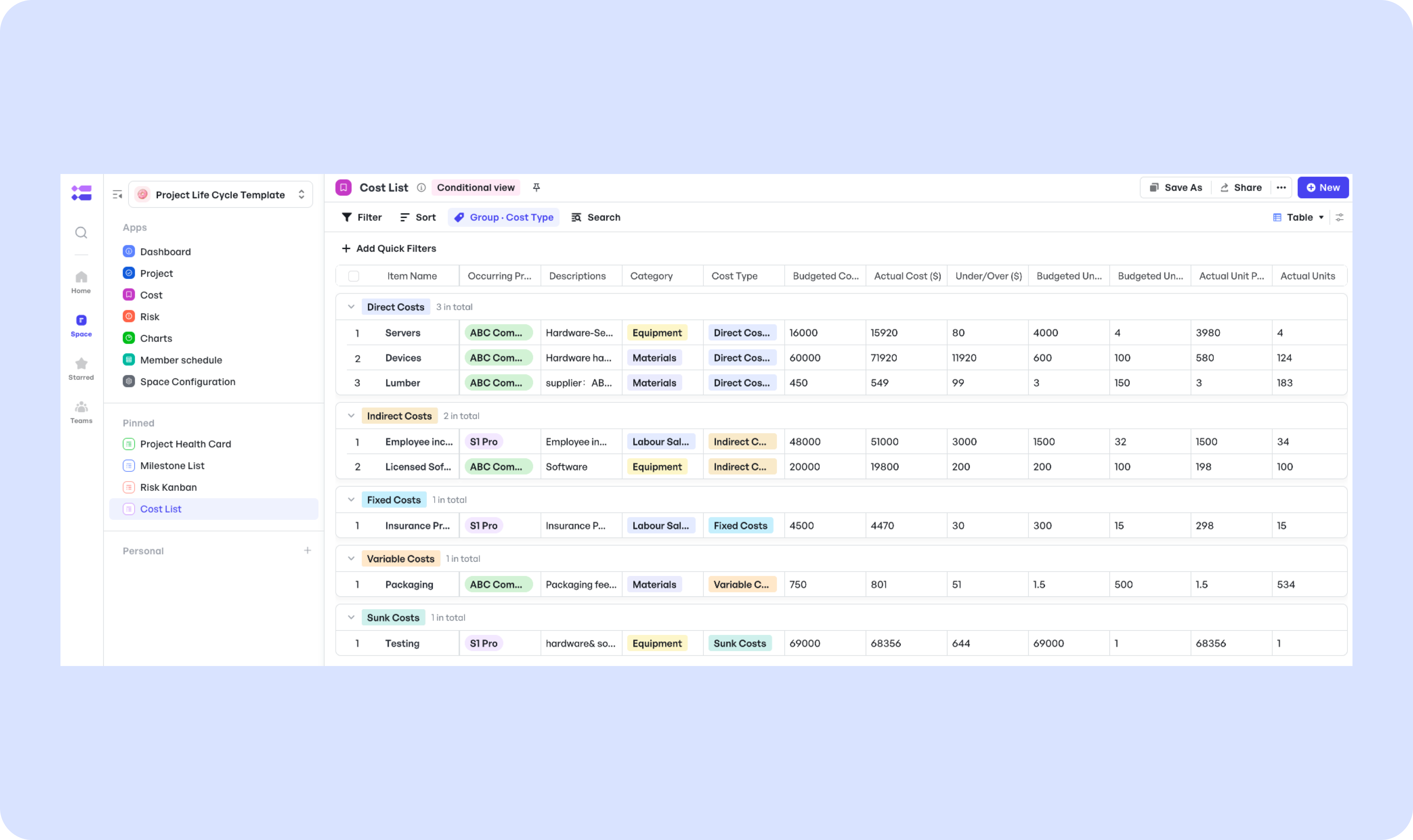
250px|700px|reset
FAQ
- What types of documentation are important throughout the Project Life Cycle?
- What types of documentation are important throughout the Project Life Cycle?
- Key documents include the project charter, project management plan, progress reports, risk management plans, and the final project report among others. These documents support project transparency, communication, and learning.
- How does project management methodology impact the Project Life Cycle?
- How does project management methodology impact the Project Life Cycle?
- The chosen project management methodology (e.g., Agile, Waterfall, PRINCE2) can significantly impact the structure and flexibility of the Project Life Cycle, dictating how phases are approached and managed.
- Can the duration of each phase in the Project Life Cycle vary?
- Can the duration of each phase in the Project Life Cycle vary?
- Yes, the duration of each phase can significantly vary depending on the size, complexity, and nature of the project. Some projects may have extended planning phases, while others might spend more time in execution.
- How does stakeholder engagement vary throughout the Project Life Cycle?
- How does stakeholder engagement vary throughout the Project Life Cycle?
- Stakeholder engagement is critical throughout all phases but will vary in intensity. During the Initiation and Planning phases, engagement is crucial for gathering requirements and setting expectations. In the Execution phase, regular updates and feedback loops are vital, and in the Closure phase, stakeholders are engaged to sign-off on deliverables and evaluate project success.
- What role do project managers play in the Project Life Cycle?
- What role do project managers play in the Project Life Cycle?
- Project managers oversee the project from initiation to closure. They are responsible for planning, executing, and managing the project according to the prescribed timeline, budget, and scope. They also serve as the primary communicator among stakeholders and the project team throughout the life cycle.
- What should be included in a Project Life Cycle template?
- What should be included in a Project Life Cycle template?
- A comprehensive template should include sections for project initiation, planning, execution, monitoring, and closure. It should also provide space for defining project scope, objectives, timelines, resources, stakeholder engagement, and risk management strategies.
- Is it necessary to follow every section of the template?
- Is it necessary to follow every section of the template?
- While it's beneficial to consider each section, not every part may be relevant to your project. Adapt the template to fit your project, focusing on elements that add value and skipping those that may not be necessary.
- Should I use a different Project Life Cycle template for Agile projects?
- Should I use a different Project Life Cycle template for Agile projects?
- Agile projects benefit from a more flexible approach, so consider using a template specifically designed for Agile methodologies. This type of template will focus on iterative processes, rapid delivery, and incorporating feedback throughout the project.