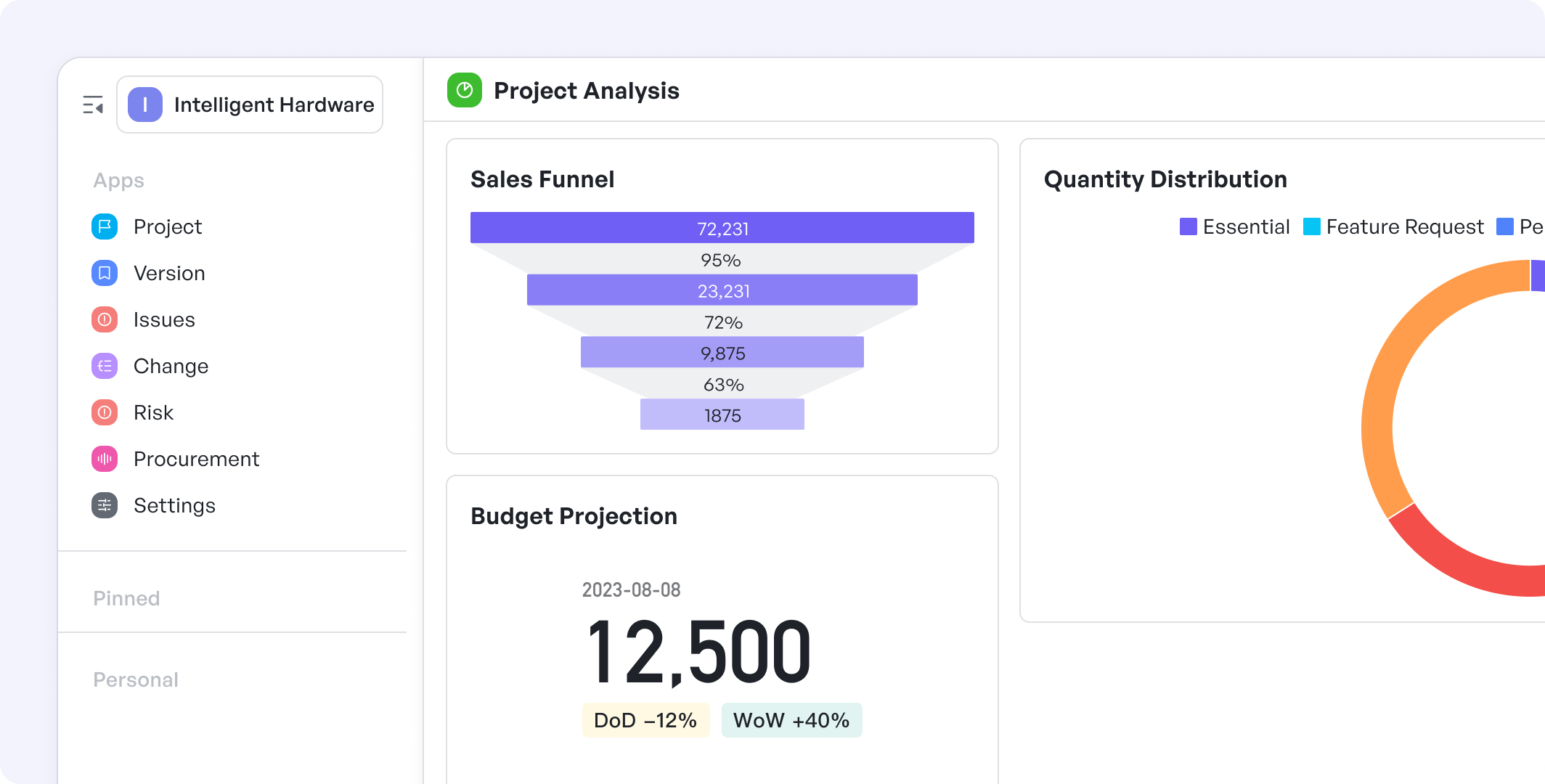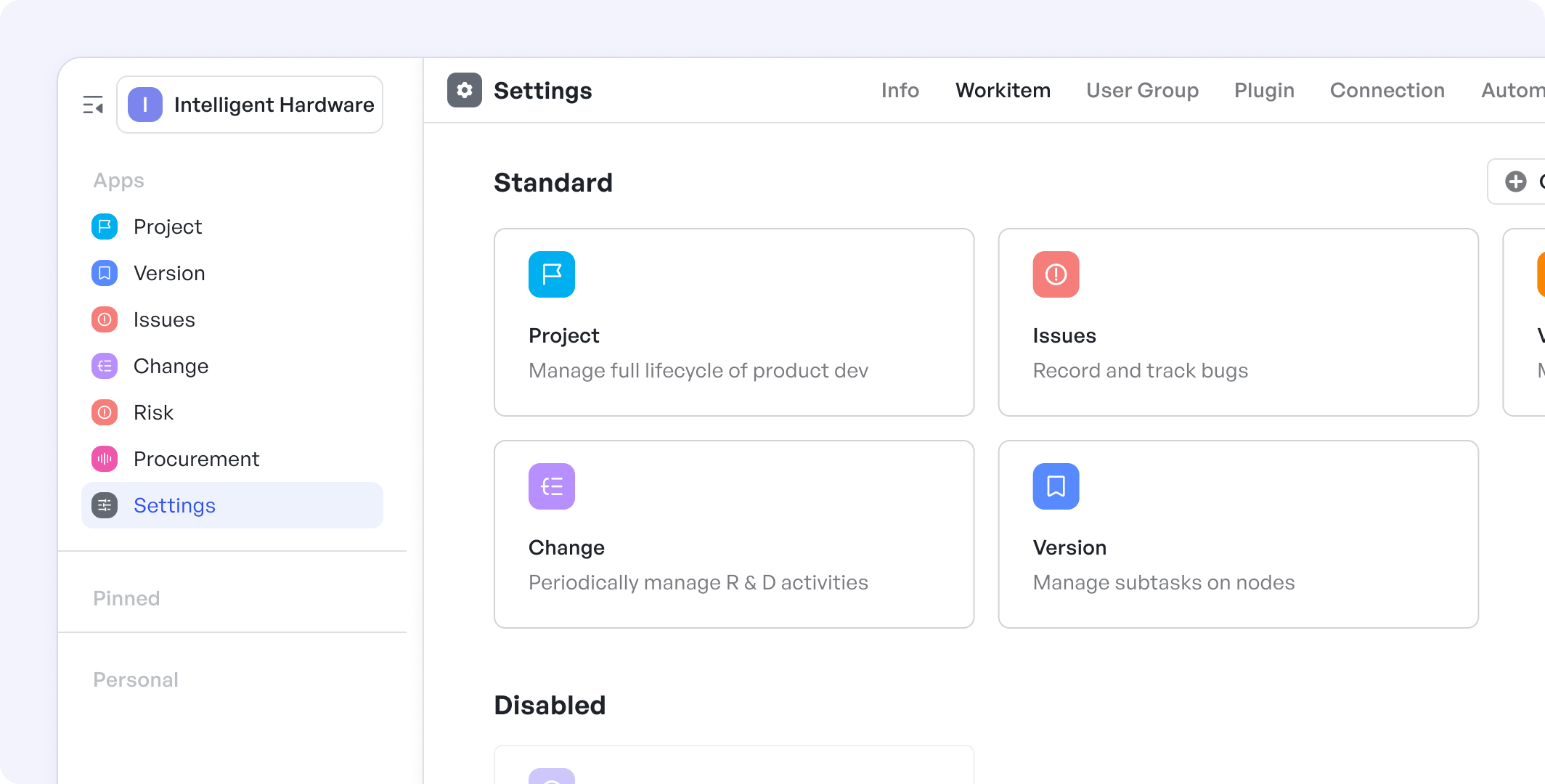Intelligent hardware (smart hardware) combines software and hardware to imbue traditional devices with intelligent functionality. The manufacturing plan and manufacturing steps of such products are highly complex, involving numerous roles and departments, posing significant challenges to project management.
This free manufacturing visual management board template, including visualized manufacturing steps, risk management, change management, and procurement management, enhances communication efficiency among participants and provides clear control over progress.
Industries and Teams That Benefit
- Intelligent hardware manufacturing companies
- Innovative hardware product development enterprises
- Large hardware manufacturing enterprises
Benefits of Using Manufacturing Project Management Templates
- Standardization: Ensuring Consistency Across Projects
- Standardization: Ensuring Consistency Across Projects
Meegle templates standardize project management, ensuring consistency and quality across all projects. This uniformity simplifies training, enhances quality control, and facilitates easier performance audits.
- Efficiency: Highlighting Time-Saving Aspects and Improving Productivity
- Efficiency: Highlighting Time-Saving Aspects and Improving Productivity
Templates expedite project setup, reducing time spent on administrative tasks. Automation within these templates further decreases manual effort, increasing productivity and reducing costs.
- Customization: Emphasizing Flexibility to Meet Specific Project Needs
- Customization: Emphasizing Flexibility to Meet Specific Project Needs
Despite their standardized nature, Meegle’s templates are adaptable to fit specific needs of diverse manufacturing projects. They can be tailored easily, adding unique processes or adjustments to meet project-specific requirements.
Key Features of the Manufacturing Project Management Template
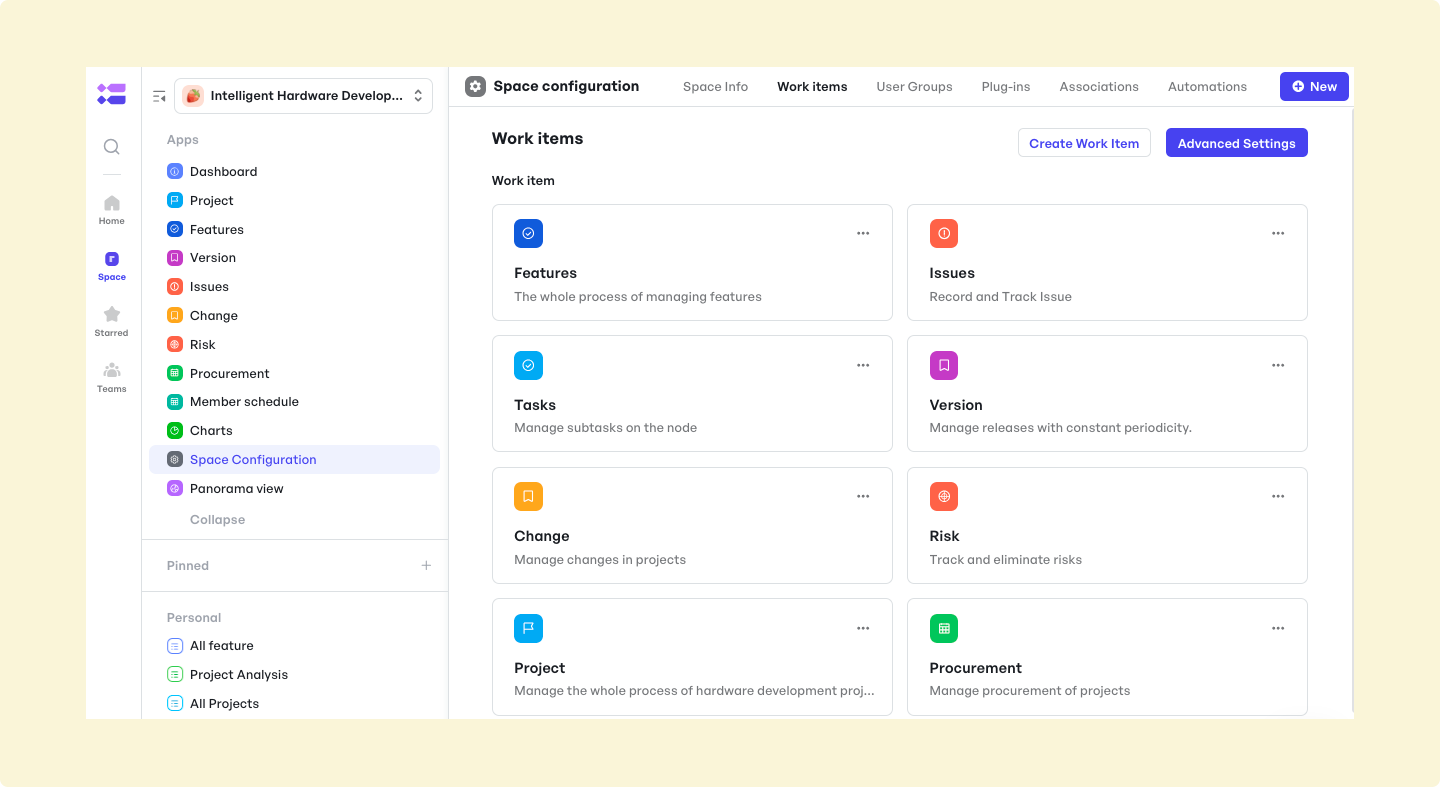
250px|700px|reset
- Project: Manage the whole process of hardware and software development projects
- Feature: Manage requirements
- Version: Manage releases with constant periodicity
- Issue: Record and track issues in Feature
- Change: Manage changes in projects
- Procurement: Manage procurement of projects
- Risk: Track and eliminate risks
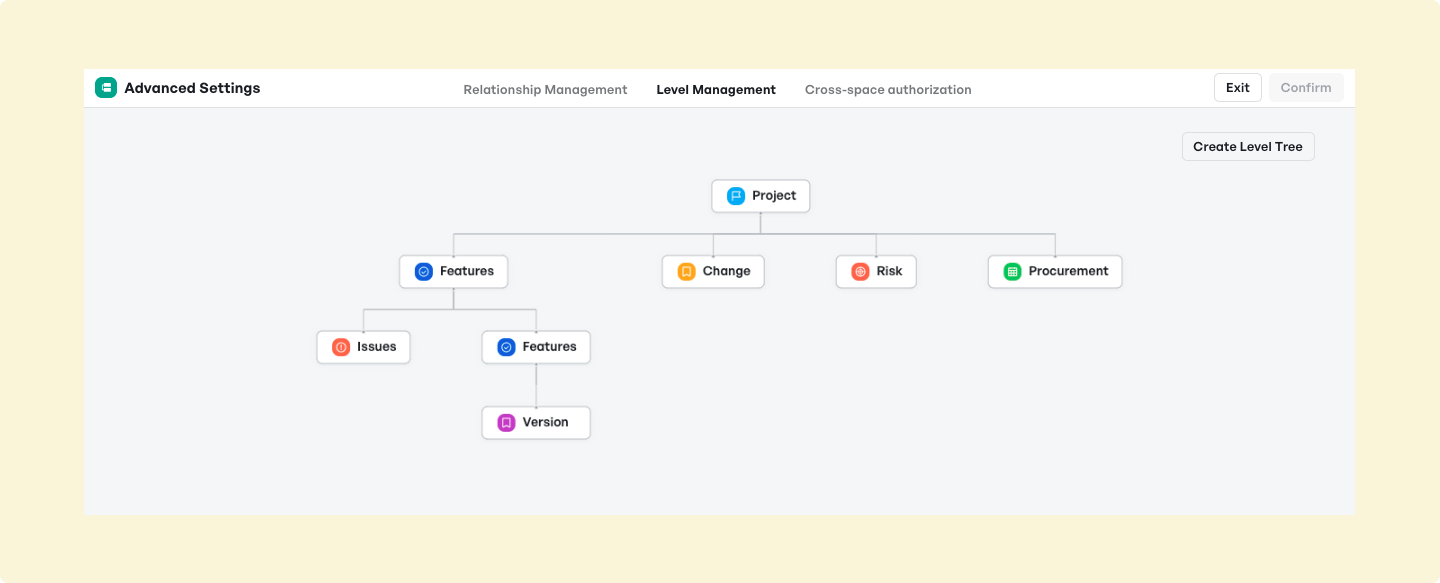
250px|700px|reset
How to Create a Manufacturing Plan in the Template?
- Initiate a Project
- Initiate a Project
- Work item: Feature
- Feature type: Initiation
Start feasibility assessment and kick-off meeting in the standard project initiation workflow.
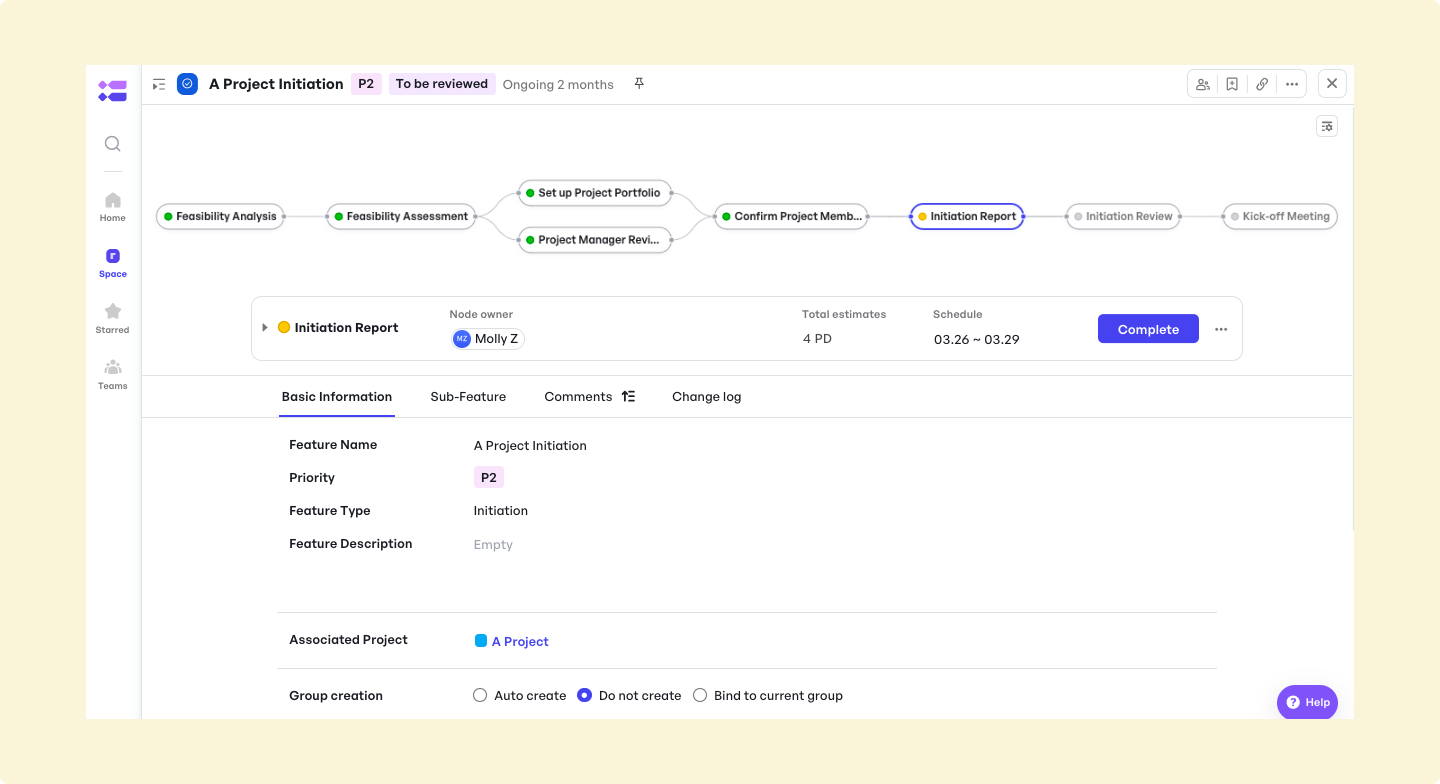
250px|700px|reset
- Track the Manufacturing Process
- Track the Manufacturing Process
- Work item: Project
- Project type: Default
The Project work item is the core of this template, and a standard manufacturing process has been pre-set inside. You can manage all manufacturing steps through this workflow.
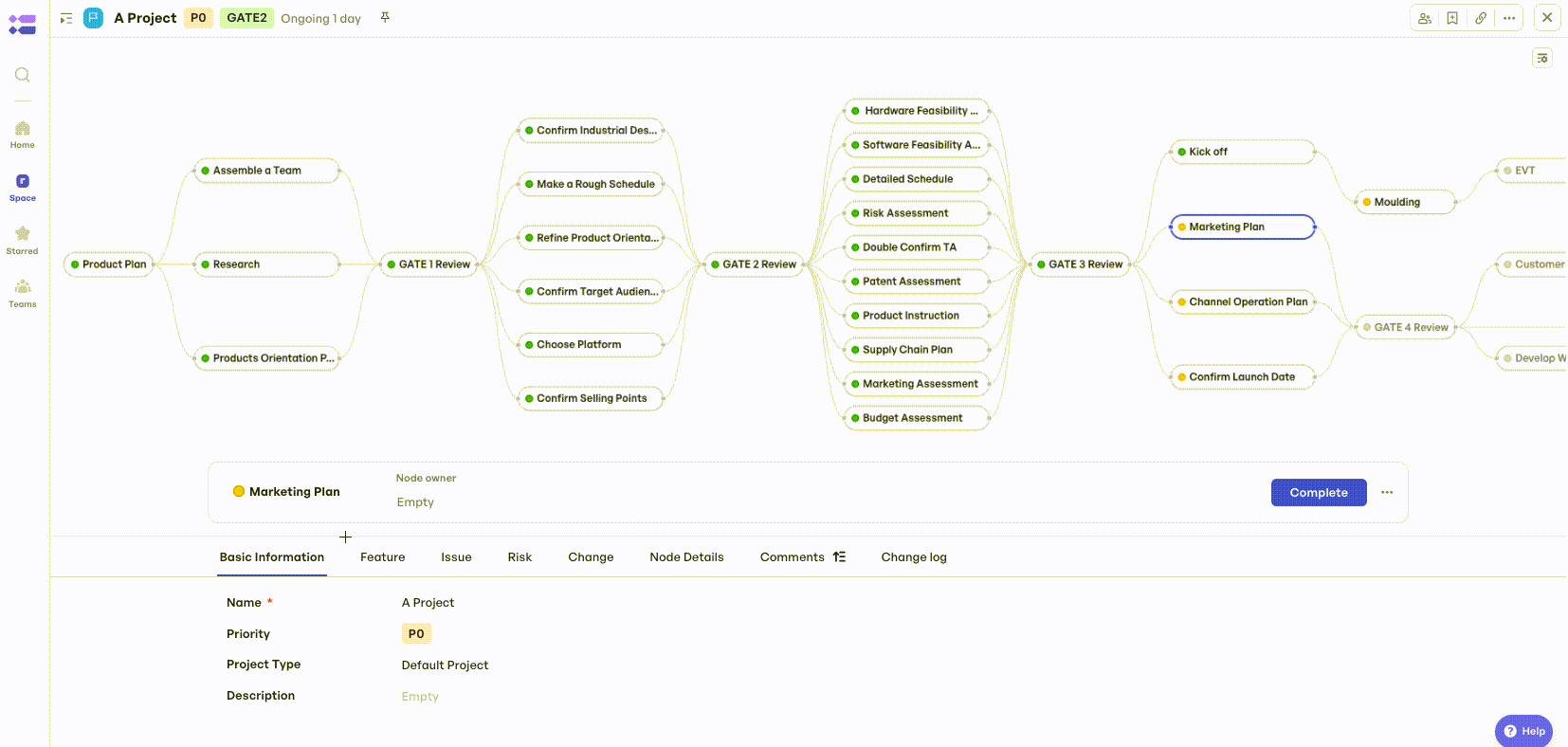
250px|700px|reset
In the pre-built workflow, software and hardware development processes are combined and clearly visualized.
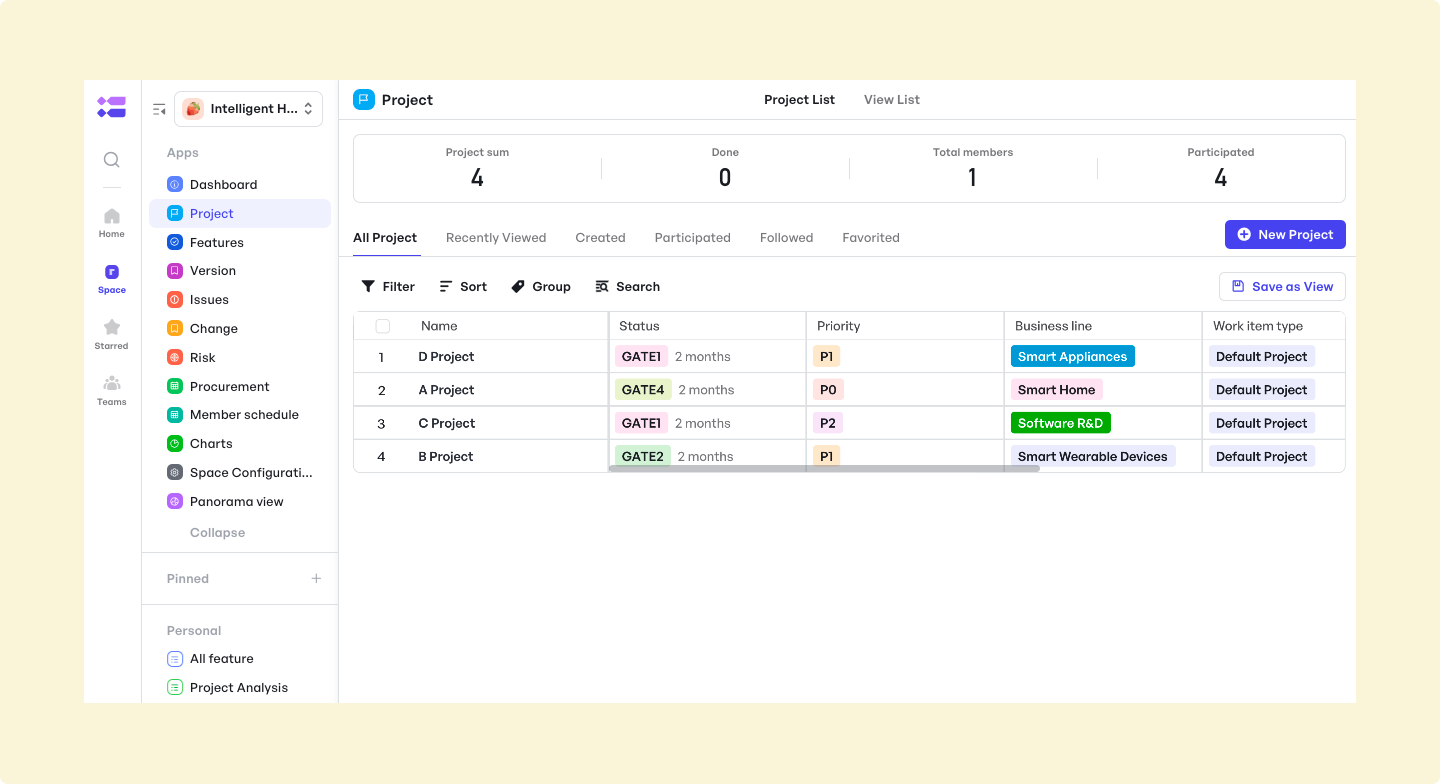
250px|700px|reset
You can easily manage multiple projects on one table.
- Add features, issues, risks, changes and procurement requirements to a project.
- Add features, issues, risks, changes and procurement requirements to a project.
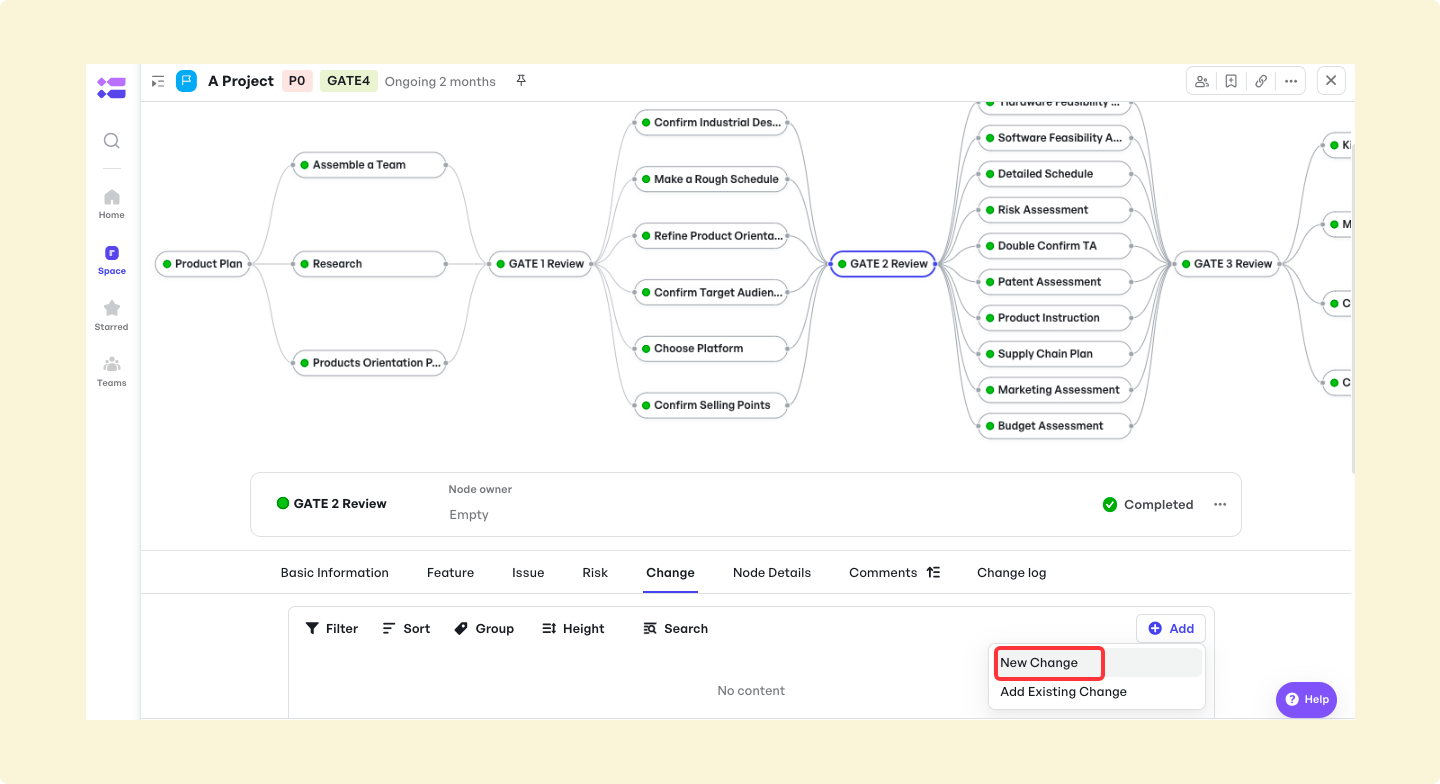
250px|700px|reset
Or create a new ticket in Feature, Issue, Risk, Change, and Procurement. Choose the associated project.
- Choose different feature types for different demands
- Choose different feature types for different demands
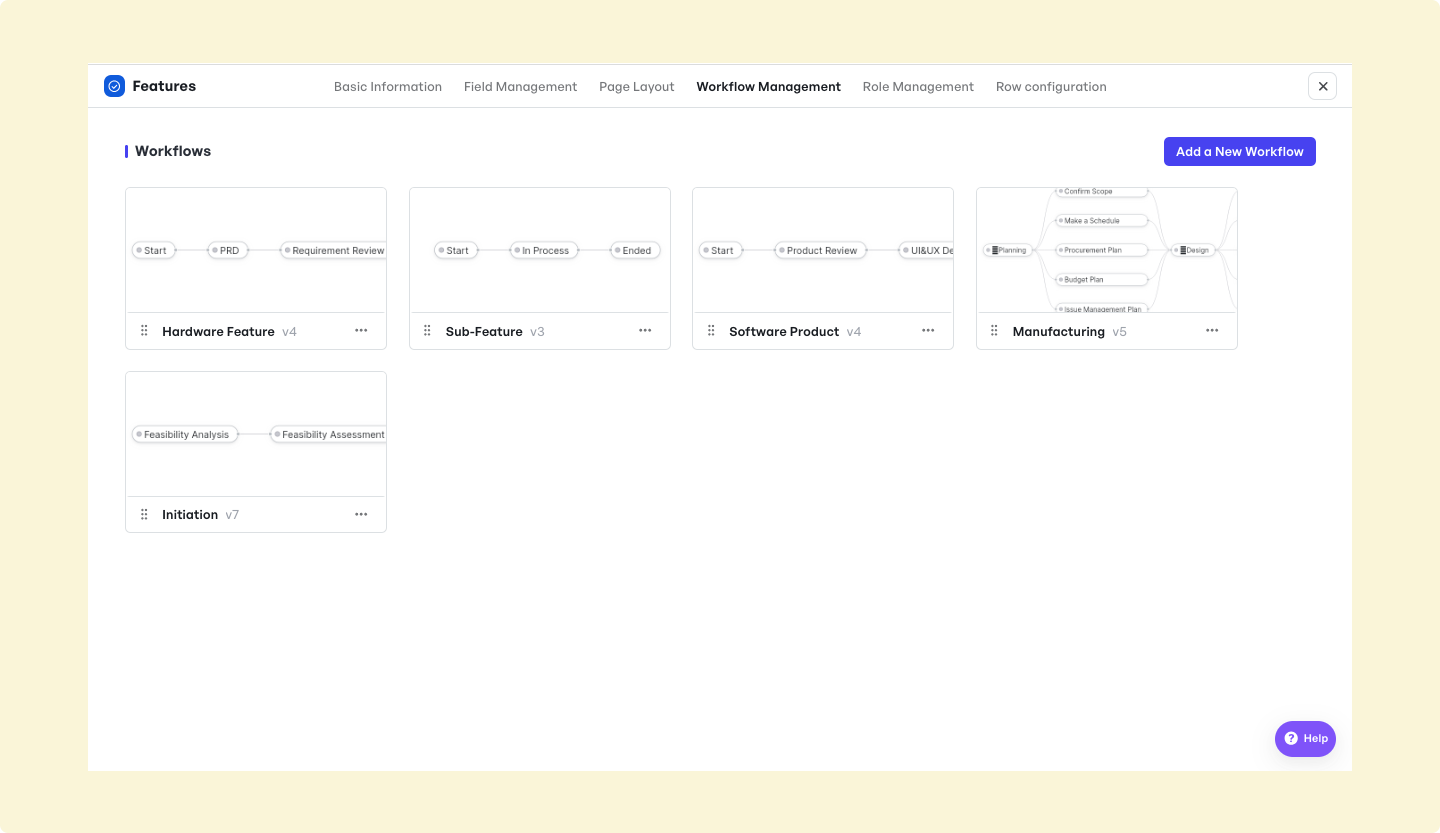
250px|700px|reset
- Project Initiation
- Hardware development
- Software development
- Manufacturing
- Sub-feature
Explore More Functions of the Intelligent Hardware Development Template
- Automation
- Automation
- Auto-rollback: The Initiation Review node will automatically roll back to the Initiation Report if the initiation review fails.
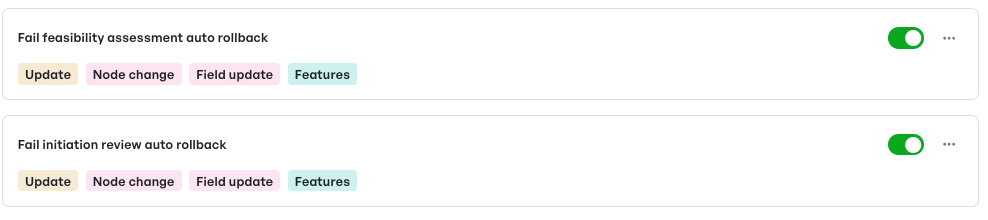
250px|700px|reset
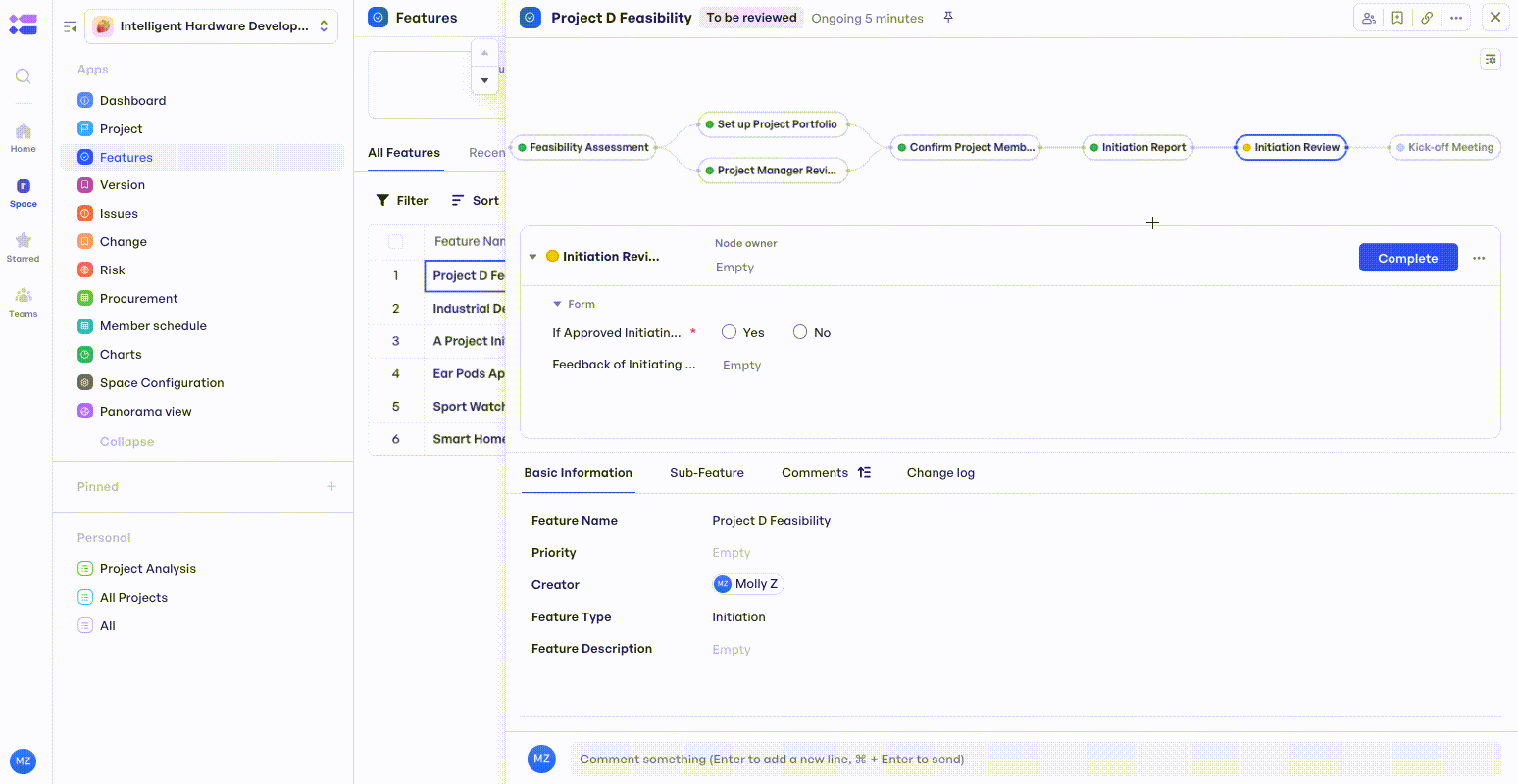
250px|700px|reset
- Auto notification
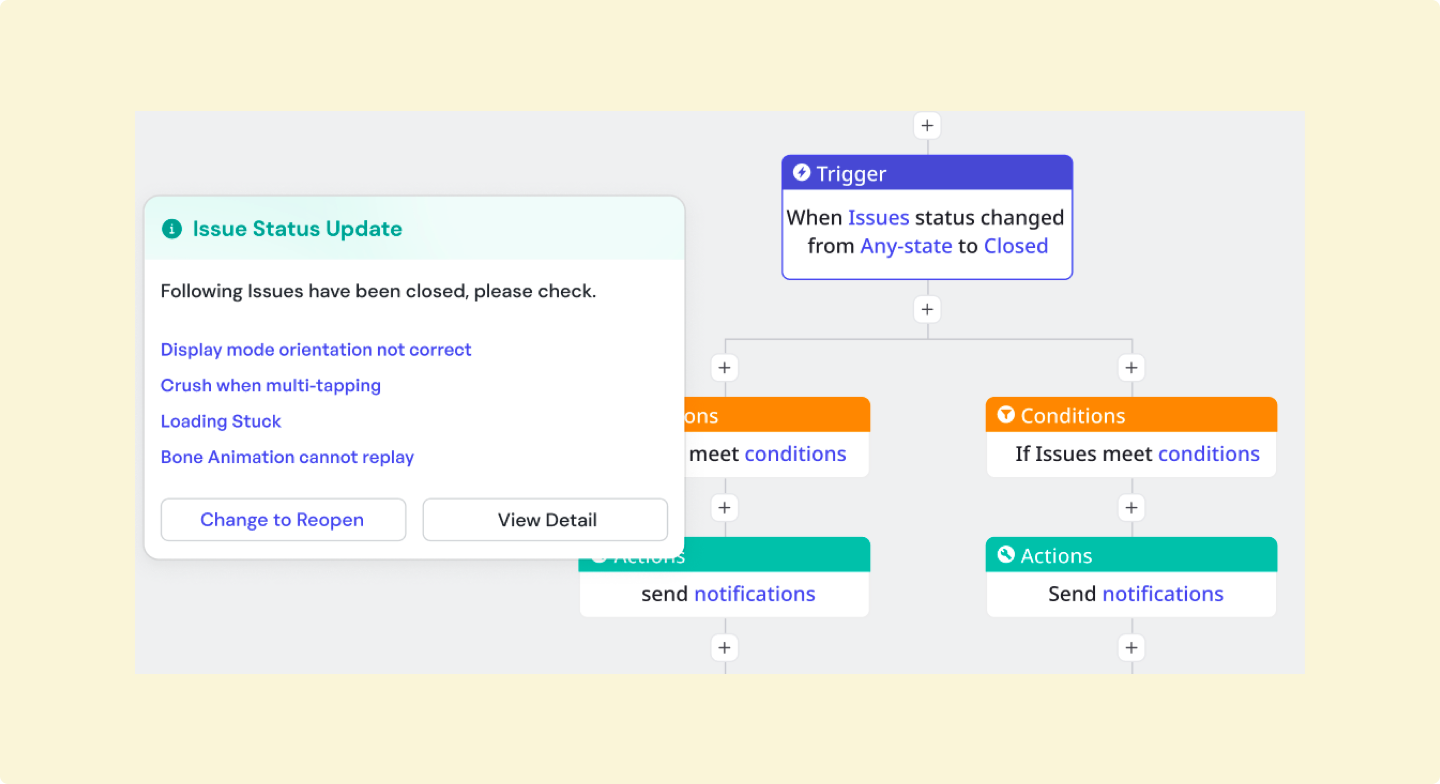
250px|700px|reset
- Metrics Analysis & Reporting
- Metrics Analysis & Reporting
Building charts and generating reports based on real-time data by using Meegle dashboard templates.
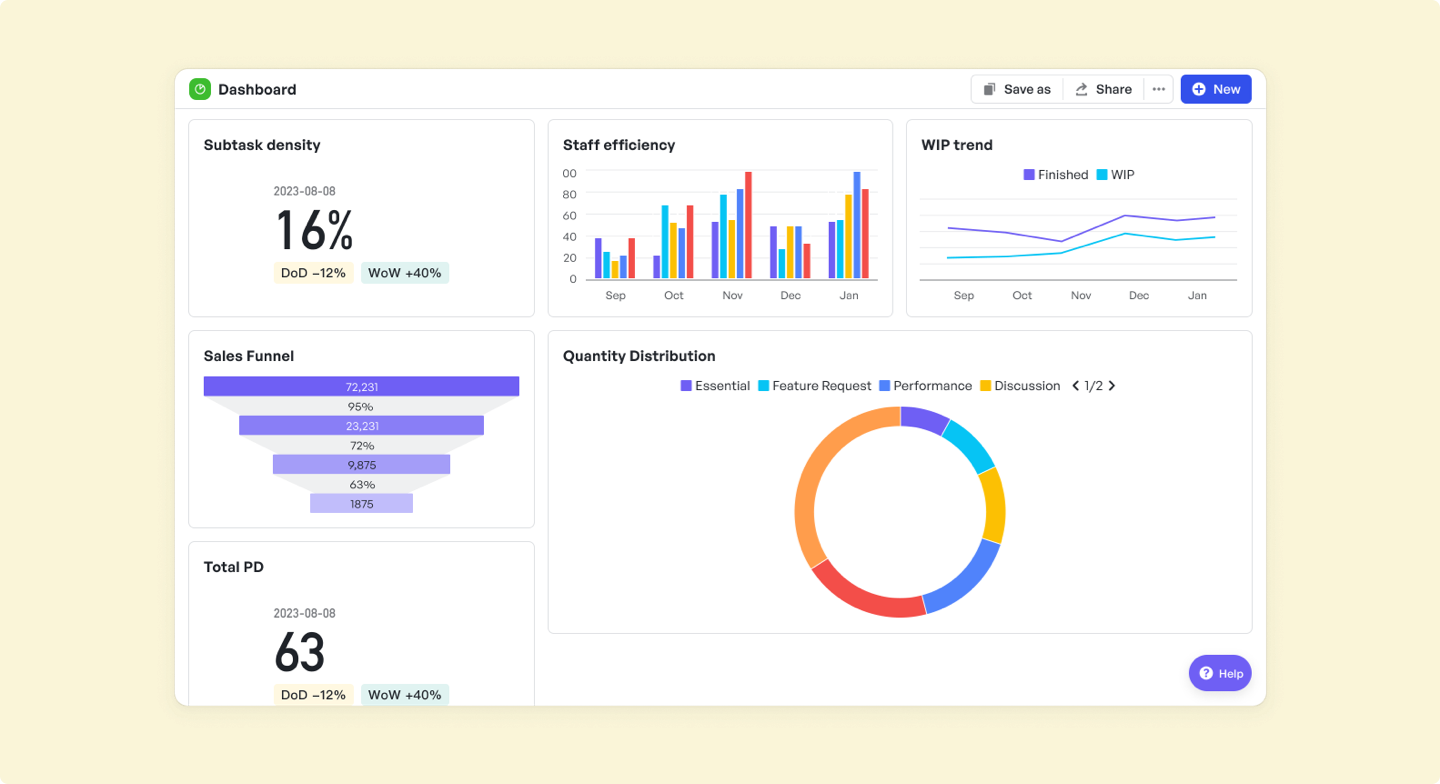
250px|700px|reset
- Risk Identification and Mitigation
- Risk Identification and Mitigation
- Risk Recording: Captures all potential risks within the manufacturing project, utilizing custom fields in various formats to gather detailed information about each risk.
- Risk Assessment and Categorization: Facilitates team members’ ability to judge and categorize risks efficiently, enhancing decision-making processes.
- Progress Tracking: Allows for monitoring of all risk-handling activities within the work item, with designated responsibilities assigned to specific team members for better accountability and management.
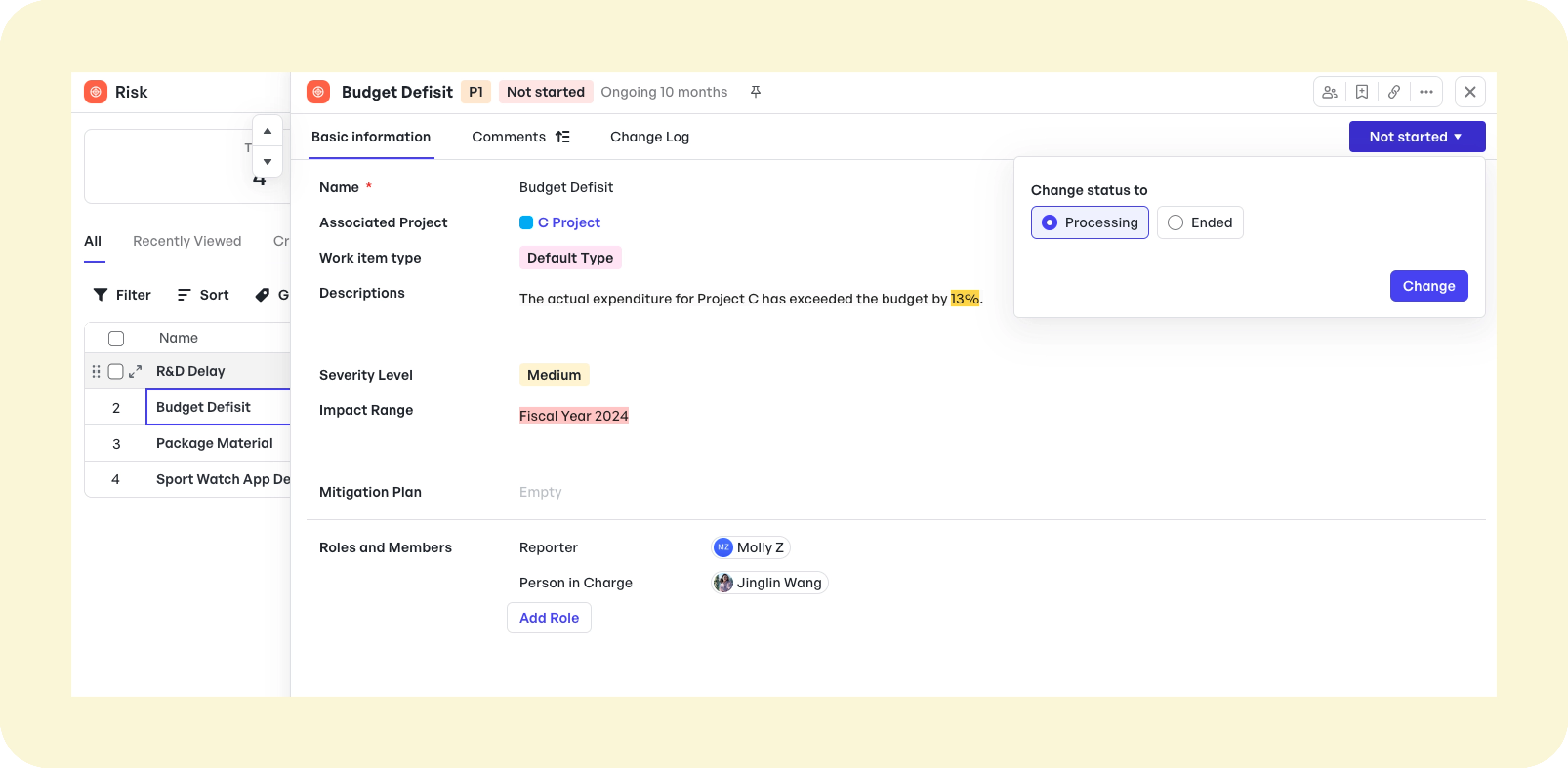
250px|700px|reset