How to Implement Kanban in Education
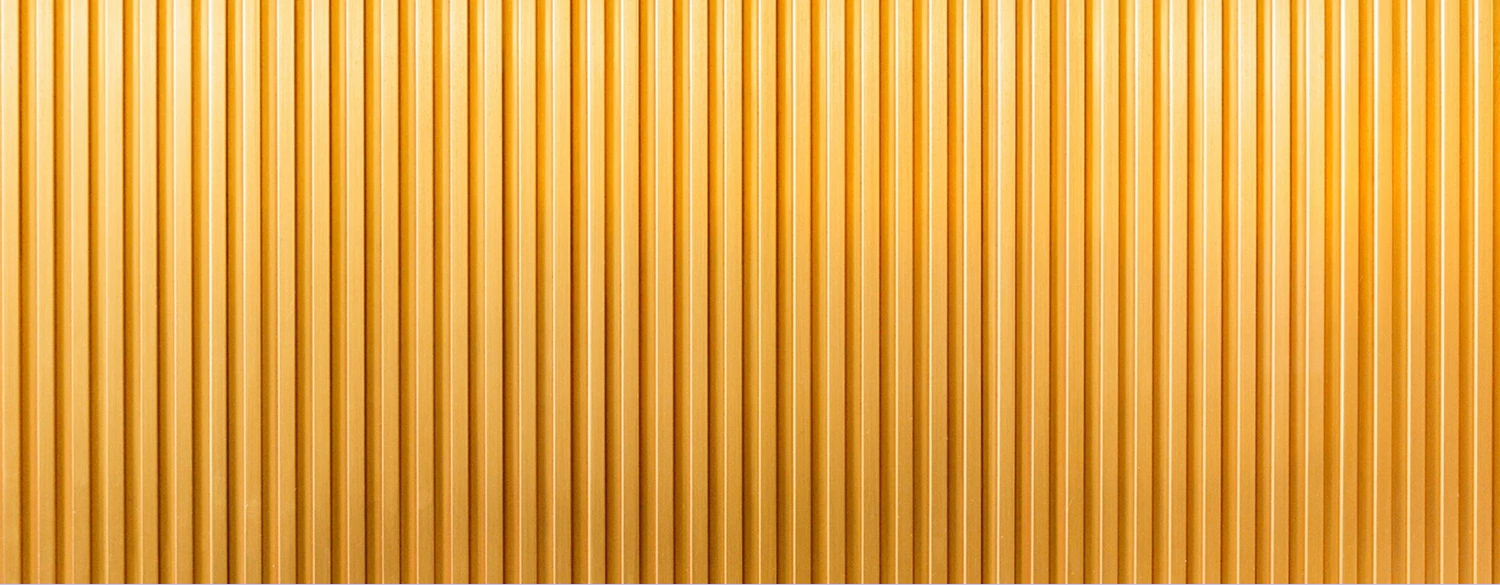
Kanban, a visual workflow management method, has revolutionized industries like manufacturing, software development, and healthcare, but its principles are equally valuable in the education sector. Implementing Kanban in educational settings can enhance organization, foster collaboration, and streamline learning processes for students, educators, and administrators.
By visualizing tasks and setting limits on work-in-progress (WIP), educators can ensure better focus, improve accountability, and promote continuous improvement in both individual and group tasks.
This article will explore how to implement Kanban in education and how Meegle’s tools can streamline this process.
Understanding Kanban Principles
At its core, Kanban is about managing workflows by visualizing tasks and controlling the flow of work. The Kanban method encourages:
- Visualizing Work: By creating a visual board that shows the status of each task, Kanban makes it easy for both students and teachers to track progress.
- Limiting Work in Progress (WIP): Limiting WIP ensures that students focus on one task at a time, preventing overwhelm and increasing productivity.
- Managing Flow: The primary goal is to maintain a smooth flow of tasks from start to finish, minimizing delays and interruptions.
- Continuous Improvement: Regular reviews and adjustments ensure that the process evolves and improves over time.
In education, Kanban’s visual system and its focus on flow can greatly enhance task management, organization, and communication between students and teachers.
Visualizing Workflow in Educational Settings
Visualization is one of the fundamental principles of Kanban. For educational settings, this could mean creating a board that represents different stages of a student's tasks, assignments, or learning objectives.
 Using Kanban principles in the classroom
Using Kanban principles in the classroomSetting Up a Kanban Board
Setting up a Kanban board is the first step toward organizing tasks. The board typically consists of columns such as To Do, In Progress, and Done, but can be customized to suit different educational contexts. For example, a teacher might have columns like Assigned, In Progress, Under Review, and Completed for student assignments.
Choosing the Right Tools for Your Kanban Board
While physical Kanban boards are a popular choice in classrooms, digital Kanban boards offer additional advantages, such as remote accessibility and real-time updates.
Meegle’s intuitive Kanban tool allows teachers and students to create digital boards that can be easily tailored for various educational tasks, such as tracking homework, projects, or exam preparations.
Tailoring Boards for Specific Tasks
Once the basic framework for the Kanban board is in place, it’s important to tailor it to the specific tasks at hand. For instance, a project management board for a classroom assignment might include steps like research, drafting, editing, and submitting. Similarly, for long-term academic goals, the board could track progress across terms or academic years.
Examples of Kanban Boards for Writing Projects
Kanban boards can be used to track individual tasks in a writing project. A typical board might include columns such as:
- Brainstorming Ideas
- Drafting
- Peer Review
- Revisions
- Final Submission
By breaking down the writing process into stages, students are more likely to stay on track and avoid procrastination.
Using Kanban for Project Management in the Classroom
For group projects, Kanban is an excellent tool to track each student’s responsibilities and contributions. Teachers can set up a collaborative Kanban board where each group member has clear tasks, such as Research, Writing, and Editing. This system not only helps with task management but also fosters collaboration among students.
Limiting Work in Progress (WIP)
One of Kanban's key features is limiting WIP. In an educational setting, this means that students focus on completing one task before starting another. By limiting tasks in progress, students can avoid feeling overwhelmed and can focus their energy on completing assignments to the best of their ability.
Encouraging Student Collaboration
Kanban also supports teamwork. By clearly defining roles on a shared board, students can collaborate effectively, seeing what their peers are working on and offering support when needed. Teachers can also monitor progress, providing guidance and encouragement where necessary.
Techniques for Group Work with Kanban
Kanban encourages peer feedback and accountability. In group settings, students can use the Kanban board to identify areas where they can assist others. The visual nature of the board ensures that everyone knows their responsibilities and can help keep each other on track.
Peer Feedback and Accountability
With each task clearly outlined on the Kanban board, students can give feedback to one another based on visible progress. This promotes an environment where feedback is constructive and timely, improving the overall quality of work.
Suggested Read:👉Time Management in Projects: Key Strategies and Concepts
Tracking Progress Effectively
One of the biggest advantages of Kanban is its ability to track progress easily. By moving tasks from one stage to the next, students and teachers can instantly see where work stands and whether any action is needed to keep things moving forward.
Daily Stand-ups and Check-ins
Daily check-ins, or stand-up meetings, can be used to discuss progress and roadblocks. These short meetings help everyone stay on the same page and make it easier to address problems early on. In classrooms, a brief session at the beginning or end of the day can help students reflect on their work and set goals for the next session.
Progress Tracking Tools and Apps
Kanban boards are most effective when combined with the right tools. Meegle’s Kanban board software offers students and teachers a range of features that make tracking and progress monitoring seamless. Customizable boards allow for individual and group task tracking, and real-time updates ensure that everyone stays on track.
Suggested Read:👉Project Tracking: How to Track Projects Effectively [2025]
👉Best Goal-tracking Software for Fast Growing Teams in 2025
Customizing Kanban for Diverse Learning Styles
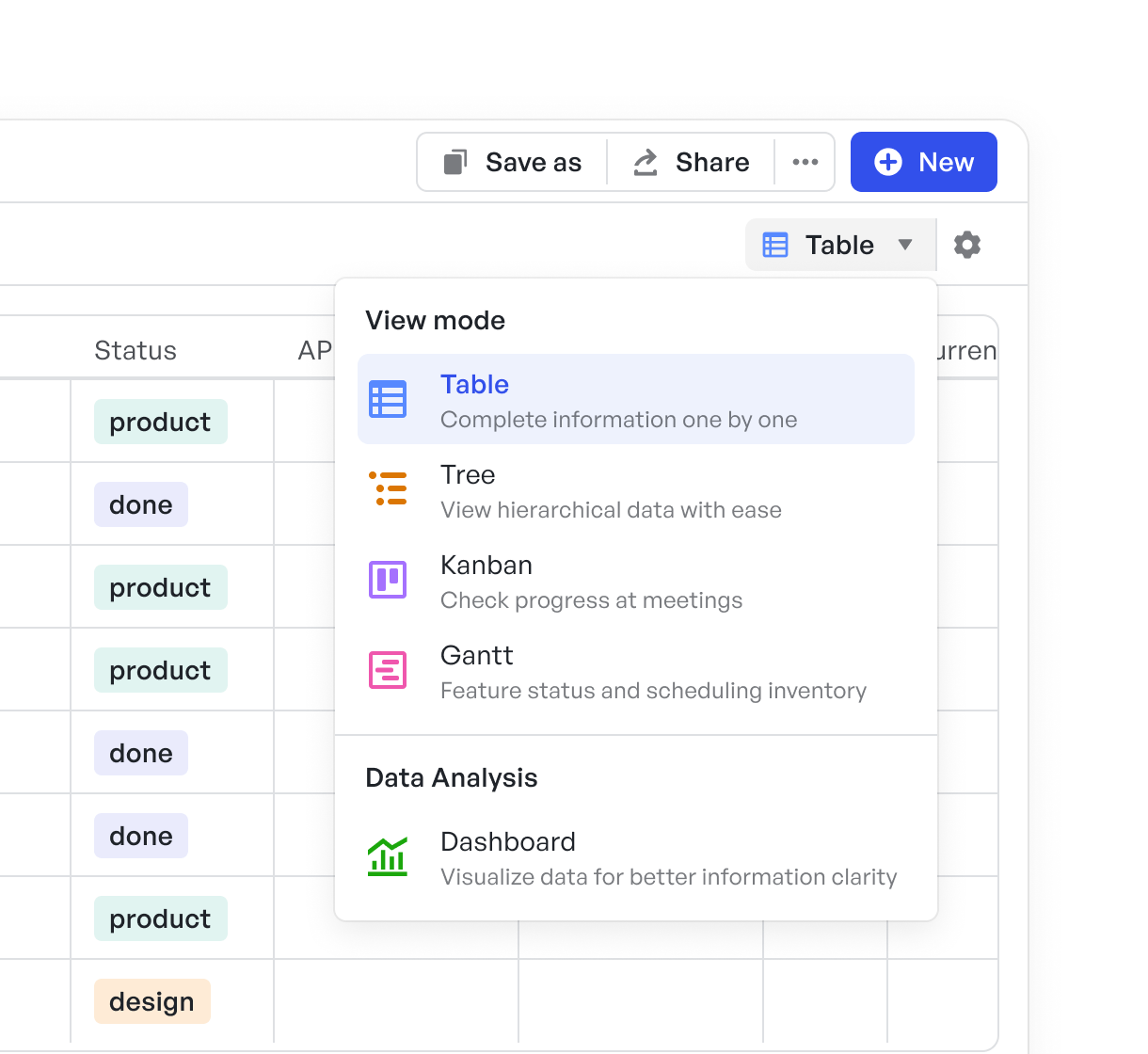 Different views in Meegle
Different views in MeegleJust as Kanban boards can be customized for different projects, they can also be tailored to fit the needs of individual students. Some students may benefit from more visual elements, while others may prefer a text-based approach. By allowing students to set up their own boards with personal preferences, teachers can ensure that everyone’s learning style is supported.
Benefits of Kanban in Education
Kanban offers many advantages to both students and educators, including:
- Promoting Accountability Among Students: With tasks clearly visible on the board, students become more accountable for their own work. Each student can track their progress and ensure they complete their tasks on time.
- Enhancing Communication Between Educators and Students: Kanban creates a transparent communication channel where students and teachers can discuss progress and challenges openly.
- Streamlining Learning Experiences: By breaking tasks into manageable stages, Kanban helps students focus on the process, making learning more organized and less stressful.
Streamlining Learning Experiences
Kanban simplifies complex tasks by breaking them down into manageable chunks. This approach is especially beneficial for large projects, allowing students to focus on each step without feeling overwhelmed by the entire project.
Implementing Continuous Improvement
The continuous improvement principle is inherent in Kanban. Students can refine their processes and workflows with each project, learning from their mistakes and making necessary adjustments for future work. This promotes a culture of self-reflection and growth in the classroom.
Explore the foundations, applications, and future of AI in Education, illustrating its significant impact on technology and industry. Deep dive into real-world case studies and emerging trends.
Challenges and Solutions in Kanban Implementation
While Kanban offers many benefits, it also comes with challenges. Resistance to change, unfamiliarity with the system, and difficulty in defining WIP limits can make Kanban hard to implement initially. However, these challenges can be overcome with:
- Proper Training: Teachers and students should receive training on how to use Kanban effectively. Meegle’s Kanban tools provide training resources and guides to ensure smooth adoption.
- Clear Communication: Ensure that everyone understands how the system works and what is expected of them.
- Gradual Adoption: Start with small projects and gradually scale up as students and teachers become more comfortable with the system.
Maximize Your Educational Efficiency with Meegle’s Kanban Tools
Meegle’s Kanban templates and tools make it easy to implement the methodology in educational settings. Whether you’re a teacher managing student assignments or a student working on a group project, Meegle’s flexible platform allows you to customize boards to suit your needs.
With Meegle, you can track progress in real time, promote accountability, and enhance collaboration.
Experience the full benefits of Kanban in education—boost clarity, flow, and collaboration with Meegle today.
The world’s #1 visualized project management tool
Powered by the next gen visual workflow engineRead More
Check All BlogsStart creating impactful work today



