Trello Pricing Plans: Hidden Costs, Integrations & More

Trello was long known for its fair pricing until changes to its pricing model in 2023 began drawing criticism, especially from small teams.
- On G2, Stephanie says:
The problem is the scale in Trello pricing when you start needing more customization options...
Now, she finds Trello more expensive than other project management tools.
- On Reddit, user Cookie Maker puts it bluntly:
This new Trello pricing model could potentially eat up two whole days of our yearly revenue. That's a significant hit for us (small teams).
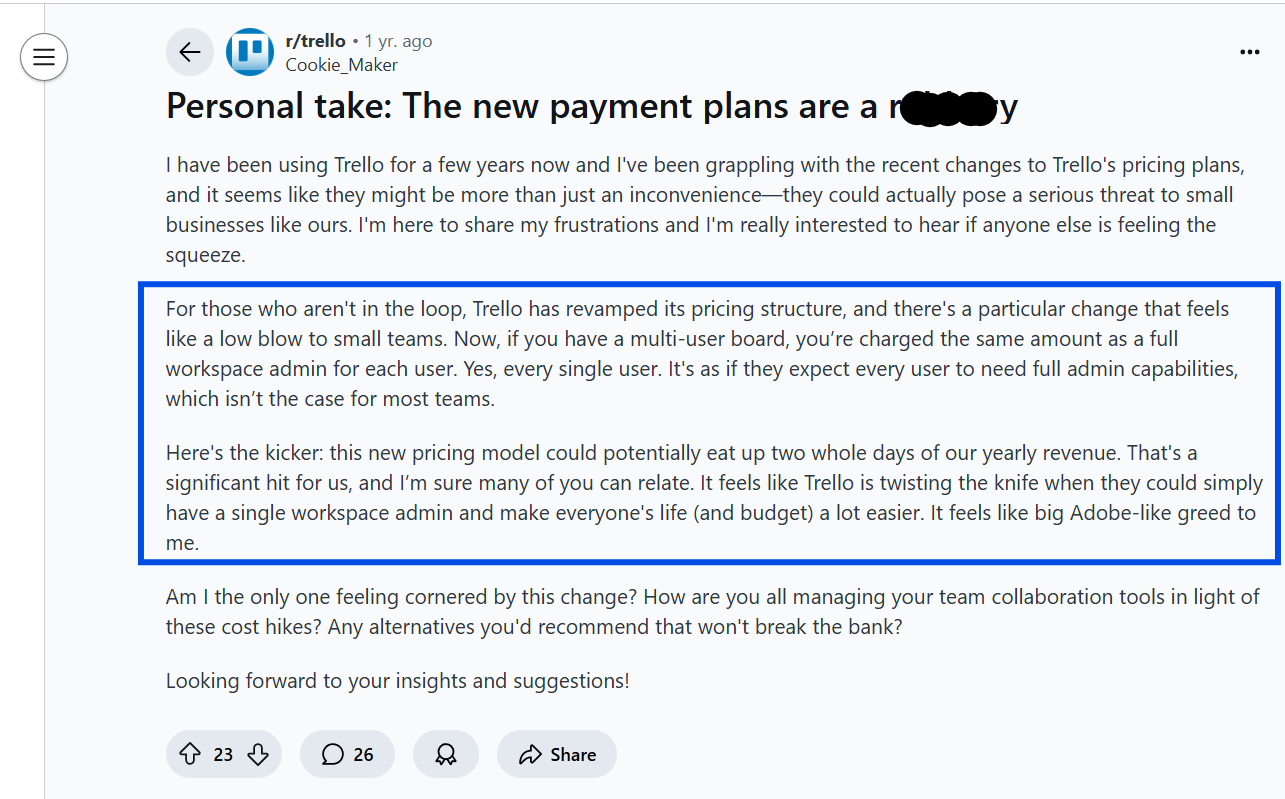 Backlash on Trello cost for small teams (Source: Reddit)
Backlash on Trello cost for small teams (Source: Reddit)In short, the new changes to the Trello pricing plan are affecting small businesses.
If you're managing a project on a limited budget, giving every team member admin access may not be feasible. In that case, how can you balance access and control?
Is there a Trello pricing tier that makes sense to your budget? Or should you start looking for an affordable alternative with similar features?
This guide contains the answers.
What will you get?
- Breakdown of Trello.com pricing plans, hidden costs, and integrations
- Clarity on whether switching to a Trello alternative like Meegle might save you money and stress
Complete Trello pricing breakdown: What you should know
Trello has four plans, from Free to Enterprise. Below, you'll see how they compare and find out which one best fits your needs.
Trello pricing at a glance
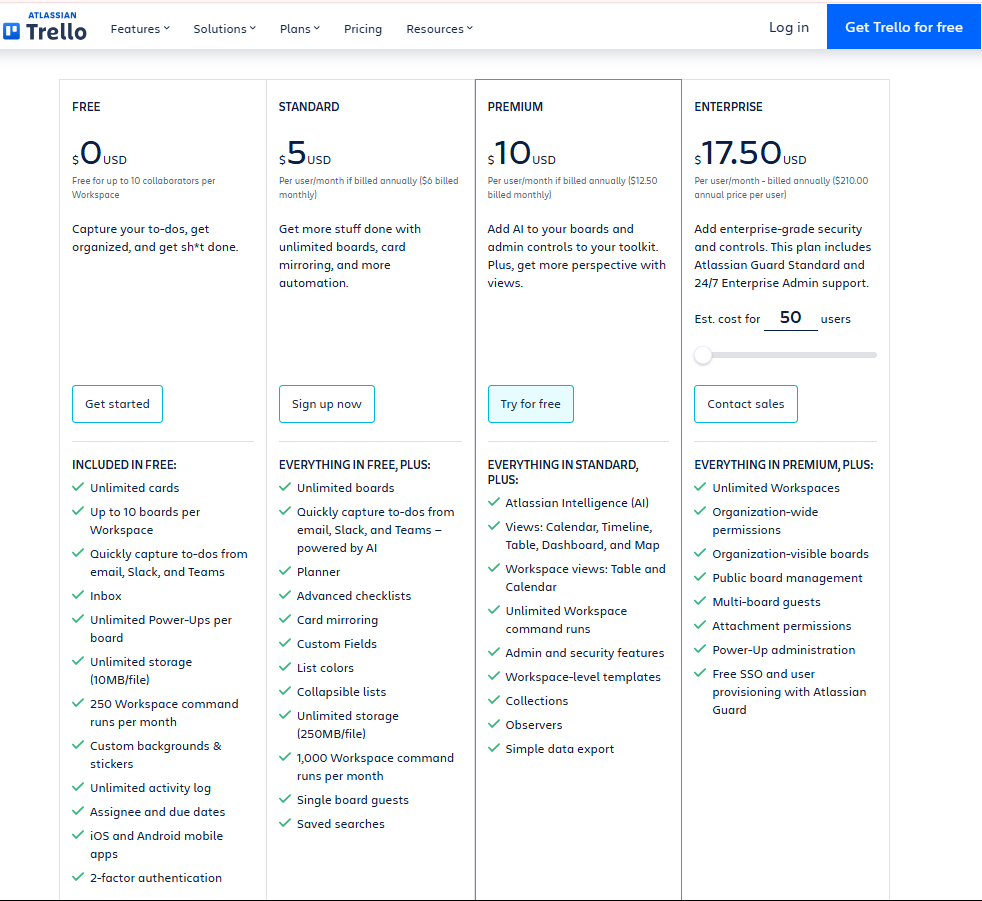 Trello pricing per user/month (Source: Trello)
Trello pricing per user/month (Source: Trello)According to Trello's official pricing page above, there are four plans:
- Free
- Standard
- Premium
- Enterprise
Now, let's unpack what each one includes and decide whether any is a fit for your budget.
But first, here's a quick comparison:
TL; DR: Side-by-side comparison of Trello plans
| Feature | Trello Free Plan | Trello Standard Plan | Trello Premium Plan | Trello Enterprise Plan |
|---|---|---|---|---|
| Price (per user/month) | $0 | $5 (annual) | $10 (annual) | $17.50+ |
| Boards per workspace | 10 | Unlimited | Unlimited | Unlimited |
| Users | Unlimited | Unlimited | Unlimited | Unlimited |
| Power-Ups per board | 1 | Unlimited | Unlimited | Unlimited |
| File storage limit | 10MB/file | 250MB/file | 250MB/file | 250MB/file |
| Automation runs/month | 250 | 1,000 | Unlimited | Unlimited |
| Views | Board | Board | Board, Timeline, Calendar, Dashboard, Map | All Premium views |
| Custom fields | No | Yes | Yes | Yes |
| Advanced checklists | No | Yes | Yes | Yes |
| Admin and security | Basic | Basic | Advanced | Enterprise-grade |
| Support | Standard | Standard | Priority | Enterprise-level |
Trello Free plan: What's included?
The Trello Free plan includes up to 10 boards per workspace, unlimited users, limited functionality, one Power-Up per board, 250 workspace-wide automations, and a 10MB file attachment limit.
10 boards per workspace limitation
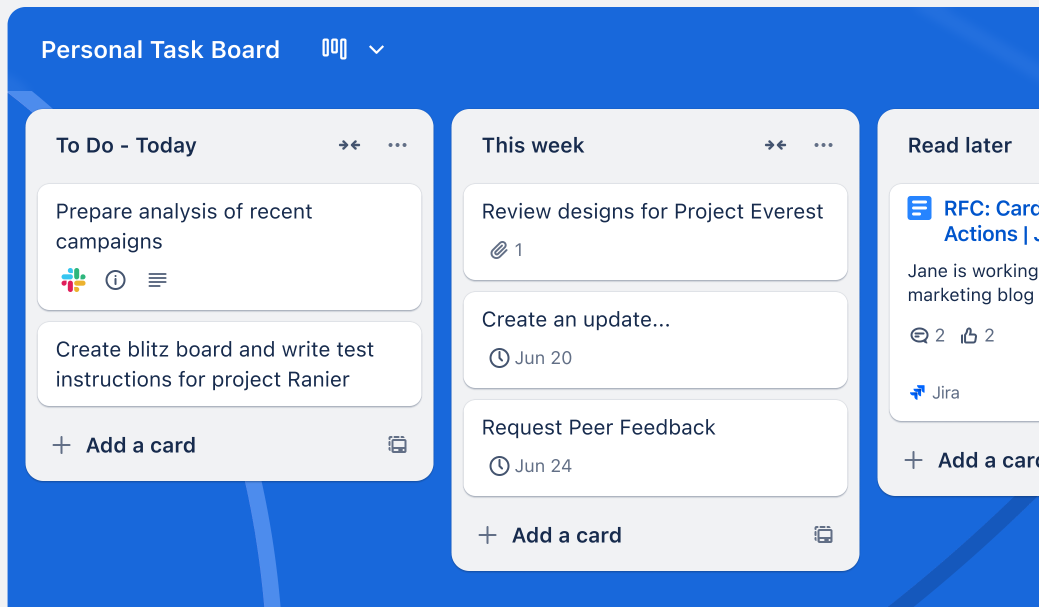 Trello boards (Source: Trello)
Trello boards (Source: Trello)Your entire team can only manage up to 10 active project boards under one workspace. Each board usually represents a project, workflow, or team area.
For example, a bakery with boards for inventory, staffing, marketing, event planning, and delivery might run out of board slots when launching a seasonal menu or pop-up event.
Unlimited users but restricted functionality
You can invite as many team members as you want. However, you can't control roles and permissions beyond basic levels (like admin users).
For example, a small digital agency may give freelance writers access to client boards. But the PM can't restrict them from editing sensitive cards without upgrading.
Single Power-Up restriction per board
Power-Ups are Trello's integrations (e.g., Google Drive, Slack, Calendar). With the free plan, each board can only have one integration.
 Essential Power-Ups (Source: Trello)
Essential Power-Ups (Source: Trello)For example, a startup managing investor outreach might use Google Drive Power-Up to store pitch decks. Unfortunately, this means they can't add calendar scheduling on the same board.
250 automation runs monthly across workspace
You can automate repetitive tasks like due date reminders or moving cards between columns. However, your automation actions per month across all boards can't exceed 250.
For example, a retail team using automation for tracking supplier orders and restocking alerts might run out mid-month. Hence, manual follow-ups— which will lead to delays.
File attachment limit (10MB)
Files uploaded to Trello cards (documents, images, videos) can't be larger than 10 MB.
For example, a fitness center collecting branded promo videos for a campaign can't upload them directly. They must rely on external links or cloud storage instead.
Two hidden issues with Trello's free plan
Before you commit to Trello's free/free forever plan, note these issues:
- You're not safe, and neither is your work
Free plans come with limited admin controls and no guaranteed recovery options. That means if a team member accidentally deletes a card, board, or even the workspace, that's the end.
- You miss out on critical beta features
Trello rolls out new tools to paid tiers first—think automation, dashboard views, and Power-Up enhancements. While some trickle into free access, others never do. These missing pieces could be what streamlines your workflow or helps your team scale.
Trello Standard plan: What's included?
The Trello Standard plan includes unlimited boards and Power-Ups, up to 1,000 automations per workspace, as well as custom fields and advanced checklists.
Unlimited boards and Power-Ups unlocked
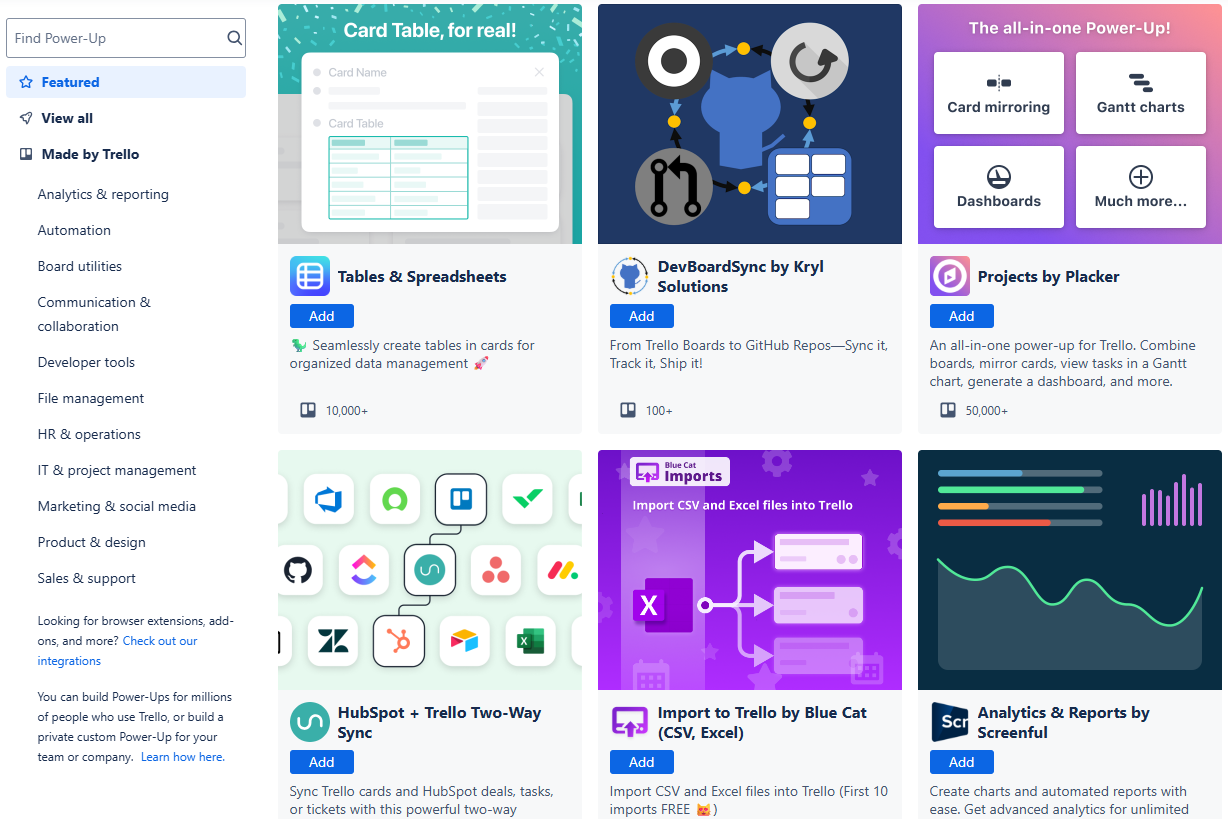 Unlimited Power-Ups (Source: Trello)
Unlimited Power-Ups (Source: Trello)Standard users can create as many project boards as they want and install multiple Power-Ups per board (e.g., calendar, time tracking, or Slack integration).
For example, a marketing agency can manage clients, sprints, and social content all in one workspace, each with custom tools.
1,000 automation runs monthly pool
This pool gives your entire workspace 1,000 Butler automation actions per month. It covers tasks such as auto-assigning members or moving cards on due dates.
For example, a sales team can automate deal stage updates and task assignments. As a result, you will save hours of manual sorting weekly.
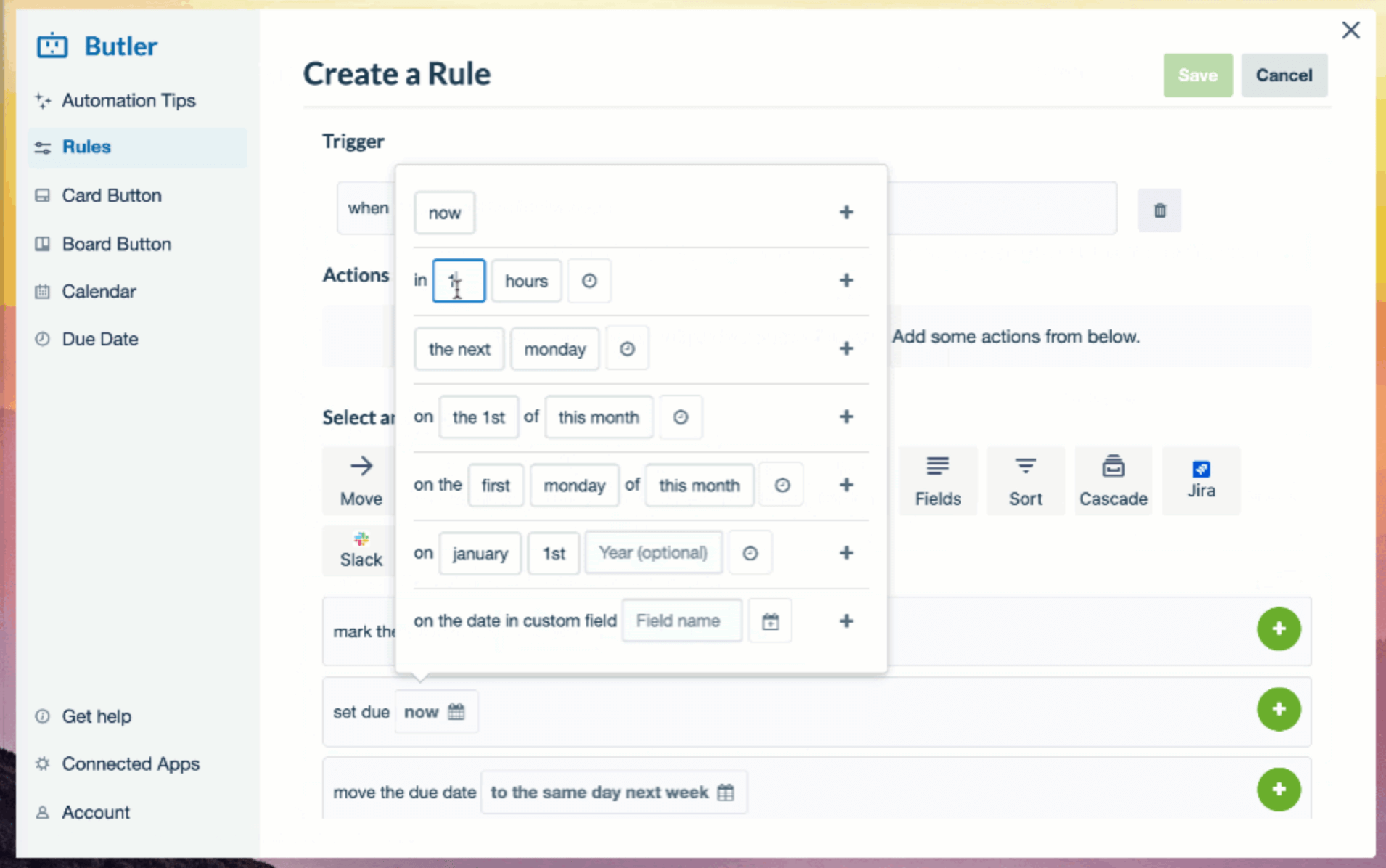 Creating automation rule (Source: Trello)
Creating automation rule (Source: Trello)Custom fields and advanced checklists
You can add structured data to cards (like budget, status, or task type) and break tasks into subtasks with due dates.
For example, a product team can track feature requests with priority levels and checklist-driven QA steps.
Would the Standard plan work for your budget?
- It depends on your billing model
Trello bills at the workspace level. Anyone who's a member on more than one board counts as a user. Guests only on a single board don't count toward paid seats.
In other words, you can limit costs if you use guest access.
- You can work around team limits
A Reddit user suggests managing costs by assigning only one paid admin and using single-board guests for the rest.
Bottom line:
Yes, Trello Standard can work for a small to medium-sized team (2-50 members). But you must optimize guest access, limit guest boards, and centralize admin rights. It can be cost-effective, but it requires careful setup to avoid surprise charges.
Trello Premium plan: What's included?
The Trello Premium plan includes timeline, calendar, and dashboard views; unlimited automation runs; advanced admin controls and data export; and priority support.
Timeline, Calendar, and Dashboard views
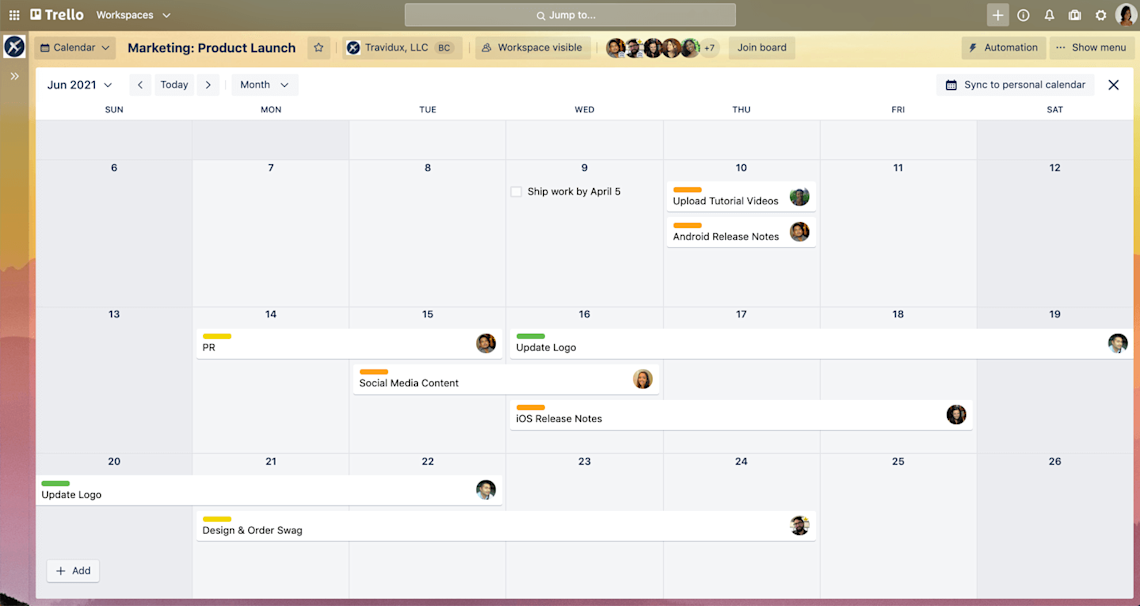 Calendar view (Source: Trello)
Calendar view (Source: Trello)These views help project managers visualize task dependencies, upcoming deadlines, and team workloads at a glance. Their differences?
| View | What it Does | Best Use Case |
|---|---|---|
| Timeline | Displays tasks over time, grouped by member, label, or list. Shows dependencies. | Planning multi-step projects or tracking milestones across a launch timeline. |
| Calendar | Shows cards with due dates on a calendar grid (weekly/monthly). | Managing events, content calendars, or deadline-driven tasks. |
| Dashboard | Visual reporting view with widgets for cards, members, labels, etc. | Monitoring team workload, task distribution, and project health at a glance. |
For example, a fitness studio can track marketing campaigns with the Calendar view. Then, they can monitor instructor shifts with the Dashboard.
Unlimited automation runs
With this feature, project managers can automate repetitive tasks without limits. For example, PMs can automate card movements between stages during a sprint to save hours weekly.
Advanced admin controls and data export
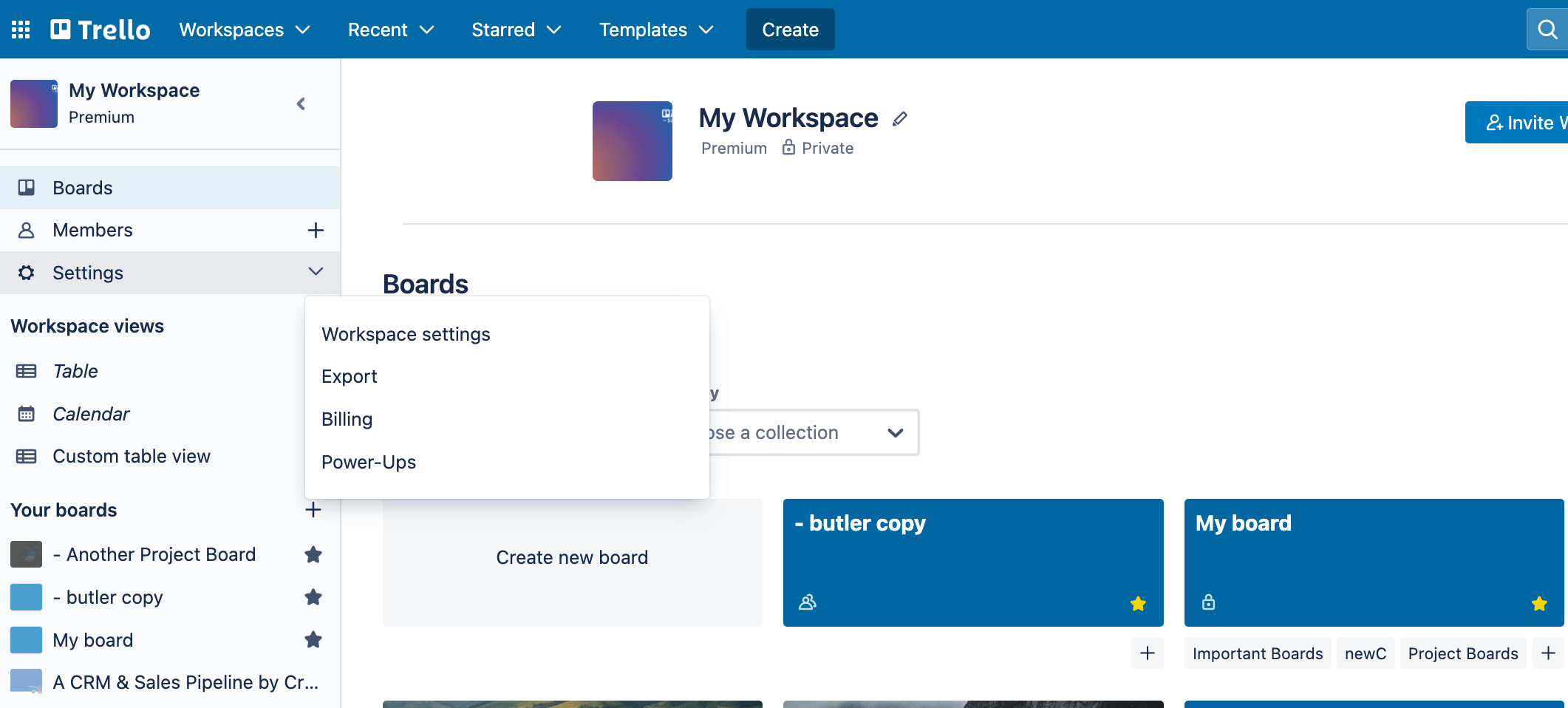 Premium advanced controls (Source: Trello)
Premium advanced controls (Source: Trello)In premium, project managers can oversee permissions, track user activity, and back up work. In short, they have total control of the project.
For example, A PM can restrict editing access and export task data for audits.
Priority support inclusion
What this means is simple: faster responses from Trello's support team. In other words, you will get a quick fix for critical issues that could delay your project.
For example, if your workspace crashes mid-sprint, you get quicker help.
Real cost calculation for growing teams:
While Trello Premium unlocks advanced views, unlimited automation, and admin access, it starts at $10 per user per month. For a team of 10, that's $1,200/year.
Small teams must weigh whether features like Timeline and priority support are worth the cost. And often, they won't, the more reason to consider alternatives like Meegle.
Trello Enterprise plan: What's included?
The Trello Enterprise plan includes enhanced security and compliance features, organization-wide admin controls, SSO and advanced permissions, as well as volume discounts and dedicated enterprise support.
Security and compliance features
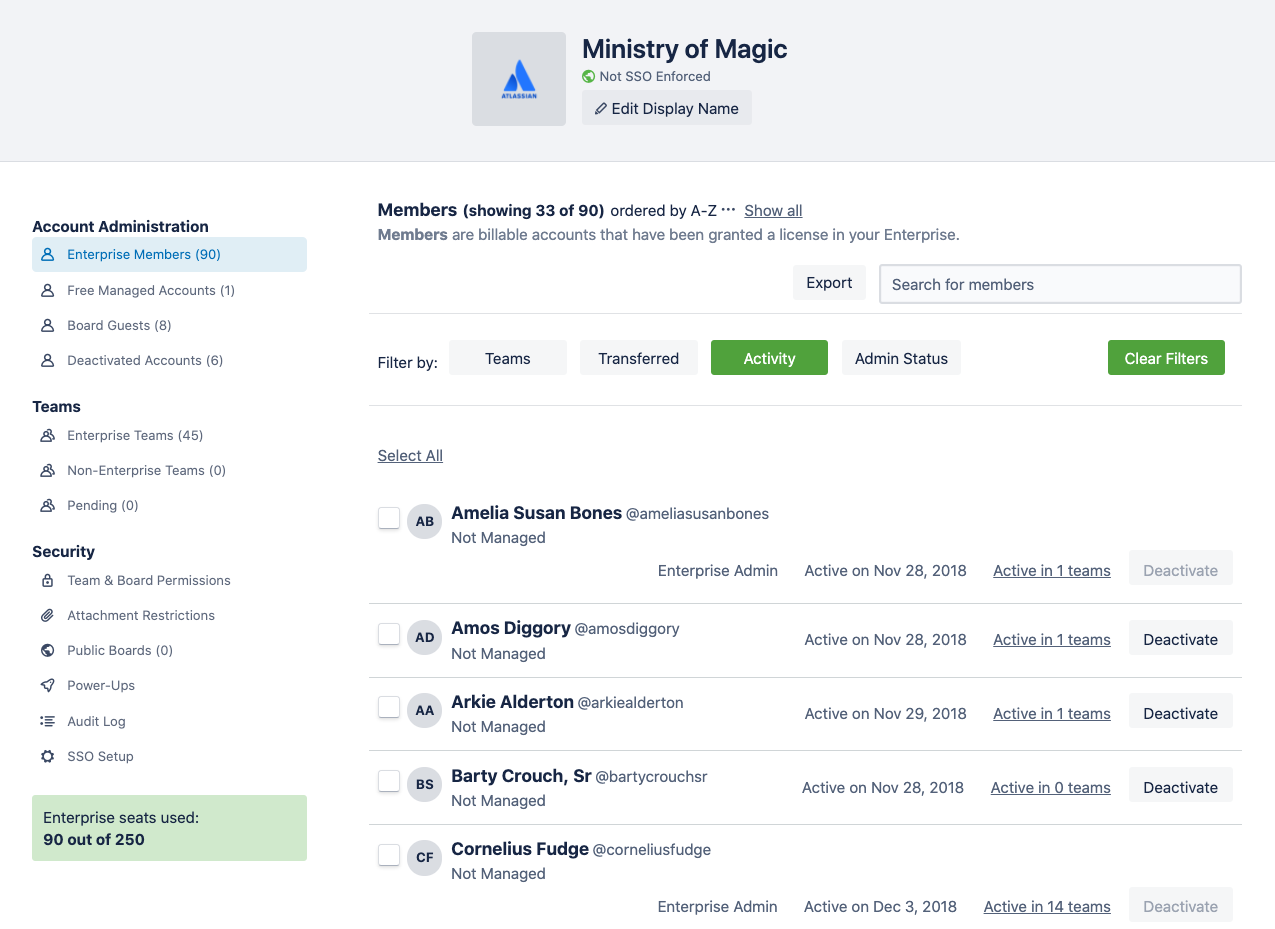 Activity logs (Source: Trello)
Activity logs (Source: Trello)This plan includes data encryption, audit logs, and SOC 2 compliance. Such features are critical for teams handling sensitive information.
For example, accounting firms** must meet strict compliance rules for financial data. The enterprise plan makes that possible.
Organization-wide admin controls
This plan allows centralized control over users, workspaces, and permissions across the company. This control will be vital for a growing agency with multiple departments. They can use it for unified visibility and control across all teams.
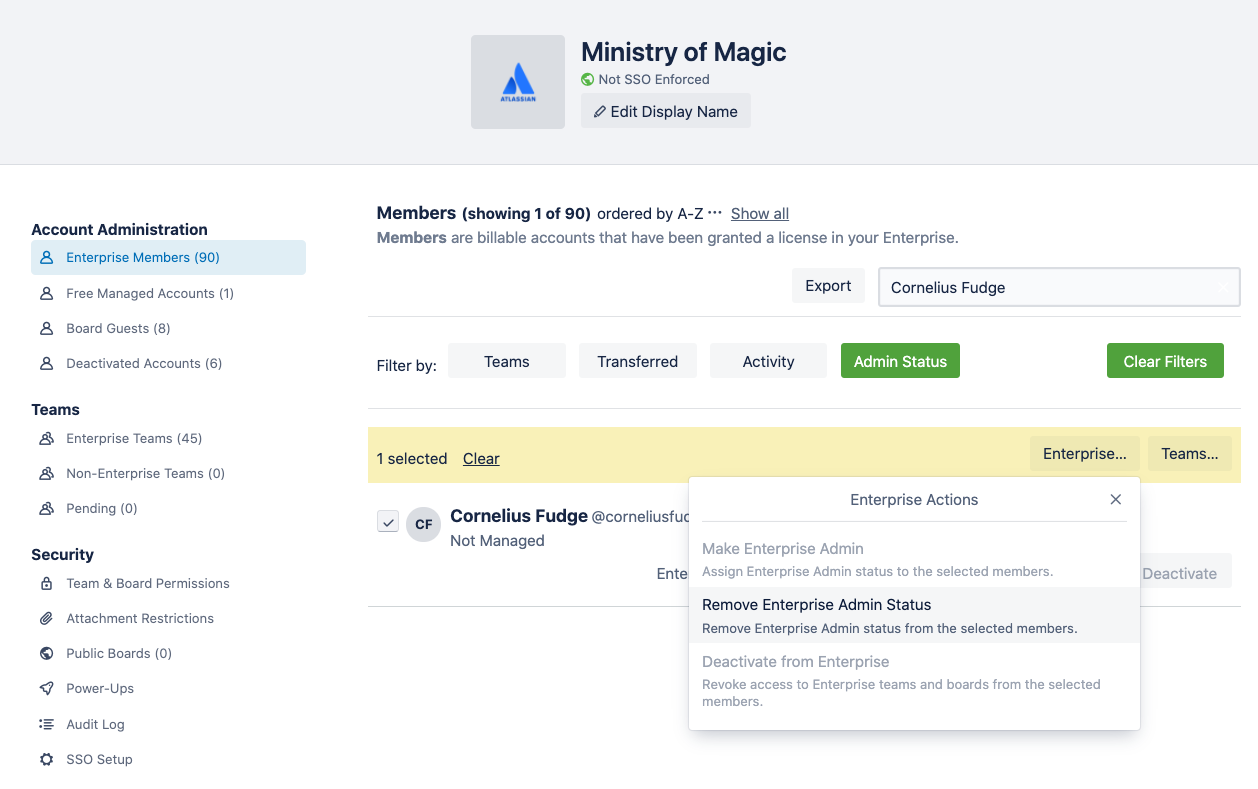 Enterprise admin control (Source: Trello)
Enterprise admin control (Source: Trello)SSO and advanced permissions
With Single Sign-On and refined access levels, enhancing security and structure will be straightforward. In other words, employees access only their assigned boards using corporate logins.
Volume discounts and enterprise support
This plan comes with lower per-user pricing as your team grows. Plus, you'll get a dedicated success manager.
For example, a 100-person company will receive onboarding help and custom support at a discounted rate.
Who needs it?
A small to medium team rarely needs Trello Enterprise. It starts at $17.50 per user per month (billed annually), which adds up fast. For 10 users, that's $2,100 per year.
Unless you handle sensitive data or require strict security (like a legal or healthcare startup), you're likely overpaying for the other features you won't use.
Trello pricing review: hidden costs that impact your plan
Trello's low entry price hides full costs. Automation caps, limited integrations, and per-user pricing can drive up your budget.
Automation limitations create unexpected bottlenecks
Trello limits automation based on your pricing tier:
- Free offers 250 runs/month,
- Standard 1,000,
- Premium/Enterprise provides "unlimited" runs
The reality?
Even the "unlimited" still caps operations per user. These quotas reset monthly, but many teams consume them faster than anticipated.
This Reddit user described the pain:
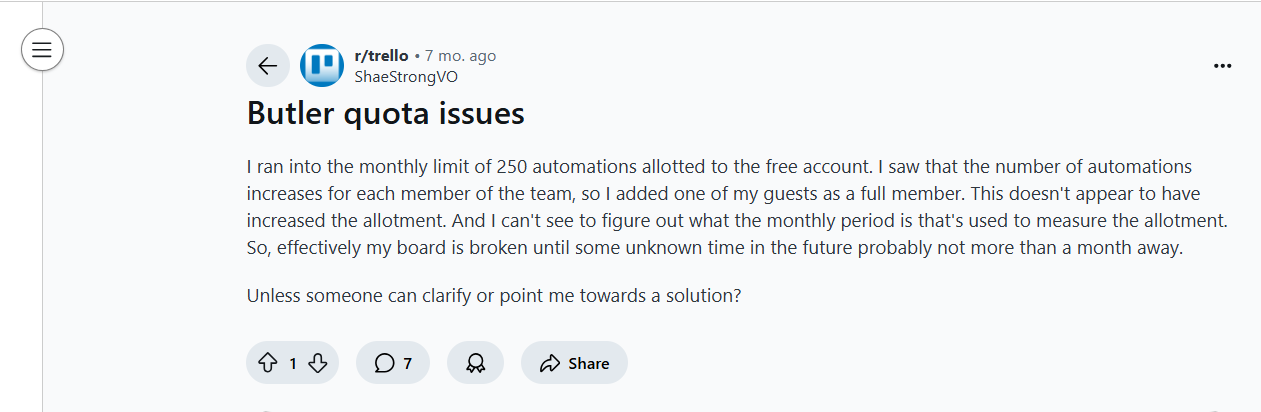 Users exhaust runs fast (Source: Reddit)
Users exhaust runs fast (Source: Reddit)When runs expire, automations fail silently. Tasks don't move, reminders don't send, and productivity stalls. Upgrading to the Premium plan seemingly removes the cap, but costs rise significantly.
Integration restrictions force multiple subscriptions
While Trello now allows Unlimited Power-Ups for free users, third-party integrations still require separate subscriptions. Tools like Slack, Google Drive, or CRM systems may charge extra recurring fees.
Say you want Slack alerts, time tracking, analytics, and calendar syncing. You'll need paid plan access plus subscriptions to each Power-Up service. That stacks costs and billing complexity.
The result?
 Users often need multiple subscriptions (Source: Reddit)
Users often need multiple subscriptions (Source: Reddit)Your free or Standard Trello plan appears low-cost until the hidden subscription emerges. And there's admin labor, too.
Scaling costs when per-user pricing becomes expensive
Trello's per-user, per-month pricing multiplies quickly. Here's how costs add up for growing teams:
- 10 users (Premium): 10 × $10 = $100/month
- 20 users: $200/month
- 50 users: $500/month
- 100 users: $1,000/month
The estimate doesn't include guest collaborator fees or purchasing Enterprise-level admin rights. Managing multiple workspaces multiplies billing complexity. Each workspace counts users separately, even if shared across teams.
Verdict: Is Trello a right fit for you?
Without careful monitoring, Trello costs can spiral, running to thousands of dollars per month. This is not sustainable for a small team. In your case, it might be worth trying an alternative, budget-friendly project management software like Meegle.
Meegle: a feature-rich and valuable alternative to Trello
Trello's hidden costs (automation limits and integration restrictions) can stall small teams. Meegle offers more power, transparency, and flexibility from the start. Hence, the latter is a better long-term investment.
Is Meegle just a Trello alternative or a better project management software?
Let's find out!
Visual workflows vs. static Kanban boards
Trello focuses on traditional Kanban-style task tracking. Meegle has that but goes several steps further with node-based visual workflows.
 Meegle visual workflow at a glance
Meegle visual workflow at a glanceThese visual workflows help project managers like you map out complex processes with branching paths. Now, you can visualize how different tasks connect. And it gets better.
- Built-in task dependency management — Meegle automation triggers preset action before setbacks derail project plans. No manual updates are needed.
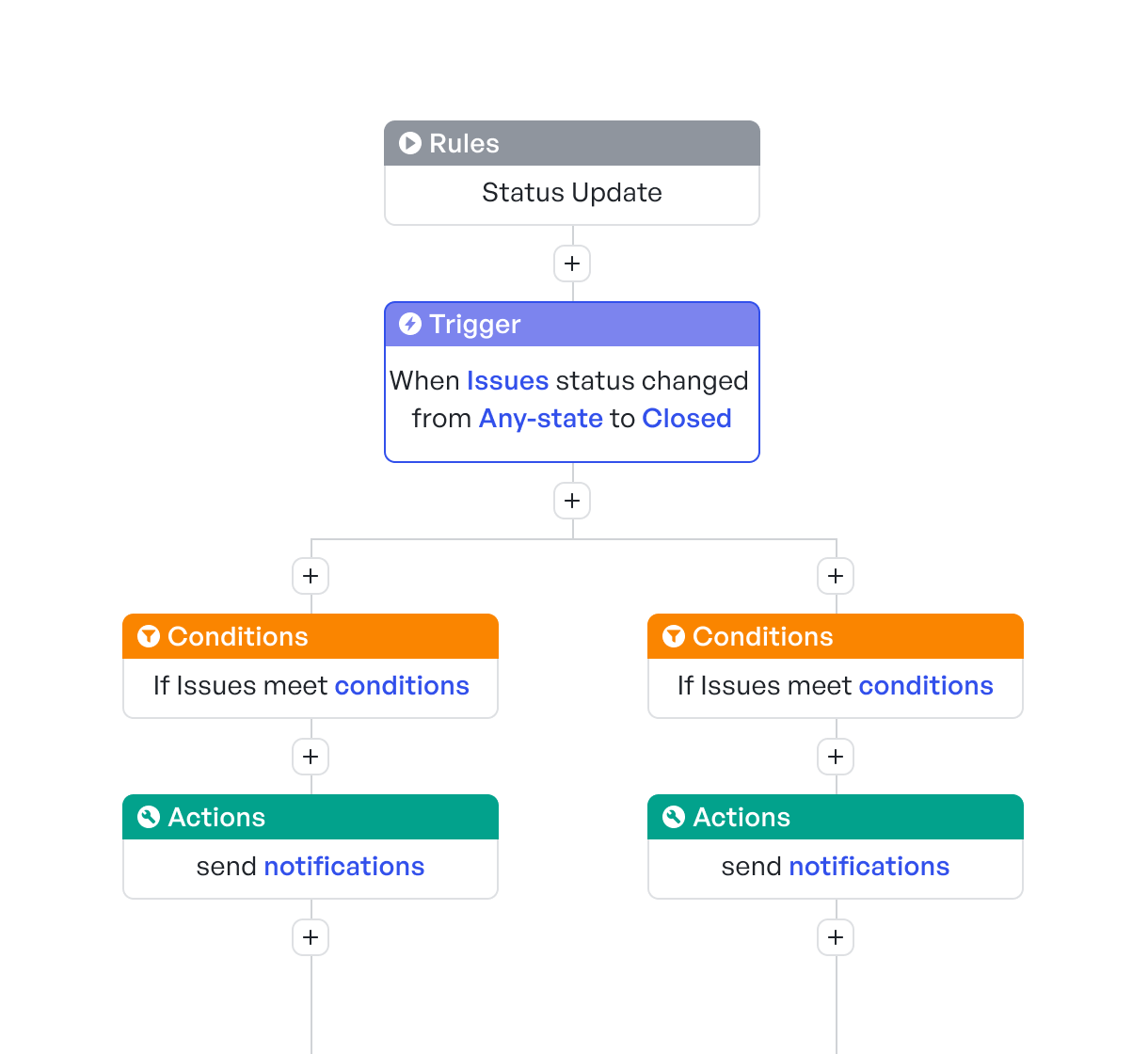 How Meegle automation works
How Meegle automation works- Unlike static boards, you get a dynamic project journey view — You can adjust project timelines and collaborate with stakeholders in real time.
Whether you're managing multi-team initiatives or shifting priorities, the visual workflow system provides better clarity and control at every step.
For small businesses, Meegle's flexibility helps avoid workflow bottlenecks and missed deadlines. Trello users can't say the same thing without Power-Ups or premium plans.
Advanced features that justify the investment
Meegle isn't just for basic project management needs. Right from the free plan, you get access to advanced features only available on Trello's Enterprise plan.
Think premium features like:
- Custom dashboards and charts
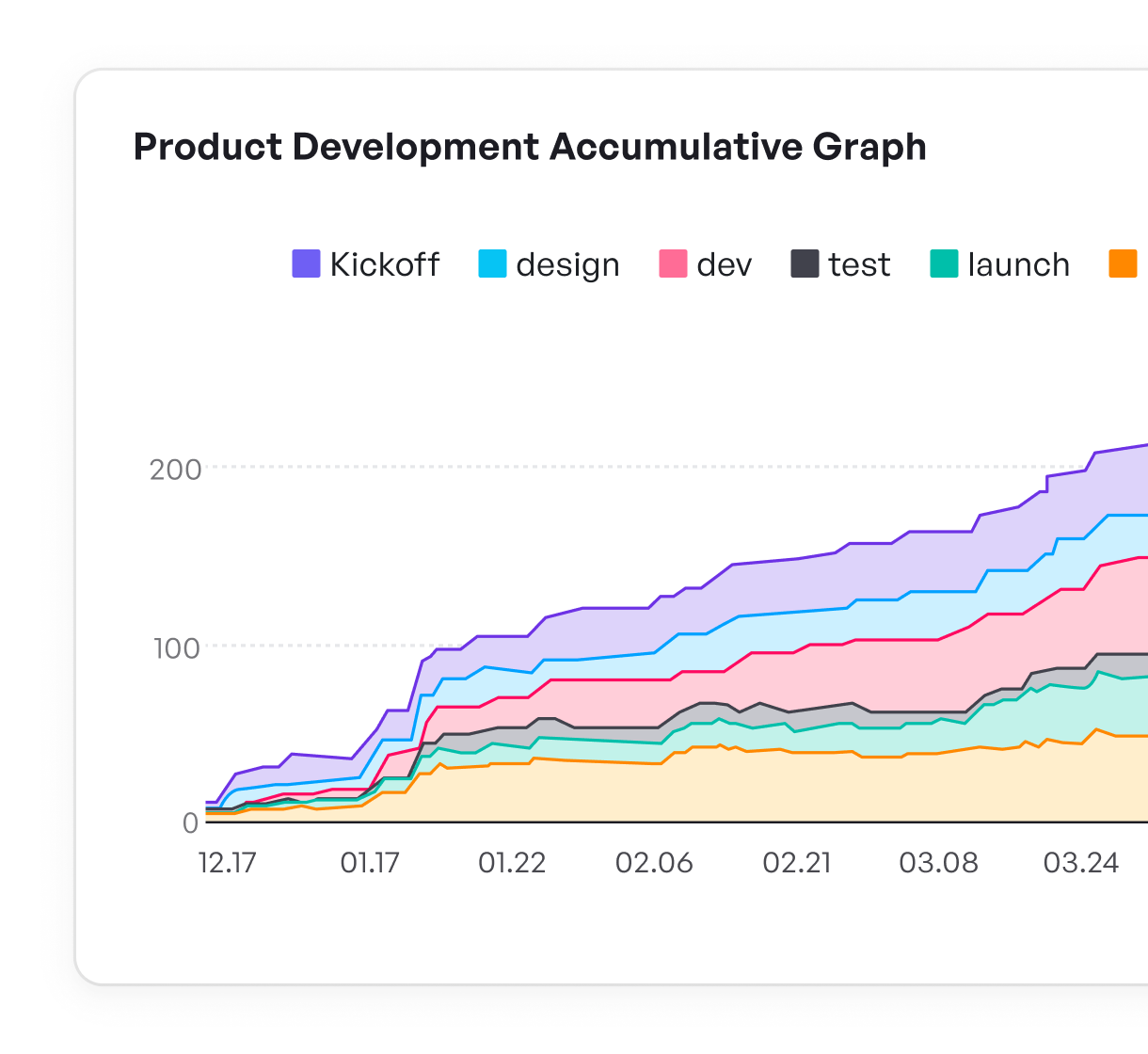 Sample sprint dashboard
Sample sprint dashboard- Real-time analytics
- Granular scheduling tools
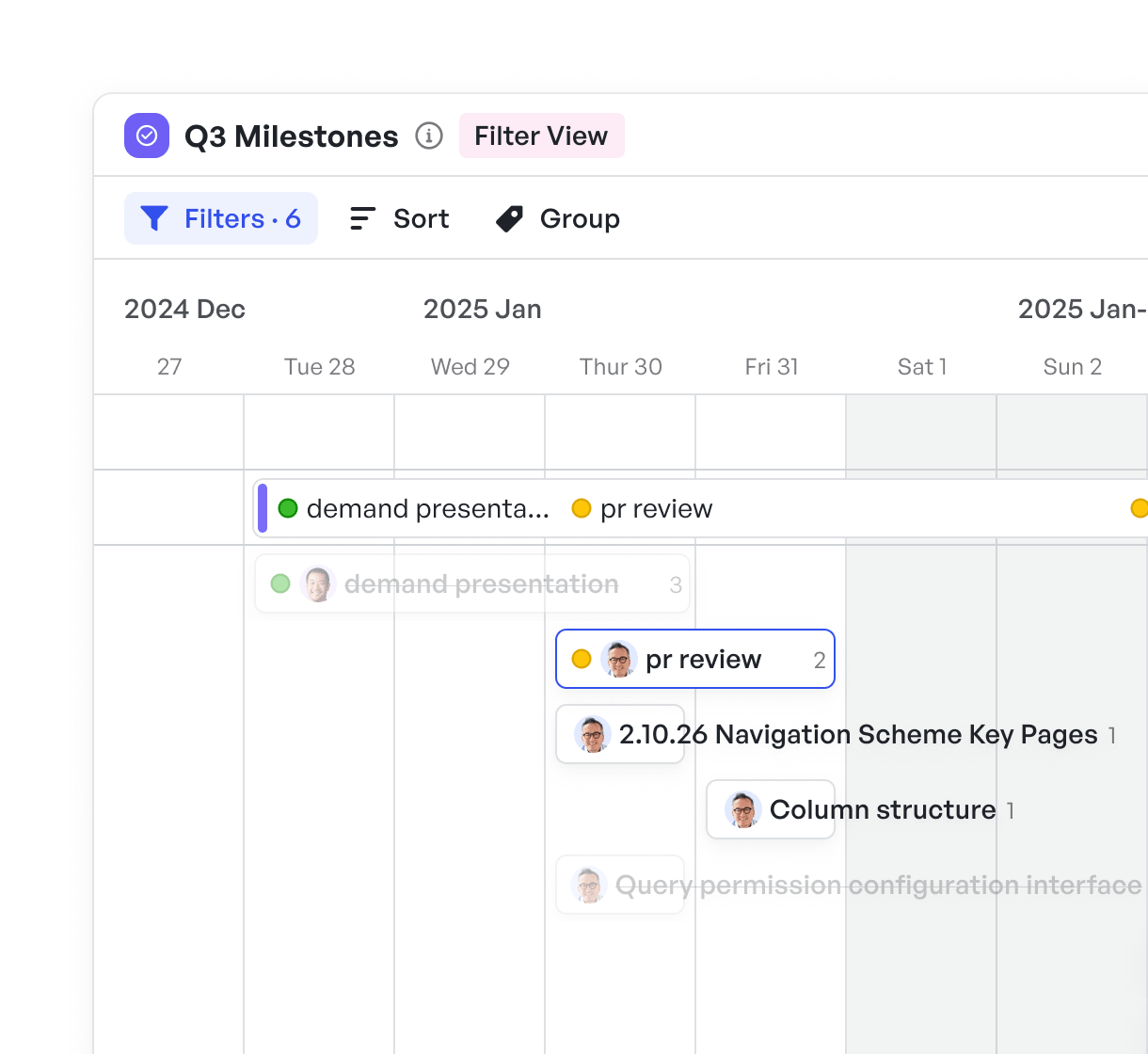 Meegle scheduling for resource management
Meegle scheduling for resource managementCombined, these key features help you track performance across teams, projects, and milestones.
Also, Meegle integrates seamlessly with tools like Slack, Google Drive, and GitHub with no hidden costs. Every feature works, no upgrade surprises. No expensive integration gaps or add-ons. And everything is available on a single platform.
For teams frustrated by Trello's limited tiers and fragmented features, Meegle is the complete and cost-effective solution.
Transparent pricing without hidden limitations
Trello's tiered pricing and automation caps surprise users. Meegle has transparent pricing that grows with your team.
For specifics:
- You get up to 20 users on the free plan
- Even at entry-level pricing, you have access to Meegle workflows, scheduling, and views
- There are no automation limits
The impact?
Your workflow remains smooth regardless of scale or complexity. You won't have to upgrade just because your automation hits a monthly ceiling.
Instead of charging for every integration or restricting core capabilities, Meegle includes what modern teams need from the start. That means fewer surprise costs and less administrative hassle. You spend more time completing your project early, not managing tool limitations.
Want a full feature-by-feature breakdown? Read the Meegle vs. Trello product comparison.
Trello vs. Meegle: Which is right for your budget?
Summary: A comparison
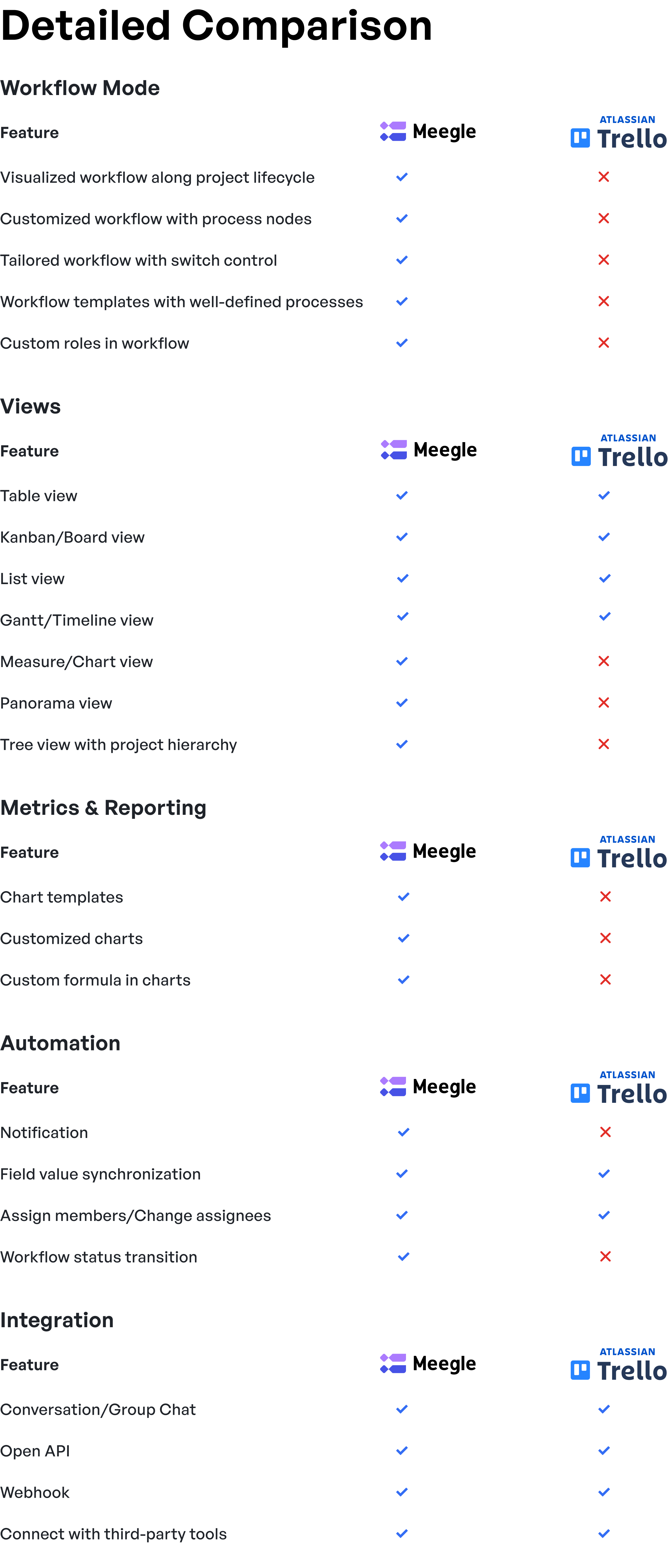 Trello vs. Meegle at a glance
Trello vs. Meegle at a glanceWhen does Trello price make sense?
Trello works for small teams with straightforward needs. If your workflows are simple, you don't need automation at scale, and your budget is tight, Trello's free features or standard plan may suffice.
However, once you outgrow basic task tracking, the limitations, especially around automation and views, can add up fast.
When should you consider Meegle over Trello?
Choose Meegle if your team manages complex projects, requires workflow customization, or is preparing to scale.
With visual journey mapping, unlimited automation, and up to 20 users on the free plan, Meegle offers more power out of the box. It's ideal for small to midsize teams who want Trello-like simplicity, but with more depth and fewer pricing surprises.
See how Meegle offers better value than trello pricing with deeper features and flexible tiers.
FAQs
1. How might Trello's feature restrictions affect team scalability?
They limit automation, views, and control as your team grows. This can slow down workflows and force early upgrades.
2. How much does Trello cost?
Trello ranges from $0 to $17.50 per user per month, depending on the number of users, plan and billing cycle.
3. Is free Trello worth it?
Trello free and standard plans are okay, but growing teams will quickly outgrow them. Meegle offers more flexibility, even on the free plan.
The world’s #1 visualized project management tool
Powered by the next gen visual workflow engineRead More
Check All BlogsStart creating impactful work today



