Project Contingency: What Is It? When and How to Create One?

In 2023, the HS2 (UK's High-Speed Rail) project was partially cancelled. In 2024, The Times cited massive cost overruns, poor integration with existing transport networks, and environmental concerns as key contributors to the cancellation. A project contingency plan could have abated the impact of those risks, saving the initiative.
In this article, we'll guide you to avoid failures encountered in cases like HS2. You'll learn how to use a tool to create a contingency plan, identify potential risks, and create a plan-B, complete with cost and time buffers.
What is a project contingency?
A project contingency is a fallback strategy for high-impact risks for preventing risks upfront. Built through structured risk analysis, it complements your main project plan, covering cost, time, scope, and technical contingencies.
What you'll get:
- A clear definition and comparison with project plans and mitigation plans
- A breakdown of different contingency types and when to use each
- A simple 4-step method to build your contingency plan with Meegle
Suggested read: 👉Contingency Planning For Product Launches
What is contingency in project management?
Contingency in project management is a predefined backup plan designed to handle unexpected risks.
Note that it doesn't prevent issues, like, say, regulating spending windows in the case of HS2:
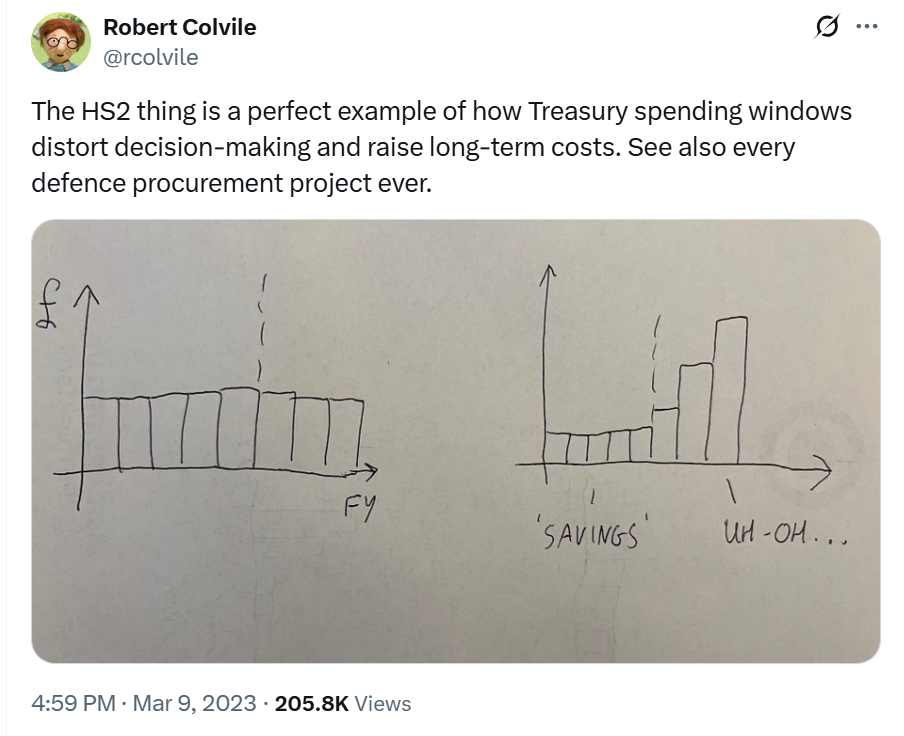 Contingency doesn't prevent risks (Source: X)
Contingency doesn't prevent risks (Source: X)Preventing risks isn't a contingency; that is risk mitigation
In contrast, contingencies help you respond when things go off track despite your best efforts. Take a look at these examples.
- Example 1:
Problem: A supplier failure delayed your product launch.
What a project contingency might look like: Switching to an approved secondary vendor already scoped into the plan.
Pro tip: Teams can spot project delays and deviations early using Meegle's node-driven workflow. The visibility makes it easier to adjust timelines or actions before risks escalate.
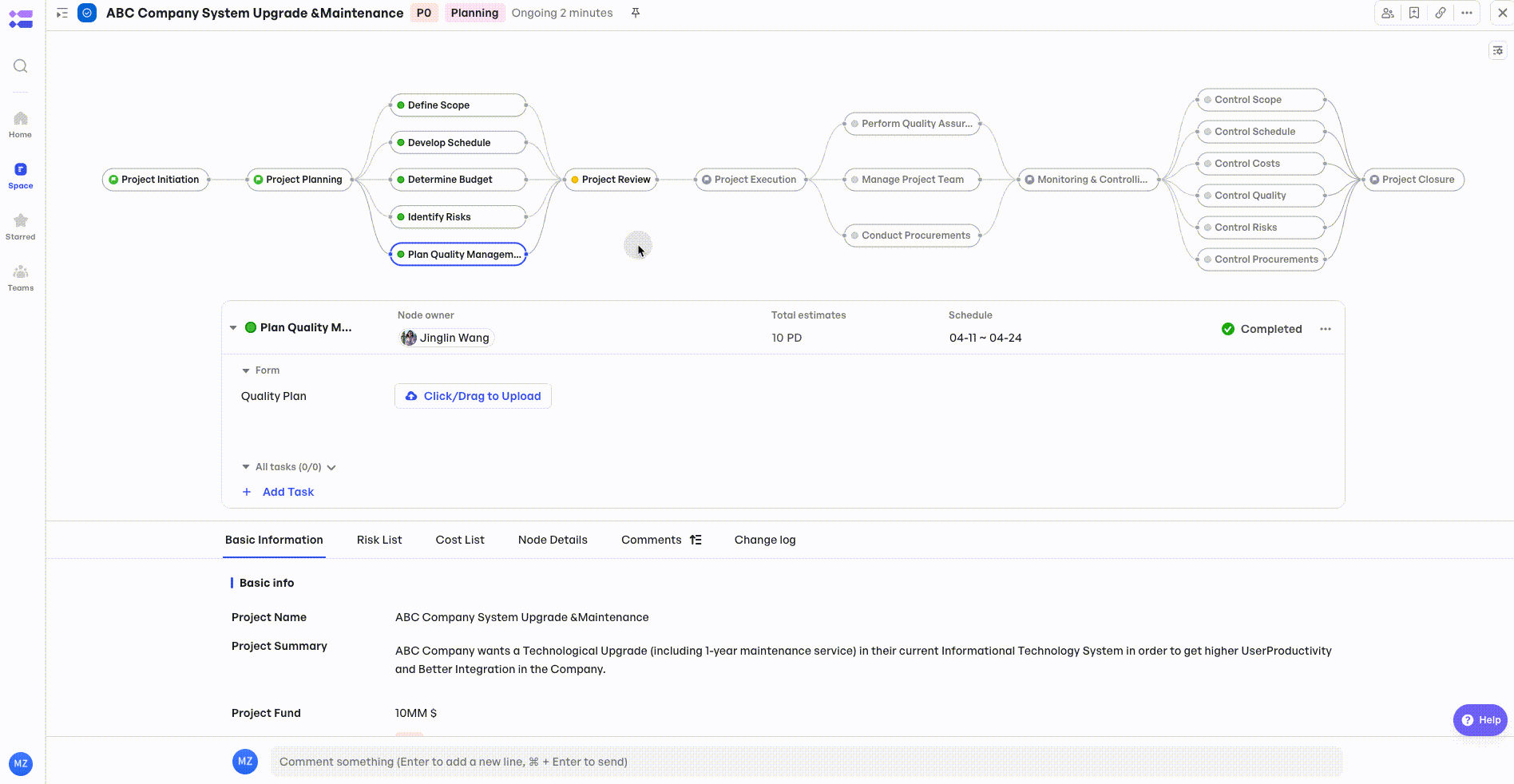 Spot deviations with Meegle before they escalate
Spot deviations with Meegle before they escalate- Example 2:
Problem: Your software rollout failed UAT testing.
What a project contingency might look like: The team might fall back to a previous stable release while patching the bugs.
Contingency plans often include extra budget (cost contingency), schedule buffers (time contingency), or backup resources (resource contingency). They're particularly vital for high-stakes projects where failure would be costly—think healthcare rollouts, government infrastructure, or critical SaaS migrations.
Without contingency, your only option is to scramble mid-crisis. With it, you already have Plan B on standby.
How is it different from a project plan?
A project plan outlines the intended path to reach your goals. This path includes project tasks, timelines, budget, and scope.
A contingency plan is created in advance, but it's only activated if the intended path gets derailed by unexpected issues like budget cuts.
Another key difference is the use case for both plans.
Use your project plan to execute against known variables: milestones, resource allocations, and deliverables. In contrast, use a contingency plan when you're uncertain. An example of this is when you're working with new technology, volatile supply chains, or strict compliance requirements.
While project and contingency plans are different, they complement each other. For instance:
- Your project plan might allocate four weeks to build a feature. Your contingency adds a one-week buffer in case integration issues arise.
- Your project plan might use a single contractor, while the contingency names a backup provider—if the initial contractor falls through.
You need both to deliver projects reliably. The project plan keeps you on track, while the contingency plan helps you adapt when things don't go as planned.
| Aspect | Project Plan | Contingency Plan |
|---|---|---|
| Purpose | To execute the project as intended | To respond when the project goes off track |
| Timing | Used throughout the project phases | Used only if something unexpected happens |
| Content | Tasks, timeline, resources, milestones | Backup actions, fallback resources, buffers |
| Example | Build feature in 4 weeks | Add 1-week buffer if integration fails |
| Best for | Managing known variables | Managing uncertainty or high-risk areas |
Is it the same as a mitigation plan?
No, and mixing them up can cost you time and money.
Mitigation plans reduce the likelihood or impact of risks before they happen. Contingency plans kick in after risks have materialized and you're in response mode.
For example:
Say you're worried about system downtime during deployment.
- A mitigation plan might include load testing or upgrading infrastructure.
- A contingency plan outlines actions for downtime (if it happens), regardless of your mitigation plan. For instance, rolling back to the previous build or rerouting traffic to a backup server.
In short, use mitigation when the risk is preventable. Use contingency when the risk is possible despite best efforts or too costly to mitigate fully. Think of mitigation as defensive driving. Contingency is your seatbelt and airbag.
| Aspect | Mitigation Plan | Contingency Plan |
|---|---|---|
| Purpose | To reduce the likelihood or impact of a risk | To respond when a risk becomes a reality |
| Timing | Implemented before a risk happens | Activated after a risk happens |
| Content | Risk-reducing actions, safeguards | Backup plans, alternative actions |
| Example | Add load testing to avoid downtime | Roll back to previous version if downtime occurs |
| Best for | Preventable risks | Inevitable or hard-to-prevent risks |
Do you need contingency planning in project management?
Or better put, is your project at risk?
Before you answer, check these out:
Project: Titan Submersible (OceanGate)
- What happened: A submersible designed for deep-sea tourism, including visits to the Titanic wreck, experienced a catastrophic implosion.
- Why it failed: Ignoring safety warnings, the Titan suffered a catastrophic implosion due to structural failures, resulting in the loss of five lives (New York Times).
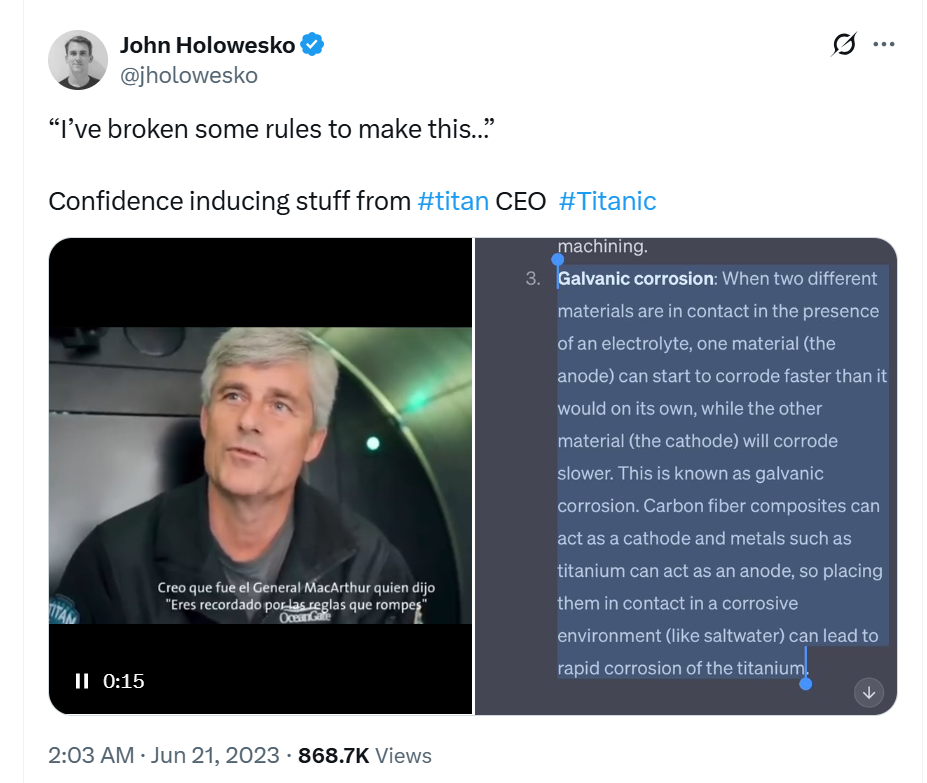 Cost of making contingency plan a low priority (Source: X)
Cost of making contingency plan a low priority (Source: X)- What the contingency would have looked like: A formal contingency plan might have enforced third-party engineering audits, mandated sub-design peer reviews, and required a halt to operations if certain safety thresholds were unmet. A risk-based go/no-go checklist might have flagged critical concerns earlier, potentially prompting a delay or cancellation of the dive.
Product: Tally
- What happened: A fintech startup that acted as a personal financial coach failed.
- Why it failed: A pivot to a business-focused model didn't gain traction. Customer complaints about missed payments and rising interest rates damaged its reputation and eroded trust (Banking Dive).
- What the contingency would have looked like: A contingency plan could have included phased pilot testing for the new B2B model, reputation-monitoring triggers to pause expansion, and a fallback plan to double down on its original consumer segment if KPIs dipped below set benchmarks.
To answer the question:
Yes, all projects are at risk.
The successful ones—like SpaceX Falcon 9, which builds in multiple abort and fallback procedures—prepare for failure long before it happens. Having a contingency mindset is what makes the difference.
So, you need a contingency plan. Below is what you stand to gain.
Benefits of a contingency plan in project management
| Benefit | What It Means | Example |
|---|---|---|
| Reduces financial risk | Helps teams avoid or contain cost overruns when unexpected issues hit. | Tally, after raising $172 million, failed to secure additional funding and shut down. A contingency plan with phased testing and budget caps could have preserved capital. |
| Protects timelines | Keeps projects moving by outlining backup paths when delays or blockers arise. | A contingency for Titan might have paused launches until safety reviews were completed, potentially preventing a catastrophic outcome. |
| Strengthens communication | Clarifies roles, escalation paths, and decision trees during crisis moments. | Titan's team could have used a predefined risk escalation framework to halt the mission proactively. |
Pro tip: Teams can use Meegle's Scheduling features to map project deliverables and priorities. Combined with its shared dashboard, everyone can contribute to the contingency plan and decide risk responses.
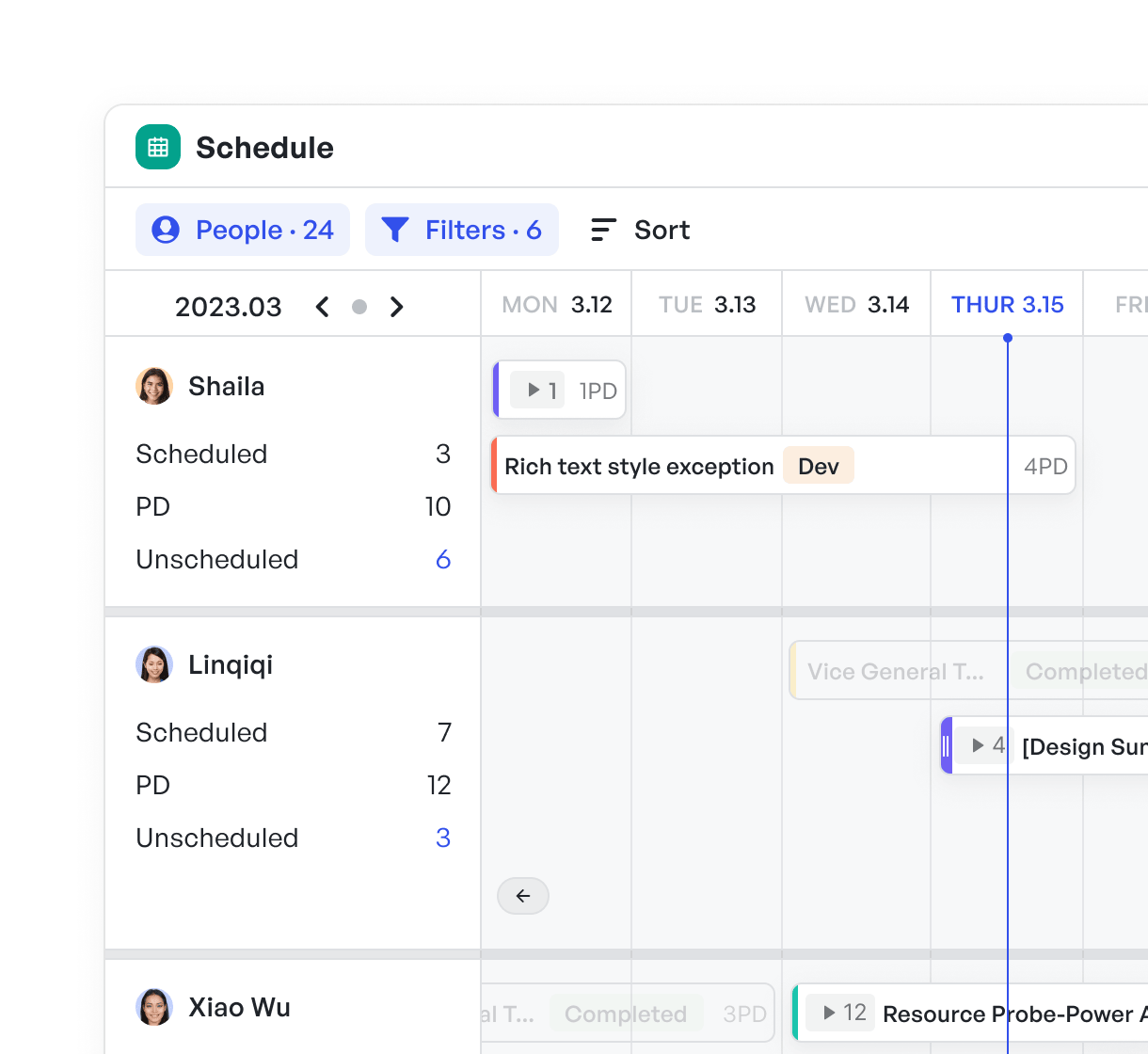 Clarifies roles using Meegle
Clarifies roles using MeegleTypes of contingency in project management and when you need each
Different project risks call for a distinct type of contingency. Below are the main types and when to apply each to curb potential risks—using real-world examples.
| Contingency Type | What It Covers | When to Use It | Example |
|---|---|---|---|
| Cost | Unexpected expenses | When budgets are tight or project complexity is high | Setting aside funds for price hikes in material or vendor costs |
| Schedule | Timeline delays | When deadlines are aggressive or dependencies are uncertain | Adding extra time in case a sales campaign launch slips due to creative delays |
| Resource | Availability of people or tools | When key staff or tools are limited or shared | Reserving backup developers for a high-priority product sprint |
| Scope | Changes in deliverables or project direction | When requirements are evolving or unclear | Preparing for additional features requested after project kickoff |
| Technical | Failures in tech, systems, or integrations | When working with new or complex tech | Allocating time for unexpected bugs during mobile app API integrations |
Cost contingency
A cost contingency reserve is a project budget buffer set aside to cover unexpected expenses, like material price hikes, vendor delays, or last-minute scope changes. You'll use this most often in complex or long-running projects where cost overruns are common.
Example: The HS2 rail project faced inflation spikes and high integration costs with existing networks. These are challenges that a well-scoped contingency budget could have helped manage more effectively.
Schedule contingency
Schedule contingency is buffer time added to your project schedule to absorb delays such as missed deadlines, resource conflicts, or external approvals. It's essential for sales teams working on product launches or campaign-driven quotas.
Example: A sales team planning a new product rollout builds in a 1-week buffer between receiving final marketing assets and the go-live date. The buffer accounts for delays in legal approvals or last-minute messaging tweaks without pushing back the entire launch.
Resource contingency
Resource contingency is setting aside people, tools, or equipment to handle unexpected workload spikes or resource gaps. It's critical when project success depends on specialized roles.
Example: A development team is building a new feature with a tight deadline. To avoid bottlenecks, they allocate a backup front-end developer and reserve extra QA hours. By so doing, the project progresses even if someone is busy with bug fixes or urgent support.
Note: While related, a resource contingency isn't the same as a cost contingency. The former covers the availability of people or tools. The latter accounts for unexpected expenses that may arise from those or other project variables.
Scope contingency
This contingency is a built-in allowance to handle changes in project scope, such as new feature requests or shifting client expectations. It is especially useful for a project that involves external stakeholders prone to change requests or unclear initial requirements.
Example: During a SaaS platform revamp, a client may request an extra user analytics dashboard mid-sprint. With a scope contingency in place, the project team can accommodate the request without derailing the entire project timeline.
Technical contingency
This contingency addresses unforeseen technical challenges, such as compatibility issues, system failures, or software bugs, that may arise during the project. It's crucial when dealing with complex systems or integrating new technology.
Example: In a mobile app development project, a technical contingency prepares the team to handle issues like API failures or device compatibility problems. This way, the team can respond quickly without compromising project delivery.
How to calculate contingency in project management
While contingency planning involves foresight, calculating it requires a structured approach. Below is a quick guide on how you can estimate the different types of contingency:
| Contingency Type | How to Calculate It | Formula |
|---|---|---|
| Cost | Apply a percentage (typically 5–15%) of the total expected monetary value of the project, based on risk severity. | Budget contingency = Project cost estimate × % Risk Factor |
| Schedule | Add extra time to critical path tasks using risk-based estimation or past delays. | Contingency time = Total Duration × % Buffer (Typically 5–15%, depending on the complexity and uncertainty of the project.) |
| Resource | Allocate 10–20% backup availability for critical roles and tools. | Backup resources = Key resources × % Buffer |
| Scope | Add allowance for scope growth (e.g., features not fully defined at the start). | Scope buffer = Total effort × % Scope creep |
| Technical | Use risk scoring to determine effort or cost reserve for failure points. | Contingency amount = Likelihood × Impact (This formula is often used in qualitative risk assessments to prioritize risks—not always to calculate exact budgets. For more precise planning, link it to a scoring framework or your project's risk register.) |
How to create a project contingency plan using Meegle
Project contingency planning can be straightforward with the right PM tool. Meegle helps you map risks, build adaptive workflows, and keep your team aligned through every what-if scenario. Here's how to use it to create your contingency plan, step by step:
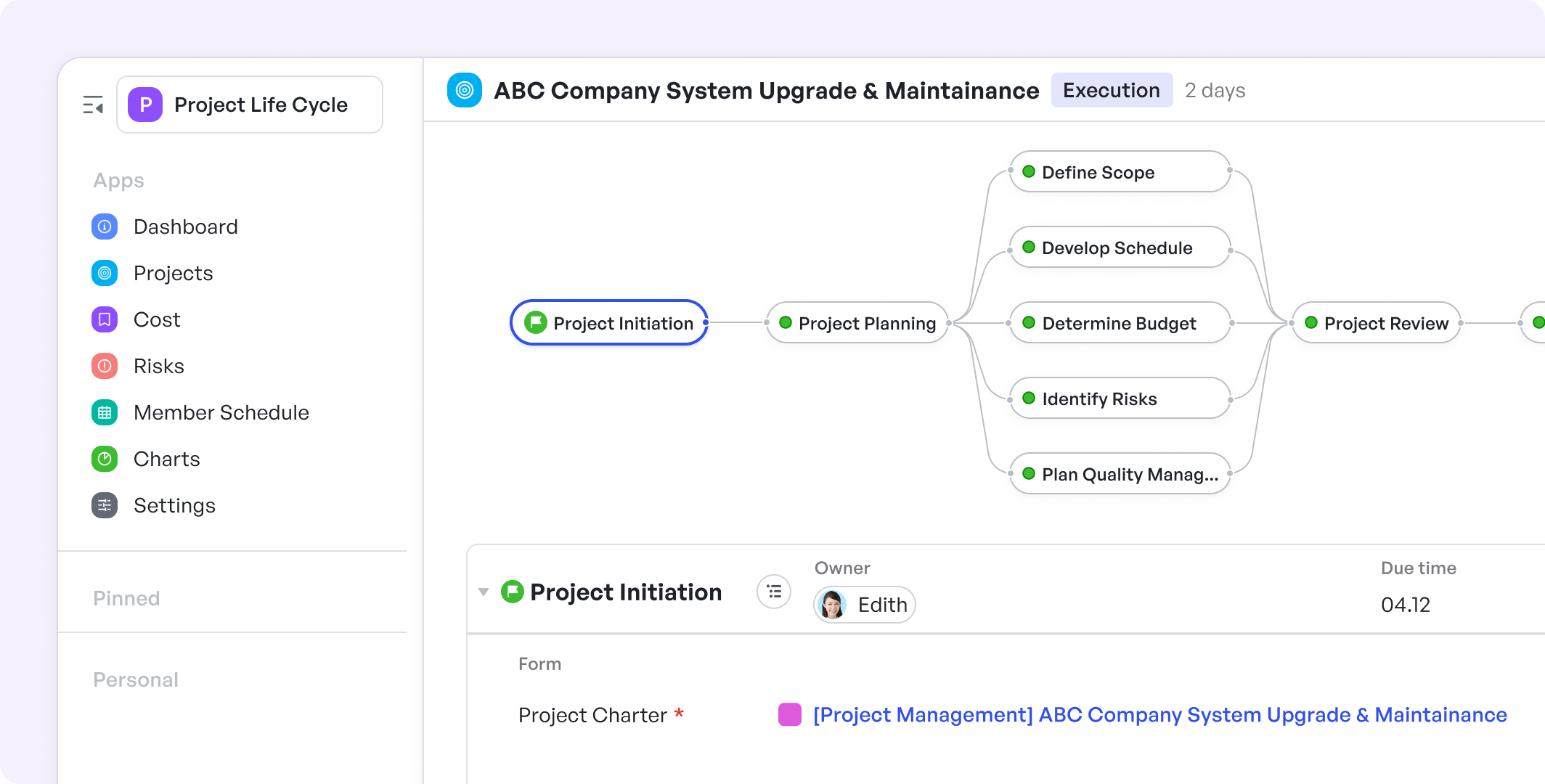 Project life cycle template
Project life cycle templateStep 1: Identify high-impact risks
Pinpoint the biggest threats to your project—missed deadlines, tech failures, resource gaps—and document them at the "Identify Risks" node. With shared dashboards and real-time updates, your team can collaboratively assess these risks across other project phases and departments.
Step 2: Estimate required reserves
For each risk, calculate what backup resources, time, or budget you'd need. Then, use Meegle's drag-and-drop (Gantt bar) in Member Schedule to adjust schedules, adding buffers and alternate paths directly to your project timeline.
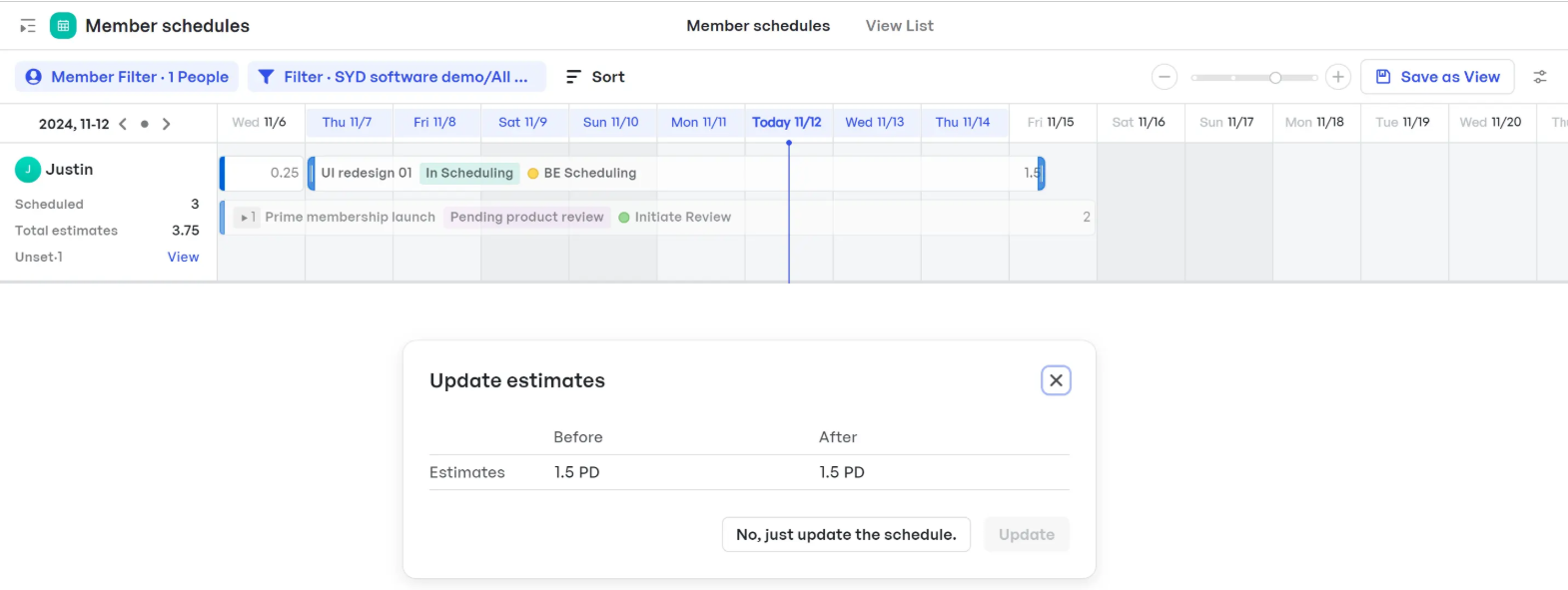 Gantt bar for adjusting schedules
Gantt bar for adjusting schedulesStep 3: Assign contingency triggers
Establish clear conditions under which each contingency plan should activate—missed milestones, budget overruns, supplier delays. Then, create custom automation rules on Meegle. You can do this by creating new automation rules like the one shown below:
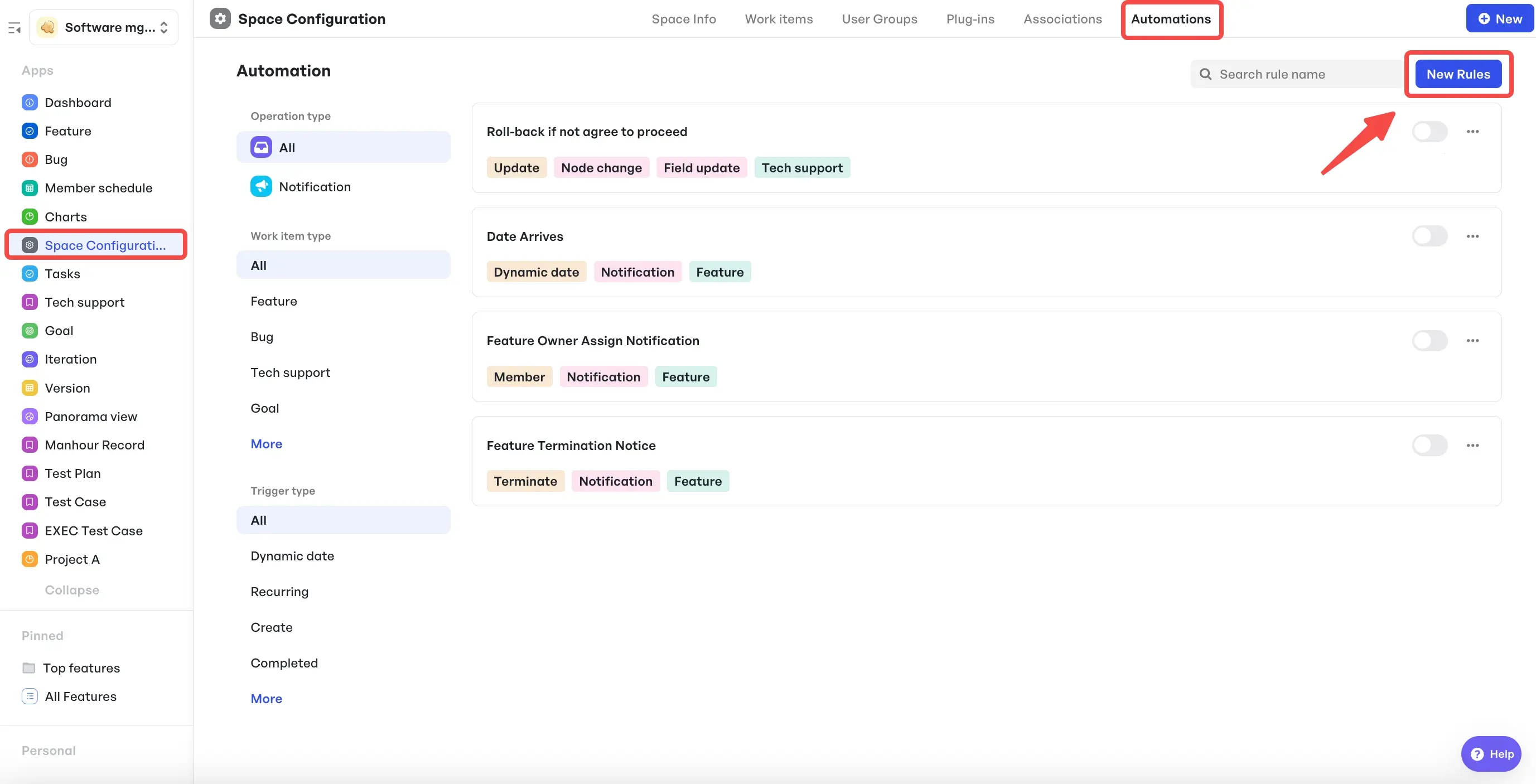 Create new automation rules
Create new automation rulesAfterwards, do these:
- Tie the triggers to specific tasks
- Assign them to owners
- Connect them to automated workflows for immediate response
Step 4: Communicate and review
A contingency plan is only effective if your team members are aware of it. Meegle's centralized workflow ensures the entire team gets automatic updates on timelines, tasks, and responsibilities when contingency is triggered. In other words, team members will receive real-time notifications. This way, everyone knows what's changed, why it changed, and what to do next.
Pro tip: Meegle's branching workflows and customizable templates let you build out what-if scenarios that are ready to go when plans change.
Stay on track when things go sideways using clear, actionable contingency plans with Meegle.
FAQ
1. What's the ideal contingency reserve?
It depends, but the typical range is 5–15% of the overall cost estimate or schedule.
2. Who approves contingency use?
Usually, approval is down to the project manager and sponsor. Define this in your risk management plan.
3. Can I use contingency for known issues?
No. Contingency is for unknowns or unplanned impacts. Known issues should be in the base plan.
The world’s #1 visualized project management tool
Powered by the next gen visual workflow engineRead More
Check All BlogsStart creating impactful work today



