Work Breakdown Structure in Project Management (Guide)

A project schedule means little if it isn’t built around clearly defined project deliverables. In enterprise project environments, especially with multiple teams, vendors, and high visibility, task-driven planning without a clear visual hierarchy of deliverables.This creates confusion over responsibilities, wastes resources on redundant tasks, and delays project completion.
Work breakdown structure (WBS) acts as a planning tool that forces project managers to stop asking, “What do we do next?” and instead ask, “What exactly are we delivering and how do we get there without overplanning the unknowns?”
Gantt Charts are useful for visualizing timelines and dependencies. Most project managers don’t need more Gantt Chart tools, but will be better off effectively translating between the project charter that landed in their lap and the daily actions of multiple cross-functional teams trying not to duplicate effort.
WBS gives you:
- A top-down view to easily identify high-impact work
- A way to organize work based on dependencies and value not just in the order tasks happen
- A structure that respects progressive elaboration and zooms in only when the scope justifies it
We’ll walk through how to break down project structures into manageable parts and how Meegle makes it easy for PMs to map WBS and instantly grasp scope and deliverables.
What is a work breakdown structure?
A Work Breakdown Structure (WBS) is a hierarchical framework that breaks a project down into its core deliverables and the work needed to produce them. It starts with the final objective at the top, whether that’s a product, service, or outcome, and systematically decomposes it into smaller, more manageable components.
Each level of the WBS represents a more detailed view of the work, moving from broad project objectives to specific deliverables, and finally into actionable WBS work packages.
This structure organizes the entire project scope into defined units that can be assigned, scheduled, and tracked without losing sight of the bigger picture.
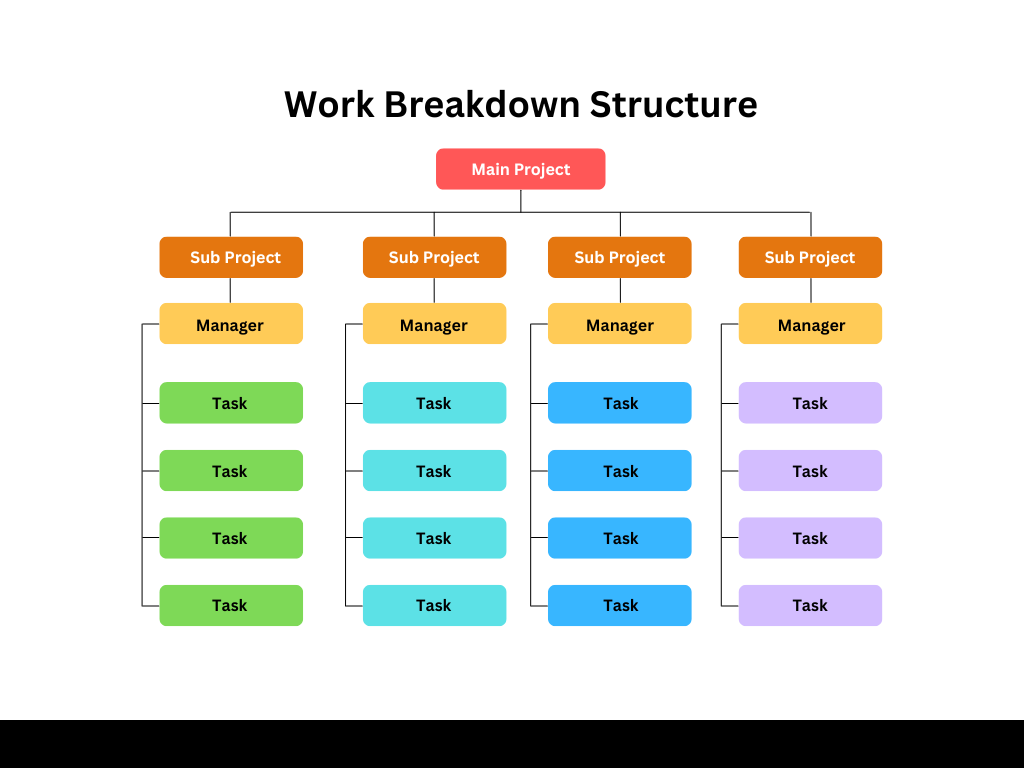 Work breakdown structure - a sample diagram (Source: Canva)
Work breakdown structure - a sample diagram (Source: Canva)Key components/elements of a WBS
The key components of WBS structure are:
- Project goal or final deliverable: The top-level objective that defines the project's intended outcome and guides all downstream tasks.
- Major deliverables: Core outputs or milestones that break the project into manageable sections for easier tracking and accountability.
- Work packages: The smallest, actionable units of work that can be estimated, assigned, and monitored individually.
- Control accounts: Groupings of related work packages used for managing cost, schedule, and performance—especially useful in large or regulated projects.
- WBS dictionary: A detailed reference document outlining the scope, owner, and constraints of each WBS element to ensure shared understanding.
Why is work breakdown structure important
WBS provides a management layer that ties strategy to action without leaving objectives or tasks undefined. Here are some benefits of WBS:
WBS defines work packages as controllable and assignable scope units
WBS breaks down deliverables into work packages, the smallest scope units you can assign, budget for, estimate, and track. These packages are the basis for everything from earned value calculations to sprint sizing and resource allocation in hybrid Agile models.
They also streamline risk management. Instead of tracking vague project-wide risks, you can isolate and monitor them at the work package level, where mitigation plans are actionable.
WBS ties every activity back to your strategic intent
WBS is often the most reliable planning artifact that links your upstream charter and scope to downstream execution systems (the full project lifecycle). It enforces backward traceability: Is this activity tied to a defined project deliverable? This is a critical question when scope starts to drift or stakeholders demand justifications. Most downstream tools, like earned value systems, scheduling software, and risk matrices, are only as accurate as the underlying WBS.
WBS prevents cross-functional fragmentation before it starts
In large enterprise programs, project teams in engineering, user experience, legal, and operations often work in silos. A well-defined WBS gives every team a shared structural map showing how their work contributes to overall outcomes.
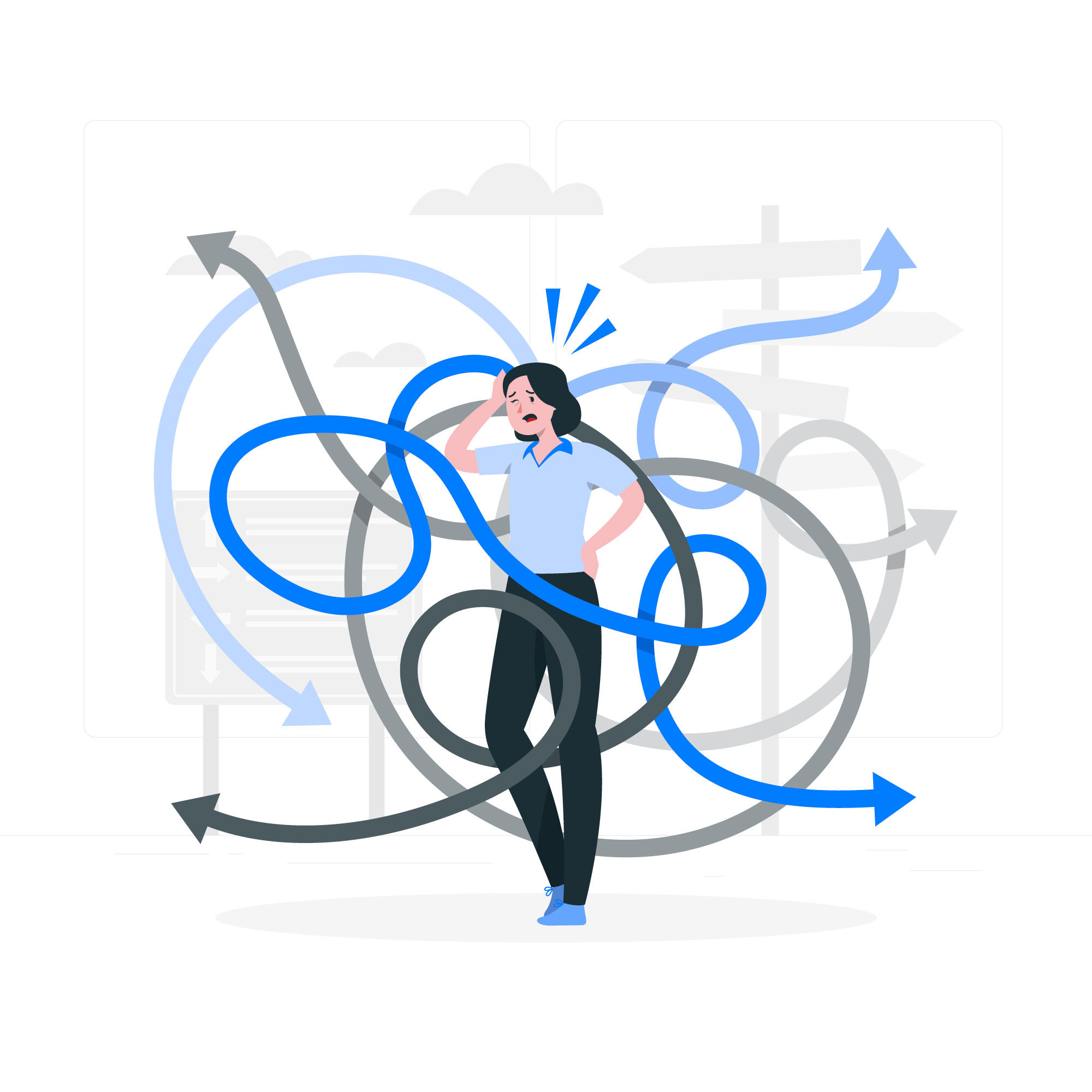 WBS avoids cross-functional fragmentation, reducing fatigue in teams and processes (Source: Freepik)
WBS avoids cross-functional fragmentation, reducing fatigue in teams and processes (Source: Freepik)This prevents duplicate efforts, missed handoffs, or "floating" work with unclear task owners. Without WBS, activities may get assigned without clarity on which project deliverable they’re feeding into, leading to false progress signals.
WBS enables cross-system integration at scale
The further upstream your structure is, the easier it is to integrate with cost systems, contracts, and vendors.
WBS can be cross-mapped to:
- Cost accounts (via ERP systems like SAP or Oracle)
- Contracted deliverables
- Organizational breakdowns
- Risk-based structures
This makes WBS an index layer and a structural codebase that aligns internal execution with external obligations and reporting layers across systems.
Common formats for a WBS
WBS formats help PMs visually represent and organize project/individual tasks and deliverables in a hierarchical structure. These formats include:
- Tree diagram: This uses a hierarchical, tree-like structure, similar to an organization chart, to represent the breakdown of project work from the overall project down to individual tasks. It visually displays the relationships between different levels of the project.
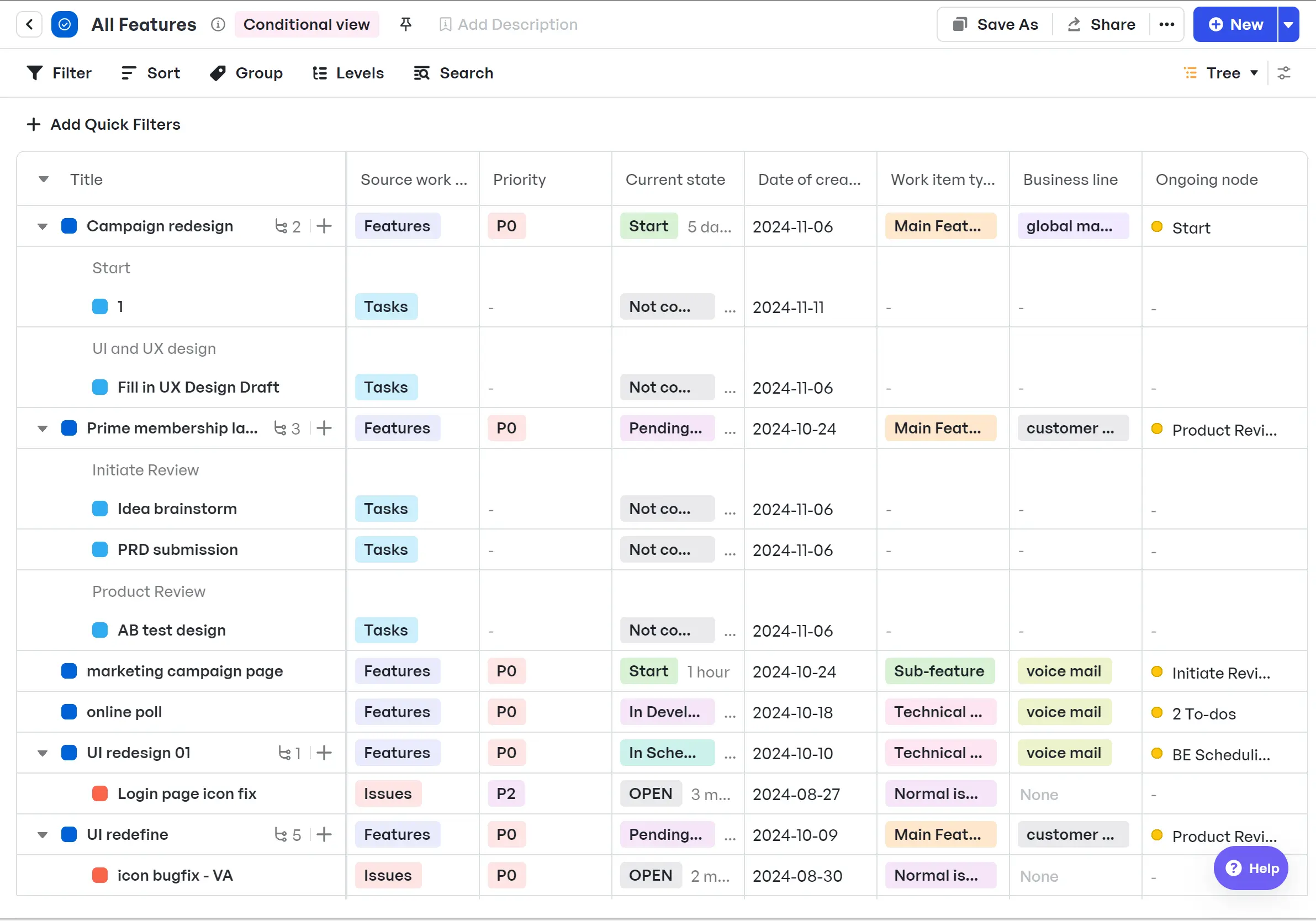 Tree View in Meegle, based on tree diagram
Tree View in Meegle, based on tree diagram- Outline/list format: This uses indentation to show the hierarchical relationship between tasks and project deliverables, making it easy to create and manage text-based documents or spreadsheets.
 Table View in Meegle to support WBS elements
Table View in Meegle to support WBS elements- Tabular/spreadsheet format: This uses columns and rows to organize WBS elements, often including details like WBS codes, descriptions, responsible parties, and other relevant information. This format is useful for detailed project planning and tracking.
Who creates the work breakdown structure in a project?
The project manager is primarily responsible for creating the WBS for a project. They do this often in collaboration with subject matter experts (SMEs), team leads, and key stakeholders.
Here's a more detailed breakdown:
- The project manager leads the WBS development, ensuring it aligns with the project scope, objectives, and constraints.
- Project team leads or SMEs contribute by defining technical deliverables and estimating the effort and resources required at lower levels.
- Stakeholders may be consulted to validate that major deliverables align with business goals and client expectations.
TL;DR
- What is WBS: A hierarchical structure that breaks a project into deliverables and smaller tasks for better planning and control.
- Purpose: Helps align project goals with execution, enabling traceability, risk management, and accountability.
- Key Benefits:
- Breaks work into assignable, trackable work packages
- Maintains strategic alignment by linking all activities to defined deliverables
- Prevents cross-team miscommunication and floating tasks
- Enables integration with external systems (ERP, contracts, cost structures)
- Prevents cross-team miscommunication and floating tasks
- Maintains strategic alignment by linking all activities to defined deliverables
- Breaks work into assignable, trackable work packages
- Core Components:
- Project goal – the final deliverable
- Major deliverables – milestones or output categories
- Work packages – smallest units of planned work
- Control accounts – oversight layers for large projects
- WBS dictionary – definitions and details for each component
- Control accounts – oversight layers for large projects
- Work packages – smallest units of planned work
- Major deliverables – milestones or output categories
- Project goal – the final deliverable
- Common Formats:
- Tree diagram
- Outline/list
- Tabular/spreadsheet
- Outline/list
- Tree diagram
- Who creates it: Primarily the project manager, with input from SMEs, team leads, and stakeholders to ensure accuracy and alignment.
Types of work breakdown structure
Your chosen structure should reflect how your project is measured, delivered, and reported. The major types of WBS include:
| WBS Type | Use Case |
|---|---|
| Deliverable-oriented WBS | Breaks the project into final outputs like features, products, or components. Helps align stakeholders on scope and deliverables, and reduces scope creep. |
| Phase-oriented WBS | Structures work by lifecycle stages (planning, design, execution) and are best for linear or waterfall projects where sequence matters. |
| Functional-oriented WBS | Organizes work by departments such as development, QA, or marketing. Finds good use in large organizations to clarify responsibility, but needs strong coordination to avoid gaps. |
| Agile feature/Release WBS | Groups features or epics by release. Maintains Agile flexibility while adding structure across sprints and value increments. |
| Risk-based WBS | Highlights high-risk deliverables to support mitigation planning. Common in compliance-heavy or safety-critical projects. |
| System/Component-based WBS | Breaks down the project by technical systems or subsystems. Useful for engineering and IT projects where integration matters. |
| Contractual WBS | Tracks deliverables tied to vendor contracts. Works well for managing external obligations, payments, and multi-vendor coordination. |
| Cost-based WBS | Aligns work packages with budget tracking and financial systems. Essential for cost control, ERP integration, or earned value reporting. |
It’s worth noting that enterprise projects rarely fit into one category, and as a result, you may need a composite WBS that’s built primarily around deliverables but cross-coded to functions, contracts, and costs. This is what enables truly integrated project tracking across systems and stakeholders.
Meegle's WBS features are available exclusively in the enterprise plan, and makes managing and navigating a composite WBS far more practical and scalable using:
- Multiple visualization modes: PMs can switch between WBS views, including deliverable-led, team-led, or timeline-led, all depending on who needs visibility. Meegle allows visual breakdowns that are intuitive to both executive sponsors and technical teams.
 Meegle visualizing a Work Breakdown Structure in a schedule-oriented format
Meegle visualizing a Work Breakdown Structure in a schedule-oriented format- Exportable outputs for stakeholder alignment: Whether it’s a steering committee review or vendor sync, Meegle lets you export the WBS into presentation-ready formats that show scoped progress, not just status blur.
- Support for hybrid delivery models: Meegle adapts to Agile, Waterfall, or blended models, making it ideal for complex orgs juggling multiple workstreams. For Agile teams, it maps WBS elements to epics and sprints. For traditional teams, it supports Gantt-style sequencing and task dependencies.
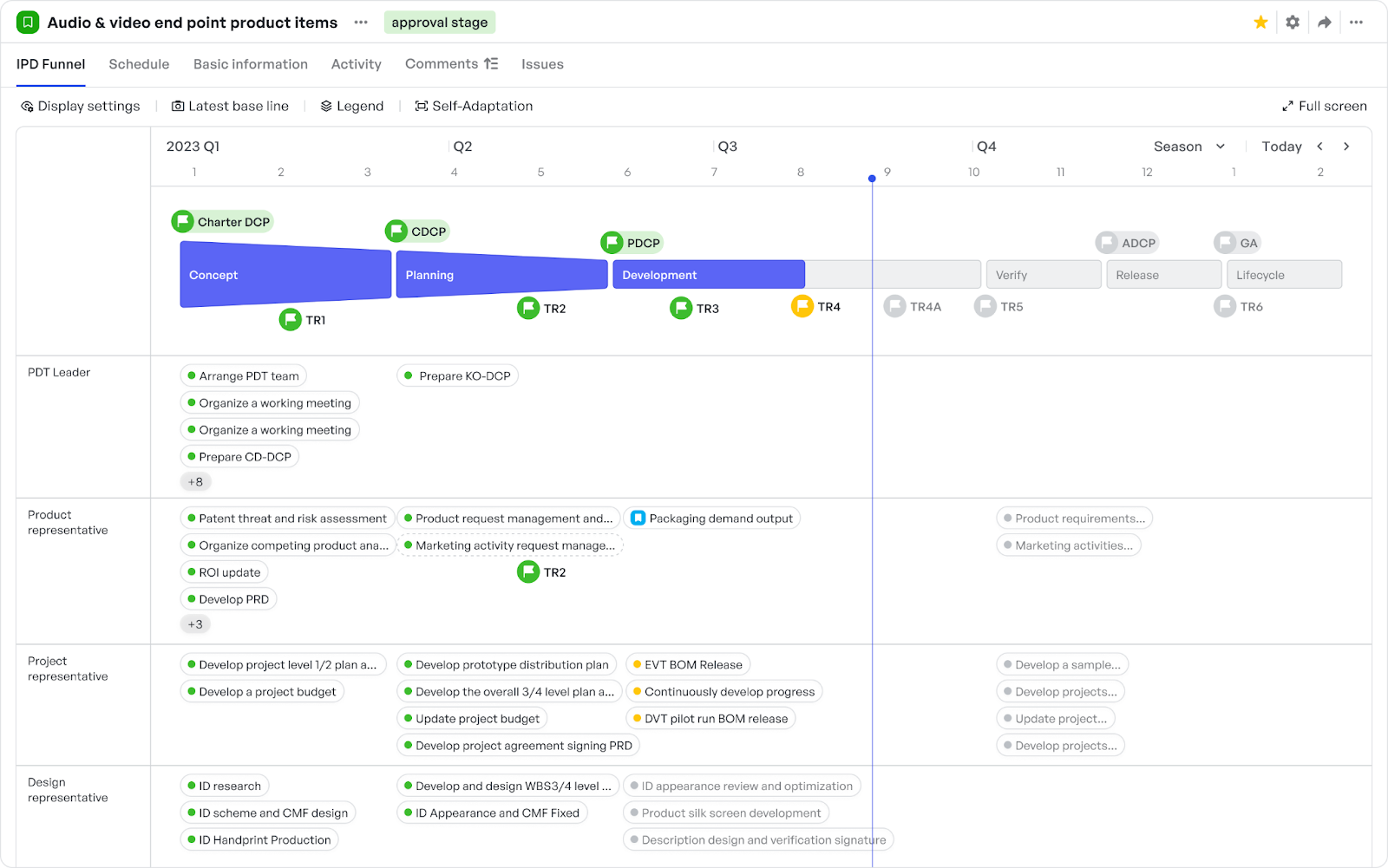 Meegle’s IPD funnel view blending both traditional phase-based planning and Agile task-level granularity across cross-functional roles.
Meegle’s IPD funnel view blending both traditional phase-based planning and Agile task-level granularity across cross-functional roles.Each horizontal swimlane in the image above represents a team or role (e.g., Product Leader, Design), while the vertical structure maintains a clear phase-based project timeline across quarters. This dual perspective helps PMs manage:
- Waterfall-style gates for high-level project control
- Sprint-sized activities assigned to contributors within those phases
- Milestone markers (TR1, TR2, etc.) that anchor key deliverables across phases
By integrating sequential planning with detailed team execution, Meegle becomes a flexible workspace for projects that blend Agile iteration with structured project lifecycle phases.
- Single source of truth across contexts: Since Meegle allows WBS elements to be tagged and linked to teams, cost accounts, and deliverables, this naturally supports a composite WBS structure. This enables traceability and alignment without duplicating planning effort. However, WBS functionality in Meegle is limited to the enterprise version.
How to create a work breakdown structure
Creating a WBS is a strategic process that bridges high-level goals with day-to-day execution. For example, you're tasked with delivering a personal finance mobile app that will help users track expenses, create budgets, and receive insights on spending behavior. Your stakeholders include product owners, a compliance officer, a design lead, and engineers. Here’s how to do it right:
Step 1: Start with clear scope documents and sponsor expectations
The WBS should only capture what needs to be delivered, tracked, and verified and not just everything the project team will do. The scope here would include:
- A working Android/iOS app with login, budgeting, and expense tracking features
- A pilot release to 500 users
- A training manual for support teams
Clarify expectations with sponsors and stakeholders upfront:
- What will they measure as “done”? - “User can track expenses and create budgets in under 3 clicks.”
- What deliverables are non-negotiable? - “Must comply with data privacy regulations.”
- Are there compliance, vendor, or contractual expectations baked into the scope that must be reflected structurally? - “Post-pilot feedback reports and in-app survey analysis.”
Tip: When reviewing your scope, highlight the nouns. These are often indicators of deliverables: prototype, training manual, feature update, and risk assessment. These likely belong at Level 1 or 2 of your WBS hierarchy.
Also, look for implied deliverables—items not explicitly stated but necessary to meet the project scope. For example:
| If your scope includes | Then consider adding these implied deliverables to your WBS |
|---|---|
| A fully functional mobile app | Login module; Budgeting feature; Expense tracker |
| A successful pilot deployment | Pilot plan; Deployment scripts; Post-pilot feedback report |
| User onboarding and support readiness | User manual; Internal training materials; Helpdesk setup |
What PMs often overlook here:
- Change-prone areas: Some deliverables are more likely to shift (due to R&D process results, vendor timelines, or regulatory feedback). Flag these early, so your WBS remains structurally sound during changes.
- Exclusions: Explicitly identify what won’t be tracked in the WBS. This prevents scope creep and confusion during execution.
Step 2: Choose your WBS orientation
Before starting the breakdown process, determine your WBS orientation.
Your WBS can be structured in several ways:
- Deliverables-first (recommended for most) is great for aligning with scope, stakeholder management, reporting, and milestone tracking.
- Phase-based is useful when work follows strict sequential lifecycles (e.g., Concept → Build → Test → Release).
- System/component-based is ideal for technical projects with clear subsystems (e.g., Backend, Frontend, Analytics).
The WBS orientation you choose influences how you report progress. Choose based on what matters most to stakeholders and what enables the clearest, most consistent reporting.
For the personal finance mobile app, a deliverable-oriented WBS is the most suitable. It allows you to structure your visual hierarchy around outputs like Login Module, Expense Tracker, Budgeting Feature, In-App Survey, and Training Manual. This orientation aligns well with product goals, user-facing value, and stakeholder expectations.
Tip: Try not to mix orientations within the same branch. For example, under the deliverable Expense Tracker, don’t list breakdowns like “Sprint 3” or “Backend Team.” Instead, continue with deliverables or components such as Transaction Import, Categorization Rules, or Spending Visualizations. Mixing structure types leads to confusion and weakens traceability.
Step 3: Use a top-down approach to break up deliverables
Start at the top: your Level 1 should be the full project goal, product, or program.
Then, break it down into Level 2 major deliverables, the key outcomes or components that collectively fulfill the project scope.
For the personal finance mobile app, your Level 1 might be the complete project scope, “Personal Finance App v1.0.”
At Level 2, break this into key deliverables such as:
- Authentication and user profile
- Budgeting module
- Expense tracker
- Compliance and data privacy
- Pilot deployment
- Support enablement
From there, continue decomposing into Level 3/4 sub-deliverables or work packages. For example, under Budgeting Module, you might define:
- Category selection interface
- Spending limit configuration
- Budget summary view
As you continue breaking down, apply a practical threshold to determine when to stop. For each sub-deliverable, ask:
- Can someone be clearly assigned to this?
- Can it be measured for progress or completion?
- Can you estimate its cost and duration?
- Can it be tracked without ambiguity or overlap?
If yes, you’ve found your base-level work package. Stop there. This is where PMs often miss the chance to design for traceability. If your breakdown is too shallow or too granular, it’s harder to connect WBS elements cleanly into risk registers, Agile boards, or stakeholder reports later on.
Rule of thumb: Don’t over-decompose. If a deliverable can be estimated, assigned, and tracked without splitting further, you’ve gone far enough. Going deeper adds complexity without adding corresponding value or manageability.
Also, not everything needs to be broken down to the same depth. Some deliverables are simple. Others are risk-heavy and need tighter control. Focus your breakdown effort where risk and complexity live.
Step 4: Apply the 100% rule at every level
Every level of your WBS must represent 100% of the scope of the level above it, which means:
- No overlaps between branches
- No gaps in what's covered
- No "nice-to-haves" that creep in outside the agreed scope
If Level 1 is your product, then Level 2 must collectively account for every part of that product. And each Level 2 item must be fully broken down into sub-deliverables that together represent everything required and nothing extra.
For instance, if Expense Tracker includes Manual Entry, Automatic Import from Banks, and Spending Categorization, those elements together should fully capture the tracker’s scope. You shouldn't find related features like Spending Notifications hidden under a different branch, like Budgeting.
But what if you don’t have all the answers yet? That’s normal. In long-term or evolving projects, you won’t always know every detail upfront. That’s where rolling wave planning comes in.
And according to the Project Management Institute's PMBOK® Guide 6th edition, section 5.4.2.2, this technique can be applied when decomposition may not be possible for a deliverable or subcomponent that will be accomplished far into the future. The project management team usually waits until the deliverable or subcomponent is agreed on, so the details of the WBS can be developed.
You can still include those areas in the WBS; they just need to be clearly marked as placeholders.
Tip: Use placeholder branches like:
- “1.6 – TBD Enhancements”
- “3.2 – Future compliance updates” These act as scope containers that can be controlled and expanded later when more information is available.
Step 5: Engage your team, don’t build the WBS in isolation
Involve:
- Team leads who understand the work
- Subject matter experts who understand dependencies
- Stakeholders who own outcomes, risks, or compliance obligations
For the finance app, this might mean bringing in:
- A compliance officer to flag where Data Privacy and Consent Mechanisms need to appear in the WBS
- The UX lead to ensure that onboarding and user flow-related deliverables aren’t missed
- A customer support manager to identify the training materials needed for post-launch support
Tip: When team leads co-create the WBS, they’re more likely to flag resourcing gaps early and more likely to own the outcomes later. Collaborative structuring does two things at once:
- It improves technical accuracy by drawing from real knowledge
- It builds psychological ownership across teams who will execute the work
With a tool like Meegle, you don’t have to lose structure while co-creating. You can brainstorm visually, structure in real time, and assign directly within the WBS canvas, making your project planning session productive and traceable.
Step 6: Code each WBS element for reference and traceability
Every element, no matter how small, should be coded using a consistent system. WBS codes are what make the structure usable across project systems.
Use numbering or alphanumeric formats like:
- Hierarchical codes: 1.2.3, 2.1.4.1
- Functional tags: DEV-02-A, FIN-1.1, UX-03
Let’s say you're managing a corporate e-learning platform launch. Your WBS codes might look like this:
| WBS Element | Code |
|---|---|
| Learning Platform Setup | 1 |
| → User Authentication Integration | 1.1 |
| → Dashboard UI | 1.2 |
| Course Content Development | 2 |
| → Compliance Modules | 2.1 |
| → Onboarding Modules | 2.2 |
| Internal Rollout & Training | 3 |
| → Train-the-Trainer Sessions | 3.1 |
| → Support Documentation | 3.2 |
Tip: Choose a coding format your team can use across tools. If your scheduling software supports numeric hierarchies but your finance team uses alphanumeric tags, design your WBS codes to bridge both, e.g., 2.1 - HR-CONTENT
These codes become anchors for your project environment:
- In Gantt Charts, you can sequence dependencies using codes like
1.2 → 3.1, showing that the UI must be live before training begins. - In budget tracking, expenses for outsourced course content can be tied directly to
2.1, enabling roll-up by learning stream. - In procurement, contracts for the LMS provider or video production services can be tied to
1.0or2.1. - In the risk register, if there's concern about delays in compliance approval, it's linked directly to
2.1for traceability. - For reporting, progress updates can be grouped by code to show which major areas (like content vs. tech) are on track or behind.
Step 7: Visualize the WBS in a way that fits your audience
The goal is to create an atmosphere for shared understanding. That means tailoring your WBS presentation to the audience's mental model.
Here are three practical formats to choose from and when to use them:
| Format | Use When | Why It Works |
|---|---|---|
| Outline / Indented list | You’re working with internal team leads, schedulers, or finance | Clean traceability. Easy to link with codes, schedules, and budgets. Great for system input and downstream mapping. |
| Tree / Hierarchical diagram | You’re presenting to execs, sponsors, or cross-functional stakeholders | Visually intuitive. Shows structure and scope at a glance. Highlights dependencies and relationships without overwhelming detail. |
| Scope relationship diagram | You need to show how deliverables relate before schedule mapping | Clarifies inclusion/exclusion logic and handoffs. Useful for milestone planning and early-phase buy-in. |
Tip: Don’t default to visuals that look good instead, use the one that answers the most questions with the least explanation. A tree diagram might impress, but if your finance team just needs traceable codes and cost roll-ups, an indented list gets you further, faster.
With Meegle, you’re not locked into one structure. If you are an enterprise user of Meegle, you can build in outline mode, visualize in Tree View, or generate exportable reports for sponsors, without rebuilding your WBS every time the audience changes. That kind of adaptability saves time, improves clarity, and reduces friction during stakeholder reviews. The Work Breakdown Structure feature is accessible only to enterprise users of Meegle.
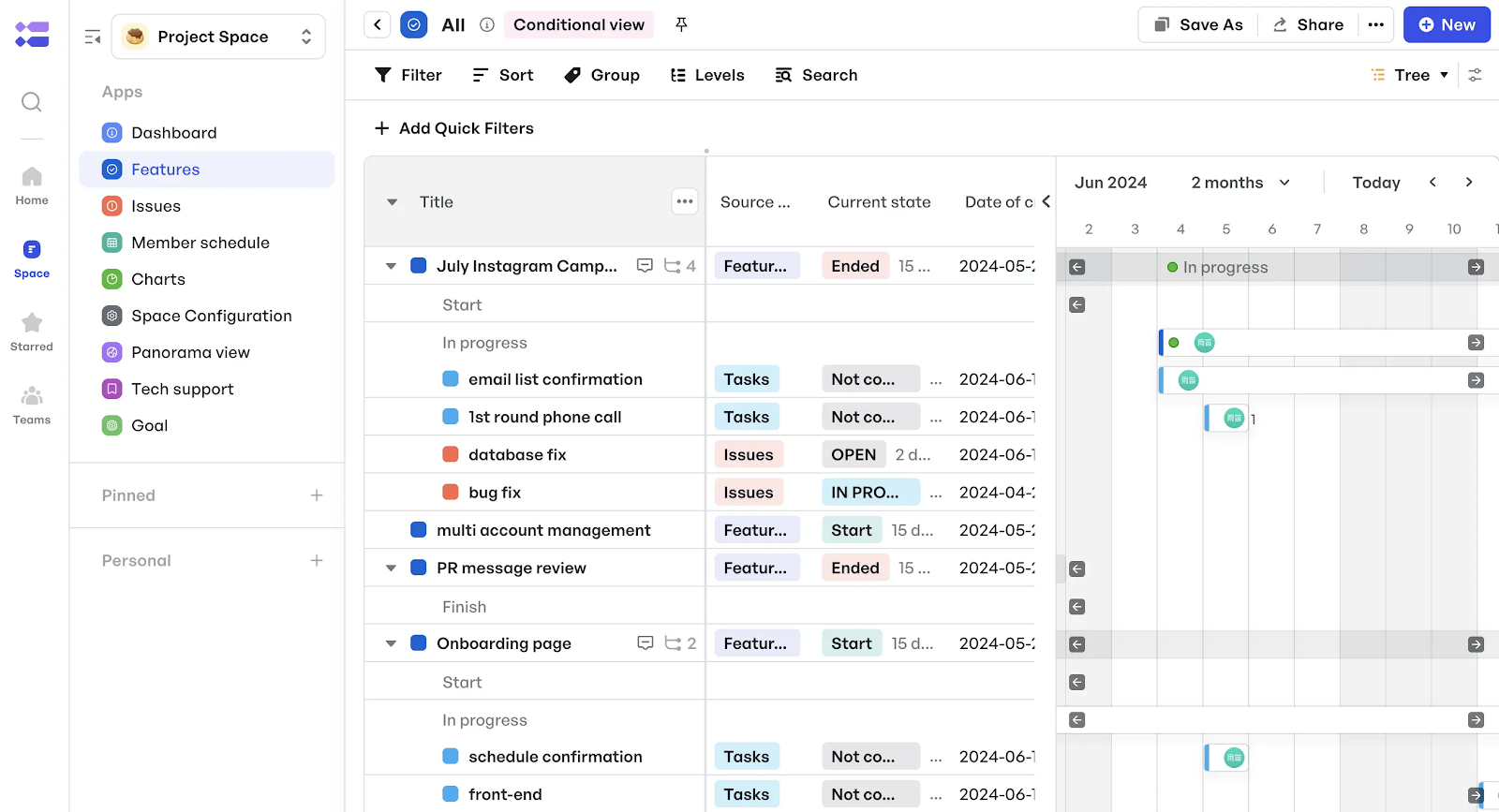 Meegle's hierachical tree view timeline - Visualizes project elements in a parent-child relationship
Meegle's hierachical tree view timeline - Visualizes project elements in a parent-child relationshipStep 8: Baseline the project and place the WBS under change control
Once the WBS has been reviewed, validated, and approved, it’s time to lock it in. It is at this point the scope becomes a contract in the sense that:
- All downstream planning (schedule, cost, procurement) assumes this structure is stable
- Any changes in additions, removals, or re-scoping must go through formal change management
Treating the WBS as “still editable” after it’s been distributed leads to silent scope creep.
Take the example of a company-wide cybersecurity upgrade involving:
- Multi-factor authentication rollout
- Endpoint protection software deployment
- Compliance audit preparation
- Staff security training
Once this WBS is approved, all stakeholders, including IT, compliance, HR, and external vendors, begin operating on the assumption that these are official deliverables. If someone later wants to add a new vulnerability scanning tool or remove training for regional offices, that must go through change control.
To effectively carry out change control, you can:
- Route all WBS modifications through your project’s change control board (CCB) or approval process
- Document each change and its impact across deliverables, resources, or timelines
- Update the WBS Dictionary to reflect the revised descriptions, task owners, and metrics for each affected work package
Tip: Don’t baseline your WBS too early. Wait until key stakeholders have signed off on it. Once baselined, even minor tweaks (like renaming a work package) should trigger a formal review. It’s easier to hold teams accountable when everyone knows the structure is final and protected by process.
Meegle makes the work breakdown process a configurable structural and operational framework that reflects how control is distributed in real project environments. Here is a WBS Schedule Baseline Maintenance template that you can check out.
With Meegle project managers can create:
- Nested control layers (e.g., “Product review” → “Software competing product” → “Develop software PRD”)
- Assignable ownership at the node level (you can allocate by role or limit)
- Sub-workflows and dependencies that reflect real sequencing logic
- Clear structure for PMs to connect processes, outputs, and approvals to other workstreams
 Meegle's nested work packages, each with assignable task owners, roles, node types, and schedule triggers
Meegle's nested work packages, each with assignable task owners, roles, node types, and schedule triggersThis level of configurability helps project managers move from abstract planning to actionable structure, something traditional tools rarely do without heavy customization.
WBS templates for common projects
Meegle provides ready-made WBS templates to help teams structure projects across different industries.
- Software Development Lifecycle – structure sprints from requirements to deployment
- Logistics Network Design – decompose tasks for warehouse location, routing and modeling
- Construction Subcontractors – break down subcontractor work like plumbing or electrical
- Manufacturing Process Design – map stages from process mapping to validation
- Clinical Trial Management – outline protocol development through patient recruitment
- Digital Transformation – organizes AI, cloud and IoT integration activities
- FinTech Implementations – segment phases for blockchain, compliance and UX design
These ready-to-use templates highlight how a deliverable-based WBS improves clarity, accountability, and efficiency across sectors—allowing teams to tackle any project with structure and confidence.
WBS examples across industries
WBS can be applied to virtually any project, regardless of industry, by focusing on deliverables rather than tasks or departments. Here are some examples from various sectors to illustrate how a Work Breakdown Structure (WBS) aligns with real project outcomes:
Office building construction - Work breakdown structure
1. Planning
- 1.1 Feasibility and permits
- 1.1.1 Site assessment
- 1.1.2 Zoning & code review
- 1.1.3 Permit acquisition
- 1.1.2 Zoning & code review
- 1.1.1 Site assessment
- 1.2 Design development
- 1.2.1 Conceptual design
- 1.2.2 Architectural drawings
- 1.2.3 Structural & MEP design
- 1.2.2 Architectural drawings
- 1.2.1 Conceptual design
- 1.3 Budget and schedule
- 1.3.1 Preliminary budget
- 1.3.2 Milestone schedule
- 1.3.3 Risk analysis
- 1.3.2 Milestone schedule
- 1.3.1 Preliminary budget
2. Construction execution
- 2.1 Site preparation
- 2.1.1 Demolition (if needed)
- 2.1.2 Grading & excavation
- 2.1.3 Utility connections
- 2.1.2 Grading & excavation
- 2.1.1 Demolition (if needed)
- 2.2 Foundation and structure
- 2.2.1 Pour foundation
- 2.2.2 Steel or concrete framing
- 2.2.3 Load-bearing walls
- 2.2.2 Steel or concrete framing
- 2.2.1 Pour foundation
- 2.3 Envelope and exterior
- 2.3.1 Roofing
- 2.3.2 Windows & glazing
- 2.3.3 Exterior cladding
- 2.3.2 Windows & glazing
- 2.3.1 Roofing
- 2.4 Interior systems
- 2.4.1 HVAC installation
- 2.4.2 Electrical wiring
- 2.4.3 Plumbing rough-in
- 2.4.2 Electrical wiring
- 2.4.1 HVAC installation
- 2.5 Interior finishes
- 2.5.1 Drywall & painting
- 2.5.2 Flooring
- 2.5.3 Ceiling systems
- 2.5.4 Fixtures & millwork
- 2.5.3 Ceiling systems
- 2.5.2 Flooring
- 2.5.1 Drywall & painting
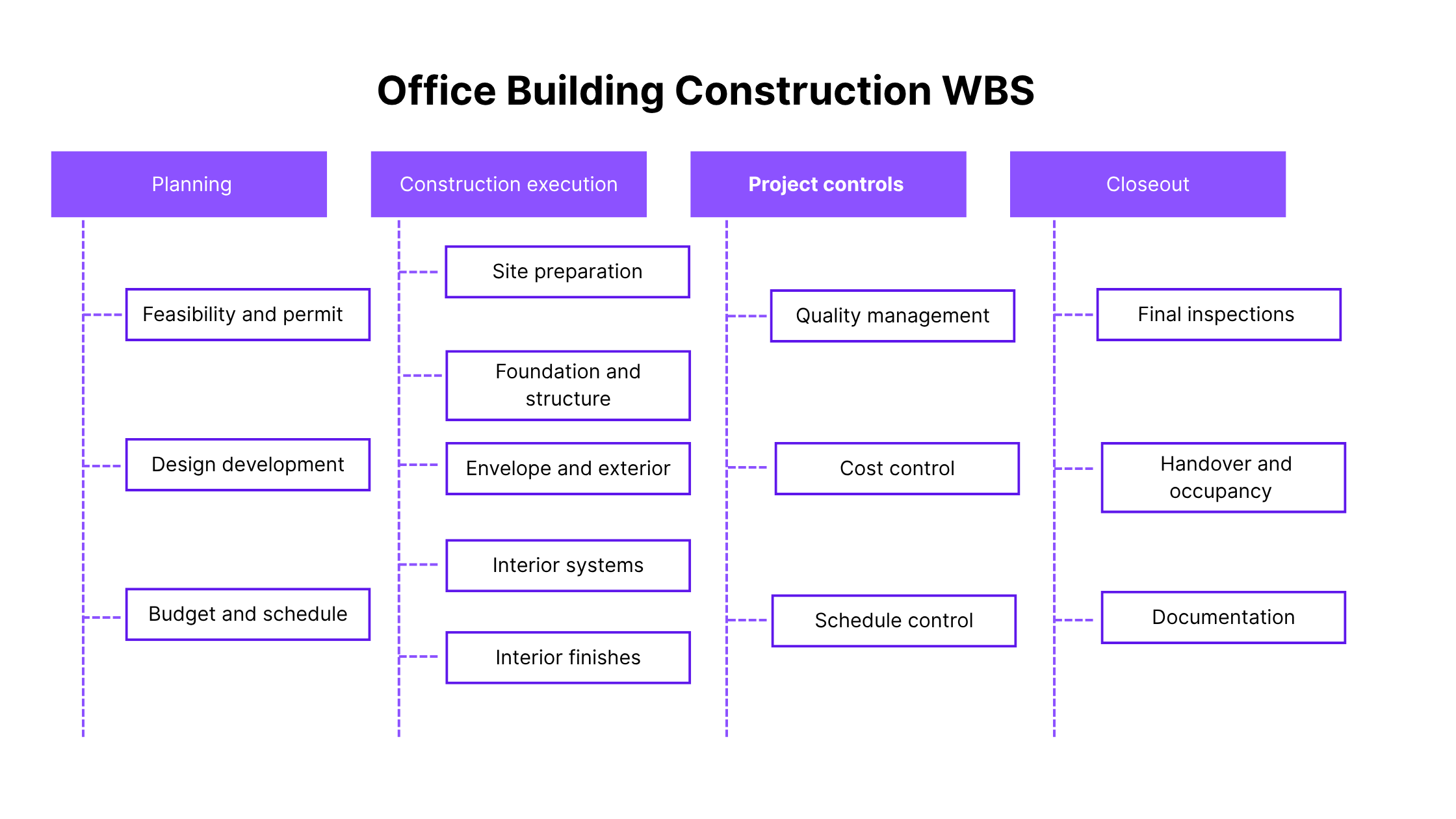 Office building construction - Work breakdown structure
Office building construction - Work breakdown structure3. Project controls
- 3.1 Quality management
- 3.1.1 Site inspections
- 3.1.2 Punch list creation
- 3.1.1 Site inspections
- 3.2 Cost control
- 3.2.1 Budget tracking
- 3.2.2 Change orders
- 3.2.1 Budget tracking
- 3.3 Schedule control
- 3.3.1 Progress monitoring
- 3.3.2 Contractor coordination
- 3.3.1 Progress monitoring
4. Closeout
- 4.1 Final inspections
- 4.1.1 Life safety systems check
- 4.1.2 Code compliance certification
- 4.1.1 Life safety systems check
- 4.2 Handover and occupancy
- 4.2.1 Cleaning & final prep
- 4.2.2 Furnishing & setup
- 4.2.3 Client walkthrough
- 4.2.2 Furnishing & setup
- 4.2.1 Cleaning & final prep
- 4.3 Documentation
- 4.3.1 As-built drawings
- 4.3.2 O&M manuals
- 4.3.3 Warranty submissions
- 4.3.2 O&M manuals
- 4.3.1 As-built drawings
Marketing – Product launch campaign
Level 1: Q4 Product launch campaign
- 1.1 Campaign strategy and messaging
- 1.1.1 Market research and persona alignment
- 1.1.2 Value proposition and messaging framework
- 1.1.3 Launch positioning and tone guidelines
- 1.1.4 Stakeholder alignment and sign-off
- 1.1.3 Launch positioning and tone guidelines
- 1.1.2 Value proposition and messaging framework
- 1.1.1 Market research and persona alignment
- 1.2 Creative asset development
- 1.2.1 Brand visuals (logo, colors, style updates)-
- 1.2.2 Promotional videos and animations
- 1.2.3 Social media graphics and templates
- 1.2.4 Email templates and copy
- 1.2.5 Landing pages and banners
- 1.2.4 Email templates and copy
- 1.2.3 Social media graphics and templates
- 1.2.2 Promotional videos and animations
- 1.2.1 Brand visuals (logo, colors, style updates)-
- 1.3 Paid media planning and execution
- 1.3.1 Channel selection (Google, Meta, LinkedIn, etc.)
- 1.3.2 Budget allocation and bidding strategy
- 1.3.3 Ad copy and creative adaptation
- 1.3.4 Campaign launch and monitoring
- 1.3.5 Performance optimization
- 1.3.4 Campaign launch and monitoring
- 1.3.3 Ad copy and creative adaptation
- 1.3.2 Budget allocation and bidding strategy
- 1.3.1 Channel selection (Google, Meta, LinkedIn, etc.)
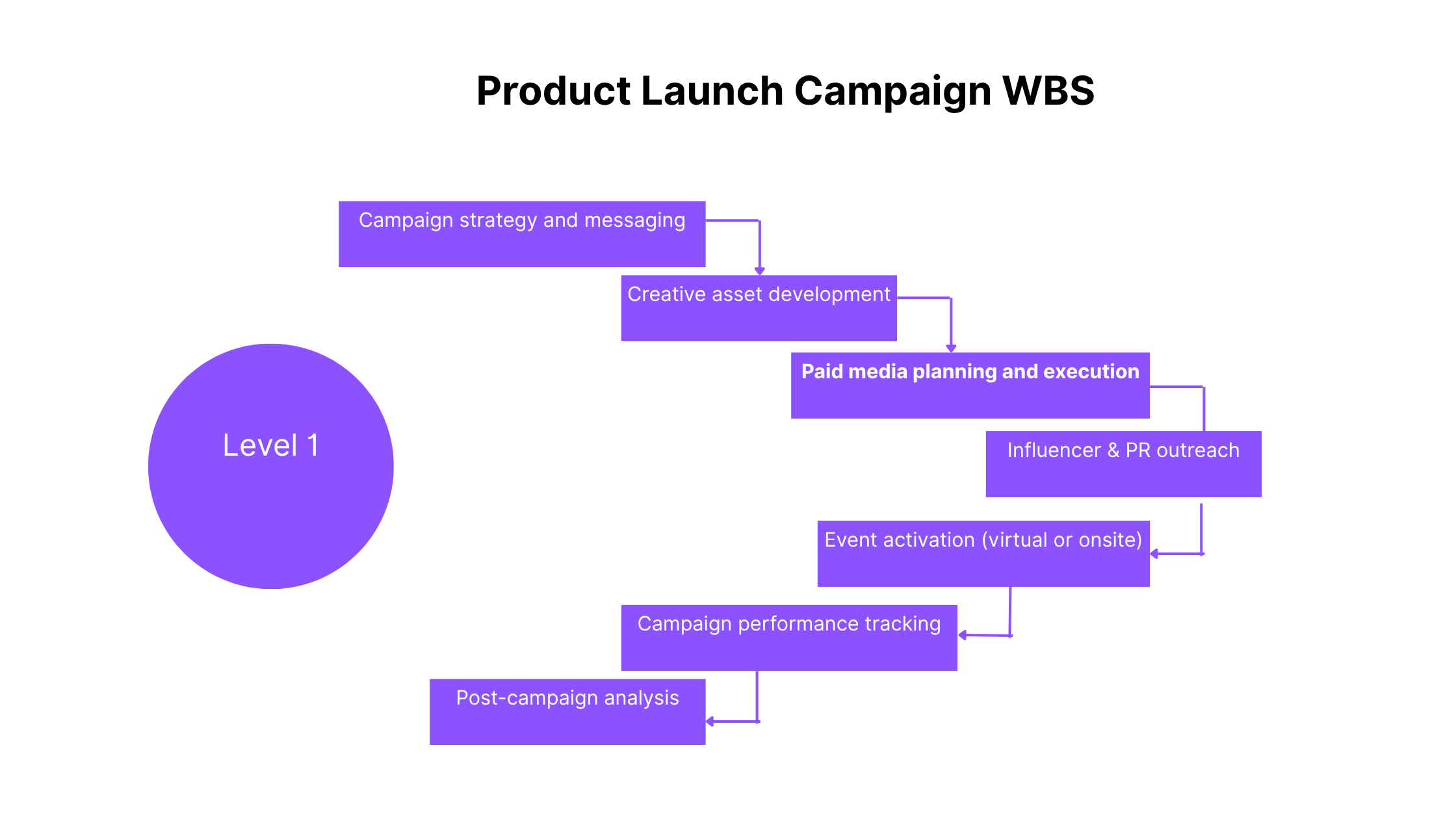 Marketing – Product launch campaign WBS
Marketing – Product launch campaign WBS- 1.4 Influencer & PR outreach
- 1.4.1 Influencer identification and vetting
- 1.4.2 Campaign briefing and contract negotiation
- 1.4.3 Content scheduling and approvals
- 1.4.4 PR release creation and distribution
- 1.4.5 Media relations and interviews
- 1.4.4 PR release creation and distribution
- 1.4.3 Content scheduling and approvals
- 1.4.2 Campaign briefing and contract negotiation
- 1.4.1 Influencer identification and vetting
- 1.5 Event activation (virtual or onsite)
- 1.5.1 Event concept and goal setting
- 1.5.2 Vendor or platform selection
- 1.5.3 Agenda, speakers, and content planning
- 1.5.4 Registrations and logistics
- 1.5.5 Execution and day-of coordination
- 1.5.4 Registrations and logistics
- 1.5.3 Agenda, speakers, and content planning
- 1.5.2 Vendor or platform selection
- 1.5.1 Event concept and goal setting
- 1.6 Campaign performance tracking
- 1.6.1 Define KPIs and success metrics
- 1.6.2 Build dashboards and reporting structure
- 1.6.3 Integrate analytics tools (GA, CRM, ad platforms)
- 1.6.4 Monitor live performance and flag issues
- 1.6.3 Integrate analytics tools (GA, CRM, ad platforms)
- 1.6.2 Build dashboards and reporting structure
- 1.6.1 Define KPIs and success metrics
- 1.7 Post-campaign analysis
- 1.7.1 Consolidate performance data
- 1.7.2 ROI and cost-per-lead analysis
- 1.7.3 Stakeholder debrief and lessons learned
- 1.7.4 Recommendations for future campaigns
- 1.7.3 Stakeholder debrief and lessons learned
- 1.7.2 ROI and cost-per-lead analysis
- 1.7.1 Consolidate performance data
These examples show how WBS adapts seamlessly across industries by breaking down complex goals into structured, deliverable-focused components. Whether in construction or marketing, a well-defined WBS ensures clarity, accountability, and alignment from start to finish.
Common mistakes to avoid while creating a WBS
Even with the right intent, it’s surprisingly easy to structure a WBS in ways that quietly weaken scope control or blur accountability. Here are common mistakes to watch for:
Using project phases as the primary structure
It’s natural to think chronologically—plan → build → test → release—but organizing your WBS by time phases is risky. Phases describe when things happen, not what is being delivered. This can create blind spots in scope, especially if deliverables span multiple phases or are assumed to be included without being explicitly broken down.
Fix: Use deliverables as the foundation of your WBS. Time sequencing belongs in your schedule, not your structure.
Structuring the WBS solely around organizational teams
This mistake, often made with good intentions, leads to confusion over what is actually being produced. It also opens the door to scope bloat, as teams tend to include work that’s relevant to their function, even if it’s not tied directly to the project’s objectives.
Fix: Structure your WBS around deliverables, not departments. Keep it output-oriented to ensure every component adds value and ties directly to the project scope.
Overcomplicating the structure
Breaking work down too far and adding excessive levels of micro-tasks can overwhelm the team and reduce usability. It becomes increasingly difficult to assign ownership, estimate accurately, and track progress.
Fix: Go only as deep as needed to assign, estimate, and track. If a work package meets those criteria, stop there.
Neglecting stakeholder involvement
Leaving stakeholders out of the WBS design process can lead to major gaps in alignment. Without their input, the WBS may miss compliance requirements, user expectations, or business constraints.
Fix: Involve stakeholders early. Review the WBS with product owners, compliance leads, or sponsors to ensure it reflects both the project scope and real-world expectation
Best practices for work breakdown structure
Here’s what separates a fragile WBS from one that’s actually usable in the field:
- Label with nouns and not verbs: WBS is outcome-oriented. Each element should represent a thing, not an action—“User Onboarding Module,” not “Design onboarding.” This makes deliverables easier to track, assign, and trace back to scope.
- Avoid redundant breakdown: If a task is already captured under a higher-level package, don’t isolate it unless it changes ownership, budget, or risk profile. Redundancy bloats oversight and leads to overlapping accountability.
- Be structurally complete and not overengineered: Coverage matters, but so does clarity. Stop breaking down when tasks become manageable, assignable, and measurable. Decomposing for the sake of detail creates noise, not control.
- Honor the 100% Rule: Every level must fully account for the level above it and leave no room for overlaps and gaps. If your WBS misses a single deliverable, your entire downstream plan inherits that blind spot.
- Leave room for rolling wave planning: Don’t be afraid to use placeholder nodes for future details. Just label them transparently and revisit them when clarity improves.
In enterprise projects, building a WBS is only half the battle, maintaining clarity across teams, tools, and timelines is the real challenge.
Instead of locking WBS into a static chart, Meegle gives PMs a dynamic, drag-and-drop workspace to structure work the way teams actually think: top-down, visual, and context-aware. You can define scope, nest work packages, and set dependencies, all while maintaining live visibility into progress across layers.
Power WBS project management using Meegle to structure work, align teams, and stay on schedule.
FAQ
Is WBS part of Agile?
Yes, while Agile doesn’t require a WBS, it can support Agile planning by structuring features, epics, and deliverables without dictating how teams execute them sprint-by-sprint.
How is a WBS different from a task list?
A WBS focuses on what must be delivered, while a task list details how to do it, often at a lower, execution-level granularity.
Can a WBS be reused for similar projects?
Yes. Reusing a WBS template saves time and promotes consistency. Just ensure it’s reviewed and tailored to the specific scope, constraints, and stakeholders of the new project.
Can a WBS change during a project
Yes, but changes should go through formal change control. Especially in evolving projects, a WBS may be updated as scope is clarified or deliverables shift, while maintaining traceability and approval.
What is the difference between a WBS and a Gantt Chart?
A WBS outlines the project's scope by breaking it down into deliverables and sub-deliverables, focusing on what needs to be done. In contrast, a Gantt Chart is a timeline that schedules tasks and shows when they should be completed.
The world’s #1 visualized project management tool
Powered by the next gen visual workflow engineRead More
Check All BlogsStart creating impactful work today



