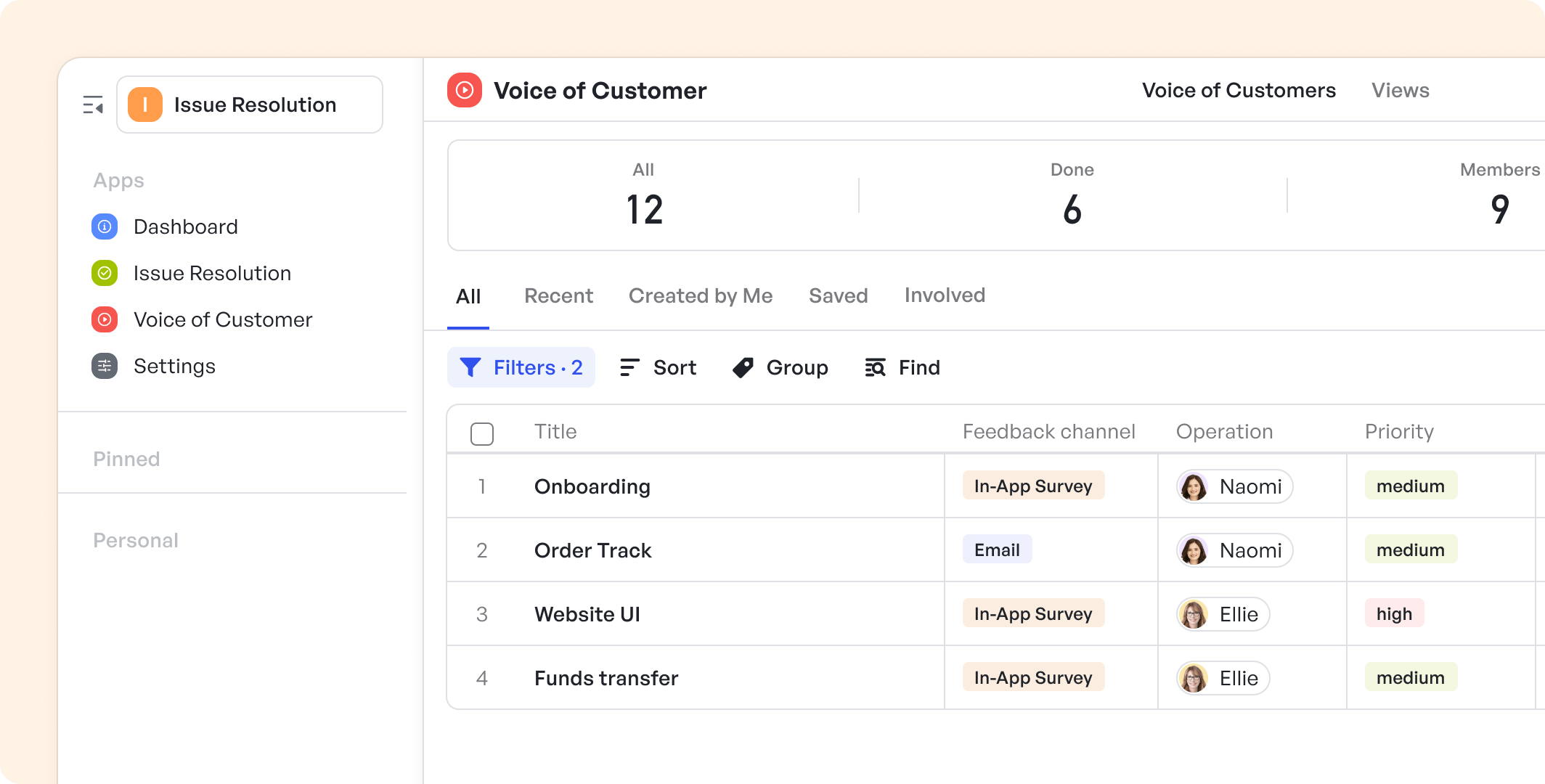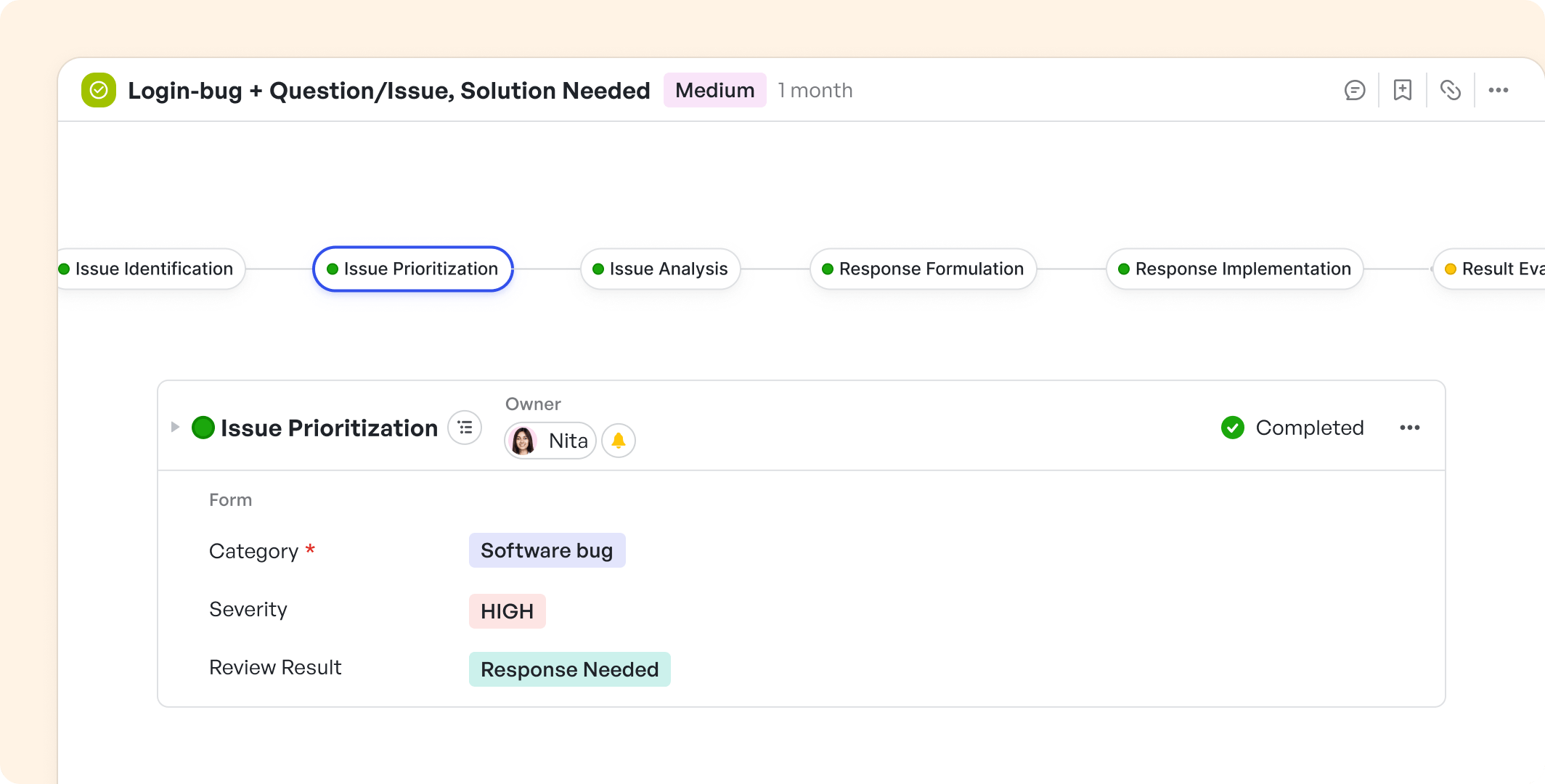Introduction: Optimizing Issue to Resolution Process
All organizations, regardless of size or sector, grapple with the continuous challenge of resolving issues that impede their workflow and goals. The 'issue to resolution process' is a systematic approach to identifying, analyzing, addressing, and ultimately resolving such obstacles efficiently and sustainably.
This Issue Resolution Template breaks down the core components of the process, providing insights into creating a seamless pipeline from the emergence of an issue to its resolution.
Suitable for Teams / Roles
Customer Service Teams:
These front-line personnel are the ones who most frequently face customer-reported issues. An issue-to-resolution template helps them categorize, track, and resolve customer problems efficiently.
IT Support Teams:
These teams deal with technical issues, ranging from minor glitches to major system outages. The template aids in logging issues, prioritizing them based on severity, and ensuring timely resolution according to SLAs.
Quality Assurance (QA) Departments:
QA teams can use the template to document bugs and defects identified during testing, streamline their investigation and correction, and ensure they’re resolved before product release.
Product Development Teams:
When a product development cycle encounters design or functionality obstacles, the issue-to-resolution template can pave the way for systematic identification, troubleshooting, and resolution of such issues, preventing costly downtimes or redesigns.
Pre-set Meegle Work Items
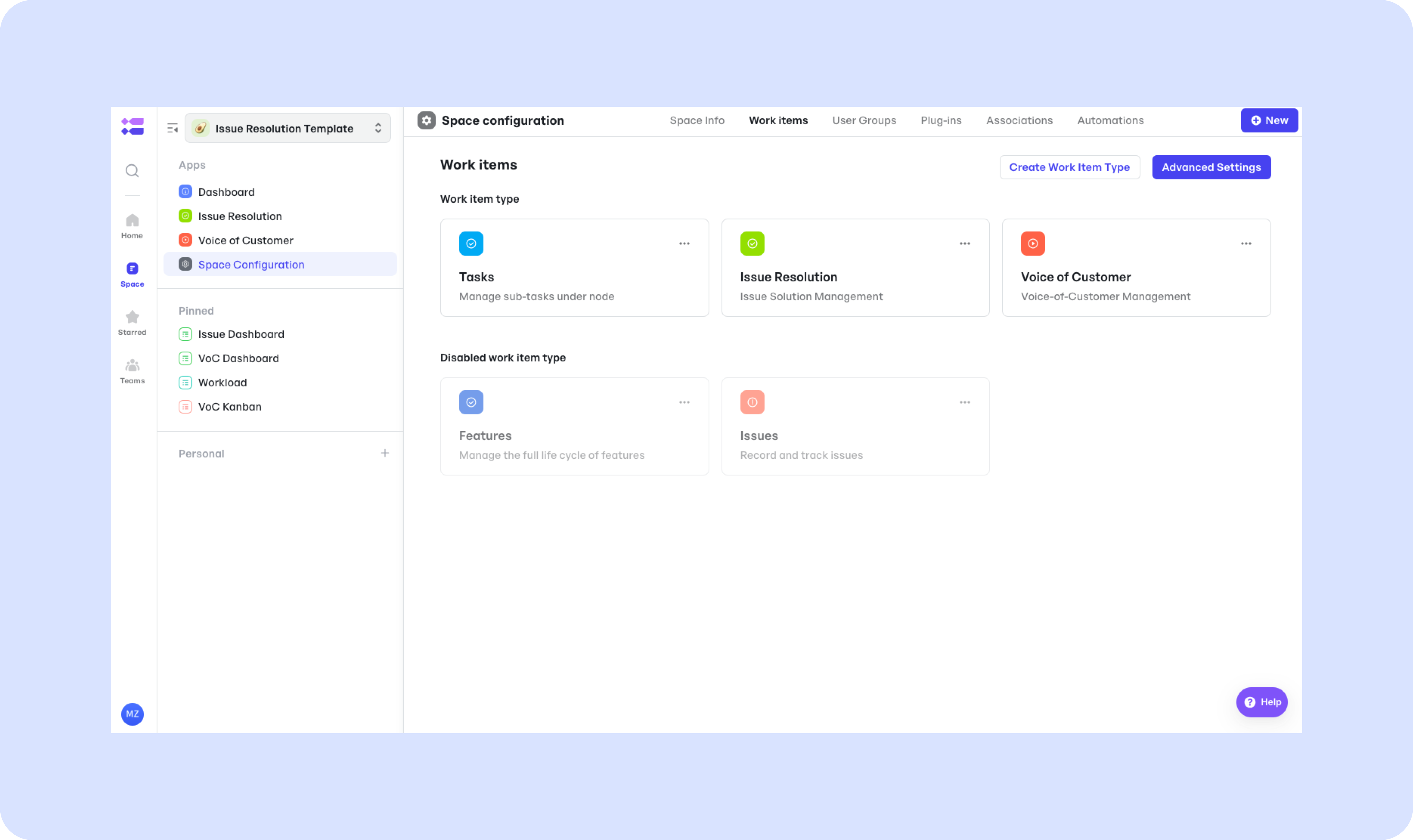
250px|700px|reset
How to Start Using the Issue Resolution Template
Capturing Voice of Customer
Step 1: Create a VoC ticket
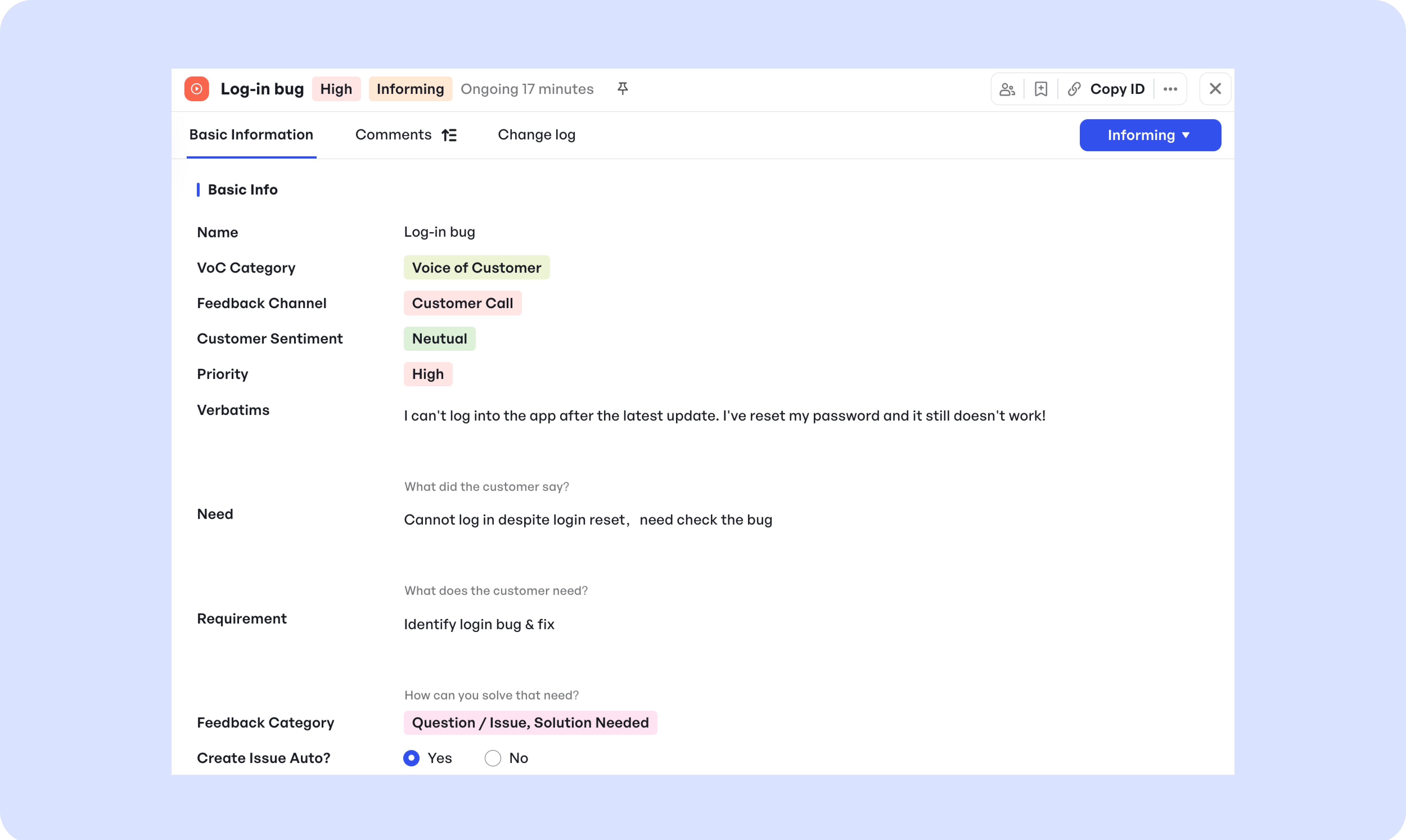
250px|700px|reset
Step 2: Analysing Whether the VoC is an Issue
Select the [Question / Issue, Solution Needed] tag in the Feedback Category field, and an issue ticket linked to the VoC will be created automatically.
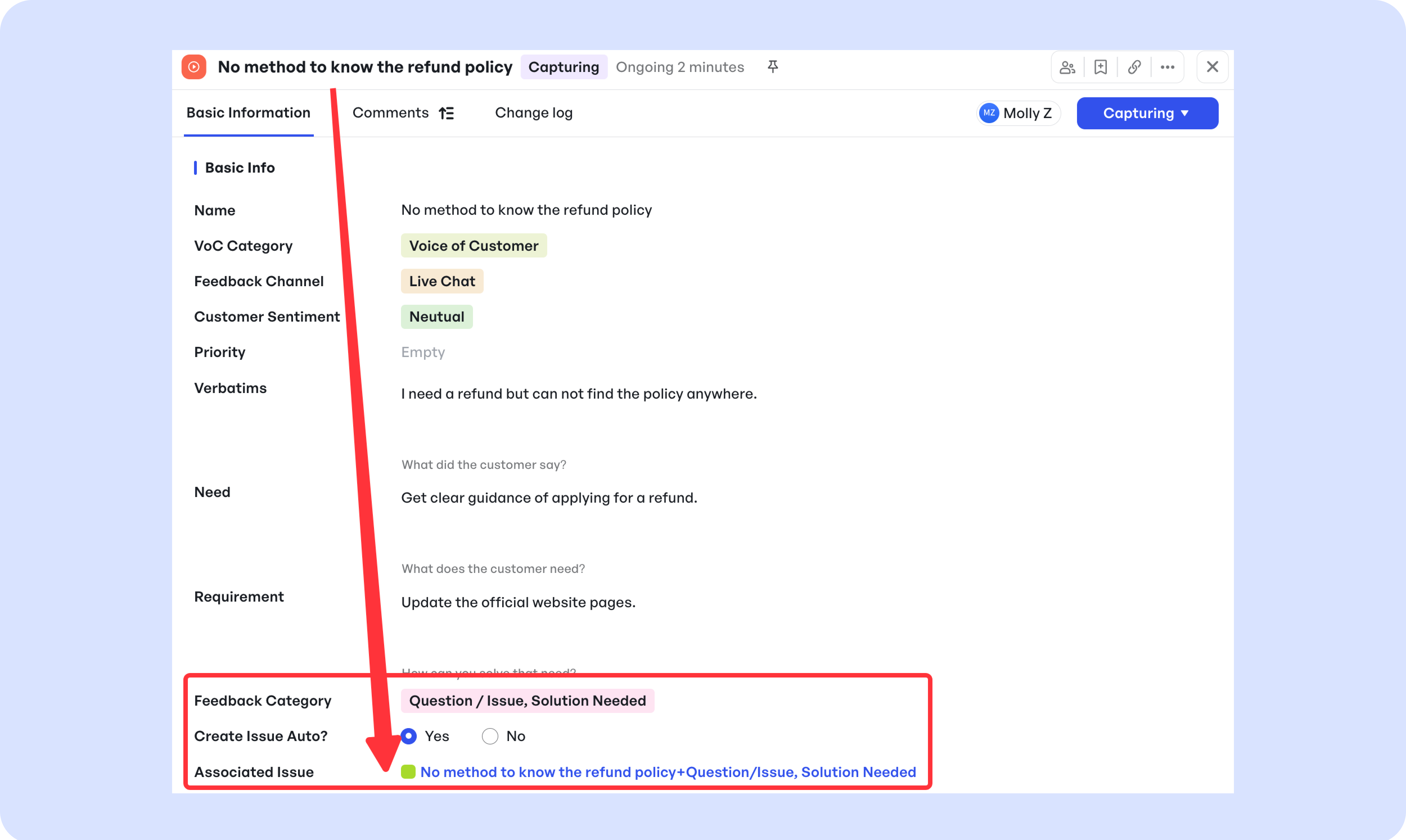
250px|700px|reset
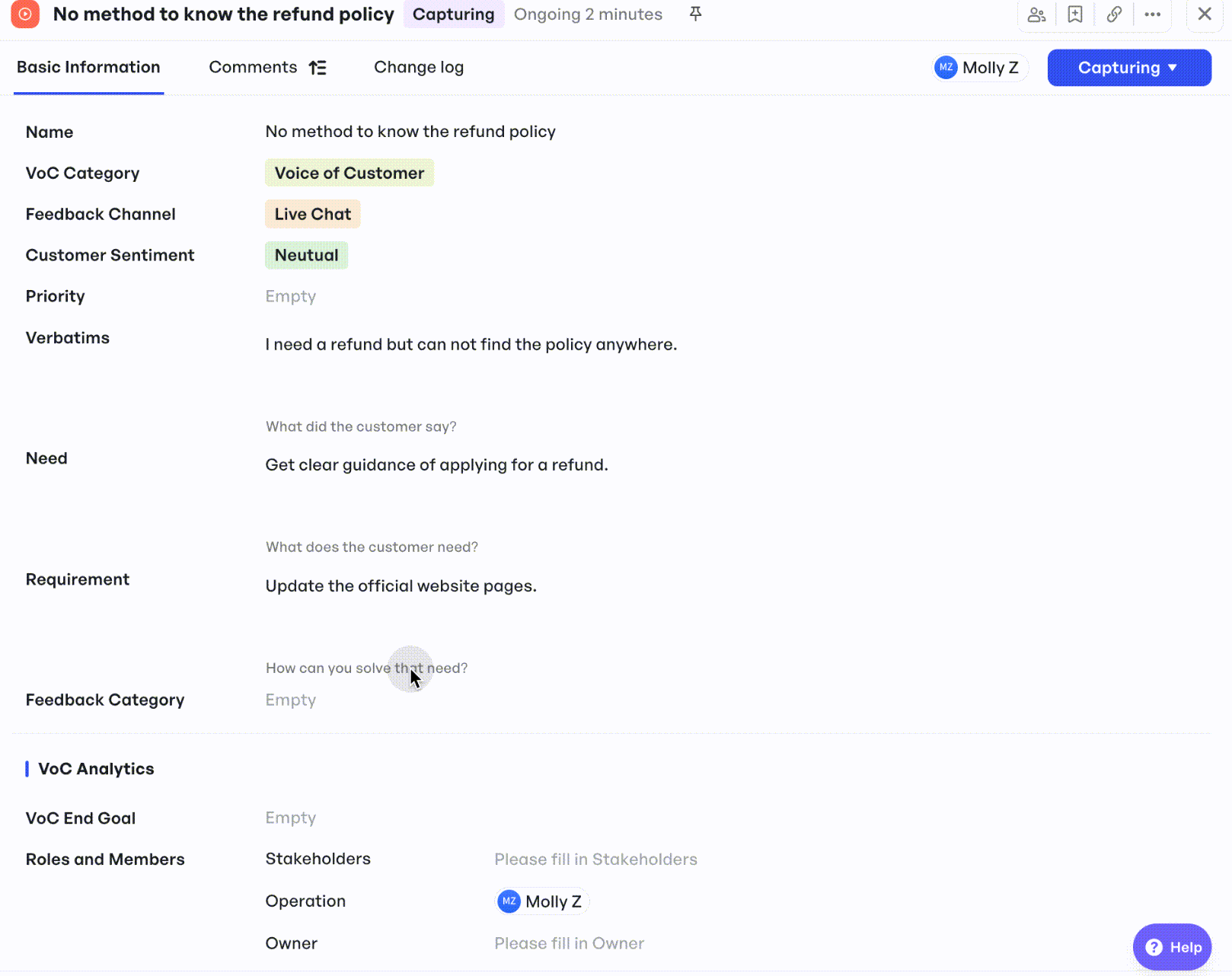
250px|700px|reset
Laying the Groundwork for Effective Issue Resolution
Step 1: Issue Identification and Logging
An issue first needs to be acknowledged and clearly defined before it can be tackled. This step involves establishing channels through which issues can be reported, such as helpdesk software, feedback forms, or direct communication avenues.
- Option 1: The issue ticket was created automatically by a VoC ticket.
- Option 2: Open the [Issue Resolution] work item, click [+New Issue] and fill in the form.
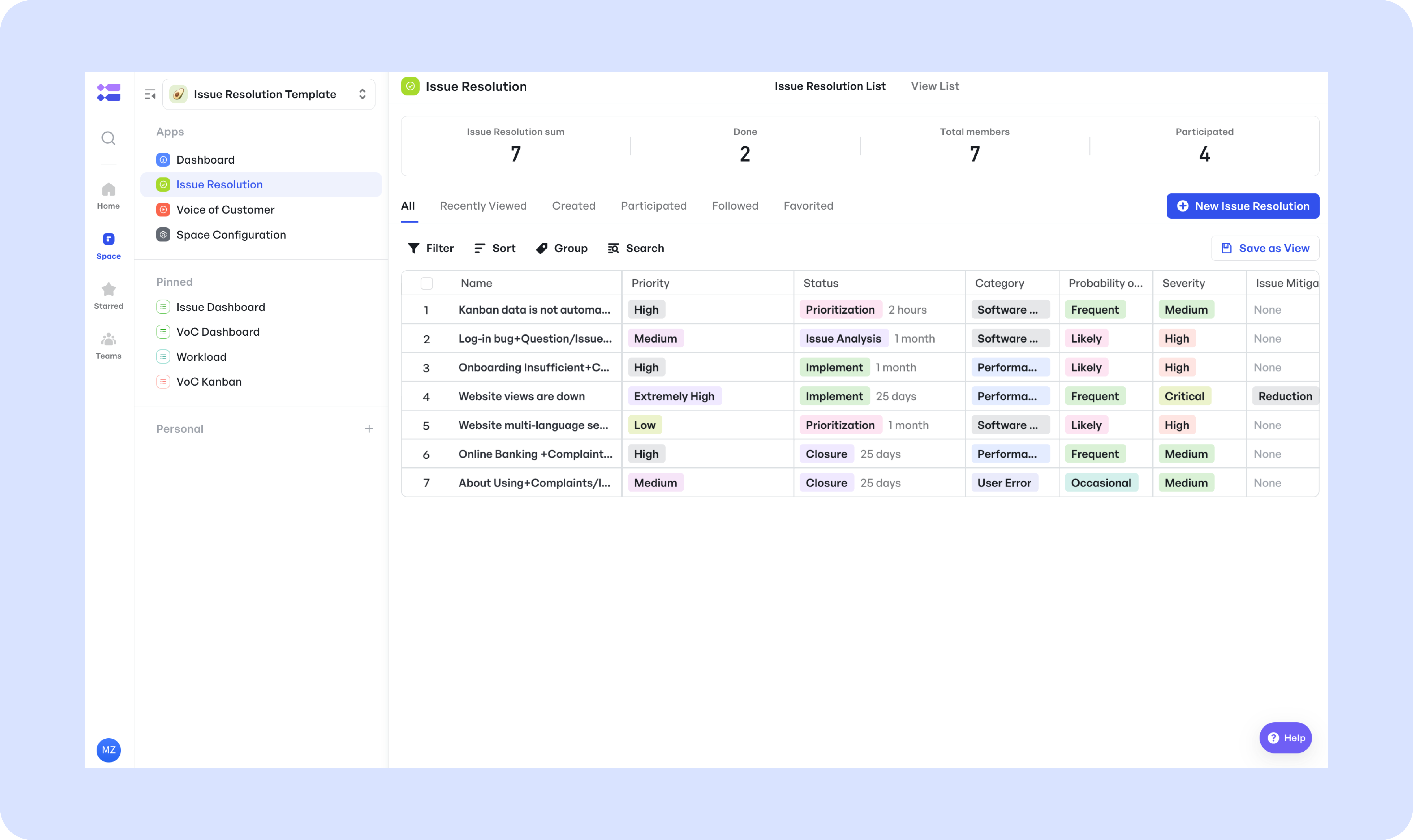
250px|700px|reset
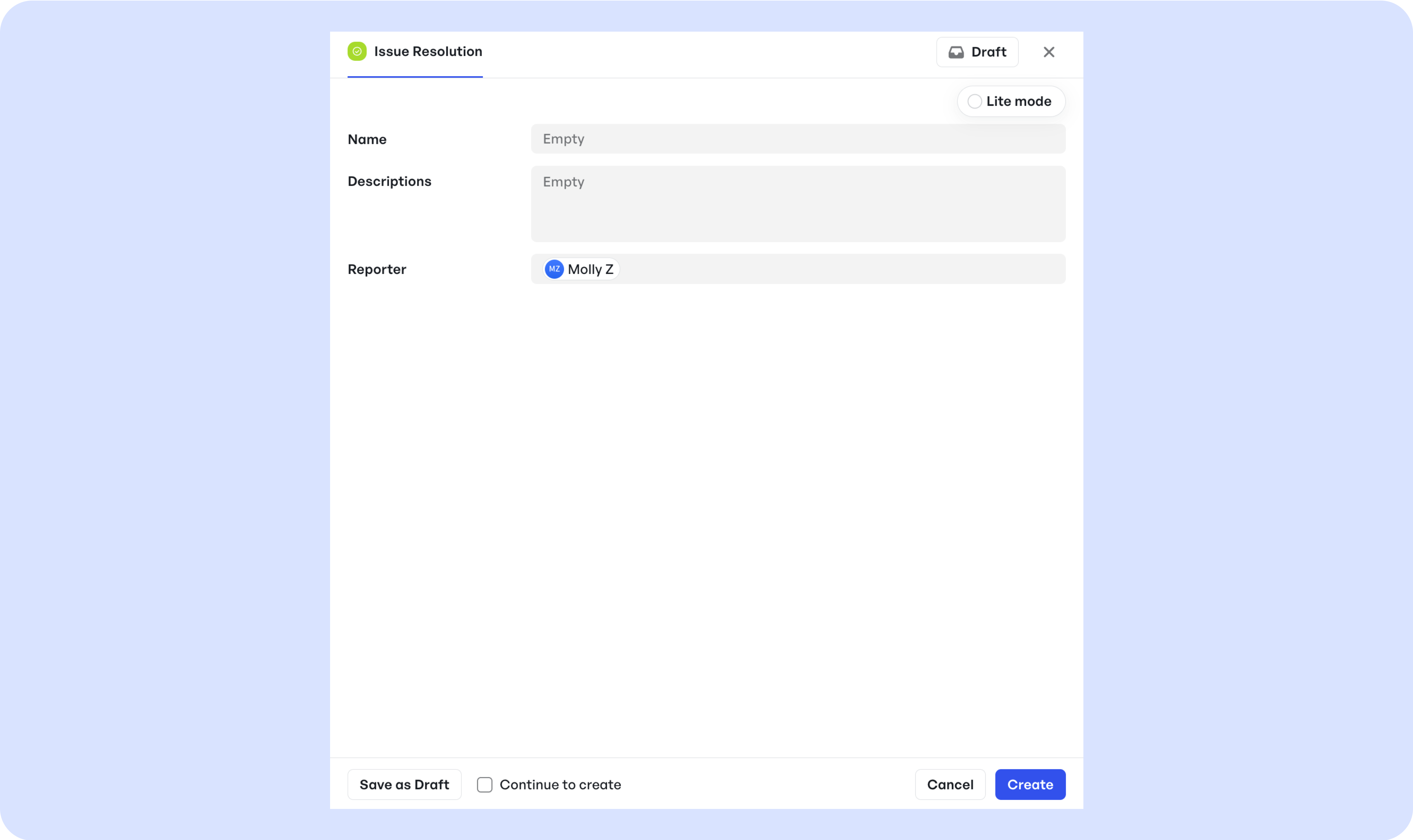
250px|700px|reset
After clicking the blue Create button, you will be directed to a detail page equipped with a standardised problem solving process. We will start with issue identification.
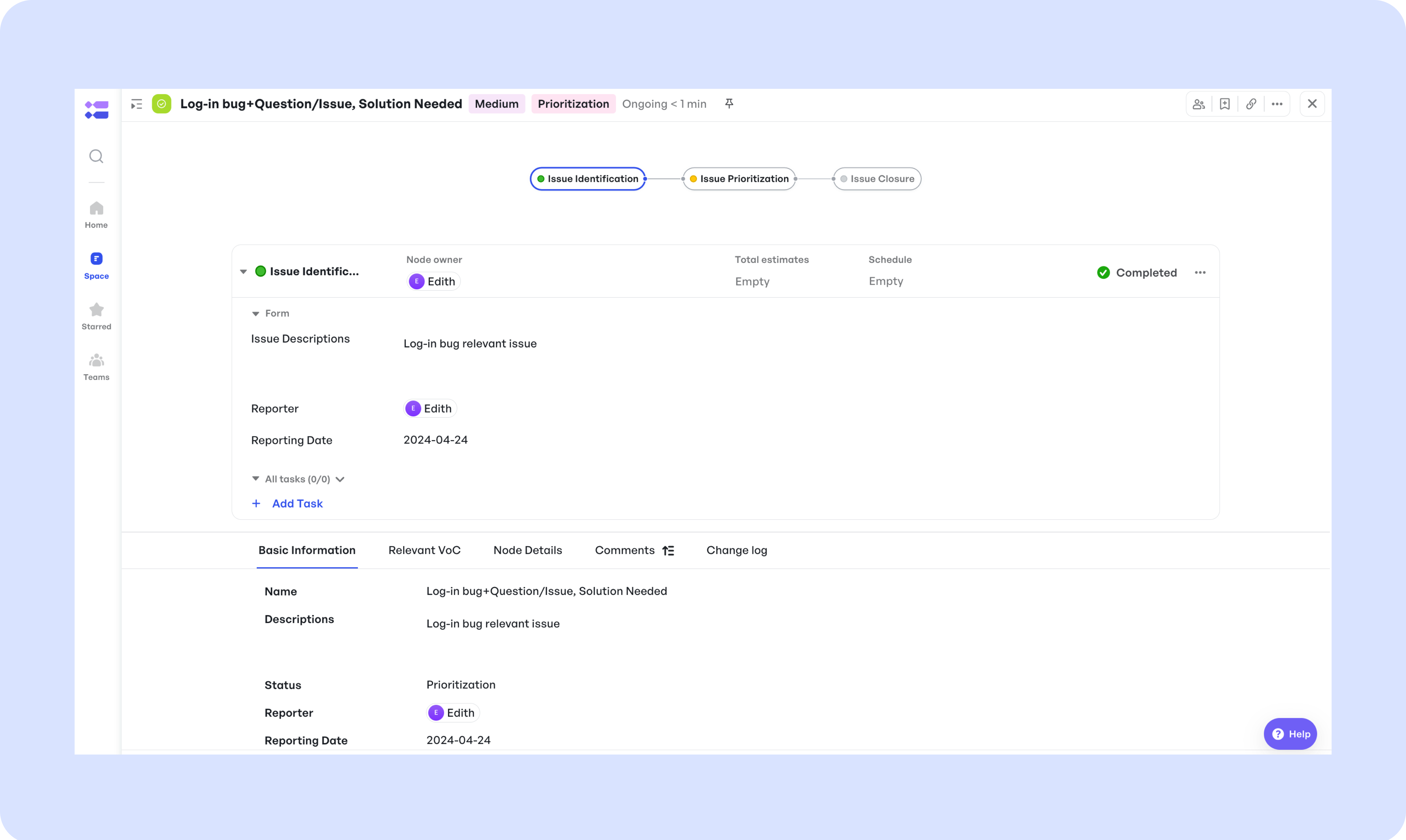
250px|700px|reset
Step 2: Issue Categorization and Prioritization
Once logged, we can move to the second node where issues should be categorized by type and severity. This helps in determining their impact on the business and the urgency with which they need to be addressed.
Fill in the Category, Occurrence, Severity, and Priority fields on the node form and finally select the review result. By selecting the three different review results, you will enter into three different processes.
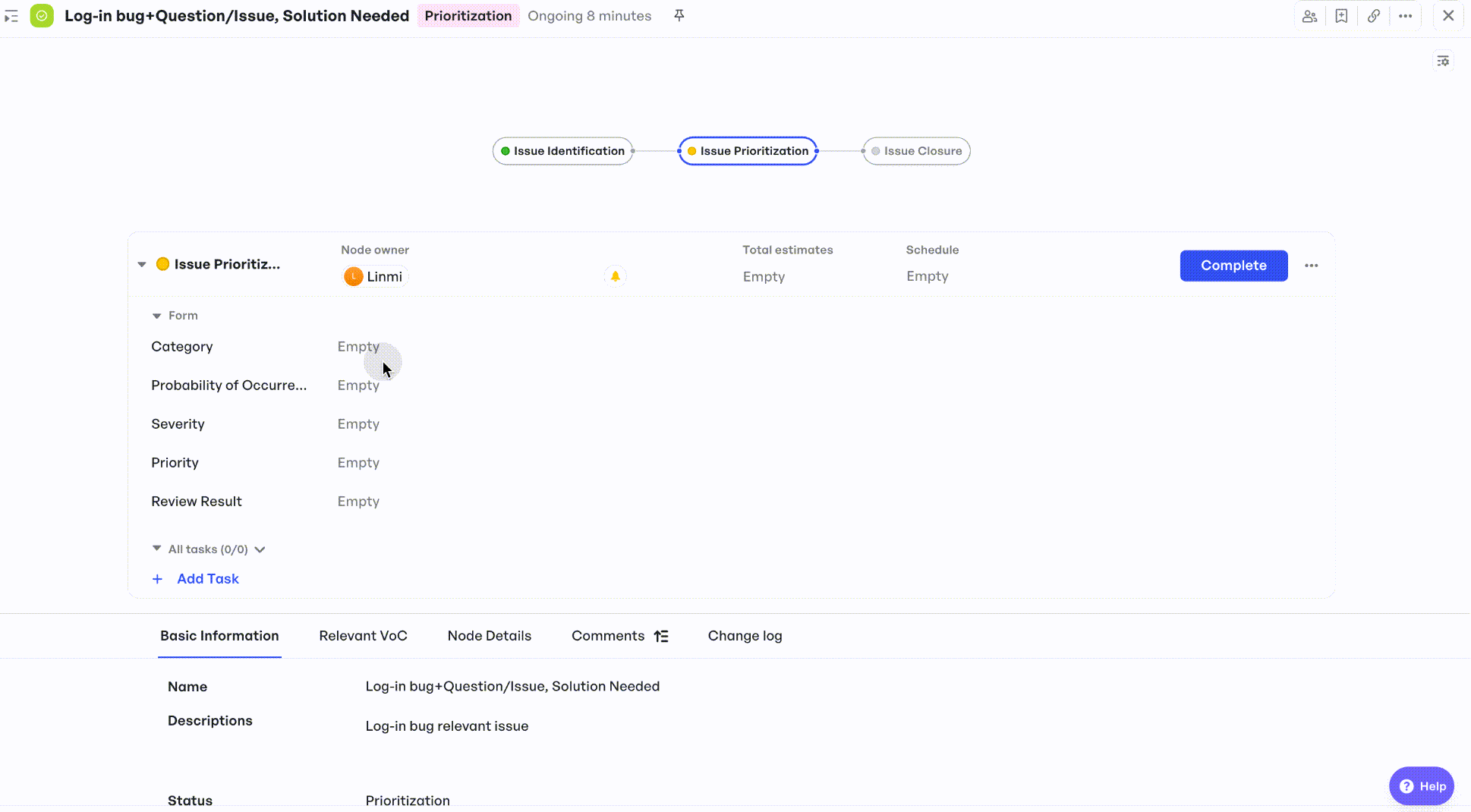
250px|700px|reset
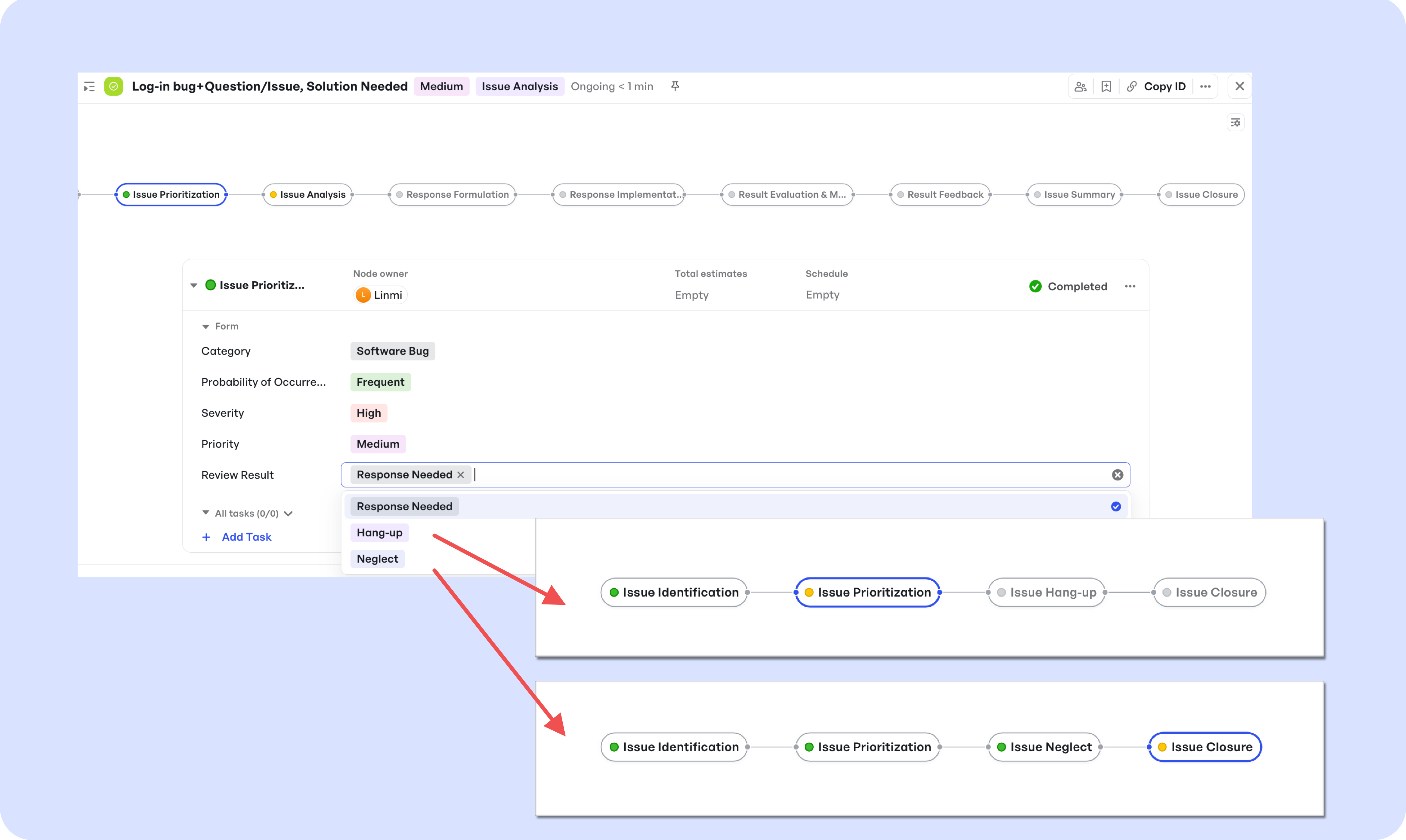
250px|700px|reset
Step 3: Initial Assessment and Responsibility Assignment
A preliminary assessment must be conducted to gauge the scope of the issue. Following this review, assign responsibility to the appropriate individual or team equipped with the expertise to handle it.
- Best Practice: Utilize cross-functional teams capable of providing various perspectives on the issue to ensure a well-rounded initial assessment.
Step 4: Resource Allocation for Issue Investigation
Dedicate the necessary resources, which may include time, personnel, or technology, to thoroughly investigate the issue. This in-depth exploration is aimed at uncovering the root cause.
- Best Practice: Adopt an investigation approach modeled on proven methodologies like the Five Whys or Cause and Effect Diagrams to assist in revealing the fundamental cause of the issue.
Step 5: Analyzing the Root Cause
With the root cause identified, stakeholders should engage in a thorough analysis to understand not only how the issue arose but also to map out its broader implications on the organization. This step often involves evaluating data, reviewing processes, and consulting with affected parties.
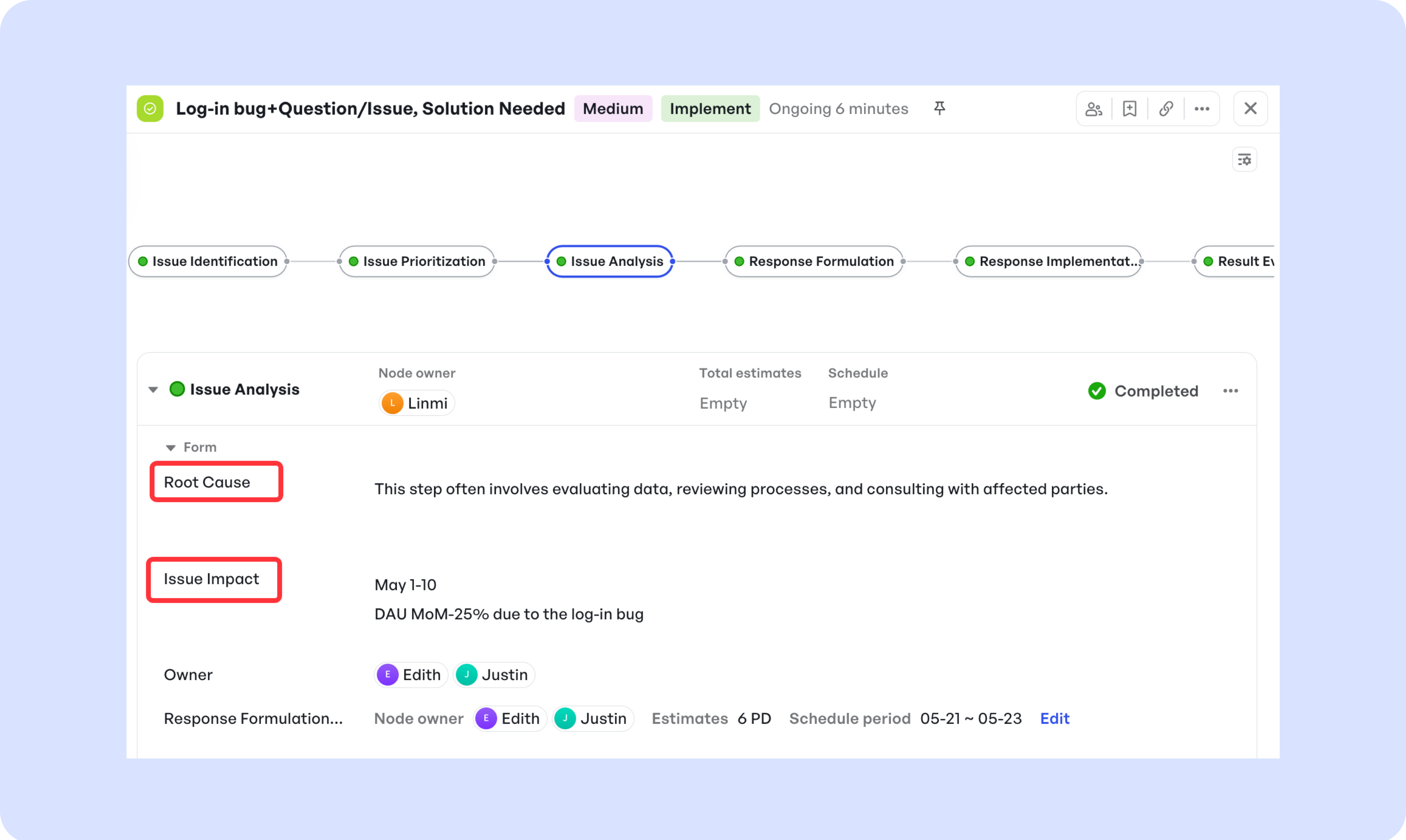
250px|700px|reset
Step 6: Developing Resolution Strategies
The next phase is to brainstorm and formulate potential solutions or corrective actions. These strategies should address the immediate concern and, if possible, prevent recurrence.
Step 7: Implementing the Chosen Solution
After evaluating the options, select and implement the most viable solution. This may require change management practices to facilitate the adaptation to new processes or systems.
- Best Practice: Develop a detailed implementation plan, complete with timelines, milestones, and contingency plans to ensure a smooth transition.
Step 8: Monitoring the Effectiveness of the Solution
Post-implementation, it is crucial to monitor the solution's impact to confirm that it effectively resolves the issue and that there are no unintended side effects.
- Best Practice: Set up key performance indicators (KPIs) related to the issue prior to implementation to quantitatively assess the solution's success.
Step 9: Issue Summary
It is imperative to document the resolution process, including the decisions made, actions taken, and lessons learned. This serves as a key resource for future issue resolution and continuous improvement.
- Best Practice: Maintain a knowledge base that's accessible to all stakeholders for educational and reference purposes.
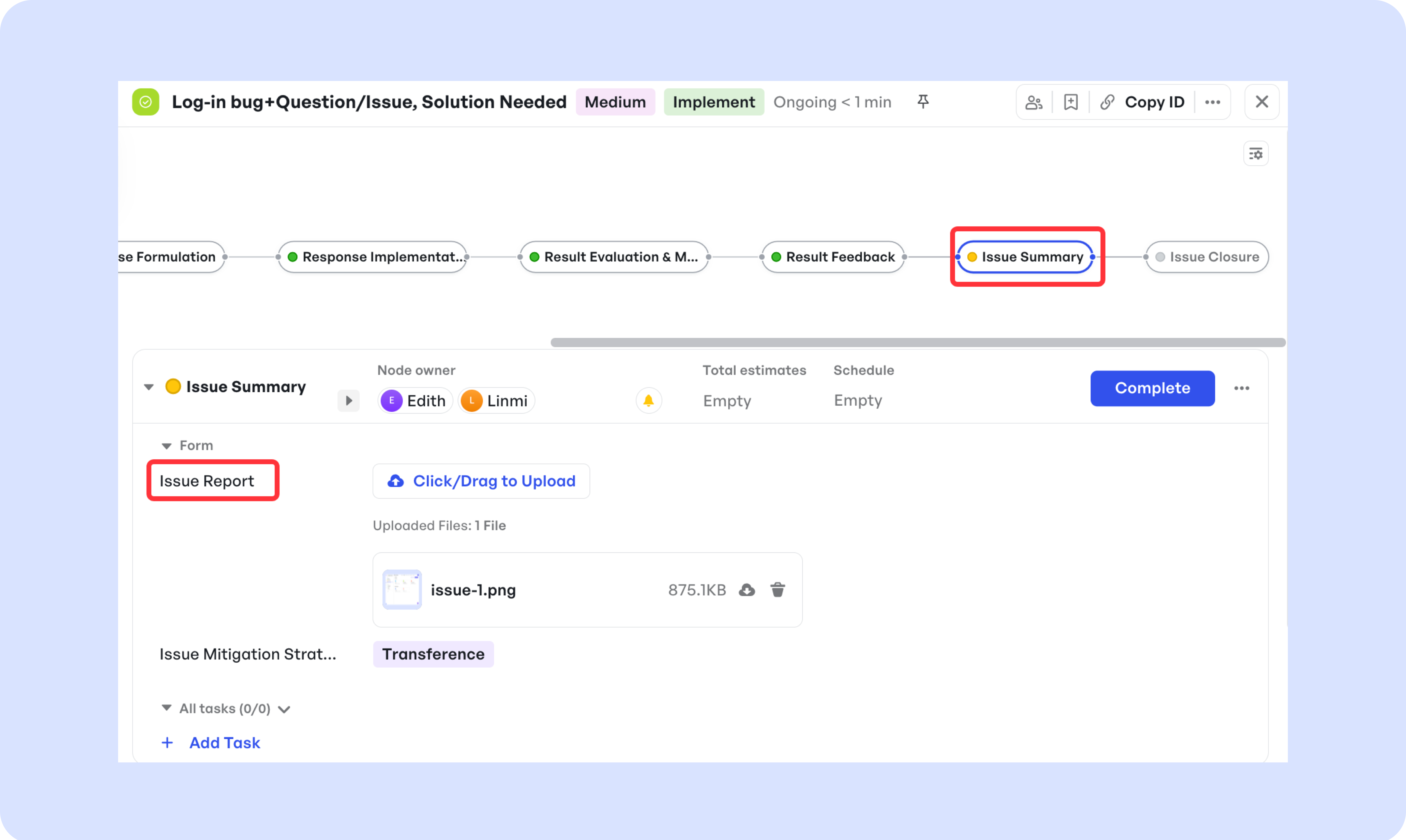
250px|700px|reset
Explore More Functions of Meegle Issue Resolution Template
- Analysing & Reporting
- Analysing & Reporting
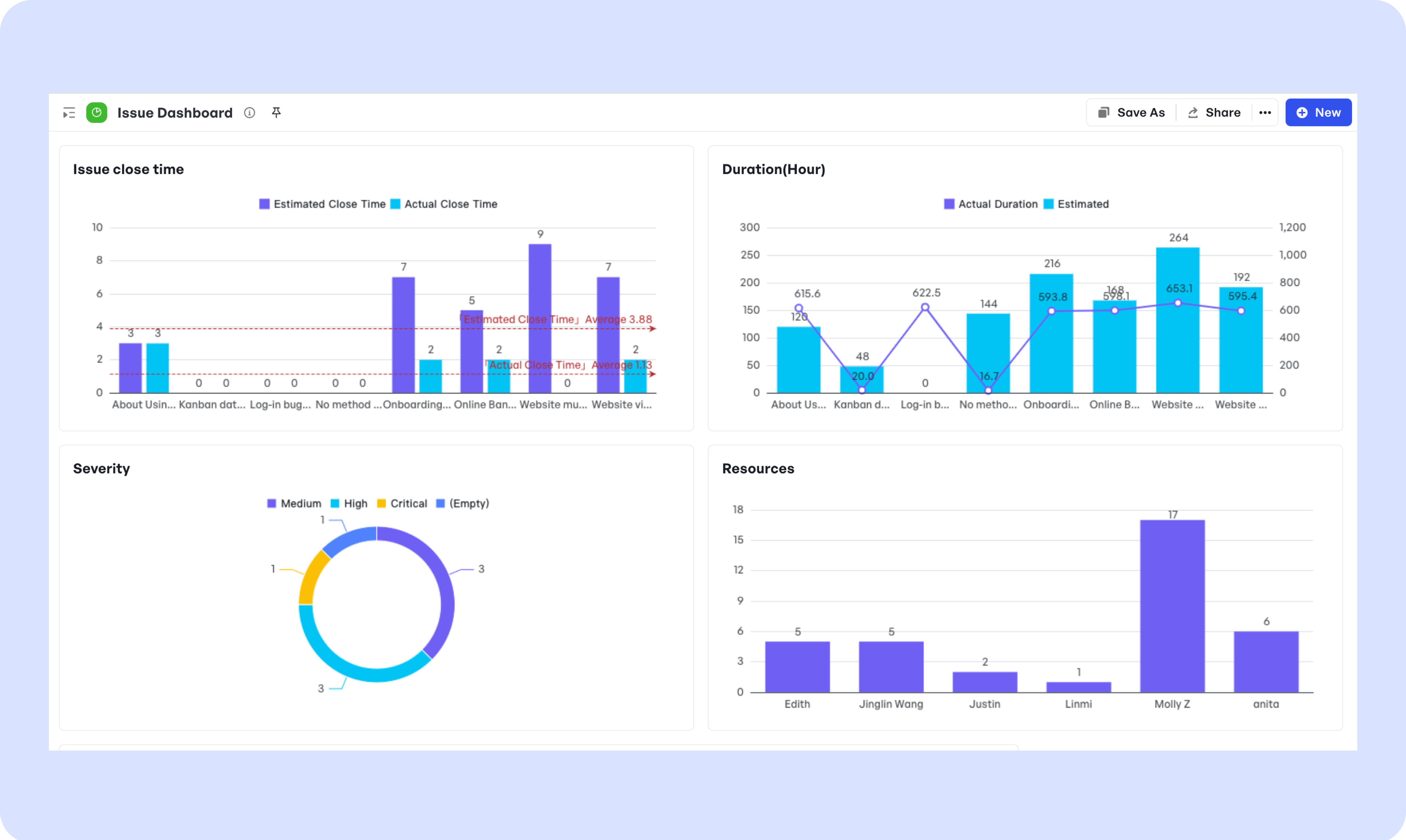
250px|700px|reset
Issue Dashboard
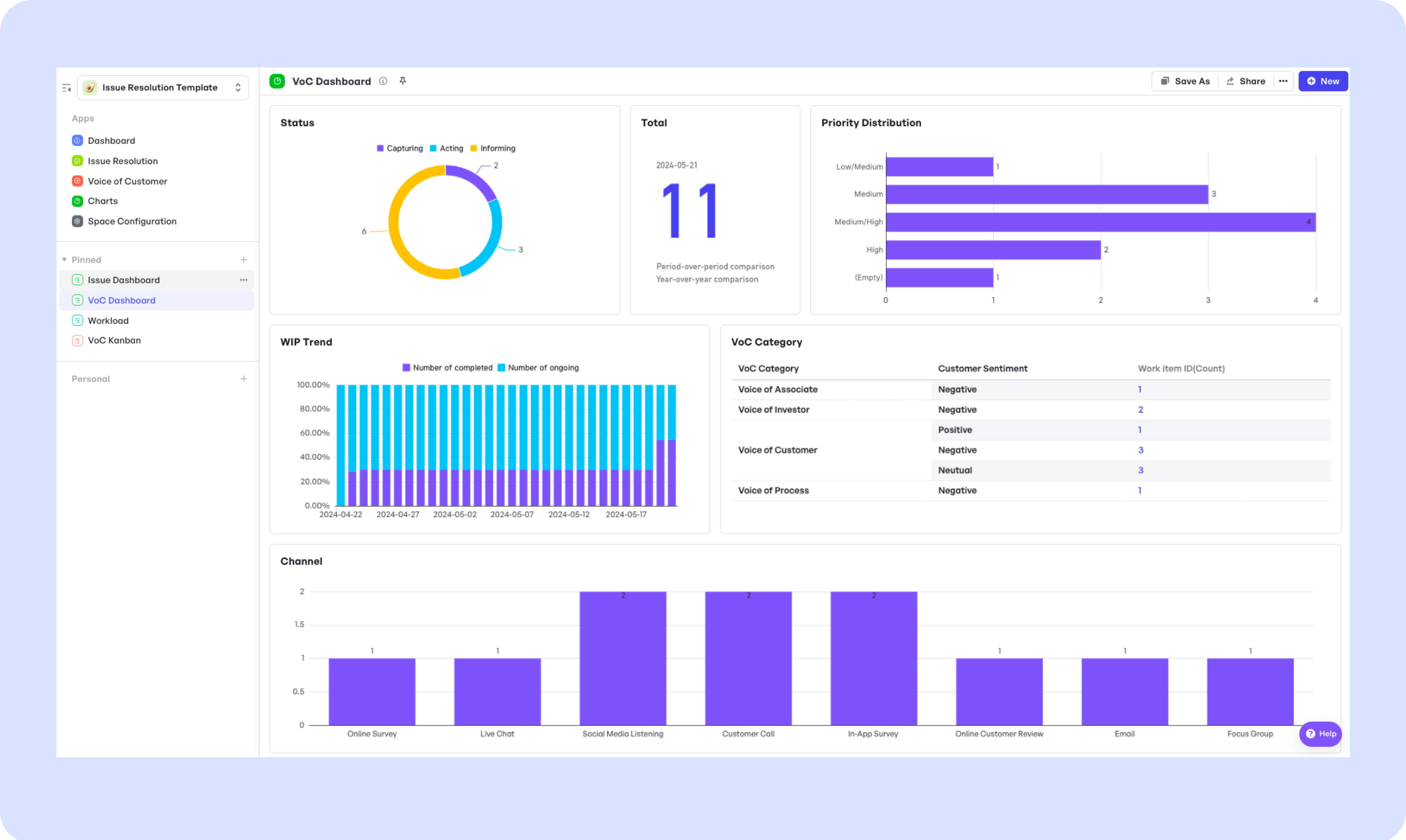
250px|700px|reset
VoC Dashboard
- The Clear Connection Between VoC and Issues
- The Clear Connection Between VoC and Issues
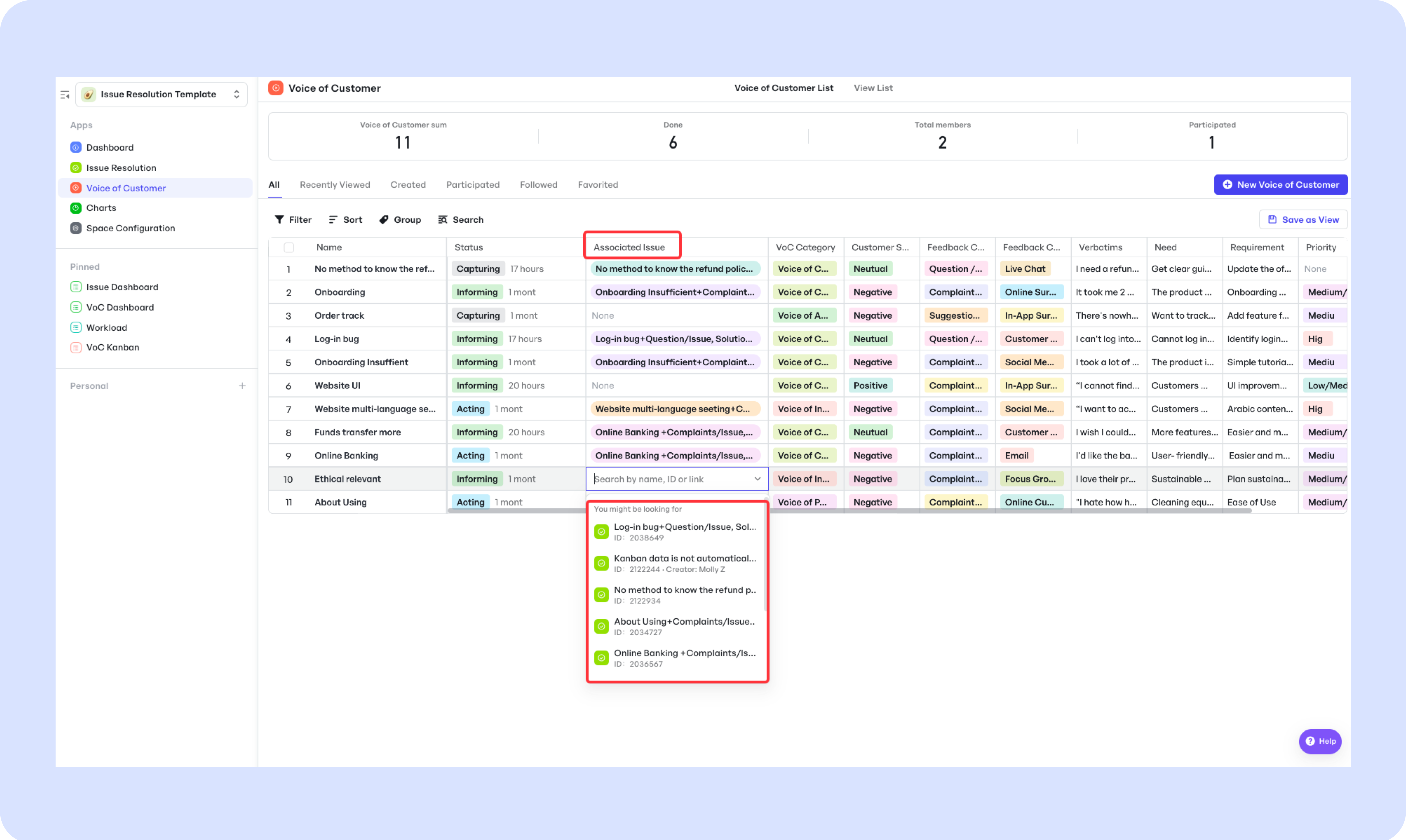
250px|700px|reset