How to Implement Crystal in Retail: A Practical Guide for Operations Leaders

In the fast-paced retail industry, managing complex processes efficiently is crucial to stay competitive. Crystal, a methodology that combines clarity, control, and communication, offers a framework to streamline workflows and improve collaboration.
For retail operations directors, project managers, and executives handling mid-market or enterprise-level teams, understanding how to implement crystal can lead to smoother project execution, reduced errors, and better alignment across departments.
This guide will walk you through the essential steps to successfully adopt crystal in your retail business, focusing on practical application and how to integrate this approach within existing project management tools.
Understanding Crystal in Retail
Crystal originated as a family of Agile methodologies, emphasizing people and interactions over rigid processes. Its principles are adaptable, making it a good fit for the retail sector, where workflows often span multiple teams such as supply chain, merchandising, and store operations.
By implementing crystal in retail, we can improve:
- Cross-functional collaboration between procurement, sales, and marketing teams.
- Real-time visibility into project progress and task dependencies.
- Adaptability to changing customer demands and market conditions.
How to Implement Crystal in Retail
To begin implementing Crystal, it's crucial to establish a clear and organized view of your current retail processes. By mapping out your workflows, you can identify inefficiencies and ensure everyone on the team understands their roles and responsibilities from the start.
Step 1: Map Your Retail Processes Visually
Before applying crystal, begin by visualizing your retail processes clearly. Document key workflows such as inventory replenishment, store setup, or promotional campaign execution. Visual maps allow teams to see each step, identify bottlenecks, and assign clear ownership.
Using configurable project management templates can simplify this step. These templates help structure your workflows with predefined stages tailored to retail operations, which reduces manual setup time.
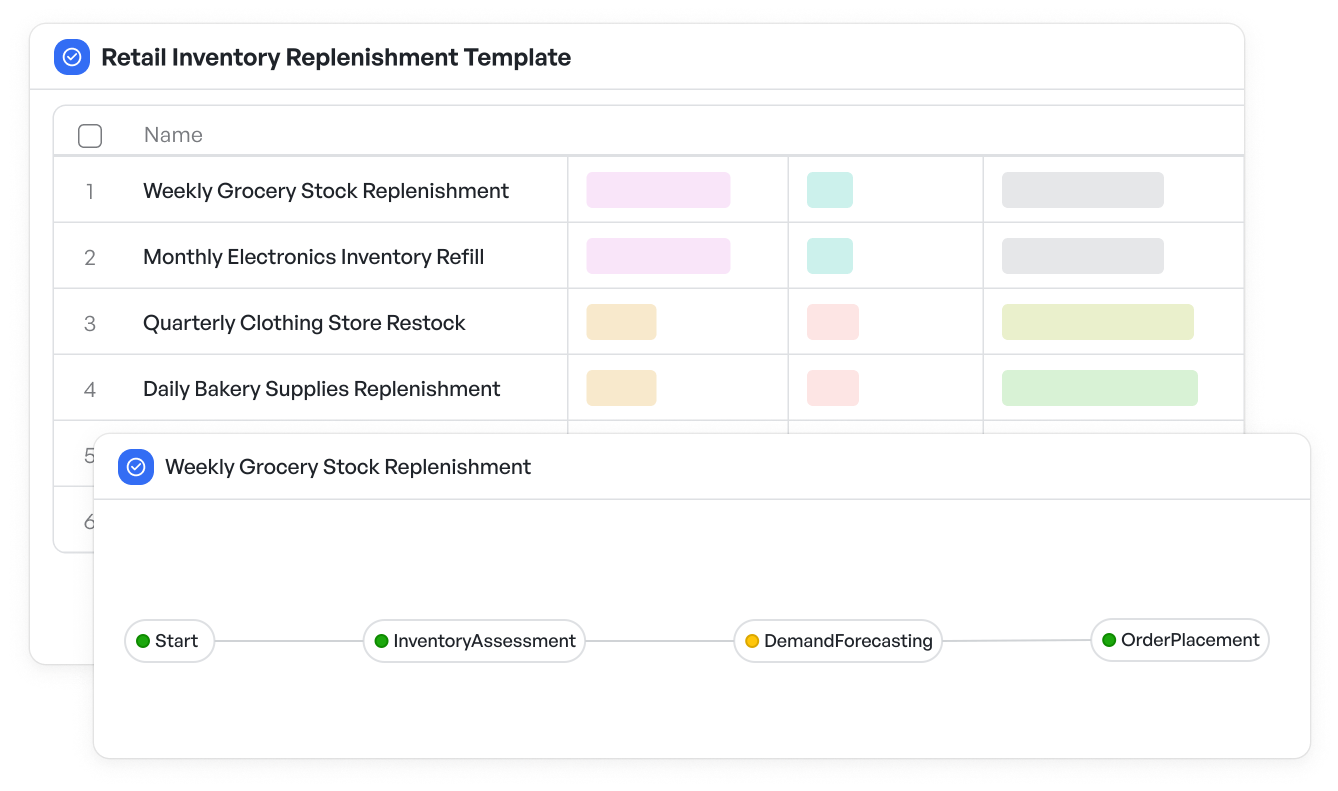 Retail inventory replenishment template
Retail inventory replenishment templateStep 2: Define Roles and Communication Channels
Crystal encourages effective communication, which is vital in retail, where many teams work in parallel. Assign clear roles such as:
- Process owner for each workflow (e.g., Supply Chain Manager for inventory restocking).
- Responsible team members for specific tasks.
- Stakeholders who need status updates.
Establish communication norms—daily standups, progress check-ins, or shared dashboards—to ensure everyone stays informed and aligned.
Suggested Read:👉The Future of Team Collaboration and Communication with AI
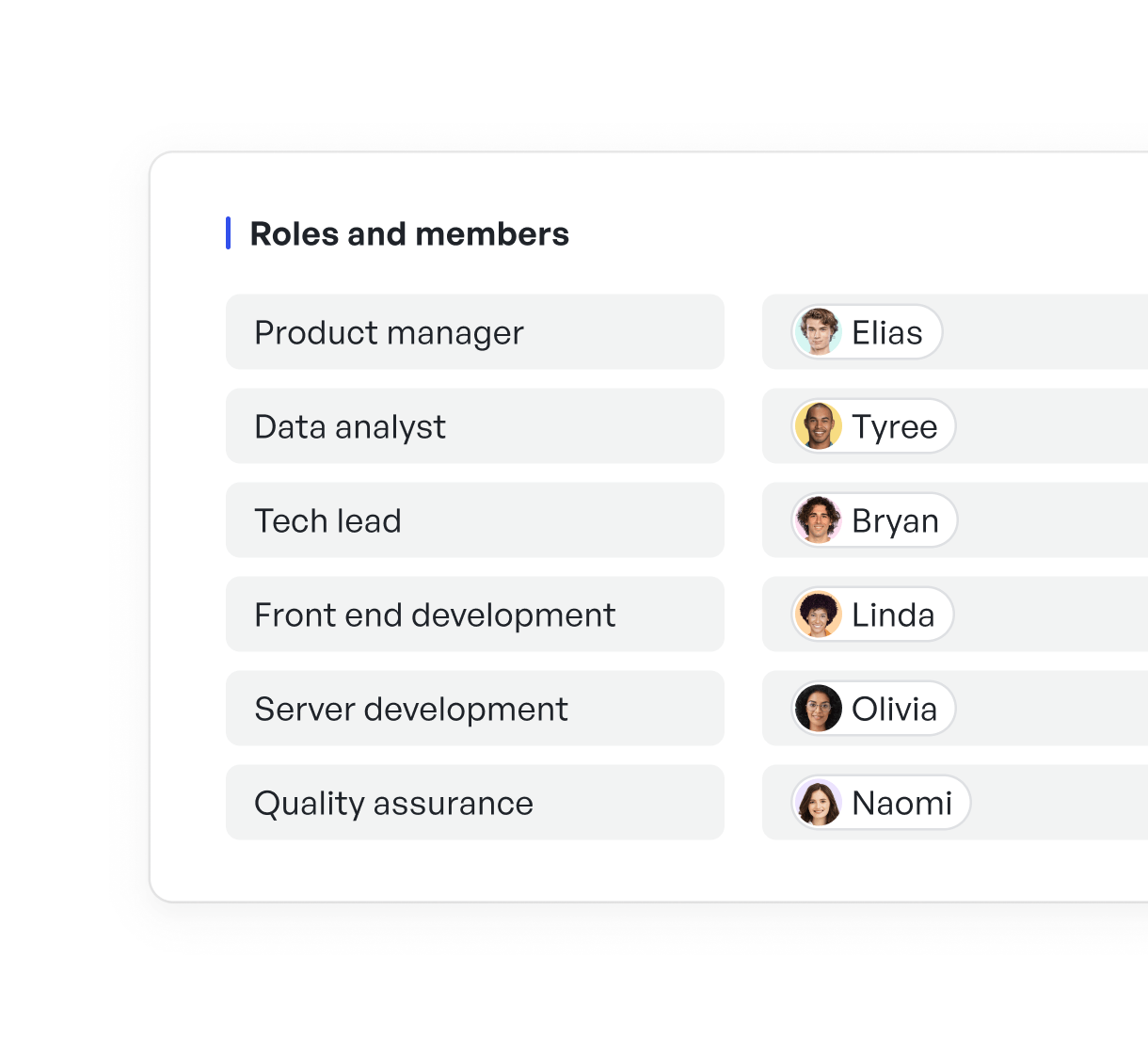
Step 3: Select the Right Tools for Collaboration
While crystal values human interaction, project management software plays a key role in supporting transparency and tracking.
Choose a tool that balances complexity with ease of use—complex enough to handle intricate retail projects but intuitive enough to minimize learning curves.
Look for features like:
- Visualized workflows with drag-and-drop task management.
- Real-time updates on task status and deadlines.
- Role-based access to control visibility.
- Templates tailored for retail processes (e.g., lead-to-cash, supply chain, or marketing campaigns).
This setup helps your teams maintain a full picture of ongoing projects, deadlines, and collaboration points.
Suggested Read:👉The Best Online Collaboration Software for 2025
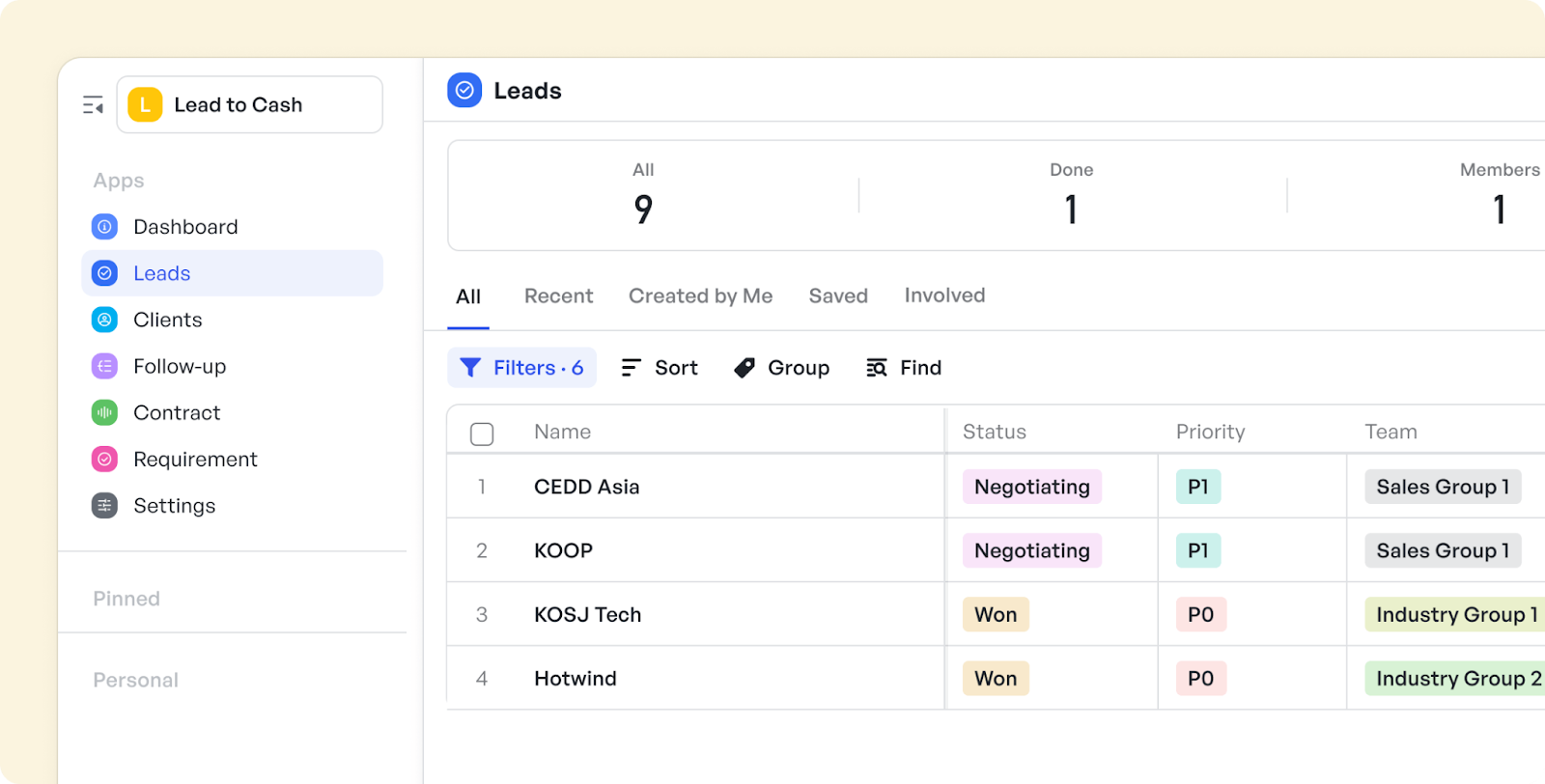 Check out Meegle’s free lead-to-cash template.
Check out Meegle’s free lead-to-cash template.Step 4: Start with a Pilot Project
Implement crystal on a small scale before rolling it out company-wide. Pick a project such as a seasonal product launch or a store refurbishment. Use this pilot to test:
- Workflow visualization and task assignment
- Communication frequency and formats
- Tool adoption and user feedback.
Evaluate outcomes to identify what worked well and areas needing adjustment. This iterative approach allows refinement without overwhelming teams.
Step 5: Train Teams and Iterate
Successful crystal implementation requires that all involved understand the process principles and tools. Conduct training sessions focusing on:
- How workflows are visualized and managed
- Communication expectations
- How to use the chosen project management platform efficiently
Regularly collect feedback and improve workflows or communication patterns accordingly. Crystal’s flexible nature supports continuous improvement tailored to your retail context.
Step 6: Scale and Integrate with Other Retail Systems
After piloting and refining, expand crystal adoption across other retail functions.
Integrate the project workflows with other systems like inventory management, enterprise resource planning (ERP), or customer relationship management (CRM), where possible.
This integration reduces duplication, improves data accuracy, and creates an end-to-end operational view.
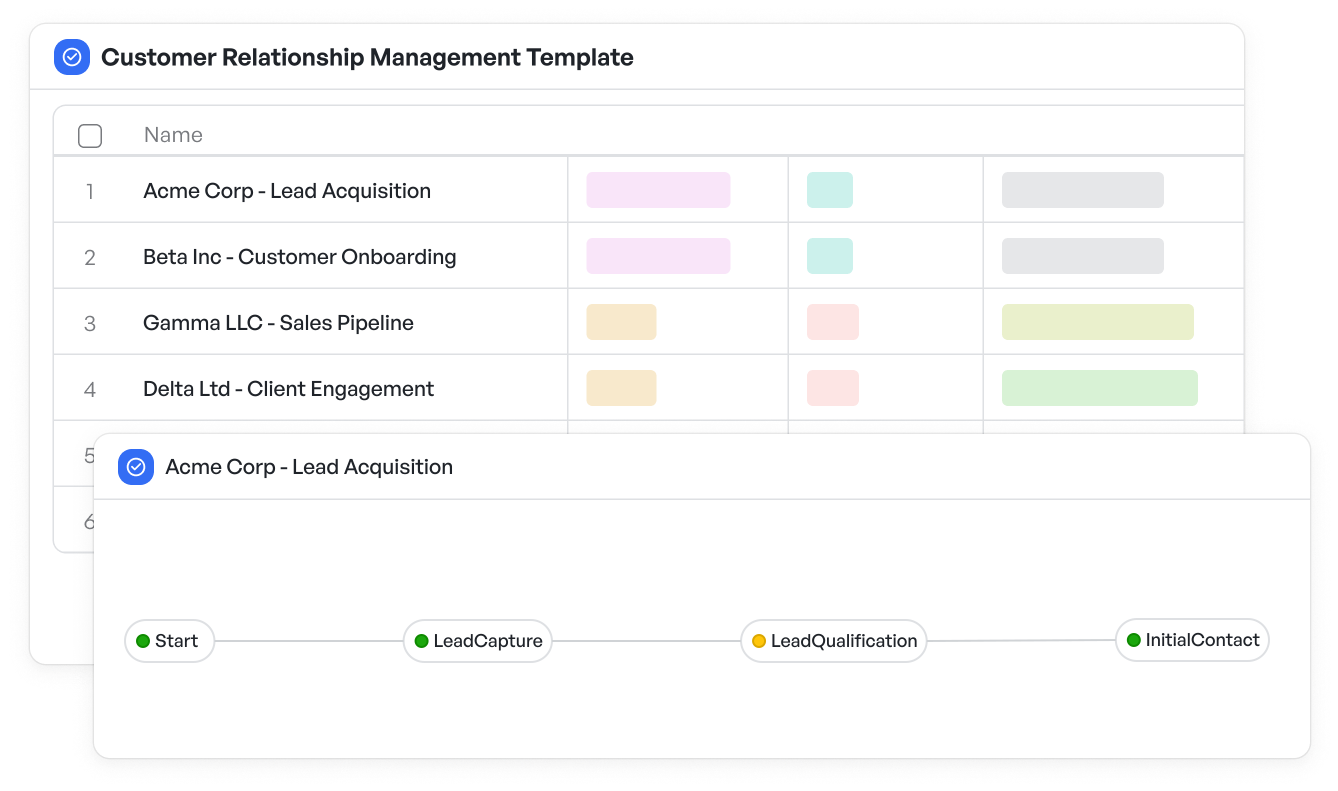 Customer relationship management template in Meegle
Customer relationship management template in MeegleRecommended Templates to Support Crystal Workflows in Retail
To facilitate the implementation, leveraging pre-built templates that reflect retail processes can save time and improve consistency. For example:
- Lead to Cash template for retail sales cycles.
- Marketing Campaign Management template for promotional activities.
- Inventory Replenishment workflows tailored to store stock control.
These templates allow customization to fit specific retail scenarios and help teams focus on collaboration rather than setup.
Common Challenges in Implementing Crystal in Retail and How to Address Them
Implementing crystal is not without hurdles. Retail environments are dynamic, and resistance to change or tool adoption can slow progress.
To mitigate these challenges, retail leaders should do the following:
- Engage key decision makers early to champion the initiative.
- Communicate clear benefits like improved clarity and fewer errors.
- Provide hands-on support during the initial phases.
- Use pilot learnings to showcase quick wins and build momentum.
Crystal in Retail: Improving Efficiency and Collaboration
Implementing crystal methodology in retail empowers teams to work cohesively with a clear understanding of workflows, roles, and timelines. Visualizing processes reduces confusion, enables proactive problem-solving, and accelerates project completion.
When combined with flexible project management tools that support visual workflows and templates, retail businesses gain significant operational efficiency and adaptability.
By adopting crystal and leveraging tools that provide visualized project workflows, retail leaders can manage complex projects without sacrificing usability or clarity. This balance helps teams collaborate seamlessly, meet deadlines reliably, and respond quickly to changing market needs.
Empower retail teams with Meegle—clarity, speed, and consistency in one place
The world’s #1 visualized project management tool
Powered by the next gen visual workflow engineRead More
Check All BlogsStart creating impactful work today



