What is a Product Brief? Strategies and Best Practices
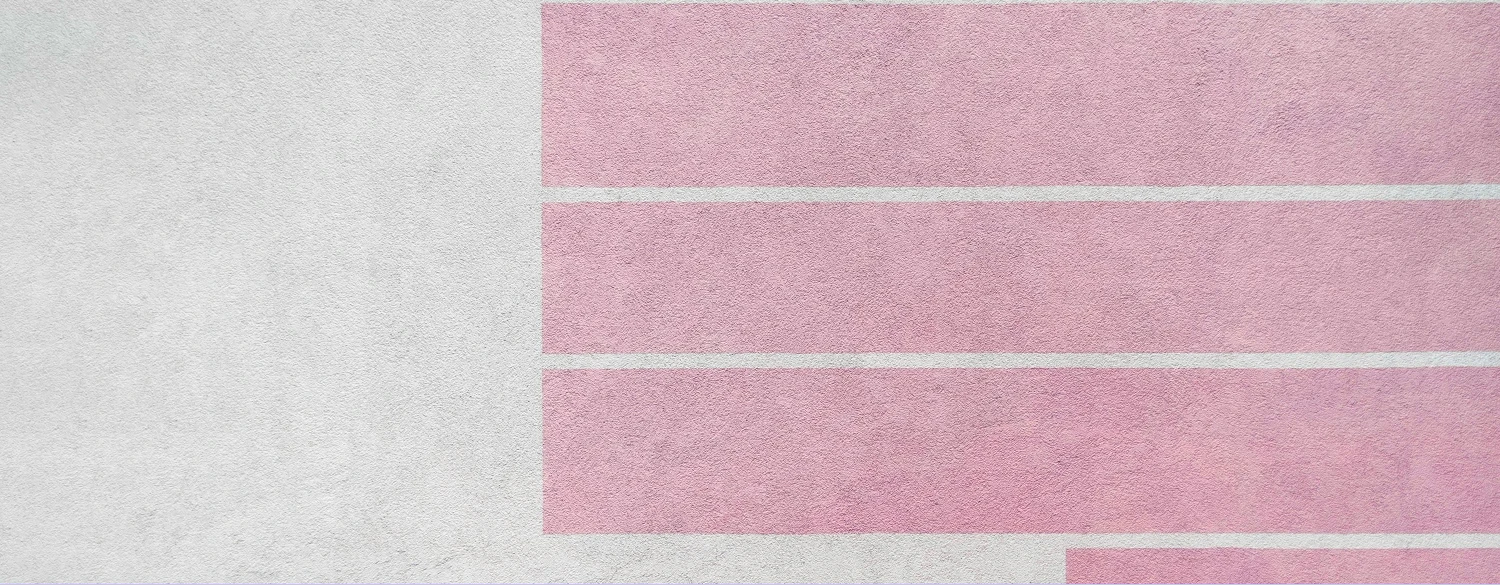
Did you know that new product development failure (NPD) rates can range from 35% to 49%, depending on the industry?
That’s a big chunk of projects that don’t make it, often due to communication gaps, misaligned goals, or inconsistent planning.(Journal of Marketing and Consumer Behaviour in Emerging Markets).
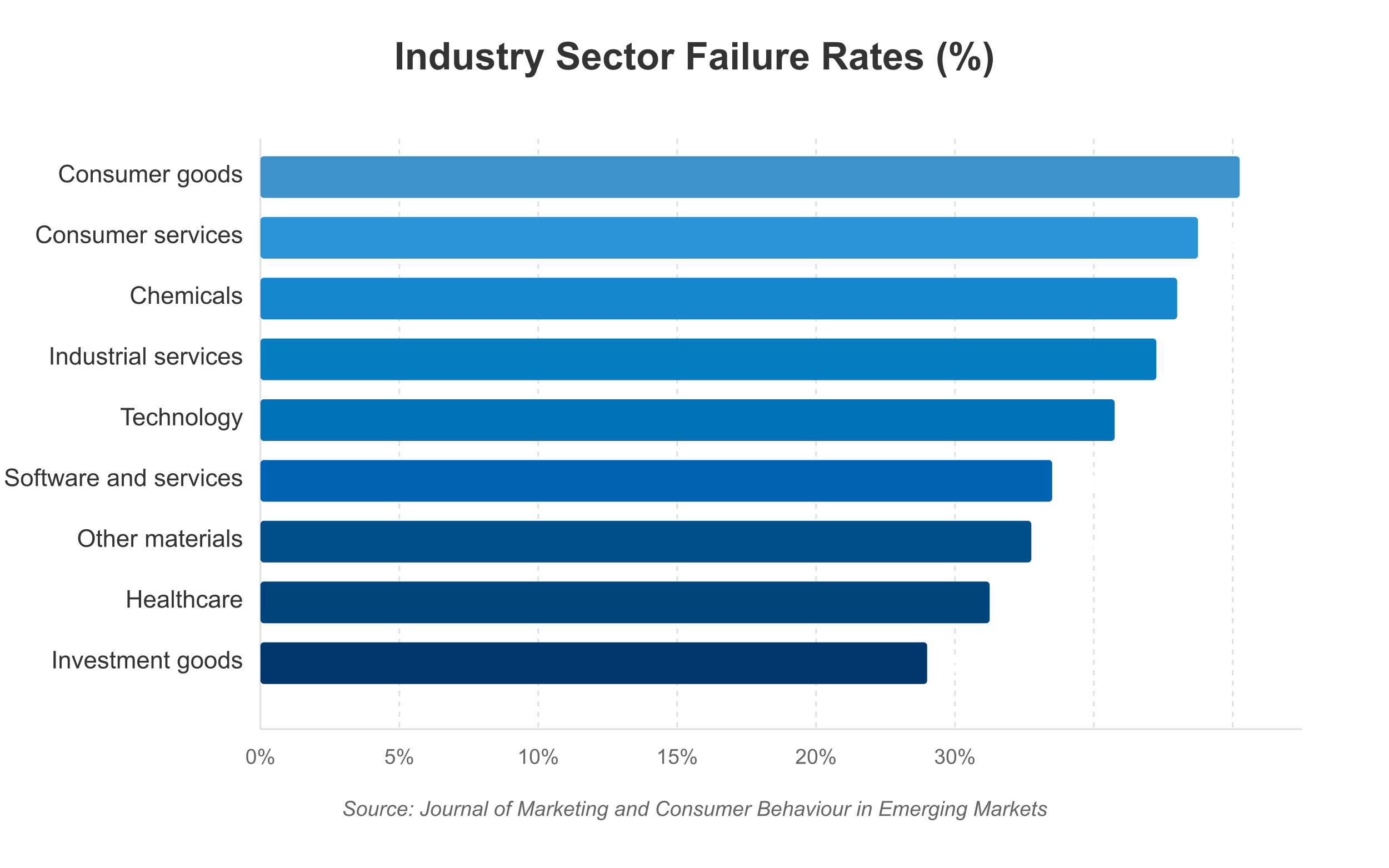 Industry sector failure rates: Consumer goods leads at 47%
Industry sector failure rates: Consumer goods leads at 47%One simple yet powerful solution? A product brief. Think of it as a living blueprint – a comprehensive document that keeps stakeholders aligned and pushes the project forward.
Without one, you’re risking misaligned product teams, scope creep, and outdated plans that no longer fit the goal.
In this blog, you’ll learn strategies, best practices, and steps to create a well-written product brief that works.
We'll also show you how Meegle turns that brief into an active collaboration space that keeps everyone in sync.
What is a product brief?
A product brief is a succinct, precise document that captures a product’s vision, goals, features, and target audience.
It serves aslike a guide, steering the product team from concept to completion while keeping the focus clear.
Unlike Product Requirements Documents (PRDs) or specs, which dig into the technical steps of building a product, a product brief prioritizes strategy over technical specifications. While PRDs dive into the technical “how,” product briefs focus on the strategic “what” and “why.”
Product managers rely on it to shape the set clear priorities and define what success looks like, engineers use it to grasp the intent behind their tasks, and executives review it to confirm it matches company objectives.
It’s a shared starting point that keeps the product development process on track, helping teams avoid confusion and stay connected to the original plan.
Related read: 👉Visual Product Planning: A Step-by-Step Success Guide
To make this even easier, teams often use tools that support collaboration and visibility across roles.
For instance, Meegle’s templates make cross-functional dependencies and real-time updates visible in one place.
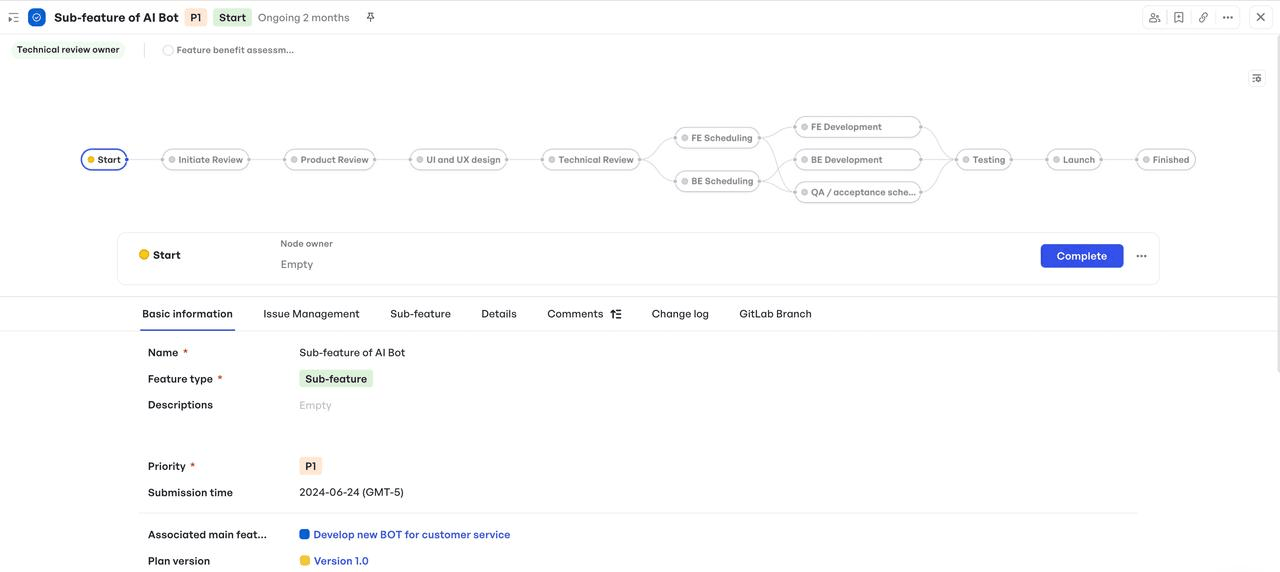 Meegle’s feature management template used to implement a product brief
Meegle’s feature management template used to implement a product briefStep-by-step guide to writing a product brief
 Step-by-step guide to writing a product brief (Source: Bright)
Step-by-step guide to writing a product brief (Source: Bright)A product brief should be simple and practical – not complicated. Let us consider a scenario: you are a product manager at a mid-sized SaaS company, and have identified an opportunity to build a lightweight internal communication tool, not just for your team, but for the market. With growing demand from remote-first startups that find tools like Slack too complex or costly, you aim to build a simpler alternative. To turn this opportunity into a real product, here is how you would write a clear and actionable product brief.
P.S. This section also shows how Meegle's App development, OKR, and feature development templates can help you
Step 1: Research and discovery phase
The first step is to understand the landscape you’re building for. You start by conducting market research, studying trends, exploring gaps in existing tools, and reviewing what users are saying about popular platforms like Slack and Microsoft Teams. Next, you run surveys and speak with potential users, mostly from early-stage startups and distributed teams, to understand day-to-day communication challenges.
Now you must define the target audience in detail. This involves building user personas that capture key traits, behaviors, and pain points—like tool fatigue, lack of structure in conversations, or paying for features they rarely use.
These insights reveal a clear opportunity: a simplified, cost-effective tool that prioritizes essential communication without the clutter.
Gathering insights is one thing, keeping them aligned is another. With Meegle, you can use shared workspaces or dashboards to pull all this together. It centralizes your research findings, like competitive analysis or user feedback – into one space everyone can access.
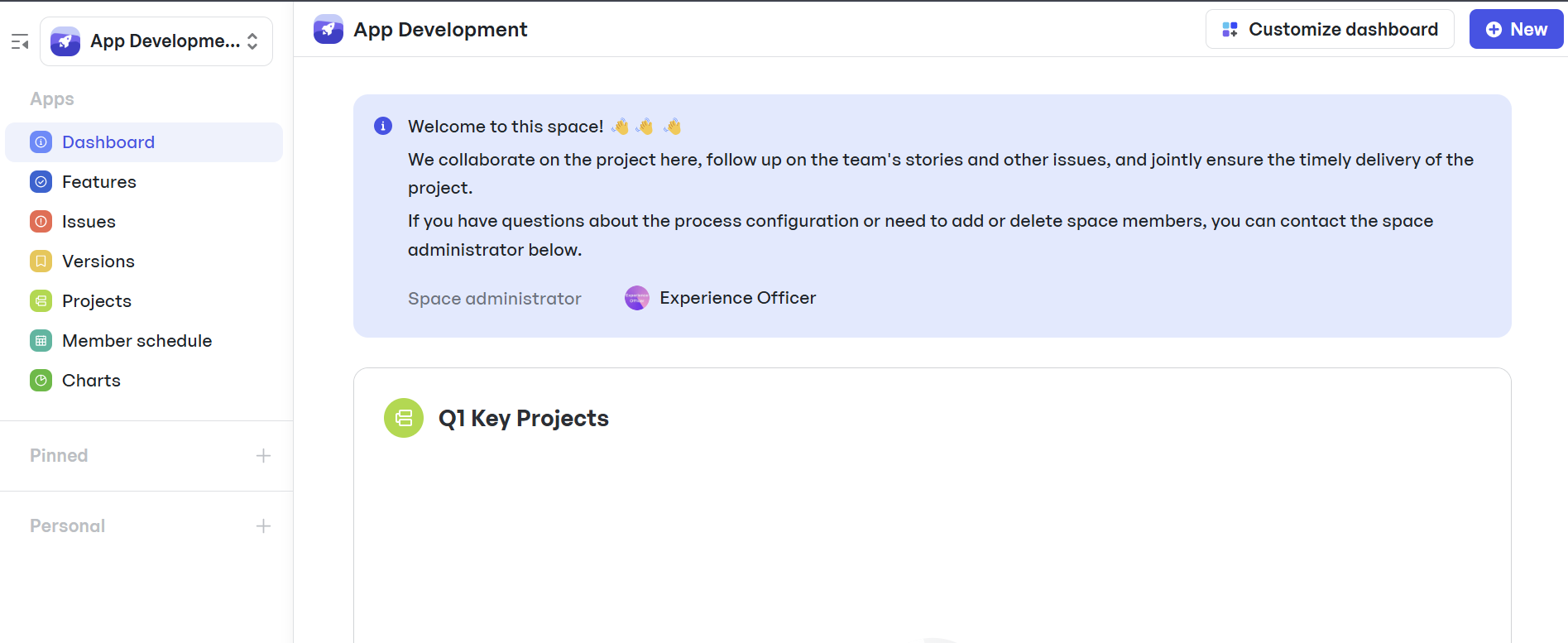 Meegle space dashboard for better collaboration
Meegle space dashboard for better collaborationThat way, stakeholders see the same data and agree on the direction, making it a single source of truth for your product team.
Step 2: Problem definition phase
Now that you’ve completed your research, it’s time to zero in on the specific problem your product will solve.
Based on your conversations and data, you’ve likely noticed a pattern, for instance, early-stage teams are engulfed by complex tools, struggling with a patchwork of messages, or paying for features they don’t use. From these insights, craft a clear and concise problem statement.
Something like: “Small and remote teams lack a simple, affordable communication tool tailored to their workflows.”
This single sentence sets the direction for your entire brief.
With Meegle, you can connect your problem statement directly to OKR templates, helping you tie it to measurable business objectives, like improving productivity across teams or reducing churn due to tool fatigue.
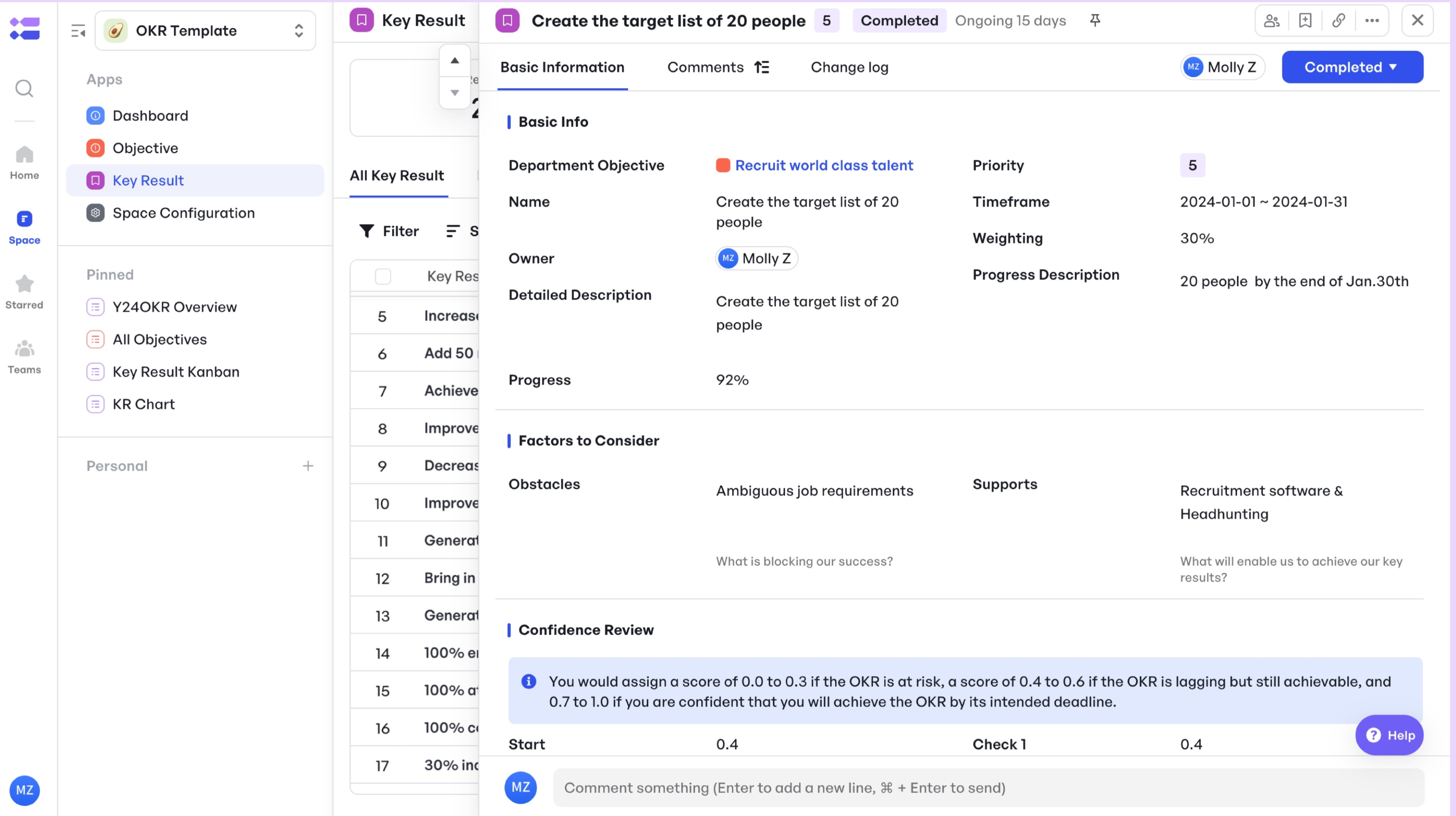 OKR template used in the problem definition phase for product briefs
OKR template used in the problem definition phase for product briefsNext, establish the product spec and vision.
- How does solving this problem deliver measurable business impact for your business?
- How does it help your target audience?
In this case, your goal might be to capture a segment of startups underserved by existing tools. A strong vision could look like:
“To offer early-stage teams a clean, no-frills communication platform that keeps them focused and aligned, without the learning curve or cost of existing tools.”
Finally, define what success looks like. Whether it’s user adoption in the first 30 days, a certain Net Promoter Score, or a reduction in internal communication time, these product management KPIs keep your brief grounded and outcome-focused.
Step 3: Feature conceptualization and prioritization
With the problem clearly defined, it's time to explore how your product will solve it. Gather your product team and start brainstorming potential features. At this stage, no idea is too small or strange—encourage open discussion. After all, Dr. Silver's weak adhesive gave us Post-it Notes.
In your case, maybe someone suggests integrating voice notes for async communication or building a “quiet hours” mode to reduce noise, ideas that directly support your goal of simplicity and focus. Use Meegle’s voting feature to collaboratively evaluate these suggestions. It ensures every team member has a say, and ideas are prioritized based on group consensus.
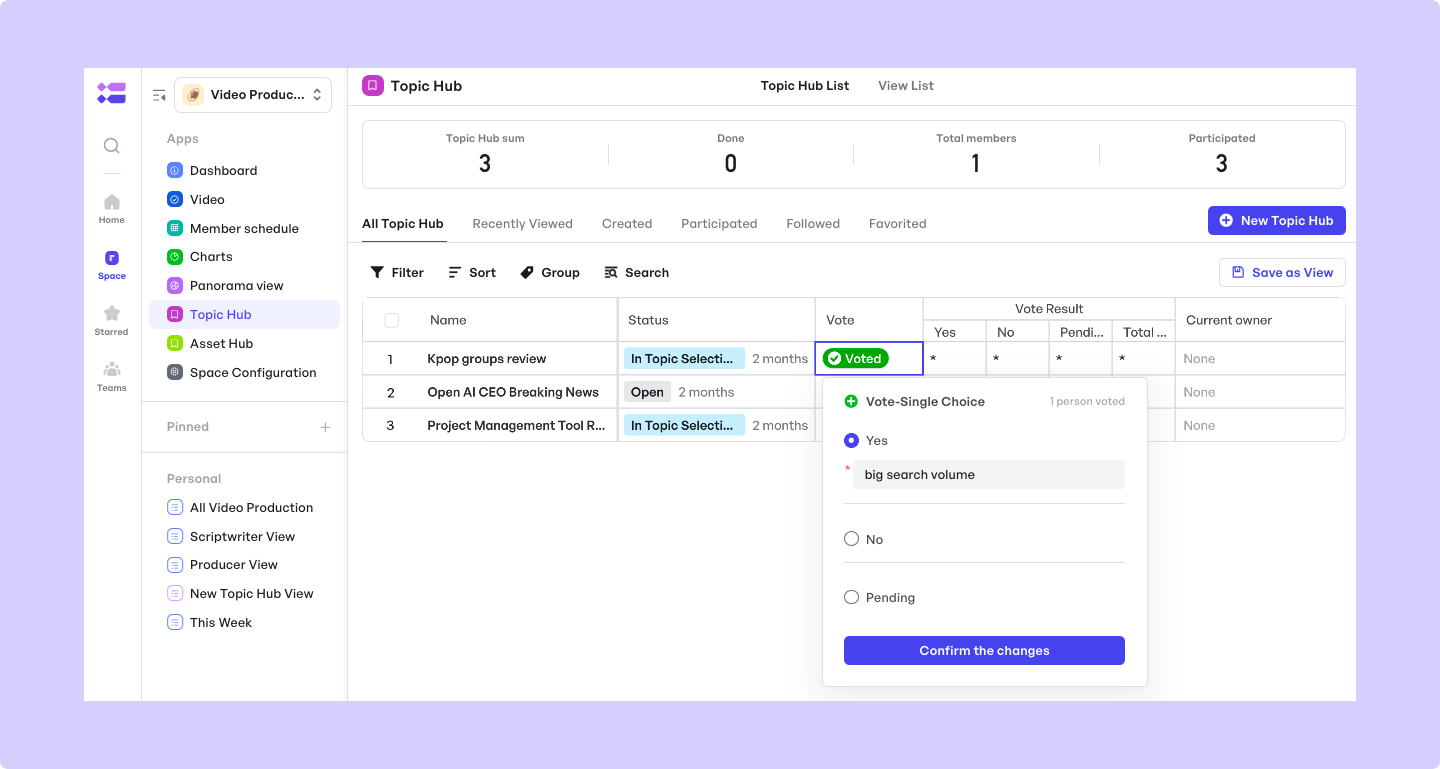 Voting feature on Meegle
Voting feature on MeegleAs you narrow things down, keep asking, “How does this help our target user?” Stay anchored to the personas you built and the problem you're solving.
Next, define your core feature set and clearly mark the boundaries of your MVP. For example, you might choose to include:
- Topic-based channels
- Announcements with read receipts
- A basic search function
…and leave out features like integrations or video calling for now.
Finally, organize your ideas using an impact/effort matrix. Prioritize features that deliver the most value with the least development effort. This will help you avoid feature creep and keep your plan lean and launch-ready.
Step 4: Development planning and resource allocation
Now that you know what to build, it’s time to figure out how to build it—realistically and efficiently.
Start by breaking your core features into actionable tasks. Instead of broad items like “build messaging system,” aim for smaller steps like “design thread layout” or “implement read receipts logic.” These bite-sized tasks are easier to assign and track across your team.
Next, build a timeline. Identify dependencies, what needs to be completed before something else can begin. For example, if you include a basic search feature, the database structure must be finalized first. Mapping these dependencies helps avoid delays and keeps your sprints flowing smoothly.
Once the structure is in place, match roles to the right tasks. Think about skills, availability, and sprint capacity. You don’t want your backend developer bogged down with front-end fixes, or one team member handling four critical paths.
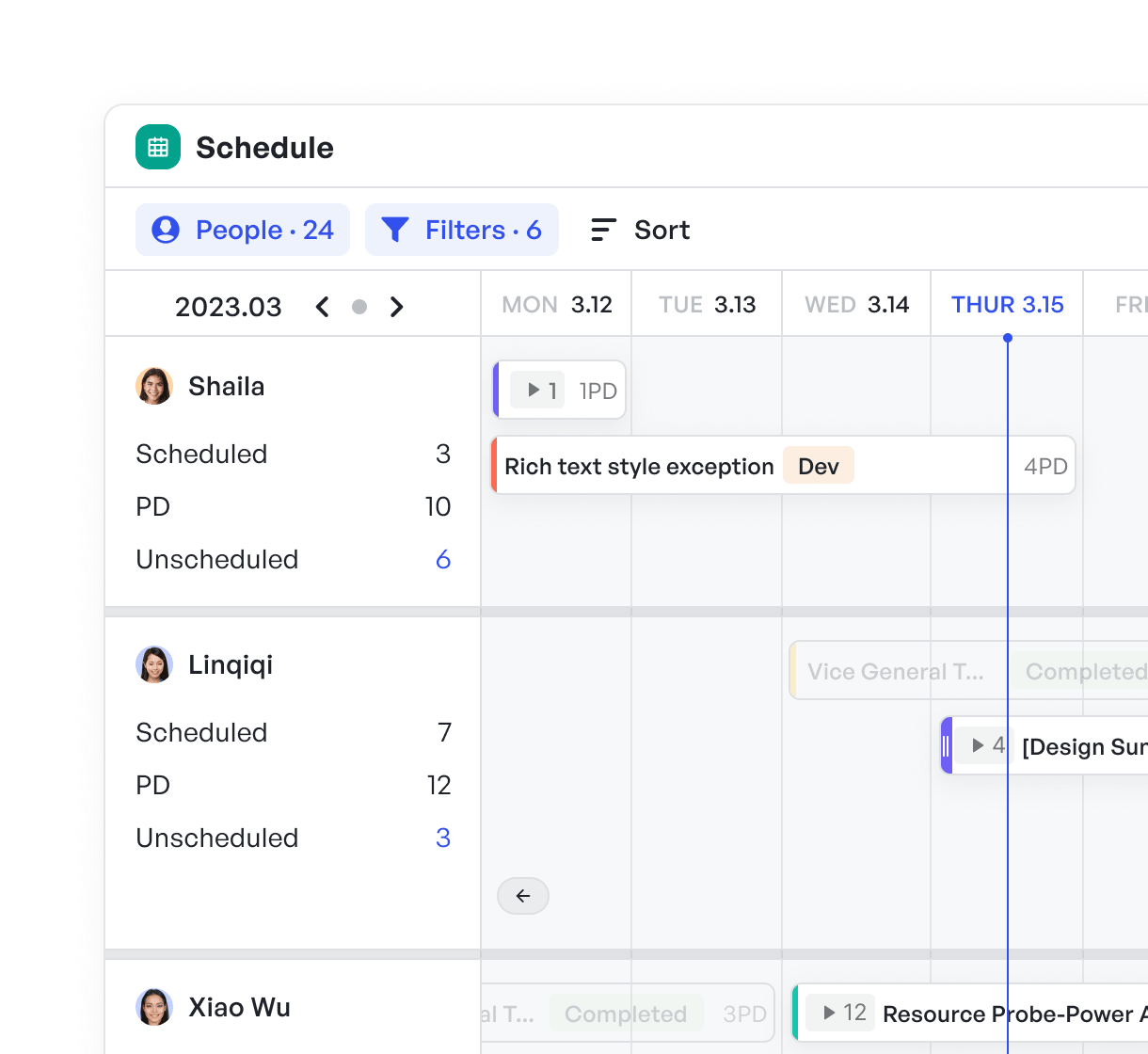 Workload distribution with member schedule
Workload distribution with member scheduleUse Meegle to identify who’s underutilized and redistribute tasks accordingly. The platform’s scheduling feature, visual workflows, and role-based assignments ensure your project priorities align with team capacity.
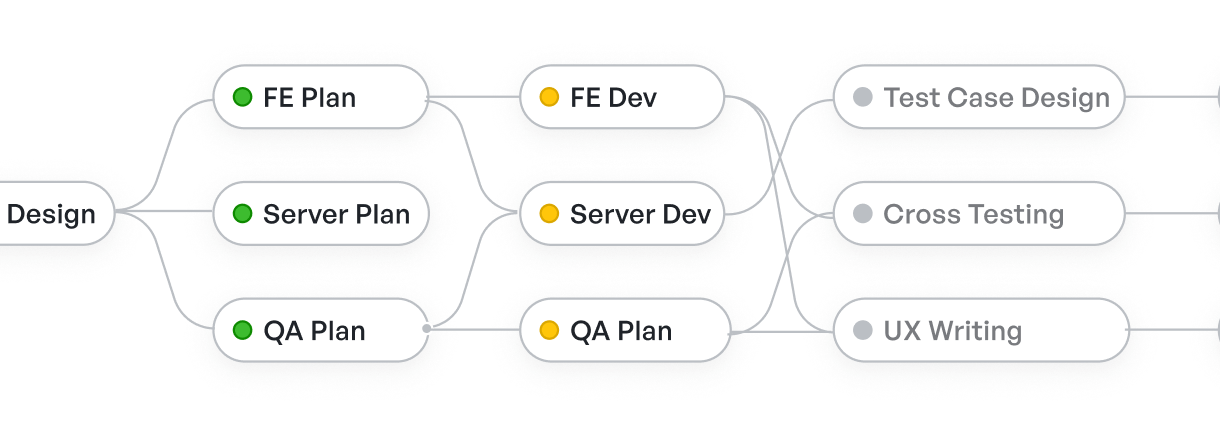 Visualise dependencies with our visual workflow
Visualise dependencies with our visual workflowIn essence, it’s all about setting up a plan that’s realistic and keeps the product team on track.
Suggested read:👉 What is a Project Schedule in Project Management?
Step 5: Documentation and internal communication
At this stage, it’s time to bring everything together into a product brief your entire team can rely on.
Start by drafting a concise document that outlines your product vision, core problem, user personas, prioritized features, development plan, and success metrics. The brief should be clear and structured, easy for engineers, designers, marketers, and leadership to understand at a glance.
To help everyone visualize what you're building, add supporting materials like wireframes, mockups, or simple user flows. These don’t have to be final; they just need to show how the product will work and what the user experience might look like.
Next, set up dedicated collaboration channels to keep conversations flowing. This ensures cross-functional teams can ask questions, flag blockers, and share updates in real time without hunting through endless messages or emails.
Meegle makes this easier with its Action Control features. You can enable comments, group chats, and status updates directly within the product brief.
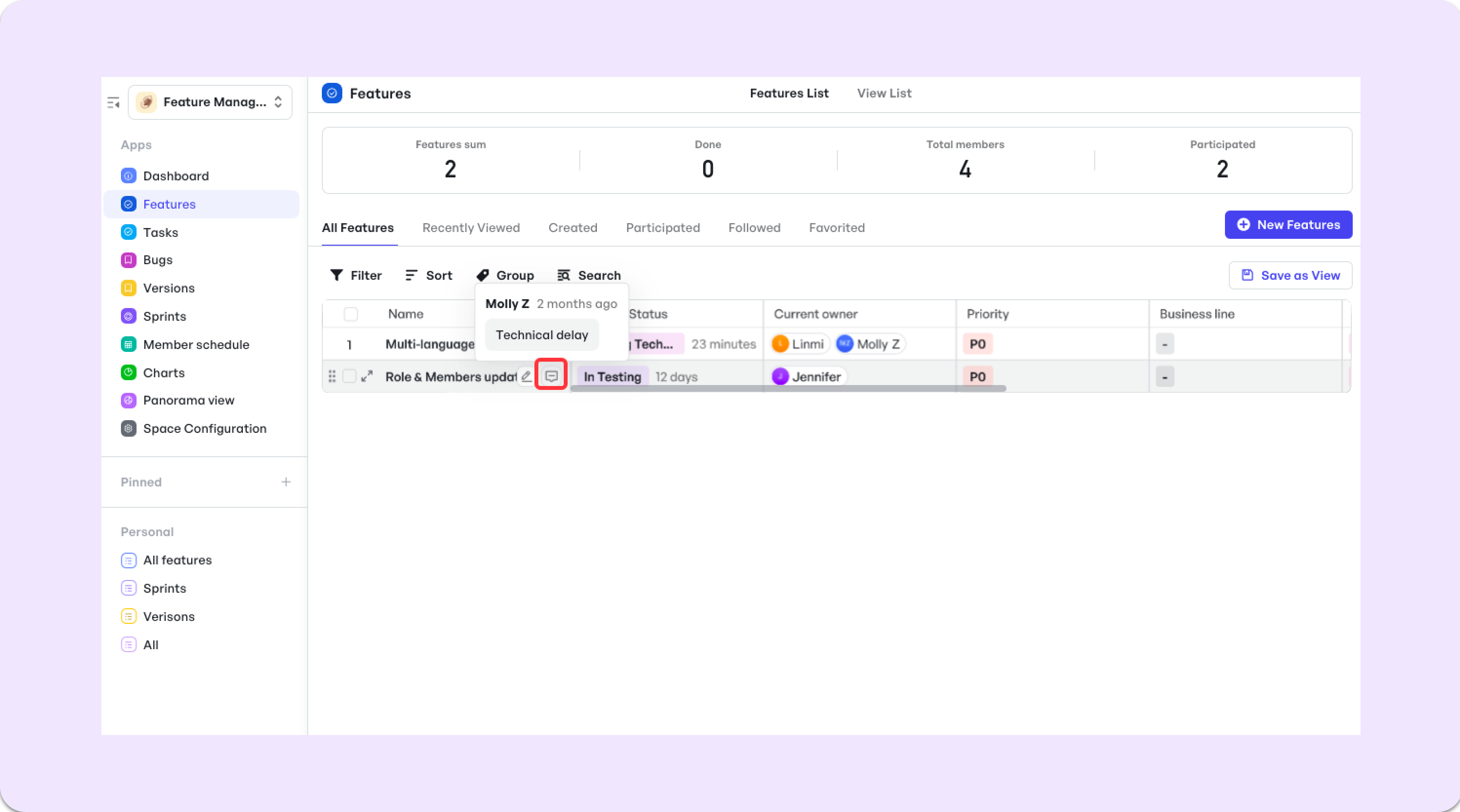 Meegle action control feature
Meegle action control featureWhether it’s design feedback from marketing or a question from engineering about implementation, everything stays in one place, transparent and trackable. This phase makes sure that your documentation remains a living, easily updated resource that grows with your project.
Step 6: Review and version management
Before your product brief moves into implementation, take a step back and review it thoroughly.
Share the draft with stakeholders across product, engineering, design, and marketing. Their feedback can help spot gaps, clarify assumptions, and ensure everyone is aligned on what’s being built, and why.
Once revisions start coming in, it’s important to track what’s changing and who’s requesting it. Maintaining a version history ensures you don’t lose sight of past decisions or create confusion during development.
Let’s say one stakeholder suggests adding a “Do Not Disturb” mode to reduce notification fatigue, something you hadn’t planned for initially but aligns well with your core problem.
With Meegle’s integrated version control tool in app development template, you can log this update directly in the brief, showing how and why priorities shifted. These changes stay linked to upcoming sprints and release plans, so implementation doesn’t go off course.
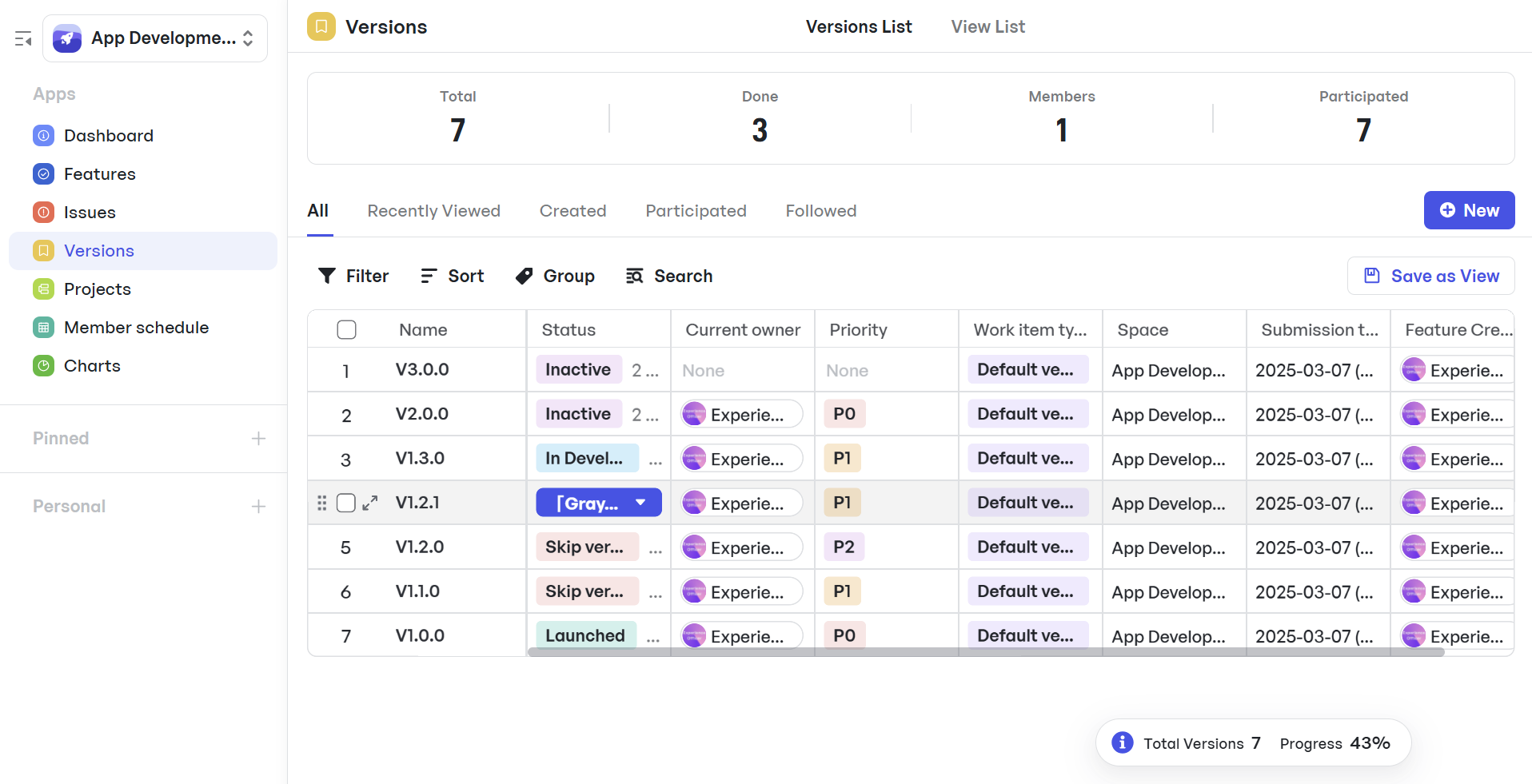 Version management with Meegle
Version management with MeegleThis step is about locking in clarity. With a final, reviewed brief and a version-controlled record of changes, your team moves into development confident, informed, and aligned.
Role of a product brief throughout the product life cycle
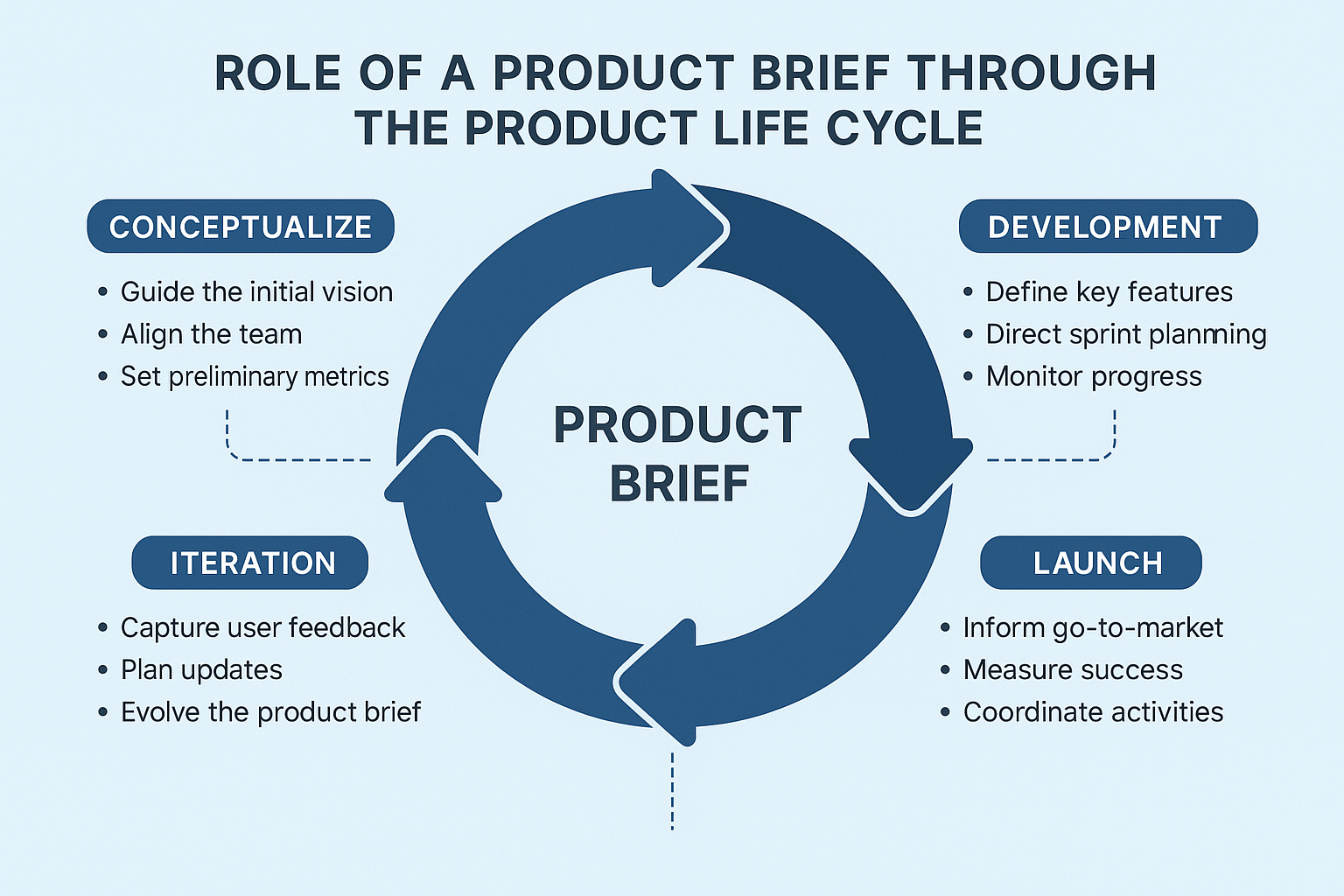 The role of product brief throughout the product life cycle (Source: Bright)
The role of product brief throughout the product life cycle (Source: Bright)A product brief is a guide that sticks with you from start to finish. It shapes the product development process across every stage, so teams are on the same page and goals in sight.
Here’s how it works.
Phase 1: Conceptualize
At this early stage, the product briefs set the tone. It guides the initial vision by laying out what the product is and why it matters, so you’re not guessing about direction.
It also pulls the team together (product managers, designers, engineers) around a shared plan, to avoid early missteps.
Plus, it sets preliminary metrics for success, like:
- Reach 500 users in the first month,
- Get a 20% sign-up rate from the landing page, and
- Cut task completion time by 15% for users
to give you a target.
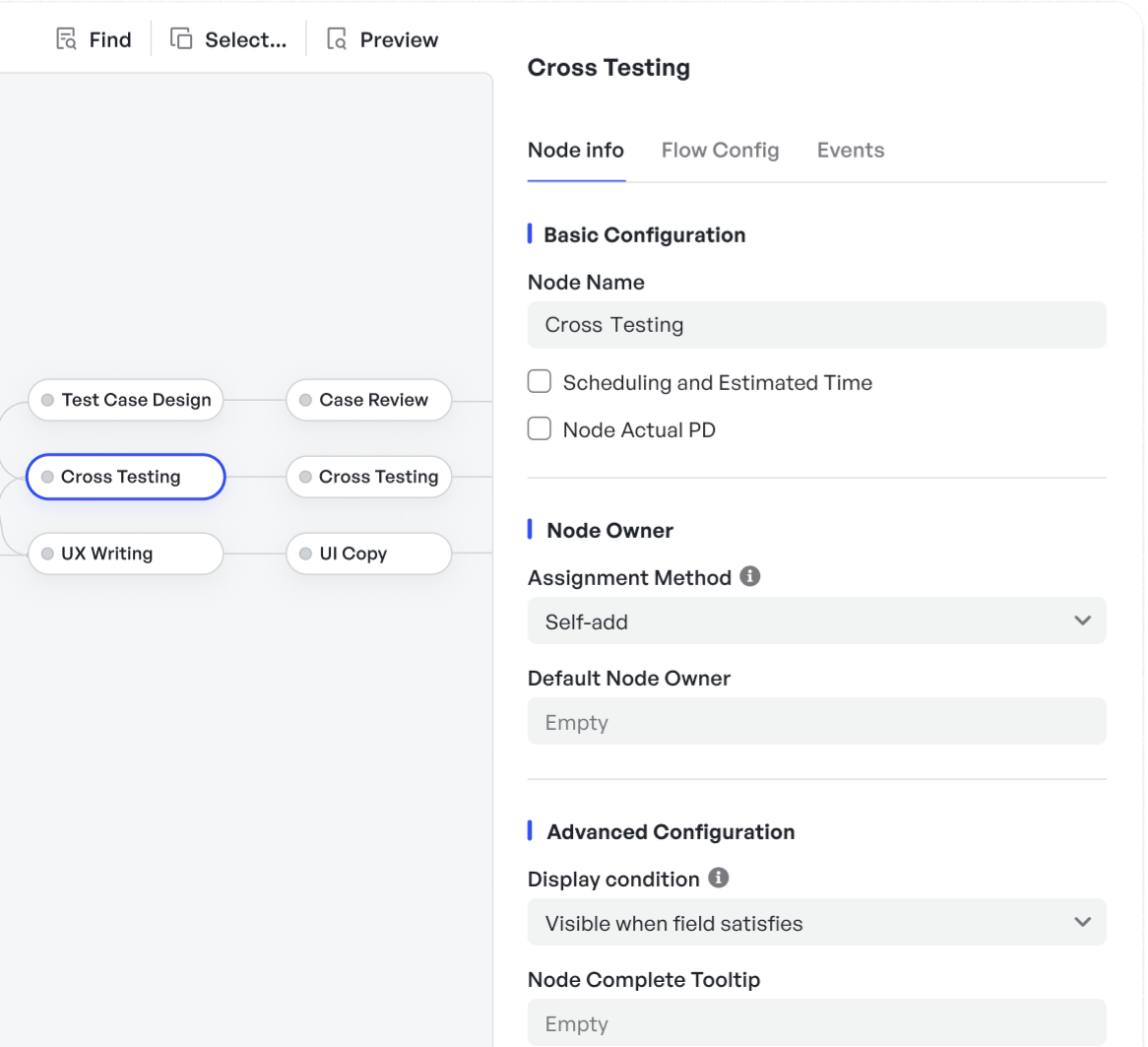 Configure visual workflows
Configure visual workflowsMeegle makes this phase sharper and faster. Its visual workflow setup lets you customize your entire process, naming nodes, assigning roles, adding key details, to clearly map your product vision from day one. It helps align your team visually and strategically.
Phase 2: Development
As you build, the brief keeps things on track. It guides sprint planning by defining the key product features and their order, so each sprint focuses on what matters most.
It also guides feature development and bug tracking processes, as development teams know what to code and what to fix based on the original plan. You can monitor progress against the brief to see if you’re hitting goals.
Meegle powers this with sprint management and bug tracking tools that directly connect to the product brief. Tasks, bugs, and features are all linked to the original plan, so development flows without confusion or duplication.
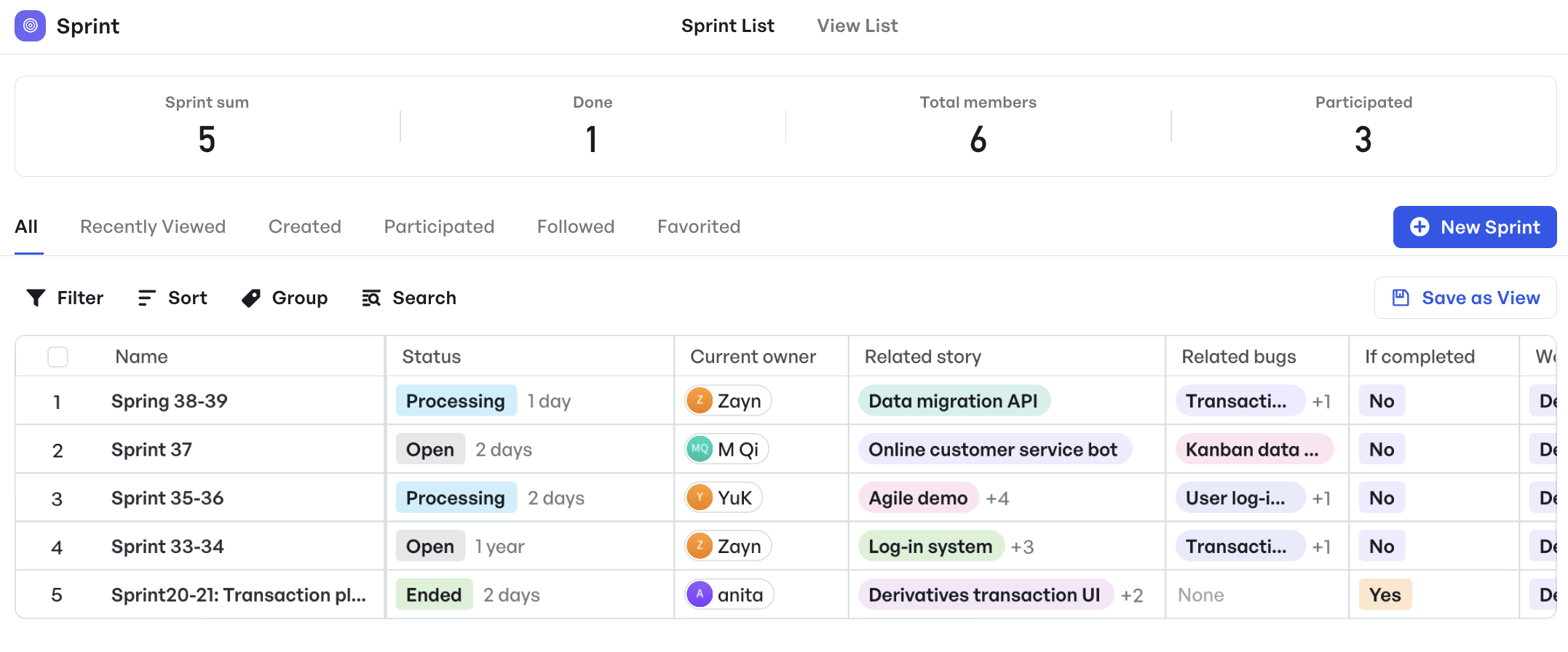 Sprint management on Meegle
Sprint management on MeegleOnce development is underway, the product brief becomes your anchor, aligning feature builds with the initial vision.
Phase 3: Launch
Now it’s time to launch.The brief informs go-to-market strategies by keeping the team aligned with the original user needs and value proposition.
You measure against those original success metrics – like sales or user sign-ups, to see if it’s working.
It also helps coordinate cross-functional launch activities like marketing to support.
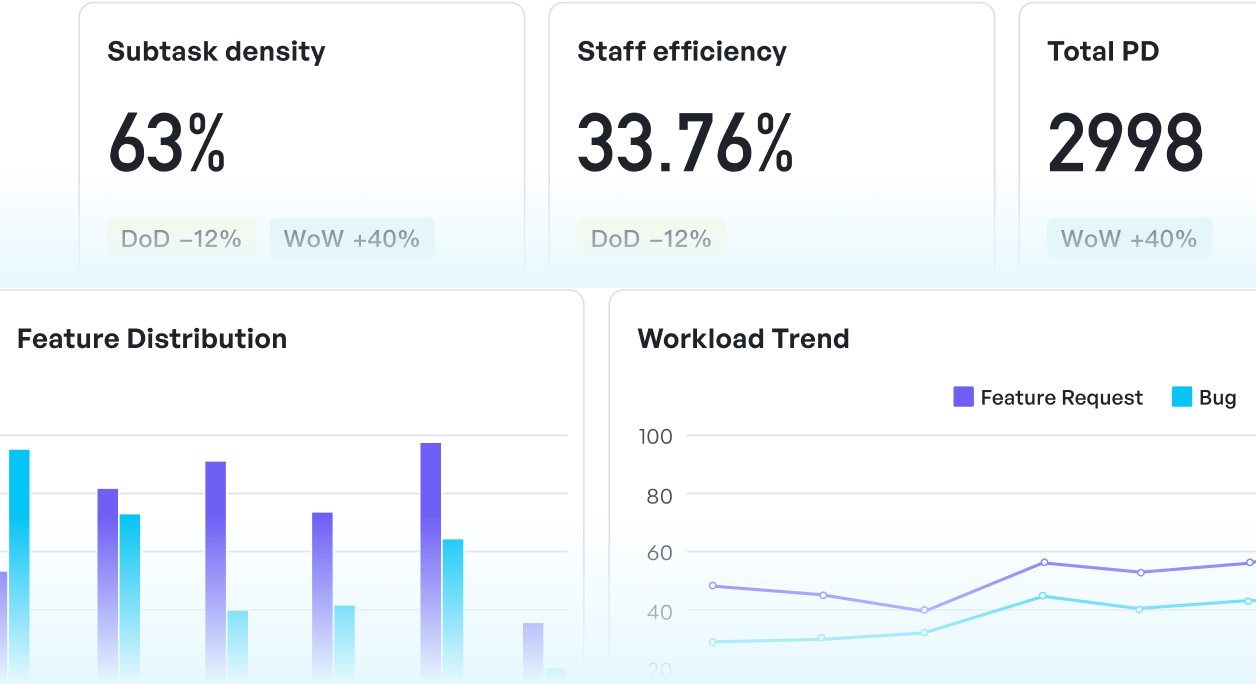 Metrics and reporting dashboard
Metrics and reporting dashboardMeegle supports this with real-time dashboards and reporting features. These tools let you monitor task dependencies, track rollout progress, and quickly adjust course based on what’s happening in real time.
Phase 4: Iteration
After launch, the brief evolves. You capture user feedback post-launch to learn what’s working or not – say:
- “Users love the chat but hate the load time.”
- “Sign-up flow needs fewer steps.”
- “Search feature misses key terms.”
Plan updates based on your target market response to keep improving. The product brief grows with these insights for the next version.
Meegle equips you with data-backed insights to drive smart product iterations. Its data analysis charts highlight trends, flag churn risks, and pinpoint which segments need attention. You’re not guessing what to fix, you’re using real feedback to shape version 2.0.
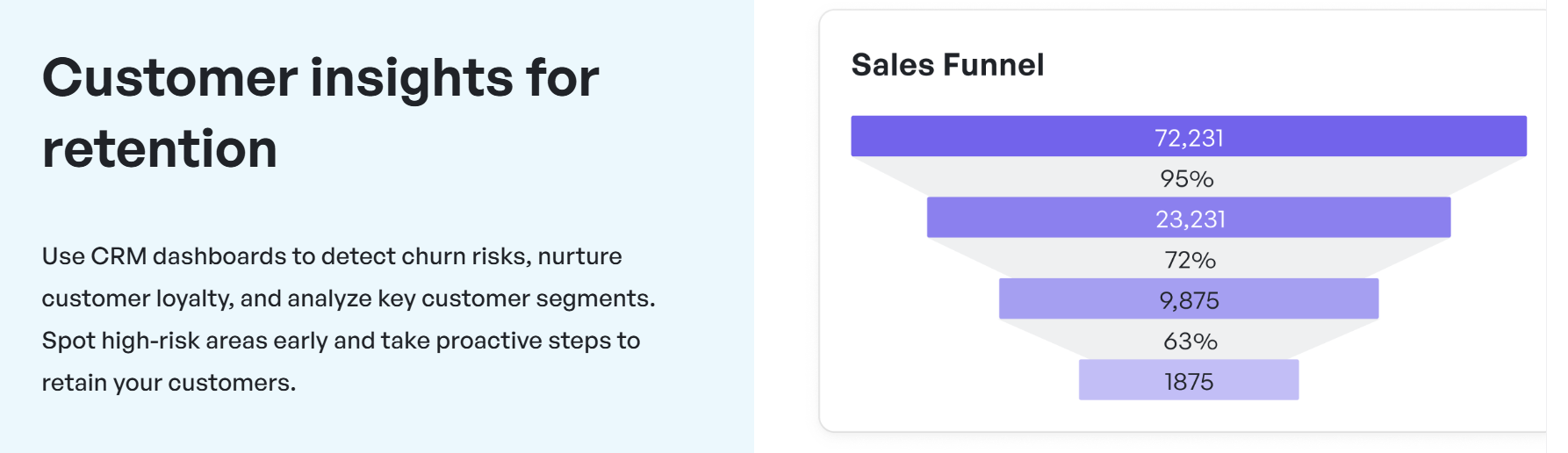 Customer retention insights in Meegle charts
Customer retention insights in Meegle chartsFrom guiding launch retrospectives to identifying loyalty drivers, Meegle ensures your product brief stays dynamic, actionable, and grounded in user reality.
Why do product briefs fail?
A poorly written brief leaves too much room for interpretation, and that often leads to product teams pulling in different directions.
For example, if an app is labeled “user-friendly” without a clear definition, designers might focus on visual appeal while developers optimize load speed, both valid, but misaligned without shared criteria.
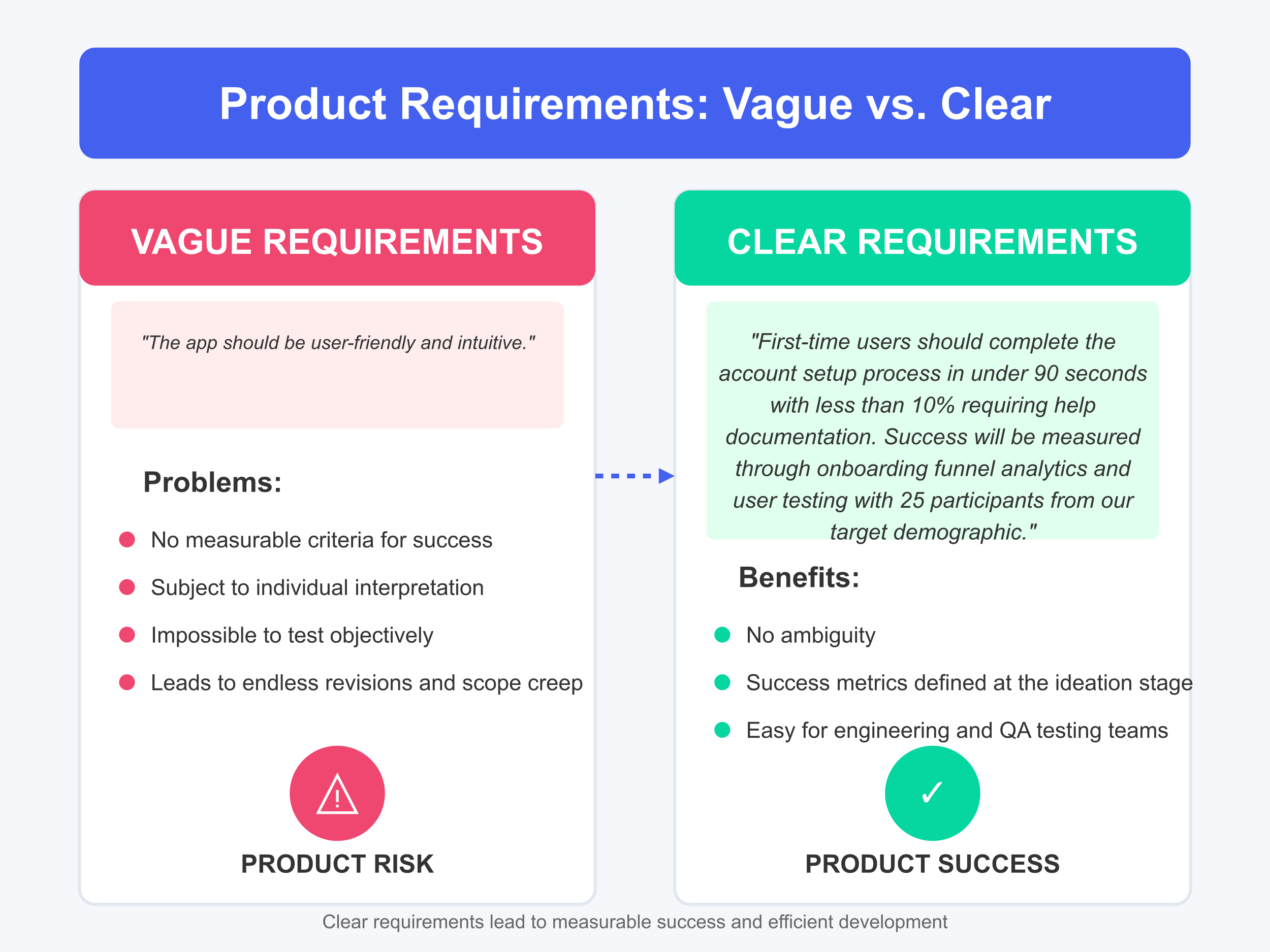 Image of vague vs. clear product brief requirements (Source: Bright)
Image of vague vs. clear product brief requirements (Source: Bright)Without measurable success criteria and goals, there’s no way to know if the product is on the right track. Here are a few common consequences of a weak product brief:
- Project delays: When tasks are based on vague requirements, teams spend extra time seeking clarification or reworking features.
- Budget waste: Miscommunication often leads to duplicated work or building features that later get scrapped.
- Team frustration: Employees feel disconnected or unsure about priorities, which contributes to burnout or turnover.
- Scope creep: Without clear boundaries, stakeholders may keep adding “just one more thing,” stretching the project beyond control.
- Loss of trust: When projects ‘don't click’ repeatedly, leadership begins to question the team’s ability to deliver.
Getting the brief right from the start sets the tone for the entire product lifecycle.
Suggested read:👉 Project Management Goals: 11 Examples
Common pitfalls by team function
Every team plays a role in creating a product brief, but they can face difficulties if they’re not careful.
Here’s what can go wrong, and how to fix it.
| Team Function | Pitfall | Solution | Impact |
|---|---|---|---|
| Product Managers | Creating briefs in isolation without engineering input. | Meegle’s shared workspaces let engineers comment on feasibility early. | Take Nas Daily – they use Meegle to manage product requirements and cut technical pivots during development. As a result, the team saved weeks of rework by getting engineer feedback upfront. |
| Engineers | Technical details overwhelming strategic direction. | Meegle’s Feature Management template separates the “what” (goal) from the “how” (code). | This sets clearer boundaries between product requirements and implementation, so engineers stay focused on the brief’s priorities. |
| Executives | Disconnection between strategic goals and feature-level decisions. | Meegle’s OKR template integration links every feature to company objectives. | This gives greater visibility into how product investments support strategic goals, so executives can back the brief with confidence. |
To escape these pitfalls, Meegle offers tools that streamline product management. Check out our template library, with options like:
- OKR template: Set and track measurable goals
- Agile template: Plan and manage Agile sprints
- Feature Management template: Organize features and priorities
- Project Life Cycle template: Guide and monitor the product lifecycle.
As outlined earlier, these product templates help keep your brief sharp and your team aligned.
5 warning signs your product brief needs a refresh
Even the best product briefs can fall out of sync as projects evolve. But how do you know when it’s time to take a step back and revisit it?
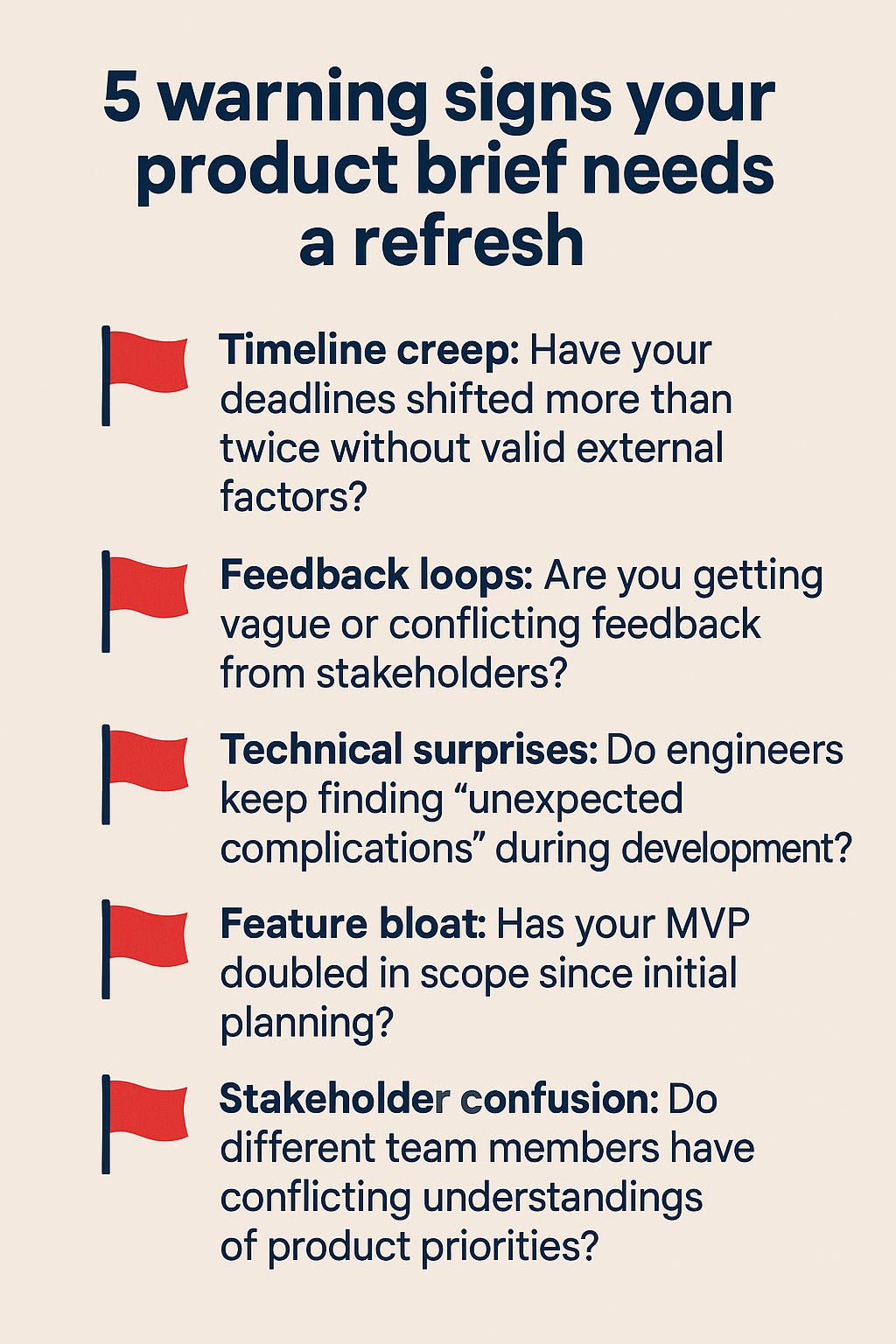 Five warning signs your product brief needs a refresh (Source: Bright)
Five warning signs your product brief needs a refresh (Source: Bright)Here are five red flags to watch for:
🚩 Timeline creep: Have your deadlines shifted more than twice without valid external factors?
If your mobile app launch moved from June to September because the plan wasn’t clear, that’s a clue the brief is no longer guiding the development efforts and process well.
🚩 Feedback loops: Are you getting vague or conflicting feedback from stakeholders?
When one person says “make it faster” and another wants “more features,” your brief probably lacks sharp goals.
🚩 Technical surprises: Do engineers keep finding “unexpected complications” during development?
If they’re suddenly stuck because the brief didn’t mention a key component, it’s time for a fix.
🚩 Feature bloat: Has your MVP doubled in scope since initial planning?
A simple chat app turning into a full social platform means the brief is losing focus and direction.
🚩 Stakeholder confusion: Are team members misaligned on product priorities?
When product managers push for a faster release while engineers aim for more testing, the brief isn’t aligning anyone.
If any of these signs feel familiar, it’s a good time to revisit and realign your product brief. A quick refresh today could save weeks of rework later.
How Meegle enhances traditional product briefs
When warning signs start showing, it’s usually because the brief has lost its connection to the work itself.
Meegle helps prevent that drift by turning a static document into something far more useful, like a GPS for your project.
Here’s how it tackles common problems and keeps your product team on track.
- Struggling with timeline creep? Meegle automatically links requirements in your brief directly to tasks and project timelines.
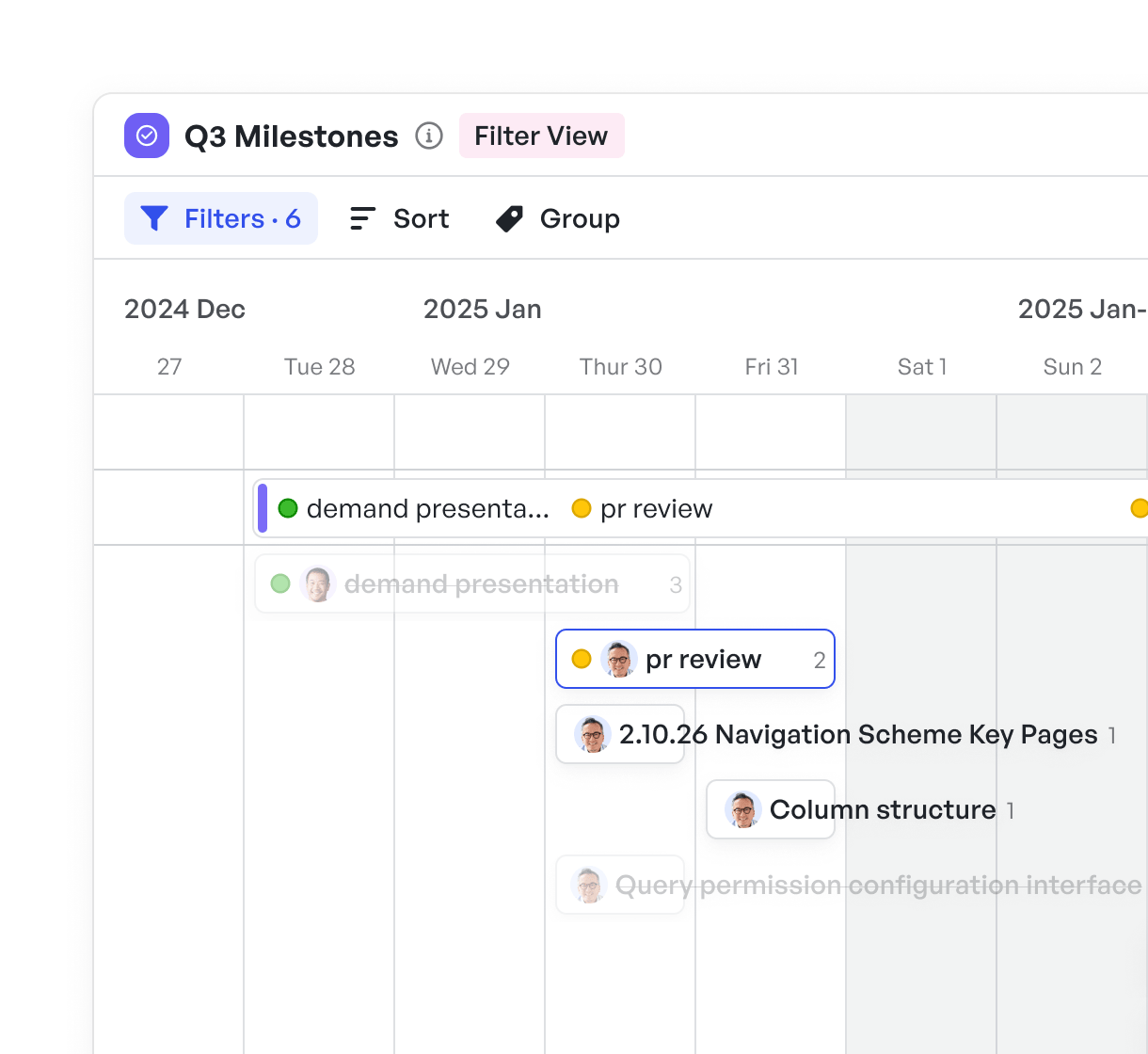 Visualise project timeline
Visualise project timelineIf a deadline shifts, you see it instantly, so you can adjust before things slip too far.
Suggested Reda:👉7 Best Project Timeline Software Solutions for 2025
- Vague or conflicting feedback slowing you down?
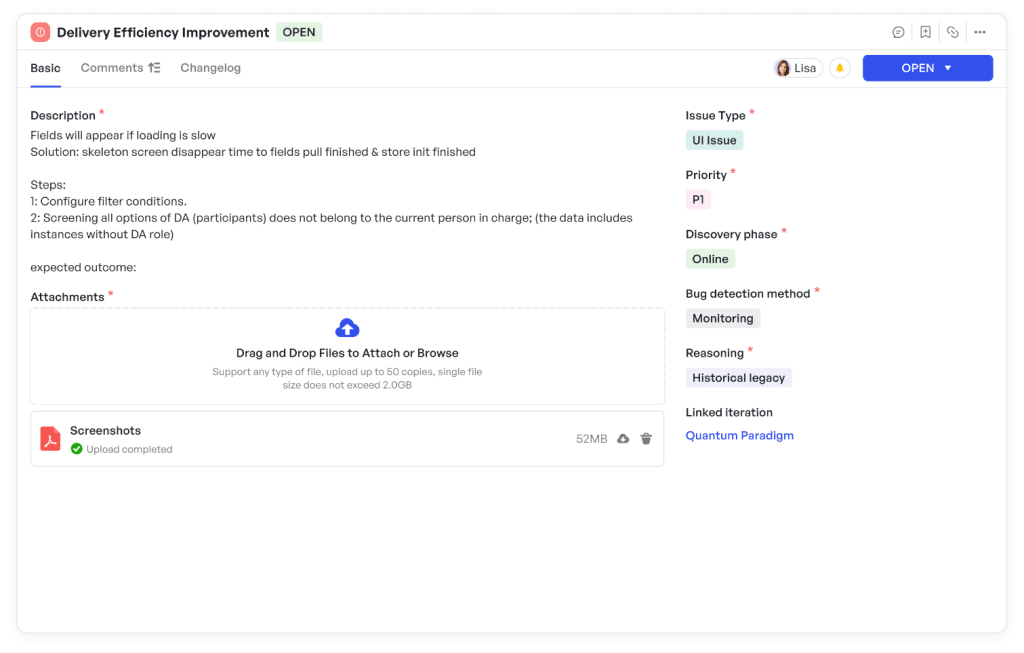 Meegle details dashboard
Meegle details dashboardMeegle tracks feedback right in the brief’s context – everyone’s comments stay clear and tied to specific parts, reducing confusion.
- Technical surprises coming up? Since updates to the brief automatically sync with project execution, engineers always work from the latest plan.
- Worried about feature bloat? Meegle’s setup helps you automate and prioritize tasks tied to the brief’s core goals, keeping the product scope tight.
- And when stakeholders seem misaligned? The connected system shows everyone the same priorities, so product managers and engineers stay on the same page.
By tying everything together, Meegle makes your brief a reference point that evolves with your project, not a random document.
Build smarter products with better briefs
Product briefs aren’t just static documents anymore. They’ve become active tools that drive the entire product development process.
Product briefs now connect development teams, track progress, and keep goals clear. Effective briefs are roadmap that lead to a successful product launch because they align stakeholders on the vision and prevent costly missteps, like building features nobody needs.
What makes them work?
- Clarity: Every word spells out what’s needed, no guesswork.
- Collaboration: Early stakeholder input avoids surprises.
- Flexibility: Updates keep the brief relevant as you learn.
Meegle simplifies this process with visual workflows and customizable templates, letting product managers draft briefs, set goals, and assign tasks fast.
Its collaborative workspace brings leadership, product, dev, QA, creative, customer success, and sales teams together, with real-time feedback to keep briefs clear and actionable.
Our progress tracking tools show how execution matches the plan, reducing delays. By centralizing planning, Meegle moves teams from idea to launch smoothly.
Want to see Meegle in action? Try it free and start crafting better product briefs today.
FAQ
What is a product brief?
A product brief is a clear document outlining a product’s vision, goals, features, and target audience. It guides teams from concept to launch, focusing on strategy, not technical details, keeping everyone aligned and the development process on track.
What do you mean by product briefly?
A product brief is a short, strategic guide that captures what a product is and why it matters. It steers teams toward a shared goal, avoiding confusion, and connects the vision to real outcomes without getting into technical specs.
What are the requirements for a product brief?
A product brief needs a clear vision, defined goals, core features, and target audience. It should include success metrics, timelines, and stakeholder roles, staying concise to align teams and avoid scope creep or missteps during development.
How do you write a production brief?
Write a product brief by researching the market, defining the problem, brainstorming features, planning development, documenting clearly, and reviewing with stakeholders. Use tools like Meegle to collaborate, prioritize, and track progress for a focused, actionable plan.
The world’s #1 visualized project management tool
Powered by the next gen visual workflow engineRead More
Check All BlogsStart creating impactful work today



