40+ Project Management Terms You Should Know [2025]

If you're stepping into project management for the first time, the language can feel completely unfamiliar. You may hear words like “scope creep” or “critical path” tossed around and wonder what they actually mean. Without a clear grasp of the common terms, it's hard to lead meetings or contribute with confidence.
This guide will help you understand essential project management terms so you can communicate clearly with your team. We’ve broken down over 40 key pieces of project management terminology that appear in real-world projects. Once you understand these terms, you’ll find it easier to organize your work and make more informed decisions. Project management tools like Meegle offer a comprehensive glossary and series of topics that serve as a great resource for both new and veteran project managers and teams.
Why knowing these terms matters in 2025
Understanding core project management terminology isn’t just about passing certifications, but it’s essential for effective collaboration and execution across modern teams. Here's why it matters:
- Enables clear, consistent communication
- Improves team collaboration
- Helps structure accurate project plans
- Supports clear progress reporting
- Aids in identifying and managing risks
- Informs smarter decision-making
- Boosts professional credibility
- Ensures alignment with standards (PMBOK, PRINCE2)
- Facilitates training and mentorship
- Enhances the use of project management tools
Project management software tools, such as Meegle, integrate these terms into the workflow. With visual dashboards, live task tracking, and team collaboration features, concepts like “milestones,” “dependencies,” and “task owners” become second nature. Meegle makes these terms part of how teams work, not something buried in a training manual.
What is project management?
Project management is the discipline of planning, executing, and closing work to achieve specific goals on time and within scope and budget. It breaks work into defined phases:
- Initiation: Defining the project scope, goals, and stakeholders
- Planning: Outlining timelines, tasks, resources, and risks
- Execution: Carrying out the plan and coordinating teams
- Monitoring and control: Tracking progress, addressing issues, and adjusting plans
- Closure: Completing deliverables, evaluating outcomes, and capturing learnings
Meegle helps teams navigate each phase with clarity, ensuring the language of project management is applied, not just understood.
40+ must-know project management terms by lifecycle stage
In this section, we’ll break down 40+ essential project management terms, addressing each one based on the phase where it first comes into play, to help you better understand their role throughout the project lifecycle.
Initiation stage
The Initiation Stage lays the foundation for the project by defining why it’s needed, who’s involved, and whether it’s viable. You’ll find terms related to early decision-making, stakeholder input, and formal project approval. Each term is introduced based on the project management phase where it first occurs, making it easier to understand in context.
Business case
A business case is a formal document or presentation that outlines the justification for initiating a project, investment, or initiative. It evaluates the benefits, costs, risks, and alternatives, and provides evidence to support a recommendation for a specific course of action.
Feasibility study
A feasibility study is an assessment of the practicality and viability of a proposed project, evaluating technical, financial, legal, and operational aspects before implementation.
Stakeholder analysis
Stakeholder analysis is a process used to identify all individuals or groups affected by a project and to assess their interests, concerns, influence, and expectations. It informs communication strategies and engagement plans based on stakeholder roles and levels of impact.
Meegle connects directly with tools like Slack, Zapier, and Lark so that teams don’t lose time switching apps. Stakeholders get updates without anyone having to send manual follow-ups with automation.
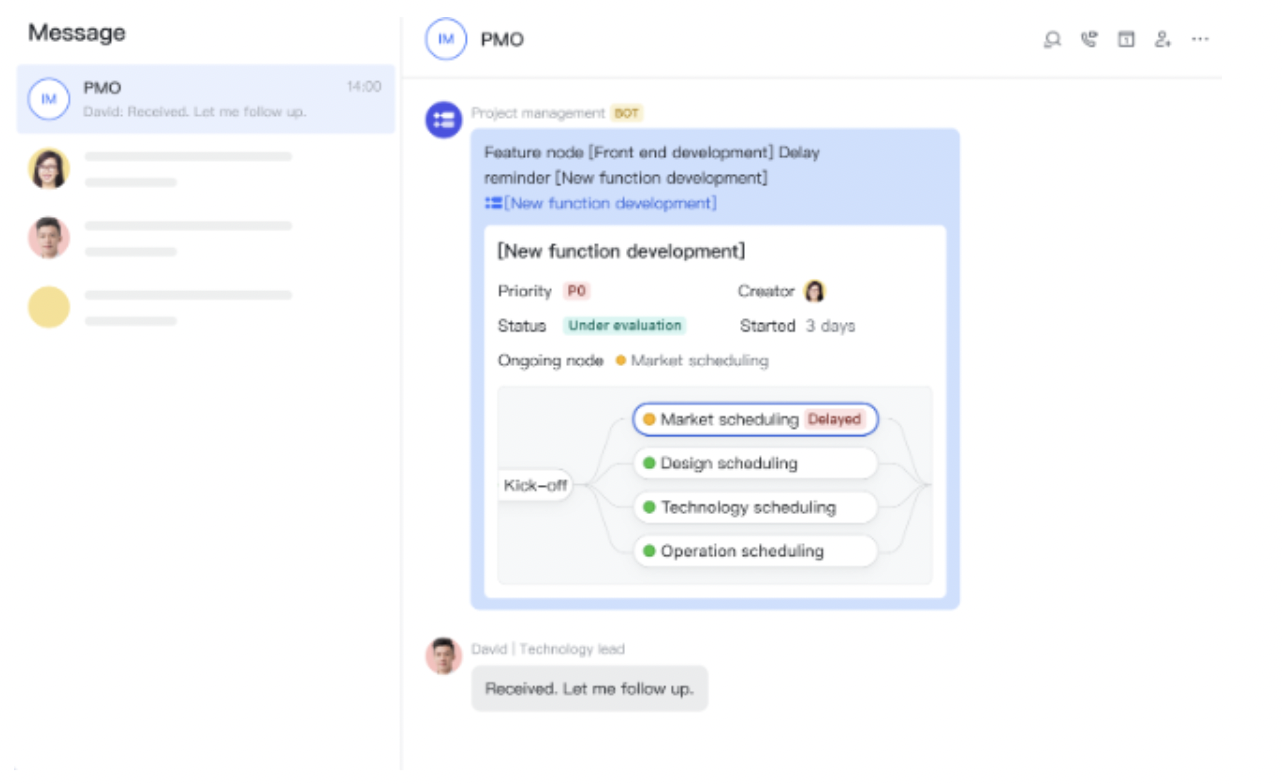 Keep stakeholders updated on project status and tasks
Keep stakeholders updated on project status and tasksFor example, if team members ask a question, Meegle can turn that into a task, notify the right people, and track the outcome. Developers can link their GitLab activity, while teams in healthcare, marketing, or construction can send stakeholder feedback straight into project workflows.
Project charter
A project charter is a formal document that authorizes a project, defining its objectives, scope, key stakeholders, and assigned responsibilities. It serves as a central reference that aligns all parties and grants the project manager authority to begin work.
Project sponsor
The project sponsor is the person or group who owns the project and pushes it forward. They often speak for the client and help clear the path when decisions or approvals are needed.
You can also read:
Planning stage
Once the project gets a green light, teams move into detailed planning to create the project management plan. This phase breaks big ideas into tasks, timelines, and tools so that everyone knows what to do, when, and with what resources.
Work breakdown structure (WBS)
A WBS is a visual, hierarchical decomposition of a project into smaller, manageable components, including objectives, deliverables, timelines, and assigned responsibilities. It helps teams understand the scope of work and the relationships between tasks.
Gantt Chart
A Gantt Chart is a visual project management tool that displays tasks and timelines in a bar chart format. It shows the entire project lifecycle at a glance, making it easy to track progress, deadlines, and dependencies. Each task is represented by a horizontal bar, indicating its start and end dates.
Gantt Charts are essential for visual workflows because they help teams see who is doing what, when, and how tasks are connected. This structured view ensures better coordination and timeline management.
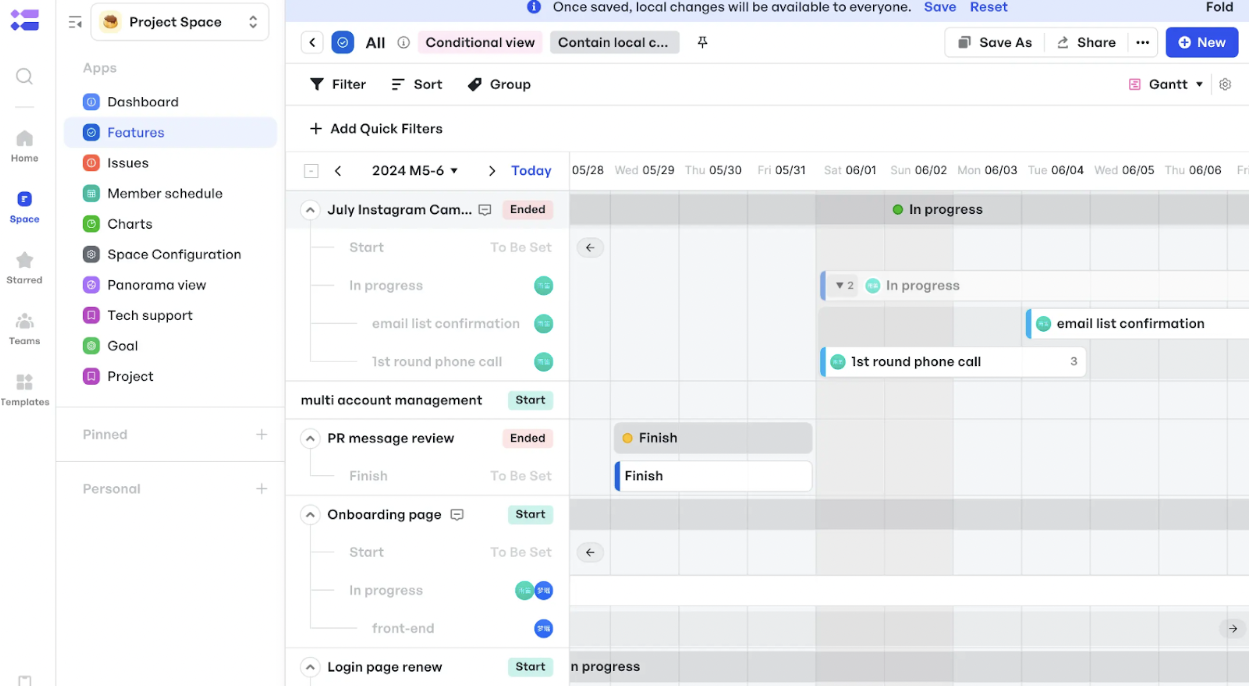 Track time-based progress across your project with a Gantt Chart that maps tasks to deadlines
Track time-based progress across your project with a Gantt Chart that maps tasks to deadlinesIn Meegle, the Gantt View provides a bar chart that visually illustrates time-based progress for your project. It offers clarity on each task within a sprint, highlighting dependencies, deadlines, and updates. This is especially valuable for teams aiming to manage complex projects with multiple moving parts.
To use the Gantt View in Meegle:
- First, enable scheduling for your work items (e.g., Versions, Sprints, or Custom Work Items).
- Once enabled, the Gantt Chart allows you to plan and monitor these tasks effectively.
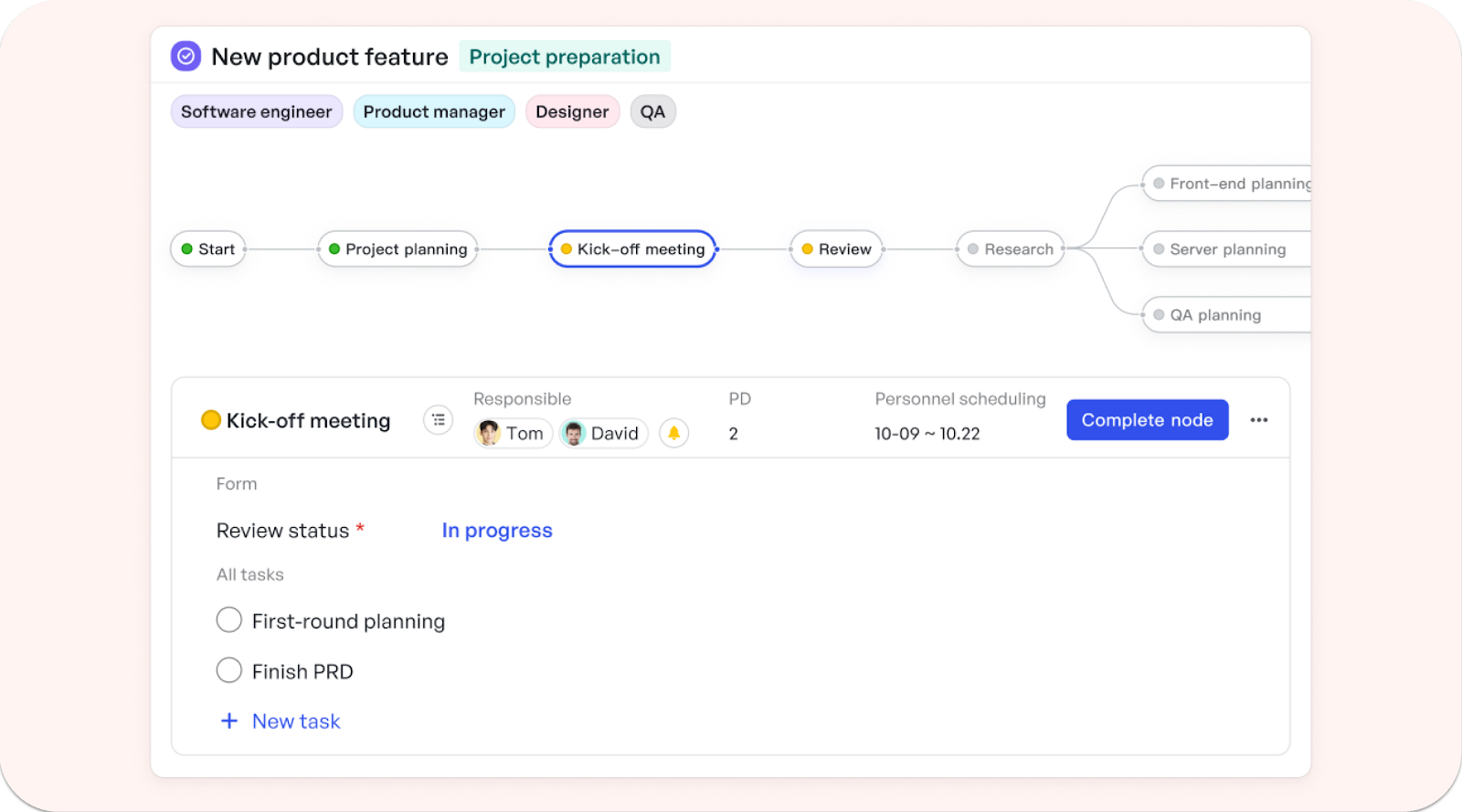 See your entire project timeline and task dependencies clearly, from start to finish
See your entire project timeline and task dependencies clearly, from start to finishAdditionally, Meegle’s node-driven workflows enhance visualization by showing how tasks connect across different stages, simplifying project execution and ensuring nothing falls through the cracks.
Critical path
The critical path is the longest sequence of dependent tasks in a project, determining the shortest possible duration to complete the project. Any delay in a task on the critical path will directly impact the project’s overall timeline. This concept is central to the Critical Path Methodology (CPM), a project management approach used to identify and prioritize critical tasks. By focusing on these key activities, teams can effectively manage resources and ensure the project stays on track to meet its deadlines.
Read more: 👉Critical Path Method Advanced Techniques
Milestone
Milestones are significant points in a project’s timeline, such as the start or end of a phase, budget checks, or external reviews. They represent key accomplishments that must be reached on schedule for the project to succeed. Milestones aren’t tasks, but serve as critical markers for milestone tracking, helping measure progress toward the project’s goals.
Baseline
A project baseline is a fixed reference point that includes the approved project scope, schedule, and budget. Established during the planning phase, it is used to compare actual project performance against the original plan. Baselines are often based on past project data and expert input, and they help maintain control over changes and deviations during execution.
Resource allocation
Resource allocation is the process of assigning available resources, such as time, budget, personnel, equipment, and tools, to project tasks. Effective resource allocation ensures that the project can be completed efficiently without overextending team members or exceeding costs.
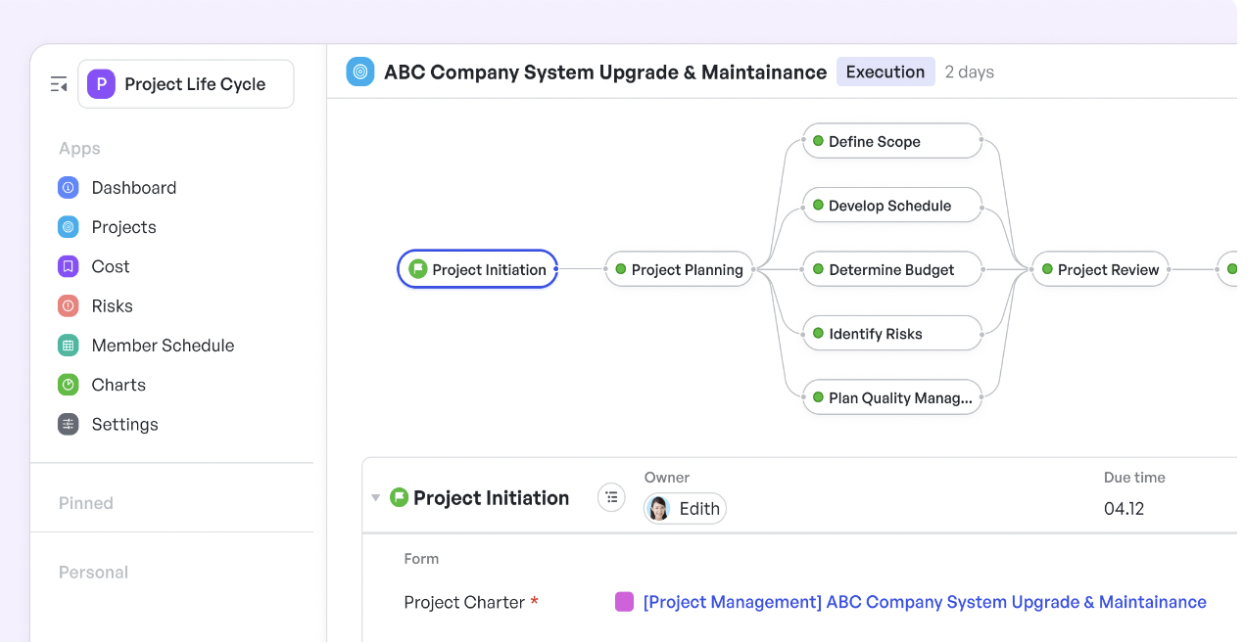 Guide projects through each stage of the project management life cycle with clarity to achieve strong, predictable results
Guide projects through each stage of the project management life cycle with clarity to achieve strong, predictable resultsMeegle’s Project Life Cycle Template supports structured resource management throughout all phases: Initiation, Planning, Execution, Monitoring & Controlling, and Closing. During planning, the template helps capture stakeholder needs, define the scope, set timelines, and allocate necessary resources. In execution, it helps track progress and maintain alignment with goals. Continuous monitoring helps prevent scope creep and keeps workflows on track.
Risk register
A risk register is a tool used to document potential risks to a project. It includes information such as the nature of each risk, its likelihood and impact, warning signs, mitigation strategies, and outcomes. It helps project teams proactively address uncertainties and minimize negative effects on project delivery. For a practical example, check out this Risk Register Update Template to streamline your risk management process.
Communication plan
A communication plan is a documented strategy that defines the stakeholders involved, the frequency and methods of communication, and the channels used to share project information. It ensures consistent and clear dissemination of updates, roles, and responsibilities, keeping the team and stakeholders informed throughout the project lifecycle. what comes next.
Additional key terms to know:
Execution stage
The execution stage is where teams carry out the project plan by completing tasks and delivering results.
Scope management
Scope management is the process of defining, monitoring, and controlling the work required to complete a project successfully. It ensures that all project tasks align with the approved scope and that any changes or new requests are reviewed and managed appropriately to prevent scope creep.
Change control
Change control is a formal process that helps teams handle project changes in a structured and documented way. When someone requests a change, the team records the request, evaluates its impact, and either approves or rejects it. Once approved, the team updates the plan and carries out the change.
Deliverables
Deliverables are the final outputs that the team agrees to produce by the end of the project. These might include things like a software feature, a training document, or a marketing report. Whether internal or external, each deliverable serves a specific purpose and should meet agreed standards.
Task dependencies
Task dependencies are relationships between project tasks where one task cannot start or finish until another task is completed. For example, a legal review must happen before a product launch, so the launch depends on legal approval. Managing these dependencies helps maintain the correct sequence of work and prevents delays, keeping the project on track.
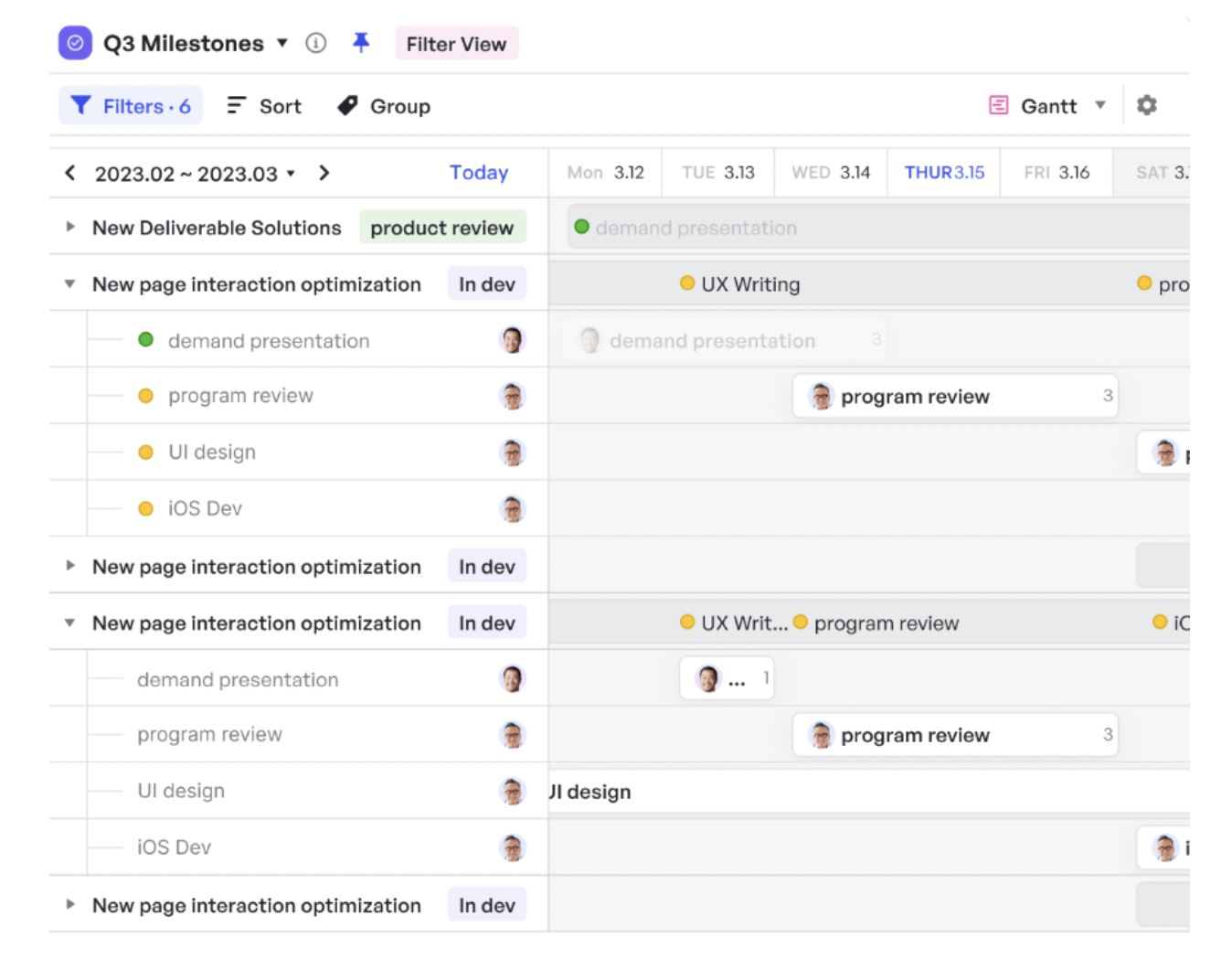 Set clear milestones to track progress of tasks
Set clear milestones to track progress of tasksMeegle’s automated task management tools simplify tracking progress. You can set dependencies, manage tasks, and monitor the project flow in real time.
Here’s what Meegle offers:
- A centralized dashboard to track task progress, completion rates, and bottlenecks
- Detailed analytics, including average task duration and team performance metrics
- Data-driven insights to highlight areas needing immediate focus or improvement
Real-time tracking improves transparency and helps teams adjust quickly to shifting priorities.
Status reports
A status report is a document or update that communicates the current state of a project, including progress made, identified risks, ongoing issues, and completed tasks. Many project management tools automatically gather real-time data to simplify report creation and distribution.
Sprint backlog
A sprint backlog is a list of tasks a team commits to completing within a sprint. Teams select items from the product backlog based on priority and effort. They track this list daily to stay focused and deliver value by the sprint’s end. Agile project management uses sprint boards, customizable task nodes, and calendar sync to manage sprint planning, backlog grooming, and review meetings efficiently.
Related terms:
Monitoring & controlling stage
Project managers track progress, compare it against the plan, and make adjustments based on real performance data. This stage focuses on catching issues early, controlling scope, and keeping delivery on track.
KPI
A key performance indicator (KPI) is a measurable value that shows how close your team is to reaching a goal. For example, if your team wants to improve email engagement, you might track average open rate as the KPI.
Issue log
An issue log is a record of problems encountered during a project, including who is responsible for resolving them and their current status. It helps teams track outstanding issues and minimize delays that could impact project progress
Earned value
Earned value is a project management metric that compares the amount of planned work, completed work, and actual costs to assess project performance. For example, if 60% of work was planned by week five but only 45% was completed, earned value highlights this discrepancy.
Burndown chart
A burndown chart is a visual tool that displays the amount of work remaining against the time left in a sprint or project. It helps teams spot pacing issues early by highlighting gaps between expected and actual progress.
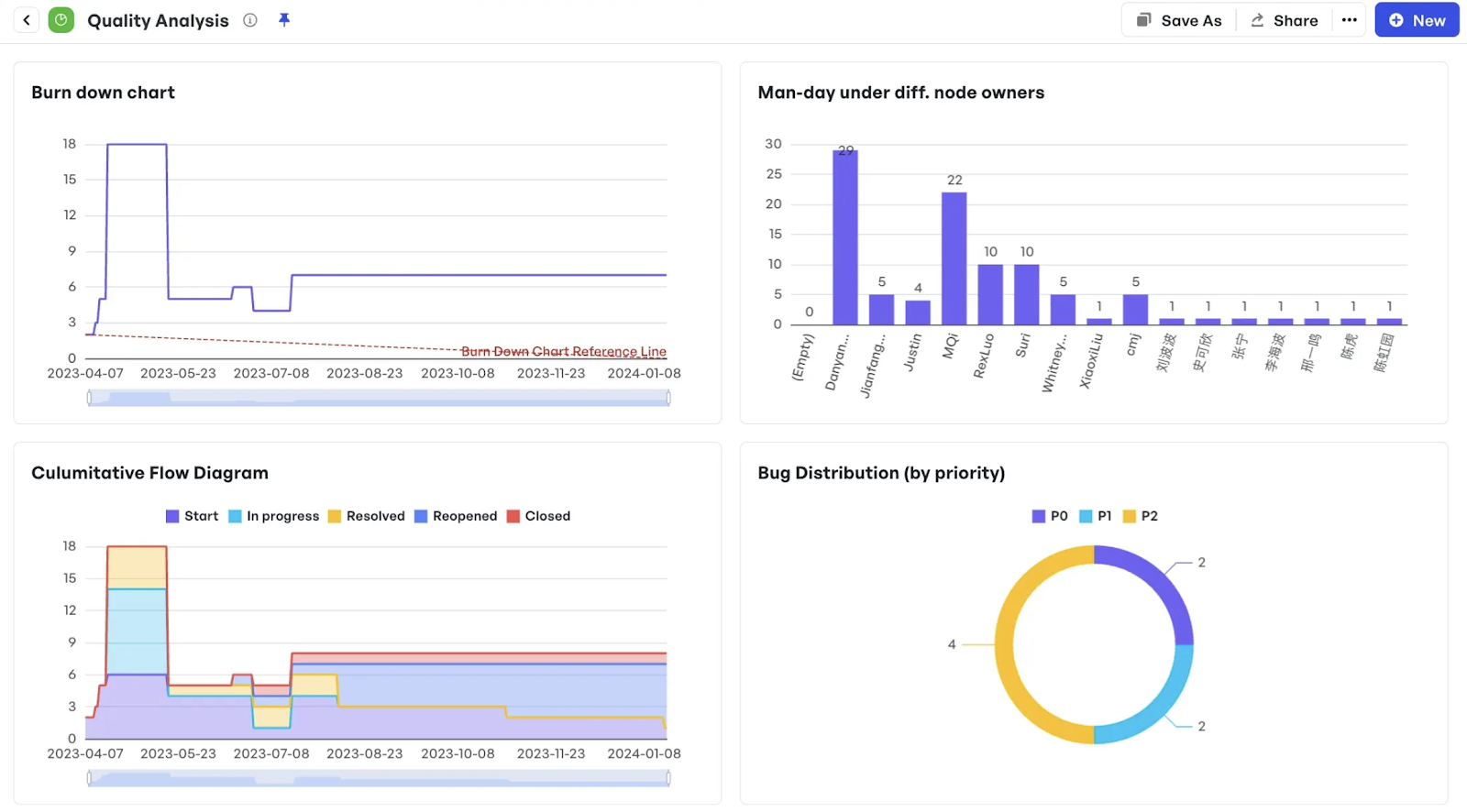 Identify sprint delays early using real-time burndown chart insights
Identify sprint delays early using real-time burndown chart insightsIn Meegle, real-time burndown charts show story points completed per sprint, helping teams catch scope creep or planning gaps. If a team sees repeated carryover, they can review backlog quality or check for cross-team blockers.
The chart also highlights pacing gaps, so if work completion flattens mid-sprint, teams can adjust before deadlines slip. Meegle dashboards give live insight into team progress, roadmap status, and user impact without switching tools.
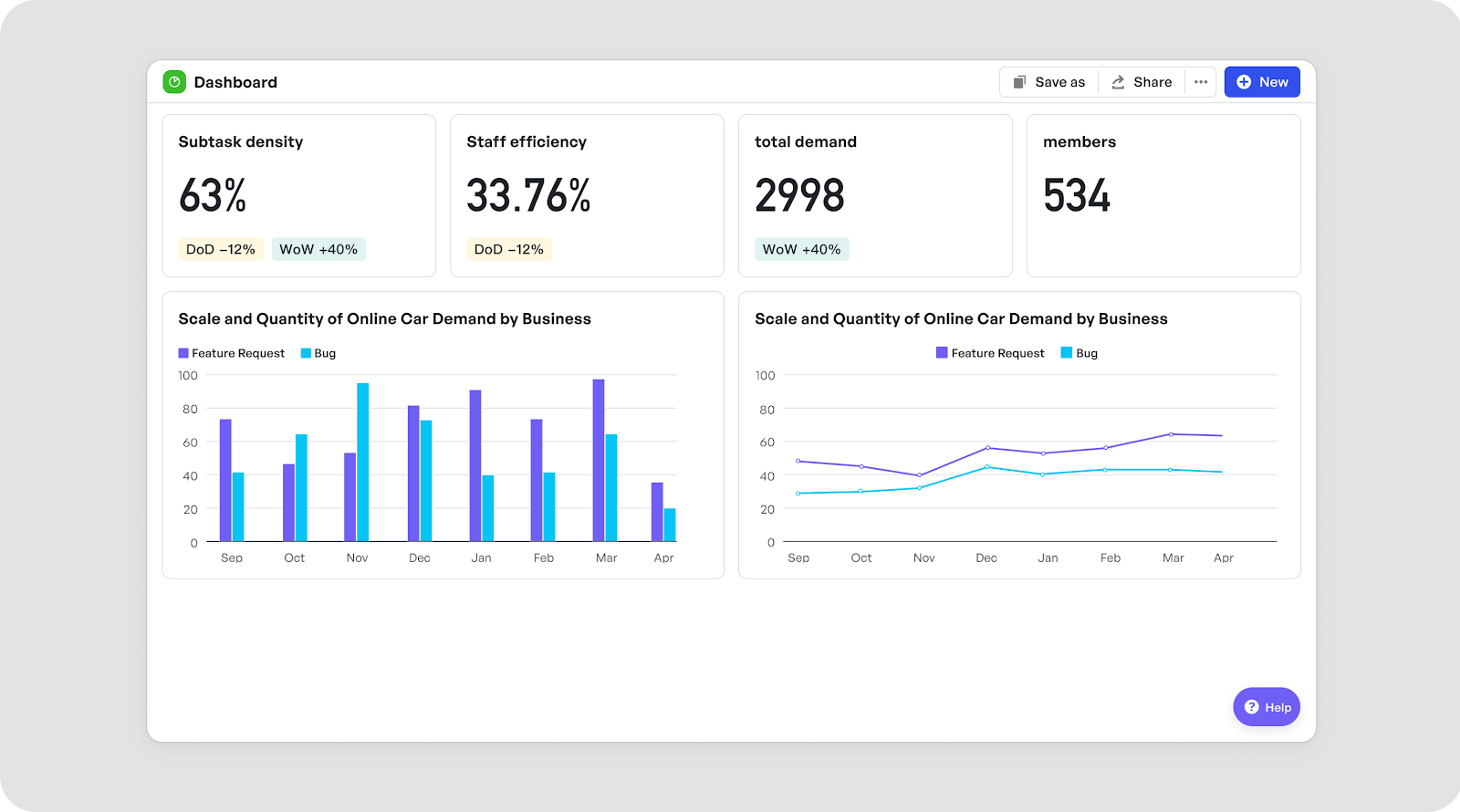 Identify areas of improvement and make strategic decisions
Identify areas of improvement and make strategic decisionsYou can monitor metrics like sprint velocity, lead time, cycle time, and cumulative flow. These help you spot challenges, rebalance effort, and act fast without digging through spreadsheets or waiting for manual updates.
Quality assurance
Quality assurance is the process of monitoring and verifying that project deliverables meet the predefined standards. It involves activities such as testing, reviews, and audits to detect defects before the final product is delivered.
Variance analysis
Variance analysis is the process of comparing planned project metrics with actual results to identify deviations. For example, if task completion is two weeks behind the project schedule, this analysis identifies the root cause and how to recover.
Related terms:
Closing stage
The closing stage wraps up the project formally. It confirms all deliverables are completed, contracts are closed, and documentation is finalized. This step gives teams a chance to reflect on performance and capture insights for future work.
Lessons learned
Lessons learned are documented insights gathered during or after a project that capture what worked well, what didn’t, and recommendations for future improvement. These observations help teams refine processes, avoid repeat mistakes, and apply best practices to similar projects.
Project handover
A project handover is the formal process of transferring ownership of completed project deliverables to the client or operational team. It includes delivering documentation, access credentials, final reports, and any other materials required for continued use, support, or maintenance.
Get a free template for Project Handover Checklist Generator now!
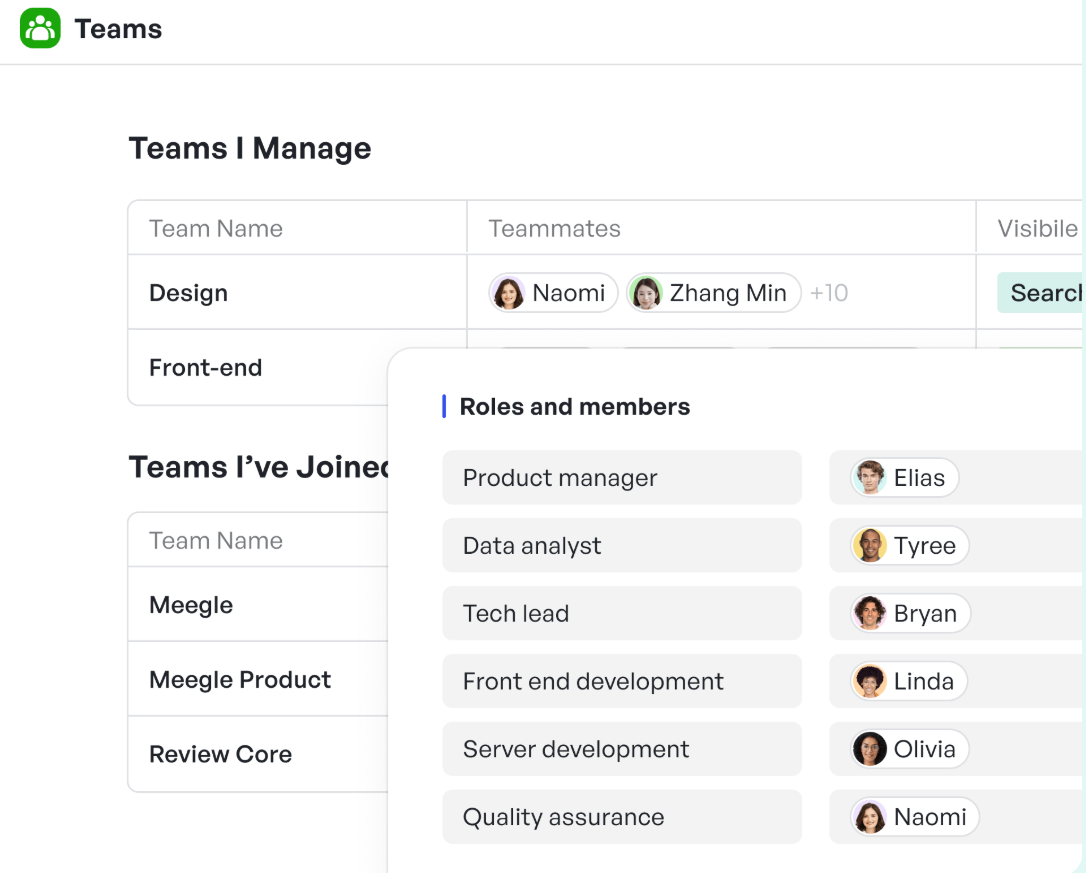 Assign clear roles and responsibilities to every team member to make project handover smooth, accurate, and delay-free
Assign clear roles and responsibilities to every team member to make project handover smooth, accurate, and delay-freeMeegle brings your cross-functional teams into one connected workspace, combining comments, document sharing, task breakdowns, and assignments in a single view. Instead of chasing updates across tools, teams gain full visibility into who’s doing what and how each task contributes to the bigger picture. This clarity helps reduce friction between design, development, and marketing, while promoting faster decision-making and tighter collaboration.
Post-mortem
A post-mortem is a meeting held after a project ends to examine what happened, why certain issues occurred, and how the team managed them. It’s an honest review focused on learning, not blame.
Retrospective
A retrospective is a structured meeting held at the end of a sprint or project where Agile team members reflect on recent work. They identify what to start, stop, or continue doing to improve team performance and workflow in future iterations.
Closure checklist
A closure checklist is a step-by-step list that confirms every part of the project has been reviewed and signed off. This includes final project deliverables, approvals, documentation, team roll-offs, and financial closeout.
Acronyms you’ll hear in project management
As you work through project management tasks, you’ll often come across key acronyms like these:
PMO
The Project Management Office (PMO) is a group or department that defines and maintains project standards across an organization. It supports teams by providing tools, processes, and guidance.
Project Management Professional (PMP)
A Project Management Professional is anyone who works in project management, regardless of job title. You don’t need to be called a project manager to be considered one.
Project Management Institute (PMI)
The Project Management Institute is a global organization that supports project managers through certifications, training programs, and a range of resources.
Project Management Body of Knowledge (PMBOK®)
The PMBOK® Guide is a standard framework developed by PMI that outlines key terms, methods, and best practices in project management. It includes approaches such as the Critical Path Method (CPM) and the WBS.
RACI
A RACI chart clarifies who is involved in a task by assigning four roles:
- Responsible: Completes the work
- Accountable: Owns the outcome
- Consulted: Gives input
- Informed: Receives updates
This tool is also called a responsibility assignment matrix.
OKR
Objectives and Key Results (OKRs) are goal-setting frameworks that outline what a team aims to achieve (objectives) and how progress will be measured (key results). Objectives provide clear direction, while key results use specific, measurable outcomes to track performance toward that goal.
Commonly confused terms (and how to tell them apart)
Some terms in project management sound similar but have very different meanings. Here’s how to tell them apart.
Product vs. project
A product is a solution or system that delivers value to users and continually evolves. It can be software, hardware, or a service. Teams may update it regularly based on user feedback or business needs. A project, on the other hand, is a temporary effort with a clear start and end. It’s focused on achieving a specific objective, such as developing a new feature, launching a product, or migrating data.
Milestone vs. deliverable
A milestone is a point in time that marks progress in a project. It doesn’t produce an output, but it signals that a specific phase or task has been completed, such as finishing the design or passing QA. A deliverable is a concrete result or output produced during the project. It can be a document, a prototype, a completed feature, or any outcome that’s handed over to stakeholders.
Sprint backlog vs. product backlog
The product backlog is a prioritized list of everything that could be built for the product. It includes features, bug fixes, technical tasks, and enhancements. The product manager owns this list and continually updates it. In contrast, the sprint backlog is a subset of items pulled from the product backlog. It includes only what the team commits to completing in the current sprint. This list is more detailed and is used daily by the team.
Risk vs. issue
A risk is a potential problem that could happen in the future. It hasn’t occurred yet, but if not addressed, it may impact the project. Teams identify risks early to develop mitigation strategies. An issue is a problem that has already happened and is currently affecting the project. It requires immediate action to resolve.
Agile and scrum terms every PM should know
Agile and Scrum use specific terms that help teams plan, track, and deliver work more effectively. Here’s what each term means in the Agile Development Template and why it matters to your workflow.
User story
A user story is a short, simple description of a feature or task written from the end user’s point of view. It helps the team understand what the user needs and why it matters.
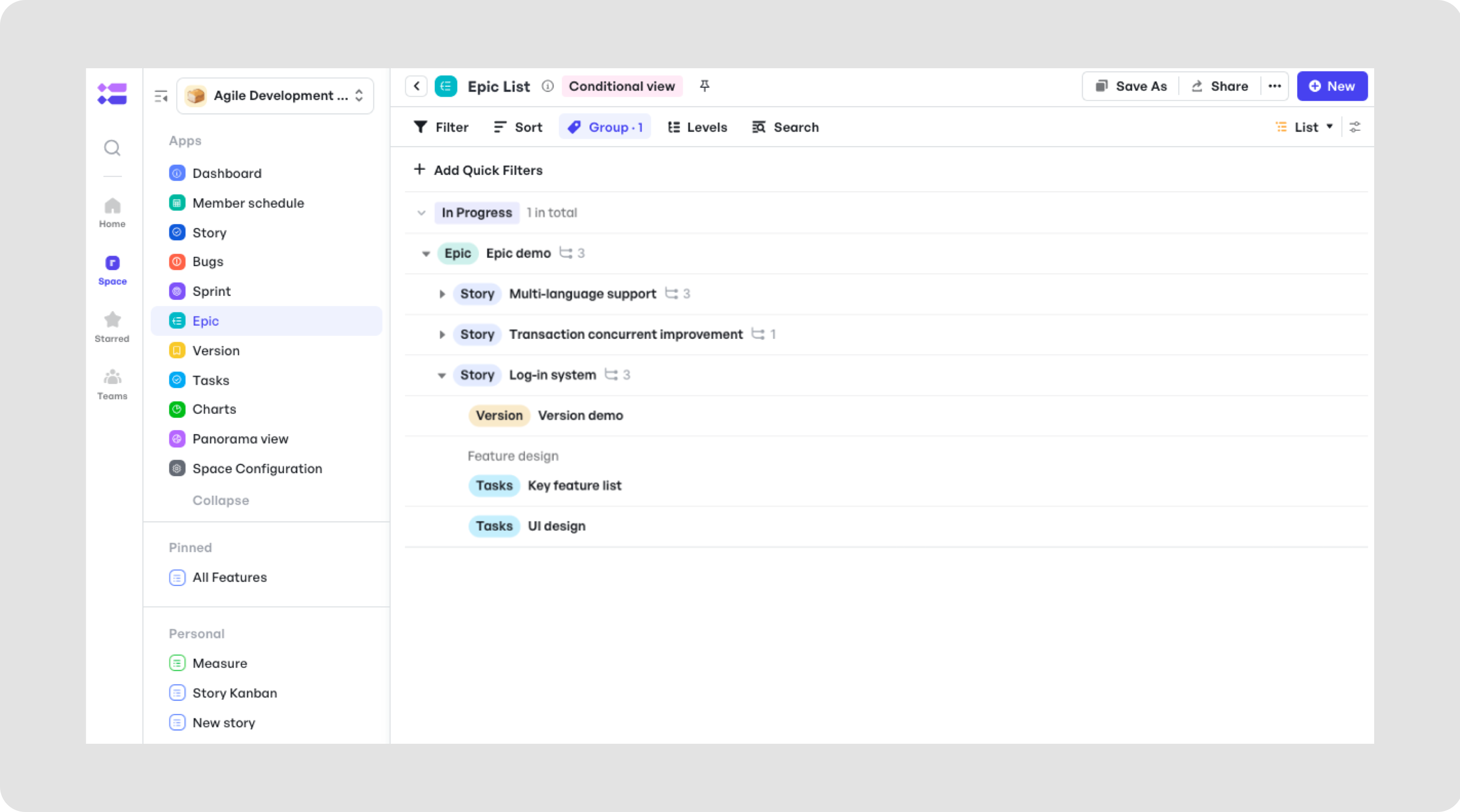 Setting up epic in Meegle's Agile Development Template
Setting up epic in Meegle's Agile Development TemplateEpic
An epic is a large body of work that can be broken down into smaller user stories. It represents a broader goal or feature that may span multiple sprints.
Sprint
A sprint is a fixed period during which a team works to complete a defined set of tasks from the sprint backlog. It provides structure and focus, helping teams deliver work in small, usable increments.
Scrum master
The Scrum master is a facilitator and coach who supports an Agile team by guiding them in applying Scrum practices. The Scrum master helps remove obstacles, fosters team collaboration, and ensures Scrum events like sprint planning, reviews, and retrospectives run effectively without acting as a traditional manager.
Suggested read: 👉What is Scrum in Project Management?
Velocity
Velocity is a metric used in Agile project management to track how much work a team completes during a sprint, usually measured in story points. It helps teams forecast future capacity and plan upcoming sprints based on past performance.
Definition of done
The Definition of Done is a shared checklist of criteria that must be met for work to be considered complete. It helps set clear expectations and prevents misunderstandings about when a task is truly finished.
Visual project management terms in practice
These visual terms help teams see progress, spot blockers, and organize work clearly. Here's how each one works in practice.
Dependency
A dependency is when one task relies on the completion of another before it can start. Tracking dependencies helps teams avoid delays and plan work in the correct order.
Swimlanes
Swimlanes are horizontal rows in project management boards that categorize tasks by attributes such as assignee, status, or team. This layout provides clear visual organization, helping teams quickly see responsibilities and workflow progress.
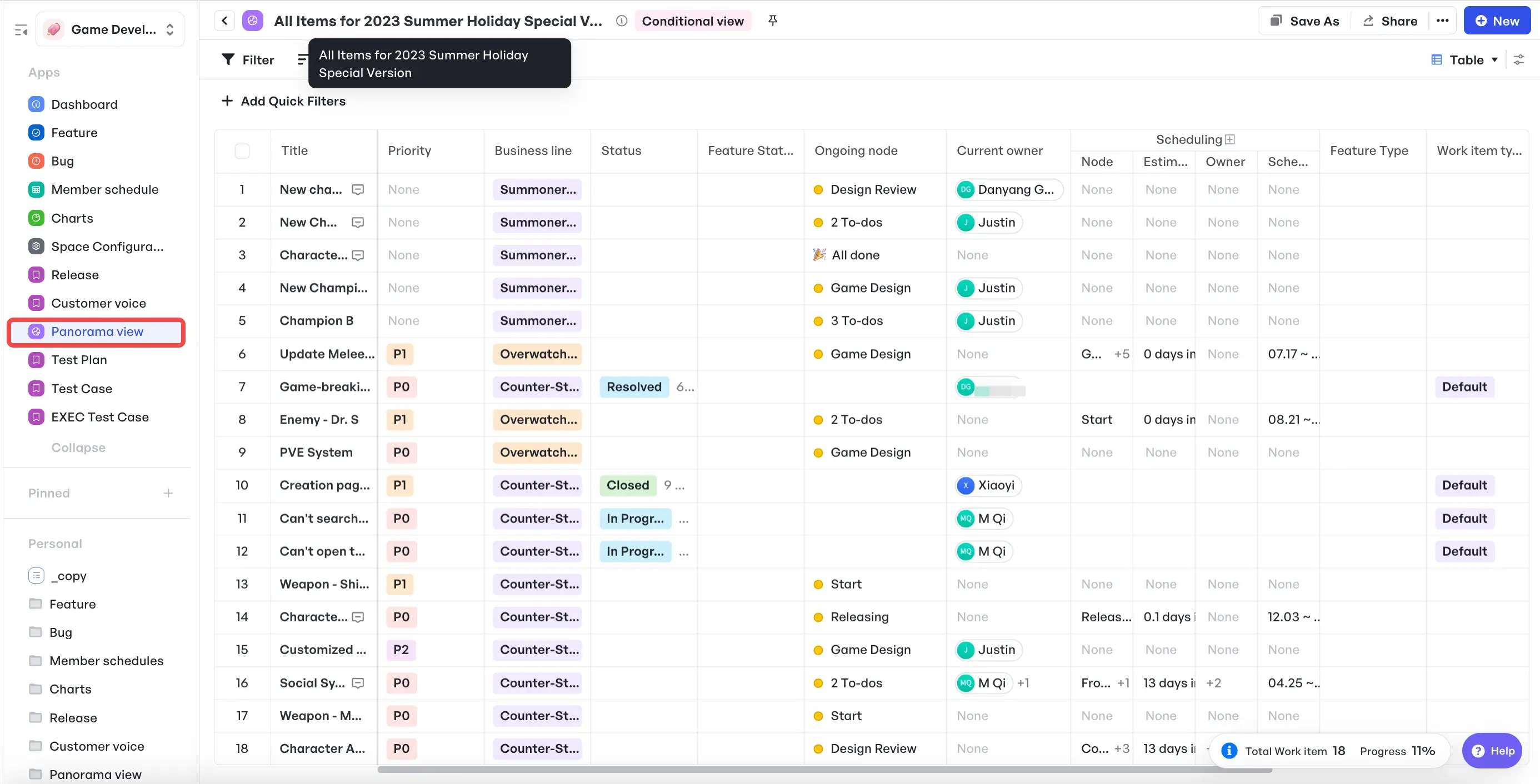 Meegle’s Panorama view enables horizontal collaboration across spaces
Meegle’s Panorama view enables horizontal collaboration across spacesTimeline view
The timeline view is a horizontal calendar display of tasks showing start dates, durations, and overlaps. It helps project managers plan long-term schedules and identify potential conflicts in task timing.
Suggested read: 👉7 Best Project Timeline Software Solutions for 2025
Card layout
The card layout is a visual board format that displays tasks as individual cards, commonly used in Kanban. Each card highlights essential details like assignee, status, and due date to facilitate quick and clear task tracking.
Roadmap
A roadmap high-level visual timeline outlining planned features, phases, or goals over a set period. It helps teams and stakeholders understand upcoming priorities and how current work fits into the bigger picture.
Other project management techniques:
For more definitions, refer to our comprehensive project management glossary. You can also explore key project management techniques to deepen your understanding and improve your workflows.
Elevate your project management skills today with Meegle
Every field has its own set of project management jargons, from KPIs and WBS to sprint backlogs and swimlanes. Knowing these terms helps you communicate clearly with your team and stakeholders.
But beyond the terminology, project management is about keeping work organized, people focused, and tasks on track.
Meegle makes that easier by offering ready-to-use project templates with these terms already built in. Whether you're managing a product launch, a sprint cycle, or a cross-functional workflow, you can start fast without having to build everything from scratch.
From kickoff to delivery, Meegle helps you master project management the smart way.
FAQs
What are the 5 C's of project management?
The 5 C’s are Complexity, Criticality, Compliance, Culture, and Compassion. These factors help project managers navigate challenges, lead teams effectively, and keep projects on track.
What are the 5 P's of project management?
The 5 P’s are Product, Price, Placement, Promotion, and People. In project management, these guide planning for deliverables, budgeting, resource allocation, communication, and team roles.
What are the 5 key concepts of project management?
The five key concepts are Scope, Time, Cost, Quality, and Risk. They define what the project will deliver, including the schedule, budget, standards, and potential challenges to be managed.
What are the 5 M's of project management?
The 5 M’s include Manpower, Machine, Material, Method, and Money. These represent the essential resources and processes required to complete a project successfully.
The world’s #1 visualized project management tool
Powered by the next gen visual workflow engineRead More
Check All BlogsStart creating impactful work today



