10 Best Microsoft Planner Alternatives in 2025

The recurring theme in user reviews is that Microsoft Planner makes task management easy. But is that enough when you can't access basic features like Gantt Charts? If it were, would you be searching for a Microsoft Planner alternative?
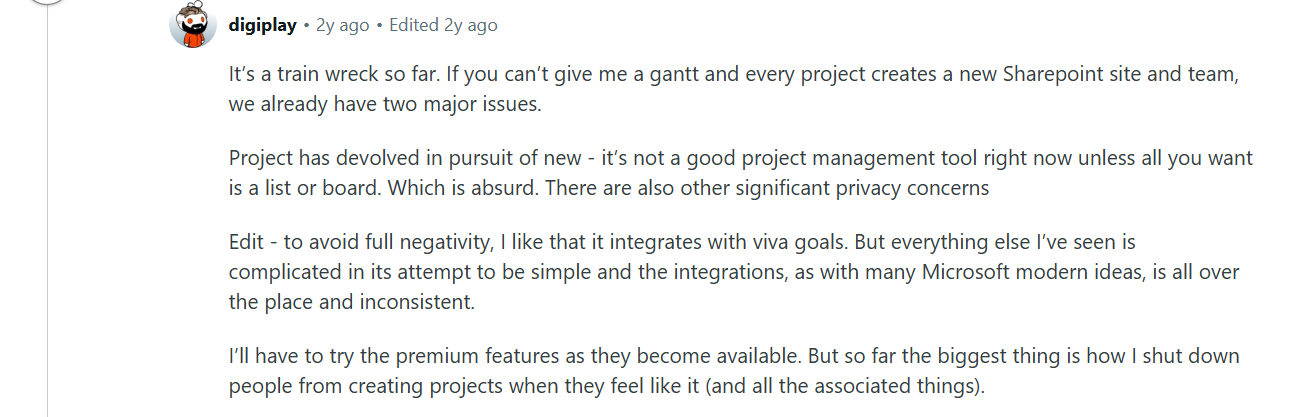 MS Planner is limited (Source: Reddit)
MS Planner is limited (Source: Reddit)Quick summary: Microsoft Planner prioritizes simplicity, but lacks the customization and integration features needed for robust project management. That's why many teams look for an alternative.
What you'll get:
- Why (and when) you need a Microsoft Planner alternative
- Top 10 Microsoft Planner alternatives
- How to choose one that meets your project needs
Let's start from the top.
Why do you need a Microsoft Planner alternative?
To help you choose the right Microsoft Planner alternative, let's first clarify the why—how it works and where it falls short.
How MS Planner works
By design, Microsoft Planner is a task management tool that lets teams organize work using boards, tasks, and buckets. It's integrated with Microsoft 365, making it accessible to users within the Microsoft ecosystem.
This user gives a firsthand summary:
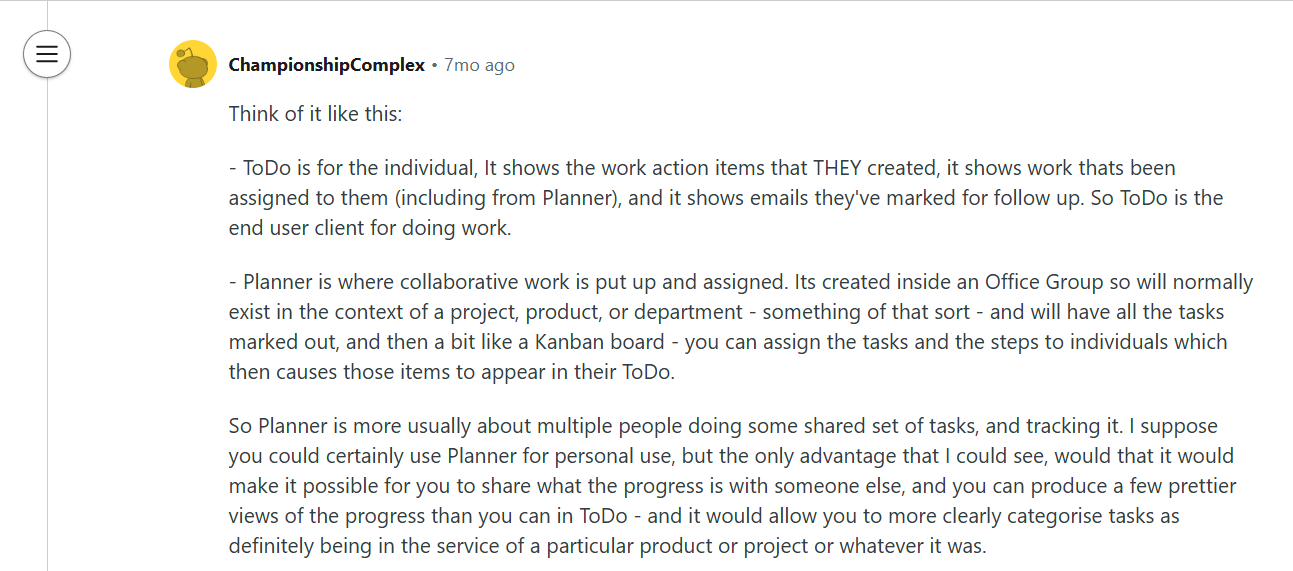 How Microsoft Planner works at a glance (Source: Reddit)
How Microsoft Planner works at a glance (Source: Reddit)However, the Planner's simplicity is also its bane.
The limitations of MS Planner
- Limited project views (no Gantt, timeline, or calendar)
- No native workload management
- Weak reporting and analytics capabilities
- No automation for recurring tasks or dependencies
- Lacks robust integration outside Microsoft 365
- Not ideal for complex or cross-functional projects
Despite the limitations of MS Planner, it might suffice for basic task tracking. So, when do you outgrow it? Do you really need an alternative?
When do you need an MS Planner alternative?
You'll need a Microsoft Planner alternative when your projects need more than simple task boards, deeper collaboration features, or miss key views like timelines, Gantt Charts, or dashboards.
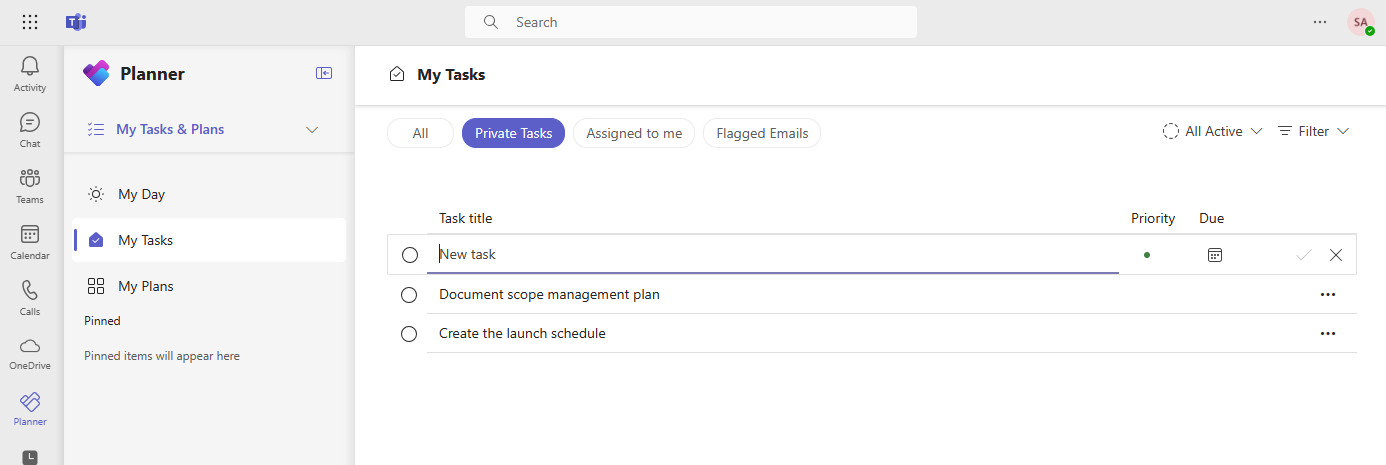 MS Planner overview (Source: Microsoft)
MS Planner overview (Source: Microsoft)Reason 1: Your projects are more complex than buckets and checklists
MS Planner is ideal for lightweight task tracking. It is limiting once you require dependencies, milestones, or cross-team coordination.
Teams that manage product roadmaps, creative campaigns, or client deliverables often find Planner too limiting. You'll need an MS Planner competitor to visualize tasks, assign roles, and structure project phases.
Reason 2: You need better visibility into progress and performance
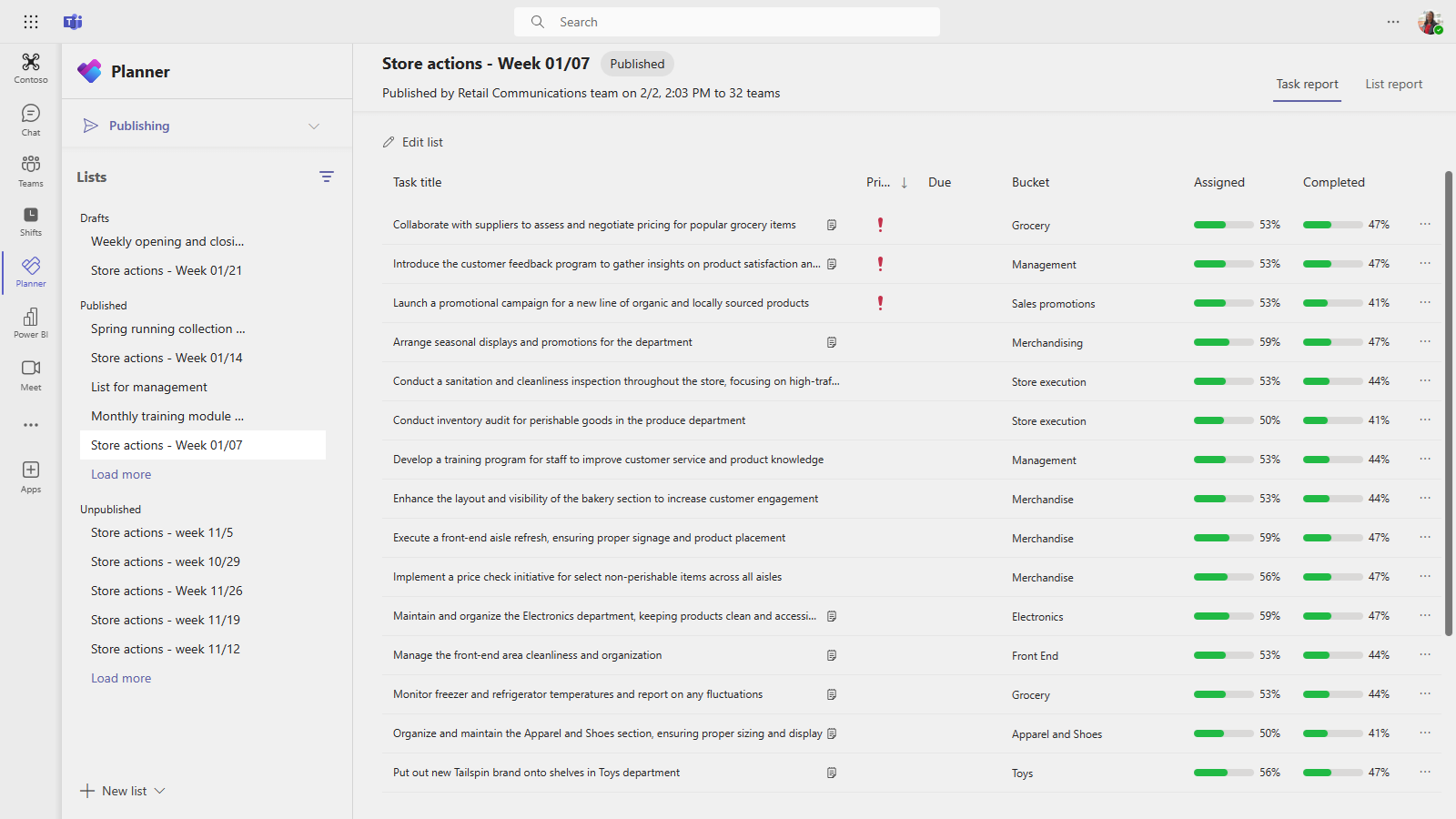 No detailed reporting (Source: Microsoft)
No detailed reporting (Source: Microsoft)The Planner lacks detailed reporting. For specifics, you can't track how long tasks take, view real-time dashboards, or forecast workload across teams.
When that happens, you might struggle to manage multiple projects and stakeholders.
In such situations, an MS Planner alternative that offers real-time dashboards and progress tracking is what you need. With one, you can spot scope creep and manage delays before they derail your project plans.
Reason 3: You want deeper integration and automation
Planner integrates with Microsoft apps, with limited automation options. In other words, you'll constantly copy-paste data if you use third-party apps like Slack.
Also, you can't automate task workflows, reminders, or dependencies.
With alternatives like Meegle, you can connect your tech stack and automate routine work. For example, you can set Meegle to assign tasks when a project stage changes or send nudges before deadlines. This will save time and, most importantly, reduce errors.
Certain you need alternatives to Microsoft Planner?
Below is a list of the best 10 you should consider for flexibility, visibility, and control.
Top 10 alternatives to Microsoft Planner
Here's a quick look at Microsoft Planner against 10 top alternatives:
| Project Management Tool | Best For | Pricing per Month (Basic / Standard / Premium) |
|---|---|---|
| Microsoft Planner | Simple task tracking within Microsoft 365 | $10 / $30 / $55 |
| Meegle | Clear workflows, task dependencies, scalable templates | Free / $8 / $12 |
| Trello | Visual task management with Power-Ups | Free / $5 / $10 |
| Asana | Task tracking, automation, and timeline views | Free / $10.99 / $24.99 |
| ClickUp | Docs, tasks, time tracking, dashboards | Free / $7 / $12 |
| monday.com | Visual, customizable, collaborative platform | Free / $9 / $12 |
| Wrike | Enterprise workflows, reports, integrations | Free / $10 / $25 |
| Notion | Docs, databases, and project management in one | Free / $10 / $20 |
| Smartsheet | Spreadsheet-style project tracking | N/A / $9 / $19 |
| Teamwork | Client work, time tracking, billing | Free / $10.99 / $19.99 |
| nTask | Lightweight, affordable task management | N/A / $3 / $8 |
Microsoft Planner alternative 1: Meegle
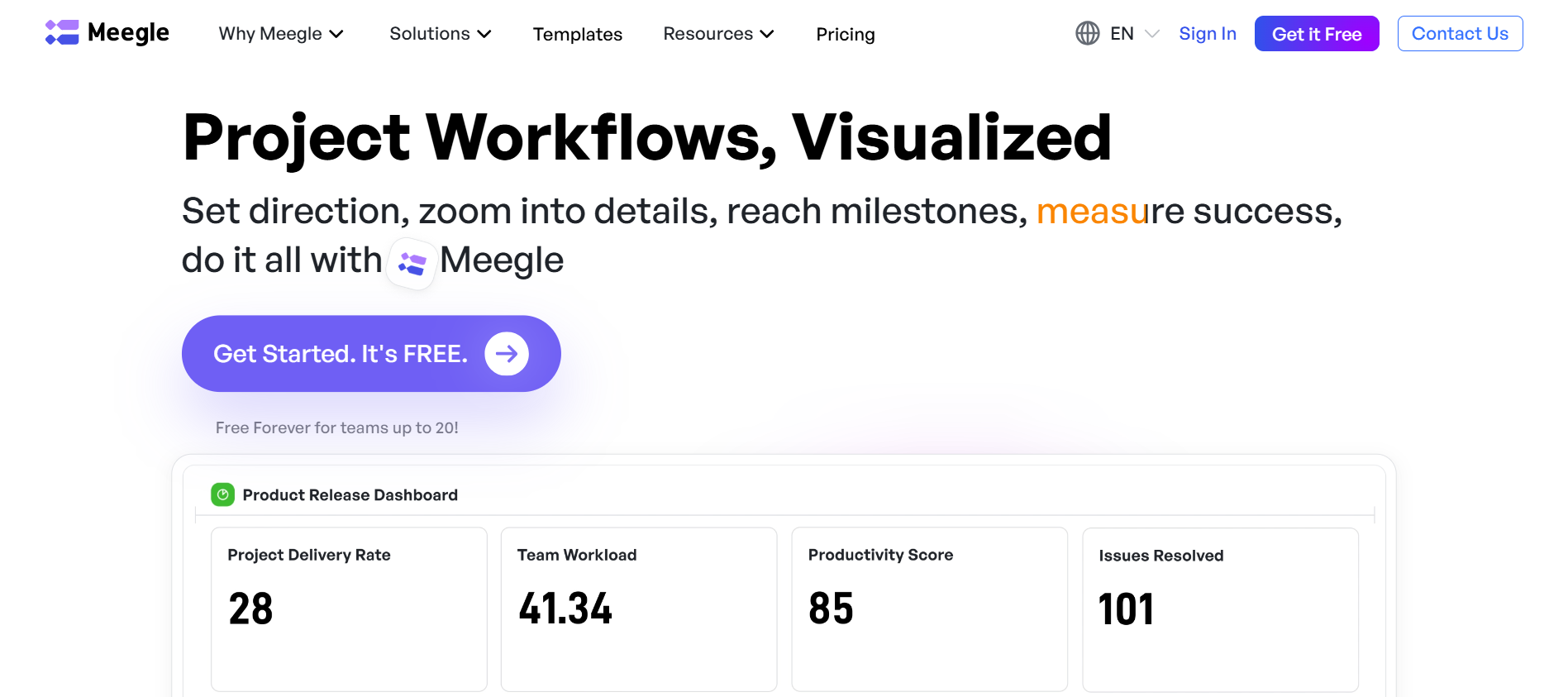 Meegle's homepage
Meegle's homepageSimplicity (i.e., ease of use) is the only similarity between Microsoft Planner and Meegle. Beyond that, they serve very different purposes. And one is far more flexible.
Pricing comparison: Microsoft Planner vs. Meegle
Meegle is significantly more affordable than Microsoft Planner despite offering more advanced features for teams that need scaling.
Here's how the pricing stacks up for both tools:
| Pricing | Microsoft Planner | Meegle |
|---|---|---|
| Free / Basic plan | Included with most Microsoft 365 Business/Education/Enterprise subscriptions (e.g. Business Basic from $6–$7.20/user/month) | Free forever for up to 20 users; includes Kanban, Gantt, Table View, 100 GB storage |
| Standard plan | N/A, Planner is only free with 365 or in standalone Plan 1 at $10/user/month | $8/user/month (annual), adds reports, imports/exports, custom teams, change/testing, 2 TB storage |
| Premium plan | Standalone Project Plan 1 at $10/user/month includes Gantt, dependencies, backlogs; Project Plan 3 ($30/user/month) adds Copilot, roadmaps, baselines; Plan 5 ($55/user/month) adds portfolio/resource mgmt | $12/user/month (annual), adds Panorama and Tree views, dependencies, formulas, auto‑scheduling, 20 TB storage |
| Enterprise plan | Covered under Microsoft 365 E3/E5 or Project Plan 5 ($55/user/month) | Custom pricing: it includes branding, SLA, data restoration, enterprise support |
Core features: Meegle vs. Microsoft Planner
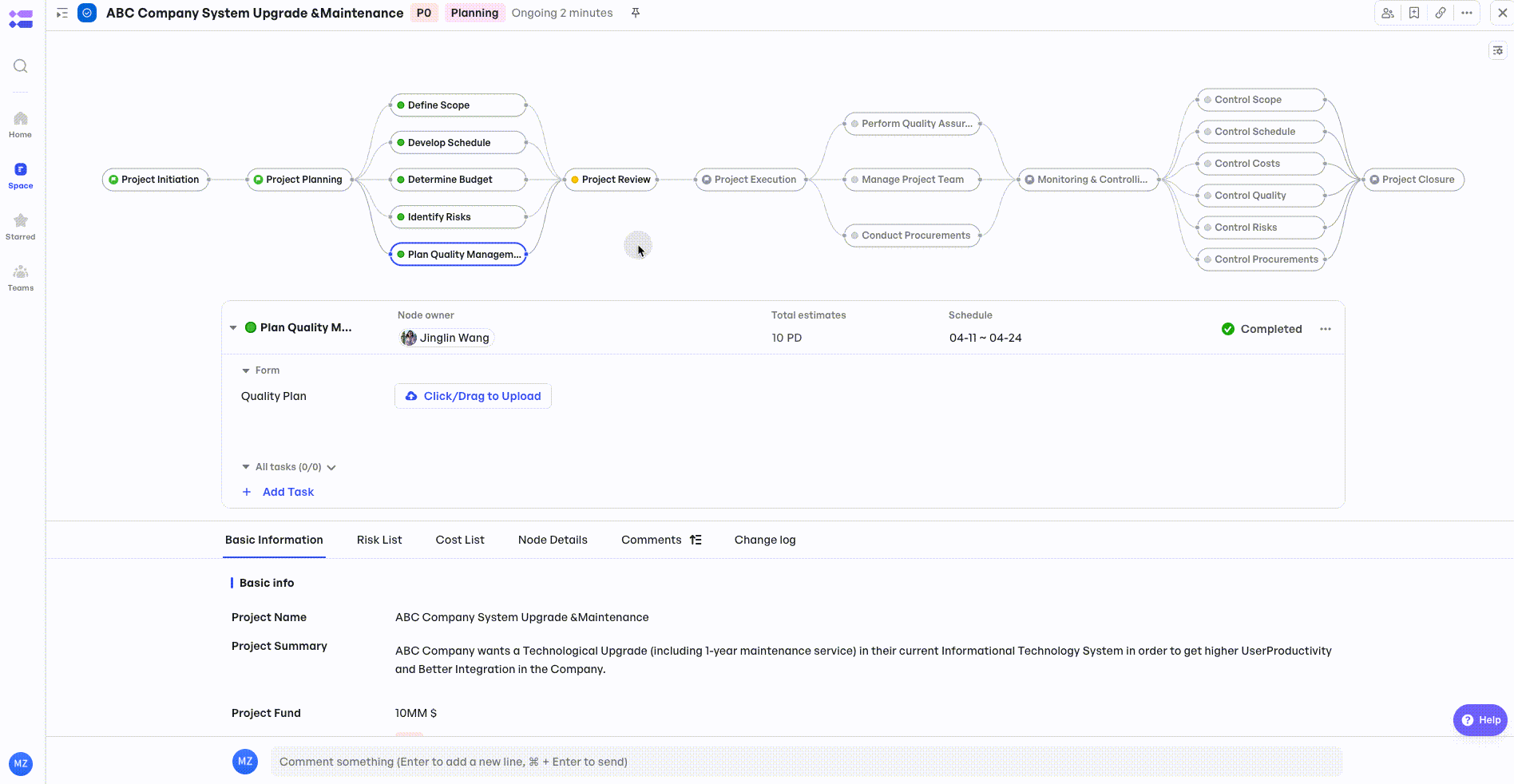 Meegle visual, node-driven workflow for team collaboration
Meegle visual, node-driven workflow for team collaborationMeegle goes far beyond basic task tracking. It includes:
- Visual workflows, especially the node-driven workflow
- Task tracking
- Several charts and views
- Custom templates
- Multilingual support
- Roadmap planning
These features give product teams the structure and speed to manage complex projects end-to-end. And they can do it all without jumping between tools.
Microsoft Planner, on the other hand, is ideal for lightweight task management. It offers:
- Kanban-style boards
- Task scheduling
- Native Microsoft 365 integrations
However, it lacks advanced views, workflow customization, and dependency tracking. Hence, it isn't a good fit to manage complex, iterative work.
Why do these differences matter?
Teams can manage discovery, planning, and delivery in Meegle's centralized workflow. That means fewer missed handoffs and faster iterations. On the other hand, Planner can quickly hit limitations as teams grow or their workflows evolve.
Who are these tools best for?
Meegle is built for:
- Product teams managing sprints and feature releases
- Agencies juggling multiple clients and timelines
- Startups scaling cross-functional collaboration
Example: A software development company mapping out user journeys, planning product updates, and collaborating across marketing and engineering.
Microsoft Planner fits:
- Small internal teams
- Businesses already deep in the Microsoft 365 ecosystem
- Teams that only need a basic board with minimal setup
Example: A school's admin team managing event logistics using Planner, Outlook, and Teams for coordination.
Bottom line For growing or cross-functional teams, Meegle scales where the Planner stalls. You get the structure and flexibility to manage every phase of your projects without overpaying or outgrowing your tool too soon.
Pros and cons
| Pros | Cons |
|---|---|
| Scales with complexity | Too robust for simple tasks |
| All-in-one workspace to monitor project progress | Learning curve for advanced features for project planning |
Microsoft Planner alternative 2: Trello
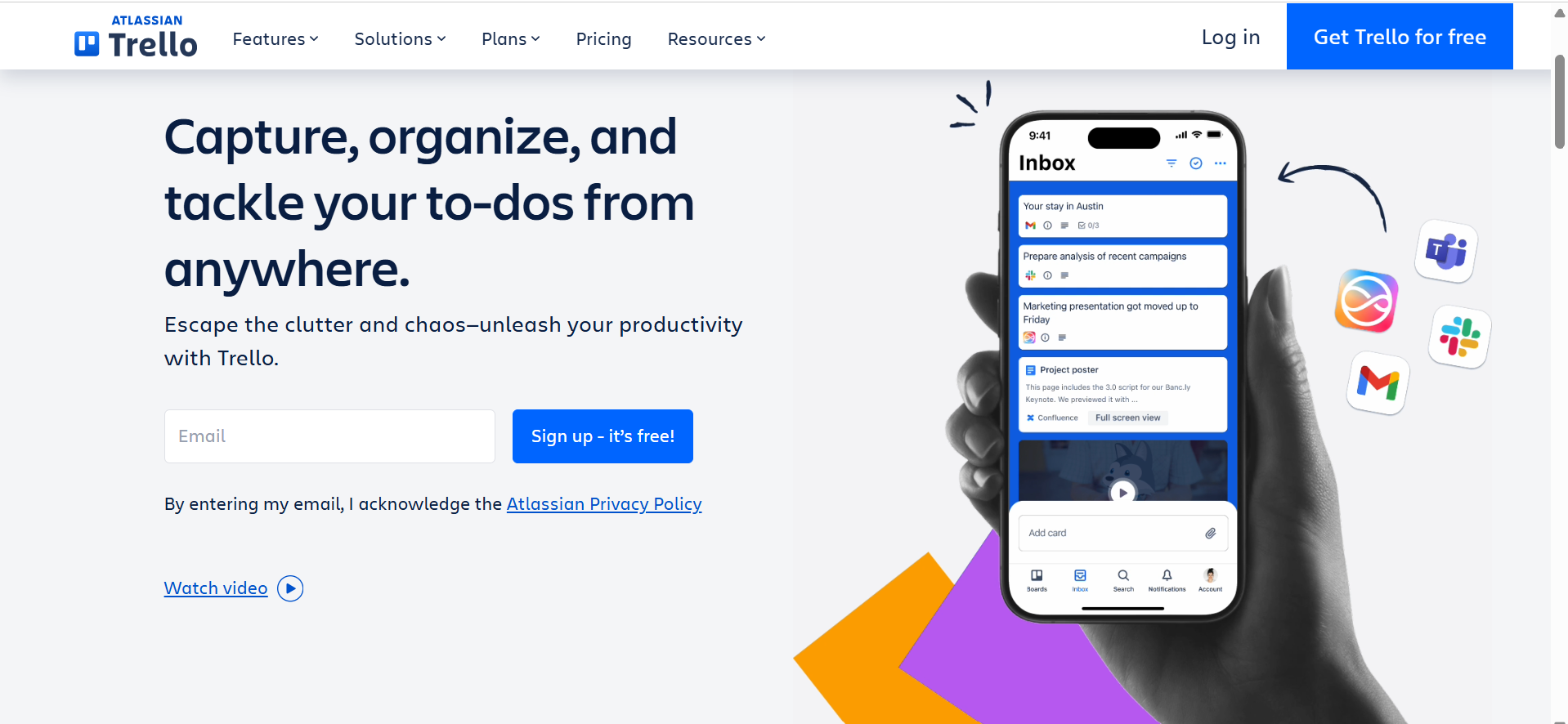 Trello's homepage (Source: Trello)
Trello's homepage (Source: Trello)Trello is a visual task management tool known for its intuitive Kanban-style boards and flexible card system. It suits teams who need a lightweight, drag-and-drop solution to manage daily tasks, projects, or personal workflows.
Trello's strength lies in its simplicity and the ability to expand functionality through Power-Ups (add-ons that integrate tools like Google Drive, HubSpot, and Slack).
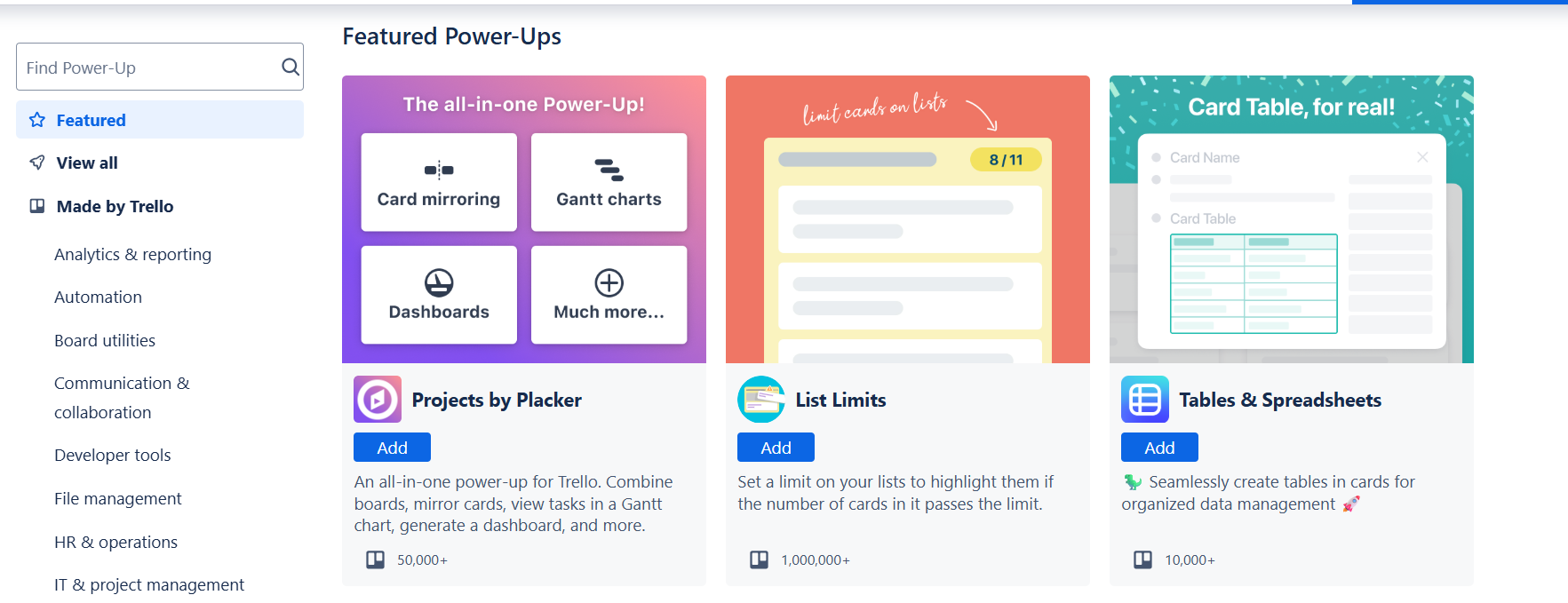 Trello Power-Ups (Source: Trello)
Trello Power-Ups (Source: Trello)Who is Trello best for?
Small teams, freelancers, or project leads who want a quick setup and a visual overview of work in progress. It fits well, especially when these groups don't need complex planning or team structures.
Pros and cons
| Pros | Cons |
|---|---|
| Easy to set up and use | Limited scalability for complex projects |
| Several integration options with Power-Ups | Automation runs are limited on free/low tiers |
Also read: 👉Meegle vs. Trello product comparison
Microsoft Planner alternative 3: Asana
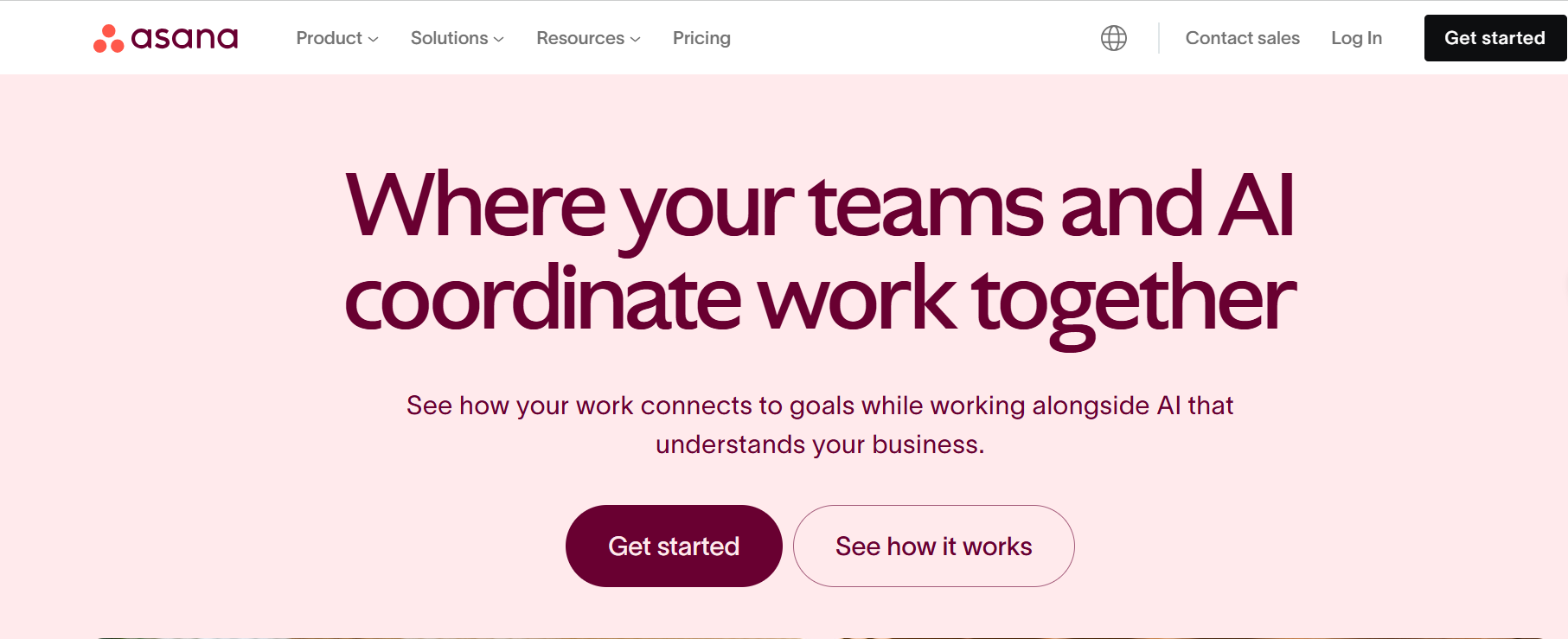 Asana's homepage (Source: Asana)
Asana's homepage (Source: Asana)Asana is a project management platform built for teams that need structured workflows, detailed task tracking, and process automation. With custom rules, form-based intake, and workload tracking, it supports deep collaboration and clarity.
Also, Asana offers multiple project views (like List, Board, Timeline, and Calendar) for teams to manage everything from daily tasks to large cross-functional initiatives.
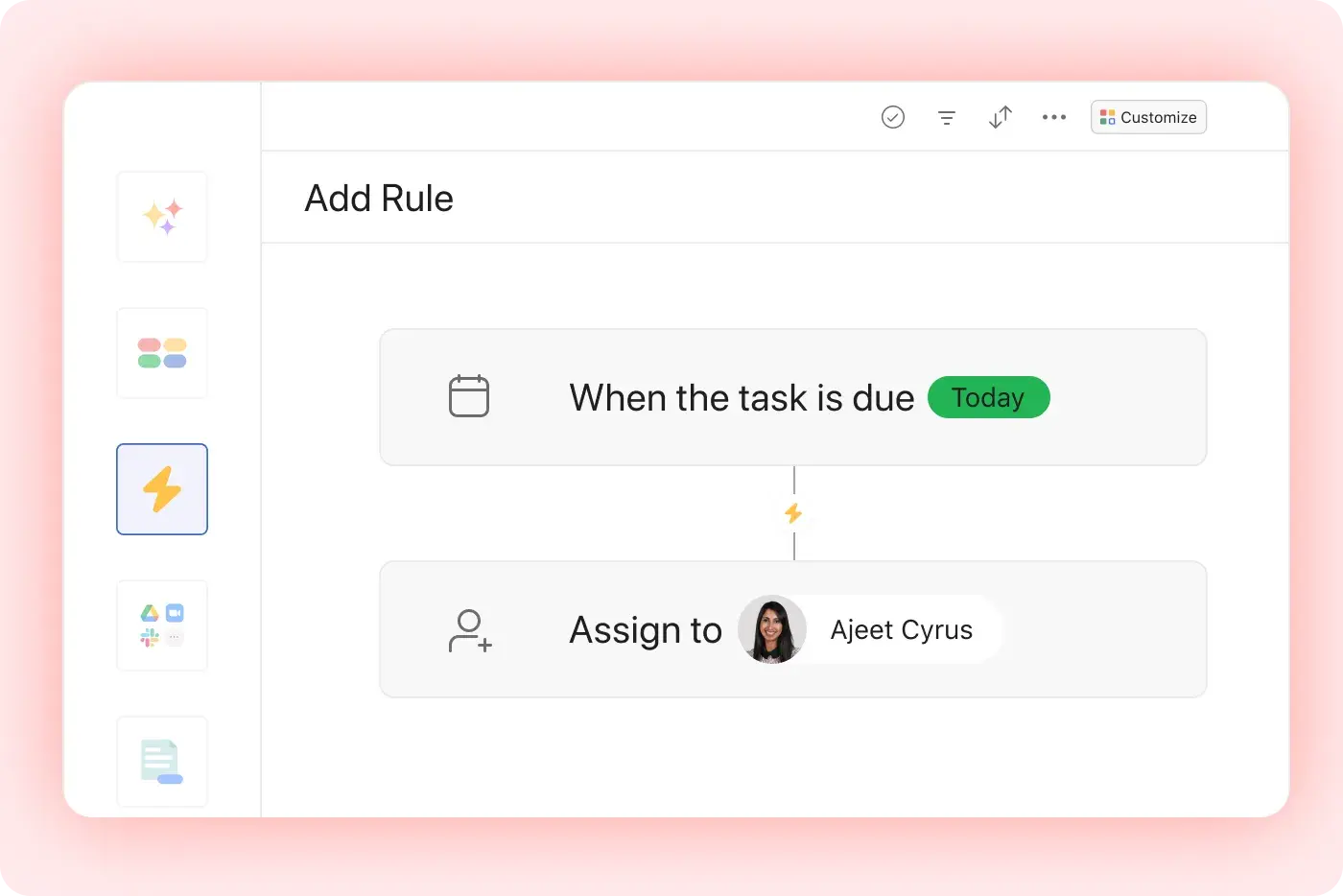 Automated workflows for managing projects (Source: Asana)
Automated workflows for managing projects (Source: Asana)Who is Asana best for?
Mid-sized to large teams (especially in marketing, product, or operations) that manage complex projects and recurring workflows and want to automate repetitive tasks.
Pros and cons
| Pros | Cons |
|---|---|
| Several options (rules and triggers) to automate task management | Steeper learning curve for new users |
| Multiple project views and reporting tools | Premium features can be pricey for small teams |
Microsoft Planner alternative 4: ClickUp
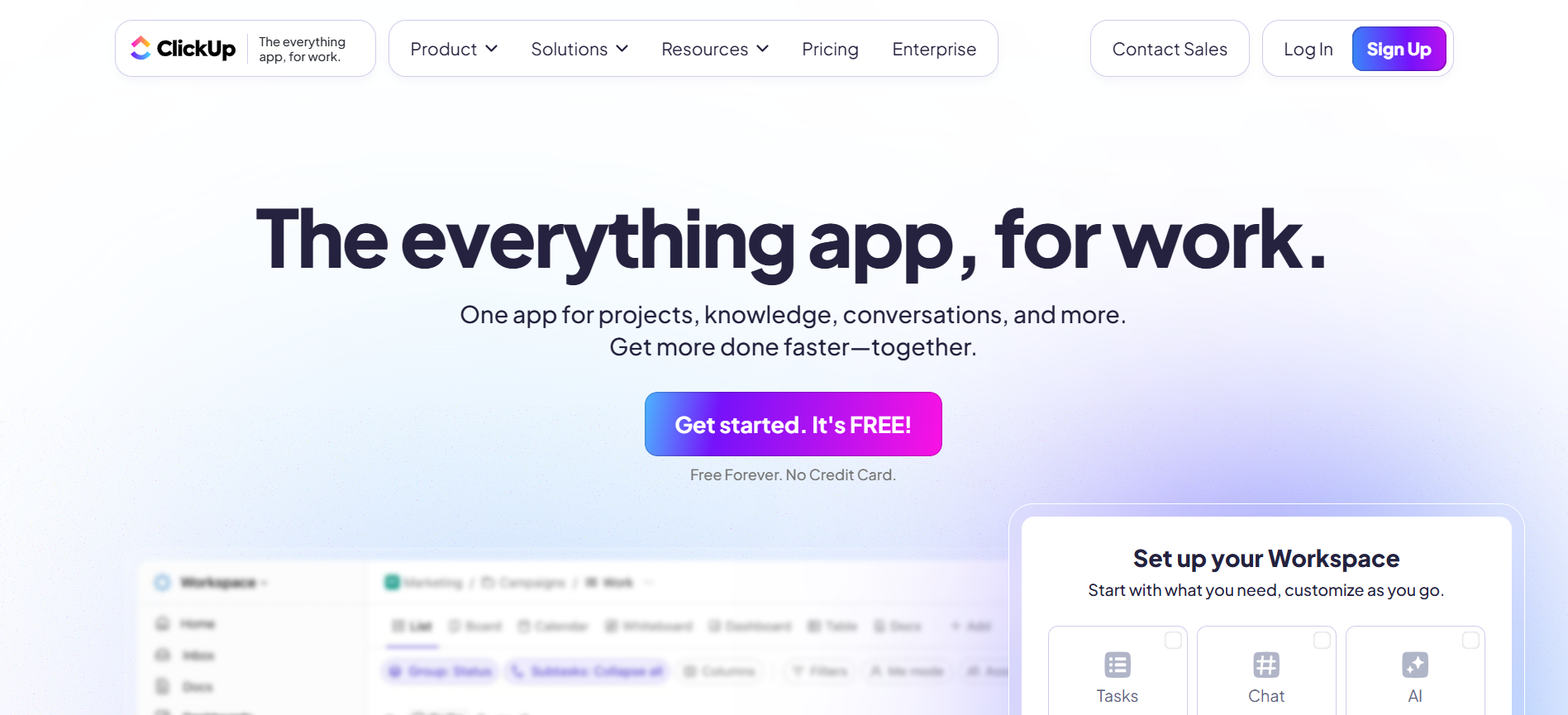 ClickUp's homepage (Source: ClickUp)
ClickUp's homepage (Source: ClickUp)ClickUp is a productivity tool that combines task management, document collaboration, time tracking, goal setting, and dashboards in one place. Its workspace structure (Spaces, Folders, Lists) lets teams customize their workflow to fit different project needs.
From granular task details to high-level reporting, ClickUp helps teams manage (and adapt) resources to project needs.
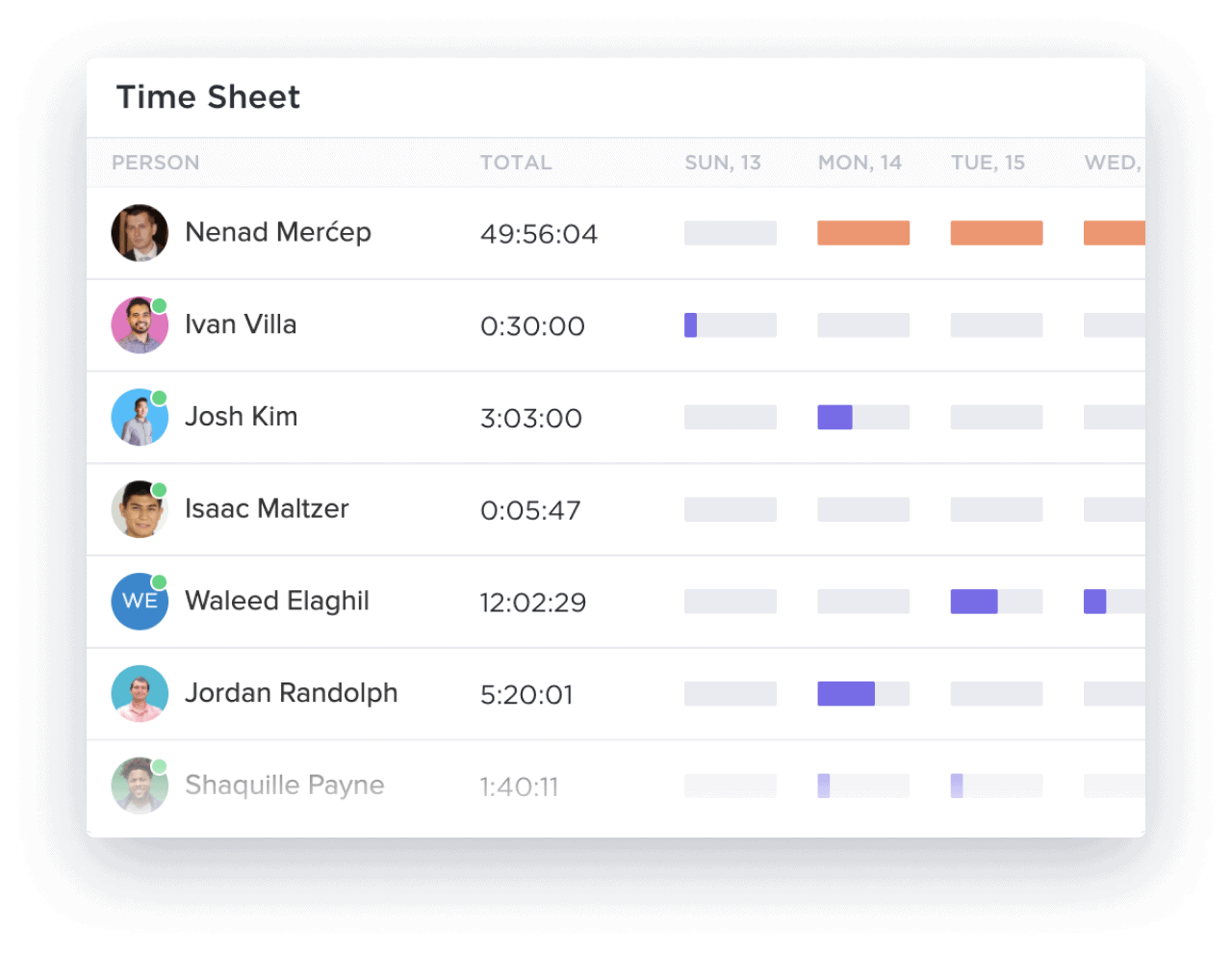 Time tracking for resource management (Source: ClickUp)
Time tracking for resource management (Source: ClickUp)Who is ClickUp best for?
It suits cross-functional teams in startups and agencies who need a single tool to manage docs and deliverables with detailed visibility.
Pros and cons
| Pros | Cons |
|---|---|
| Customizable with many built-in tools | Can feel overwhelming due to feature overload |
| Combines docs, tasks, and dashboards in one app | Occasional performance lags with large workspaces |
Further reading: 👉Asana vs ClickUp comparison
Microsoft Planner alternative 5: monday
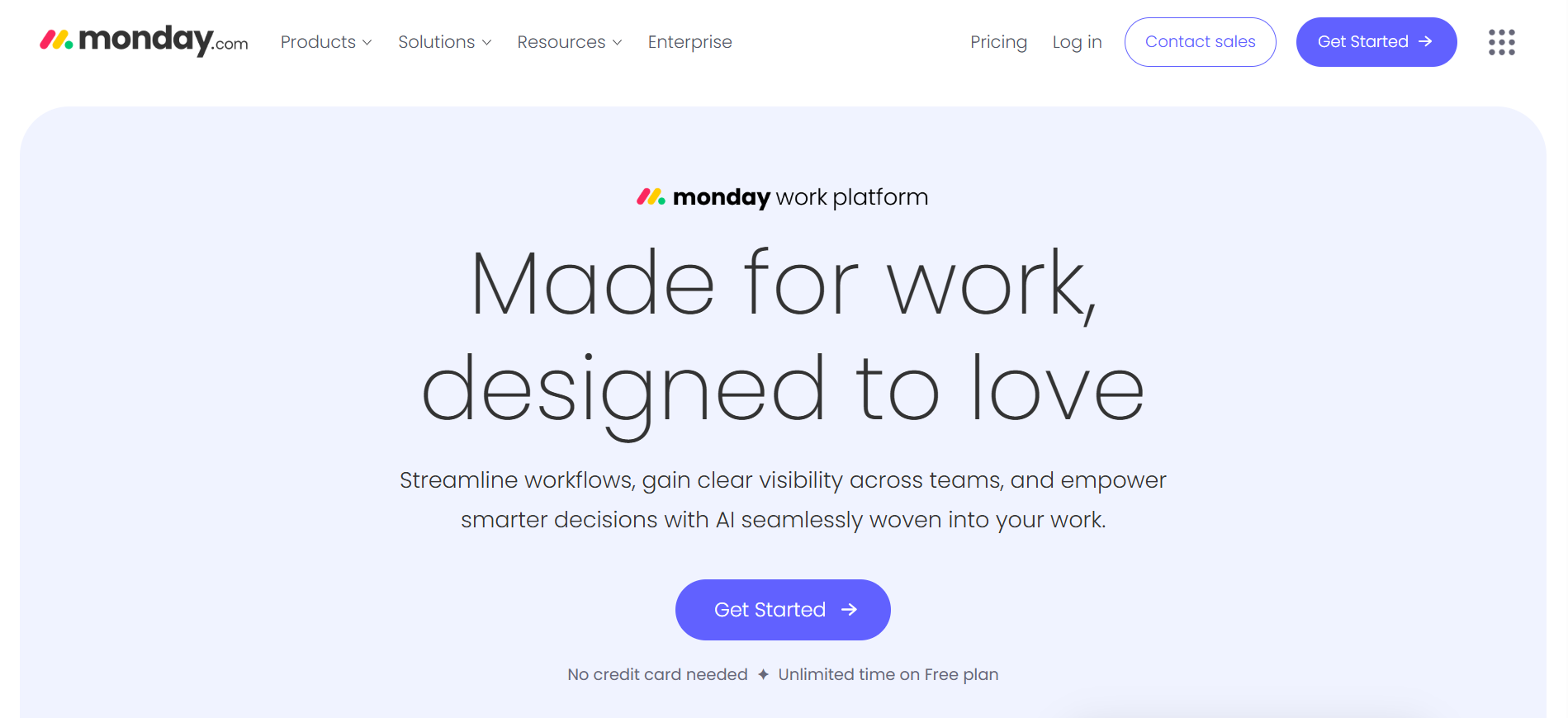 monday's homepage (Source: monday)
monday's homepage (Source: monday)monday is a visually-driven project management and team collaboration platform. It uses colorful boards and customizable columns to help teams track tasks, workflows, and timelines. Its intuitive interface makes onboarding easy, while built-in automation and integrations simplify day-to-day work.
Who is monday best for?
It suits marketing teams, product managers, and SMBs that want a flexible, easy-to-use platform for project tracking.
Pros and cons
| Pros | Cons |
|---|---|
| Visually appealing and easy to learn | Advanced features locked behind higher tiers |
| Customizable workflows and automation tools | Can get pricey as team size and needs grow |
Further reading: 👉ClickUp vs Monday comparison
Microsoft Planner alternative 6: Wrike
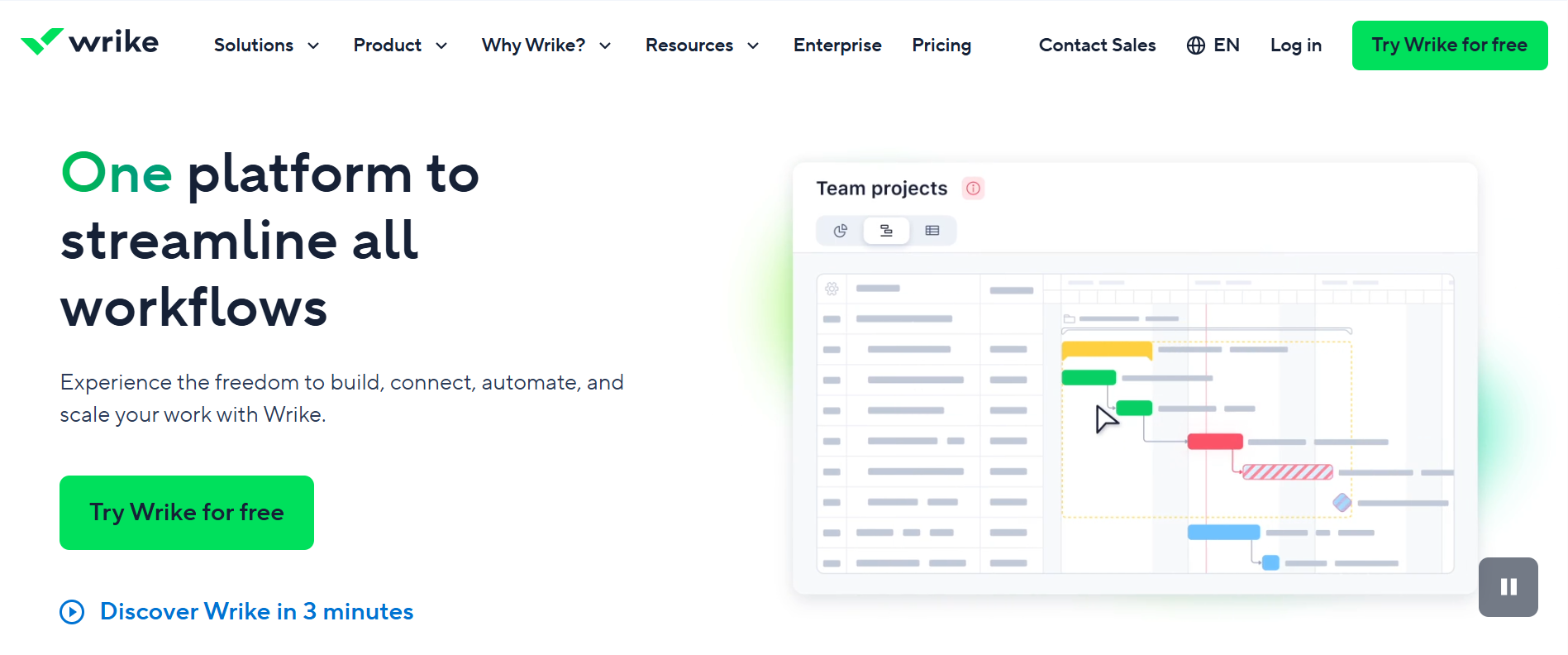 Wrike's homepage (Source: Wrike)
Wrike's homepage (Source: Wrike)Wrike is an enterprise-grade project management tool. It is known for its in-depth reporting, customizable workflows, and resource management.
With collaboration tools (like time tracking and Gantt Charts), request forms, and detailed analytics, Wrike is ideal for large teams managing complex operations.
Who is Wrike best for?
It suits enterprises and large project teams that need advanced customization, security, and granular control over task workflows and reporting.
Pros and cons
| Pros | Cons |
|---|---|
| Customizable workflows with advanced reporting features | Steeper learning curve for new users |
| Collaboration and enterprise-level security | Pricing can be expensive for small to mid-sized teams |
Microsoft Planner alternative 7: Notion
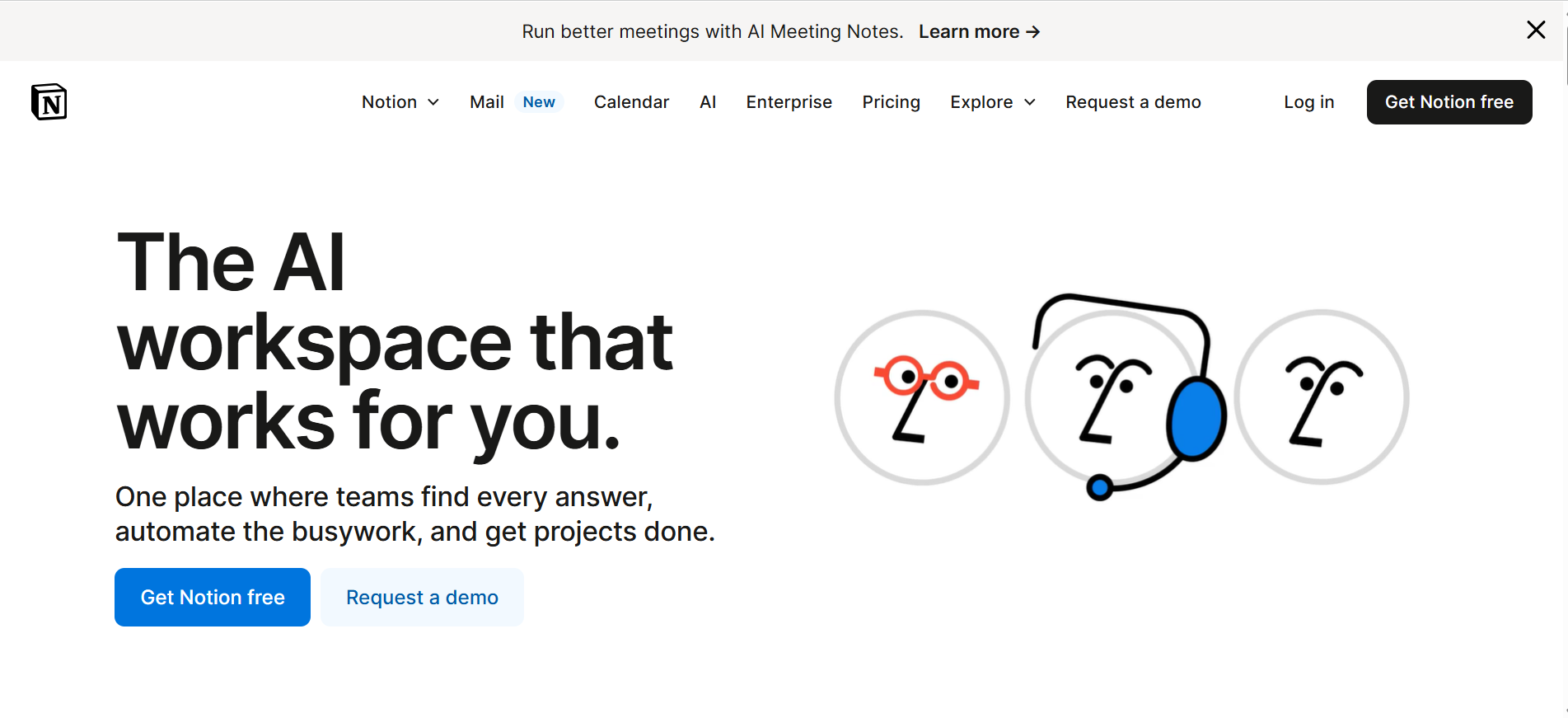 Notion's homepage (Source: Notion)
Notion's homepage (Source: Notion)Notion is a popular productivity platform. It combines documents, task management, wikis, and databases into a flexible workspace.
With Notion, users can create custom workflows from scratch or use templates to manage everything from daily to-dos to complex project roadmaps.
Who is Notion best for?
It is best suited for startups, remote teams, and creators who want flexibility over structure. It's ideal for content-heavy teams or those blending documentation with task tracking.
Pros and cons
| Pros | Cons |
|---|---|
| Combines docs, tasks, and databases in one tool | Task management lacks advanced features like dependencies |
| Customizable with beautiful UI | Can get disorganized quickly without structure |
Microsoft Planner alternative 8: Smartsheet
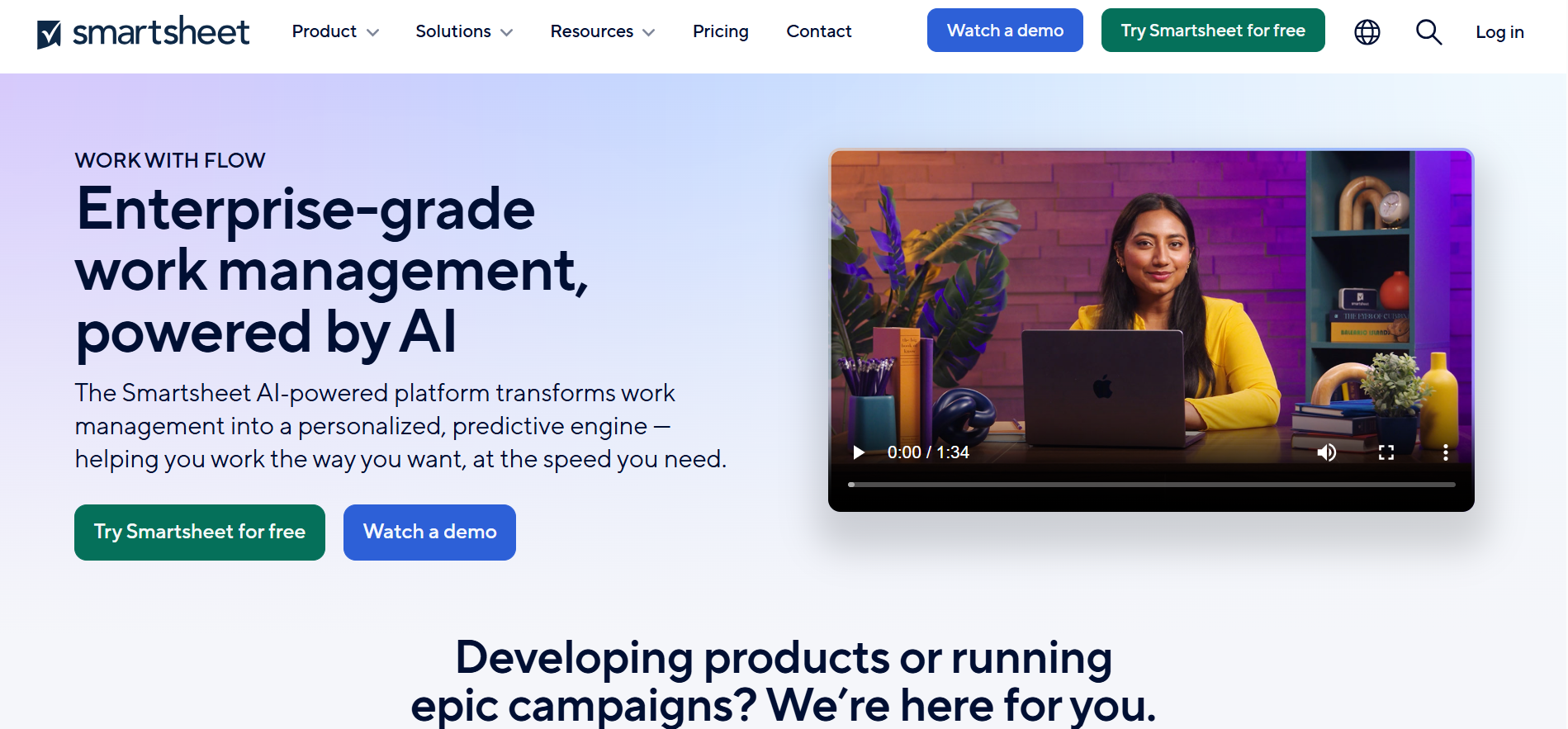 Smartsheet's homepage (Source: Smartsheet)
Smartsheet's homepage (Source: Smartsheet)Smartsheet mixes the familiarity of spreadsheets with collaboration, automation, and reporting capabilities. As a project management tool, it helps teams track tasks, manage resources, and execute complex projects with grid, Gantt, calendar, and card views.
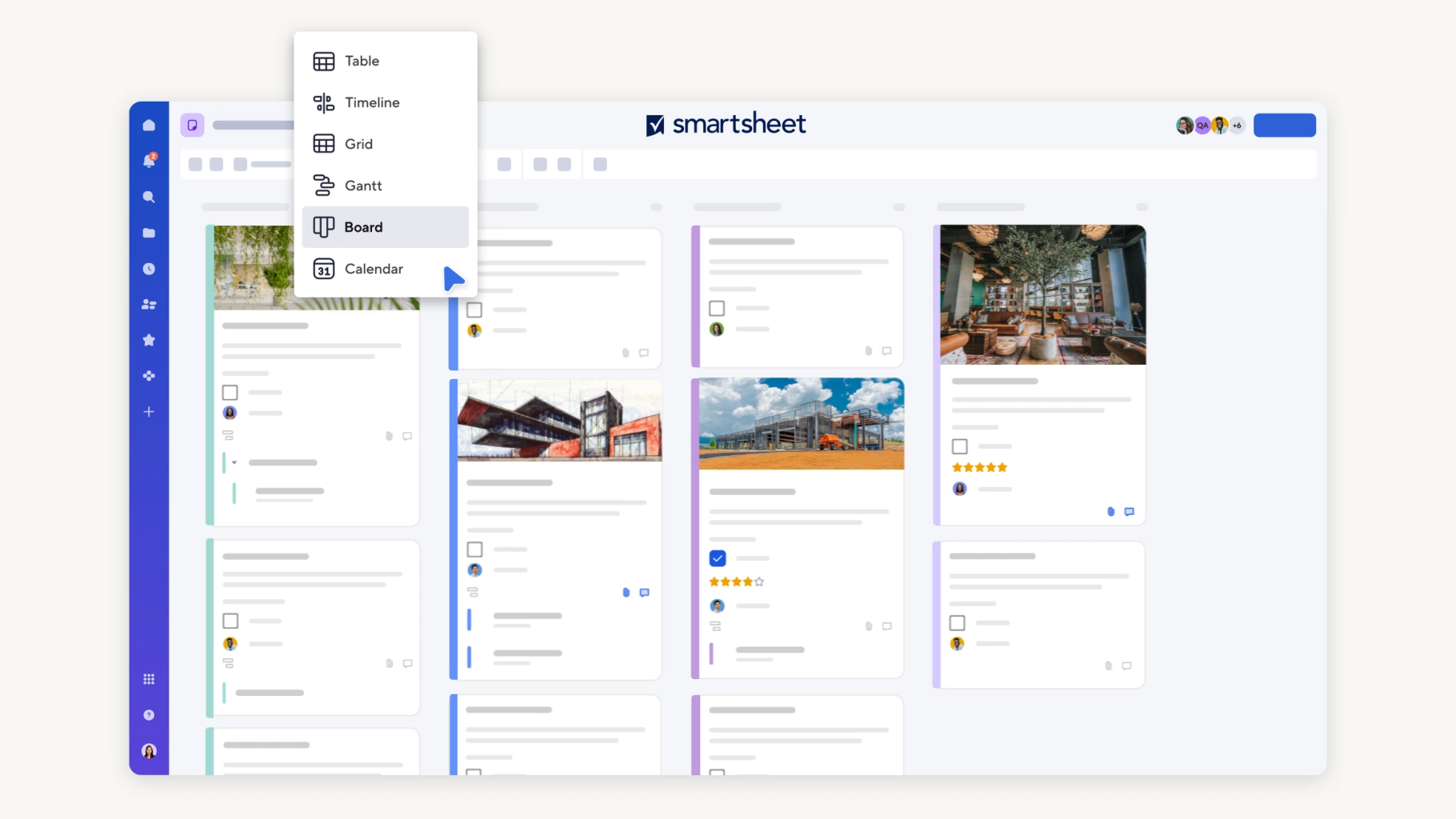 Kanban board for project planning (Source: Wrike)
Kanban board for project planning (Source: Wrike)Who is Smartsheet best for?
It is ideal for mid-size to large organization teams in operations and marketing. In short, it suits any team already comfortable with Excel or managing multi-step workflows at scale.
Pros and cons
| Pros | Cons |
|---|---|
| Excel-like interface makes it easy to learn and adopt | UI can feel clunky for teams not used to spreadsheet tools |
| Easy-to-use automation, reporting, and resource management tools | Pricing can get expensive as teams scale |
Also read:👉 Smartsheet vs ClickUp comparison
Microsoft Planner alternative 9: Teamwork
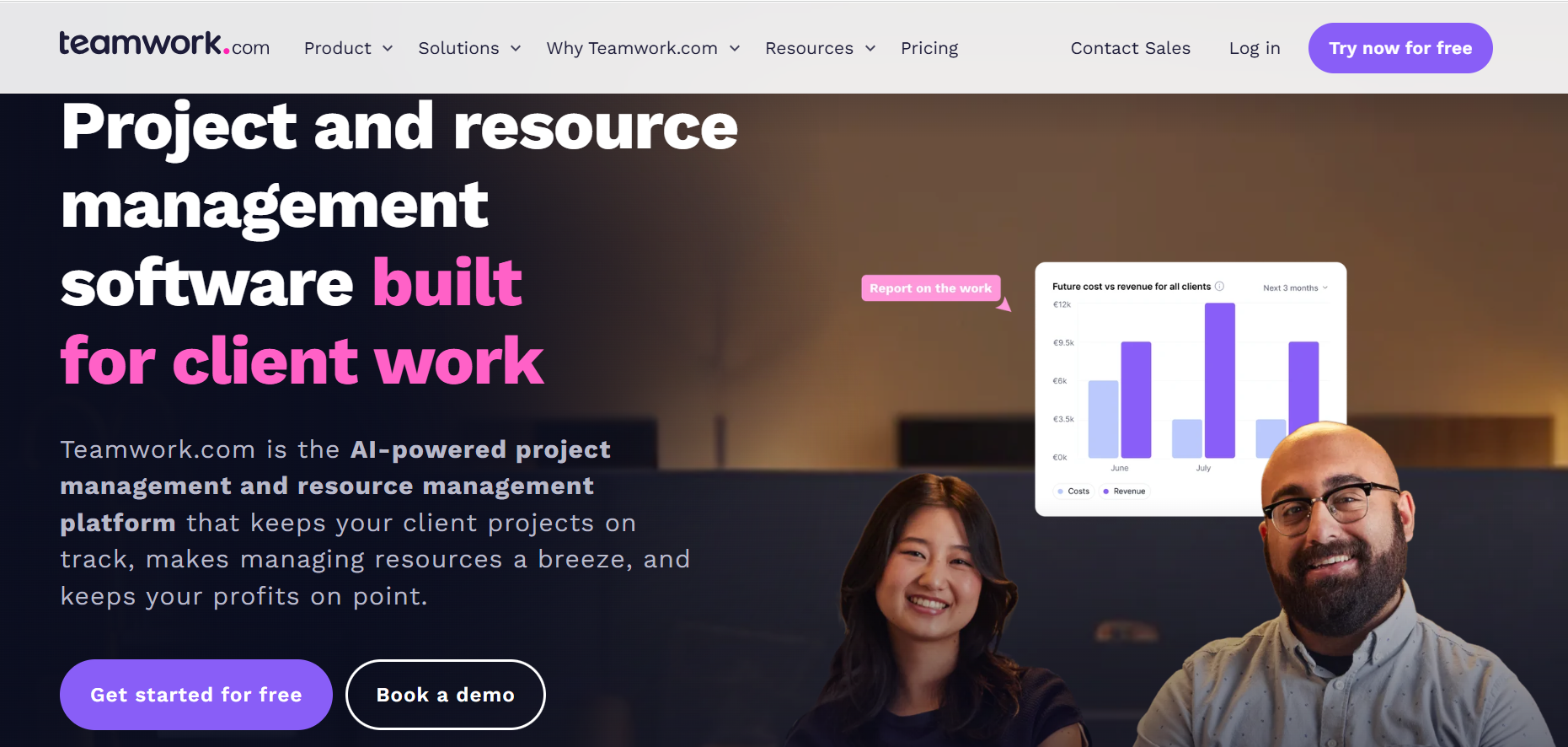 Teamwork's homepage (Source: Teamwork)
Teamwork's homepage (Source: Teamwork)Teamwork is a project management platform built specifically for client service teams. It combines task management, time tracking, billing, and client collaboration tools in one place.
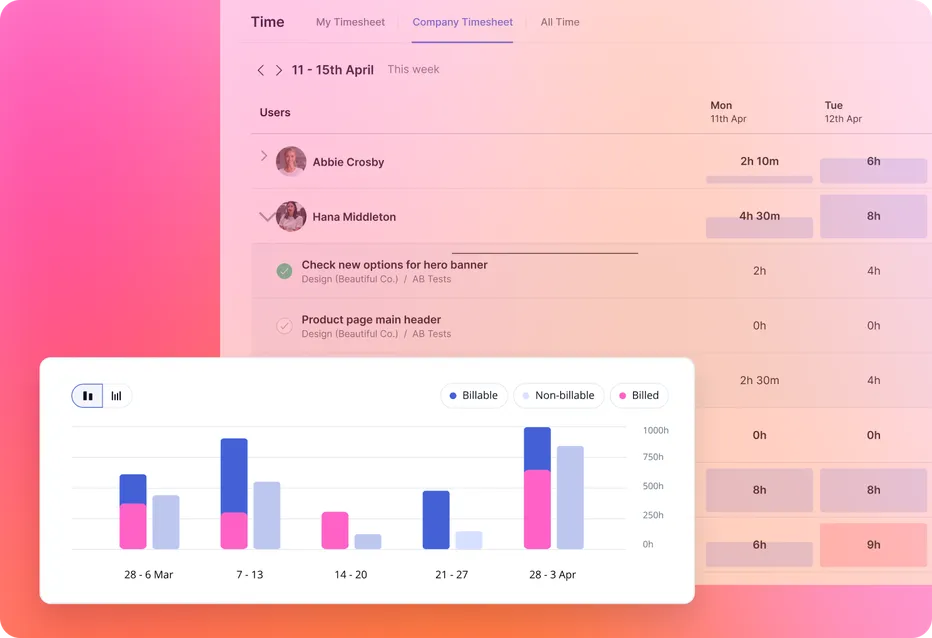 Detailed time management (Source: Teamwork)
Detailed time management (Source: Teamwork)So far, it is the most fitting tool for agencies managing multiple external projects.
Who is Teamwork best for?
Best suited for marketing agencies, creative teams, and consultancies that need to track billable hours, manage deadlines, and keep clients in the loop with minimal friction.
Pros and cons
| Pros | Cons |
|---|---|
| Built-in time tracking and invoicing for client projects | May be too feature-heavy for small internal teams |
| Client collaboration features (permissions, updates) | Interface can feel dated compared to newer tools |
Microsoft Planner alternative 10: nTask
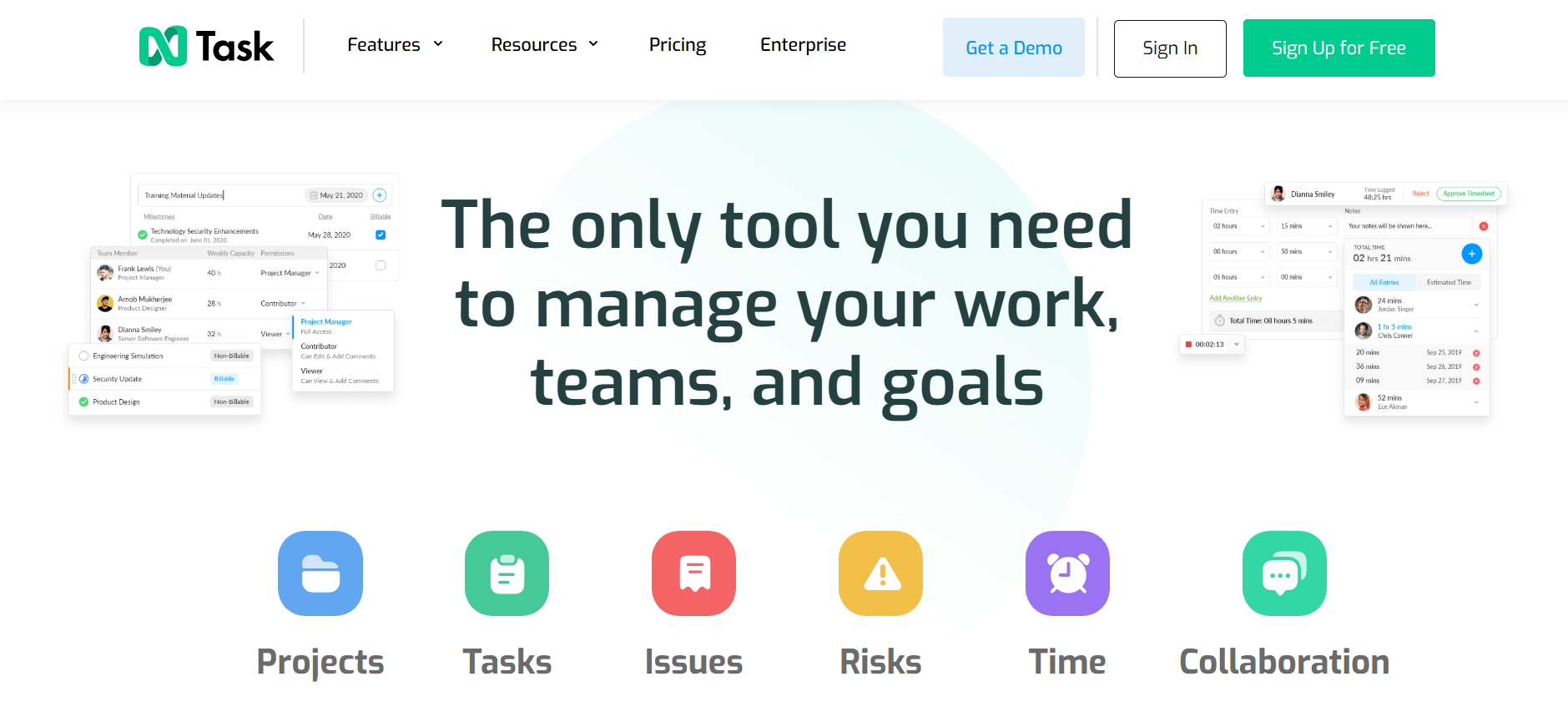 nTask's homepage (Source: nTask)
nTask's homepage (Source: nTask)nTask is a lightweight task and project management tool designed for simplicity. It offers core features like task lists, timesheets, issue tracking, meeting management, and Gantt Charts.
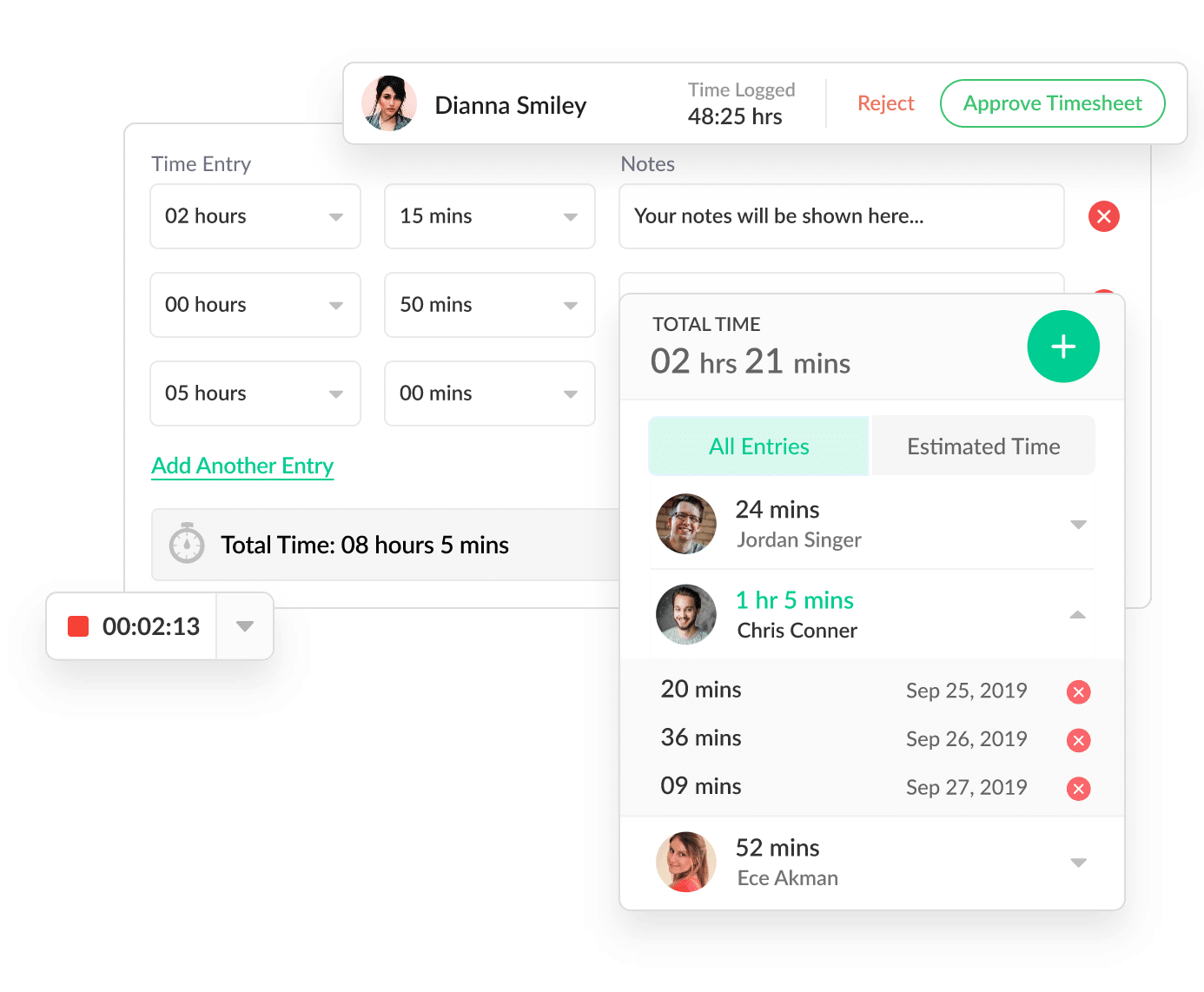 Time tracking for small teams (Source: nTask)
Time tracking for small teams (Source: nTask)For smaller teams that don't need the complexity of enterprise-grade software, nTask is the practical choice.
Who is nTask best for?
It is ideal for startups, freelancers, or small internal teams that need basic planning features without a steep learning curve or high cost.
Pros and cons
| Pros | Cons |
|---|---|
| Simple interface with essential project management | Lacks advanced customization and automation capabilities |
| Affordable pricing for individuals and small teams | Limited third-party integrations compared to competitors |
Choosing the right MS Planner alternative for your projects
Finding the best Microsoft Planner alternative depends on your team's size and the complexity of your projects. The short guide below will help.
Quick summary:
| Criteria | Recommended tools | Why these tools? |
|---|---|---|
| Project complexity | Meegle, ClickUp, Asana | They offer advanced features like task dependencies, time tracking, and customizable templates |
| Team collaboration needs | Notion, monday, Teamwork | They are designed for async work, visual collaboration, or client-based workflows |
| Integration and scalability | Meegle, Wrike, ClickUp | They integrate seamlessly with tools you need to scale, like CRMs, cloud storage platforms, and comms apps |
The complexity of your projects
Do you need dependencies, time tracking, or custom templates?
For more advanced project tracking and planning, Meegle stands out with visual workflows, task dependencies, and roadmap planning.
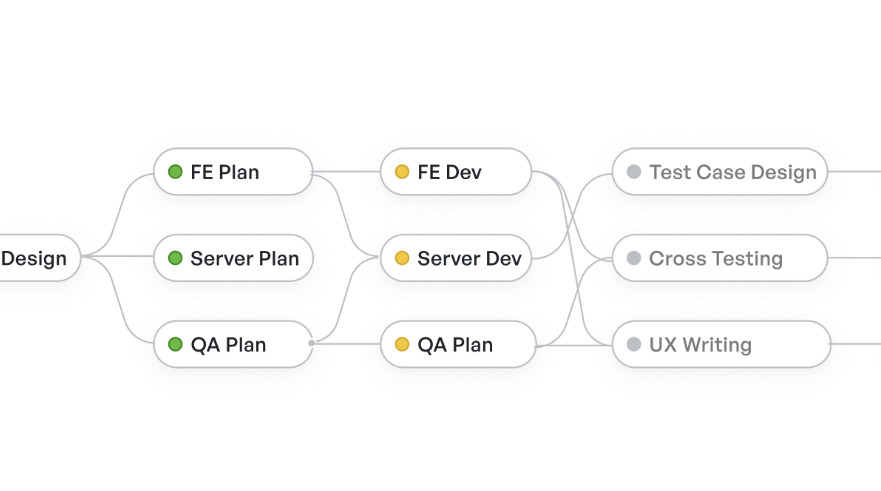 Meegle's visual workflow
Meegle's visual workflowIf you need built-in time tracking and control, ClickUp is a good choice. Asana is also an option because of its detailed automation and structured workflows for medium to large teams.
Team collaboration needs
Does your team work asynchronously or across different tools?
Notion suits teams needing a central hub for docs, tasks, and databases in one space. On the other hand, monday is ideal for cross-functional teams that need visual collaboration across departments.
Meegle works well for teams that need a flexible workspace to manage workflows, share progress, and stay aligned in real time.
Another solid option is Teamwork. It supports shared timelines, communication, and billing.
Integration and scalability
Will the tool grow with your team and integrate with the rest of your stack?
Meegle offers scalable workflows (and templates) and seamless integrations. This is ideal for growing SaaS or agency teams.
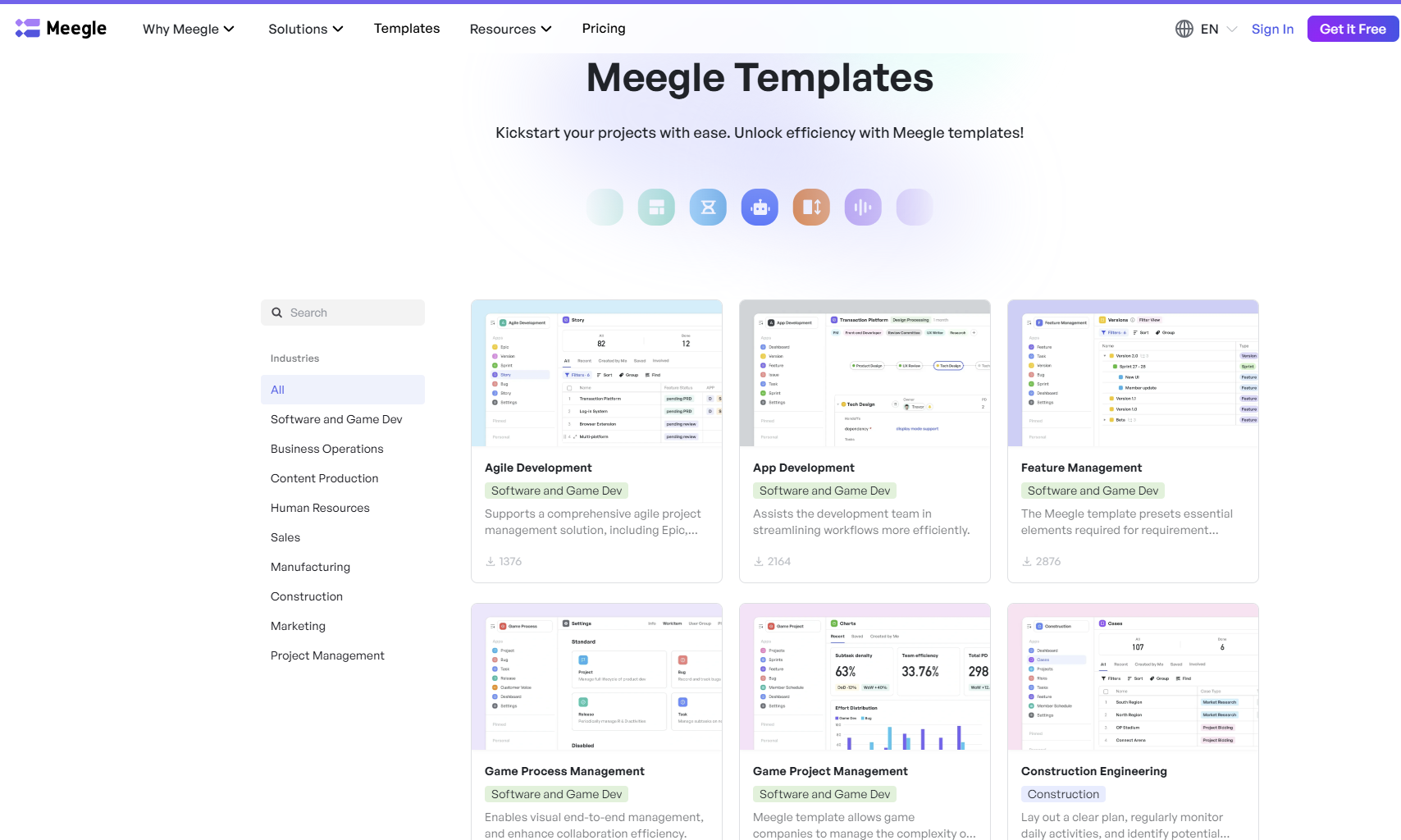 Meegle templates
Meegle templatesWrike, on the other hand, scales well with enterprise workflows and security needs. And ClickUp grows with hybrid and remote teams as they scale.
Why Meegle is the right MS Planner alternative
Compared to MS Planner, Meegle is simple yet powerful. It supports complex workflows, integrates with your favorite apps, and centralizes team operations on one flexible platform. Here's what makes Meegle stand out:
Node-driven, visual workflows
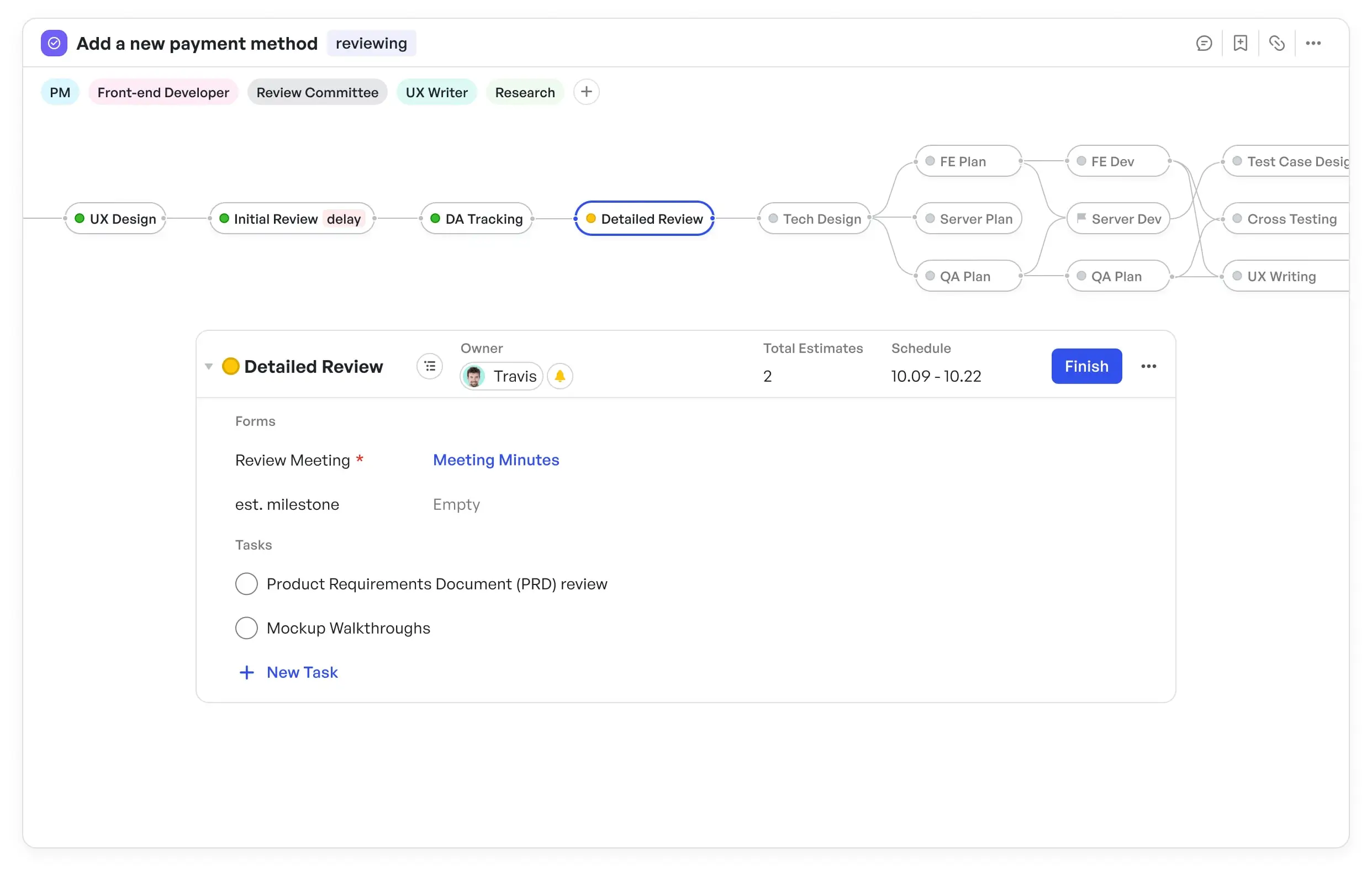 Node-driven workflow
Node-driven workflowMeegle uses node-based visual workflows to map project journeys from idea to execution. For example, a product team can create a visual pipeline, showing stages such as discovery, design, and QA. This is a big leap from Planner's static task boards. For teams switching from MS Planner, Meegle offers clarity, flexibility, and visibility in one view.
Task dependencies
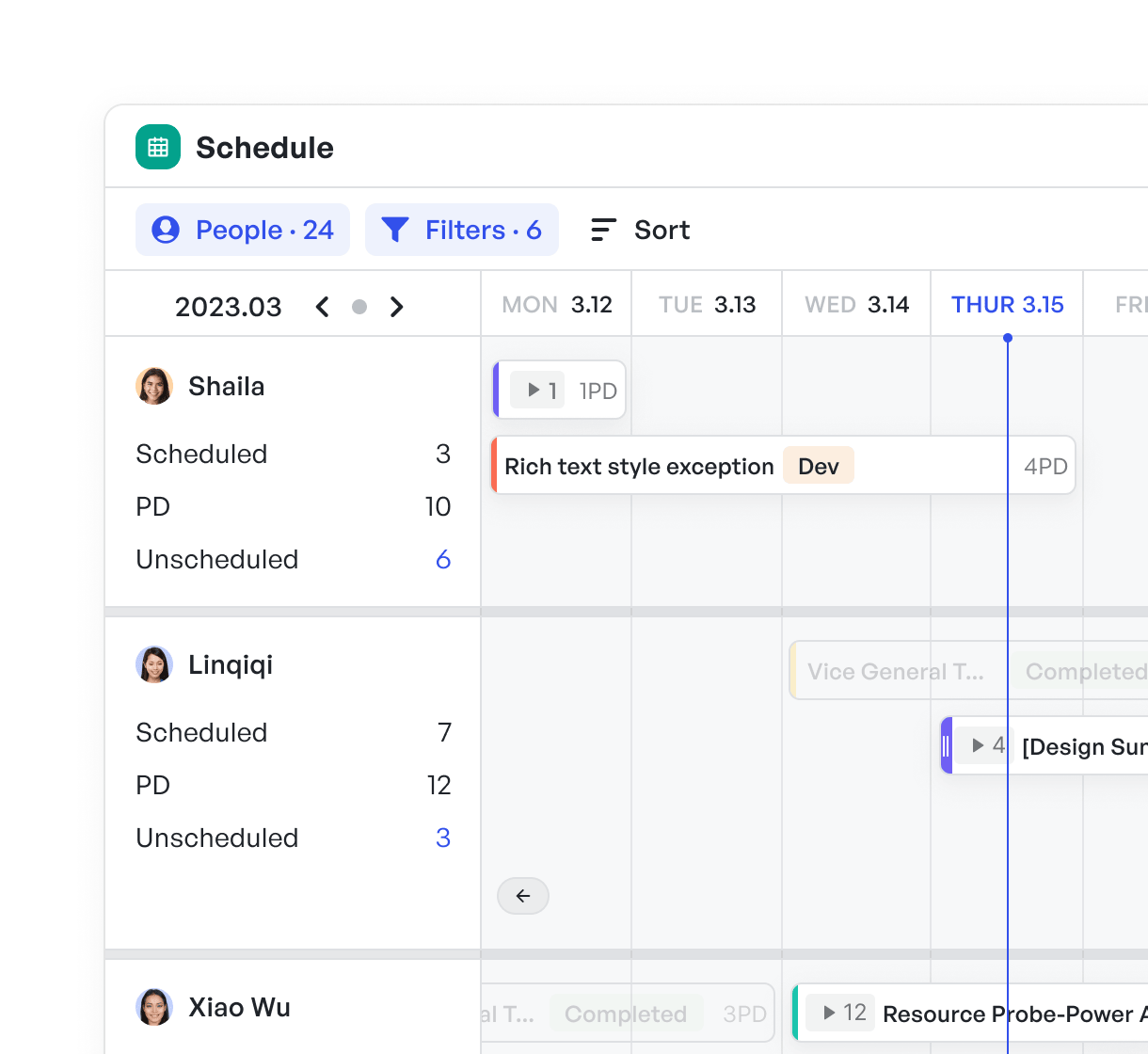 Meegle Scheduling tool
Meegle Scheduling toolMeegle lets you define relationships between tasks—like blocking or waiting tasks—to build smart schedules. For instance, a marketing launch plan can link creative approvals to content release. MS Planner doesn't support this. So if you're managing interdependent work, Meegle prevents delays and ensures your timelines stay intact.
Custom templates
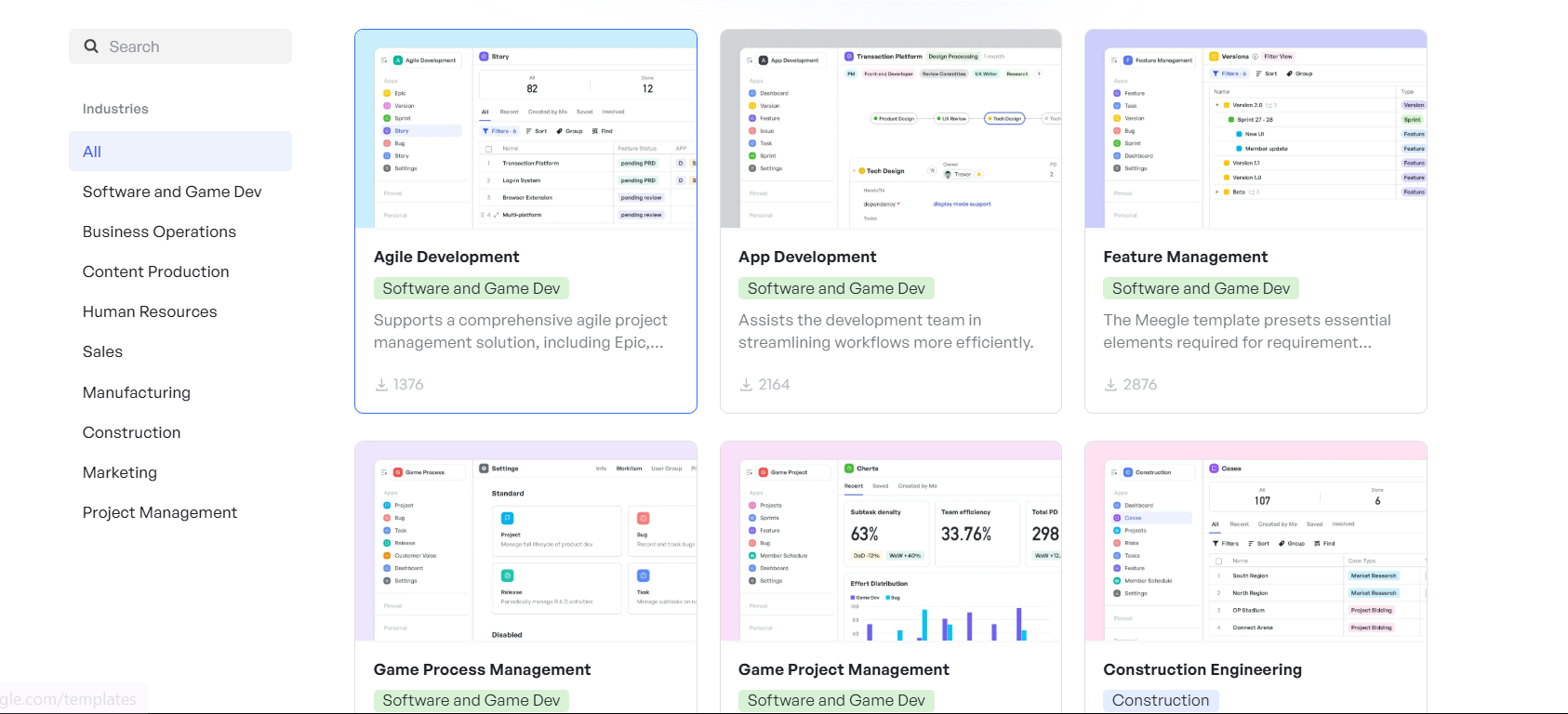 Meegle template center
Meegle template centerMeegle provides prebuilt and customizable templates for product roadmaps, client onboarding, sprint planning, and more. A growing startup, for example, can replicate its launch playbook across multiple teams. MS Planner doesn't offer reusable templates at this depth. Hence, Meegle is a better pick for scaling teams.
Ready to switch?
Looking for an alternative to Microsoft Planner? Try Meegle and discover a cleaner, more flexible way to manage your projects.
FAQs
Can I migrate my data from Microsoft Planner to an alternative tool?
Yes, many tools like Meegle and ClickUp offer import options or integrations to help you move projects over with minimal disruption.
Are Microsoft Planner alternatives secure for enterprise use?
Yes. Tools like Meegle, Wrike, and Teamwork offer enterprise-grade security, including role permissions, data encryption, and audit logs.
Can I manage cross-functional teams with these tools?
Yes. Platforms like Meegle, monday, and Asana are built to support collaboration across departments with shared workflows and visibility.
The world’s #1 visualized project management tool
Powered by the next gen visual workflow engineRead More
Check All BlogsStart creating impactful work today



