What is Project Charter? Guide With Examples

Project managers often debate the practical use and importance of project charters. They frequently ask: Are they actually used? In what industries? What do they look like in practice? Are they enough for small projects? These constant questions reveal a common gap in understanding their true value and implementation.
One significant reason for this disconnect is creating a charter top-down without the project team input. This leaves team members questioning decisions, duplicating efforts, or delaying work as they try to clarify expectations.
A Reddit user shared a simple, yet powerful method to tackle this issue:
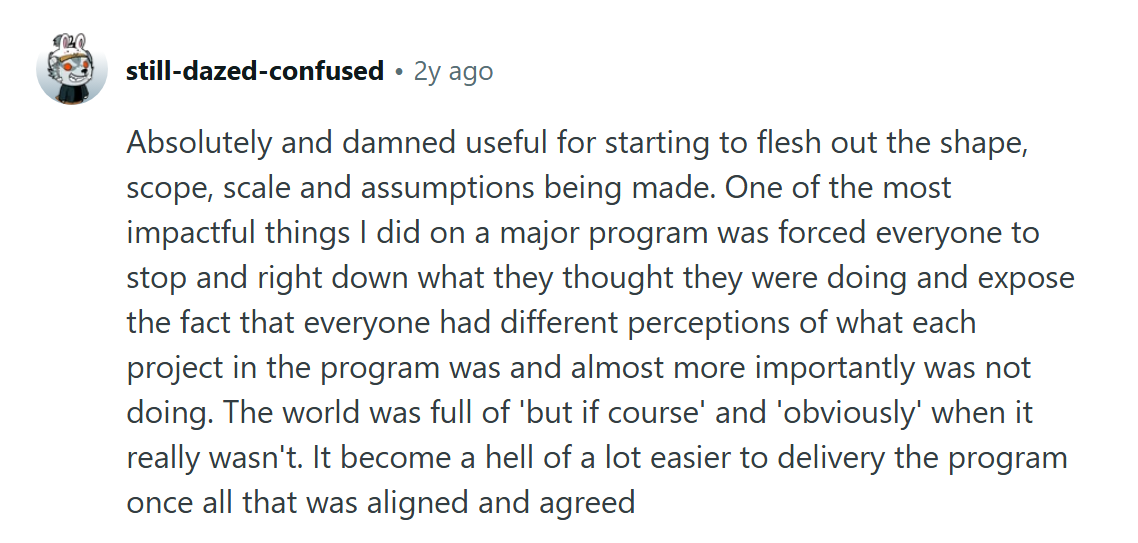 A Reddit user take on whether he uses a project charter or not
A Reddit user take on whether he uses a project charter or notThat's precisely the strategic ambiguity a well-crafted project charter can resolve.
In this guide, we’ll show you how to create a project charter that works for your team, not just leadership. You’ll get real examples to learn from, and a step-by-step guide to build a charter that facilitates decision-making and keeps teams focused from the start.
We’ll also show you how to use Meegle’s collaborative templates to make the process faster, more accessible, and more inclusive, so your team is aligned before the project begins.
Let's get started!
What is a project charter?
A project charter is a high-level, formal document that initiates a project by granting it official approval and defining its foundational parameters. It articulates the strategic intent of the project, outlines the preliminary scope, identifies key stakeholders, and authorizes the project manager to allocate resources and make decisions within established boundaries.
The project charter serves several core functions:
- Establishes the rationale for undertaking the project, tying it directly with organizational goals.
- Clarifies success criteria by outlining intended outcomes and performance benchmarks.
- Identifies roles and responsibilities by specifying who is accountable and who will be impacted.
- Defines operational boundaries by setting high-level constraints, assumptions, and limitations under which the project will be executed.
 Project charter illustration
Project charter illustrationWho needs a project charter?
Project charters are mostly useful to key project stakeholders:
- Product managers who set vision and priorities
- Project managers who plan and track progress
- Cross-functional project teams that execute tasks
- Project sponsors who provide resources and oversight
With a comprehensive charter in place, project managers can lead with confidence. It sets a shared direction from day one, minimizing confusion, clarifying ownership, and streamlining execution. More than just documentation, the charter becomes a decision-making anchor, reducing back-and-forth, securing stakeholder buy-in, and helping you keep the project on track even when priorities shift.
Now that we know what a project charter is, let's outline how it differs from other planning documents like a project plan, business case, or statement of work.
Project charter vs. other key documents
While a project charter is essential, it’s not the only document you’ll use to guide your project. Others, such as the business case, project plan, or statement of work, serve different purposes at different stages.
Having a thorough understanding of how these project documents work together helps reduce overlap, duplication, or gaps in planning. Here’s a quick comparison to help you see where the project management charter fits in:
| Document | Purpose | Level of detail | Timing | Approval needed | Unique value |
|---|---|---|---|---|---|
| Project charter | Authorizes and defines the product/project | High-level | Initiation | Project sponsor/Leadership | Sets vision, scope, and success criteria |
| Project plan | Details execution, monitoring, and control | Detailed | After charter | Project Manager | Outlines tasks, resources, timelines |
| Business case | Justifies the investment | Strategic | Before charter | Executive/Finance | Focuses on ROI, feasibility, and benefits |
| Project brief | Summarizes key facts for quick reference | Very concise | Early | Project Lead | Quick overview for stakeholders |
| Statement of work | Specifies deliverables and terms | Contractual | Before work | Client/Legal | Sets legal and delivery expectations |
Each document has its place. Knowing when and why to use them ensures your project is precisely scoped, properly staffed, and less likely to stall during execution.
What is the purpose of a project charter?
The purpose of a project charter is to provide official authorization. It serves as a high-level blueprint for your initiative that outlines the goals you’re trying to achieve, scope of the work, and key project stakeholders involved before work begins.
A project charter connects the initiative to strategic priorities, clarifies intended outcomes, and names who have authority to lead and deliver.
Importance of project charter in project management
 Image illustrating the importance of a project charter
Image illustrating the importance of a project charterAccording to the Project Management Institute's 2024 research, projects with clear goals and performance tracking are nearly twice as likely to succeed. This highlights the value of creating a well-defined charter early in the project lifecycle.
A solid project charter does more than authorize work; it lays the groundwork for clear ownership and fast, coordinated execution from the outset. When everyone sees the same objectives and constraints, you reduce the risk of scope creep, duplicated effort, or last-minute surprises.
By defining success criteria up front, you also create a benchmark for measuring progress and a clear path for making course corrections.
In essence, the project charter is your project team’s high-level reference point for decisions large and small, keeping efforts coordinated and focused.
When do you need a project charter and when you don’t
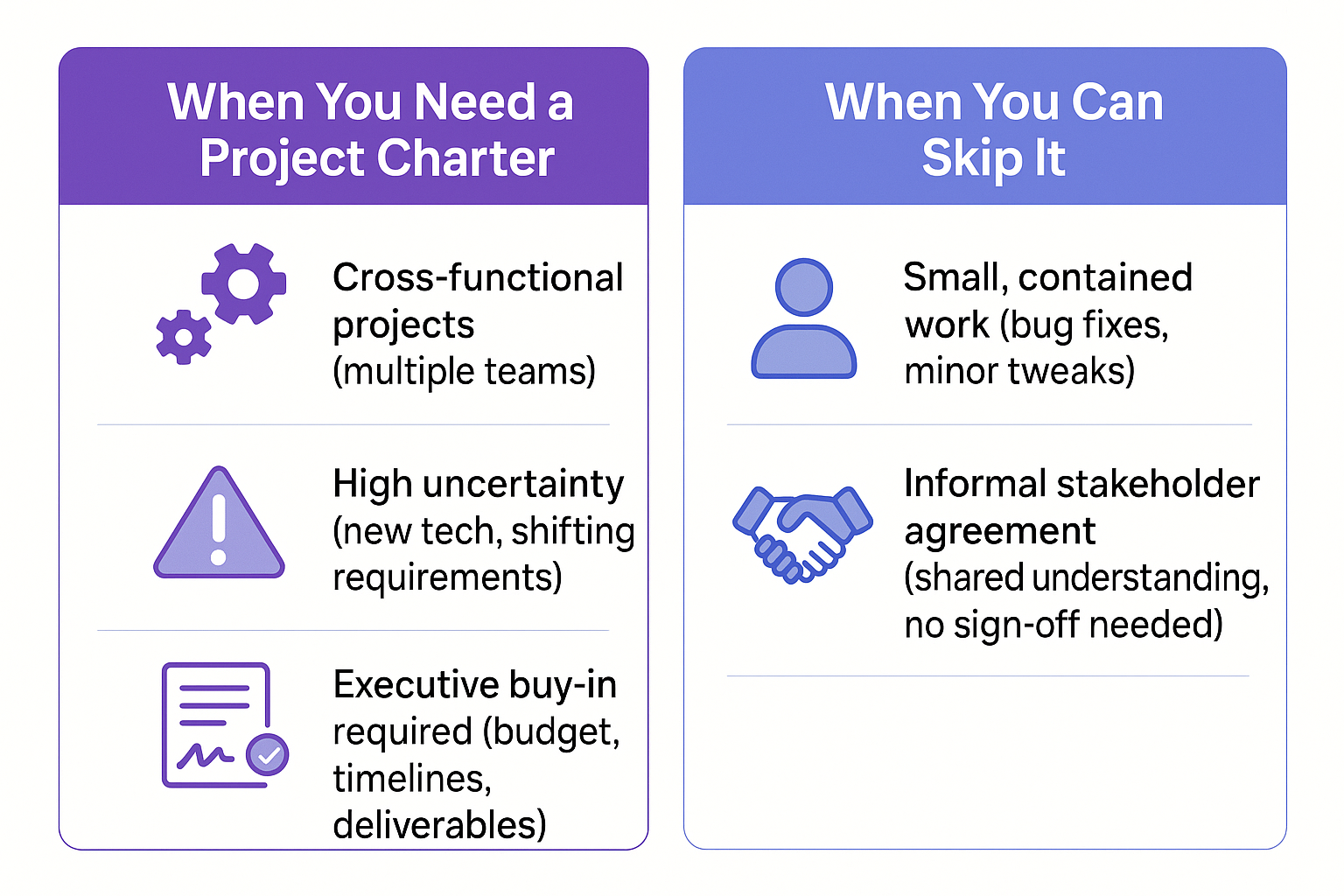 When you need a project charter and when you don't
When you need a project charter and when you don't You need a project charter when:
- Projects cross functions or departments: Multiple teams mean more moving parts, and more need for a single, agreed-on version of the plan.
- Uncertainty is high: New products, unfamiliar tech, or shifting requirements demand structured guidelines.
- Executive buy-in is important: When project sponsors must sign off on budget, timelines, or deliverables, a robust project charter provides the documented approval they need.
You can skip it when:
- Work is small and contained: A quick bug fix or minor design tweak for a single team often doesn’t justify a full charter.
- All stakeholders agree informally: If you and your teammates share a clear, mutual understanding, and no one outside the group needs to sign off, a simple plan shared within the team can work just fine.
Use a project charter whenever stakeholder commitment, clear direction, or formal authorization enables faster, more confident progress.
When in doubt, a brief project charter is still better than none because it sets a baseline for project execution you can refer back to as the project evolves.
What are the key elements of a project charter?
A project charter document typically includes the following key components:
- Project purpose and justification: A brief explanation of why the project exists and what business need or opportunity it addresses.
- Project objectives: Clear, measurable goals that define what project success looks like.
- Project scope: A summary of what’s included in the project and what’s not.
- Key stakeholders: The key people involved, including the project sponsor, team members, and decision-makers.
- Timeline and major milestones: Key dates and phases that map out the project’s progress.
- Resources and budget overview: A high-level view of the people, tools, and funds required.
- Project risks and assumptions: Known risks and the assumptions guiding your planning.
- Success metrics: How you’ll measure outcomes and track performance.
- Approval and sign-off: Who needs to review and formally approve the charter.
To better understand these key components, let's discuss them with a bit more context and examples.
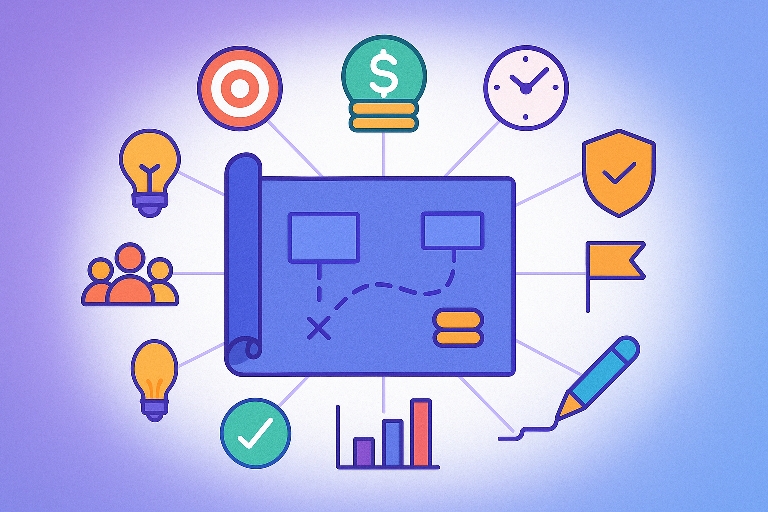 Visual components illustration of a project charter
Visual components illustration of a project charterProject purpose and justification
Define why the project exists and the problem it solves. For example, “Launch a mobile app to boost customer engagement by 20%.” This section ties the project to strategic priorities, articulating its value to secure stakeholder support before resources are allocated.
Project objectives
List specific, measurable targets the project team will achieve. For instance, “Reduce page load time to under 2 seconds” or “Onboard 500 users in the first quarter.”
Project objectives focus efforts, guide decision-making, and form the basis for the project success metrics.
Project scope
Outline what’s in and out of the project. Describe deliverables like “UI design, API integration, and user testing,” and note exclusions such as “backend overhaul.”
A well-defined scope prevents scope creep and helps manage stakeholder expectations.
Key stakeholders
Identify roles and responsibilities: project sponsor, product owner, project manager, QA manager, development lead, etc.
For each, include name, role, and authority level. This stakeholder mapping ensures the right people are looped in for approvals, reviews, and decision points.
Timeline and major milestones
Provide a high-level schedule with key dates: kickoff, design complete, beta release, and launch.
Milestones help the team track task progress and celebrate small wins, while keeping the project on a predictable path.
Project budget and resources overview
Summarize required resources – project team members, software licenses, equipment, and estimated budget.
For example: “Five-member dev team at $100K, $20K for cloud hosting.” This gives project sponsors visibility into costs and resource allocation.
Project risks and assumptions
List potential obstacles (e.g., “API availability delays”) and underlying assumptions (e.g., “third-party SDK remains supported”).
Early identification of risks and assumptions enables proactive mitigation and more realistic planning.
Success metrics
Specify how you’ll measure success: KPIs like “95% user satisfaction,” “25% revenue growth,” or “zero critical bugs post-launch.”
Success metrics create accountability and a clear way to evaluate project outcomes.
Approval and sign-off
 Project charter sign-off illustration
Project charter sign-off illustrationDocument who should approve the charter, typically the project sponsor, executive, or project manager, and include signature lines or digital approval steps.
Formal sign-off confirms commitments and authorizes the project to move into planning.
How to create a project charter (step-by-step)
Every successful project starts with a shared understanding of the project’s purpose, priorities, and team responsibilities. In this section, we’ll break down how to create a project charter that turns high-level goals into a focused, actionable plan. Our example will follow a software company launching a real-time productivity app for remote teams.
At each step, we’ll also show how Meegle supports the process, ensuring your project charter is created collaboratively and ready to guide execution.
Step 1: Define the project goals
Begin by articulating the "why" behind your project. For instance, a software company plans to launch a new productivity app aimed at remote teams. The primary goal can be to shorten delays in feedback loops and improve day-to-day visibility across departments.
With the purpose outlined, you’ll want to turn it into actionable, realistic goals. For example:
- Launch the MVP by December
- Cut average response time on shared tasks from 4 hours to under 2
- Get 200 active users within the first month of release
These goals should be SMART: Specific, measurable, achievable, relevant, and time-bound – not just broad intentions. For this step, you can input these goals directly into Meegle's project charter template, tailored to your company’s planning standards.
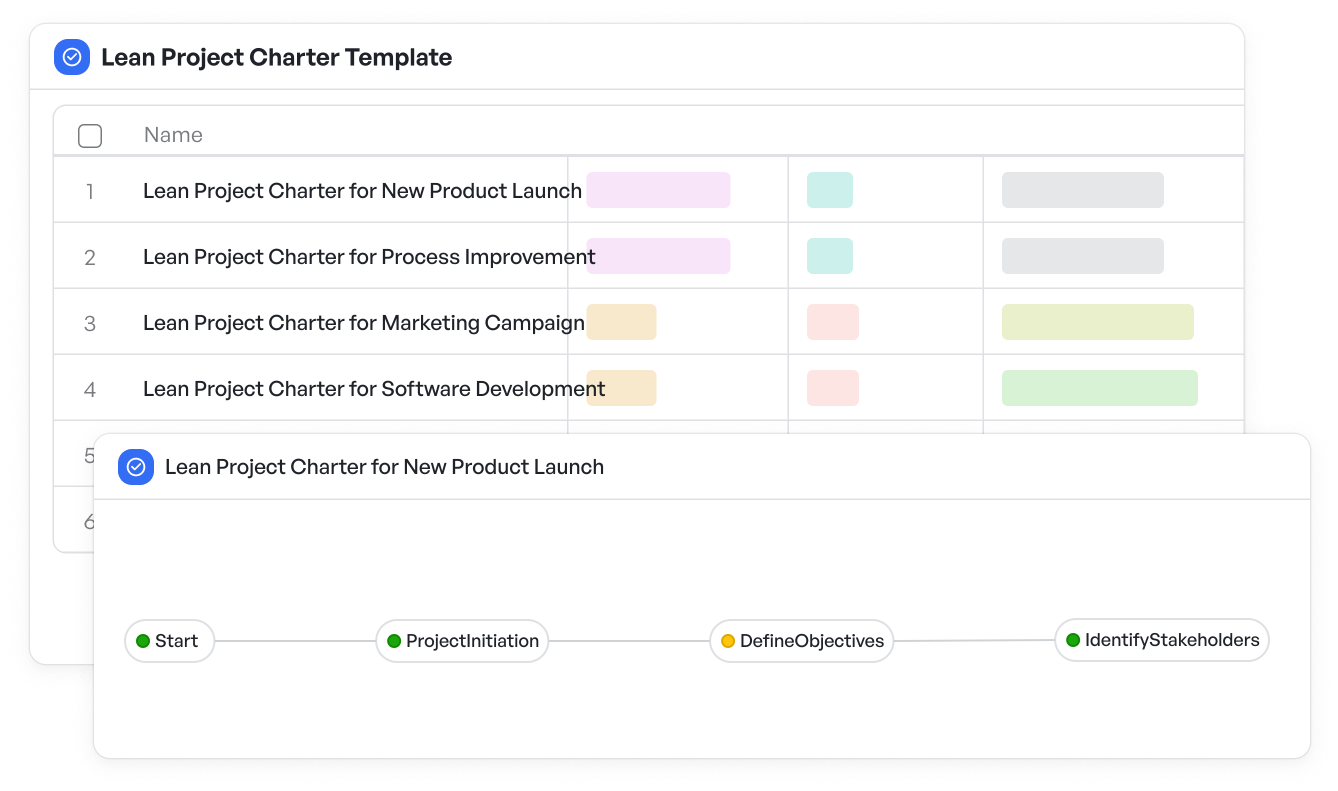 Tailor the lean project charter template to your needs
Tailor the lean project charter template to your needsAs you add tasks and assign owners, Meegle’s visual workflows help you map how each goal will be achieved – through linked milestones, dependencies, and timeline views your whole team can see.
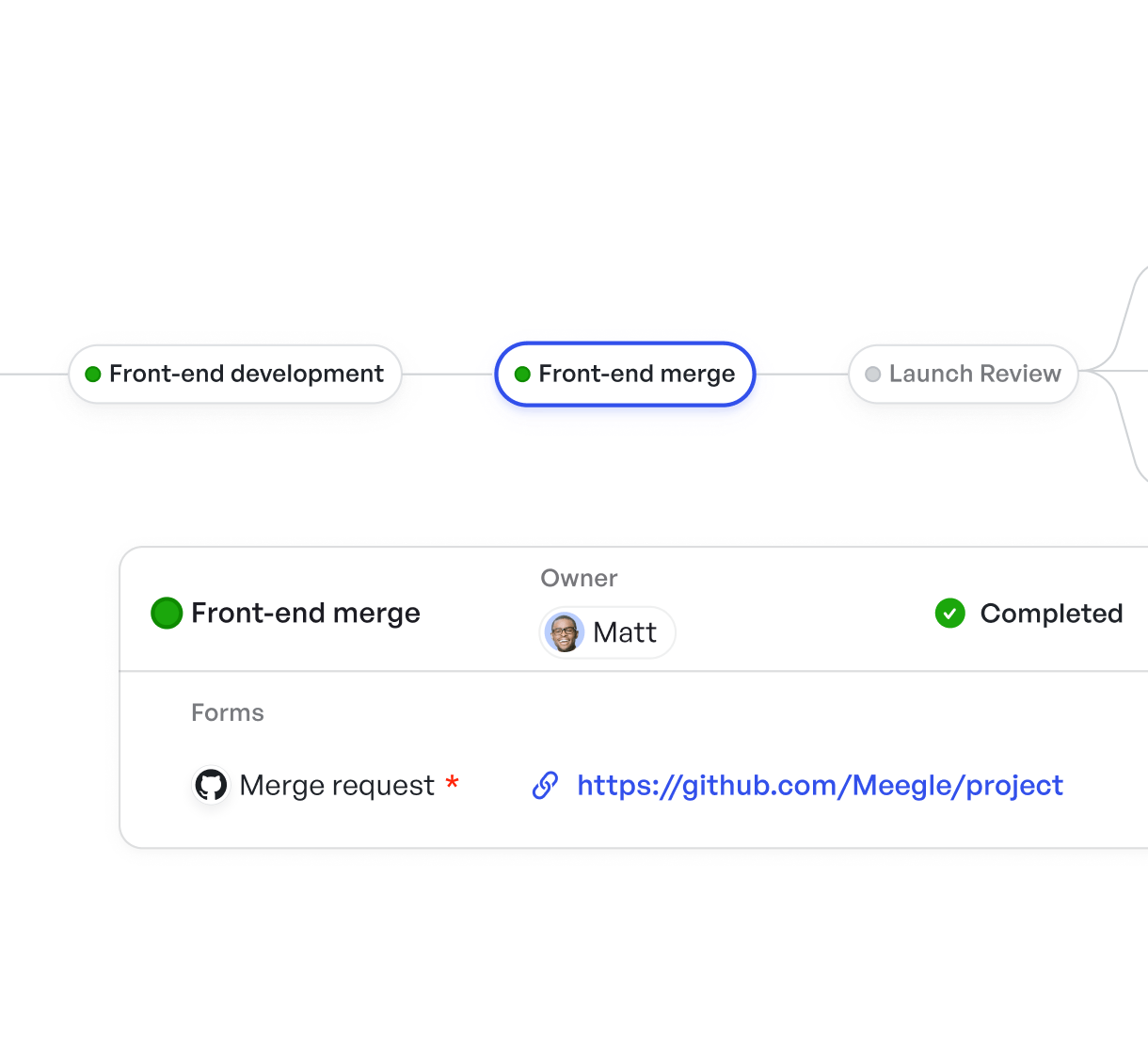 Visualize tasks and dependencies with visual workflow
Visualize tasks and dependencies with visual workflowSuggested Read:👉Best Goal Tracking Apps for 2025
Step 2: Outline scope, constraints, and assumptions
After outlining your goals, it’s important to set clear boundaries around what the project will and won’t include. In the case of our new productivity app, the project scope can cover mobile dashboard design, real-time chat, and calendar sync, excluding desktop features and integrations outside of your existing stack.
Additionally, capture any known constraints, such as tight release deadlines, a fixed two-person dev team, or limited QA capacity. Then list out assumptions that could impact planning, for instance:
- Relying on a stable API from a third-party service
- Assuming user authentication flows are already in place.
Meegle makes this process easier with customizable fields for scope, constraints, and assumptions right within the project charter template. As you fill in each section, project team members can comment in real time, flag potential issues, or propose updates, helping you validate and refine your plan before execution begins.
 Flag potential issues with custom fields
Flag potential issues with custom fieldsSuggested Read:👉How to Create Project Outline: Tips, Templates & Examples
Step 3: Identify and list key stakeholders and project team members
Once your project’s scope is defined, the next step is to identify everyone involved. This includes both those who influence the project and those affected by its outcome. For our productivity app launch, the project charter can include the:
- Decision maker
- Product manager
- Engineering lead
- QA team
- Customer support
- Early user advocates
Once identified, assign clear roles:
- Who’s driving the feature set?
- Who’s testing before release?
- Who’s handling the launch plan?
Outlining these responsibilities early improves workflows and keeps the project on track. You can streamline this process by assigning roles within your own project charter's workflow with Meegle.
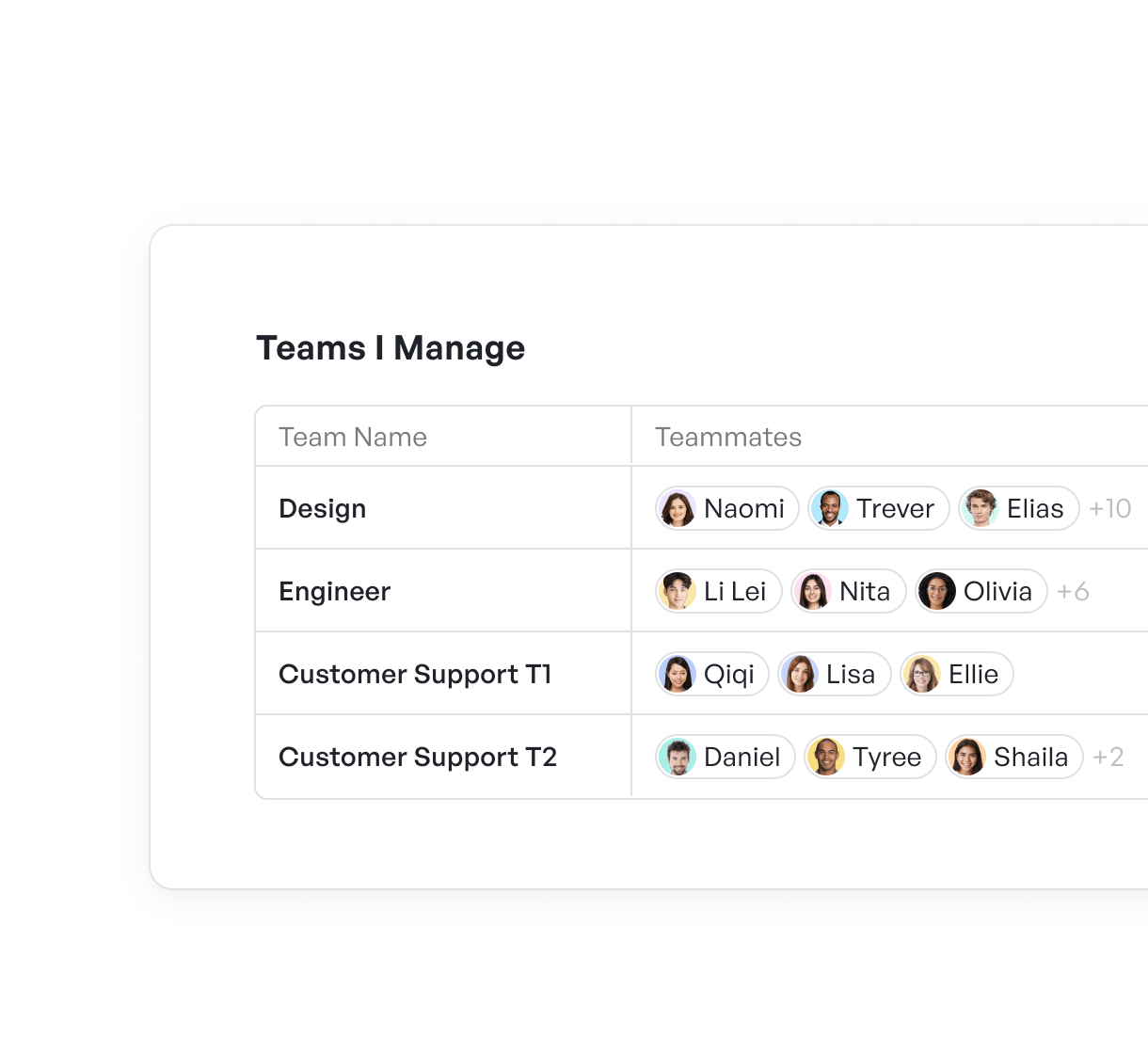 Assigning clear roles for a project
Assigning clear roles for a projectStep 4: Estimate timelines and budget
With goals, scope, and project stakeholders in place, the next step is to outline when key deliverables and dependencies will be completed, and what resources they’ll require. Start with a high-level project timeline.
For our productivity app, major milestones can include design completion in December, development sprints through late December, and a beta launch in early March. On the budget side, estimate what’s needed to deliver the work. That could include:
- Developer hours
- Design resources
- Software licenses
- External testing tools
The goal isn’t to pin down every line item, but to provide a realistic project overview of resource needs and spending. For this step, utilize Meegle’s Gantt, Tree, or Kanban Views to visualize dependencies, adjust schedules, and assign responsibilities.
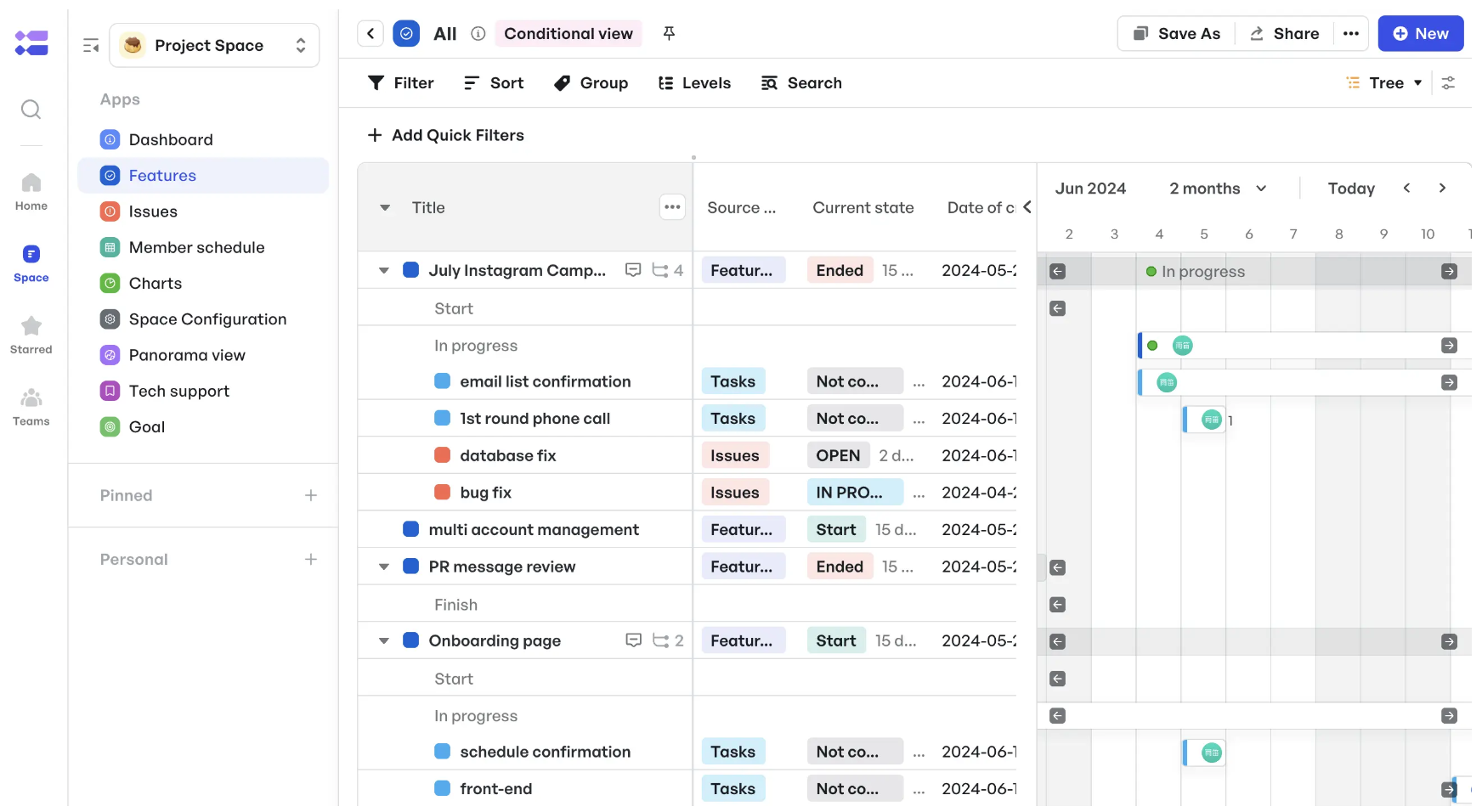 Visual timeline and dependencies with Tree View
Visual timeline and dependencies with Tree ViewAdditionally, budget details can be entered directly into the project charter template and updated as things evolve, giving project leads and stakeholders a shared, real-time view of both delivery plans and cost estimates.
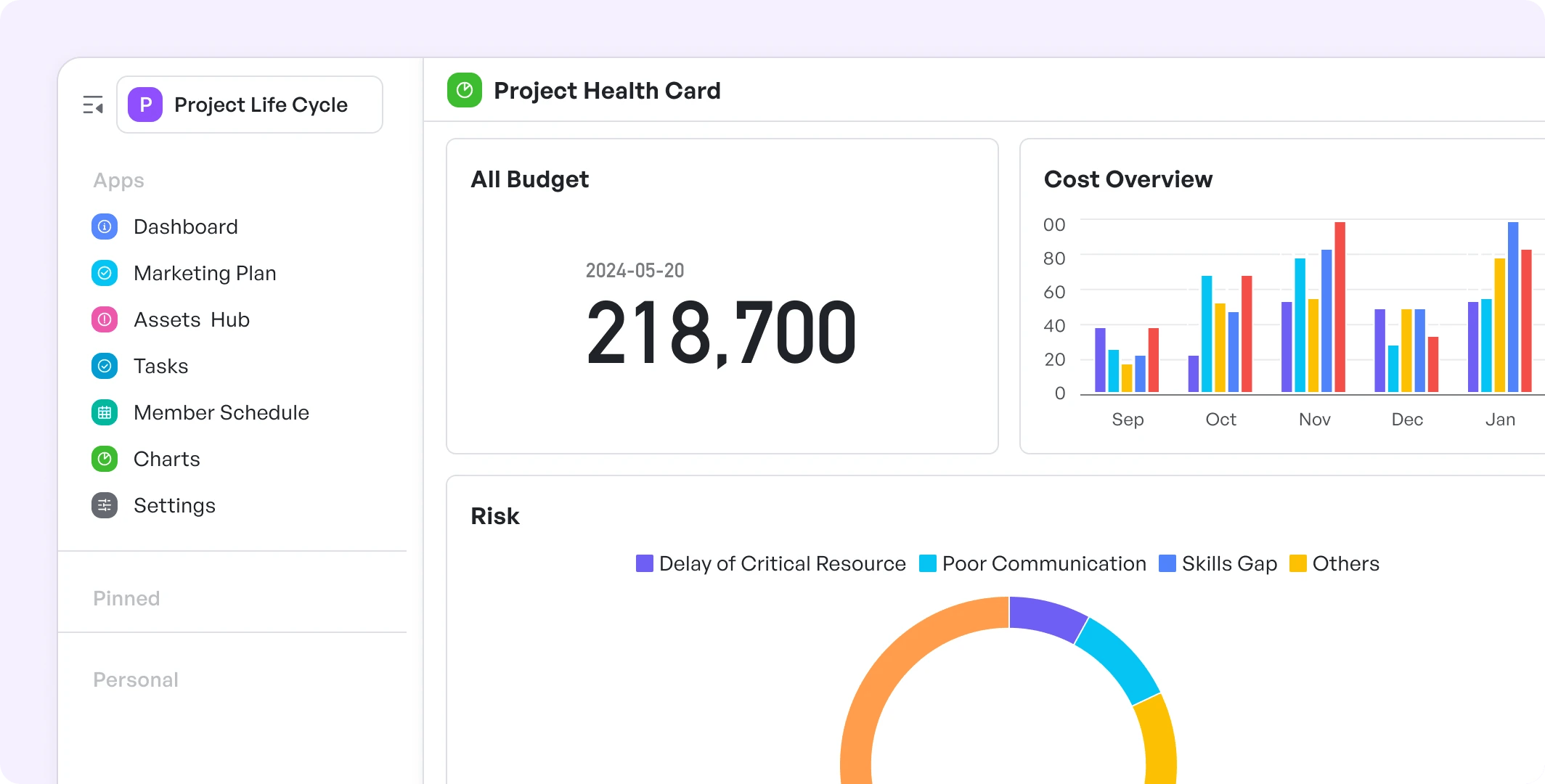 Meegle’s budget tracking feature
Meegle’s budget tracking featureStep 5: Draft the project charter collaboratively
Once the previous steps are in place, it’s time to bring everything together into a single, working, short document. The goal here is not simply to gather information, but to invite input and make sure the project charter reflects how the team truly works.
Instead of drafting in isolation, open the project charter for real-time feedback. Ask contributors to flag gaps, validate assumptions, or raise any early concerns, before misalignment turns into delays. You should draft the charter inside a centralized space dashboard where team members can comment directly on each section.
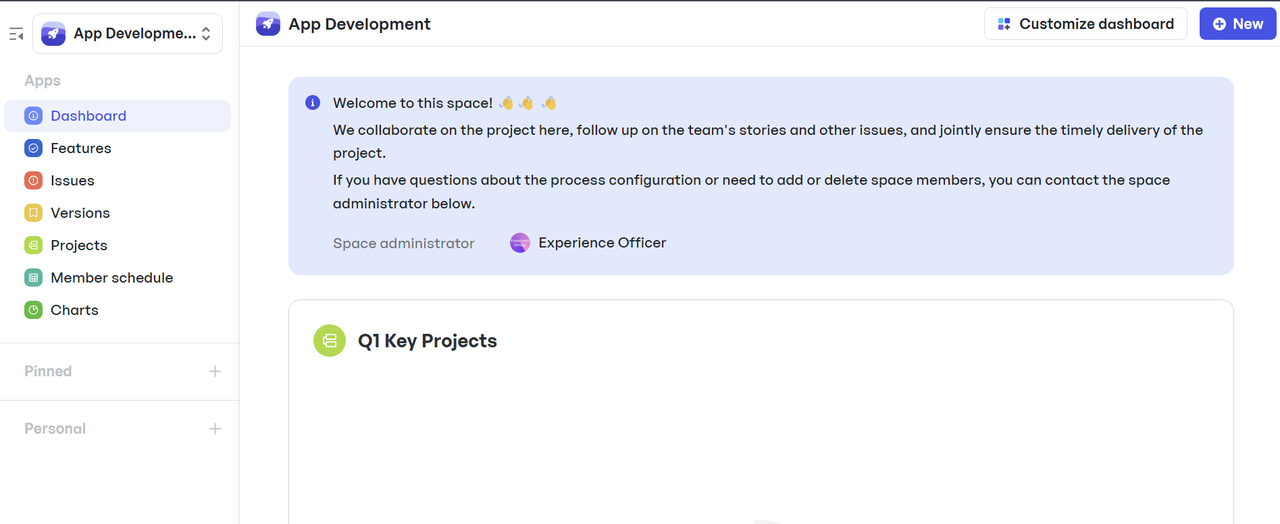 Centralized workspace with Meegle’s space dashboard
Centralized workspace with Meegle’s space dashboardYou can also use the voting feature to gather quick suggestions from stakeholders on key details like project scope or success criteria, without slowing things down.
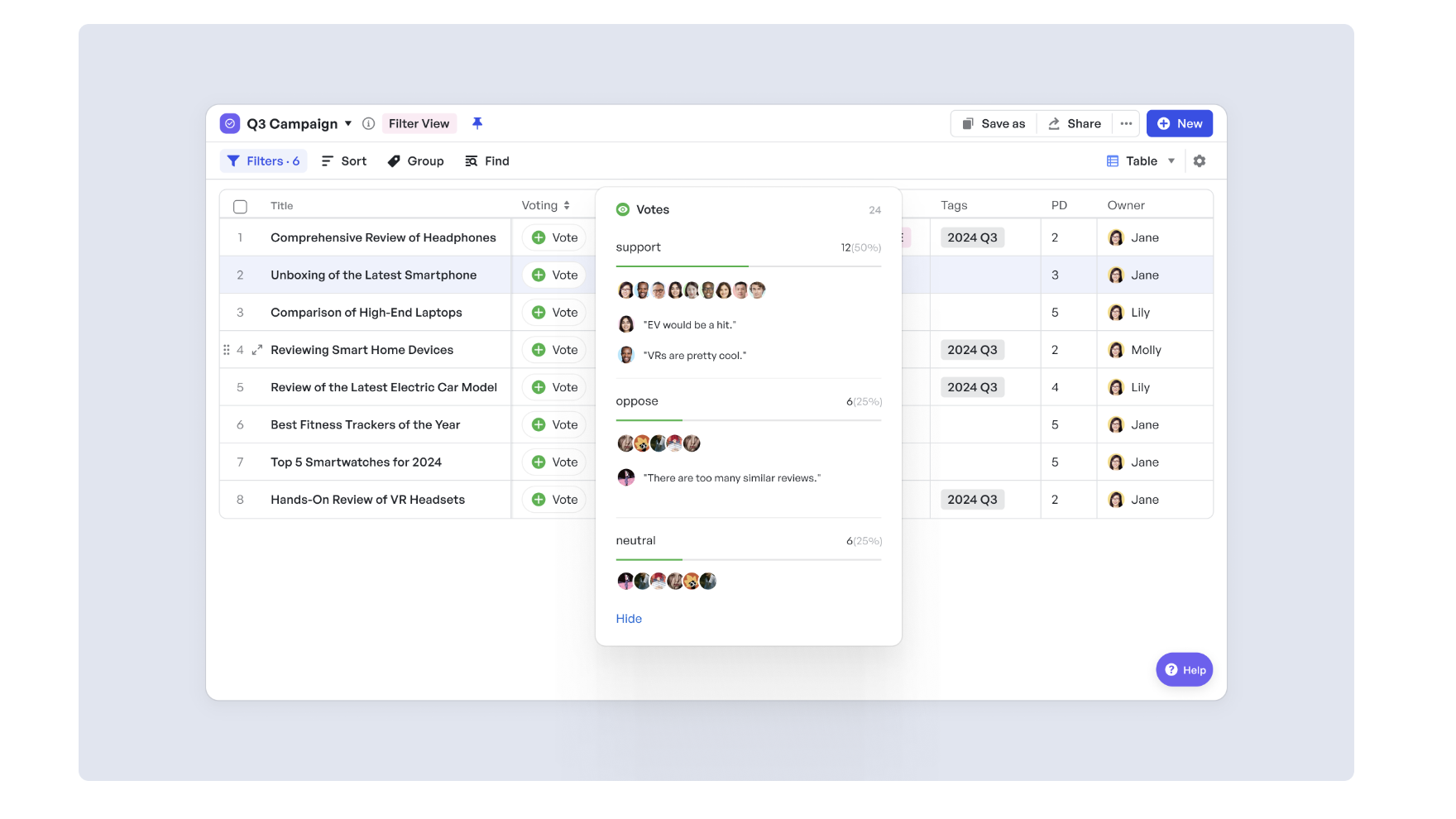 Collaboratively suggest with team members using the voting feature
Collaboratively suggest with team members using the voting featureAdditionally, version control tracks every change, so you always know who made updates, and can revert if needed.
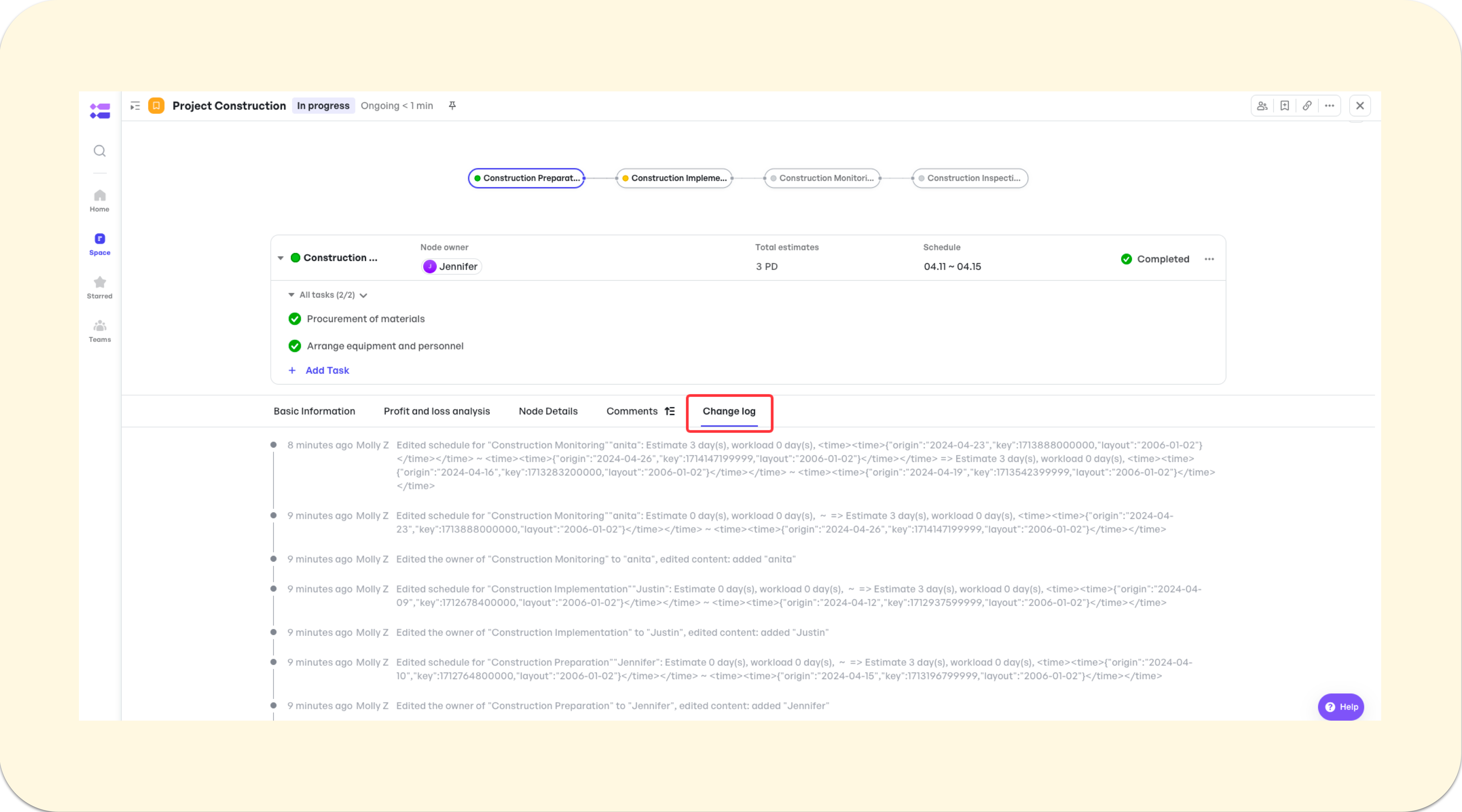 Version control feature
Version control featureThis step is more of an efficient way to build alignment without endless conversation in docs or email threads.
Step 6: Review and finalize with project stakeholders
Before the project charter is approved, it needs a final round of review. Share the draft with all key stakeholders: product leads, department heads, sponsors, and give them space to raise questions or suggest changes. Stakeholders’ feedback ensure the project charter reflects expectations the team needs to succeed.
This step is about identifying issues early and building commitment right before sign-off. Be open to edits and clarifications that can strengthen the project plan. Meegle makes this process easier with real-time updates and notifications.
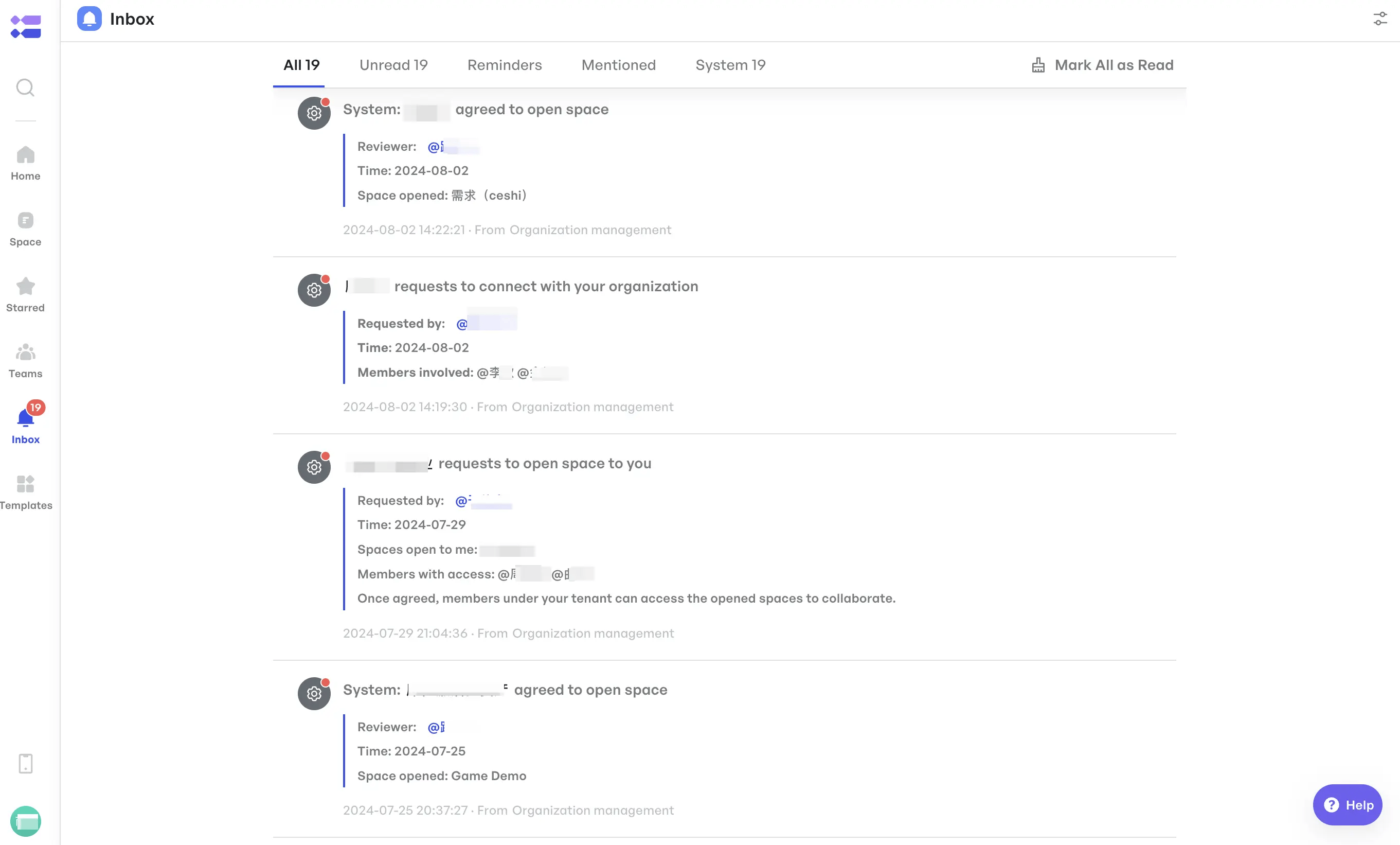 Get reminders, @mentions, and other real-time notifications directly inside your inbox
Get reminders, @mentions, and other real-time notifications directly inside your inboxStakeholders are automatically alerted when changes are made, and they can comment directly within a dashboard.
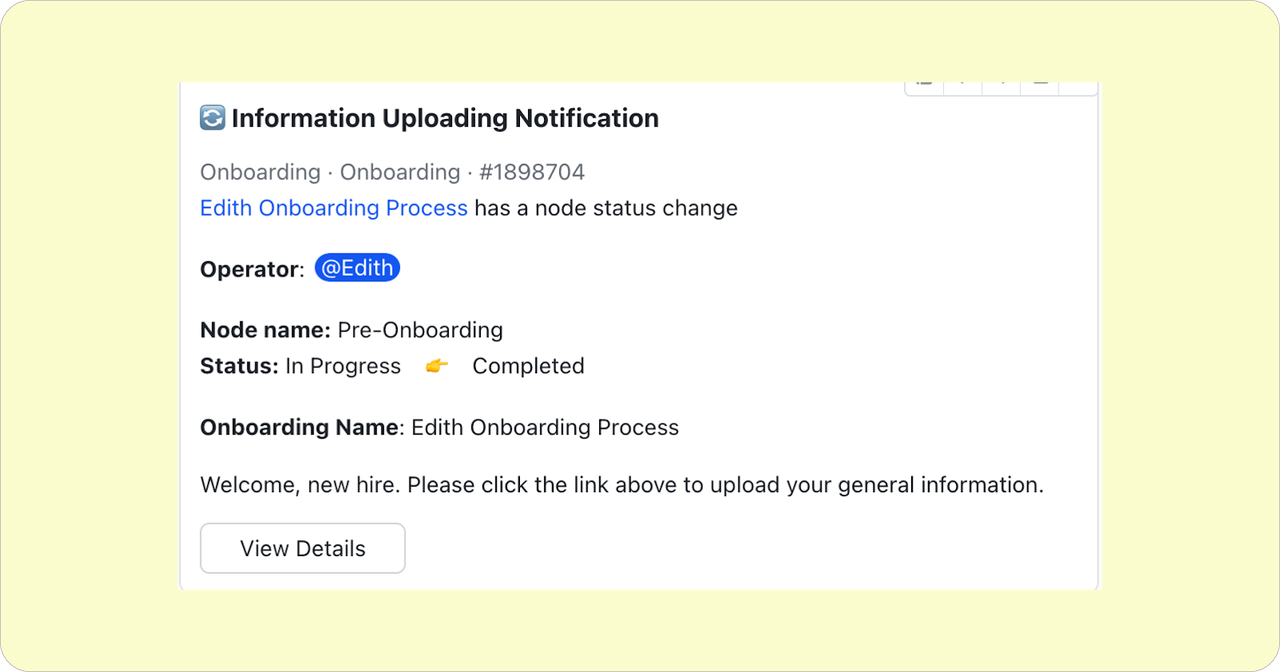 Example of automatic notifications in Meegle
Example of automatic notifications in MeegleAlso, if anything is unclear or disputed, you can resolve it in Meegle’s space dashboard before finalizing and distributing the approved project charter to everyone involved.
Step 7: Get executive sign-off
Now that the project charter has been reviewed and refined with stakeholder input, the final step is to secure formal approval from executive sponsors or decision-makers. Their sign-off gives the project the green light and confirms that the plan has leadership backing.
Then, share the final project charter with all stakeholders and team members, so everyone stays aligned. Meegle helps simplify this step with:
- Approval workflows: Meegle offers customizable approval workflows that guide the project charter through necessary endorsement stages, reducing delays and improving accountability.
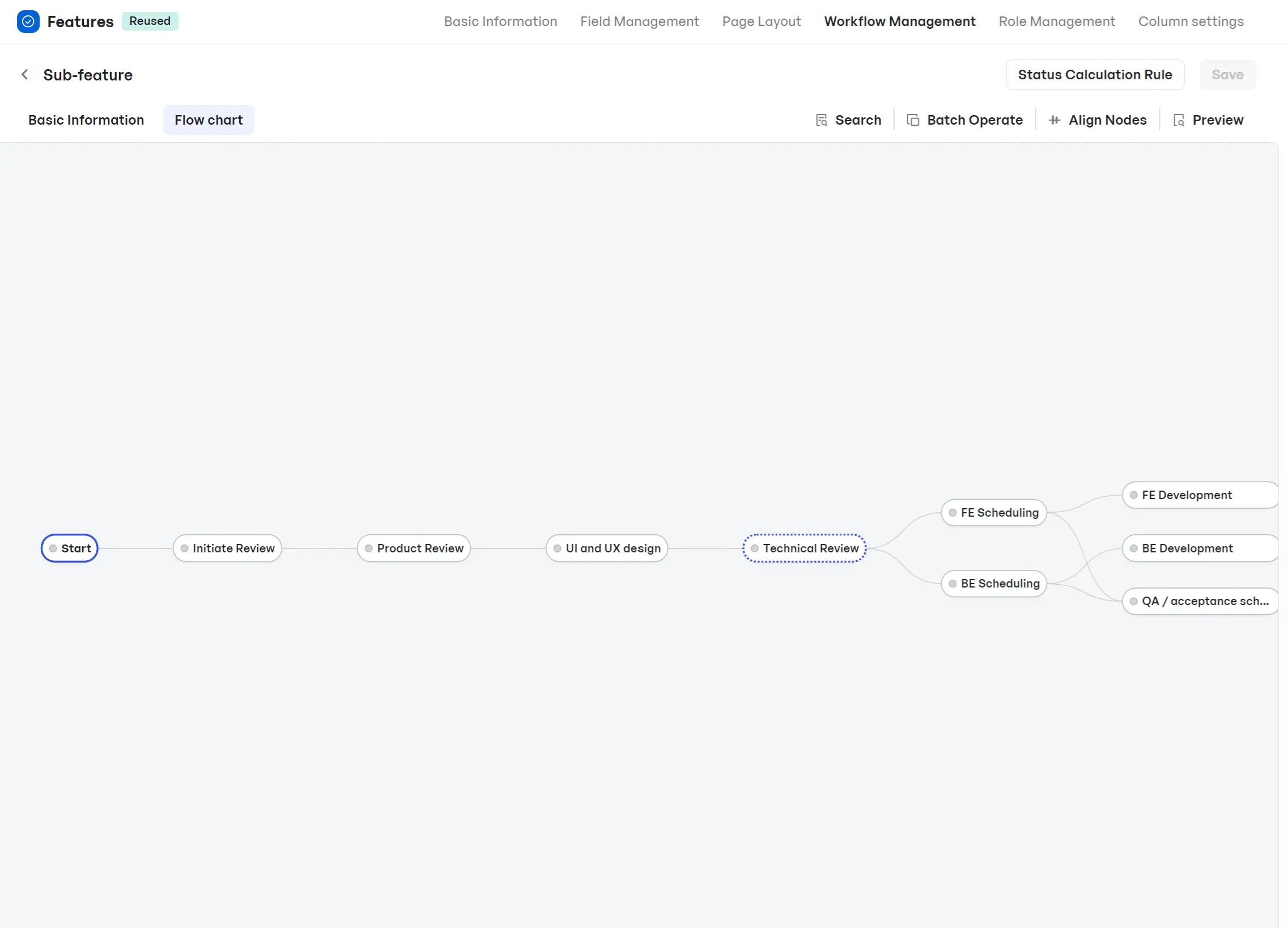 Visual workflow roadmap
Visual workflow roadmap- Real-time notifications and automations: Stakeholders receive automatic updates on approval statuses, keeping everyone informed and engaged.
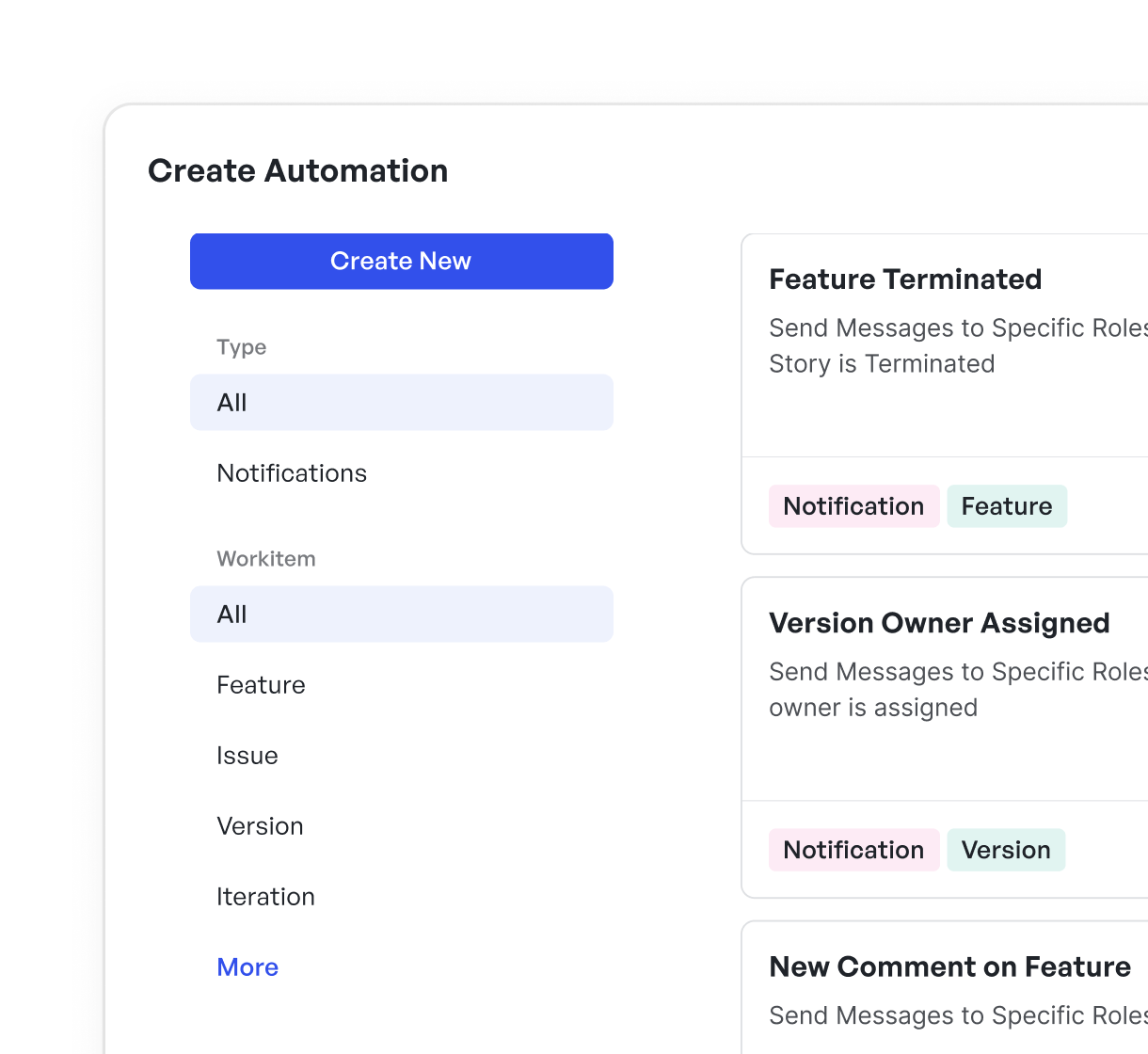 Automation templates to choose from
Automation templates to choose fromMeegle's features streamline the sign-off process, helping you avoid delays, reduce follow-ups, and maintain a clear, auditable record of endorsements.
Project charter example
Below is an example of a completed charter for our remote dashboard launch, showing how each component comes together in a real-world scenario. You’ll see actionable goals, defined scope, assigned roles, and a high-level timeline, all structured to guide execution.
Project Charter: Remote Dashboard Launch
1. Project Purpose and Justification
Why: To streamline decision-making for remote teams by introducing a real-time collaboration dashboard.
This tool will reduce email chains and meeting overload, directly supporting the company’s goal to improve operational efficiency.
2. Project Objectives (SMART)
- Specific: Deliver a cross-platform dashboard with shared task boards, live chat, and dependency tracking.
- Measurable: Shorten average decision-cycle time from 4 hours to under 2 within three months of release.
- Achievable: Leverage the existing front-end team (4 engineers) and UX designers.
- Relevant: Aligns with the strategic priority to enhance virtual collaboration.
- Time-bound: Launch MVP by Mar 5, 20XX.
3. Project Scope
Includes:
- UI/UX design for web, iOS, and Android
- Real-time task board with drag-and-drop dependencies
- Integrated team chat window
- Basic analytics dashboard
Excludes:
- Desktop-only application
- Advanced reporting beyond task completion metrics
- Third-party integrations outside existing APIs
4. Key Stakeholders
- Sponsor: VP of Product (ABC)
- Project Manager: PRQ
- Engineering Lead: GHI
- UX Designer: XYZ
- QA Lead: TRS
- Early User Advocates: 5 customer representatives
5. Timeline & Major Milestones
- Project Initiation Phase: Nov 1 (charter approval)
- Design Complete: Dec 1
- Development Sprints: Dec 5 – Feb 28
- Beta Release: Mar 5
- General Availability Launch: Mar 31
6. Review Schedule & Updates
Review Regularly: Schedule charter check-ins at the end of each milestone to ensure goals, scope, and risks stay current. Use Meegle’s real-time notifications to alert stakeholders when updates are made.
7. Related Documents
- Project Brief: Overview of market research and user personas.
- Business Case: ROI analysis and executive summary.
- Project Plan: Detailed task list and resource assignments.
8. Resources & Budget Overview
- Team: 4 engineers, 1 UX designer, 2 QA engineers
- Tools: $$ for real-time messaging API; $$ for analytics services
- Total Estimated Budget: $$$
9. Project Risks & Assumptions
- Risks: Possible delays if the external API has downtime; scope creep with feature requests.
- Assumptions: Third-party chat API remains stable; user authentication utilizes existing systems.
10. Success Metrics
- 90% uptime of the dashboard in the first quarter
- 200 active daily users within 30 days of launch
- 85% positive feedback rate from beta participants
11. Approval and Sign-Off
- Approved by: ABC, VP of Product
- Date: November 1, 20XX
Now that you know how to create project charters, here are some tips to keep it concise, useful, and aligned as your project moves forward.
5 key tips for writing a project management charter
Now that you understand the steps, you must be wondering: how do you write a project charter effectively? Here are five proven tips to get you started.
1. Keep it concise
Focus on important information: project purpose, key deliverables, and high-level scope. Avoid unnecessary details that overload your charter or duplicate your project documentation.
2. Review regularly
Schedule periodic reviews, especially during the project initiation phase and at major milestones to ensure your charter remains relevant with changing objectives, timelines, and the project lifecycle.
3. Encourage input
Involve stakeholders early. Use Meegle’s voting features to gather feedback on goals and scope, and make sure every team member’s voice is heard before finalizing your project charter.
4. Link to other project documents
Reference related plans like the project brief, business case, or project plan to provide context without overloading the charter.
Relevant links help your project team members find detailed information on budgets, schedules, or the project planning process.
5. Document changes
Update the project charter regularly to reflect new decisions and developments. Use project management software, specifically Meegle’s change log to track revisions, capture project assumptions, and maintain accountability.
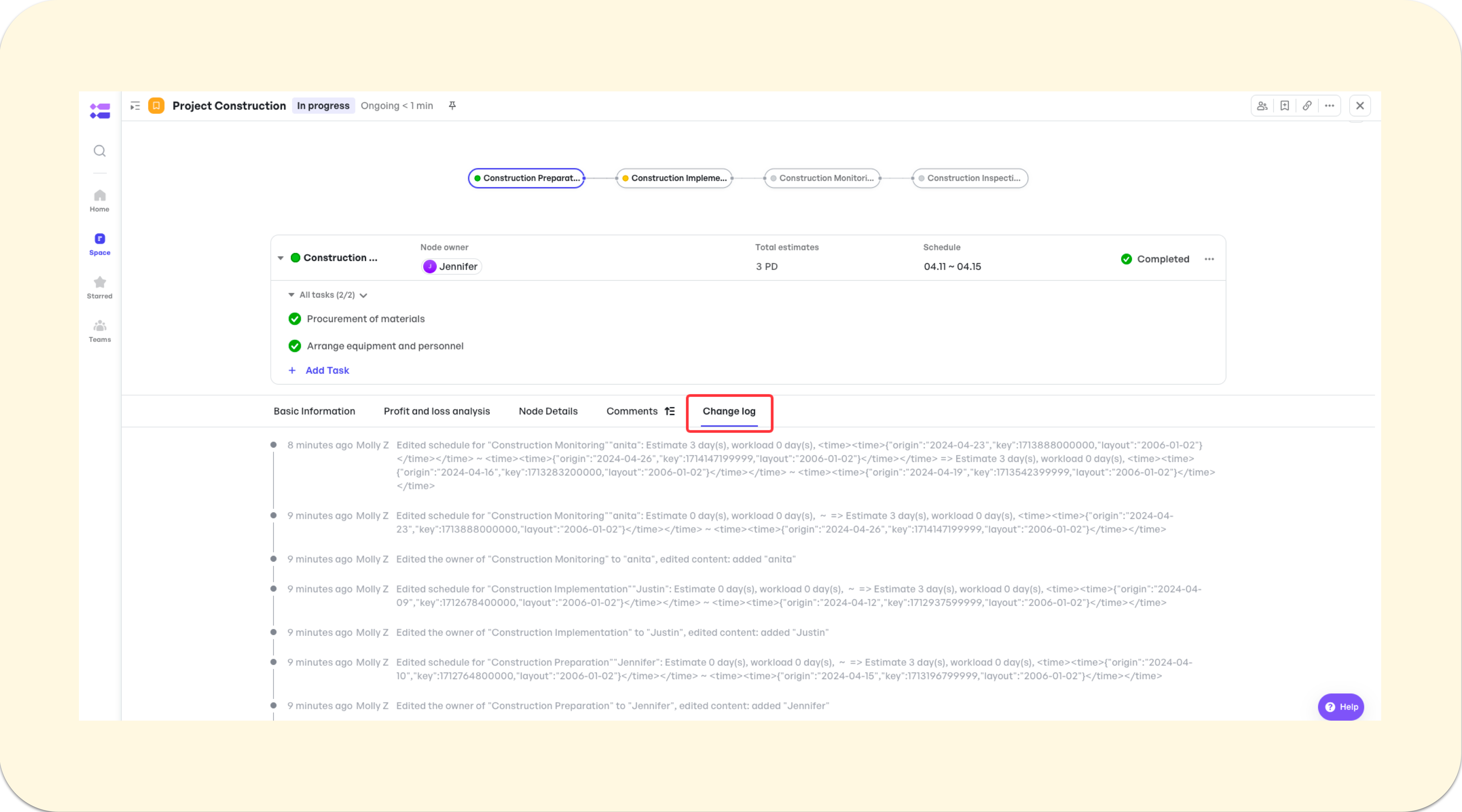 Meegle’s change log feature
Meegle’s change log featureAlongside these best practices, it’s just as important to avoid common missteps during project charter creation that weaken the project's overall impact.
Mistakes to avoid when writing a project charter
- Overloading with detail: A charter should stay high-level to prevent confusion.
- Missing boundaries: Vague scope creates room for scope creep.
- Ignoring stakeholder input: Unclear roles or missing feedback lead to misalignment.
- Skipping updates: Outdated project charters fail to reflect new potential risks, budget changes, or shifts in organizational resources.
By applying these tips and avoiding common missteps, you’ll build a project charter that stays relevant, focused, and useful throughout the entire project lifecycle.
Project charter template (Free & customizable)
To improve your project planning process, Meegle offers a free and customizable lean project charter template. This tool helps teams quickly organize key project details and move forward with shared understanding.
The template is designed to easily fit your project's specific needs, providing a solid foundation for effective project management.
You should try the template for free here: Meegle's lean project charter template
Setting your project up for success with Meegle
You’ve seen how an effective project charter with clear goals, scope, stakeholders, timelines, and success metrics outlines the foundation for smooth execution and keeps teams aligned from day one.
Understanding the difference between other documents like the business case or project plan, ensures each tool plays its proper role in the project lifecycle.
Throughout this guide, Meegle’s collaborative features have shown you how to:
- Capture and refine every section in a shared space dashboard
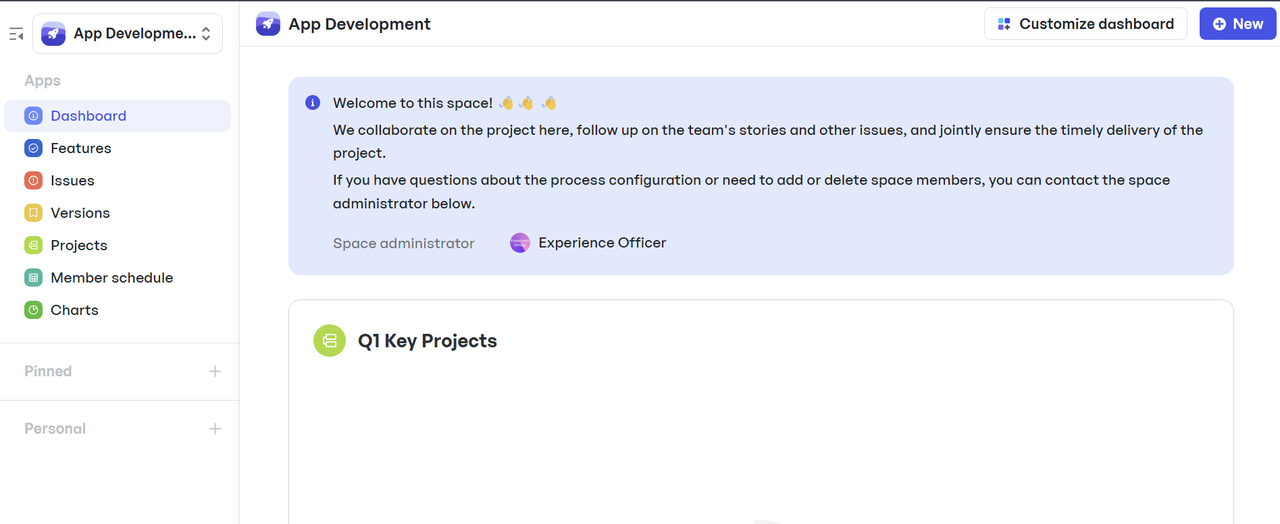 Space dashboard in Meegle
Space dashboard in Meegle- Visualize project timelines and dependencies with Gantt, Tree, or Kanban View
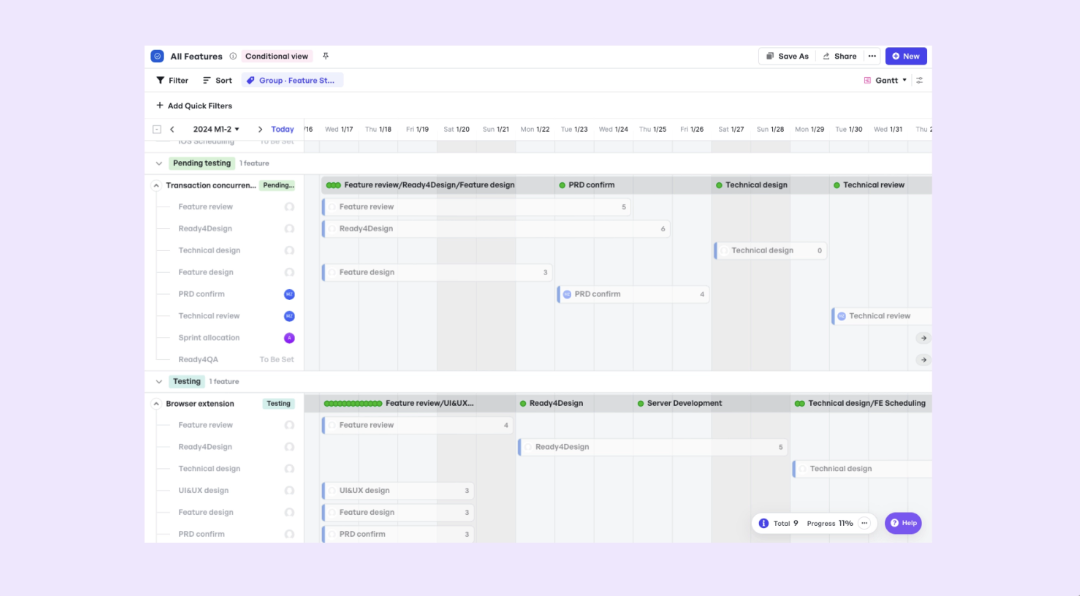 Visualize timeline with Gantt Chart
Visualize timeline with Gantt Chart- Gather input through voting, comments, and real-time notifications
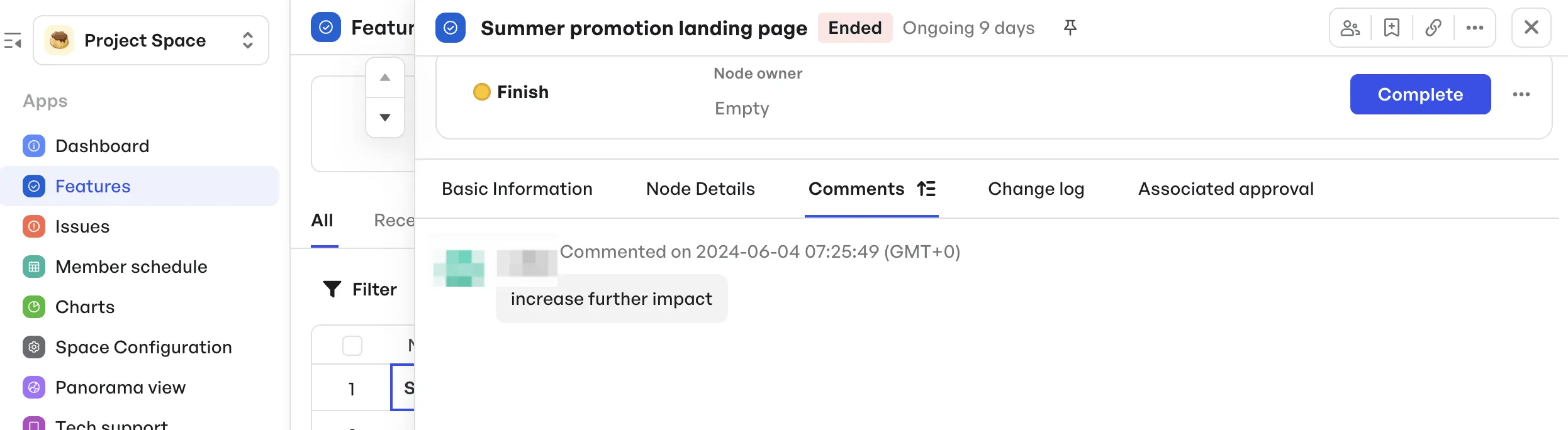 Share and view comments in real-time
Share and view comments in real-time- Track changes and secure approvals with version history and sign-off workflows
So, why not get the project charter template for free and set your team up for success?
Align your team from day one—build smart project charters with Meegle today.
FAQ
What are the 5 components of a project charter?
A project charter typically includes:
- Purpose and objectives: The reason for the project and its goals
- Scope and deliverables: What’s included or excluded
- Stakeholders and roles: Key people and responsibilities
- Timeline and budget: Major milestones and cost estimates
- Risks and success metrics: Assumptions, risks, and how outcomes are measured.
What is a project charter in PMBOK?
In PMBOK, a project charter is a formal document that authorizes the existence of a project and provides the project manager with the authority to apply organizational resources to project activities. It outlines the project's objectives, scope, stakeholders, and overall approach, ensuring alignment among all parties involved.
What’s the difference between a project charter and a project plan?
A project charter formally initiates a project, outlining its objectives, scope, and stakeholders, and grants authority to the project manager. In contrast, a project plan provides a detailed roadmap for executing, monitoring, and controlling the project, including specifics on tasks, timelines, resources, and risk management.
What is an example of a project charter?
An example of a project charter could be launching a productivity app to reduce feedback delays. It outlines objectives (MVP by Dec, 200 users), scope (mobile features only), team roles (PM, 4 devs, QA), budget ($120K), timeline, and success metrics (95% satisfaction, faster responses).
The world’s #1 visualized project management tool
Powered by the next gen visual workflow engineRead More
Check All BlogsStart creating impactful work today



